Warn Industries ATV Winch Multi-Mount 2.5ci User Manual
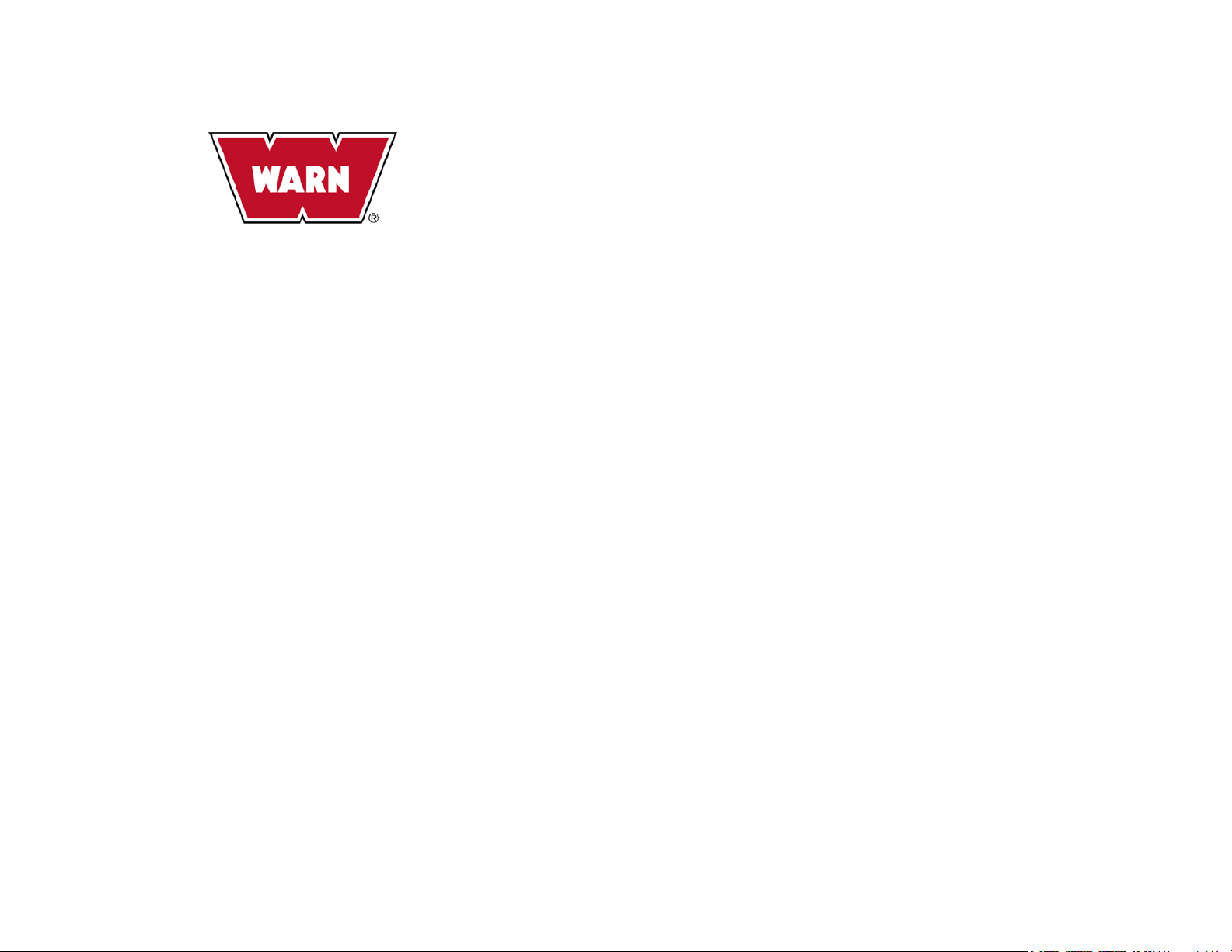
WARN INDUSTRIES, INC.
Installation and Specification
Guide for the
2.5ci
ATV Winch Multi-Mount
WARN INDUSTRIES, INC.* 12900 CAPPS ROAD * CLACKAMAS, OREGON 97015
(503)722-1200 * CUSTOMER SERVICE LINE 1-800-543-WARN * FAX (503)722-3000
PN 65405 A1
English..................................................................... ...1
Français.................................................................... ..9
Español ................................................................... 17
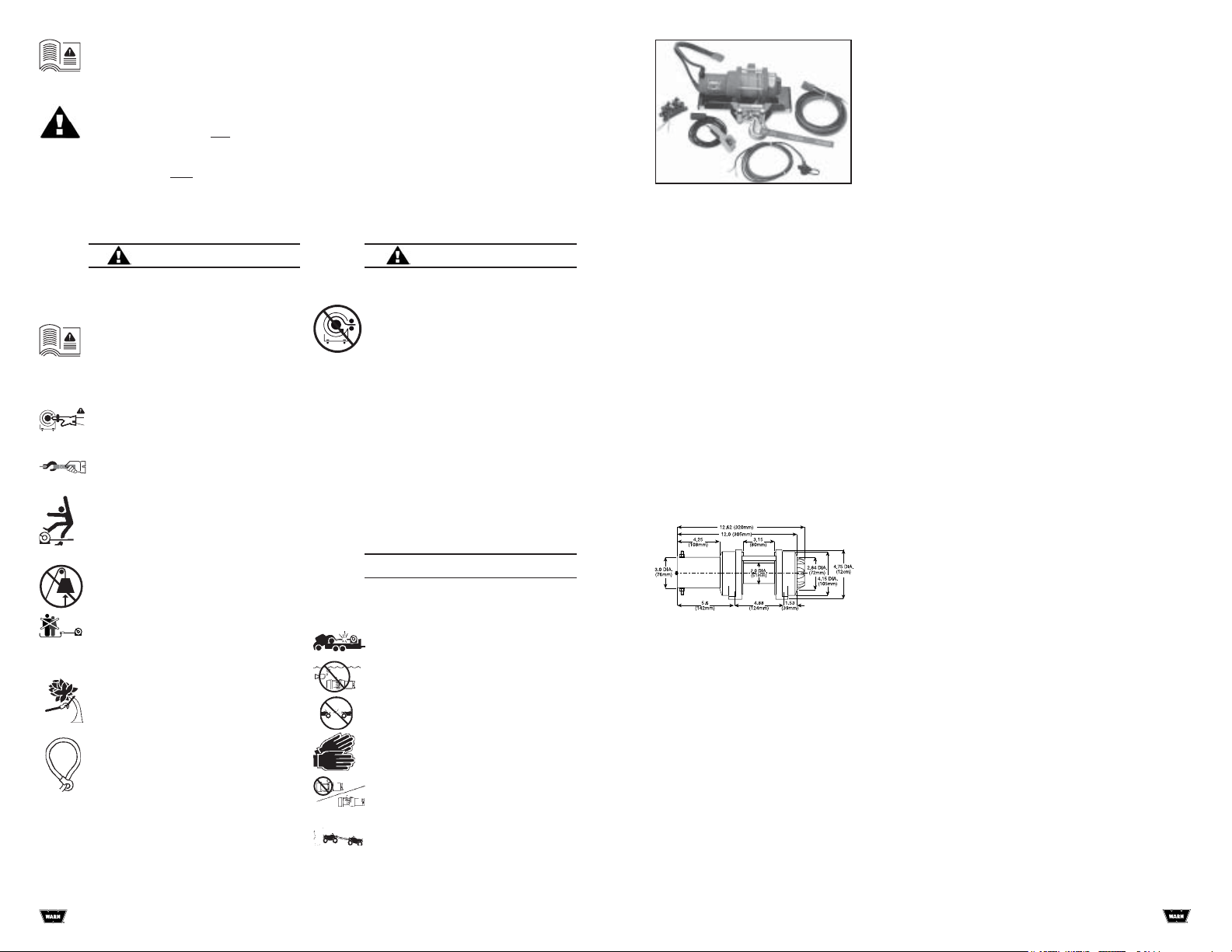
As you read these instructions, you will see WARNINGS and CAUTIONS. Each
message has a specific purpose. WARNINGS and CAUTIONS identify the hazard,
indicate how to avoid the hazard, and advise of the probable consequence of not
avoiding the hazard. PLEASE WORK SAFELY!
WARNINGS are safety messages that indicate a potentially hazardous situation,
which, if not avoided can result in serious injury or death.
CAUTIONS are safety messages that indicate a potentially hazardous situation, which,
if not avoided, may result in minor or moderate injury. A CAUTION may also be used to
alert against unsafe practice.
GENERAL SAFETY PRECAUTIONS
MOVING PART HAZARDS
To prevent serious injury and
property damage:
• Do not operate or install winch
without reading and understanding these instructions
and the Basic Guide to Winching Techniques.
• Keep hands clear of wire
rope, hook and fairlead opening during operation and
when spooling.
• Use supplied hook strap
for spooling wire rope.
• Stand clear of wire rope and
load during operation.
• Keep others away.
• Inspect winch installation and
wire rope condition before
operating winch.
• Do not use as a hoist.
• Do not use to move persons.
• Do not exceed winch’s rated
capacity.
• Never touch wire rope or
hook while in tension.
• Be certain the anchor you
select will withstand load.
• Never wrap wire rope back
onto itself. Use a choker chain
or tree trunk protector on the
anchor.
• Prior to initiating winching
operation be sure any element which can interfere with
safe winching is removed.
• Do not disengage clutch if
winch is under load or wire
rope is in tension.
WARNING!WARNING!
• Take your time. Sloppy rigging causes accidents.
• The wire rope must always
spool onto the drum as indicated by the drum rotation
label on the winch.
BATTERY HAZARDS
• Batteries contain gasses
which are flammable.
• Wear eye protection.
• Remove all metal jewelery.
• Do not lean over battery while
making connections.
• Failure to take proper precaution may result in fire or serious injury.
CAUTION!
TO AVOID INJURY AND PROPERTY
DAMAGE:
• Do not use winch to secure a
load during transport.
• Do not submerge
in water.
• Do not use to tow other
vehicles.
• Wear heavy leather gloves
when handling the wire rope.
• Never winch with less than 5
wraps of wire rope around the
drum.
• Caution should be used if the
vehicle is tied down during a
winching operation. This may
lead to damage to the frame.
• Before winching, inspect remote control lead for damage.
Figure 1. WARN 2.5ci winch
multi-mount kit
Figure 2. Winch dimensions:
12.62" L. x 4.5" D. x 4.75" H.
320mm L. x 12cm D. x 12cm H.
Specifications
Part number: PN 64500 (CE version: PN 64501)
Rated line pull: 2500 lbs. (1134 kgs.) single-line
Motor: 12V DC, .9hp (.7kW) permanent magnet
Control: Handlebar mounted Mini-rocker switch
Geartrain: 3-Stage Planetary
Gear ratio: 136:1
Lubrication: Aeroshell #17
Clutch (freespooling): Cam activated
Brake: Dynamic. Mechanical brake is available
as an option. (CE version includes
mechanical brake).
Drum diameter/Length: 2.0”/2.9”
Weight: 15.4 lbs. (7.0kgs.)
Wire rope: 50’, 3/16”diameter (15m, 5mm diam.)
Fairlead: Hawse
Recommended Battery: 12 Amp/hour minimum
for winching
Battery leads: 6 gauge
Duty Cycle: Intermittent
Finish: Grey
Performance Data
Line Pull Line Speed Motor Current
lbs (kgs) ft/min (m/min) Amps
0 24 (7.3) 18
500 (227) 19 (5.8) 51
1000 (455) 15 (4.6) 88
1500 (680) 11 (3.3) 125
2000 (907) 9 (2.7) 165
2500 (1134) 7 (2.1) 204
Above performance specs are based on first layer of drum
Pulling power Wire rope layer
lbs (kgs) 1st is closest to drum
2500 (1134) 1st
2200 (998) 2nd
1930 (875) 3rd
1700 (771) 4th
| Warn Industries, Inc.
1
WARN 2.5ci Winch Multi-Mount Installation and Specification Guide |
2
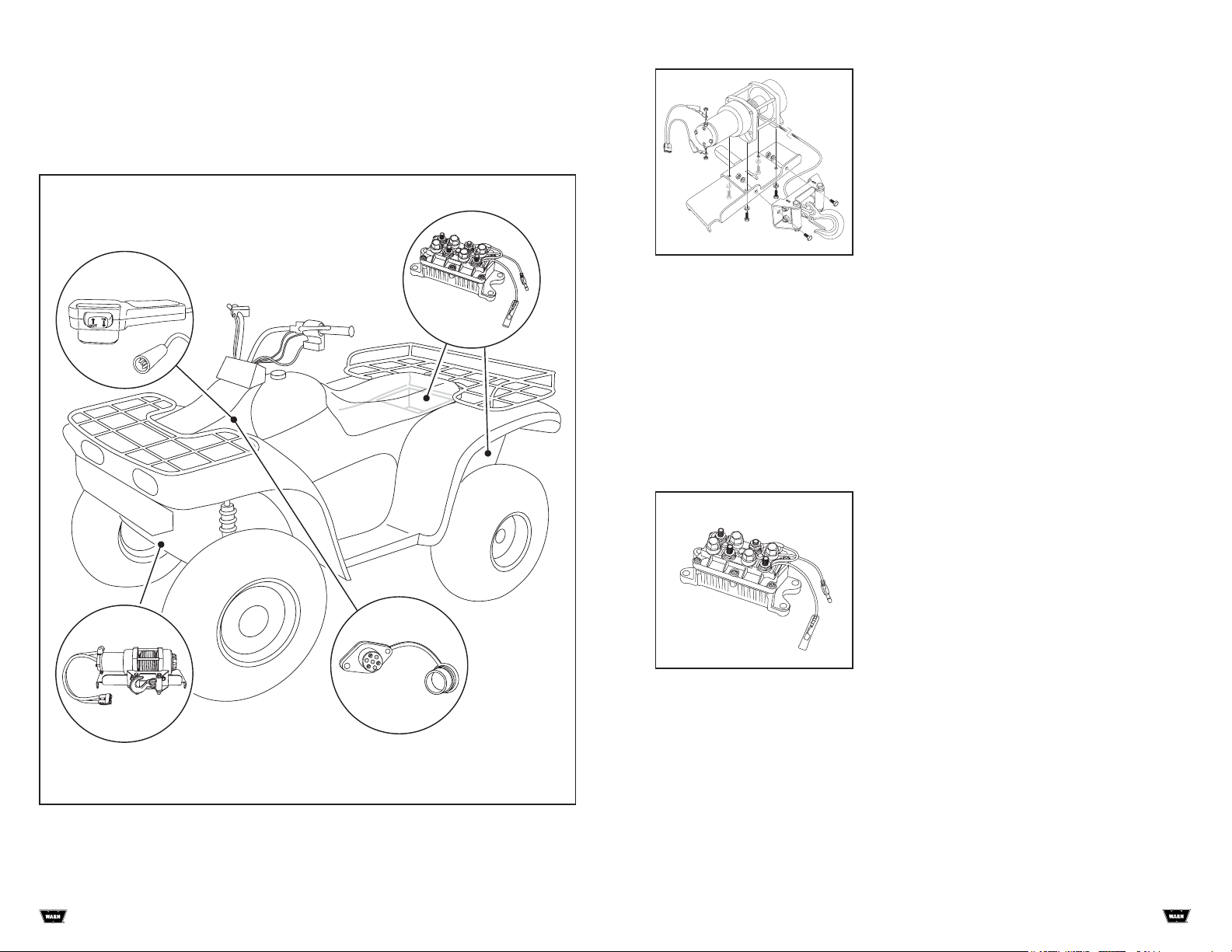
Step One: Safety First!
When installing your ATV winch system, read and
follow all mounting and safety instructions.
Always use caution when working with electricity
and remember to verify that no exposed electrical
connections exist before energizing your
winch circuit.
Figure 3: To install the complete kit, you will need to mount the winch, contactor,
and remote socket. Mounting locations may vary depending on make and model of the ATV. Read
and understand the following instructions to choose the appropriate mounting locations.
Figure 4: Orientation of winch to
mounting plate.
Figure 5. Contactor for the
WARN ATV winch
Step Two: Winch Mounting
Attach the roller fairlead to the multi-mount plate, use
the provided:
• 3/8-16 x 3/4 in., hex bolts
• 3/8 in. lock washers.
• 3/8 in. hex nuts.
Secure the winch to the multi-mount plate, use the
provided:
• 5/16-18 x 1 in., grade 5 hex bolts.
• 5/16 in. lock washers.
• Torque bolts to 12 ft-lb (17 N-m).
Attach the clevis hook to the wire rope at this time.
• Put clutch in freespool position.
• Manually feed cable loop through the roller fairlead.
• Attach hook to cable loop and re-engage clutch.
Step Three: Contactor Location
• The contactor is a primary safety feature in your
winch system. It disconnects your winch from its
power source when the ATV is not in use. The
contactor must be correctly installed to work
properly.
• It is recommended that the contactor be
mounted close to the battery and in a location
that is as clean and dry as possible. Exact
location will vary, depending on the ATV. Usual
locations include inside, on top, or on the side of
rear storage box, and on a few models, under
the seat.
• Ensure the contactor mounting location selected
provides sufficient clearance from all metal
structures such as frame tubes. DO NOT place
tools or other items in a position that might come
in contact with the contactor directly.
• Drill the mounting holes for the contactor at this
time, then move on to step four as it will be
easier to attach all the wiring to the contactor
before attaching it to the ATV. DO NOT mount the
contactor at this time.
| Warn Industries, Inc.
3
WARN 2.5ci Winch Multi-Mount Installation and Specification Guide |
4
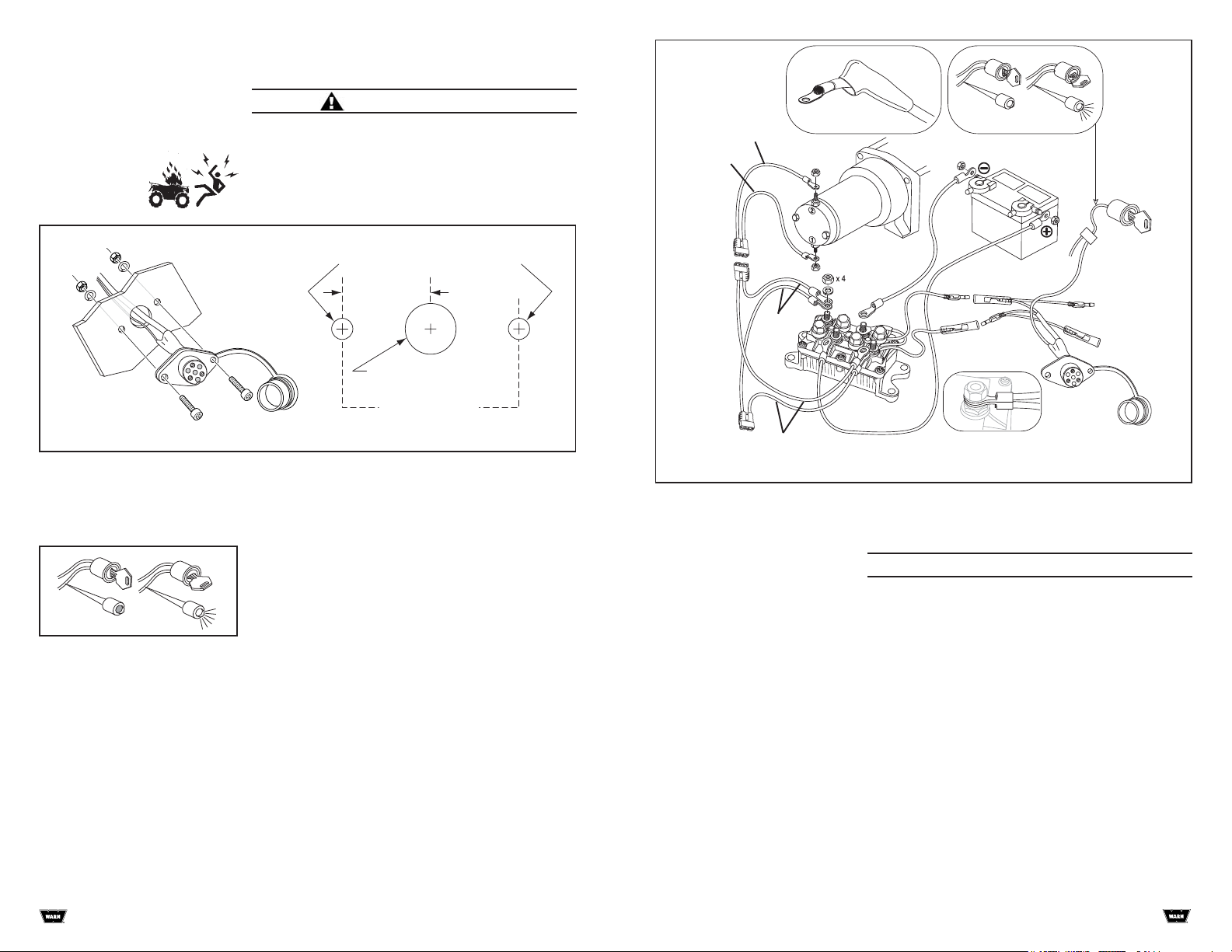
Step Four: Remote Socket
Installation
10-24 hex nut &
lockwasher
Keyway must
point down
10-24 hex nut &
hex head capscrew
Figure 6. Remote socket installation.
Figure 7: Use a test light to locate a
suitable wire.
WARNING!
TO PREVENT SERIOUS INJURY OR DEATH FROM
EXPLOSION:
• Do not drill into gas tank.
• Verify the area is clear behind the mounting
location before drilling.
1/4in. (6.4 mm) diameter, 2 places
7/8in. (44.5mm)
7/8in. (22.2mm) diameter
1-3/4in. (44.5mm)
Not to scale. Do not use as a template!
• After determining the mounting location for the
remote socket, drill three holes and install. (see
figure 6)
• Once the remote socket is mounted, route the two
bullet terminal wires back to where the contactor
will be mounted. Splice the end of the red 20ga wire
to a key controlled electrical wire of the ATV (use
the provided wire splice). Using a test light, locate a
suitable wire from the ATV key switch. The wire
should only have power when the key is in the "ON"
position.
Yellow
(6 ga.)
Blue
(6 ga.)
(6 ga.)
Blue
Yellow
(6 ga.)
Black
(6 ga.)
Green
Red
(20 ga.)
Black
Red
(6 ga.)
Figure 8. Wiring Installation diagram
Step Five: Wiring Installation
CAUTION!
Place the supplied terminal boots on wires before
securing to the contactor. All wires must be
attached to the contactor before mounting the
contactor to the ATV.
• Attach the yellow and blue labeled 21 in (0.5m) 6ga
wires to the yellow and blue motor terminals on the
winch. Yellow is marked #1 and blue is marked #2
on the end of the motor cap.
• Attach the yellow and blue 48 in (1.2m) and 96 in
(2.4m) 6ga wires to the contactor and connect to
the yellow and blue contactor posts. Reference the
lower right-hand corner of figure 8 to see how to fit
two wire terminals onto the contactor posts.
• Attach the terminals on the green and black remote
socket wires into the contactor (green to green, black
to black).
| Warn Industries, Inc.
5
WARN 2.5ci Winch Multi-Mount Installation and Specification Guide |
6
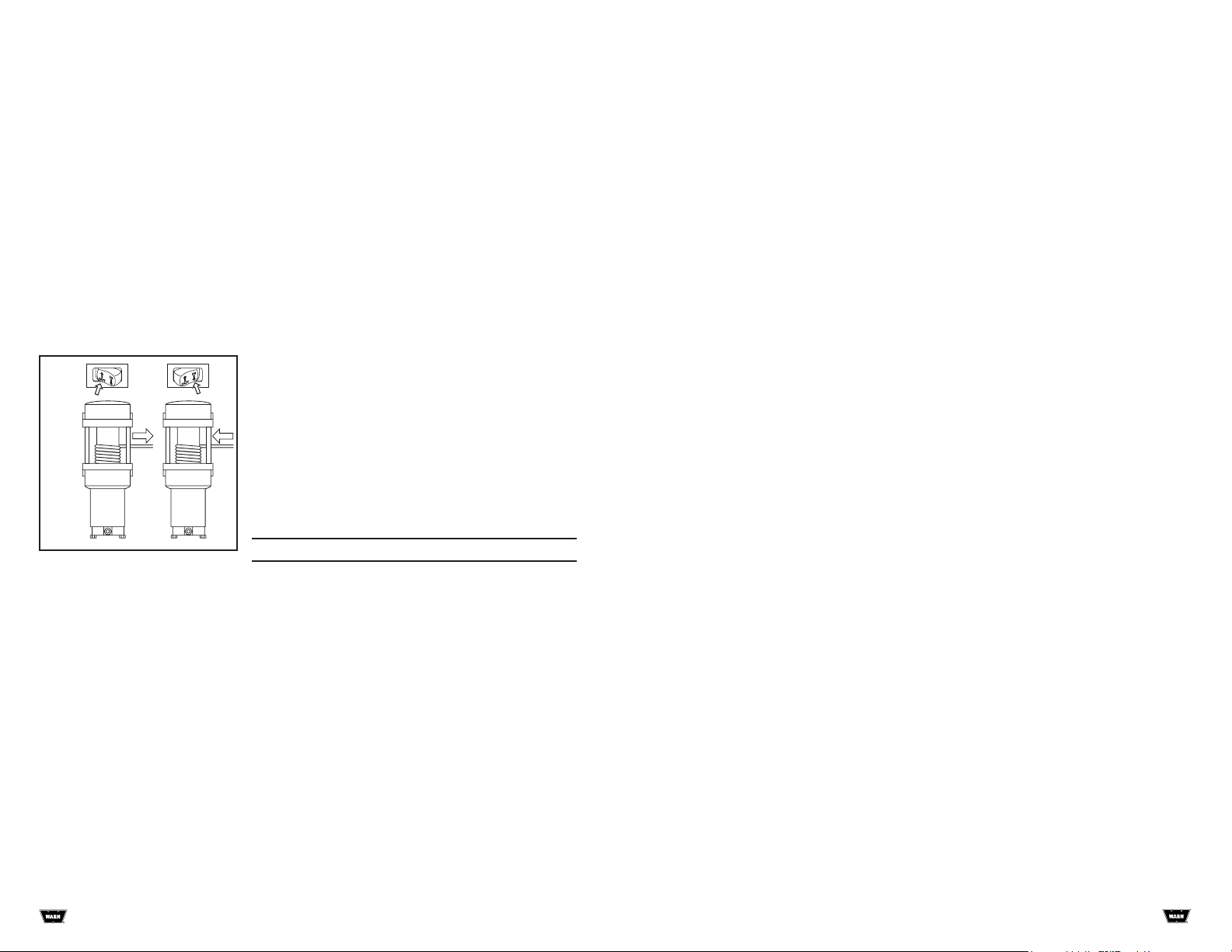
OUT
• Attach the 36 in. (0.9m), 6 ga. red wire to the
positive red contactor post and battery (shrink
wrapped end to battery). Attach the 36 in. (0.9m), 6
ga. black wire to the black contactor post and
battery.
• When possible, route the winch kit power (red) and
ground (black) wires along the ATV’s existing wire
routing paths under the seat and battery location
areas. Ensure the wiring is not pinched when the
seat is reinstalled.
• Attach the contactor to the predetermined position
on the ATV. Assure that cables do not cross sharp
edges, moving parts, or contact items that may
become hot.
• Secure loose wiring with zip ties or electrical tape
prior to final ATV reassembly.
2. Contact your dealer where you purchased your
winch. If, after discussing the problem with their
with their parts and service staff, you are still
unable to resolve the problem then go to step 3.
3. Call an Authorized WARN Service center from
the list provided on the back of the warranty
sheet included with the product. When calling,
please have the following information available:
winch model number and purchase date,
make, model and year of ATV.
4. If you are unable to resolve the problem to your
satisfaction, please call Warn Industries
Customer Service at: 1-800-543-9276. When
calling, please have the following information
available: winch model number and purchase
date, make, model and year of ATV. You may
also contact Warn Industries by visiting our
website: www.warn.com.
Step Six: System Check
IN
Before using the winch, verify the following:
• Wiring to all components is correct. All loose wires
are tie wrapped tight.
• There are no exposed wiring or terminals. Cover
any existing terminal exposures with terminal
boots, heat shrink tubing or electricians tape.
• Turn ATV key switch to ON position. Check winch
for proper operation. The wire rope should spool
in and out in the direction indicated on the
switch.
CAUTION!
KNOW YOUR WINCH:
• Take time to fully understand your winch and
the winching operation by reviewing the Basic
Guide to Winching Techniques included with
your winch.
Service
Should you encounter a problem during installation or
operation of your winch, please follow these steps
toward resolving the problem:
1. Refer to your operator’s guide and installation
instructions. It has illustrations and detailed
information on the installation and safe and
proper operation of your winch. it also includes
a replacement parts list and assembly
diagrams. If you are unable to resolve the
problem, then go to step 2.
Warranty
Please refer to the warranty sheet enclosed with
your winch for details.
Replacement Part Numbers
Ordering information: Parts may be obtained
through your local dealer or distributor.
Part Number Description
PN 60076 Wire rope assembly, 3/16” x 50’
PN 36031 Motor, 2.5ci, 12 VDC
PN 62135 Contactor, 12 VDC
PN 64849 Remote control, 10 ft.
PN 62258 Remote control socket
PN 28929 Roller fairlead kit
PN 39557 Hook, 5/16 Clevis slip with strap
PN 38293 Strap, hook
The above list represents the most commonly
requested replacement parts. A full listing of
replacement and service parts are available.
Check with your WARN authorized dealer or on the
web: www.warn.com
| Warn Industries, Inc.
7
WARN 2.5ci Winch Multi-Mount Installation and Specification Guide |
8
