Warner Telecom Group Telephone & Voicemail Quick Reference Manual

12
1
Telephone & Voicemail
Quick Reference Guide
For Questions on Your Telephone or Voicemail
Call: Valerie Young
Warner Telecom Group
206-575-4200 Ext. 301
vyoung@warnertel.com
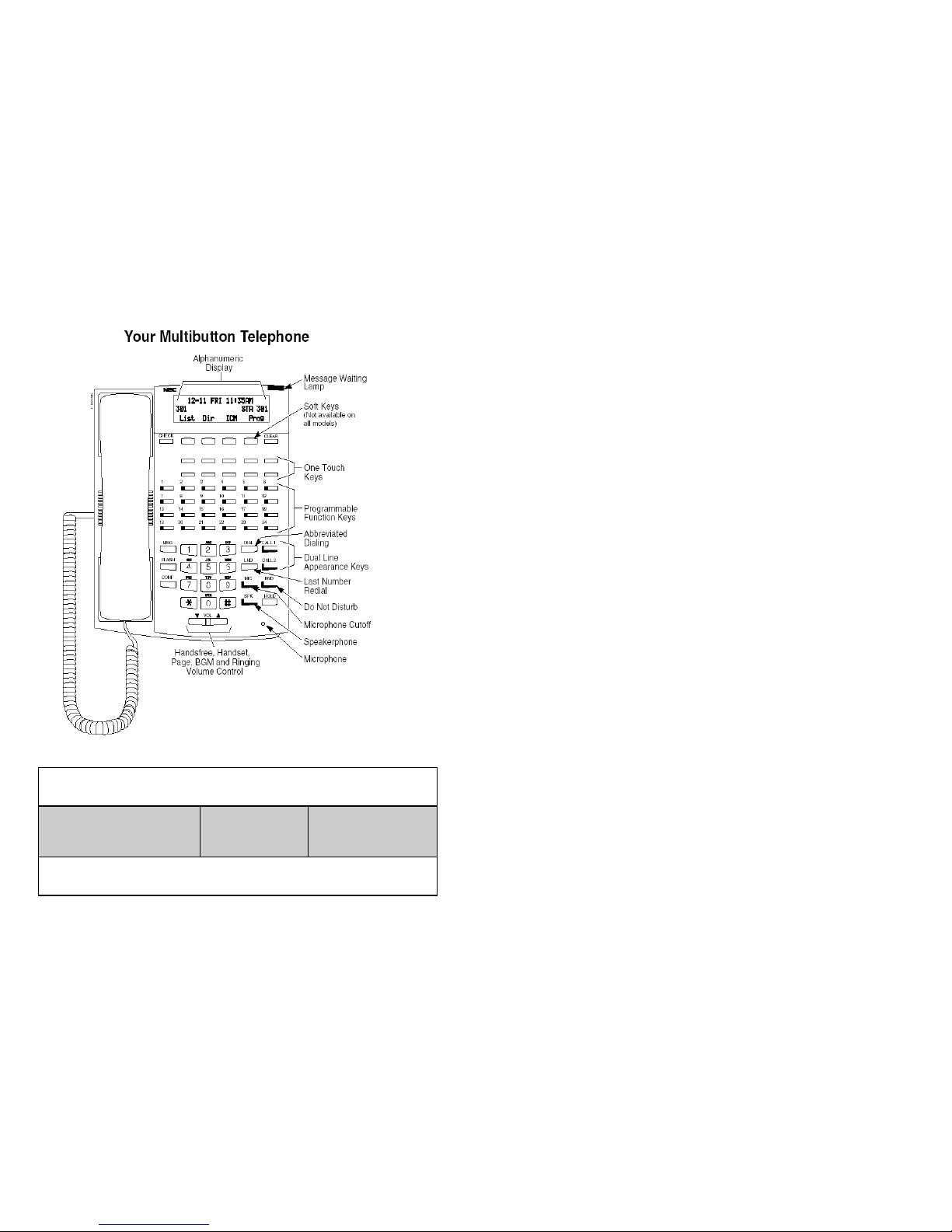
2
Entering Names
When entering names, use dial pad keys to enter letters. For example, press the digit 2 key once
for A, twice for B, three times for C, etc.
1 = 1 @ [ ¥ ] ^ _ \ { ׀ } ← →
2 = A – C. a – c. 2
3 = D – F, d – f, 3
4 = I, g – I, 4
5 = J – L, j – l, 5
6 = M – O, m – o, 6
7 = P – S, p – s , 7
8 = T – V, t – v, 8
9 = W – Z, w – z, 9
0 = 0 ! “ # $ % & ‘ ( )
* = * + , - . / : ; < = >
# = Accepts an entry (only required it two letters on the same key are needed)
CONF = Clear the character entry one character at a time
FLASH = Clear all the entries from the point of the flashing curso r and to the right
11
- Your Notes -
