Warmup USETO3 Installation Manual

™
The world’s
best-selling electric floor heating brand
™
The world’s best-selling electric floor heating brand
USETO3 - WEATHER RESISTANT SMART CONTROLLER
FOR SNOW & ICE MELT - INSTALLATION MANUAL
WARMUP INC.
USA: us@warmup.com
Tel.: 1-888-927-6333
www.warmup.com
CANADA: ca@warmup.com
Tel.: 1-888-592-7687
www.warmup.ca
PRODUCT CODE
USETO3
PRODUCT DESCRIPTION
The USETO3 is a controller designed for high weather resistance, IP66 / NEMA
4X. It is simple to set up and even simpler to use. It is for wall mounting, and
can be placed outdoors
TERMINAL CONNECTIONS
1- Power Supply
North America: 3~ 120/208 VAC, 3~277/480 VAC, ~ 120/240 VAC ±10%, 60 Hz
2- Load/heating cable
North America
3 x 8310W at 3~ 277/480 VAC, 3 x 30A
3 x 3600W at 3~ 120/208 VAC, 3 x 30A
3600W at ~ 120 VAC, 30A
7200W at ~ 240 VAC, 30A
3- Sensor Connections
Terminal Connections USETOG, USETOP-R, USETF
Connect the power supply and load wires to the terminals
depending on the type of net you have present, eg. threewire or phase to neutral system.
Connect the wires for the sensors and the remote control panel to the
terminals, depending on the type of sensors required in the system.
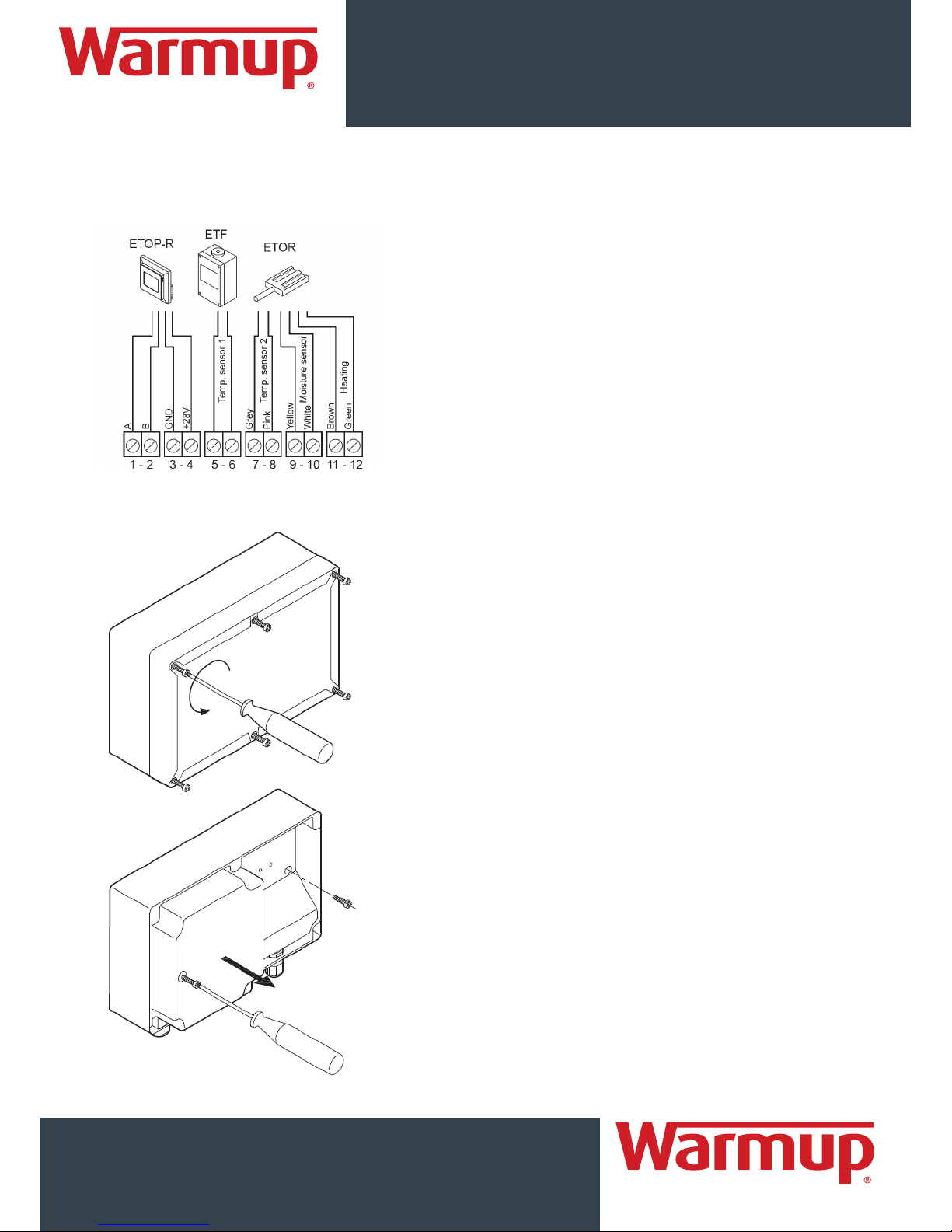
™
The world’s
best-selling electric floor heating brand
WARMUP INC.
USA: us@warmup.com
Tel.: 1-888-927-6333
www.warmup.com
CANADA: ca@warmup.com
Tel.: 1-888-592-7687
www.warmup.ca
™
The world’s best-selling electric floor heating brand
USETO3 - WEATHER RESISTANT SMART CONTROLLER
FOR SNOW & ICE MELT - INSTALLATION MANUAL
Terminal Connections USETOR, USETOP-R, USETF
1. Open the controller/ unscrew the clear lid.
2. Use the drilling template included in the Quick Guide,
to mark the mounting holes.
3. Mount the controller on a straight wall (screws not
included). Use 6 screws maximum 4 mm / size 7.
4. Open the controller and remove the inner over to get
access to the terminals.
5. Remove the plugs in the cable glands used.
6. Mount the cables through the cable glands and tighten
the glands.
Important! Use the correct cable sizes and make sure the
cable glans are tight around the cables to maintain the proper
protection level (IP66/NEMA4x).
MOUNTING THE CONTROLLER
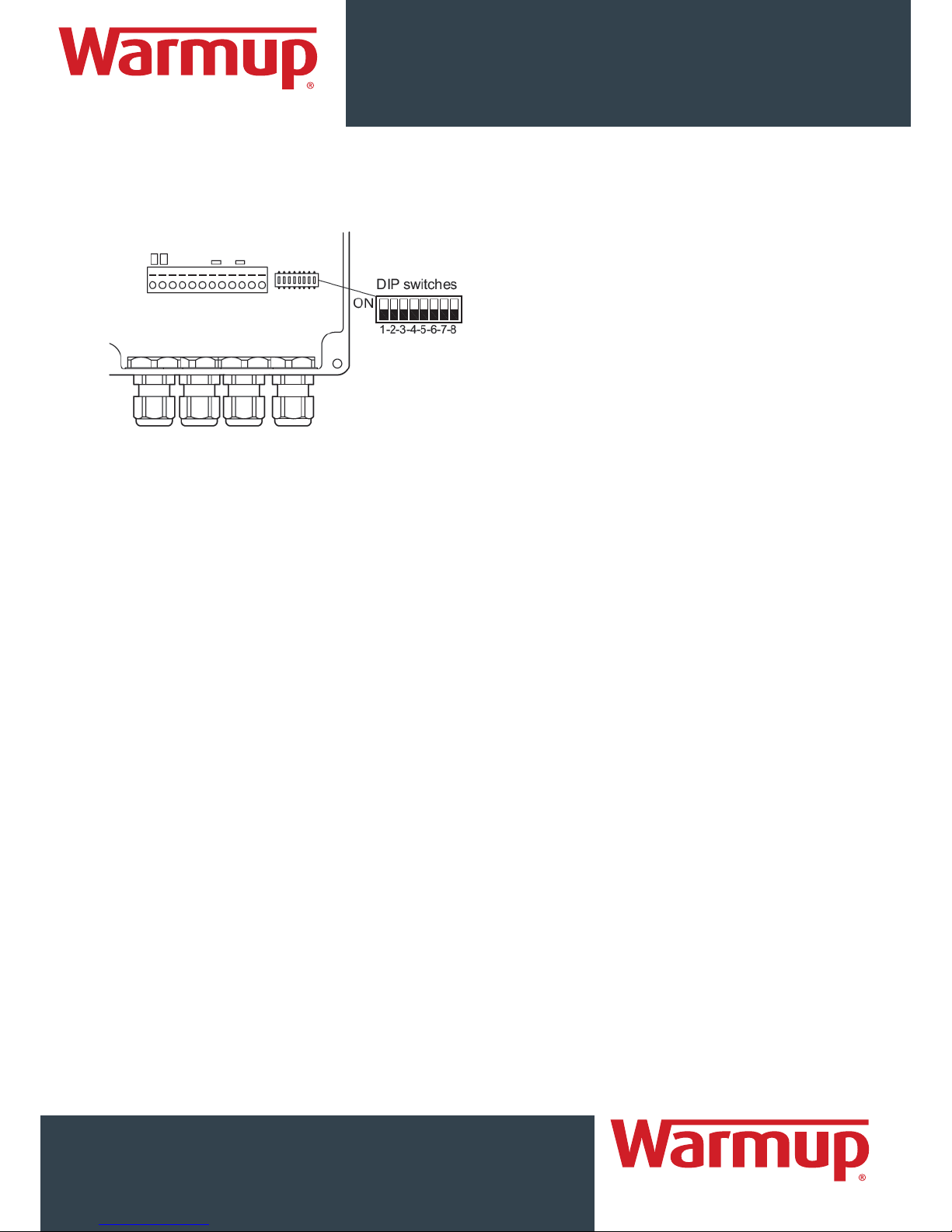
™
The world’s
best-selling electric floor heating brand
™
The world’s best-selling electric floor heating brand
USETO3 - WEATHER RESISTANT SMART CONTROLLER
FOR SNOW & ICE MELT - INSTALLATION MANUAL
WARMUP INC.
USA: us@warmup.com
Tel.: 1-888-927-6333
www.warmup.com
CANADA: ca@warmup.com
Tel.: 1-888-592-7687
www.warmup.ca
DIP SWITCHES
Afterrun time: DIP switches 1-4 (minimum 2 hours). All DIP switch settings here
can be combined for the afterrun as required.
DIP 1-4 = off: 2 hours minimum afterrun time.
DIP 1 = on: +1 hour to min. afterrun time
DIP 2 = on: +2 hour to min. afterrun time
DIP 3 = on: +4 hour to min. afterrun time
DIP 4 = on: +8 hour to min. afterrun time
DIP 1-4 = on: 17 hours maximum afterrun time (2+1+2+4+8=17hours.)
Moisture Sensor Type: DIP switch 5. Choose the sensor type, used in the system.
DIP 5 = off: USETOG sensor
DIP 5 = on: USETOR sensor
Moisture Sensor Sensitivity: DIP switches 7-8. Choose the required sensitivity as
a combination of DIP switch 7 and 8.
DIP 7 = off and DIP 8 = off: Minimum
DIP 7 = on and DIP 8 = off: Low
DIP 7 = off and DIP 8 = on: Normal
DIP 7 = on and DIP 8 = on: Maximum
Note: DIP switch 6: NOT USED
