Warmup Luxury 2 LUXY2D44, Luxury 2 LUXY2D24 User Manual

LUXURY 2 USER MANUAL
Copyright reserved - 1985 Heatsolve SA (PTY) Ltd Warmup- 1/5/2011 T/A
C
ISO 9001; 2000
QU ALI TY
ENERGY EFFICIENT

3
yr
Guarantee
Dual Sensor
3
1
4
2
5
8
7
The LUXURY 2
Quick Reference Guide:
4- Event Programmable Clock Thermostat
STOCK CODE: LUXY2D44
STOCK CODE: LUXY2D24
An intuitive menu guides you
through the setting process:
1. On/Off
2. Current time
3. Day of the week
4. 4-Event schedule
5. Current set temperature
6. Menu guides
7. Navigation buttons
8. Auto or manual mode symbol
18 Important facts about the
Luxury 2 thermostat:
1. Easy to install.
2. Simple to use.
3. Intuitive menu guides you through the setting process.
4. Comfortable floor temperature at required time.
5. Modern and attractive.
6. 10 year battery backup.
7. You never need to reset after power interruption.
8. Child lock.
9. Built-in clock and calendar.
10. Dual sensor (Air/Floor or use as regulator).
11. Full compatibility with existing floor sensors.
12. Factory pre-set events.
13. Events can be changed to suit ones lifestyle.
14. The room temperature can be temporarily changed.
15. Safe and reliable, international approvals.
16. 3 year warranty.
17. Energy efficient +.
18. Saving money.
6
4 Richard Road, Industria North, Roodepoort, Gauteng, Tel: 011 673 5063, Fax: 011 673 4827, Toll Free: 0800 00 65 65
3 Thor Circle, Viking Place, Thornton, Cape Town, Tel: 021 531 1896, Fax: 021 532 0741
website: www.warmup.co.za, info@warmup.co.za / infocape@warmup.co.za
Technical data:
Supply Voltage: 230 V AC +-10% 50/60 Hz
Output relay: 16A
Interrupter: 2 Pole isolator 16A (4x4 only)
Temperature range: +5/+40 C
Floor limit range: +5/+40 C
Clock function: 4-event program
Battery backup: 10 Years
Ambient temperature: 0/+40 C during operation
On/Off differential: 0.4 C
Protective housing: IP 21 (ingress protection)
Housing: Flush mount, total depth 40mm
Dimensions: 4X4 (127mm x 127mm)
2x4 (80mm x 127mm)
Display: Size 100 x 64 with backlight
Electronic: Programmable
Sensor: Floor
or Air
or Dual (Air & Floor)
or Regulator
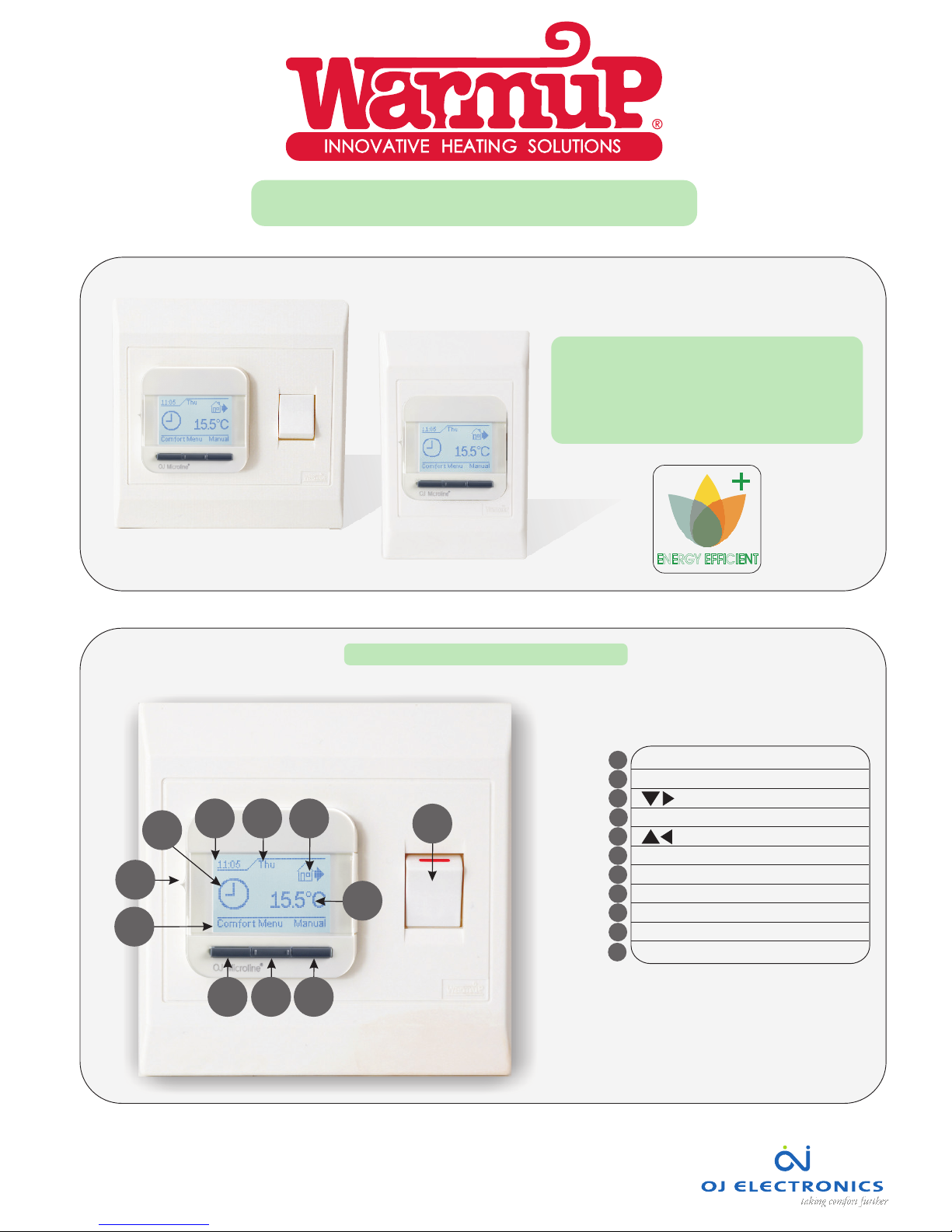
LUXURY 2 USER MANUAL
DISPLAY, BUTTONS AND SYMBOLS.
LUXURY 2
4 Event Programmable
Clock Thermostat
ENERGY EFFICIENT
7
8
9
1
2
6
3
4
5
10
On/Off slide switch
Mode selection
Temperature
2 pole Isolator switch
Down/right selection
OK selection
Current event
Day
Time
Auto mode
Up/left selection
11
7
89
1
2
6
3
4
5
10
11
Page 1
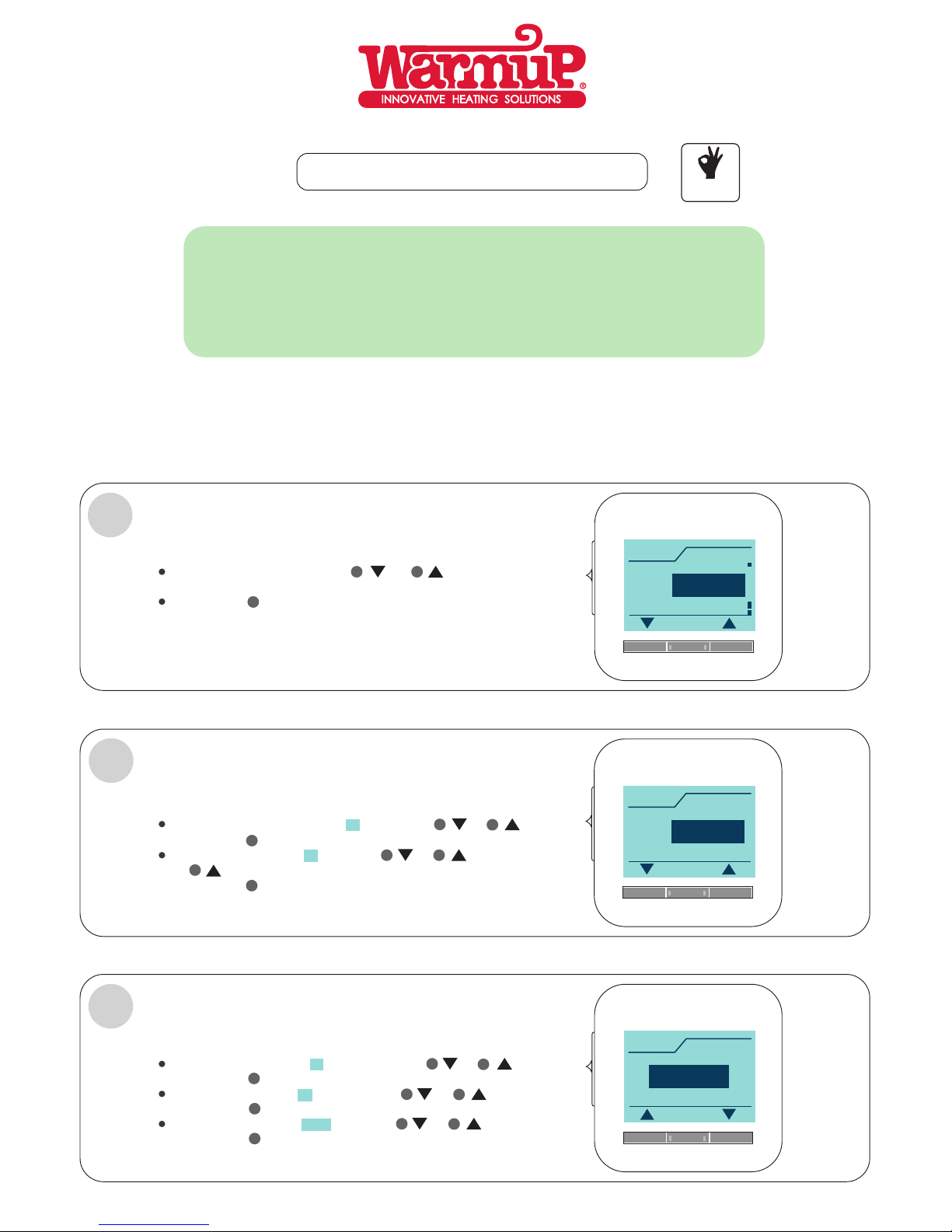
THE THERMOSTAT MENU WILL NOW AUTOMATICALLY
GUIDE YOU THROUGH THE PROCESS.
17: 10
Time
OK
1
English
Language
German
Dutch
OK
LANGUAGE MUST BE SET:
Choose the language using the or button
eg, (English).
3
Confirm with button.
OK
4
5
TIME MUST BE SET:
Page 2
Choose the current time hour (17 ) using the or:20
3
or button eg, (17.20).
4
Choose the minutes ( 20) using the or17:
3
confirm with button.
5
5
OK
confirm with button.
5
OK
4
21.09.2010
Date
OK
confirm with button.
OK
Choose the month ( 09 ) using the or21. .2010
3
4
confirm with button.
5
OK
Choose the year ( 2010) using the or21.09.
3
4
confirm with button.
5
OK
4
5
Choose the actual date (21. ) using the or09.2010
3
ACTUAL DATE, MONTH AND YEAR MUST BE SET:
2
THE LUXURY 2 THERMOSTAT MAY BE USED ETHER AS A
FLOOR MONITORING THERMOSTAT.
AIR MONITORING THERMOSTAT.
DUEL: FLOOR AND AIR MONITORING THERMOSTAT.
OR A REGULATOR.
FIRST TIME SETTING.
3
EASY TO
USE
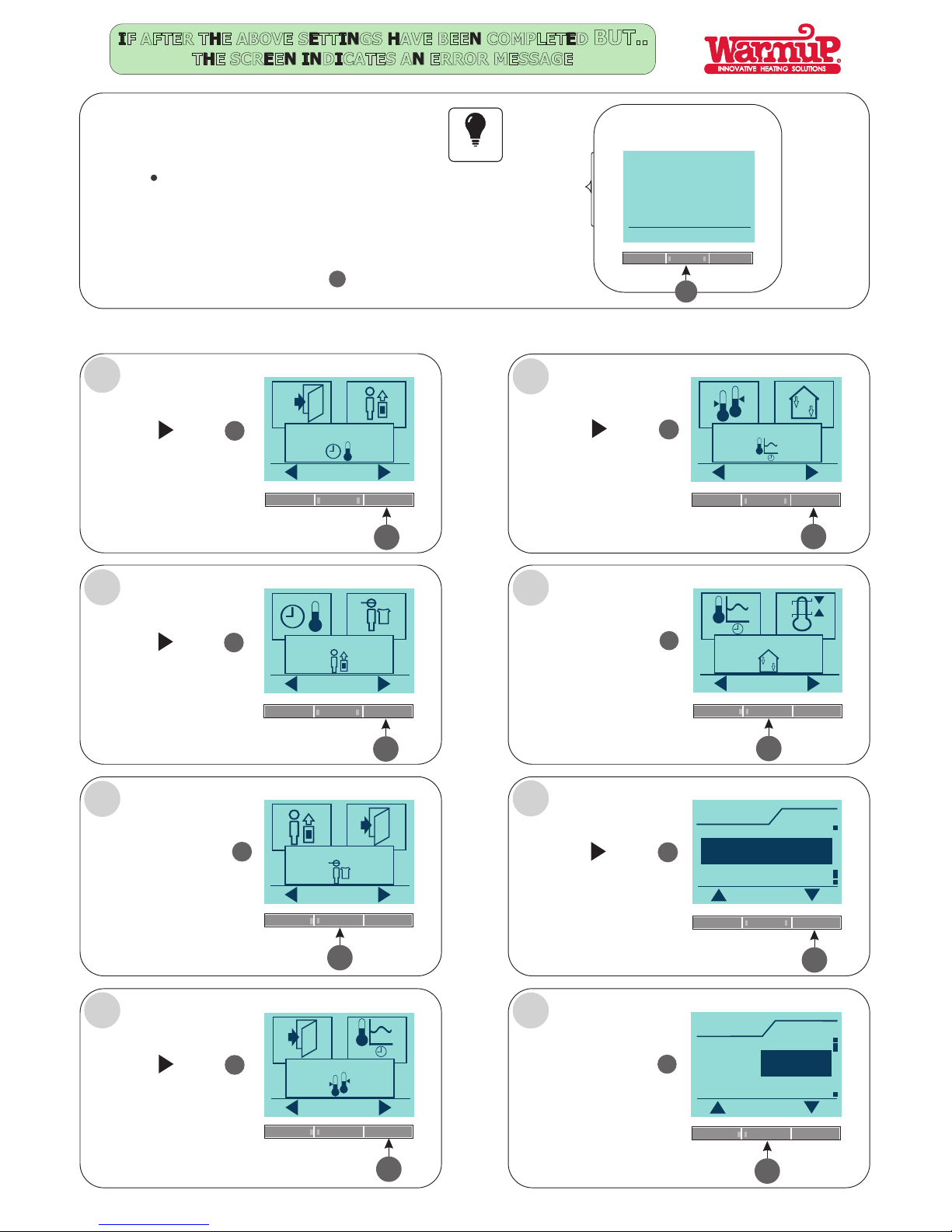
IF AFTER THE ABOVE SETTINGS HAVE BEEN COMPLETED BUT..
THE SCREEN INDICATES AN ERROR MESSAGE
IF the floor sensor has not been connected
The thermostat needs to be programmed for monitoring the
Air (Room) temperature.
E2: ERROR MESSAGE
THESE SIMPLE STEPS NEED TO BE FOLLOWED:
FOLLOW STEPS A - H:
Press the Menu button
E2:
External floor sensor
error
Menu
4
4
5
OK
4-Event settings
Press the button
5
5
Press the button
5
User settings
OK
Press the button
4
OK
4
Engineer settings
OK
5
Press the button
5
Offset temp.
OK
5
Press the button
5
Adaptive function
OK
Press the button
4
OK
4
Application
OK
5
Press the button
5
Application
OK
Room/limit
Regulator
Room
Press the button
4
OK
4
Application
OK
Room
Room/limit
Floor
A
B
C
D
H
G
F
E
Important
Page 3
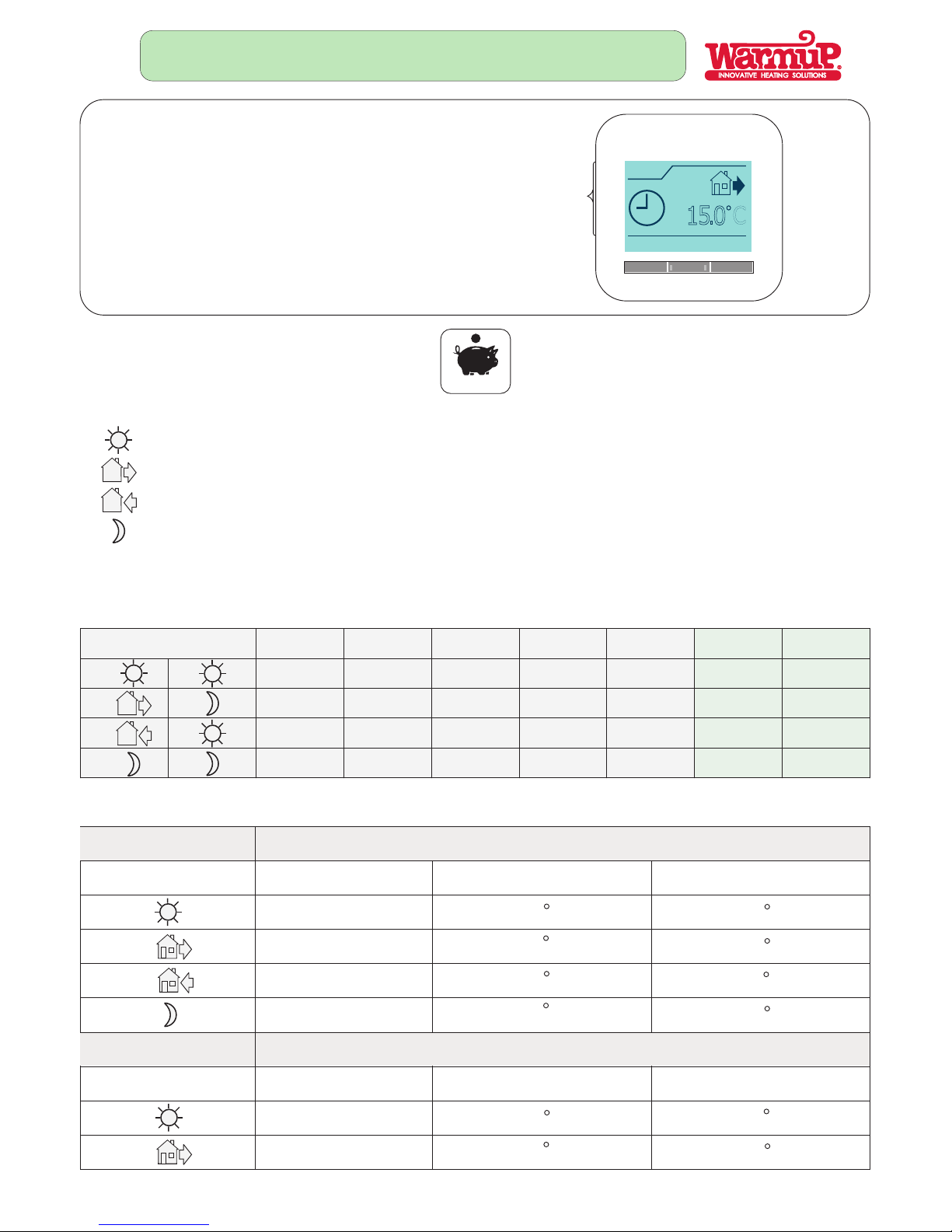
COST EFFECTIVE
R
THE THERMOSTAT WILL CONTROL YOUR HEATING IN
ACCORDANCE WITH THE PRE-PROGRAMMED 4-EVENT
SCHEDULE
17.20
Mon
Comfort
Menu
Manual
1
5
.
0
C
THE PRE-PROGRAMMED 4-EVENT SCHEDULE.
2
3
4
1
PROGRAMS
MO
TU
TH
FR
SA
SU
WE
6:00
8:00
16:00
22:30
6:00
8:00
16:00
22:30
6:00
8:00
16:00
23:30
6:00
8:00
16:00
22:30
6:00
8:00
16:00
23:30
23:00
23:00
8:00
--:--
--:--
--:--
--:--
8:00
2
3
4
1
THE PRE-PROGRAMMED TEMPERATURE SETTINGS.
6:00 - 8:00
8:00 - 16:00
16:00 - 23:30
22:30 - 6:00
6:00 - 23:00
23:00 - 8:00
DAY 1-5
DAY 6-7
TIME
WITH FLOOR SENSOR WITH ROOM SENSOR
EVENT
TIME
WITH FLOOR SENSOR WITH ROOM SENSOR
EVENT
Day
Day
Home
Night
Out
Out
25 C
25 C
25 C
20 C
20 C
20 C
20 C
21 C
21 C
15 C
15 C
15 C
THE PRE-PROGRAMMED 4-EVENT SCHEDULE
THE 4-EVENTS FOR ECONOMIC CONTROL.:
When you wake up in the morning (floor will be warm).
When you return home (floor will be warm).
When you are away at work (floor in setback mode).
When you go to bed at night (floor in setback mode).
Page 4
