Warmup 5iE Installation Manual

5iE
The Smartest Smart Thermostat
Installation Manual
Technical Helpline
0345 345 2288

Contents
Components ..........................................3
Safety Information .................................. 4
Step 1 - Install Boiler Receiver ....................7
Step 2 - Assembling the 5iE ....................... 10
Step 3 - Paring and testing ....................... 12
Step 4 - Review Installation ...................... 14
Step 5 - Getting Started .......................... 16
Step 6 - Download ‘MyHeating’ app ............. 17
Step 7 - Registration ............................... 18
Step 8 - General information ..................... 19
Step 9 - Troubleshooting .......................... 20
Technical Specications ........................... 21
User Guide
Installation Guide
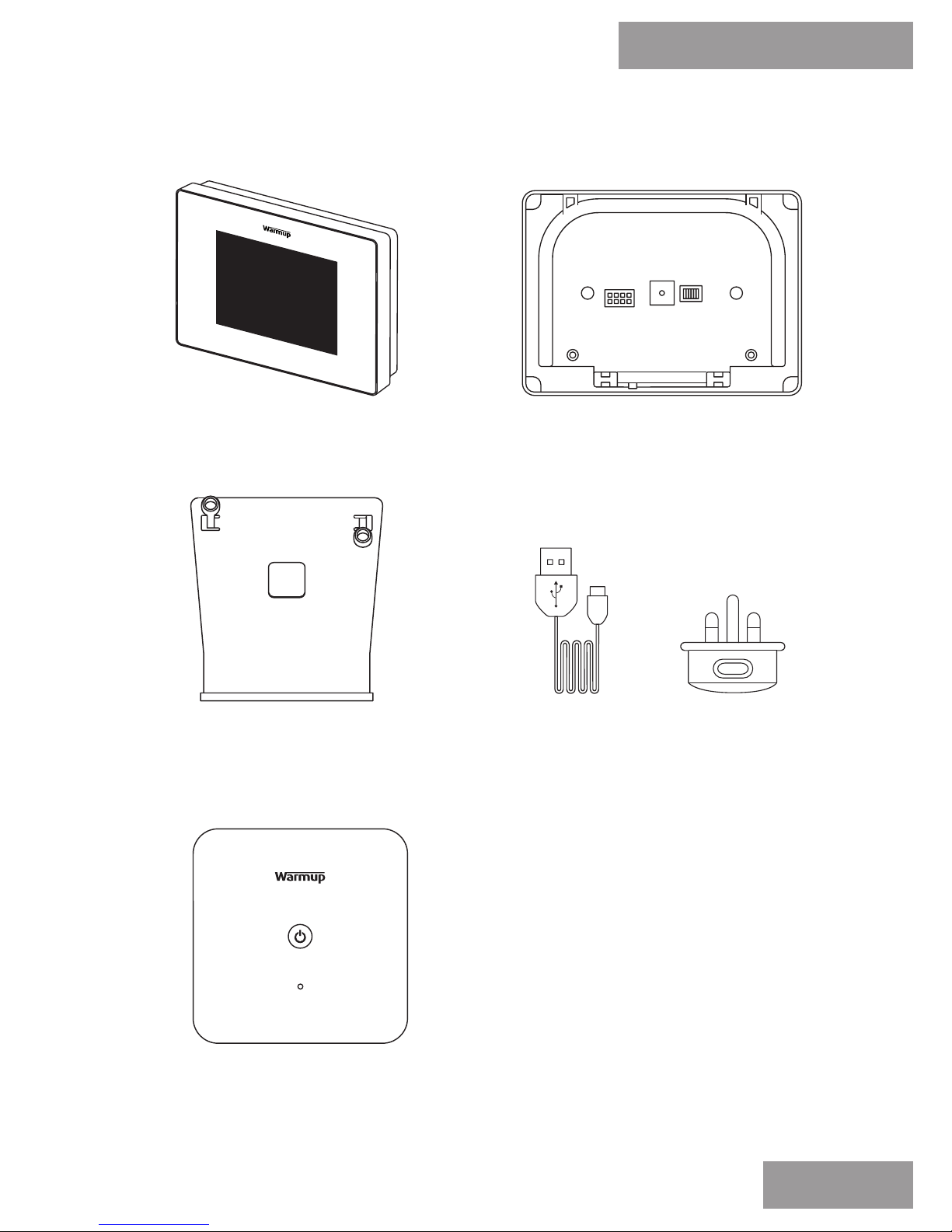
5iE
Components
Power BaseThermostat Face
Stand
Boiler Receiver
Power Adapter with 1m
USB Cable
Pack Contents
3

IMPORTANT INFORMATION: Installation of the Boiler Receiver
should only be carried out by a qualied electrician. It requires a
permanent 230V supply.
The Boiler Receiver should be connected to the central heating
fused spur or circuit breaker in accordance with current wiring
regulations such that there is a single point of isolation for all
interconnected devices.
Isolate the central heating system from the mains supply
throughout the installation process.
Ensure that multi stranded wires are fully inserted into the
terminals and secured tightly. Any loose strands should be trimmed
as they could cause a short-circuit.
Safety Information
5iE
Safety Information
4
This product uses mains voltage electricity
and work should only be carried out by a
qualied electrician. Electrical installation to
be in accordance with latest edition of BS7671
Wiring Regulations and appropriate Statutory
Regulations.
!
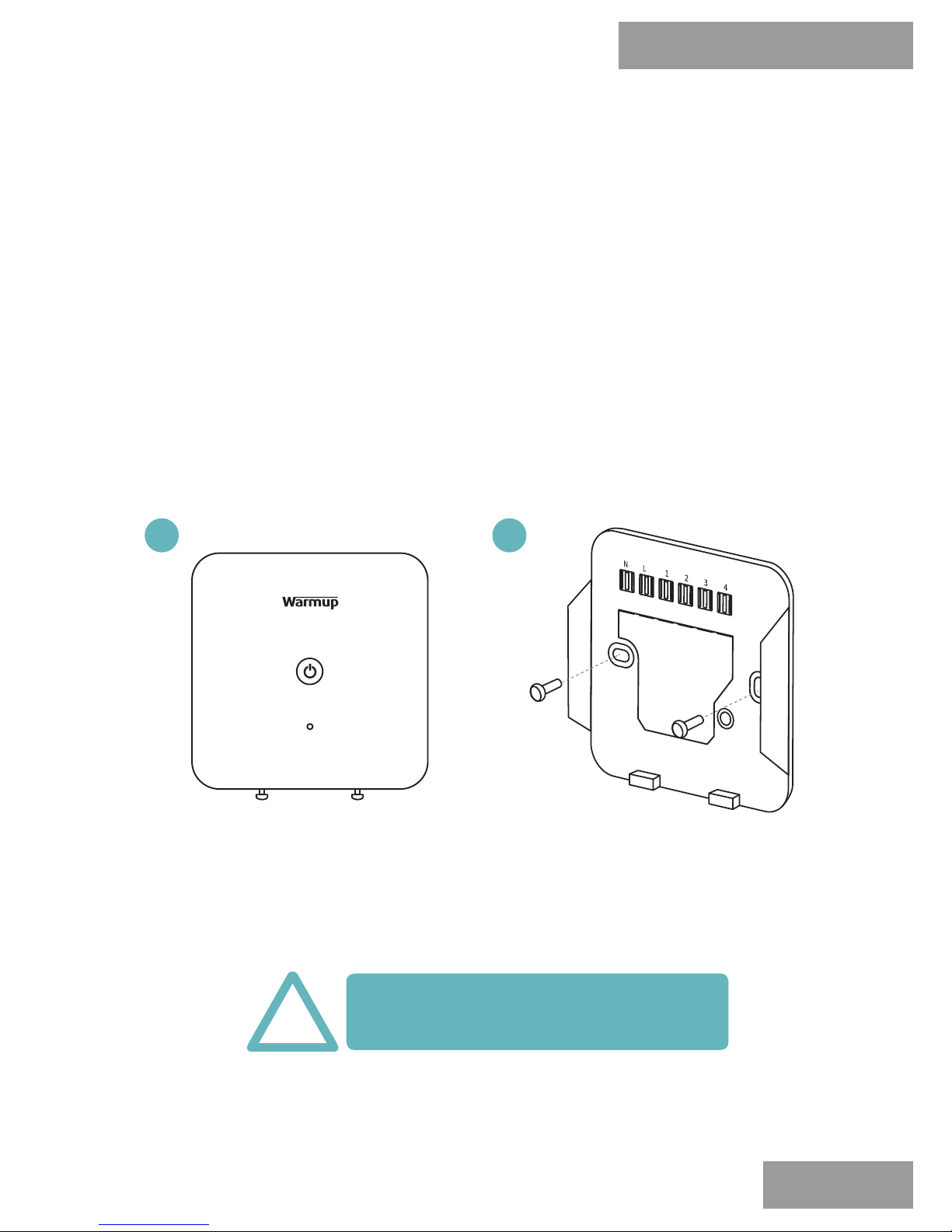
Before making any permanent xtures Warmup recommends
progressing through to ‘Step 3 - Paring and Testing’ upon
identifying preferred locations for the Boiler Receiver and Power
Base. This will ensure the wireless connection is not subject to
range or interference issues once installed.
The Boiler Receiver should be installed within the Boiler’s vicinity.
Large metal objects such as the boiler, hot water cylinder or
radiators, should be at least 300mm away from the Boiler
Receiver and not directly between it and the Power Base.
Loosen both screws at
the bottom of the Boiler
Receiver and remove
the backplate.
Fix the backplate to the
wall using xing screws
provided.
Make sure to avoid cables or pipes
which may be concealed in the wall
!
Mounting/positioning
5iE
Step 1 - Install Boiler Receiver
NOTE: For alternative installation congurations, see online at www.warmupsmart.com/installation
5
1
2
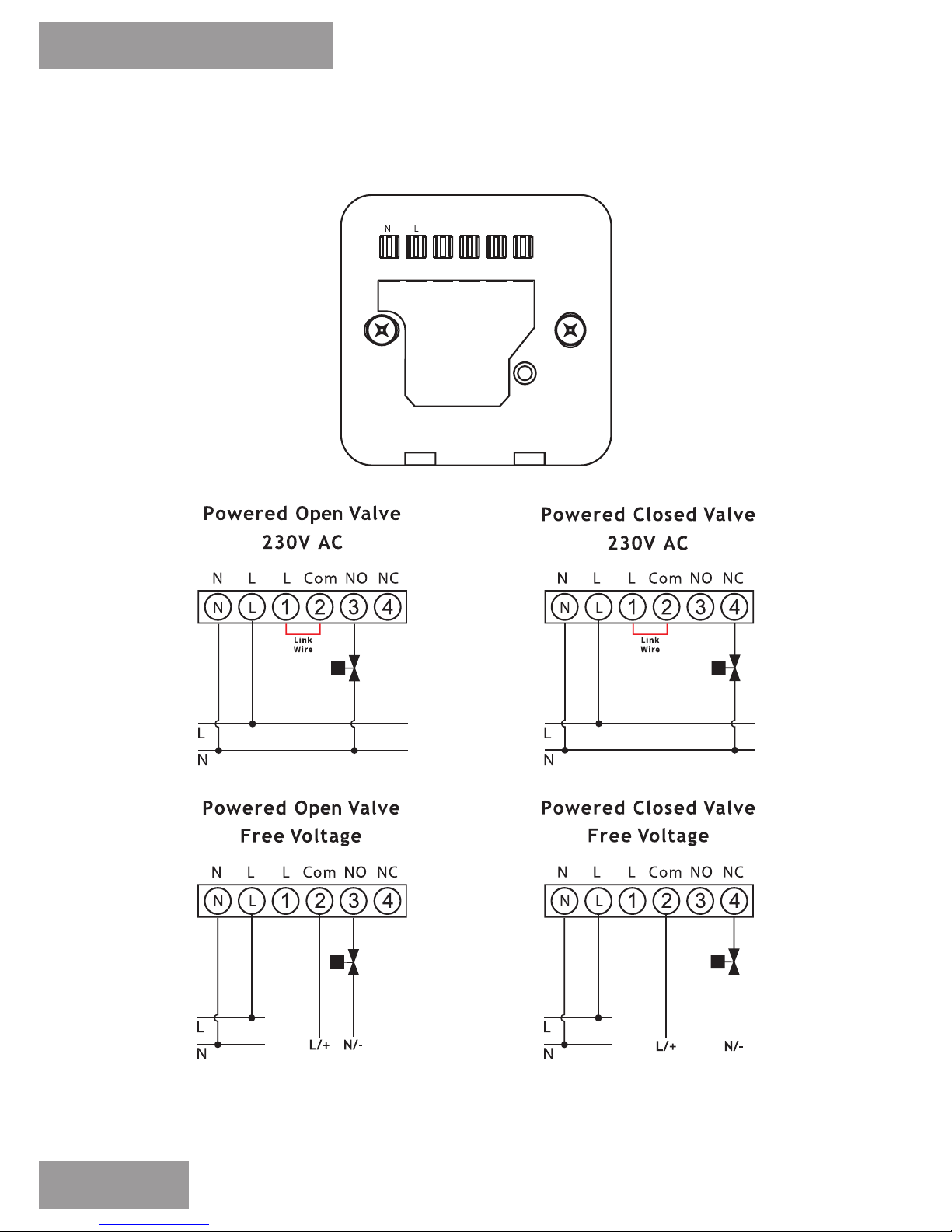
Wiring Connections
5iE
Step 1 - Install Boiler Receiver
6
NOTE: For alternative installation congurations, see online at www.warmupsmart.com/installation
1 2 3 4
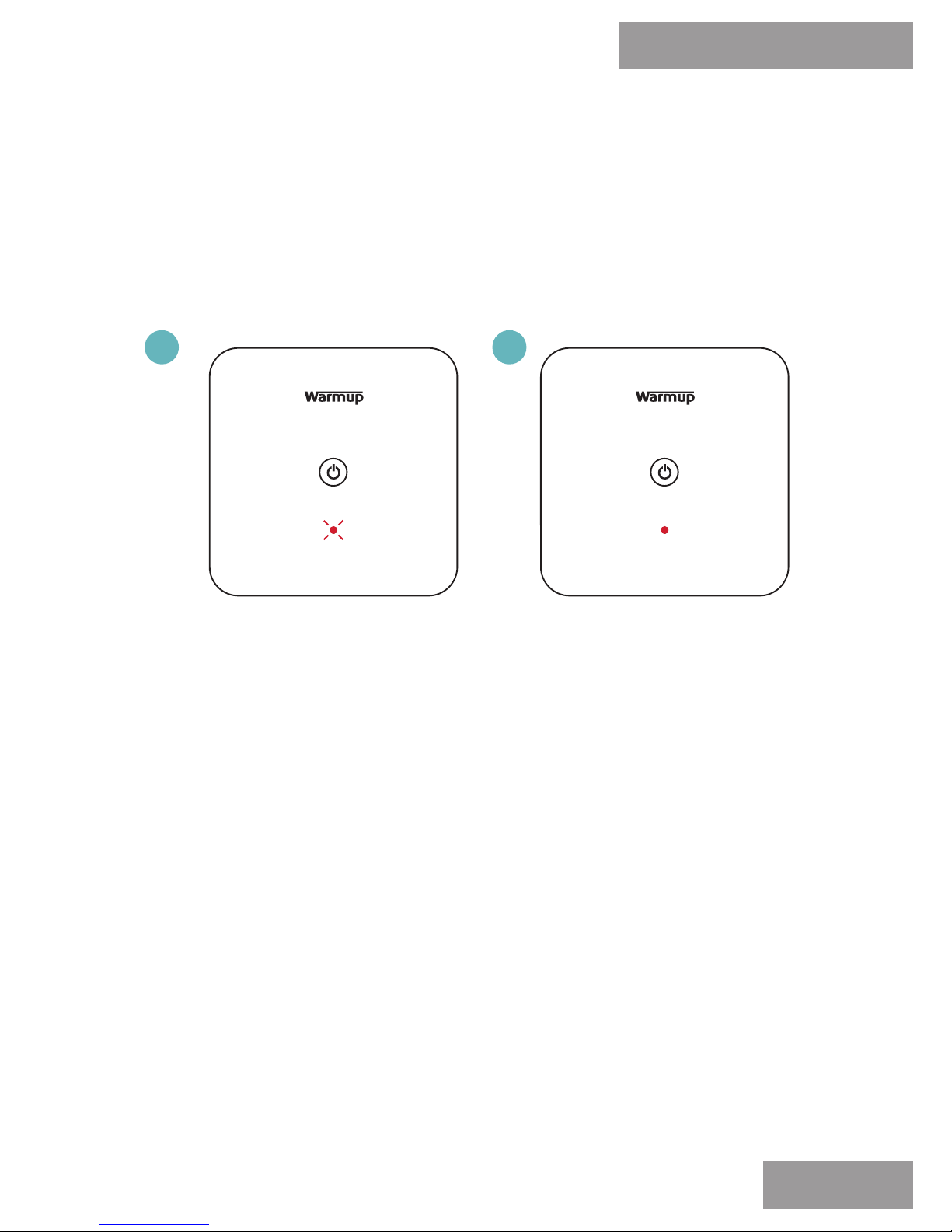
Once the Boiler Receiver has been wired correctly, reattach the
front panel to the back plate and tighten both screws to secure.
Restore power to the
boiler. The LED on the
Boiler Receiver will ash
RED slowly to indicate it
has power and is
not paired.
Test the manual control
function (Page 8) to
ensure the boiler is being
switched by the Boiler
Receiver.
Re-assemble
5iE
Step 1 - Install Boiler Receiver
7
1
2
