Page 1

4iE® Smart WiFi Thermostat
The world’s best-selling floor heating brand™
Easy Setup Guide
warmupedia.warmup.com
Smarten your Floors
Veuillez visiter www.warmup.com (États-Unis) ou www.warmup.ca (Canada) an de trouver
les vidéos d’installation, ches techniques, guides de câblage complets et instructions de
montage.
Please visit www.warmup.com (US) and www.warmup.ca (CAN) for videos, specication sheets
and complete wiring and mounting instructions.
Por favor, visite www.warmup.com (Estados Unidos) o www.warmup.ca (Canadá) para los
videos de instalación, hojas de datos, guías de cableado e instrucciones de instalación.
Page 2

ON FIRST POWER UP
On rst power up the 4iE will display the Device Number. Make a note of this number as it will be needed when
registering the 4iE online. If you lose this number you can nd it once the 4iE has been set up by going to settings,
advanced settings, about and info.
After you have noted your device number you need to set up your 4iE.
(1) Language - Set your language preference
(2) Set WiFi Network - SSID Name must be less than 11 characters and password must be less than 10
characters. Check with your internet provider for help with changing the SSID & password if they exceed
character limit
(3) Heater Type
Electric oor
The power settings have to be entered. Voltage is defaulted to 120V and the power is the total wattage of
the heaters which the 4iE is controlling. The wattage ratings of the heaters can be found in the heater
manual or online at warmup.com or warmup.ca
Hydronic oor
The power settings have to be entered. If you do not know the eciency percentage and kW rating of your
hydronic system, please consult your installer
(4) Set time - Set the current time
(5) Set date - Set the current date
(6) Set daylight savings - Set Europe, N.America, Australia or switch o
(7) Temperature format - Set the format as degrees Celsius or Fahrenheit
(8) Home screen style - Set your home screen style
(9) Background image - Set your background style
(10) Display brightness - Set the display and standby brightness
Step 1 - Note your Device Number
Step 2 - Setting Up Your Thermostat
1
Page 3
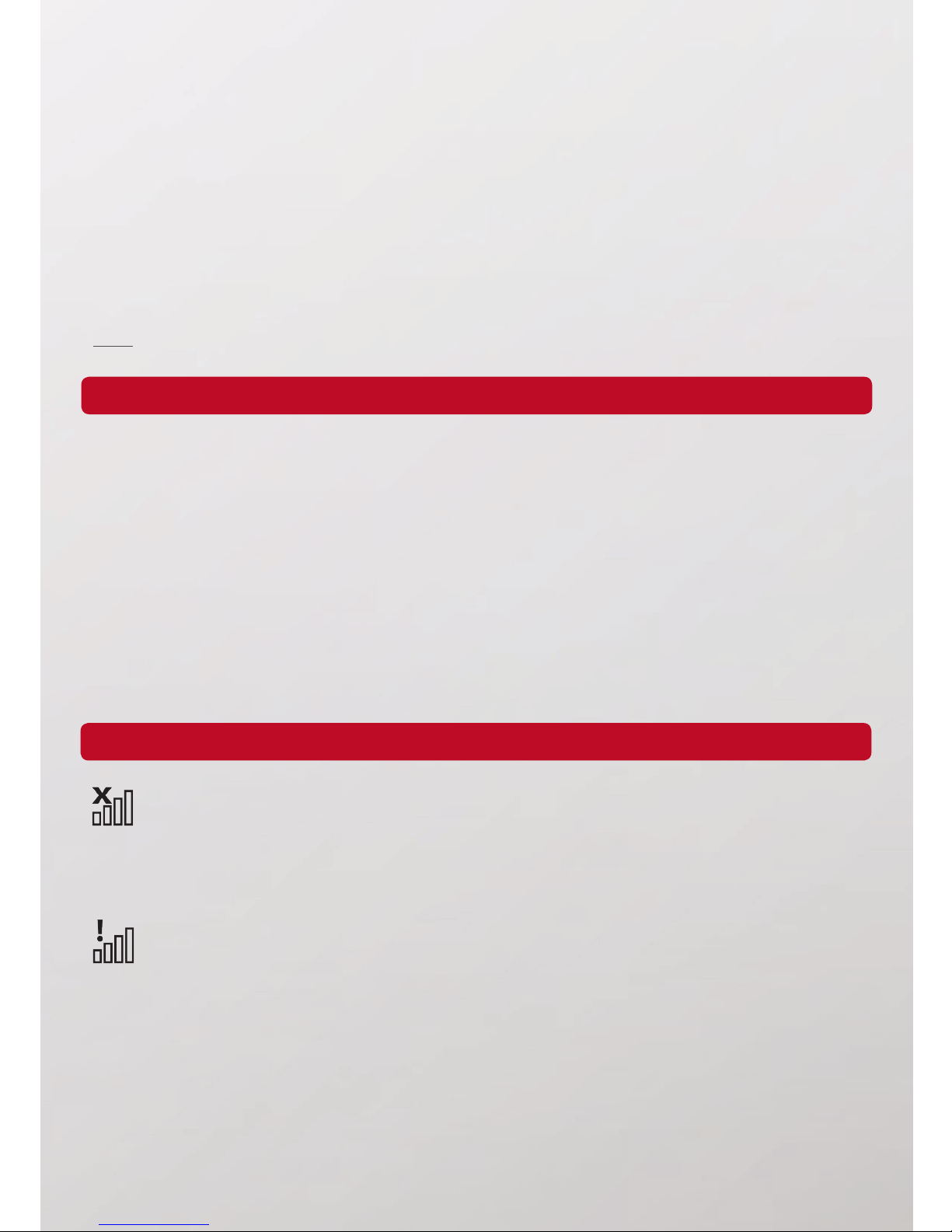
(11) Audio feedback - To turn the touch sounds when making a selection ON/OFF
(12) Heating target - Control the heating via air or oor sensor
(13) Heating limits - Delicate oor coverings such as vinyl, carpet and laminate must be limited to 81°F. Tile
oors can be set to a maximum of 104°F
(14) Tari setting - Select the tari you are on with your energy provider and enter cost per kWh
(15) Program setting - Select a preset program, set a xed temperature or set your own custom program
(16 ) Setback temperature - The setback temperature is the temperature you set for periods where you would
like a lower temperature or no heating
NOTE: when the reset has been pressed, the time for reset will need 5 ~ 15 seconds.
CONNECT TO WARMUP SERVER
ERROR SYMBOLS
Now that the 4iE has been setup you will need to register your device online. Go to my.warmup.com and click
register. Enter the password and email address you would like the MyWarmup account to be linked to and click
register. Check your email account for a verication email from Warmup.
You can now log into my.warmup.com. When logged in you will have to register your 4iE device number in order
to connect to our server.
Go to the homepage and click the add room icon at the bottom of the page. Enter in all the details required, including
4iE device number, and click register. You will now be able to control your heating through the my.warmup.com
webpage.
Not connected to WiFi
Not connected to Warmup server
Step 3 - Go to my.warmup.com
Try to reconnect to the WiFi again. Go to menu, settings and network and re-enter your password. Remember the
SSID must be less than 11 characters and password must be less than 10 characters for a successful connection. If
you still cannot connect to your WiFi network contact Warmup on US: (888) 927-6333 or Canada: (888) 592-7687.
Ensure you have visited my.warmup.com and registered your 4iE’s device number. To nd your device number press
menu, settings, advanced settings, about and info. Log into my.warmup.com, click room, add room and click full
registration. Enter in all details requested including device number and register. You will now connect to the server.
If after registering the symbol is still displayed please contact Warmup on US: (888) 927-6333 or
Canada: (888) 592-7687.
2
Page 4

INSTALLATION
ELECTRICAL WIRING
DRYWALL
THERMOSTAT
FACEPLATE
MUD-RING
BACK BOX
For retro-t installations where the drywall is already
in place, you will need to mud over the mud-ring. In
either case, the mud-ring and backbox must be installed
behind the drywall.
NOTE: All cables and connections must be carried out by a qualied
electrician and must conform to the local electrical code. Conduits are
only required where it is mandated by state or provincial code. Please
refer to local electrical code for compliant applications.
3
L1-LOAD-L2
LINEL1
L2
1
2
3
EXT
S
ENSOR
(
NO POLARITY
)
RED
LOAD
BLACK
INE
BLA
CK
LINE
RED
BARE COPPER
(
g
round)
FL
OOR
SENSO
R
WARM
U
P
15A MAX
.
Do not use where exposed to wate
r
Ne pas installer à proximité d’une source d’ea
u
EXT
SENSOR
(
NO POLARITY
)
1
2
3
LINEL1
L2
Caution: High Volta
ge
Disconnect power suppl
y
before servicin
g.
AVERTISSEMENT
:
HAUTE TENSI
ON
L1-LOAD-L2
Page 5

TECHNICAL SPECIFICATIONS
IMPORTANT NOTICES
FCC Notice
This device complies with Part 15 of the FCC Rules. Operation is subject to the following two conditions: (1) this
device may not cause harmful interference, and (2) this device must accept any interference received, including
interference that may cause undesired operation.
Warning: Changes or modications to this unit not expressly approved by the party responsible for compliance
could void the user’s authority to operate the equipment.
NOTE: This equipment has been tested and found to comply with the limits for a Class B digital device, pursuant to
Part 15 of the FCC Rules. These limits are designed to provide reasonable protection against harmful interference
in a residential installation. This equipment generates, uses, and can radiate radio frequency energy and, if not
installed and used in accordance with the instructions, may cause harmful interference to radio communications.
However, there is no guarantee that interference will not occur in a particular installation. If this equipment does
cause harmful interference to radio or television reception, which can be determined by turning the equipment o
and on, the user is encouraged to try to correct the interference by one or more of the following measures:
– Reorient or relocate the receiving antenna.
– Increase the separation between the equipment and receiver.
– Connect the equipment into an outlet on a circuit dierent from that to which the receiver is connected.
– Consult the dealer or an experienced radio TV technician for help.
Caution: To maintain compliance with the RF exposure guidelines, place the unit at least 20cm from nearby persons.
IC Statement
This device complies with Industry Canada Licence-exempt RSS-247. Operation is subject to the following two
conditions:
(1) This device may not cause interference, and
(2) This device must accept any interference, including interference that may cause undesired operation of
the device.
Caution: To maintain compliance with the RF exposure guidelines, place the unit at least 20cm from nearby persons.
Déclaration IC
Cet appareil est en conformité avec la licence Industrie Canada CNR-247. Son fonctionnement est sujet aux deux
conditions suivantes :
(1) Cet appareil ne doit pas causer d’interférences ; et
(2) Cet appareil ne doit accepter aucun signal interférent, incluant les signaux pouvant perturber le
fonctionnement dudit appareil.
Attention: Les consignes de fréquences radio requièrent l’installation à au moins 20cm des utilisateurs occupant la
pièce.
Supply Voltage 120-240V, AC +10% / -15%, 60Hz
Maximum Switch Load 15A
Note: This product is not designed to be used with any inductive load
GFCI Class A GFCI with 5mA trip level
Temperature Display Range +32°F to 122°F (0°C to +50°C)
Operating Temperature +32°F to 104°F (0°C to 40°C)
Storage Temperature -4°F to 140°F (-20°C to +60°C)
Dimensions 90 x 120 x 21.7mm
(2-3/4” deep double gang box recommended)
Floor Senor Type NTC (10K)
4
Page 6

FAQs
4iE Setup
How does the 4iE connect to the Internet?
What type of security is used with my data?
Does the 4iE work over 3G?
How do I set the 4iE to program itself?
How do I add a custom background?
It connects through WiFi to your router. You will nd your network on the screen and enter the password like you
would on a smartphone.
The 4iE and MyWarmup server communicate using AES128 encryption with SHA256 hashing. My.warmup.com is
protected using SSL technology - the same type used with online banking.
Both your 4iE and the device you are using to control it (iPad, smartphone, laptop etc.) need to be connected to the
internet. They do not need to be connected to the same WiFi network. For example, your 4iE can be connected to
your home internet network and your smartphone can be connected to a dierent 3G network whilst you’re out and
you’ll be able to control your 4iE remotely.
The 4iE requires 2 weeks of use to accurately learn your schedule and temperatures. Go to my.warmup.com and in
the Schedule tab (within Rooms), select your thermostat and select ‘Auto Schedule’.
On the home page of my.warmup.com, click on the green ‘Room Settings’ icon in the top right corner of the selected
room. Within the section called custom background you can upload an image. This can take approximately 10
minutes for the thermostat to upload. To change the background from your 4iE, select menu, settings and then go
to display & audio. Go to background and choose uploaded.
WiFi Troubleshooting
Network icon with ‘X’ displayed on screen
My SSID is less than 11 characters but still won’t connect to the Internet?
Check you are using a WPA2 password format (less than 10 characters) on your network. WEP is an outdated password
format that is no longer considered secure - the 4iE will not connect using a WEP password format. For details on
how to change your password format please contact your Internet supplier or router manufacturer. Warmup cannot
advise on specic router types due to the varied range available.
My SSID is less than 11 characters and my password is WPA2, but my 4iE still won’t connect
to the Internet?
You may have problems with your router or a rewall in place that is preventing a successful connection. Please
contact Warmup with details of your system set up (please do not send us your network passwords), including
router model, internet supplier and any 3rd party rewall and antivirus software you have installed and we will
investigate your problem.
5
Page 7

Connection Troubleshooting
Network icon with ‘!’ displayed on screen
I’ve registered an account and my 4iE but still have an ‘!’ on the screen
You may be running an old software version on your 4iE that needs to be updated. Please reset your 4iE (found in
the settings menu, under advanced settings). Once it’s reconnected please contact us with details of your account,
email address and thermostat name so that we can ensure you have the latest software.
You may have problems with your router or a rewall in place that is preventing a successful connection. Please
contact Warmup with details of your system set up (please do not send us your network passwords), including
router model, internet supplier and any 3rd party rewall and antivirus software you have installed and we will
investigate your problem.
I have registered an account and my 4iE, and I have the latest software but still have an ‘!’
on the screen?
v1.0 01/16
6
