Page 1
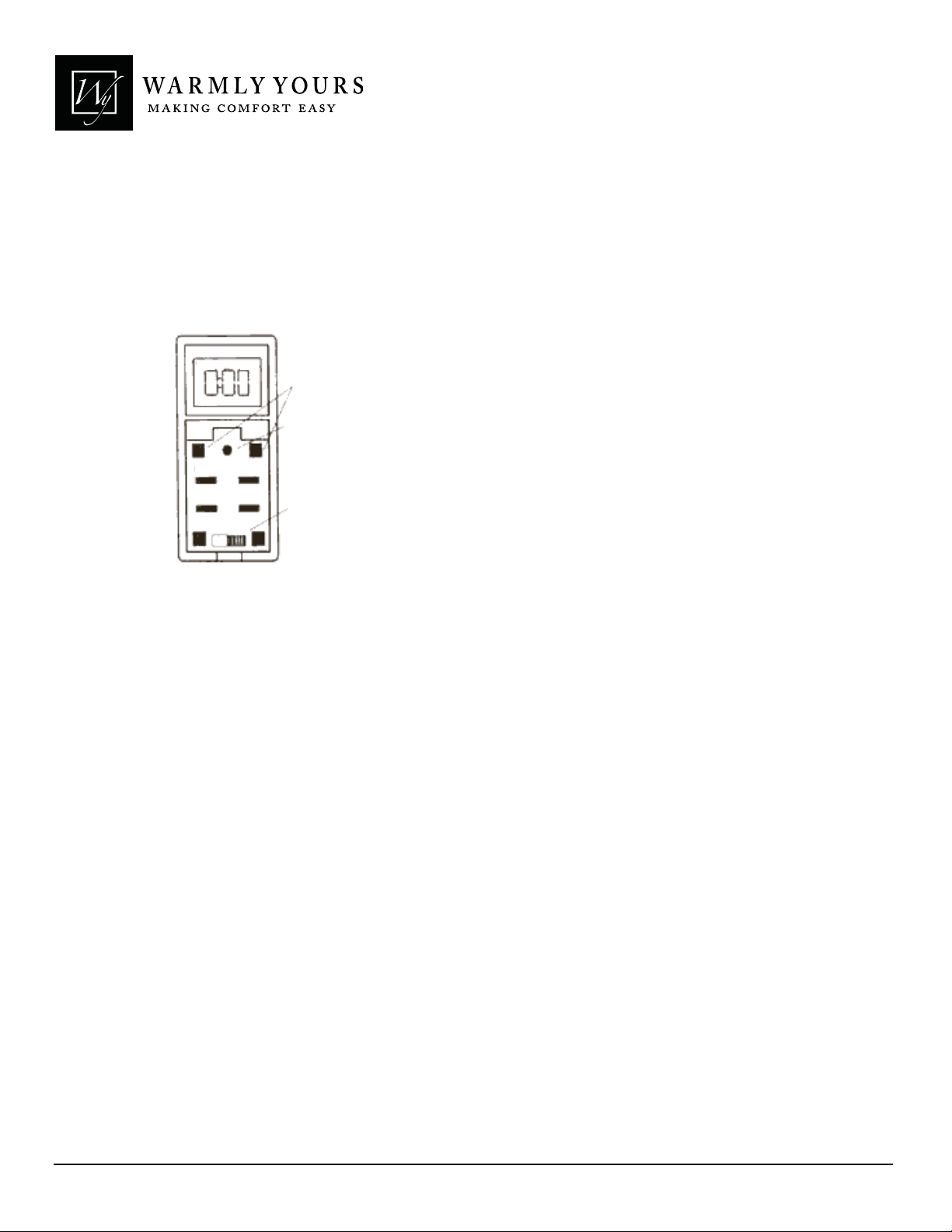
PROGRAMMABLE WALL SWITCH MODEL T1033A - SINGLE POLE
Turn off the power at the circuit breaker to avoid electrical shock.
Remove and disconnect any existing switch if present.
Connect each wall switch lead to each circuit conductor as shown in
the wiring diagram.
Restore power at circuit breaker.
POWER-ON
MAIN OFF
MO
control
reset
OPERATING MODES
The wall switch has 2 operating modes : the MANual and AUTOmatic
modes.
In the MANual mode, the wall switch is like any normal single pole
switch. By pressing on the door, the user turns on and turns off the
light. The display shows the MAN indicator as well as light state (ON
or OFF).
The AUTOmatic mode executes in sequence (hourly) the user's
recorded programs. To place the wall switch in this mode, press on
the door for 3 seconds until AUTO appears on the screen. The
display shows the active program number and the light state (ON or
OFF).
To temporarily overpass the programming, press on the door. AUTO
and programmed light state indicator remain on and the overpassed
light state indicator will flash. To return in manual mode, hold the door
pressed on for 3 seconds until MAN indicator is shown on display.
RECORDING THE PROGRAMS
DAY HOUR
MIN PGM
O ON
on/o
switch
1. Lift up the bottom of the door using a small screwdriver.
2. Ensure that the ON/OFF switch is set to ON.
3. Press on the ((reset)) button using a paper clip.
4. On the display, 0:00 and MO should flash.
If there is nothing on the screen, test the following points : Maybe the
ON/OFF switch located at lower part of the unit is not property
engaged in ON position. Push it to the right using a small screwdriver.
SETTING TIME AND DAY
Before starting programming, you have to set the hour format (12
hour & 24 hour).
1. You can change the time format anytime from 24 to 12 hour and
back. To do so, maintain MIN key press down as HOUR key is
Pressed and released. Then, release MIN key.
2. Set the day by using the DAY key. (if the current day is Tuesday,
press and release DAY key until TU indicator appears on the
lower area of the screen).
3. Set the time by using the HOUR and MIN keys. (For the 12 hour
time format, if you are setting an afternoon or evening time, make
sure that the PM indicator is turned on at left side of the screen).
4. Close the door or press on one of the (( control )) keys to return
to normal operations.
The memory of this wall switch can hold up to 7 programs. Each
program consists of a time ON (turn on) and a time OFF (turn off)
which can be run for a single day or for everyday of the week.
ATTENTION: Both ON and OFF programming sequences must
be recorded.
1. Open the door of the wall switch using a small screwdriver.
2. Press on the PGM key. The display will show the number 1
(program 1) on the lower right corner and the program state
(ON/OFF) on the upper right corner. Note that the clock is replaced
by showing that the selected program is not activated.
3. Press on the DAY key to select the day to which you want the light
to turn on. If you want the program to be repeated each day of the
week, keep pressing on DAY several times until every day of the
week appears on the screen all together.
4. Press on the HOUR and MIN keys to set the time to which you
want the light to turn on. Make sure that PM indicator appears
on the screen if you want an afternoon period (12 hour time
format),
5. Press a second time on PGM key to set the time for the light
to turn off. Repeat steps 3 and 4 to set the time. If the program
1 ON is set for every day of the week, the program 1 OFF will
automatically be set for every day.
6. Press a third time on PGM key to record programs 2 to 7. If
you need only one program, just leave the others inactive. If
you want to erase a program, select it by using the PGM key
and then hold PGM key for 3 seconds. The program will be
erased when the display will show --: -- --
7. Close the door or press on one of the (( control )) keys to
return to normal operation.
10145-A 02/09
24/7 Installation Support • Lifetime Technical Assistance • Free Design Service • www.WarmlyYours.com • (800) 875-5285
Page 2

MEMORY BACKUP
This wall switch is equipped with a rechargeable battery which will protect your programs during a power shut down.
Note that the screen blanks during a power failure.
CHARACTERISTICS
Model: T1033A- SINGLE POLE
Supply: 120VAC,50/60Hz
Load: 2400 Watts resistive or inductive
Storage temperature range:-20 to 50 -C
Operating temperature range : 0 to 50 -C
