Page 1
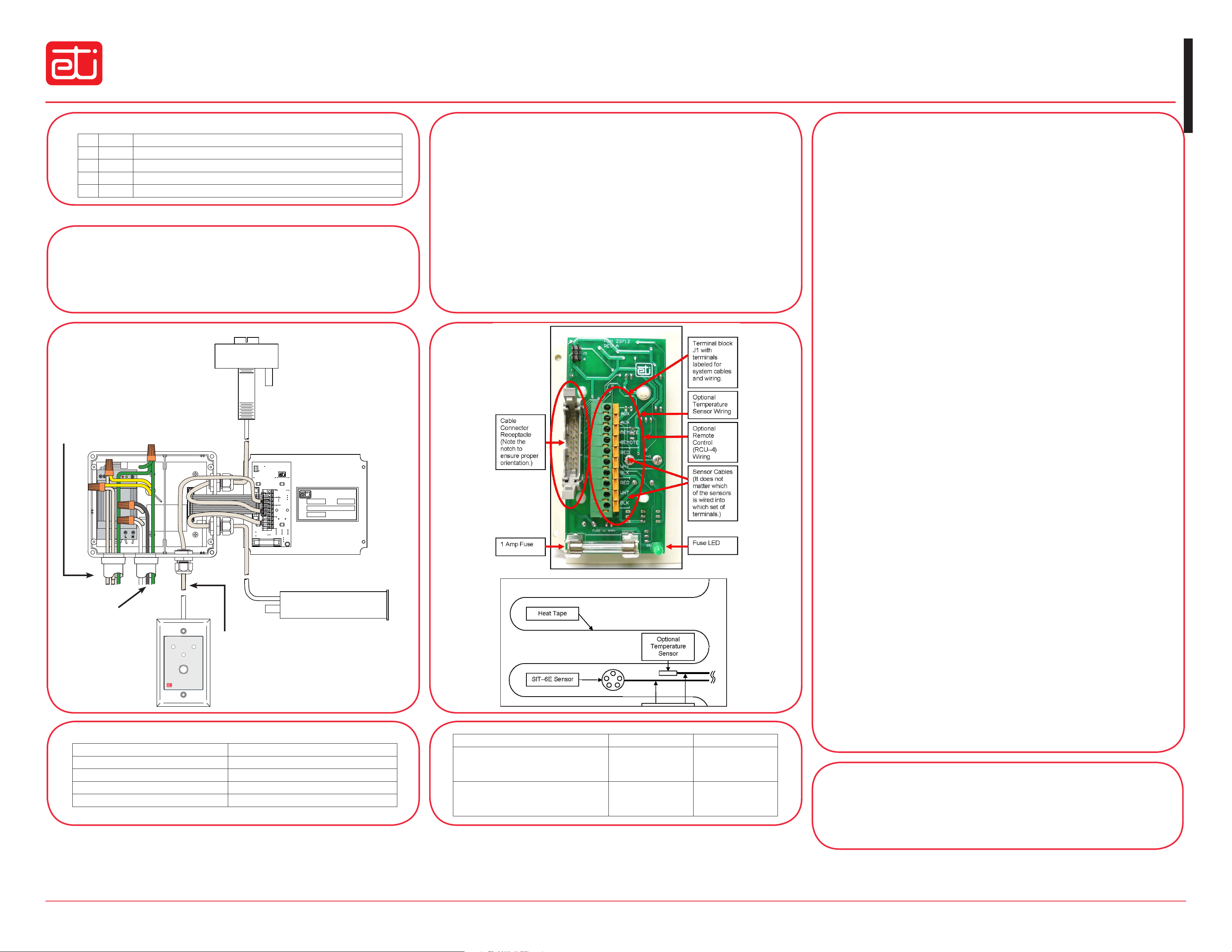
®
Automatic Snow and Ice Melting System
SNOW SWITCH MODEL PD Pro
INSTALLATION SHEET
We Manage Heat
Packing List
®
Qty ETI P/N Description
1 23736 PD Pro
1 23731 Accessory Kit
Safety & Warnings
1. Even when the heat tapes are disconnected, as long as the circuit breaker is on and power is running
to the unit, voltage is still being applied to the yellow heat tape leads. Therefore, never touch the ends of
the yellow leads or let the two leads touch each other. Do not let the two yellow heat tape leads contact
any component inside the unit.
1 24455 PD Pro Installation Sheet (this document)
1 23735 PD Pro Instruction Manual
2. Any installation involving electric heater wiring must be grounded to earth to protect against shock
and fire hazard. Suitable ground fault detection and interrupting systems must be in use at all times to
reduce shock and fire hazard and to protect personnel and equipment.
3. Electric wiring to heating elements must be installed in accordance with National Electrical Code
(NEC) requirements, as well as other local and applicable electrical codes and third party standards.
NOTE: The Snow Switch Model PD Pro Automatic Snow and Ice Melting System is
permanently connected equipment and does not have an internal disconnect device.
A readily accessible disconnect device, short circuit, and current protection shall be
provided and are not supplied by Environmental Technology, Inc. When power is applied,
the system will start.
4. Only UL listed, 4X, raintight conduit hubs and cable glands are to be used. The hub is to be connected
to the conduit of a rigid conduit system before the hub is connected to the enclosure.
5. Ensure a sealed, watertight installation. Waterproof all cable runs, seal all box joints, and properly
terminate wiring.
6. Shut off system circuit breaker prior to beginning installation.
CIT-1 Aerial
Snow Sensor
To Heater Cable
Heater Load 1/Yellow
Heater Load 2/Yellow
Heater Ground
(shield)/Green
AUX
AUX
REMOTE
REMOTE
RED
WHT
BLK
RED
WHT
BLK
J1
P/N
DESC.
DATE
Environmental Technology, Inc.
South Bend, Indiana U.S.A.
23736
S/N: XXXX
XXXX
PD Pro
NAME
GIT-1 Gutter Sensor
Input Power
Line/Black
Neutral/White
Ground/Green
-
TM
RCU –3
21357
HEAT
HEATER CYCLE
4 6
2
CYCLE TIME
(HRS)
®
ENV IR O NM EN T AL T E C HN O LO G Y, INC .
SOUTH BEND, INDIANA USA
8
SUPPLY
RCU–3 & Optional
Temperature Sensor
100 – 277 VAC
50/60 Hz
30 Amp Max.
Cable Function Wire Lead Connect To:
Power Cable (provided by customer) Size for 30 Amp maximum load
Sensor Wiring #18 AWG jacketed, 3-conductor
Heater Cable (provided by customer) Size to system load
Remote Wiring #22 AWG jacketed, 2-conductor
Temperature Sensor Assembly Wiring #22 AWG jacketed, 2-conductor
INPUT POWER
(provided by customer)
OUTPUT TO HEATER
(provided by customer)
Heater ground (Shield)
DISCLAIMER
Environmental Technology, Inc. makes no representations or warranties, either expressed or implied, with respect to the contents of this publication or the products that it describes, and specifically disclaims any implied warranties of
merchantability or fitness for any particular purpose. Environmental Technology, Inc. reserves the right to revise this publication, and to make changes and improvements to the products described in this publication, without the obligation of
Environmental Technology, Inc. to notify any person or organization of such revisions, changes or improvements.
The ETI logo, We Manage Heat, Snow Switch, CIT, GIT, and SIT are registered trademarks of Environmental Technology, Inc.
PD Pro and RCU are trademarks of Environmental Technology, Inc.
Copyright © 2014 Environmental Technology, Inc. All rights reserved.
Line 1
Line 2 / Neutral
Ground
Heater Load 1
Heater Load 2
Black
White
Green
Yellow
Yellow
Green
Prior to Installation
1. Install & service this device only if a qualified electrician trained to perform such work.
2. Refer to page 8 of the PD Pro Instruction Manual to learn about optional equipment
available for the PD Pro system which might be of interest to you.
3. Before beginning installation, lay out the system components in their approximate location
on the site to help you visualize the system and evaluate exact component and junction box
placement, as well as required cable and conduit lengths.
4. It is recommended to read these installation instructions prior to beginning installation.
Installation
1. Install the control box. Locate and install the control box on a wall using the box itself as a
template to determine the mounting hole footprint. Install the box to a solid, stable surface
capable of supporting four times the weight of the box, or about 20 pounds. Use all four
mounting holes. Install the control box to the wall using heavy-duty mounting hardware
long enough to fasten the box securely. Do not fully tighten the mounting hardware at this
time. Leave the mounting hardware loose enough to work the conduit into place. Hardware
will be fully tightened following installation of the conduit.
2. Once the control box is installed but with the mounting hardware not yet fully tightened,
with the circuit breaker off, install the sensor(s) and sensor cables. Refer to the installation
instructions provided with each sensor. For greater system flexibility, it is recommended to
route the sensor cables through conduit. If installing an extension onto the sensor cable(s),
a junction box is required in accordance with applicable codes. Feed the sensor cable
through the weather-tight connection ports on the right side of the control box, then connect the leads to the circuit board terminals labeled RED, WHT, and BLK. If using more than
one sensor, it does not matter which sensor goes to which set of terminals.
3. With the circuit breaker off, install the heat tape (heater cables). Install the heat tape in
accordance with National Electrical Code (NEC) and heat tape manufacturer’s specifications and requirements, as well as other local and applicable building and electrical codes
and standards. If using a SIT–6E pavement-mounted sensor, run the heat tape so it doesn’t
touch the SIT–6E cable. Refer to the schematic diagram on this Installation Sheet. Route
the heat tape through conduit as directed by the heat tape manufacturer, then connect
the heat tape leads to the two yellow wires inside the control box. The Heater Load 1 and
Heater Load 2 yellow wires are interchangeable; it doesn’t matter which heat tape lead
goes to which of the yellow wires.
4. As applicable, install optional device(s) and associated cable(s). Refer to the schematic.
Route the cable(s) through conduit and into the control box as shown, then connect the
temperature sensor leads to the circuit board terminals labeled AUX and the remote control
leads to the terminals labeled Remote.
5. With the circuit breaker off, install the power cable. As shown in the wiring charts, the
power cable is provided by the customer. Size the cable for a 30 Amp maximum load. Run
the cable through conduit and connect the leads to the control box wiring. The line is black,
neutral is white, and ground is green. The PD Pro has no power switch so remember that
power is running to the system as soon as power is applied.
6. With cabling routed through conduit, install the conduit runs to the control box. Once conduit is secure, fully tighten the control box mounting hardware and re-assemble control box
panels and cover in their original location.
7. At this time, turn the system circuit breaker back on. The green SUPPLY LED light should be
on and will always be on while power is running to the control.
8. As directed on page 17 of the PD Pro Instruction Manual, perform Post-Installation Testing
as described, depending which sensors are used in your system. It is important to perform
this testing prior to operating the system.
9. Once all system components have been properly installed and tested, the circuit breaker
has been turned on, and power is running to the control box, the system is operational.
Now, rotate the Hold-On Time control knob on the face of the control box to set the desired
duration of the heating cycles which will begin automatically as described in the Instruction
Manual, or manually by pressing the Heater Cycle button, and will run for the length of time
set, or until the Heater Cycle button is pressed.
Questions & Comments
For technical help, questions or comments concerning this product or any Environmental Technology, Inc. product contact Customer Service 8:00 a.m. - 5:00 p.m. EST.
Voice (800) 234-4239 USA & Canada or (574) 233-1202 elsewhere
Fax (888) 234-4238 USA & Canada or (574) 233-2152 elsewhere
Email info@networketi.com • Web http://www.networketi.com
24455 Rev. C 01/14 (800) 234-4239 http://www.networketi.com Environmental Technology, Inc.
