WarmFlow WOOD Quick Start User Manual
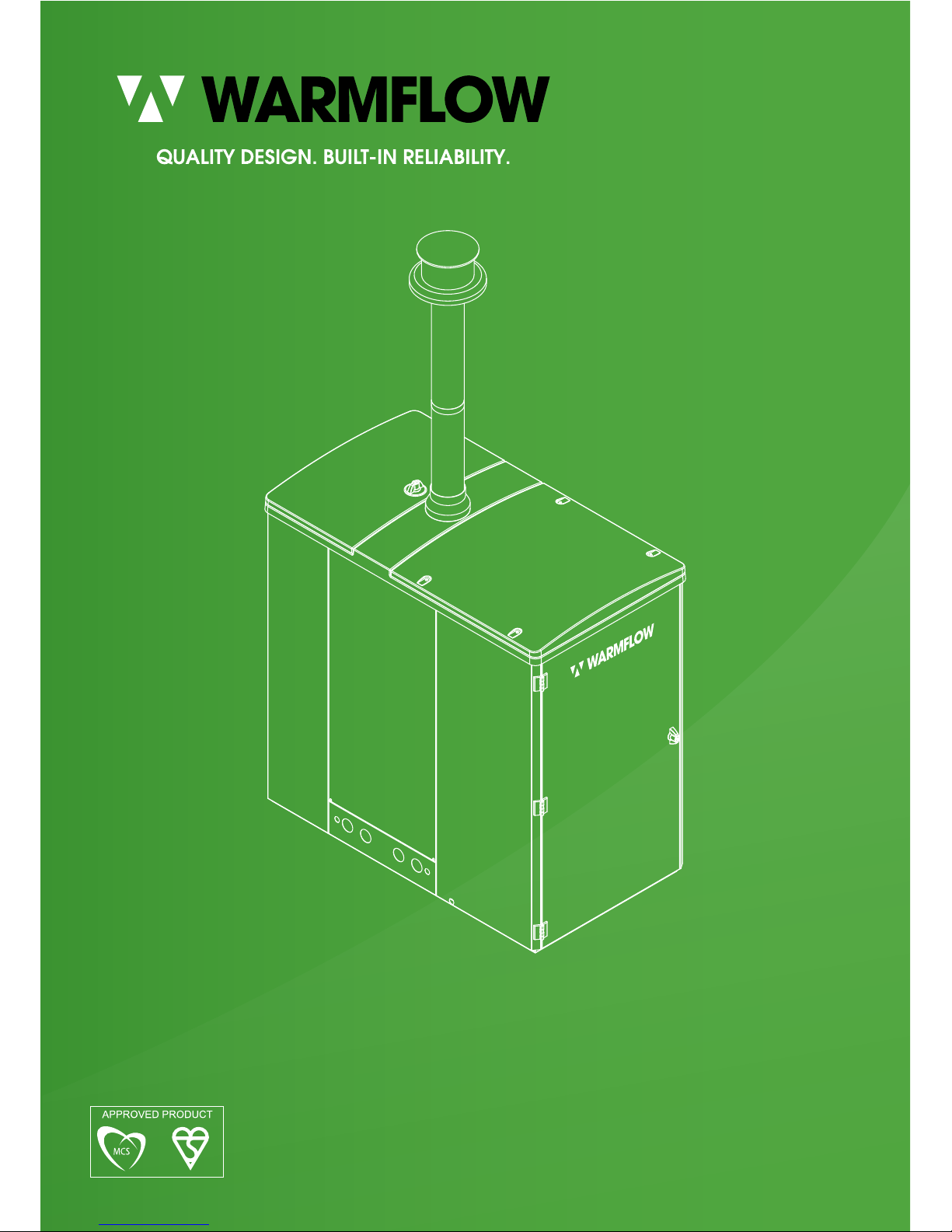
WOOD
PELLET BOILER
QUICK START USER GUIDE
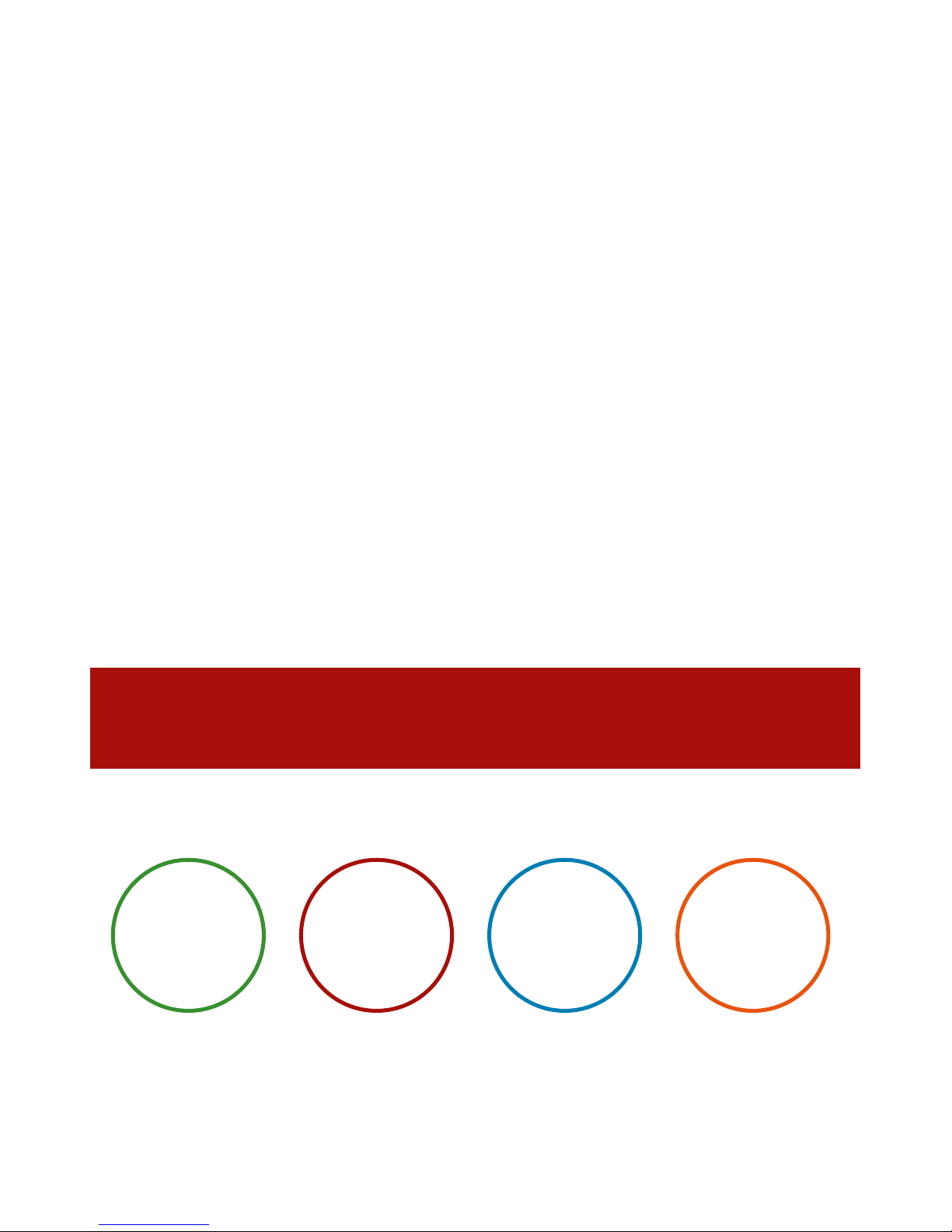
Thank you for purchasing a Warmflow
wood pellet boiler. Your biomass boiler
may operate differently compared to
other heating appliances you may be
accustomed to. This quick guide will
familiarise you with some of the basic
product requirements and operating
features to help you get the best
performance from you wood pellet boiler.
INTRODUCTION
TO THIS GUIDE
This guide will walk you through:
THIS IS ONLY A QUICK START GUIDE
FOR FULL DETAILS PLEASE REFER TO YOUR MANUAL.
Further information and resources are available online at
www.warmflow.co.uk
Controller
1
Fuel
2
Cleaning
3
Servicing
4
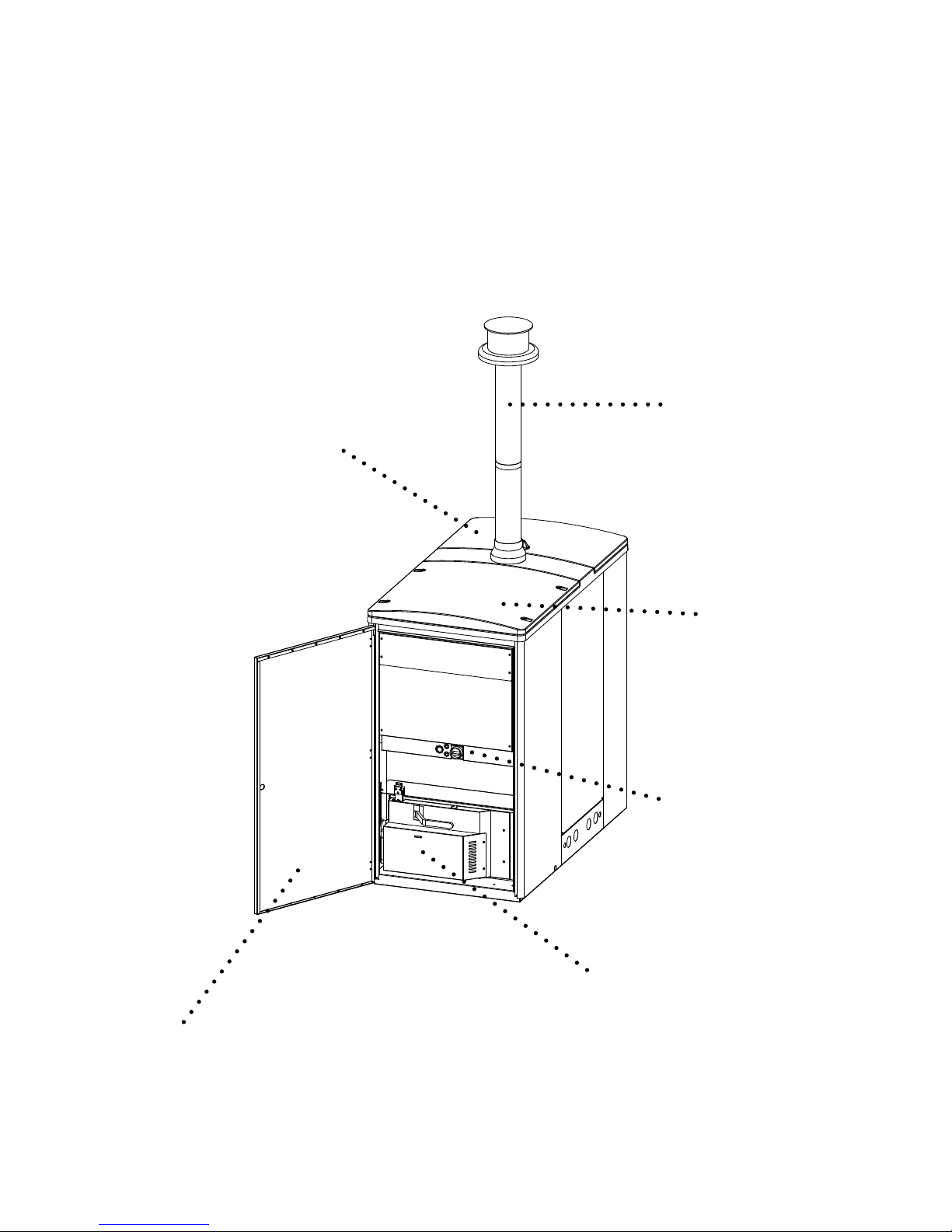
Getting to know
your boiler
Front casing door
Combustion door
Flue terminal
Pellet hopper door
Service lid
Interlock door
release
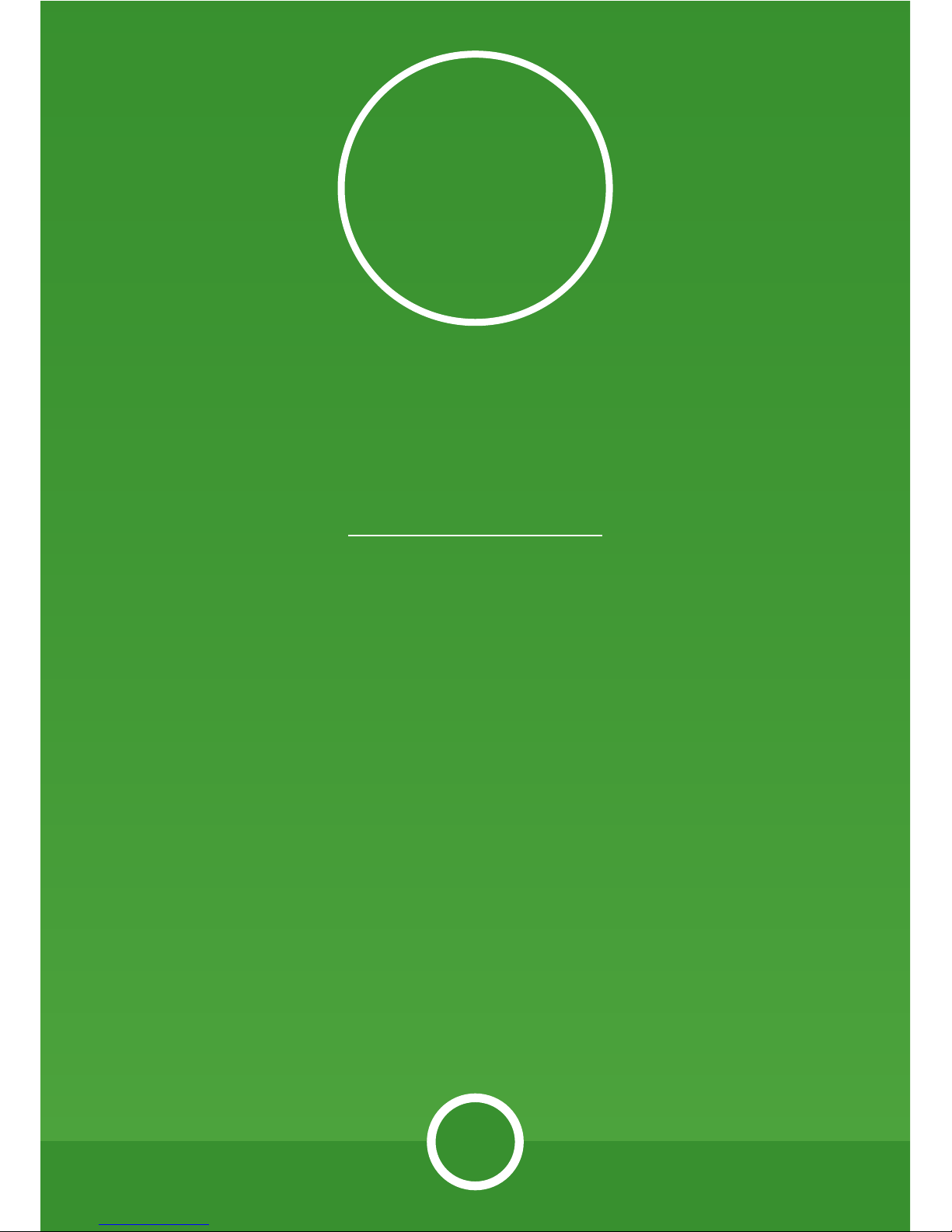
1
Controller
1
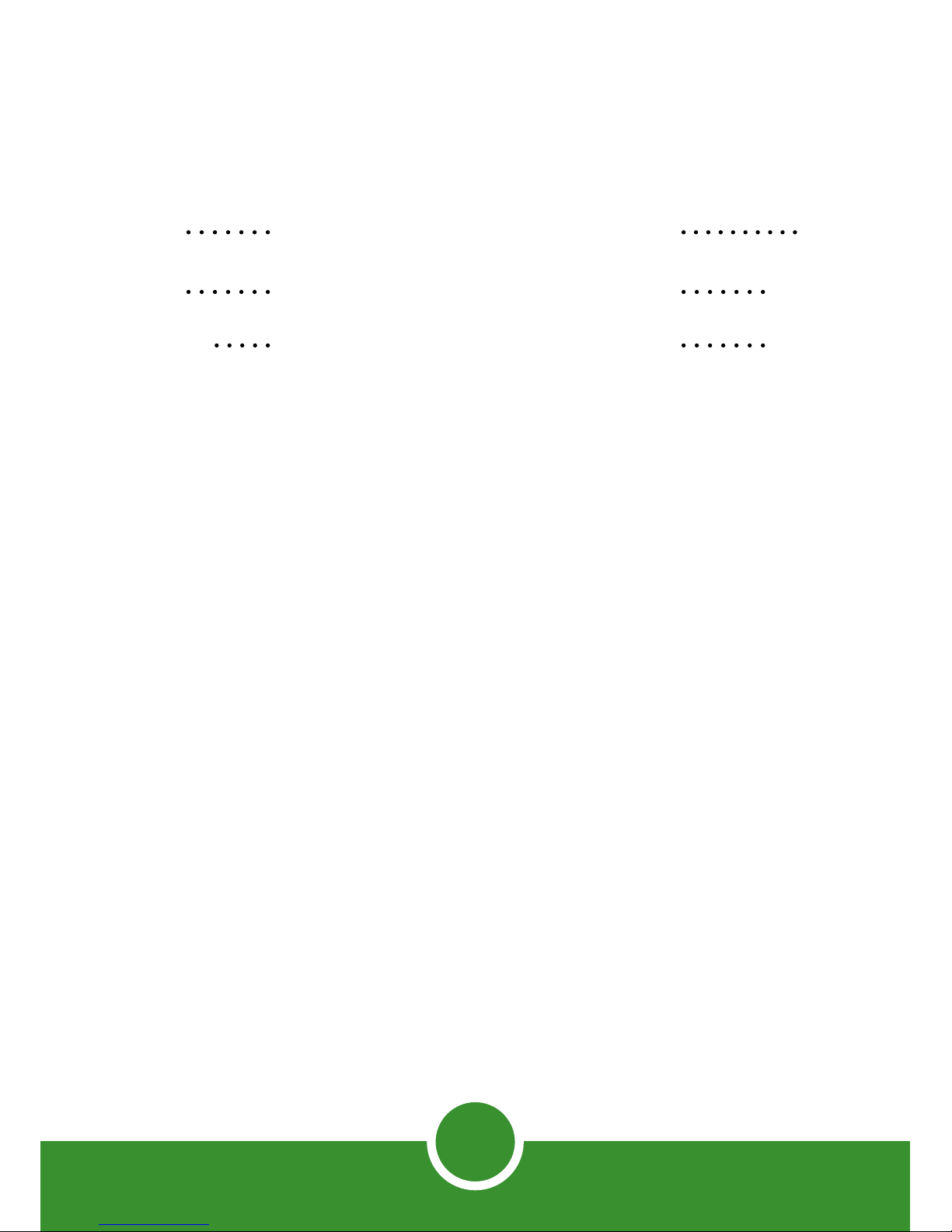
2
The Warmflow Wood Pellet Controller is a simple, intuitive and easy-touse system with six simple buttons to help you navigate through the
menus.
Alarm - This key can be used to display a list of active alerts and
alarms from any menu page.
Menu - This can be used to display the main menu screen from any
menu page.
Escape - This is used to cancel any current selection or action and to
return to the previous menu page.
Up / Down - These keys can be used to cycle through menus / pages
/ options or adjusting values.
Enter - This is used to select a menu item, page or enter a field to
adjust a figure.
Alarm Up
Menu Enter
Escape Down
Controller Keys
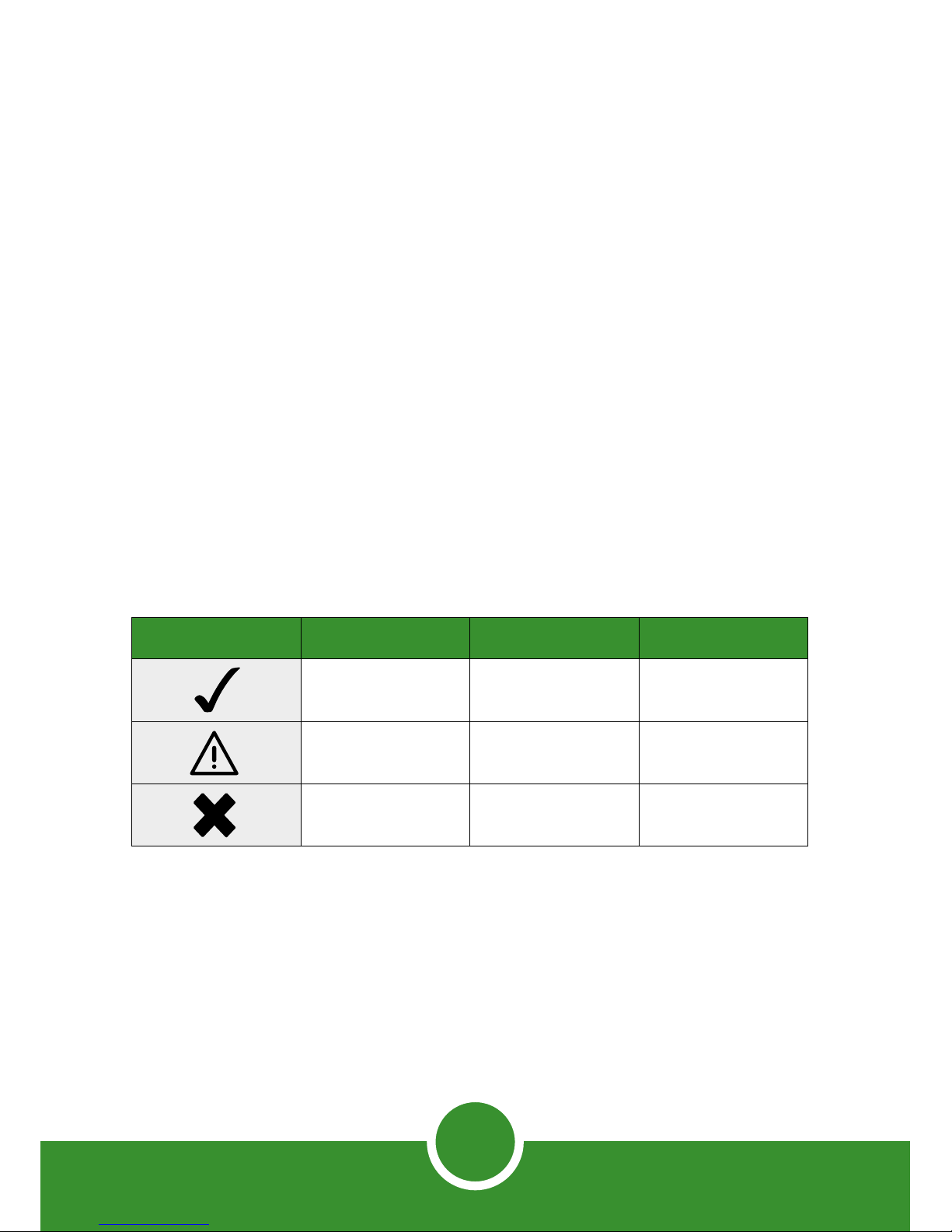
3
The home screen provides an at a glance overview of the boiler
status. Under normal operating conditions three ticks will be
displayed. However, the home screen may also display various
combinations of ticks, alerts and error icons.
In the even of a power failure, the appliance will attempt to return to
the last operating condition prior to the power failure occurring. If the
appliance was firing prior to the power failure occurring it will attempt
to recover the flame if possible. If flame recovery is not possible the
boiler will extinguish and attempt to re-ignite. Where this happens
the appliance may instruct you to clean the pot before ignition is
attempted.
Boiler Status
Boiler Fuel Clean
Boiler operating Fuel level okay Clean not due
Boiler servicing
due
Fuel level low Clean due
Boiler out
of use
Out of Fuel
Clean overdue.
Shutdown

4
Alarms - If there are no active alarms or alerts you will see the screen
above. If there are valid alarms or alerts you will be able to use the up
and down keys to scroll through the list. Please refer to the manual for
a full list of alarms.
Main Menu - The main menu (accessed via the menu key) can be
scrolled using the up and down keys and will allow you to navigate
the menu.
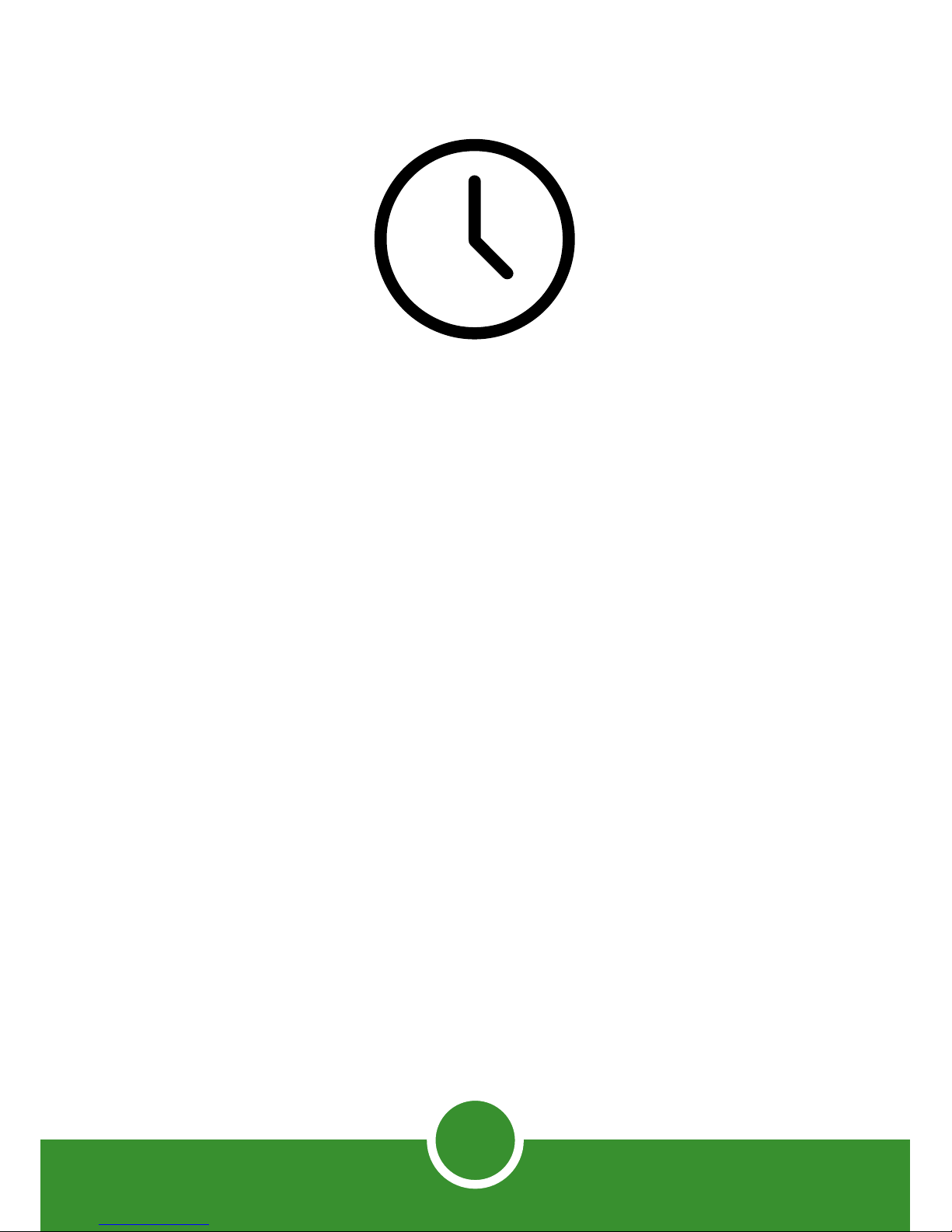
5
Setting your time clock
Your heating system may be equipped with a time
clock so that you can set your central heating
to come on when you want it. You may have to
make a few changes to your time clock settings
when you switch to a wood pellet boiler.
When the signal for heat is sent the boiler begins
a process to light a flame before any heat is
generated.
To offset this delay we recommend setting your
time clock to come on earlier, the amount of time
you would want to adjust by will vary based on a
few different factors but once set should mean a
reliable heat source when you expect it.
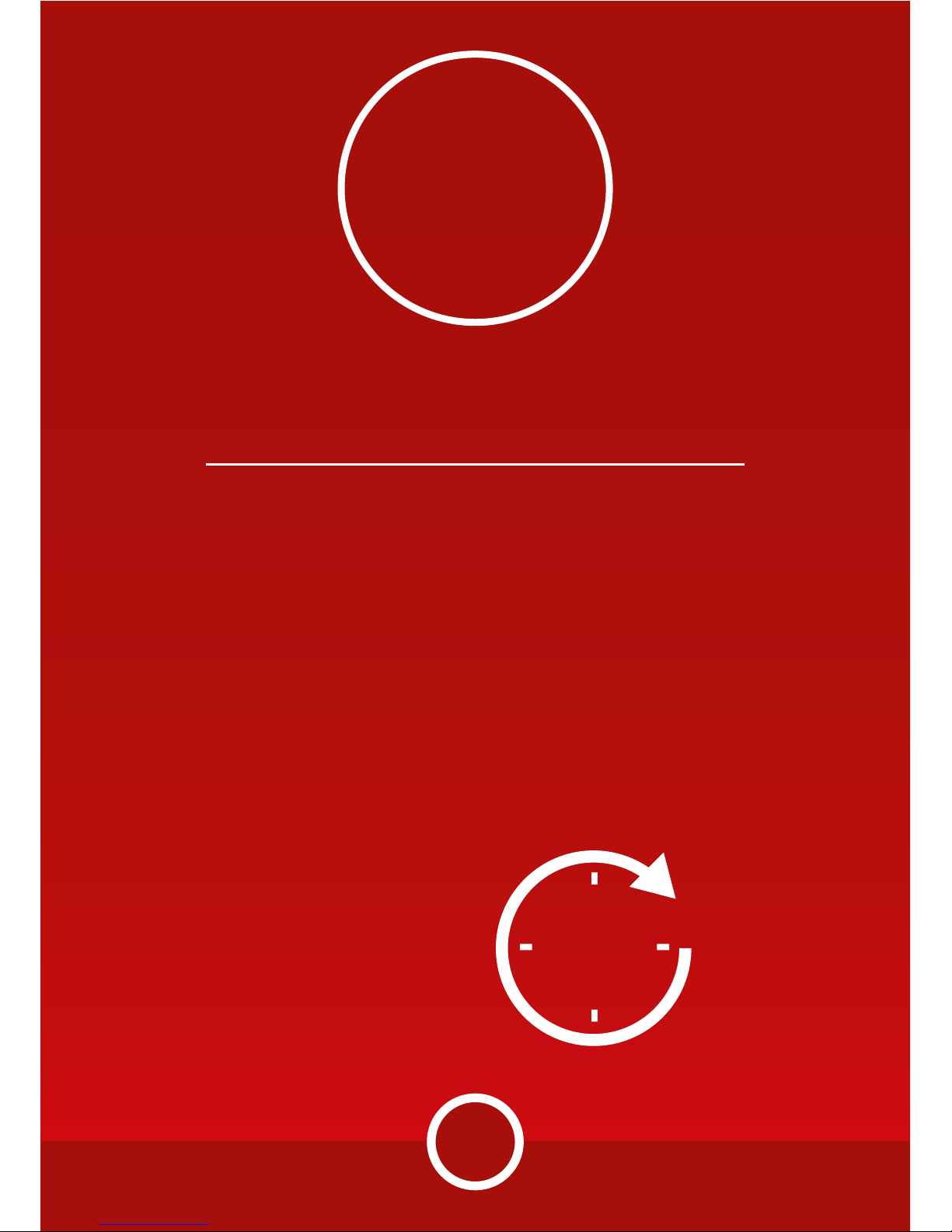
6
How to fill your boiler
2
3-5
MINUTES
Time to complete
You will need:
• En Plus A1 Wood Pellets
