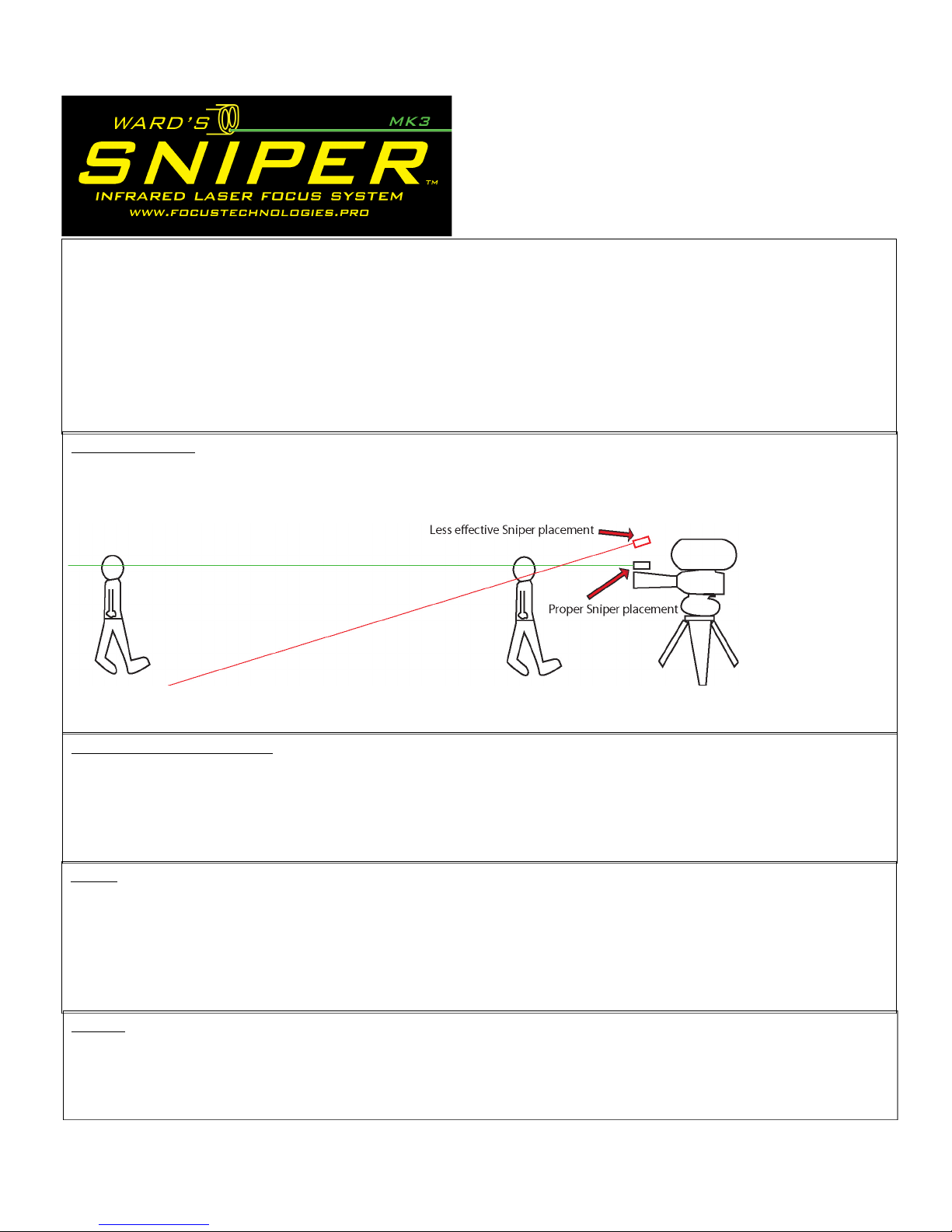
Sniper MK3
Thanks for purchasing the Ward Sniper Mk3. After years of development, we feel this is the best, most
versatile version yet! Included you will find:
(1) Sniper MK3 laser unit
(1) OLED Display unit with integrated wireless
(1) Display unit cable
(4) High capacity rechargable 9V batteries
(1) 9V recharger
(1) Geared Pan and Tilt bracket
Setup of Sniper
For the Sniper to work most effectively, it should be placed centered to the lens and as close as possible
above it. This will keep the beam as parallel as possible to the lens, which is especially critical at longer
distances where the object will be coming towards or away from the lens.
For wireless capability, place 9V battery in display unit. (Make sure polarity is correct, or display will not
power up.)
Pairing Display to Sniper
For the display to connect to the Sniper when wireless, it needs to first be paired with it.
(1) Power laser on, power display off
(2) Connect display cable from Sniper to display
(3) Power on display. You will see the Sniper logo as the display powers up. Once the logo disappears, the
unit is paired.
Menu
OFFSET - This allows you to calibrate the Sniper so it outputs the correct measurements. If the front of the
unit is 10” in front of the film plane, then you would set the offset to “+10” for the Sniper to give correct
measurements. Check calibration with a measured distance, you may have to adjust for your unit.
BRIGHTNESS - To set the brightness of the display.
FEET/METER - To toggle the display units between feet and meters.
EXIT - To exit the menu.
Smoke
When smoke is used on set, it can cause false readings. Masking the receiving lens (camera left side) from
the outside will allow the unit to see through smoke. The denser the smoke, the more the lens will need to be
masked. Adjust as needed, starting from the outside, slowly sliding towards the center until the desired range
is attained.
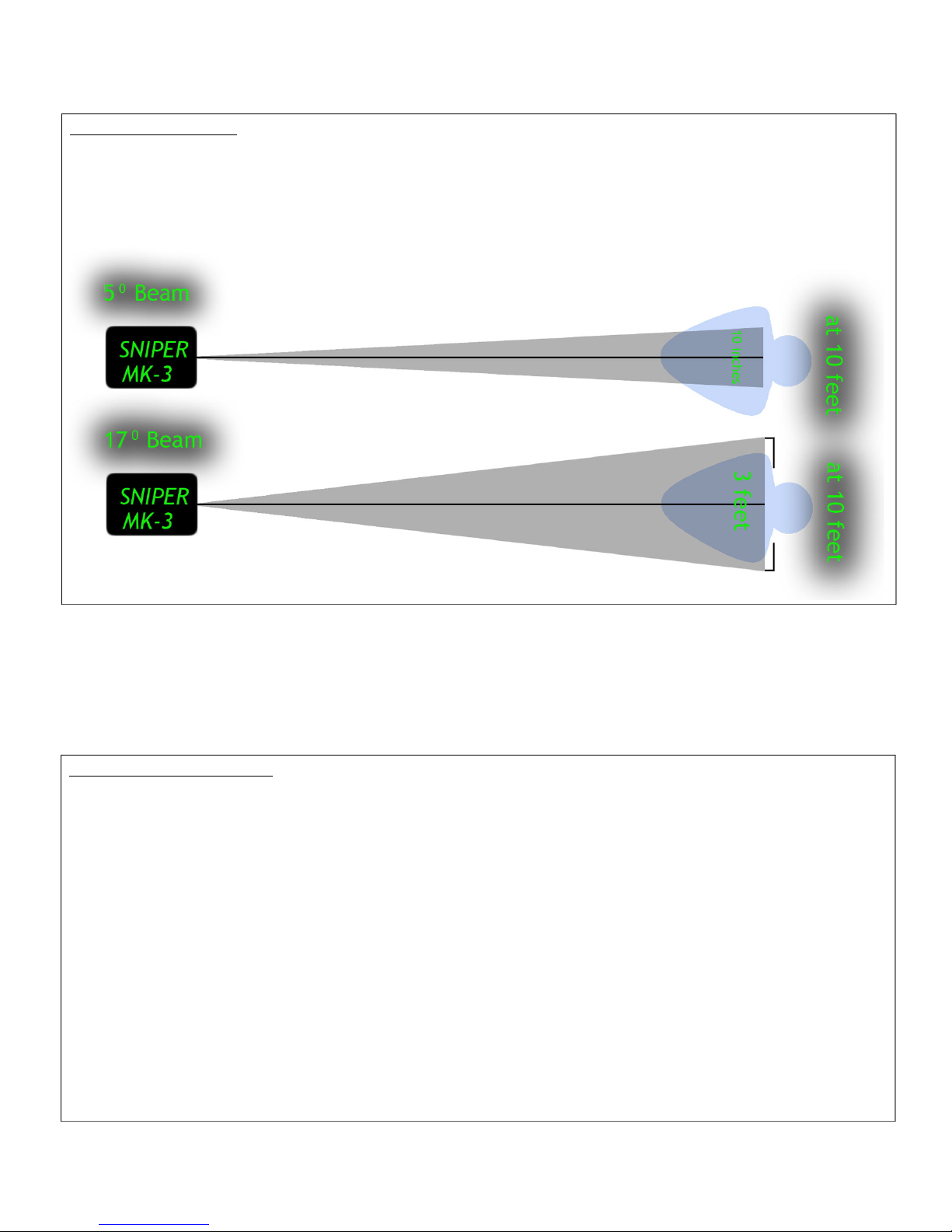
Optional Accessories
• 17 degree wide angle lens adaptor - 3 foot wide linear beam at 10 feet
• 5 degree lens adaptor - 10.5 inch wide linear beam at 10 feet
• Spare battery - 520mAh Lithium-Polymer 9Vs. Ordinary Alkaline or Lithium 9 volt batteries can be used
in a pinch if needed.
• Power cables – Arri 3-pin RS to Sniper and/or Panavision 2-pin split Lemo to Sniper
Cable Pin Configurations
• Data Cable
Port: EGG.0B.304.CLL
Cable Connector: FGG.0B.304.CLAD52
Cable Length: Your choice
Cable Diameter: 5 mm
Conductors: 4
Pin Mapping: Direct (1 to 1 red wire, 2 to 2 black wire, 3 to 3 different color, 4 to 4 different color)
• Power Cable
Port: EGG.0B.302.CLL
Cable Connector: FGG.0B.302.CLAD52
Cable Length: Your choice
Cable Diameter: 5 mm
Conductors: Minimum 2
Pin Mapping: Pin 1 on Lemo connector will go to ground on camera (black wire)
Pin 2 on Lemo connector will go to positive voltage supply from camera (red wire)
