Wanstonic Electronics WBT430 431 User Manual

Bluetooth AV / HCI Dual Mode Dongle
User Manual
Version 1.0
BluePacket Communications, Co.,Ltd.
Copyright © 2005. All rights reserved

Index
Bluetooth Introduction................................................................. 1
Package List.................................................................................. 2
AV / HCI Dual Mode Dongle ......................................................... 2
AV / HCI Dual Mode Dongle Features .......................................................2
AV / HCI Dual Mode Dongle Outline..........................................................3
How to Use.................................................................................... 4
Before You Use.......................................................................................... 4
AV Mode ........................................................................................5
Enjoying the Superior Music Quality..........................................................5
HCI Mode....................................................................................... 6
BlueSoleil Installation.................................................................................6
1. Setting Up / Prerequisite........................................................................6
2. Starting to Use BlueSoleil ......................................................................6
3. Available Services.................................................................................. 7
Specification – Bluetooth AV / HCI Dongle............................... 16
FAQ ..............................................................................................17
Technical Support ......................................................................18

Bluetooth Introduction
Bluetooth is a global wireless standard for enabling short-range wireless
connections. It is a simple and instant radio solution that allows different
devices to talk to one another. Bluetooth eliminates the need for
cables/wires/cords between devices such as mobile phones and headphones.
Bluetooth facilitates fast and secure transmissions of both voice and data
between devices even if they are not in line-of-sight. Most Bluetooth devices
are described as 'Class 2'. These are very low power and have a range of
about 10 meters. Some devices are Class 1. These have range comparable to
that of Wi-Fi and have a range up to 100 meters.
A limited, but growing number of devices use Bluetooth at present. Devices
that are starting to have Bluetooth connectivity built in include:
• Headsets
• Headphone
• Cell Phones
• PDAs
• Laptops
• Digital cameras and camcorders
• Printers
• Scanners
• Keyboards and Mice
• In-car handsfree kits
• GPS navigation headsets
• Home appliances (microwaves, washers, driers, refrigerators)
In addition, add on Bluetooth adapters are available for computers (i.e. with a
USB interface) and for PDAs.
BluePacket Communications, Co.,Ltd.
Copyright © 2005. All rights reserved
1
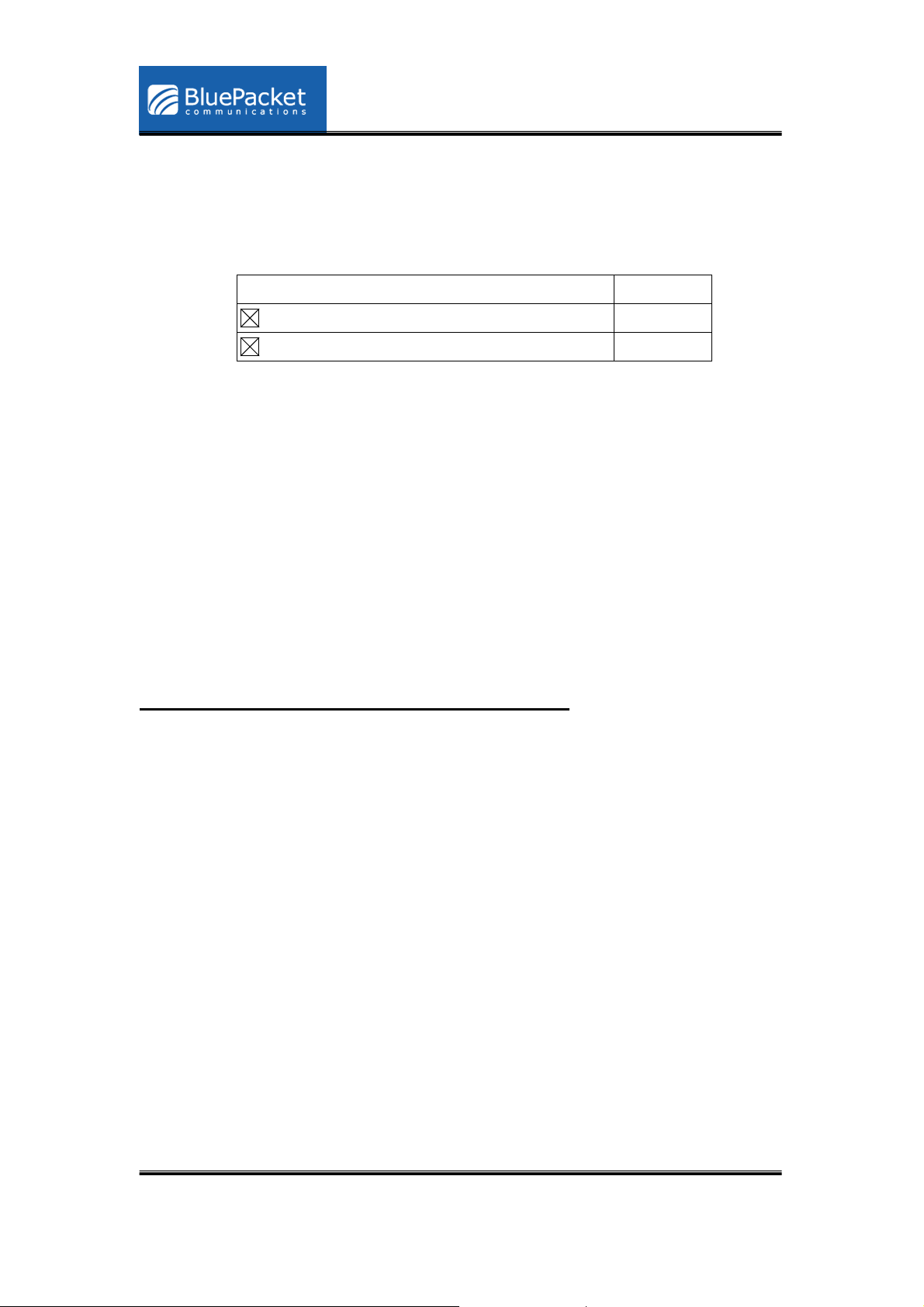
Package List
The following checked items should be in the package.
Items Quantity
Bluetooth AV / HCI Dongle 1
CD with Software 1
AV / HCI Dual Mode Dongle
Thank you for choosing the AV / HCI Dual Mode Dongle. It is unique and
different from most Bluetooth products in the market for its good integration of
Bluetooth profiles. It is a multifunctional device that provides PC users with
dual capability to listen to the music or transfer data wirelessly with a
Bluetooth headset.
AV / HCI Dual Mode Dongle Features
AV Mode
z Plug and Play – You don’t need to install any software or change any PC
settings to use it. Just switch the dongle to AV mode and plug in the PC
USB port.
z Superior audio quality - Delivers 44.1 kHz and 48 kHz, 16 bit stereo music
(near CD quality audio).
z Wireless mobility – It is very convenient without being restricted by cables.
z No “Line-of-sight” restriction - Unlike infrared devices, it offers you a wide
transmission range (up to 10 meters).
z Listen to music and respond to phone calls – If you have a Bluetooth
stereo headset and a Bluetooth enabled cell phone, you can use the
scenario. It enables switching between music and calls made to your cell
phone.
z Supported profile - Supports A2DP profile of the Bluetooth specification.
BluePacket Communications, Co.,Ltd.
Copyright © 2005. All rights reserved
2
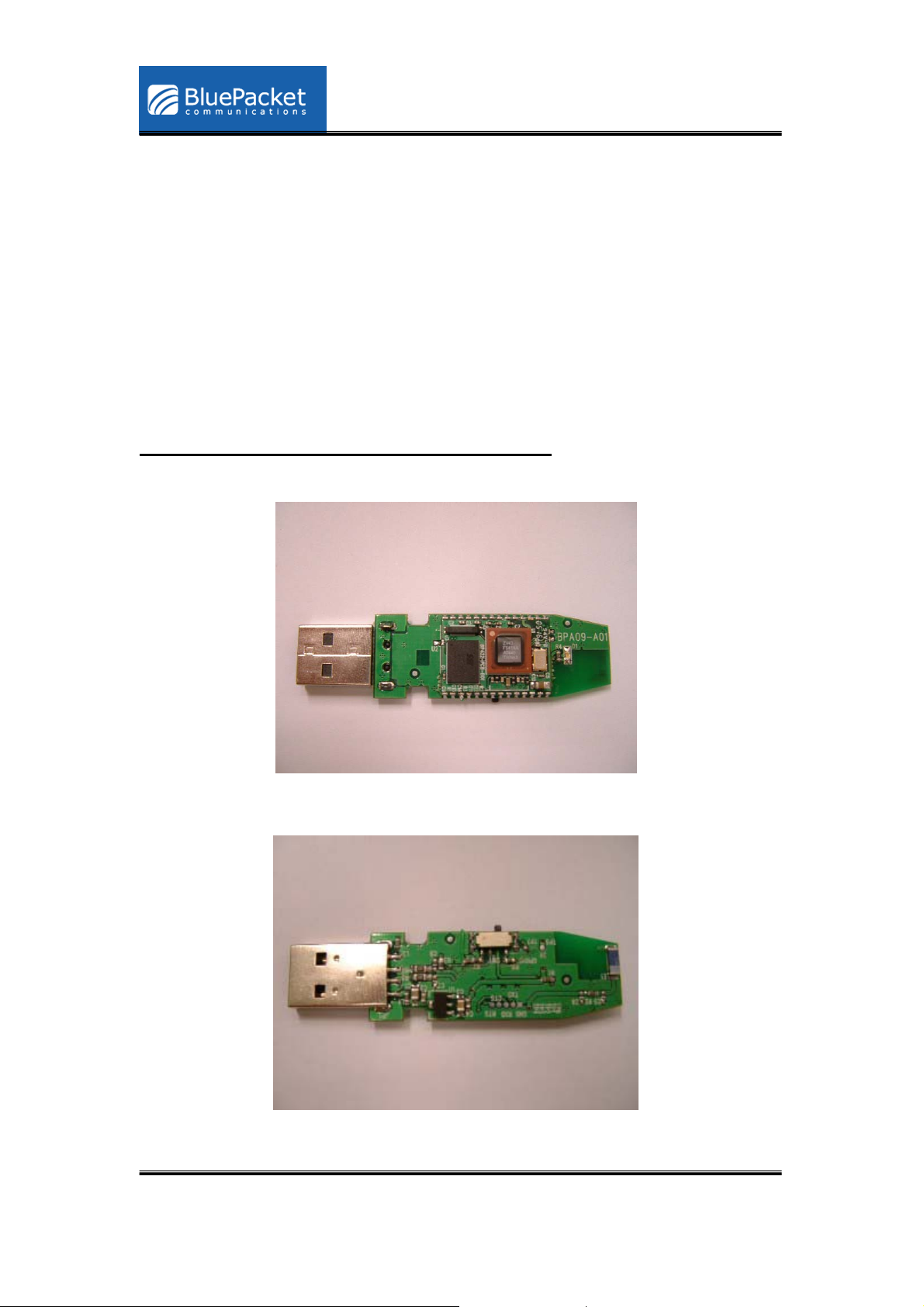
HCI Mode
z After install the IVT BlueSoleil software, it can provide various wireless
network applications such as audio transfer, file transfer, network access,
dial-up networking, and so on.
z After installation, you can use the Bluetooth headset to listen to the
music or access the Internet Telephony service.
AV / HCI Dual Mode Dongle Outline
AV Mode HCI Mode
BluePacket Communications, Co.,Ltd.
Copyright © 2005. All rights reserved
3
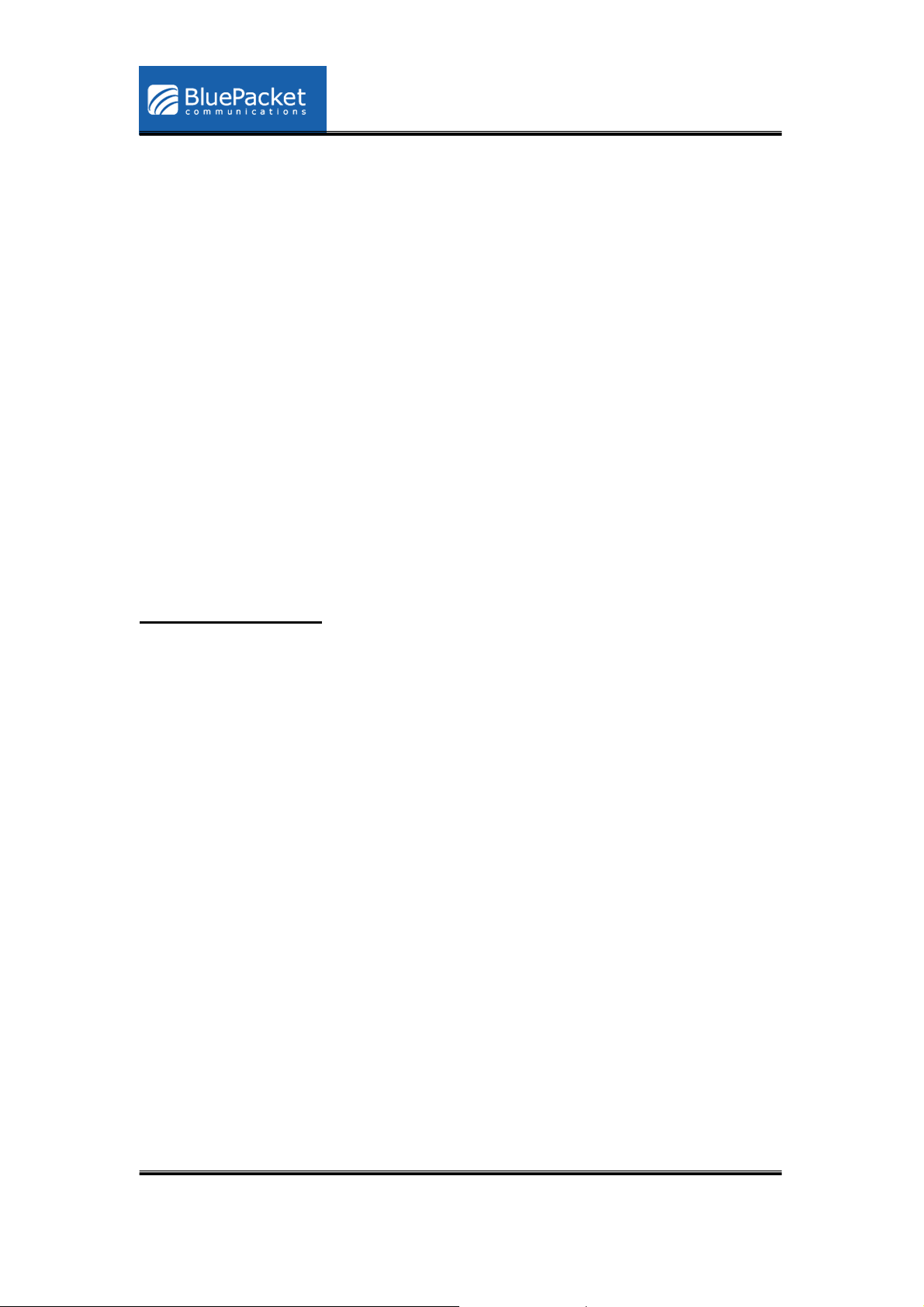
How to Use
A Bluetooth stereo headset performs well with the AV / HCI dual mode dongle
and can be used to demonstrate the following usage scenarios.
z AV Mode: Switching between music and cell phone calls (Bluetooth stereo
headset required)
A Bluetooth stereo headset can switch between listening to music
streamed from the dual mode dongle and answering calls made from
Bluetooth enabled cell phones.
z HCI Mode: Need to work with BlueSoleil software. Besides switching
between music and cell phone calls, it can be used for data transfer.
Before You Use
AV / HCI dual mode dongle doesn’t need to be charged before using. But it
requires PC Operation system is Windows XP or Windows 2000 with USB
Port 1.1 or 2.0.
BluePacket Communications, Co.,Ltd.
Copyright © 2005. All rights reserved
4
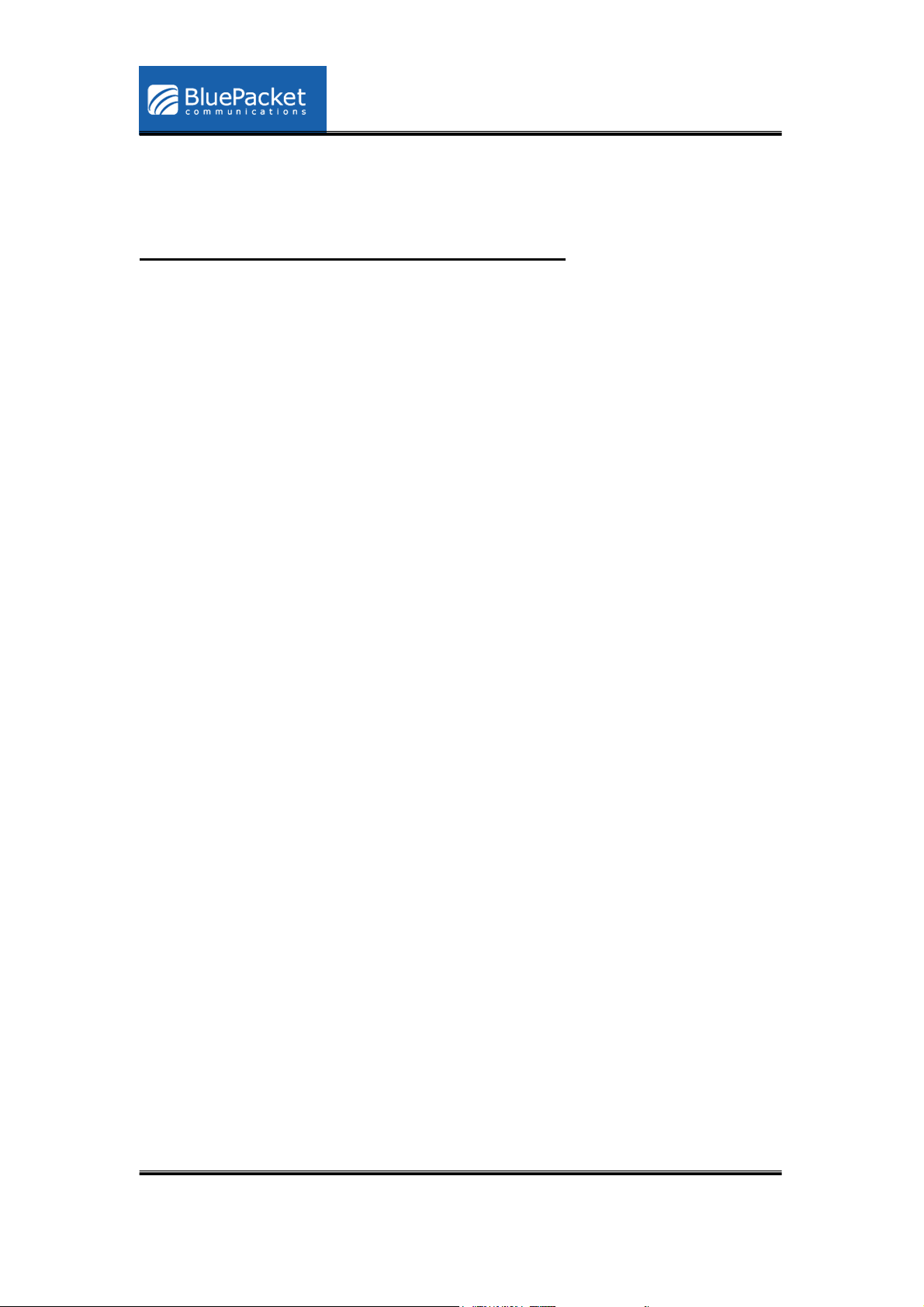
AV Mode
Enjoying the Superior Music Quality
Find a Bluetooth stereo headset. Switch the AV / HCI dual mode dongle to AV
mode, plug it into a USB port and play music from PC. Let the music be
streamed to the Bluetooth headset. Users can also use another Bluetooth
enabled device that minimally supports the A2DP profile of the Bluetooth
specification, version 1.1 to play music.
Before using the headset to listen to music, you should turn off the PC music
player and make a music connection as follows:
1. Setting Up / Prerequisite
When the dual mode dongle is in AV mode, the status LED indicator on the
dongle will flash quickly and search for the headset.
2.Connecting the dual mode dongle with the headset
(1) The dongle will automatically pair with the headset.
(2) When the pairing is done, the status LED indicator on the dual mode
dongle will flash slowly.
(3) Play music from PC. You can hear music from the headset.
*Note:
1. Please refer to the user manual of the Bluetooth stereo headset first
for pairing instruction.
2. It may take you a few seconds in paring the dual mode dongle with
the headset for the first time.
BluePacket Communications, Co.,Ltd.
Copyright © 2005. All rights reserved
5
