Page 1
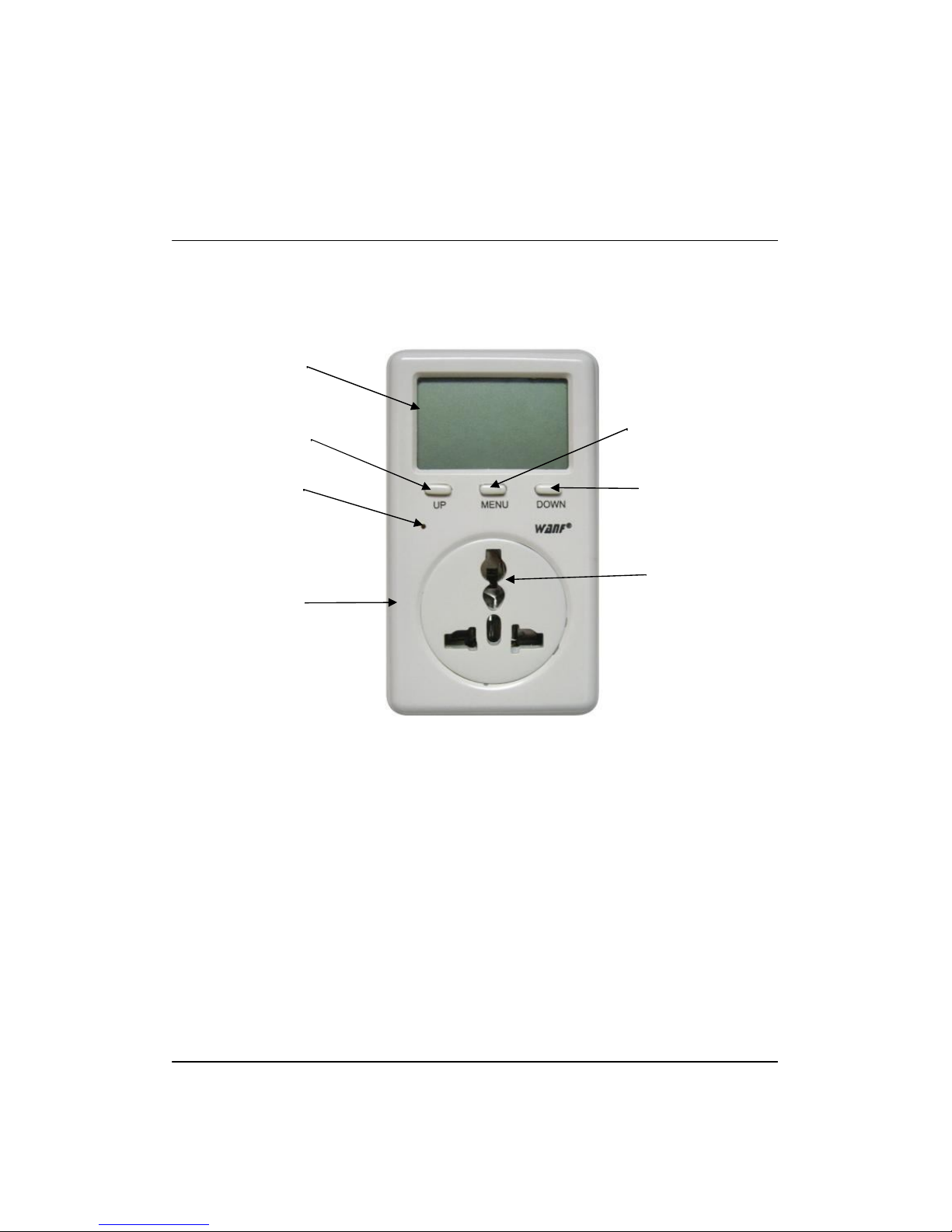
Mini Ammeter User Manual WF-D02A
Foreword
Thanks for choosing this product.
This product not only provides power connection for the electric appliances; but also
records operations of the appliances. Operation conditions on the display includes:
voltage of power supply, real-time running power, electricity consumption, electricity cost,
running time… At the same time, it provides analysis on real-time running power and
gives out alarm automatically once abnormal operation occurs. This helps to use and
maintain the appliances scientifically as well as save power and reduce waste. So, it is
also called “power-saving guardian”.
Usage
Extremely easy to use:
Down
Up
Menu
LCD Display
LED Indicator
Socket
Plastic shell
Page 2
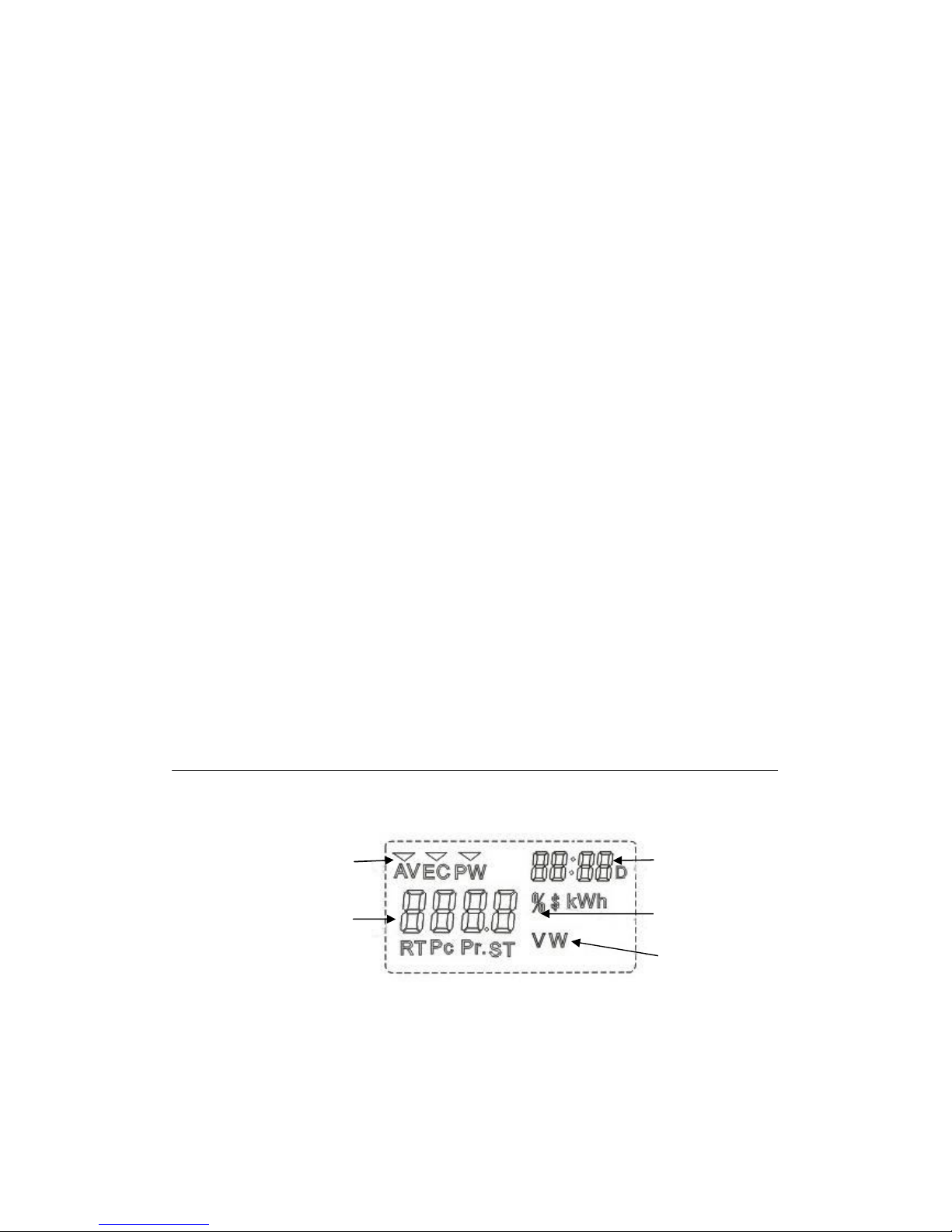
1. Connect the ammeter to an outer power supply, it starts working; the red indicator and
the LCD backlight are lightened immediately.
2. Insert the detection-waiting appliance into the ammeter, the ammeter starts real-time
detection for operation condition of the appliance.
3. Connect the ammeter to the power supply only, but disconnect it with any other
appliance, the following operations are still working:
Voltage of power supply can be measured;
Records of the former accumulated electricity consumption and cost can be read;
Relative functions and data can be set, including: electricity price, ratio of operation
condition, standby power.
4. Adaptable voltage: 220V/50Hz or 110V/60Hz (for different versions)
Peak load: 15 A
5. Limit to indoor use. Environmental Conditions: Temperature: -10 ~ 60 °C; Humidity:
10~95% RH
6. New functions:
1) Two ways for calculating operation time: time in single operation period and
accumulated time in all operation periods; can be manually cleared to 0.
2) Two ways for calculating power consumption and power cost: electricity
consumption and electricity cost in single operation period and accumulated electricity
consumption and electricity cost in all operation periods; can be manually cleared to 0.
3) Ratio of operation condition and standby power can be pre-set.
Display
ⅠDisplay scope:
1. AC Voltage: 160~280V/50Hz or 90~150V/60Hz (for different versions)
2. Power: 1~3000W (can display running power less than 1W.)
3. Electricity consumption: 0.0001 ~ 999.9 KWh
4. Electricity cost: 0~9,999 $
5. Ratio of operation condition: 0~100%
Units
Functions
Value
Time
Unit for Ratio of
Operation Condition
Page 3

6. Running Time:0 ~ 60 minutes to 24 hours to 999 days
7. Measurement Accuracy: ±1%
8. Refresh rate: more than one time per second
Ⅱ
. Display Status:
1. Default display shows the voltage;
2. Ratio of operation condition: Ratio between accumulated running time per
hour (running power is over pre-set standby power) and 1 hour. The indicator
light will flicker when the real ratio reaches the set ratio.
3. Re-start this ammeter after power down, running time on the display restarts with 0.
4. The background light of LCD can Auto. Off after 15 seconds.
Ⅲ Display units:
1. AC Voltage: ×××× V ;
2. Accumulated electricity consumption: ×××.× kWh
3. Accumulated electricity cost: ××.×× $
3. Running Power: ×××.× W ;
4. Ratio of operation condition:×××%;
5. Time: ××:×× (hours: minutes)
××× D (days)
IV Buttons:
UP: Check data, add value, clear accumulated records into 0.
Press on “UP” button, the cursor on the top of the display will move to the left, and data
on the display changes accordingly to show different measured value; under set mode,
press “UP” button to add preset value; press and hold “UP” button for 10~15 seconds to
clear accumulated record into 0, including all accumulated records in all operation
periods.
DOWN: Check data, reduce value, clear records in simple operation period into 0.
Press on “DOWN” button, the cursor on the top of the display will move to the right, and
data on the display changes accordingly to show different measured value; under set
mode, press “DOWN” button to reduce preset value; press and hold “DOWN” button for
10~15 seconds to clear racords in single operation period into 0, including all calculated
records in single operation period.
MENU: Short press to check accumulated records in all operation periods, including
accumulated operation time, electricity consumption and electricity cost; press and hold
“MENU” button for 5~10 seconds, the ammeter steps into set mode, and “SET” cursor
flickers on the display. Three values can be preset: unit price for electricity, standby
power and alarm point of the ratio of operation condition. Press “UP” or “DOWN” button
to adjust the values, and press “MENU” again to confirm the preset value. If there’s no
operation on the buttons for some time, the ammeter will automatically exit set mode
and turn to normal measurement mode.
Set up
Page 4

Ⅰ. Set up unit price for electricity cost:
Press “MENU” button for 5~10 seconds, when the screen shows “Pr.” and “ST” on the
bottom, “ST” flickers, and unit shows “$”, figures show the unit price for electricity(as
shown below); figures (unit price) can be changed by pressing "UP" or "DOWN" button.
When setting is completed, press "MENU" button again, thus price setting is completed.
Ⅱ. Set up ratio of operation condition
Press “MENU” button for 5~10 seconds, when the screen shows “RT” and “ST” on the
bottom, “ST” flickers, and unit shows “%”, figures show the ratio of operation
condition(as shown below); figures can be changed by pressing "UP" or "DOWN" button.
When setting is completed, press "MENU" button again, thus the ratio of operation
condition is set.
III. Set up standby power
Press “MENU” button for 5~10 seconds, when the screen shows “PW” on the top and
“ST” on the bottom, “ST” flickers, and unit shows “W”, figures show the standby power(as
shown below); figures can be changed by pressing "UP" or "DOWN" button. When
setting is completed, press "MENU" button again, thus the ratio of operation condition is
set. Standby power is usually stated on appliance or its user manual; users can set up
standby power on the ammeter accordingly (a bit higher than the stated one on appliance
is better).This product will automatically monitor the operation condition of appliance
according to the set standby power and the ratio of operation condition, as well as give
out alarm accordingly.
IV. Clearance of records
Press and hold “UP” button for 10~15 seconds to clear accumulated record into 0,
including all accumulated records in all operation periods;
Press and hold “DOWN” button for 10~15 seconds to clear records in single operation
period into 0, including all calculated records in single operation period.
Page 5

Operation Manual
1. Voltage measurement for power supply: insert the ammeter into electrical
outlets, repeatedly press "UP" or "DOWN" button to make the screen displays "AV”
and the unit shows “V”, figures on the screen show the real-time voltage of the power
supply (as shown below). This product can be used to measure and display
160~280V AC voltage (or 90~150V AC for US version).
2. Check electricity consumption: operate as above to make the screen display “EC”
and the unit shows “kWh”, figures on the screen show the electricity consumption (as
shown below). The ammeter displays amount in four decimals; when accumulated
electricity consumption is over 1kWh, it displays in pure decimal and integer
alternately. It can real-time measure and display 0.0001 ~ 999.9 kWh of electricity
consumption; if connect with electrical appliance of 1,000W, the last figure will
increase by one in about three seconds.
Moreover, with data storage function under power-down mode, all records won’t be
lost under long-time power down. Accumulated electricity consumption can be
cleared to zero by pressing “DOWN” button for 5~10 seconds, but the accumulated
electricity cost and running time will be cleared to zero at the same time.
3. Measure real-time running power: operate as above to make the screen display
“PW” and the unit shows “W”, figures on the screen show the real-time running power of
the appliance(as shown below).
4. Check electricity cost: operate as above to make the screen display “PC” on the
bottom and the unit shows “$”, figures on the screen show the electricity cost (as
shown below). This ammeter can real time measure the electricity cost for electrical
appliance; the smallest sub-display unit is “cent”. If electricity is priced at $0.6/kWh,
Page 6

using with electrical appliance of 1,000 watts for about one minute, the last figure will
increase by one (the electricity cost is 1 cent). Accumulated electricity cost can be
cleared to zero by pressing “DOWN” button for 5~10 seconds, but the accumulated
electricity consumption and running time will be cleared to zero at the same time.
5. Monitor operation conditions of electrical appliance:
Operate as above to make the screen display "RT" and the unit shows "%", figures on the
screen show the real-time ratio of operation condition.(as shown below)
Principle: Red indicator light flickers if the real-time running power is over the set
standby power for a period of time (=1 hour x the ratio of operation condition,
accumulated time in 1 hour). For example:
1) set ratio to 100% and standby power to 70W:
When the real-time running power is over 70W during the past 1 hour, the ammeter
will give out alarm (the indicator flickers);
2) Set ratio to 50% and standby power to 70W:
When the real-time running power is over 70W for 30mins (50% x 1 hour) during the
past 1 hour, the ammeter will give out alarm (the indicator flickers).
This function is particularly applicable to the refrigeration, heating and other
equipment to monitor their operation conditions.
6. Check running time of electrical appliance: running time shows on the top right
corner. It is the running time record of both the appliance and the ammeter. It stops
recording while power down, and restart to record from zero when connect to the power
again. Running time can be cleared to zero by pressing “DOWN” button for 5~10 seconds,
but the accumulated electricity consumption and cost will be cleared to zero at the same
time.
Two formats for display:
① hh: mm (hours: minutes),":" flickers once a second, figures on “mm” increase by one
every 60 seconds (as shown below).
Page 7

② ××× D (day): unit shows “D” beside the figures(as shown below).
When the running time is less than 24 hours, figures will show in format ① ; when
running time surpasses 24 hours, figures will show in both format ① and ② alternately.
Application Example
1、 Measure if the power supply has electricity and if the socket is in good
condition:
Insert the ammeter into the socket of power supply, if the power supply has electricity
and the socket is in good condition, the LED indicator will flicker and LCD backlight will be
lightened. It can replace the neon-electroscope, especially when you find there is
electricity in the socket by the neon-electroscope, but it is abnormal when connecting
with the electrical equipments. At this very moment, it is easy and effective to use this
ammeter to tell whether the power supply or socket is in good condition.
2、Observe the real-time voltage fluctuations of power supply:
Choose the Voltage Measurement function, you can real-time observe and measure
the voltage fluctuation of power supply. It can be functioned to replace voltmeter.
3.、Measure whether the energy-saving lamp saves energy or not, and how
much energy it save in the end:
Choose the Power Measurement function, you can observe the luminance of the
energy-saving lamp, and measure the lamp’s real power consumption. Then, comparing
to other lamps with the same power, you can clearly know the energy-economizing effect
of the energy-saving lamp.
4、Measure the power consumption on electrical equipments:
This product has functions of Power Measurement, kilowatt-hour measurement, etc;
you can choose any of both to measure power consumption on electrical equipments.
Specially, it has 4 decimals to display kilowatt-hour, you can clearly and intuitively see
power consumption on electrical equipments at per second, per minute, per hour. Further
more, you can also easily measure detailed power consumption of these electrical
equipments in a period of time, through resetting time and power measurement to zero.
Page 8

5、Clearly see the power consumption of electrical appliances:
You are able to know exactly how much do your appliances (like rice cooker, induction
cooker, electric heater) cost in a day or a month, when using them to do the cooking or
boiling water. After that, you can see which one is the cheapest to use, comparing with
gas.
6、Clearly see how much you spend on your daily-used household appliances,
like Microwave Ovens and Washing machines:
Connect the ammeter with your appliances; reset the accumulated power
consumption to zero, and then turn on your appliances. When it finishes working, you can
exactly read how much the consumption is, and then switch to see Electric power charge,
you can see how much you need to pay for cooking or washing.
7、Does TV still consume electricity in Standby Mode?
Connect the TV with the ammeter, choose Power Measurement function, you can
clearly read its real power consumption when TV is in Standby Mode. This product can
measure electrical equipments with power as low as 1 watt. (If the power of electrical
equipment is 1 Watt, it has to keep on working 1 year to reach 1 KWH.)
8、How to set up air-conditioner in a good operation condition, to meet the
requirements of comfort and energy-saving?
When the ambient temperature, humidity and other things are changing, the
air-conditioner’s temperature or mode needs to be adjusted accordingly, to ensure the
comfortable and energy-efficient environment. You can choose the Power Measurement
function, or Kilowatt-Hour Measurement function or Operation Condition function, adjust
the air-conditioner’s temperature to select different operation modes (such as cooling,
dehumidification, ventilator and so on). This can help find out real power consumption of
air-conditioner in different operation modes. Finally, it helps you find the appropriate
operation modes under different weather conditions, which also meet your needs of
comfort and energy-saving.
9. Detect if the air conditioner or the refrigerator is under normal operation, if
it is necessary to add refrigerant:
Without special tools, it is very difficult for the laypeople to promptly find whether the
air conditioner and the refrigerator are under normal operation. This ammeter can help
you make it. Under normal operation, the operation power of air conditioner or
refrigerator should be close to the power rating shown on the label. Based on this, you
can use the Power Measurement function to detect the operation power, and then you can
tell if your air conditioner or refrigerator is under normal operation or not, as well as if
refrigerant is needed or not. If operation power is over greater (more than 20% greater)
or over lower (more than 20% lower), operation of your air conditioner or refrigerator is
abnormal. Over greater operation power indicates that the compressor or auxiliary fan
relay is over loaded. Blockage may exist in the ventilation system or pipeline, and it needs
cleaning; besides, there may be something wrong with the compressor or auxiliary fan
Page 9

relay, needs repairing. Small problems often caused by short of refrigerant, this can be
judged by the ratio of operation condition together with the cooling effect. Long-time
operation with faults will largely increase power consumption and shorten the useful time
of your air conditioner and refrigerator as well.
Moreover, you can use the ratio of operation condition and the standby power to detect
and judge if your air conditioner and refrigerator is under normal operation, like described
in the operation manual (point 5 on page 8).
As is known to everyone, according to rooms in different size and different
environment conditions, you need to choose compatible air conditioners in different
power. If you choose one with larger power than you need, it will increase power
consumption and cause waste of power; if you choose one with lower power than you
need, it is difficult to achieve comfortable temperature even the air conditioner works day
to night. With compatible power, if environmental temperature is not too high, operation
condition of the air conditioner is not abnormal, and the operating temperature is set up
scientifically (that is set up by 5 to 7 degrees lower than environmental temperature.),
the ratio of operation condition will not be larger than 50%. Similarly, if environmental
temperature is not too high, refrigerating temperature is not set too low (that is to say it
is suitable for refreshment of the vegetables and fruits.), and the refrigerator is under
normal operation, the ratio of operation condition will not be larger than 30%.
Set up the ratio of operation condition and the standby power accordingly, if the
ammeter gives out alarm, you should firstly check the following situations: if doors and
windows are closed, if environmental temperature is much higher than before, or if the
air-conditioner’s temperature is set too low. If not, there may be some faults existed or
the air-condition needs refrigerant. The same as refrigerator, if there are no great
changes on working environment, but the ammeter gives out alarm, there may be some
faults or short of refrigerant. At this very moment, please check the real power and
comparing it with the power rating, then you can clearly know if refrigerant is needed.
Quick treatment is needed while the alarm is given out; Or else, the cooling effect of
air-conditioner or refrigerator will become worse and power consumption will also
increase.
10. Other applications:
1) How much should you pay for your air conditioner within one hour and within one
night? How much should you pay for your refrigerator for one day?
2) Which takes more power consumption? The host of computer or the monitor? How
much is the power consumption while all the computer equipment are under working?
3) How much does it cost for charging the mobile phone battery once?
4) How much is the power consumption for charging the electric motor car once? How
much does it cost to drive one kilometer?
5) While living in shared accommodation, how to tell the power consumption of
respective appliance?
6) This ammeter can be used as a timer.
7) This ammeter can be used as a socket adapter for kinds of electric plugs (two pins,
three pins, square pins, round pins, flat pins).
Page 10

8) ...
Just imagine, you can find many more applications of this ammeter.
Note
·This product is protected by the Chinese Patent (Patent No. ZL2006200165630).
Introductions and explanations of the product’s characteristics and functions as well as
other information are all the latest effective information; and all information are printed
accurately. The Company retains the right of correcting the direction and the right of
changing any information or explanation, and the power of prior notice does not bear any
responsibility.
·The company owns all software copyright of this product possibly including the
software stored in the semiconductor memory or other chips. Therefore, within the limits
prescribed by law, any individual is not allowed to amend, anti-design, market or
reproduce the software owned by the company in any way.
·This product will not result in harmful interference, and is able to bear interference,
including the interference which may lead to erroneous operation.
·This product should not be used for a long time with appliance over 2000W. If need
to measure appliance over 2000 W, exact working time can be judged by touching the
product’s shell; if it is overheating, please cut down the power supply connection of the
appliance and this ammeter.
·Measurement data is only for reference. If problem occurs, please go to the
designated repair and maintenance service shop for professional repair, or contact with
the supplier; voluntary dismantlement is not allowed since it may bring damage to the
product and cause danger.
·Quality guarantee period is 1 year.
Scientific use, clearly consumption, power saving guardian save electricity
with you!
