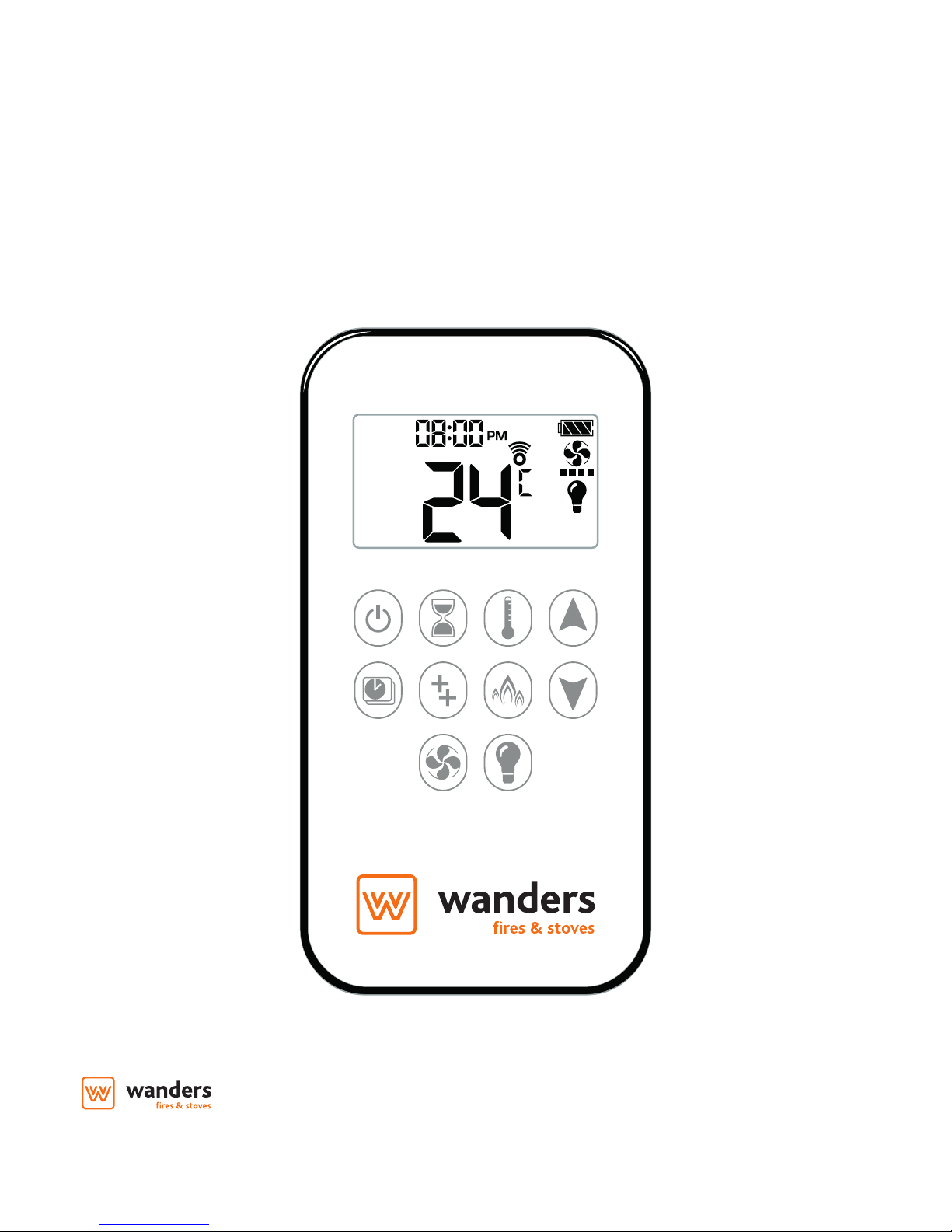
WAN_SYMAX_EN_v.1.2_10
2017
Users instructions
SYMAX® remote
for your Wanders res & stoves gas appliance
Wanders res & stoves
Amtweg 4 | 7077 AL Netterden | Netherlands
+31(0)315 - 386 414 | info@wanders.nl | www.wanders.com
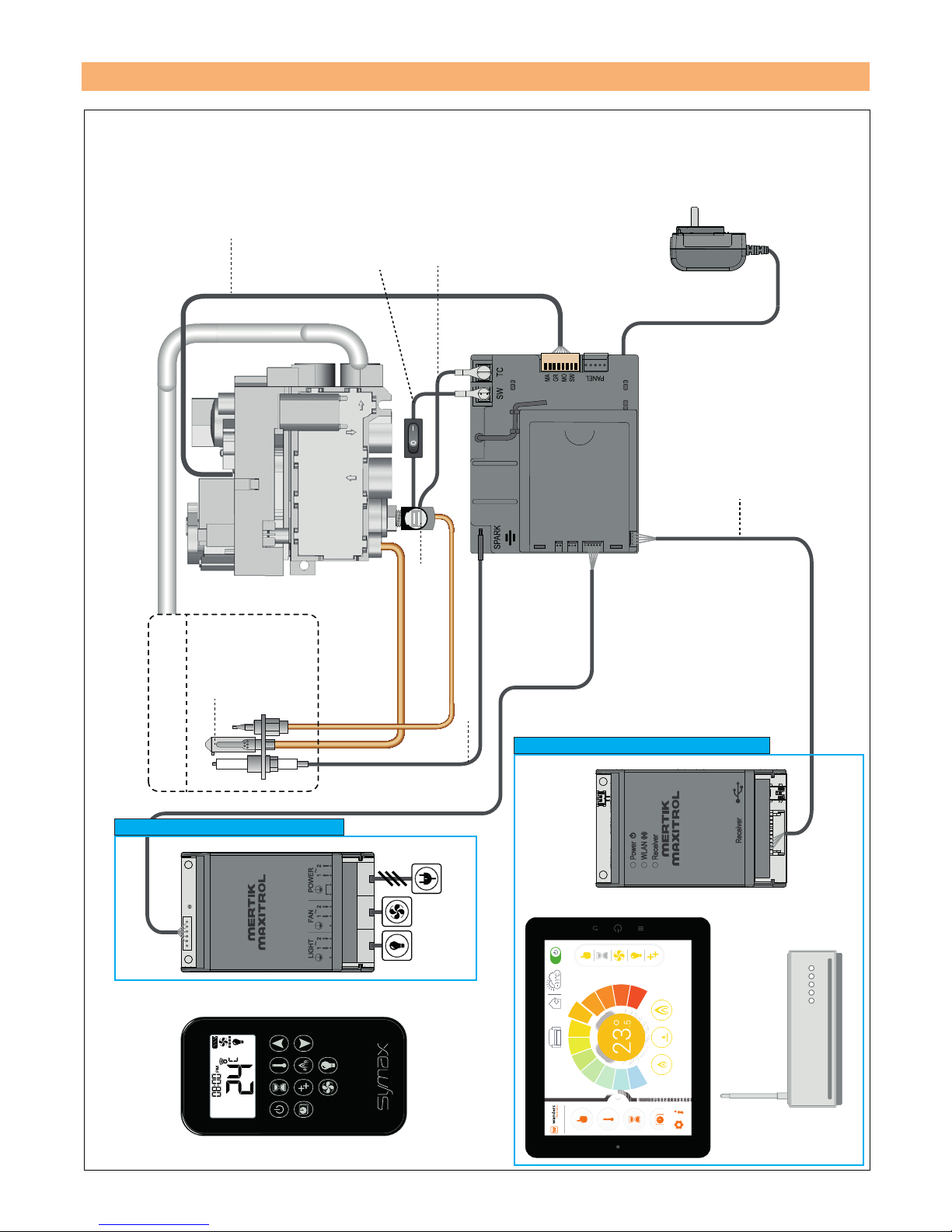
“myfire” App for Android/iOS
Handset
B6R-H8(9)…P…
Light
Fan
Ignition Cable G60-ZKIS…
Interrupter Block
G60-ZUS…
Combination Control
GV60…
Mains Power
(115/230 V; AC)
V Module
G6R-BU(E)…
Cable
G6R-CBV…
Home Network
NOTE:
Components are not actual size.
Components
OPTIONAL WiFi/APP (excl. tablet and router)
OPTIONAL MODULE (INK.3255)
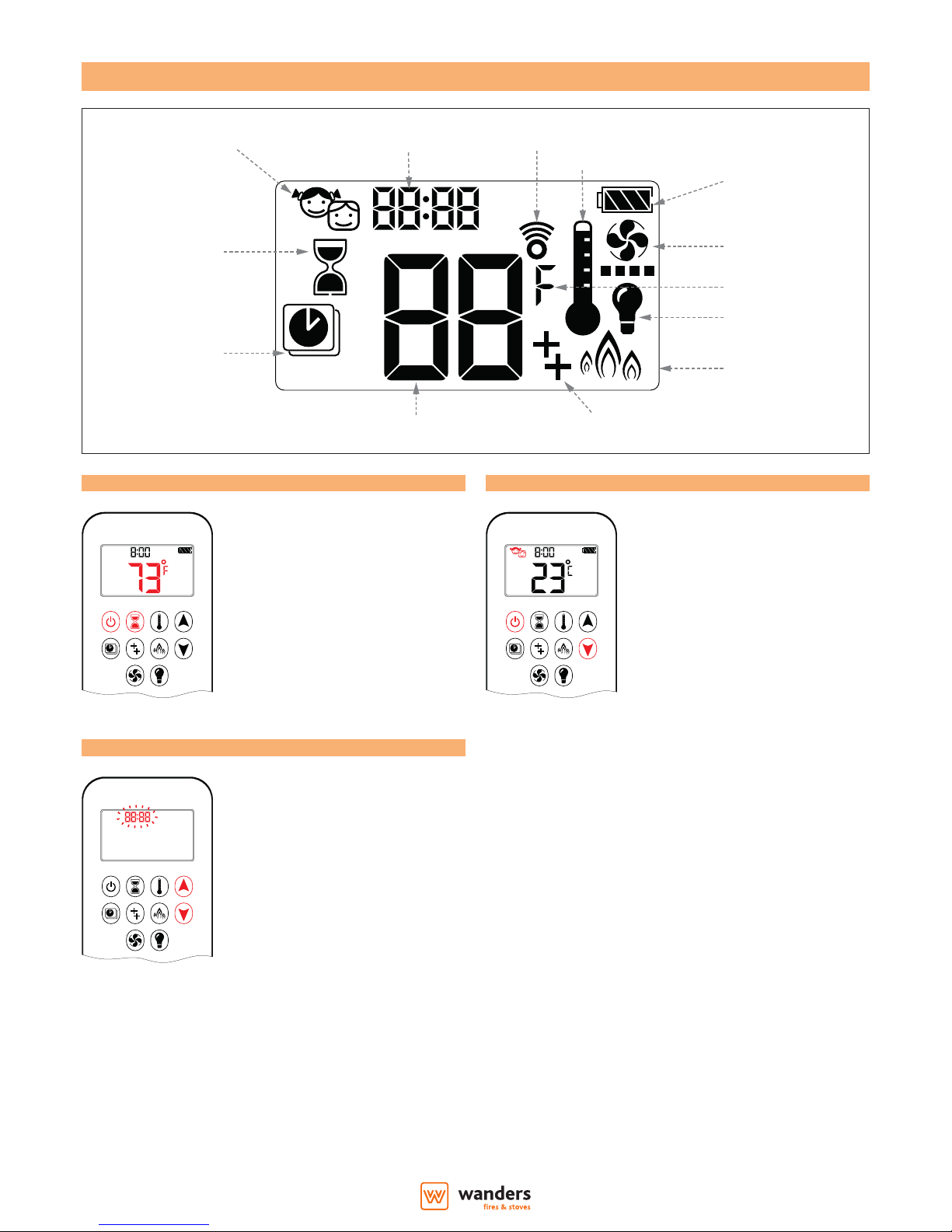
3
user instructions
WAN_SYMAX_EN_v.1.1_112016
Display symbols
Light
Fan
Program mode
Temperature
Time
Eectburner on/o
Countdown timer
Battery status
Signal indicatorChild proof
EcoWave modus
Thermostatic mode
1 2
ON
AM
PM
OFF
Fahrenheit/Celcius
Setting Fahrenheit (°F) or Celsius (°C)
To change between °C and °F, press J
and G buttons simultaneously.
NOTE:
Choosing °F results in a 12 hour clock.
Choosing °C results in a 24 hour clock.
ON
AM
PM
OFF
Child proof
ON:
To activate press J and B buttons
simultaneously. L displayed and the
handset is rendered inoperable, except
for the off function.
OFF:
To deactivate press J and B buttons
simultaneously. L disappears.
ON
AM
PM
OFF
Setting the time
1. Press A and B buttons
simultaneously. The day ashes.
2. Press A or B button to select a
number to correspond with the
day of the week. ( ¡ = Monday, ™
= Tuesday, £ = Wednesday, ¢ =
Thursday, ∞ = Friday, § = Saturday,
¶ = Sunday).
3. Press A and B buttons
simultaneously. The hour ashes.
4. To select hour press A or B button.
5. Press A and B buttons
simultaneously. The minutes
ashes.
6. To select minutes press A or B
button.
7. To con rm press A and B buttons
simultaneously or wait.
ON
AM
PM
OFF

4
user instructions
WAN_SYMAX_EN_v.1.0_112016
Manual mode (handset)
VOOR GEBRUIK
1. Make sure the MANUAL knob on the GV60 valve is in the
ON position ( full counterclockwise position).
2. Place the ON/OFF switch (if equipped) in the I (ON)
position.
NOTICE
When the pilot ignition is con rmed, the motor runs
automatically to the maximum ame height.
` WARNING
TO TURN ON FIRE
• Press J button until two short
beeps and a blinking series of lines
con rms the start sequence has
begun; release the buttons.
• The main gas ows once the pilot
ignition is con rmed.
• The handset automatically goes
into manual mode after the main
burner ignition.
ON
AM
PM
OFF
STANDBY MODE (PILOT FLAME)
• Press and hold the B button to set the appliance to its pilot
ame.
TO TURN OFF FIRE
Handset
• Press the J button to turn off the
appliance.
NOTE:
You can restart the appliance when the
OFF symbol stops ashing.
ON
AM
PM
OFF
FLAME HEIGHT ADJUSTMENT
Handset
• To increase the ame height press
and hold the A button.
• To decrease the ame height or
set the appliance to its pilot ame,
press and hold the B button.
ON
AM
PM
OFF
Designated low re and high re
AM
NOTE:
The backlight must be on for the 'high re' and 'low re' double
click operation.
Handset
• To go to the low re, double click
the B button. LO is displayed.
NOTE:
The ame will go to high re rst before
going to low re.
AM
Handset
• To go to the high re, double click
the A button. H ¡ is displayed.
Countdown timer
ON/SETTING:
1. Press and hold the G button until
O is displayed and hour is ashing.
2. To select the hour press the A or
B button.
3. To con rm press the G button. The
minutes ash.
4. To select the minutes press the A
or B button.
5. To con rm press the G button or
wait.
OFF:
Press the G button. O and the countdown
timer will disappear.
ON
AM
PM
OFF
NOTE:
At end of countdown time period, the re shuts off . The
Countdown Timer only works in Manual, Thermostatic, and Eco
Modes. Maximum countdown time is 9 hours and 50 minutes.

5
user instructions
WAN_SYMAX_EN_v.1.1_112016
Modes of operation
1 2
ON
AM
PM
OFF
M Thermostatic mode
The room temperature is measured
and compared to the set temperature.
The ame height is the automatically
adjusted to achieve the set temperature.
ON
AM
PM
OFF
K Program mode
Programs 1 and 2. Each program can be
programmed to go on and off at speci c
times at a set temperature.
AM
N Ecowave mode
The ame height modulates between
high and low. If the room temperature
is lower than the set temperature, the
ame height stays on high for a longer
period of time. If the room temperature
is higher than the set temperature, the
ame height stays on low for a longer
period of time. One cycle lasts approx.
20 minutes.
Thermostatic mode
ON:
Press the E button. The M symbol is
displayed, the preset temperature is
displayed briefly and then the room
temperature is displayed.
OFF:
1. Press the E button.
2. Press the A or B buttons to enter the
manual mode.
3. Press the F button to enter the
program mode.
4. Press the H button to enter the eco
mode.
SETTING:
1. Press the E button and hold until the
M symbol appears. The temperature
flashes.
2. To adjust the set temperature press
the A or B buttons.
3. To confirm press the E button or wait.
ON
AM
PM
OFF
ON
AM
PM
OFF
Program mode
ON
AM
PM
OFF
ON:
Press the F button. K, 1 or 2, ON or
OFF will be displayed.
1 2
ON
AM
PM
OFF
OFF:
1. Press F or A or B to enter the Manual
mode.
2. Press the E button to enter the
Thermostatic mode.
3. Press the H button to enter the
Ecowave mode.
NOTE:
The set temperature for Thermostatic mode is the temperature for
the on time in Program mode. Changing the Rhermostatic mode set
temperature also changes the on time temperature in Program mode.
Default settings:
ON TIME (Thermostatic): 21°C (70°F)
OFF TIME TEMPERATURE: "--" (pilot flame only)
ON
AM
PM
OFF
TEMPERATURE SETTING:
1. Press the F button and hold until K
ashes. ON and the set temperature
is displayed (setting thermostatic
mode).
2. To continue press F or wait. K, OFF
is displayed. Temperature ashes
3. Select the off temperature by
pressing A or B .
4. Press the F button to con rm.
NOTE:
The on (thermostatic) and off set temperatures are the same for
each day.
ON
AM
PM
OFF
DAY SETTING:
5. ALL ashes. Press A or B to choose
between ALL, SAÚSU, ¡, ™, £, ¢, ∞, §, ¶.
6. Press the F button to con rm.

6
user instructions
WAN_SYMAX_EN_v.1.0_112016
ALL selected
ON TIME SETTING (PROGRAM 1):
7. K, 1, ON displayed, ALL is displayed
shortly, and hour ashes.
8. To select the hour press the A or B
buttons
9. To con rm press the F button. K,
1, ON displayed, ALL is displayed
shortly, and minutes ashes.
10. To select the minutes press the A or
B buttons.
11. Press the F button to con rm.
OFF TIME SETTING (PROGRAM 1):
12. K, 1, OFF displayed, ALL is
displayed shortly, and hour ashes.
13. To select the hour press the A or B
buttons
14. To con rm press the F button. K,
1, OFF displayed, ALL is displayed
shortly, and minutes ashes.
15. To select the minutes press the A or
B buttons.
16. Press the F button to con rm.
1
ON
AM
PM
OFF
1
ON
AM
PM
OFF
NOTE:
Either continue to PROGRAM 2 and set on and off times or stop
programming at this point, and PROGRAM 2 remains deactivated.
NOTE:
PROGRAM 1 and 2 use the same on (thermostatic) and off temperatures
for ALL, SA:SU and daily timer ( ¡, ™, £, ¢, ∞, §, ¶ ). Once a new on
(thermostatic) and/or off temperature has been set, that temperature
becomes the new default setting.
NOTE:
If ALL, SA:SU or daily timer are programmed for PROGRAM 1 and
PROGRAM 2 on and off times, these becom the new default times. The
batteries (or adapter) must be removed to clear the PROGRAM 1 and
PROGRAM 2 on and off times and temperatures.
SA:SU or daily timer ( ¡, ™, £, ¢, ∞, §, ¶ ) selected
• Set the on time and off time using the same procedure as "ALL
geselecteerd" (above).
• SA:SU: Set on time and off time for both Saturday and Sunday.
• Daily timer: Unique on and off times may be set for a single day
of the week, for multiple days of the week, or for every day of the
week.
• Wait to finish the setting.
Using the e ect burner
ON:
To switch the effect burner on, press the
I button. P will be displayed.
OFF:
To switch the effect burner off, press the
I button. P will be disappear.
ON
AM
PM
OFF
NOTE:
The latching solenoid valve cannot operate manually. If the receiver
battery runs low it will remain in the last operating position.
NOTE:
Upon ignition the main burner (front) is on and the eff ect burner (back)
is in the last used setting.
Ecowave Mode
ON:
Press the H button to select the
Ecowave Mode. N will be displayed.
OFF:
Press the H button to select the
Ecowave Mode. N will be disappear.
AM

7
user instructions
WAN_SYMAX_EN_v.1.1_112016
Circulating fan operation
SETTING:
1. Press the C button and hold until the
R symbol flashes.
2. Press A to increase the speed and
press B to decrease the fan speed.
3. To confirm the setting either press the
C button or wait. R will be displayed.
OFF:
Press the B untill all 4 speed level bars
disappear.
AM
NOTE:
If the circulation fan was not switched off after its last use, it starts
automatically 4 minutes after ignition at maximum speed and goes to
the last set level after 10 seconds.
The fan stops 10 minutes after the gas is OFF or at its pilot ame.
NOTE:
Wanders res & stoves does not deliver circulating fans for
this system. Your installer can install this additional feature by
connecting the optional module (INK.3255).
NOTE:
The circulating fan has 4 speed levels from low (1 bar) to high (4 bars).
Light/dimmer operation
ON:
Press the D button. Q symbol will appear.
The light is on at a preset level.
OFF:
Press the D button. Q will disappear.
SETTING:
1. Press D untill Q flashes.
2. To adjust light between 20 .... 100%
press A or B.
3. To confirm the setting either press
the D button or wait. Q is displayed.
AM
NOTE:
The light works independently of the pilot ame. If you want the
light on but don't want the ames, press the D button.
NOTE:
Wanders res & stoves does not deliver lighting for this system.
Your installer can install this additional feature by connecting the
optional module (INK.3255).
App control via WiFi (optional)
Before the App can be used the WiFi box must be wired and
plugged into the mains according to the App setup diagram.
One also needs to complete the App setup.
NOTICE
If Thermostatic (M), Program (K) or
the Ecowave mode (N) is activated,
the corresponding symbol and APP is
displayed on the handset.
The modes can be operated according to
the descriptions on the previous pages.
NOTE:
In the Manual Mode "APP" is not displayed
on the handset.
1 2
ON
AM
PM
OFF
Synchronization receiver/handset
This is a one time setting only. It is not required after changing
the batteries in the handset or receiver. The synchronization
process has been done during production of your appliance.
NOTICE
NOTE:
Both the receiver and the handset transmit and receive signals (bidirectional). Handset and receiver sync status information every 10
seconds during the rst 2 minutes. Afterward every 4 - 6 minutes
up to 1 hour. Touching a handset button causes an immediate
synchronization.
NOTE:
When the RF receiver is placed in the appliance, the surrounding
metal can reduce the reception considerably.
AM
1. Insert batteries or connect the AC
mains power. Don't use the batteries
when the AC is connected.
2. Place the ON/OFF switch (if
equipped) in the ON position.
3. The receiver has to learn the handset
code. Press and hold the receivers
RESET button until you hear two (2)
beeps. After the second, longer beep,
release the RESET button. Within the
subsequent 20 seconds press the B
button on the handset. Two short
beeps will confirm the code is set.
"CO " is displayed on the handset
confirming the synchronization
is in process. After a succesful
synchronization the current state of
the gas appliance is displayed on the
handset.

Wanders res & stoves
Amtweg 4 | 7077 AL Netterden | The Netherlands
+31(0)315 - 386 414 | info@wanders.nl | www.wanders.com
