Page 1

Tremolo
TM
TM
Tremolo Deluxe
Finally a Tremolo with all the bells and whistles! The Latitude Deluxe
was designed for the player that wants a plethora of tremolo
options underfoot. The Latitude Deluxe oers players the choice of
sub-divisions: Quarter notes, eighth notes, dotted eighth notes, and
triplets. Have a drummer that’s time keeping is a little o? The tap
tempo control will regulate a player’s tempo on the y. With a
choice of 3 waveforms (Bell, Peak, and Square) you can keep your
tremolo classy or as nasty as you want.
The Latitude utilizes digital technology to control a completely
analog guitar signal path; bringing you the best of both worlds.
With its tap tempo controls and multiple time divisions – the
Latitude is easy to sync with whatever song you are playing.
To get the most out of your new pedal, you'll want to become very familiar with the controls. There are six
dierent ways to control the tremolo pedal. The controls include: Speed, Depth, Space, Attack, Waveform, and
Level.
Bypass Switch – Simple enough, this footswitch is wired up for true bypass switching to ensure that you don't
have anything in the way when you disable the pedal. When the pedal is activated, the blue LED will be on.
Level – The overall output level of the pedal. Counterclockwise is low with fully clockwise being high. Unity
volume is around 12 o’clock but this may have to be changed if your guitar is particularly high or low output.
Waveform: This control allows you to select which one of the three available volume sweeps you want to govern
the tremolo eect. You can choose between square wave, peak wave and a regular sine wave.
better understanding of what each of the waveforms look like, check out the graphs below. – The lines represent the way
the volume of your guitar is turned up and back down.)
(If you would like a
The three wareforms look like this. Square: Peak: Sine:
NOTE ON SQUARE WAVE: The square wave will not be as harsh and choppy as a digital tremolo. Because of the Latitude’s
all-natural analog signal path – the square will be more natural sounding and less harsh, slightly less dramatic and angular.
Page 2
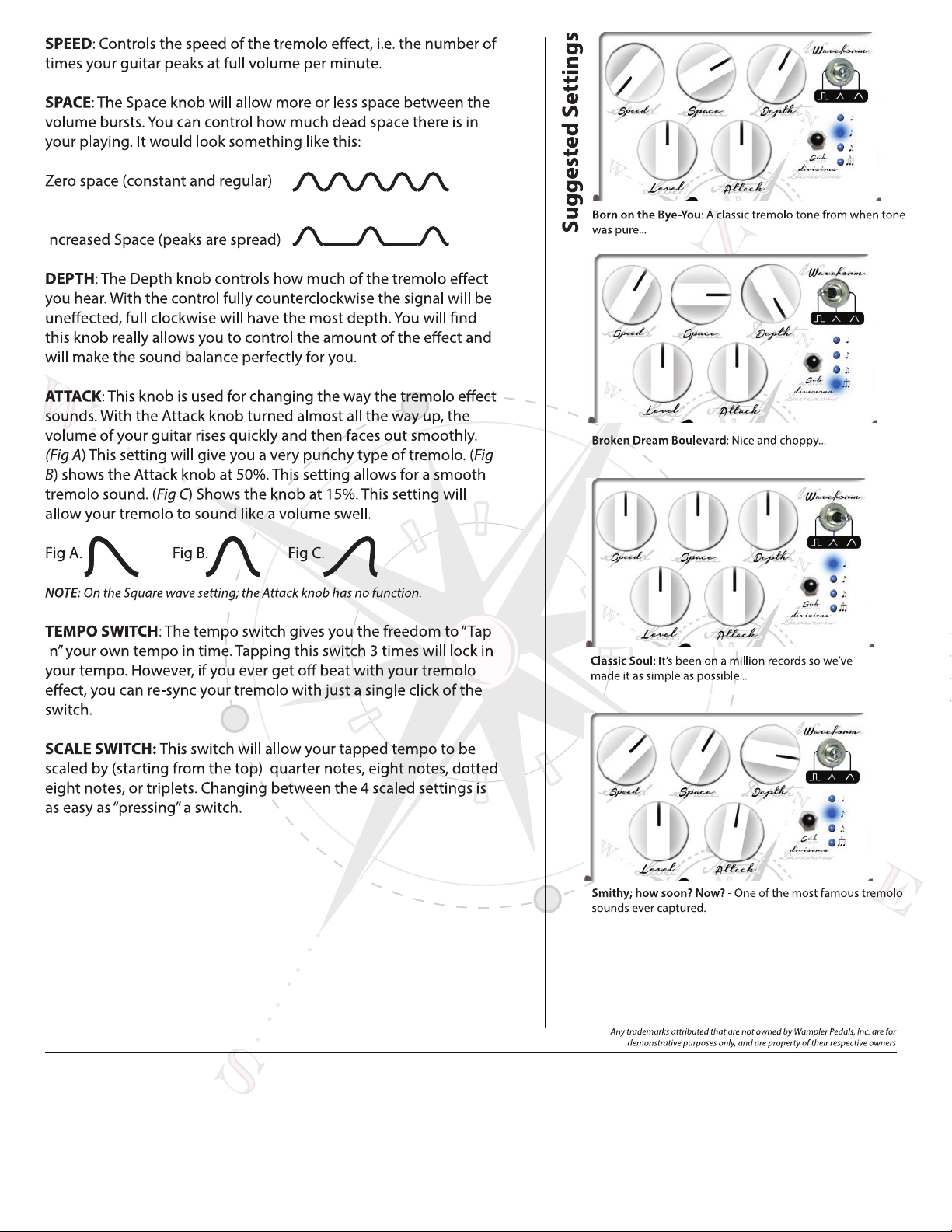
Note: This equipment has been tested and found to comply with the limits for a Class B digital device, pursuant to part 15 of the FCC
Rules. These limits are designed to provide reasonable protection against harmful interference in a residential installation. This
equipment generates, uses and can radiate radio frequency energy and, if not installed and used in accordance with the
instructions, may cause harmful interference to radio communications. However, there is no guarantee that interference will not
occur in a particular installation. If this equipment does cause harmful interference to radio or television reception, which can be
determined by turning the equipment o and on, the user is encouraged to try to correct the interference by one or more of the
following measures:
— Reorient or relocate the receiving antenna.
— Increase the separation between the equipment and receiver.
— Connect the equipment into an outlet on a circuit dierent from that to which the receiver is connected.
— Consult the dealer or an experienced radio/TV technician for help.
Changes or modications not expressly approved by the party responsible for compliance could void the user's authority to
operate the equipment.
Power Requirements.
The power needed for this pedal is 9v DC, regulated, center pin negative via a suitable supply. The pedal can be safely powered by a
suitable multi supply also. This pedal was designed explicitly around the usage of a 9v DC power source, and its intended sound is
best at 9v. To avoid damage, do not deviate from the above requirements and do NOT use AC power, as using an incorrect power
supply can lead to damage not covered by the warranty. This pedal draws approximately 30mA.
Note: This equipment has been tested and found to comply with the limits for a Class B digital device, pursuant to part 15 of the FCC Rules. These limits are designed to provide reasonable protection against harmful interference in a residential installation. This equipment generates, uses and can radiate radio frequency energy and, if not installed and used in accordance with the instructions, may cause harmful interference to radio communications. However, there is no guarantee that interference will not occur in a particular installation. If this equipment does cause harmful interference to radio or television reception, which can be determined by turning the equipment o and on, the user is encouraged to try to correct the interference by one or more of the following measures:
—Reorient or relocate the receiving antenna.
—Increase the separation between the equipment and receiver.
—Connect the equipment into an outlet on a circuit dierent from that to which the receiver is connected.
—Consult the dealer or an experienced radio/TV technician for help
changes or modications not expressly approved by the party responsible for compliance could void the user's authority to operate the equipment
Return and Warranty Policy
For direct sales, there is a 14-day “no questions asked” period where you may return the pedal for any reason, provided that it is in its original condition. Please retain
all packaging within this period in case you decide to return it! We only require that you pay shipping back. The 14 days start when you receive the pedal. This does
not apply to dealer or retailer sales – see their individual return policies for specic information.
All Wampler Pedals, Inc. pedals carry a 5-year, fully transferable warranty that covers defects due to parts and labor. The warranty begins at the point of purchase.
Please remember to register your pedal as soon as possible after purchase at the following web page to ensure quicker service if you should ever need to make a
warranty claim: www.wamplerpedals.com/warranty_registration
For warranty repairs or questions, please feel free to contact us at www.wamplerpedals.com/contact_us.html
