Page 1

TM
TM
Brian's take on the elusive "D" sound and much, much, more...
The Euphoria Overdrive is a very capable pedal. Designed to do a huge
range of sounds but never to overpower your fundamental tone, this is
the drive for people who know they have a good guitar and know they
have a quality amp, but want to take it farther, make it better – without
sacricing any of the great things that they already get from their setup.
Flexibility comes from three distinct options for the drive method, and as
a result the drive tone. The design of the tone controls oers simplicity
and power combined. Your new Euphoria Overdrive will take you places
that are familiar, but distinct.
Your fundamental sound will be preserved, but your tone will be greatly
enhanced, and the power to determine in just what ways is all at your
ngertips. All this, built into a pedal which is capable among other things
of achieving a sound highly reminscent of those famous "D" amps...
Is it any wonder we call it Euphoria?
To get the most out of your new pedal, you'll want to become very familiar with the controls. The Euphoria Overdrive
is not dicult to learn, but it will reward time spent understanding how the controls interact and how the dierent
drive modes contribute their own take on the sound. It is a complete tonal package, and includes a true-bypass
footswitch for signal purity, plus all the control you need for a great non-bypassed signal: knobs for Gain, Volume,
Tone, Bass, and a three-way switch to adjust between gain modes, labeled Smooth, Open, and Crunch. We'll spend
some time explaining the Tone and Bass controls, as they have a huge amount of sound-shaping potential and it's
important to understand how they work, and of course you need to know about the three dierent gain modes to
get the most out of the pedal. Experiment and enjoy!
Bypass Switch – A true-bypass footswitch ensures solid, mechanical removal of the circuit when it isn't wanted,
meaning you don't lose any tone when the pedal is o.
Volume – This control adjusts the output level of the Euphoria Overdrive. There is ample volume on tap to boost your
signal substantially, if you want to do that, but it also ensures that reaching unity output (the same signal level
engaged as when the pedal is bypassed) is a breeze. Note, there is a volume output level dierence in each of the
three gain toggle switch modes. Most notably, the middle mode, "Open," has a large volume jump. Take caution to
adjust the Volume knob lower when switching to "Open" mode to prevent a very loud jump in the signal level.
Page 2
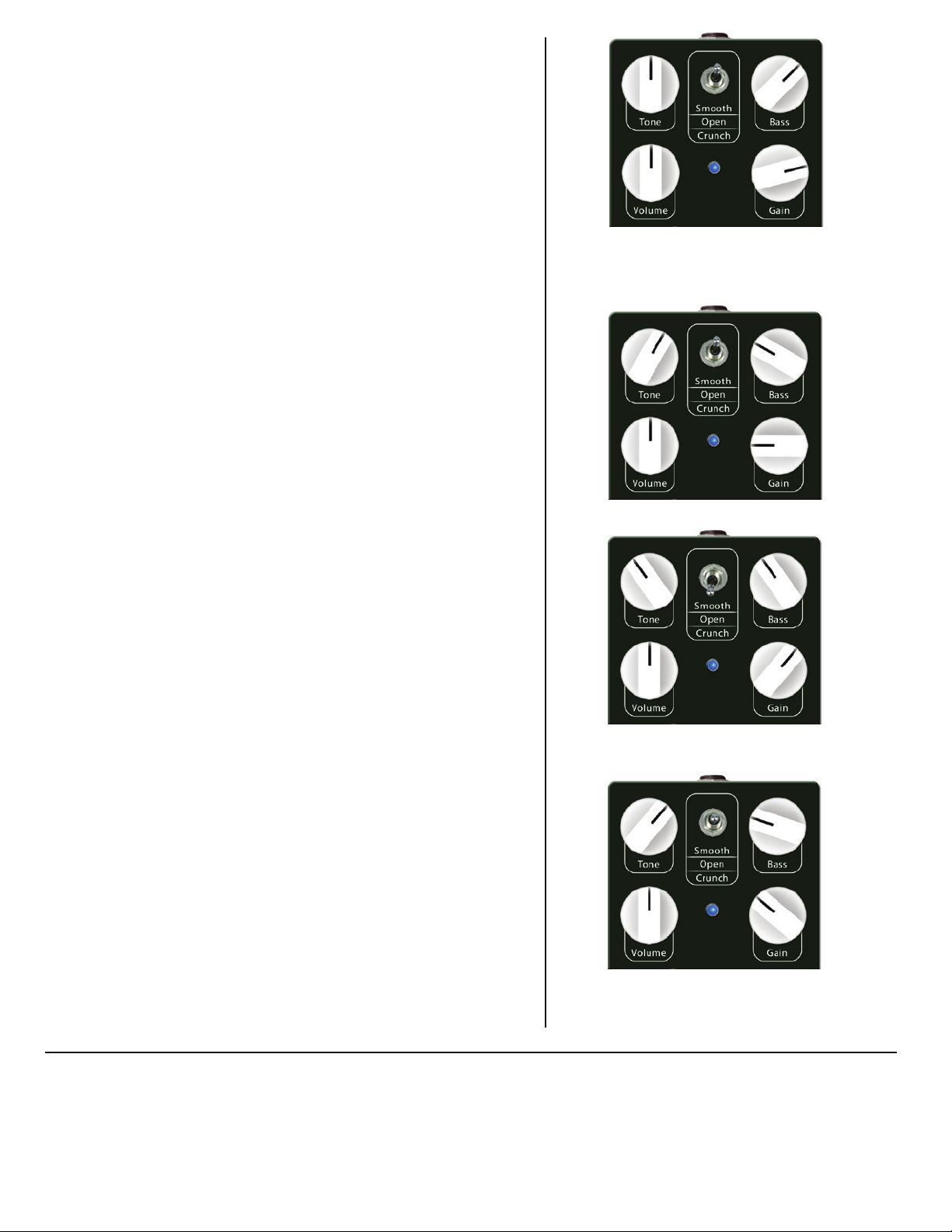
Tone – Coming after the crunch engine of the pedal, the Tone control
allows you to dial in the perfect amount of highs. Since it is after the
clipping section of the pedal, its aect on your sound is strictly shaping
the highs to taste. It has a large range of adjustment, and for best results,
start at zero and add highs until you have the level of treble and presence
that you're after. Raising the Tone knob will also raise the volume level, so
account for that in the adjustment process. Whether you want a smooth
high frequency prole or clear, precise notes, this control will get you
there.
Bass – Coming before the crunch engine of the pedal, the Bass control
allows you to adjust the low frequencies, but as you raise it more and
more (especially past 1 o'clock), it can alter the fundamental character of
your notes' low frequencies. It also adds more gain to the pedal as it is
raised, since it's letting more of your low frequencies through to whichever gain mode you've selected. At higher settings, the Bass control can give
you a warm, almost fuzzy character to the low frequencies, a smooth
sound that makes chords fat and gives single-note runs a smooth uidity
unmatched by virtually any other pedal out there. Combining the Bass
and Tone controls, you can dial in very precisely how you want your EQ,
and the range of options is profound indeed.
Gain – A straightforward control, this just adjusts the level of crunch
desired. As you raise the Gain, pay attention to the Volume control and to
the Bass knob. More gain will give you more volume, so keeping your level
where you want it will mean adjusting them together. Since the Bass knob
does have a profound impact on how much crunch you get in the lower
frequency notes and that in turn can change the whole character of your
overdrive or distortion sound, make sure to adjust the two controls
together. And of course the Gain knob is profoundly related to the
three-way toggle switch that adjusts between gain modes.
Smooth/Open/Crunch Toggle Switch – These three switch positions each
represent a totally dierent internal gain pathway. They change the drive
in very fundamental ways. Smooth is the most "D"-amp style sound, with a
great degree of presence and tremendous touch response. Open comes
with a substantial volume boost, and has the most forward, least driven
sound of any of the positions. Crunch is, true to its name, the crunchiest,
higher gain side of the pedal, and with adjustment it can really get going!
Each of the three switch positions should be treated like a whole new
variation on the pedal, because in fundamental ways, they are. Dialing in
the best sound for each will come down to your ears and to experimentation, but understanding how the other controls aect each-other should
arm you to get great sounds from the Euphoria in any of its three great
drive modes.
“D” - Ford
Toggle set to Smooth: Gain at 2-3 o'clock (or higher!), Tone at
Noon, Bass anywhere from noon to 3 o'clock to soften the low
frequencies and make ying through notes sound and feel
easy as can be.
Suggested Settings (volume to suit)
Light and Glassy
Crunchy Drive
Toggle set to Crunch: Gain at 1-2 o'clock, Tone at 11
o'clock, Bass at 11 o'clock-Noon
Power Requirements
The pedal can be powered by a 9V battery. The battery terminal is located inside the pedal. If
using a power supply, power needed for the pedal is 9V DC, regulated, center pin negative, as
supplied by most standard Boss™/Ibanez™/Etc. supplies. The pedal can be safely powered with a
multi-supply, like the Visual Sound 1SPOT™. The pedal was designed explicitly around the usage
of a 9V DC power source, and is intended to sound its best at 9V. To avoid damage to the pedal,
do not exceed 18V DC, do not use center pin positive adapters, and do not use AC power. Using
an incorrect power adapter can lead to damage and will void the warranty on the pedal. This
pedal draws 8mA.
Please note: If you are using a battery, it will drain when the input cord is plugged in.
Return and Warranty Policy
For direct sales, there is a 14-day “no questions asked” period where you may return the pedal for any reason, provided that it is in its original condition. Please retain
all packaging within this period in case you decide to return it! We only require that you pay shipping back. The 14 days start when you receive the pedal. This does
not apply to dealer or retailer sales – see their individual return policies for specic information.
All Wampler Pedals, Inc. pedals carry a 5-year, fully transferable warranty that covers defects due to parts and labor. The warranty begins at the point of purchase.
Please remember to register your pedal as soon as possible after purchase at the following web page to ensure quicker service if you should ever need to make a
warranty claim: www.wamplerpedals.com/warranty_registration
For warranty repairs or questions, please feel free to contact us at www.wamplerpedals.com/contact_us.html
Open but Rened
Toggle set to Open: Gain around 10 o'clock, Tone at 1
o'clock, Bass at 9-10 o'clock
Any trademarks attributed that are not owned by Wampler Pedals, Inc. are for
demonstrative purposes only, and are property of their respective owners
