Page 1
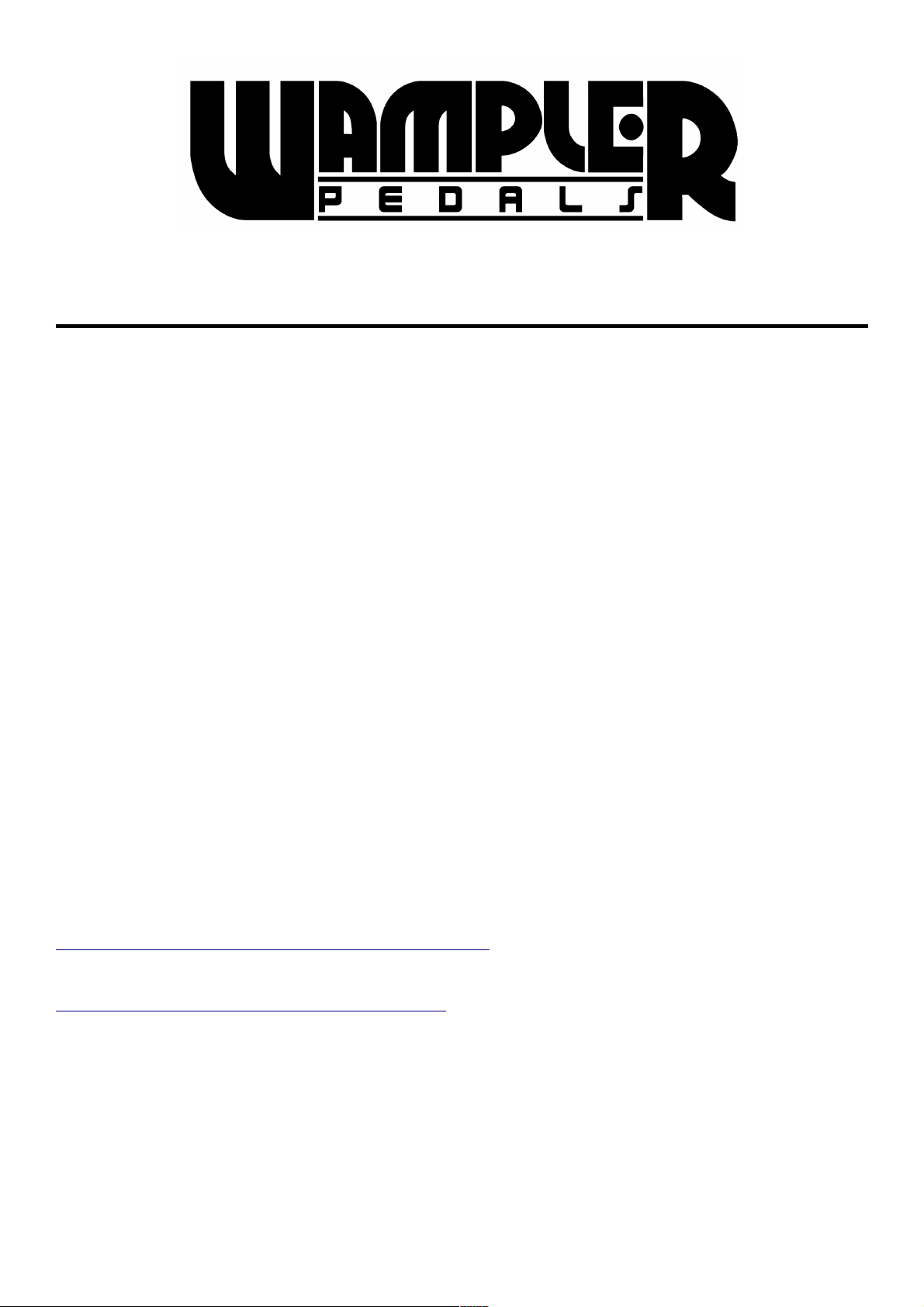
Nirvana Chorus Manual
Thank you for purchasing Wampler's Nirvana Chorus Pedal. This short guide will explain how the pedal
works and how to get the optimum sound with the pedal through your equipment.
There are four knobs on this pedal, two toggle switches and an on/off footswitch. The top toggle switch is
the “intensity” switch, while the bottom toggle switches between chorus and vibrato.
The top left knob is the tone control, which allows for a warmer or brighter chorus sound. The top right
knob is the depth control, which controls the depth of chorus or vibrato. This works in conjunction with the
top toggle which has 3 levels of depth. Middle position on this toggle is light depth. Down position is middle
depth, and up position is high depth. You may notice a slight 'thump' sound with extreme depth settings. If
you hear this, simply lower the depth control knob slightly and it will go away. The bottom right knob is the
rate control. This controls how fast the chorus or vibrato is. The bottom left control is the level control. This
will increase or decrease the signal strength to allow you to control unity gain perfectly, since many chorus
pedals are very sensitive to guitar signals and their strength.
Power Requirements
The pedal can be powered by a 9V battery. If using a power supply, power needed for the pedal is 9V DC,
regulated, center pin negative, just like most standard Boss™/Ibanez™/Etc. supplies. We recommend the
Visual Sound 1 SPOT™.
Return and Warranty Policy
For direct sales, there is a 7-day “no questions asked” period where you may return the pedal if you do not
like the sound of it, provided that it is in its original condition. Please retain all packaging within this period
in case you decide to return it! We only require that you pay shipping back. The 7 days start upon receipt
of pedal. Does not apply to dealer sales – see their individual return policies for specific info.
The warranty period on this pedal is 5 years parts and labor (except due to abuse), and begins at the point
of purchase. Please remember to register your pedal soon after purchase at the following web page:
http://www.wamplerpedals.com/warranty_registration
For warranty repairs or questions, please feel free to contact us at
http://www.wamplerpedals.com/contact_us.html
