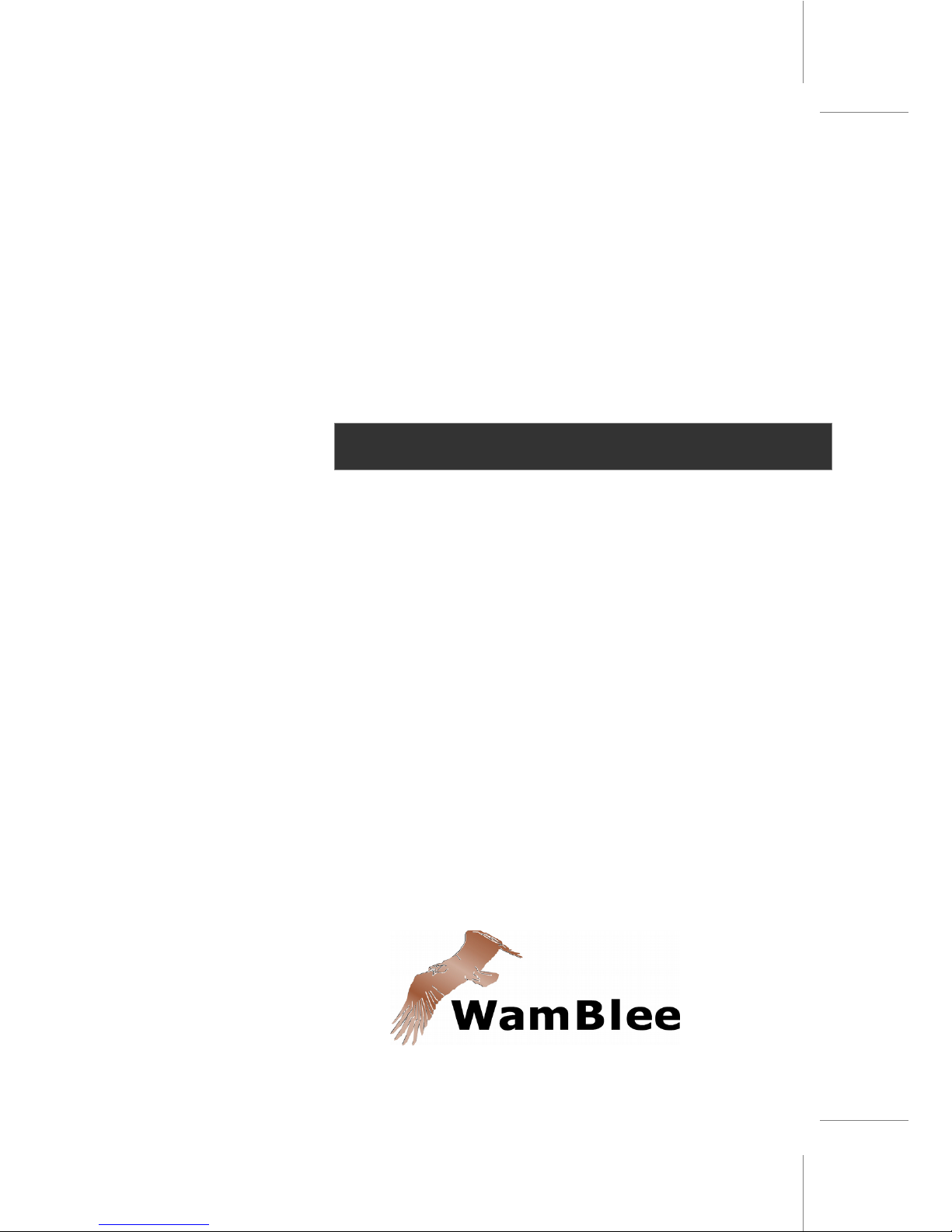
W440 AIS Sart
Sniffer
Ed. 1.4.0 (EN)
5/2015
Instruction manual

Doc: W440_1_4_0_EN

3
Picture 1: Frontal view
1
4
3
2
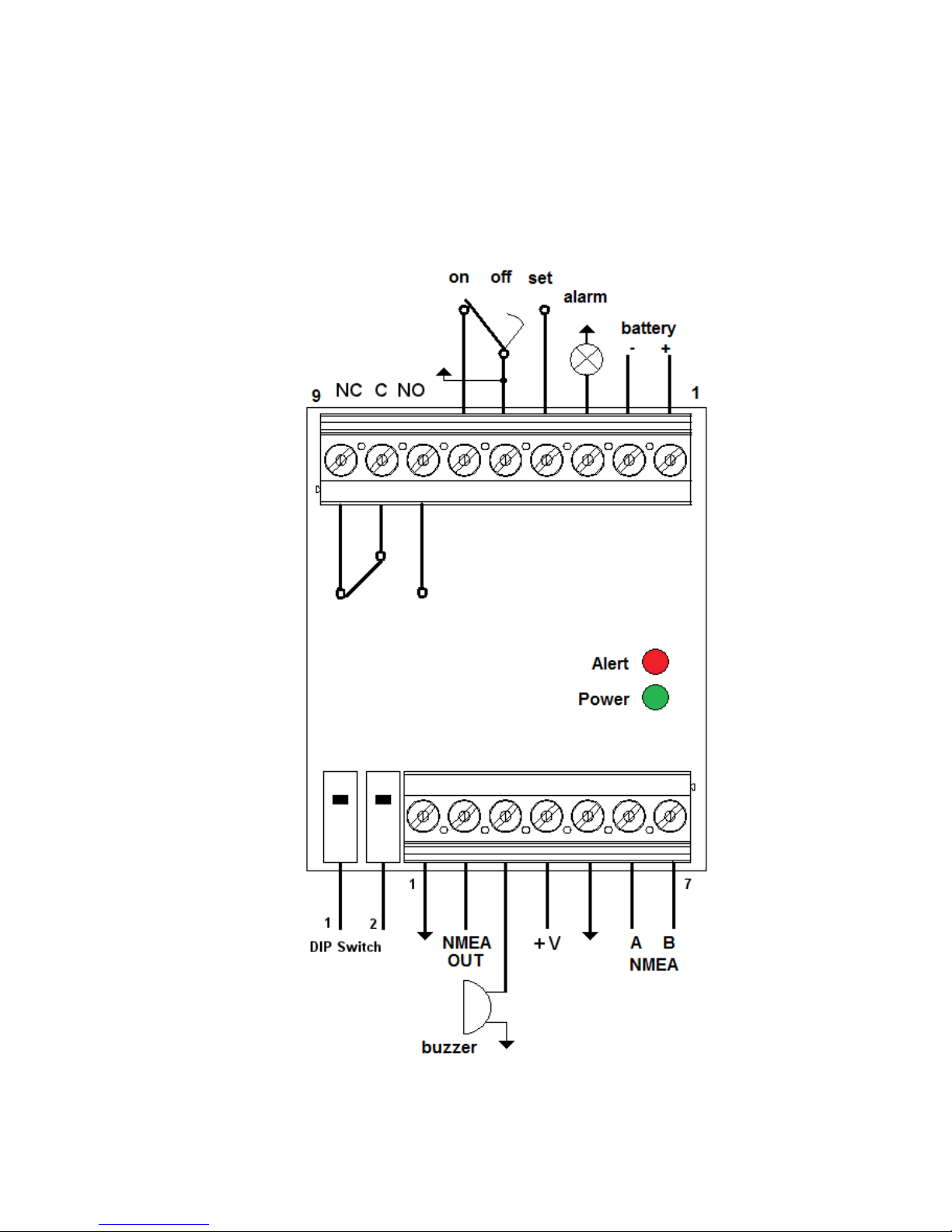
4
Picture 2: Schematic diagram
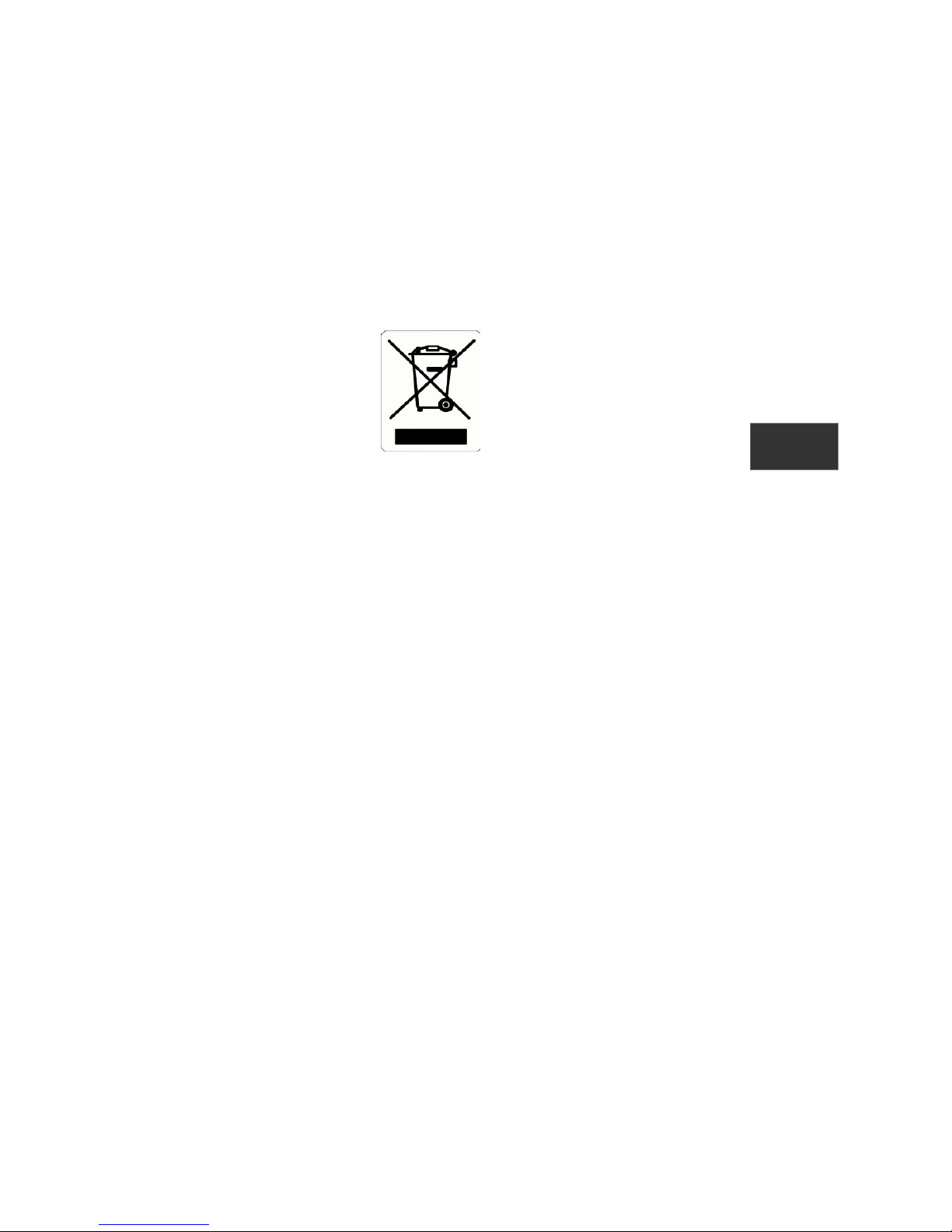
Warning
The crossed rubbish skip symbol indicates that the product should be
wasted separately from the other rubbish at the end of its working life and
that it cannot be thrown together with domestic rubbish.
The user will therefore take the end-life device to the appropriate separate
waste centers of electrical and electronic rubbish indicated by local
authorities.
The proper separate waste of end-life devices for recycling, treatment,
environmental compatible disposal, helps avoiding possible negative
effects on environment and on health, supporting the re-use and recycle of
the materials composing the device.
Illegal disposal of the product by the user implies the application of
administrative sanctions provided by law.
WamBlee is a registered trademarks of WamBlee s.r.l
5
EN

Introduction
Congratulations and thank you for purchasing the W440 AIS SART
Sniffer, one of the most high-tech, reliable devices available on the market.
As the owner of this radio device you are advised to:
• Read this manual.
• Adopt a schedule check planing.
6
EN

Technical specifications
Power supply From 9 to 30 Volts DC
Consumption < 0.1 A typical
Working temperature From -20°C a +55°C
Storage temperature From -30°C a +70°C
Relative Humidity < 70%
Interface NMEA 0183, galvanic isolation
Impedance > 800 Ohms
Speed 38400 baud
AIS Sentence AIVDM
AIS ID in memory Up to 8
Activation Rotary knob switch (Optional)
Auxiliary switch contact or
message
1A 250 VAC
Proprietary NMEA sentence
Dimension DIN 3 module
Weight 130 gr.
Case material PC (UL94 V-0)
IP protections IP4X (Case)
IP2X (Contact)
Installation DIN guide or wall mounting (with accessories)
7
EN

Installation
The W440 AIS Sart Sniffer can be installed on DIN guide (standard model)
or on wall using an adapter kit (on request).
Please note that the W440 is not a waterproof device, and shall be
installed on a protected area.
After W440 mechanical installation, you can connect the AIS Sart Sniffer
using copper wire with almost 0.75 mm
2
size.
We suggest to use the schematic diagram on page 4.
In detail, as for the wire connector marked as (1) (upper part), please see
the following connections :
Pin Connection type and function
1 Positive DC power supply (max +30 Volts)
2 Ground or negative
3 Rotary knob switch lamp.
4 C type rotary knob switch contact (spring return)
5 B type rotary knob switch contact (common)
6 A type rotary knob switch contact (ON mode)
7 N.O. relay contact
8 Common relay contact
9 N.C. relay contact
8
EN

In detail, as for the wire connector marked as (4) (lower part), please see
the following connections:
Pin Connection
1 Ground (NMEA out)
2 NMEA proprietary sentence output
3 Buzzer line
4 +V (for special application)
5 Ground
6 NMEA line (A)
7 NMEA line (B)
To the left of the connector are two DIP switches whose function is
explained in the chapter "Using the W440 and its programming."
For connection to the data output of your receiver use the NMEA two
terminals (pin 6 and 7 of the lower connector). This port is capable of
accepting a signal according to the standard NMEA 0183 at 38400 baud.
On the front of the W440 are two indicator lights (LEDs 2, 3) Here below is
the table of their functionality.
Led Status Function
Green Fixed on Operative
Red Fixed on AIS Alert received
Red Flashing Speed and communication check during power on
9
EN

Using the W440 and its programming.
The W440 control is made through the use of a three-position switch (2
fixed and one spring return).
Through the switch you can control the operation of your W440 unit, which
will operate in this way:
• Position (A) = disabled.
• Position (B) = active device and armed
• Position (C) = selection mode and reset (with spring return to
position B).
The W440 unit is also equipped with two DIP switches located to the left of
the lower connector (4). Their function is the following:
DIP Switch Open Close (On position)
1 The alarm is activated only if
the AIS ID recognized code is
one of the 8 previously ID
programmed in memory .
(below the procedure for
programming is described).
The alarm is activated if the AIS
received message contains an
ID that starts with 970 or 972,
regardless of the rest of the
code.
2 Set the line to be used with a
piezo buzzer .
Set the line to be used with a
ON / OFF buzzer (bell or buzzer).
10
EN

How to store the MSLD MOB ID
The W440 AIS Sart Sniffer lets you store up to 8 AIS SART codes, so that
the alarm is activated only for codes stored (unless this feature is disabled,
see the dip switch setting).
To store a code (or overwrite), proceed as follows:
1. Move the knob selector in position C and keep it pressed for 5
seconds.
2. The lamp switch will begin to flash at a rate of 1 flash per second;
each flash indicates the memory position currently in use (1 flash
= position 1, position 2 = 2 flashes, etc.).
3. To change the memory location simply release the switch to its
central location for a couple of seconds and repeat the procedure
from step 1. The new location will be the next to the previous one.
4. Release the switch back to position B. The luminous body of the
switch will continue to flash indicating the selected memory
location.
5. Turn on a AIS SART device nearby, make sure the device is
activated in MOB TEST mode and IT makes a test transmission
(check the instructions in the manual of the manufacturer of the
MOB equipment).
6. After a successful transmission and subsequent reception of AIS
message, the W440 will indicate acceptance of the new ID code
with light on (no flashing) and audible beep by a duration of 2
seconds.
7. The W440 has stored the new code in the AIS position required
and your unit is back to the operating mode.
11
EN

How to 'arm' your W440
To ensure that your W440 is ready to receive any alarm you must proceed
as follows:
1. Move the knob switch to position B.
2. A beep of 1 second and the green LED will indicate the correct
power on sequence.
3. The red LED on your device will begin to flash indicating that
W440 is in the process of recognition of the serial communication.
the AIS receiving device must be turned on, working and able to
receive AIS signals.
4. Wait that the device completes the procedure described in item 3.
The turning off of the red LED and the turning on of the light on
the switch indicate the successful startup.
5. Your W440 unit is now ready to receive alarms.
Activation following MOB alert message
If an AIS MOB or SART unit able to send a message like 'MOB ACTIVE' or
'SART ACTIVE' is activated in range of your radio equipment, the W440
unit will recognize the NMEA sentence and behave differently depending
on the DIP Switch 1 condition.
DIP Switch 1 Action
Open
If the ID code is present among those stored, the relay
contact to the upper connector, position 8 and 7, will move
from open to closed. At the same time the lamp in the
know switch flashing at 1 second/rate , accompanied by 2
beeps of the buzzer, red and green LEDs will remain on.
Close (or ON)
If the DIP switch 1 is closed and if the received ID code
starts with 970 or 972, the relay contact to the upper
connector, position 8 and 7, will move from open to closed.
At the same time the lamp in the know switch flashing at 1
second/rate , accompanied by 2 beeps of the buzzer, red
and green LEDs will remain on.
12
EN

Signalling following TEST MOB message
If you receive a message such as 'SART TEST' or 'MOB TEST' (test
message), the relay contact will not change.
Based on firmware version (see yellow label on external case):
< 1.3
Firmware
You can ear only a 2 seconds beep, which indicates
the receipt of the message.
≥ 1.4
Firmware
You can ear a continuos 1 seconds beep with a 0.5
second pause. To stop this alarm, please switch off
the W440 unit.
Turning off the alarm and reset
To turn off your device W440 or reset an alarm received, simply move the
switch in position A.
Please note that The programmable ID codes stored in the table remain in
memory even turning off the device.
NMEA proprietary sentence output
The W440 is able to generate a NMEA 0183 sentence (4800 baud)
repeated every two seconds. This ruling is as follows:
$PWBEE,MOB_SWITCH,ON*<crc>
where:
ON = as close contact
Further clarification on the use of this NMEA sentence can be requested
directly to our technical department.
13
EN

Periodic checks
It is advisable to check with a certain periodicity (at least once a month)
your W440 system, the control can be done using the devices on board AIS
MOB TEST mode and check their recognition as described in paragraph "a
result of activation MOB alarm message. "
Programming by the Personal Computer
Starting from firmware version 1.3 it is possible to program the ID AIS
codes also through the use of a personal computer suitably connected to
the NMEA input port (pin 6 & 7 of the lower connector, see figure point 4).
The software is free and it can be downloaded from the company website
www.wamblee.it under the heading “W440”.
It allows you to set any ID AIS code without having to use the procedure
described on page 11.
The information on how to use and connect the software can be found
through the selection of the item 'Help' on the main menu of the same
software.
Troubleshooting
Should the device fail to pass the periodic check it will be necessary to
send your W440 to our after-sales service, which will restore proper
performance.
A list of after-sales authorized dealer to carry out maintenance on your
device can be consulted on our website:
www.wamblee.it
14
EN

Note
15
EN

Wamblee s.r.l.
Via Vittori 19 – 48018 FAENZA (RA) ITALY
Tel. +39 0546 623891 / Fax +39 0546 623891 / email:info@wamblee.it
Made in Italy
16
