Walthers GP7 Phase II, Proto 2000 Series, F7 Operation Manual
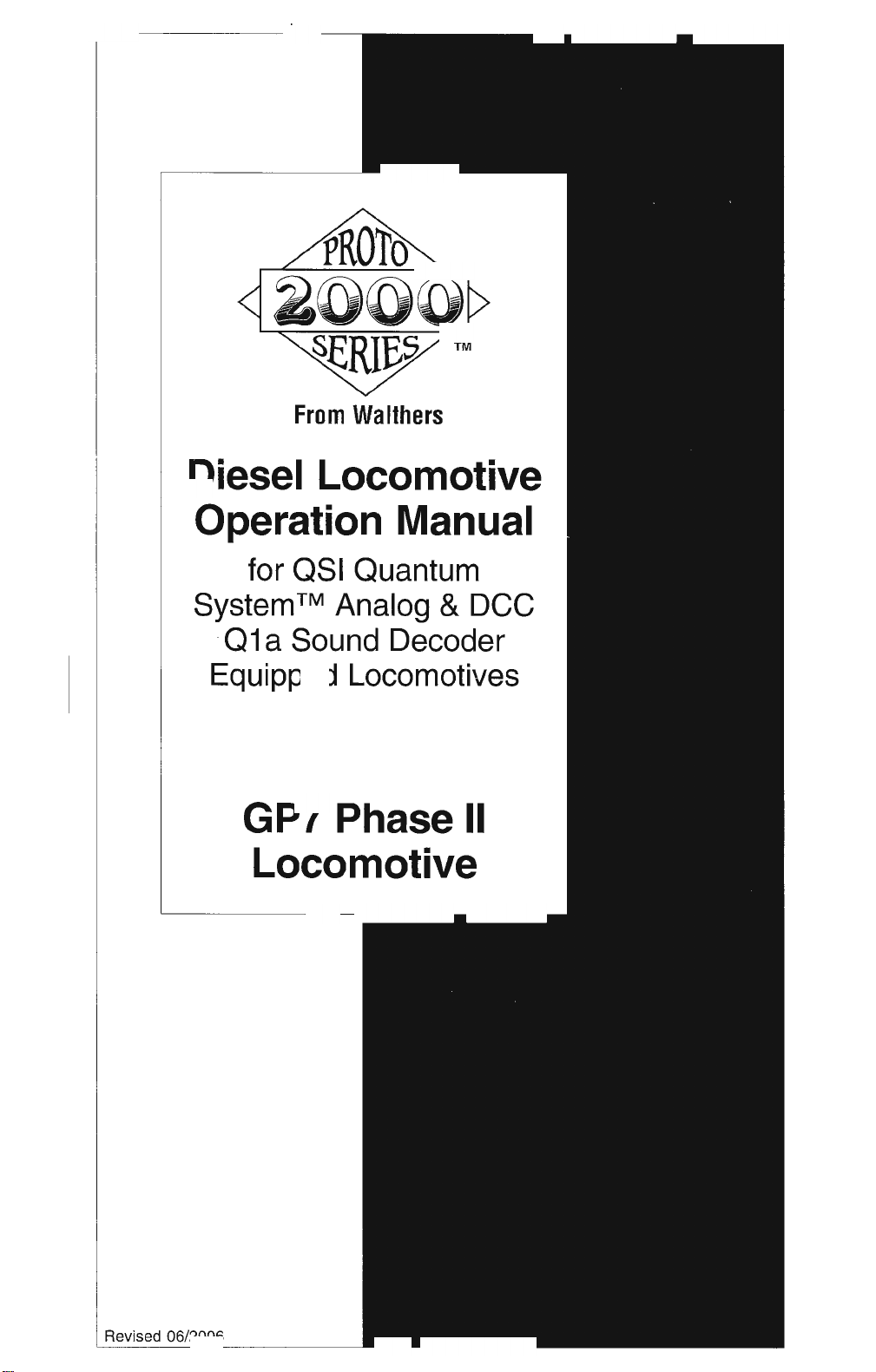
PROTo
From
Walthers
Diesel Locomotive
Operation Manual
for QSI Quantum
SystemTM
01
a Sound Decoder
Equipped Locomotives
GP7 Phase
Analog & DCC
II
Locomotive
Revised 06/2006
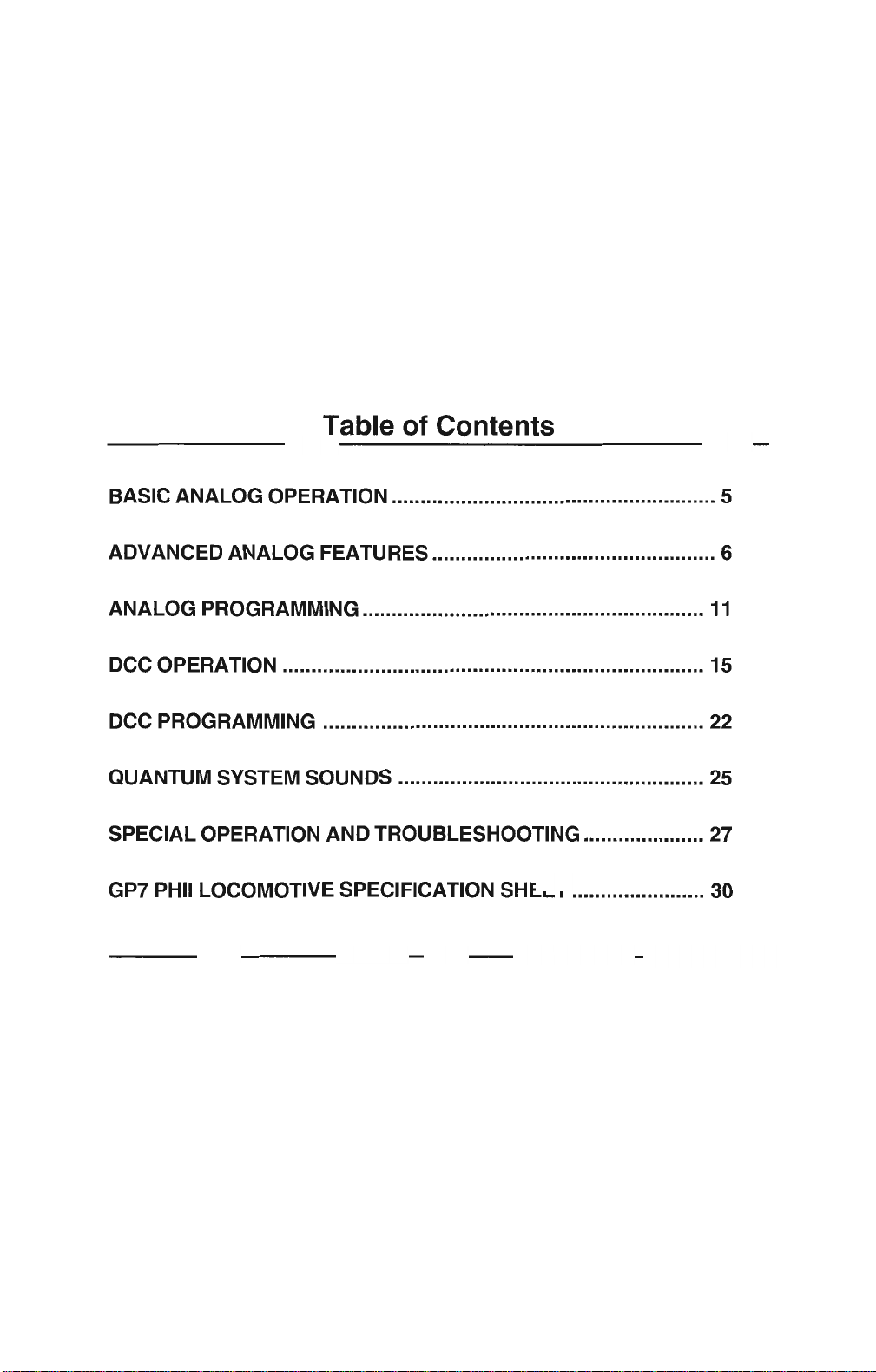
Table
BASIC ANALOG OPERATION ........................................................ 5
ADVANCED ANALOG FEATURES ................................................. 6
of
Contents
ANALOG PROGRAMMING ...........................................................
DCC OPERATION ......................................................................... 15
DCC PROGRAMMING .................................................................. 22
QUANTUM SYSTEM SOUNDS ..................................................... 25
SPECIAL OPERATION AND TROUBLESHOOTING ..................... 27
GP7 PHIi LOCOMOTIVE SPECIFICATION SHEET ....................... 30
11

Basic Analog Operation
We recommend that you get used to operating and having fun with your new soundequipped locomotive before exploring its more advanced features or programming
options. Read through this section and
in
equipped locomotive
less than five minutes.
Running the Locomotive
Use
an
HO power pack with a standard direction switch. Set the switch to
locomotive forward.
• Turn the throttle
will hear Start
• Continue to turn
up
slowly until
Up
sounds and lights will turn
up
the throttle voltage until the locomotive starts to move Forward.
The Directional Lighting will turn
special Quantum Inertial Control™ that
speed.
•
To
stop the locomotive, bring the throttle down (but not
quit) and wait until the locomotive slows to a standstill
Reversing the Locomotive
This simple operation
is
exactly the same as with standard locomotives.
• Bring the locomotive to a stop and turn the power
Flip
the
•
direction switch
and
reapply power
Lighting will change.
be
up and running with your new Quantum
you
hear the Quantum System™ come
on.
on
. The locomotive
res
ists rapid increases or decreases
to
go
in
will
all
the way off.
the
opposi
start out slowly due to
so
low that the sounds
on
its own.
te
direction. Directional
run
on.
your
You
in
Horn
Blow the authentic diesel locomotive Horn for short or long blasts - you control the
duration.
• While the locomotive
moving, flip the direction switch to turn
on
the Horn.
is
• Flip the direction switch back to shut off the Horn.
The locomotive will not change direction when you blow the Horn.
Note:
If
you use a reversing-throttle that changes continuously from forward-to-off-to-reverse
or
if
you flip the direction switch too slowly from one position
momentarily lose track power as the switch is being moved through its center position.
to
the other, you can
Bell
You can turn
on
the Bell and leave
it
on
while you operate other functions
on
the
locomotive.
• Turn the Bell
• Turn
the
on
with a Quick flip-and-back operation
of
the direction switch.
Bell off with a second Quick flip-and-back operation of the direction
switch.
Note:
The
Bell will stay on until you do another Quick flip-and-back operation
to
switch
Note:
If
you
Bell.
Bell instead.
Note:
If
you have trouble doing the Quick flip-and-back operation, try holding the power pack
place with your other hand
Note:
If
your locomotive does not have a prototypical bell enabled,
You
when you turn the bell feature
turn it off
do
a Slow flip-and-back operation, you will get a short Horn hoot instead
If
you try
to
will hear a single feedback ding when you turn the bell feature on and a double-ding
or
if
you interrupt the track power.
do
a very short Horn blast using a Quick operation, you will activate the
to
keep the unit from slipping.
the
feature will still be present.
off
.
of
the direction
of
the
in
-5-

Advanced Analog Features
Starting the Locomotive
Unlike standard
locomotives require a minimum of about five volts to operate the electronics. Also, the
response to the throttle
• Turn the throttle
Long Air Let-off sound.
• Continue to turn up the throttle voltage until the locomot
Forward (this voltage
labored sounds proportional to the locomotive's acceleration and Load setting.
Your new locomotive
Control (RTC)
though it has the mass and inertia of a prototype locomotive. As a result , your
locomotive will resist starting up too quickly if at rest and wi
speed once moving. It takes a little practice to learn to move the throttle and
wait until the locomotive responds. If you prefer that your locomo
almost immediately to the throttle, reprogram it to use Standard Throttle Control
(STC),
Programming, page 13).
( As you slow the locomotive down by reducing the throttle to a little below
V-start, the Diesel Motors rev and labored s
Squealing Brake sounds occur as the diesel locomot ive com
HO
which
locomotives that start at very low track voltages, Quantum equipped
is
realistically much slower , just like a prototype locomotive.
up
slowly until
is
called V-Start
you
hear the Quantum System™ come
ive
1
).
The Diesel Motor sounds will rev
on
with a
just starts to move
up
with
Locomotive Inertia Effects
is
pre-programmed at the factory to use Regulated Throttle
in
Analog operation. RTC makes your locomotive operate as
ll
has
no
Inertial
Control
(see
Example 1 un
ou
resist changes
ti
ve respond
der
nds volume decreases, while
es
to a slow stop
in
Analog
2
•
Advanced Horn Operation
Doppler Effect
This sound effect changes the pitch and volume of the Horn, Bell
and other diesel
sounds as the locomotive passes by.
• While the locomotive
turn
on
the Horn.
at
• Wait
least one second while the Horn
• Just before the locomotive passes
back and forth quickly
Effect
as
the locomotive passes by.
is
moving toward the observer, flip t
is blowing.
in
front of t
so
the Horn does not sh
he
observer, flip the direction switch
ut
off.
he dire
ction switch to
You will hear the Doppler
• Either flip the direction switch back to shut off the Horn, or continue with long or
Note:
short Horn operations. When
sounds will automatically return to normal after a few seconds.
it
will shut off just before the sounds return to normal.
The
faster the locomotive
is
skph), there
no Doppler shift.
is
you
are finished blowing the Horn, the locomotive
If
the Bell was
moving, the greater the Doppler shift. Below
15
smph (24
on,
Playing the Horn
Prototype engineers would often "play" their horns by controlling the flow of compressed
ai
r.
In
particular, engineers often had a signature sound associated with how they
ended their horn sequences. Some Quantum System sound sets have special Horn
be
Endings that can
effect similar to that of a prototype engineer's "playing" the Ho
• Flip the direction switch to blow the Horn for
• The normal way to end
special Horn Ending, add
Note:
If
you wait too long
instead.
activated using the direction switch to produce a unique sound
rn
.
at
the
Horn is to flip the direction swit
an
immediate
to
do the Quick Flip-and-Bac
least one sec
Quick flip
k operat
-and-
ond.
ch
back. To do the
back ope
ion, the Bell might turn on
ration
.
' It
is
useful
to
mark
20
smph
where
occur
(32
power
2
www.walthers.com
packs.
Squealing Brakes
to below
V-Start
if the
skph).
is
on
your
locomotive
throttle. V-Start
exceeds
40
can
scale-miles
-6-
also
per
be
reprogrammed
hour
(64
scale
to
different
values
kilometers/hour)
for
diff
ere
and then slows
nt
down

Strobing Ditch Lights
• For safety reasons, prototype engineers will often strobe the Ditch Lights while the
is
Horn
• While the locomotive
blowing, particularly at grade crossings.
is
moving Forward, flip the direction switch
to
turn on the
Horn.
• Ditch Lights will start alternating from side to side and continue for
five seconds
after you turn off the Horn.
Automatic Features
Quantum features4 are automatically controlled as a function of the directional state of
the locomotive as described
Feature
from
Headlight
Reverse
Number
Mars
Di
tch
Light
Light
Lights
Board
in
the table below.
Forward
Neutral
Reverse
Bright
5
Dim
Strobing
On
Dim
Dim
Steady
Off
On
On On On
Reverse
Dim
Bright
Steady
Off
On
Neutral
from
Steady
Forward
Dim
Dim
On
Off
On
Lights
Marker
Lights
Cab
Lights
Vents & Cooling
Fans
Diesel
Low
Idle
On On On On
Off
after
15
seconds
Off
Off
On
after
10
Off
seconds seconds
On
at
random
times
Off
after
Off
Off
Off
15
On
after
seconds
On
at
times
On
30
seconds
10
random
after
3
Note:
If
your
locomotive has a Mars Light, the Headlight will be
be
except Forward where it will
Bright.
off
instead
of
"Dim" in
all
Neutral
In
Neutral, the locomotive will continue to make prototypical sounds appropriate to its
resting state.
• Enter Neutral by
for the locomotive to stop
optional Mars Light switches
turning the throttle down below V-Start but not off and wait
6
.
The Headlight and Ditch Lights will turn off and the
to
steady-on. The Reverse Light will turn off when
entering Neutral.
• You will hear a Short Air Let-off when the locomotive stops moving and enters
Neutral, a Long Air Let-off about three seconds later, followed by Air Pumps and
other background sounds. After the Air Pumps start, you can use the direction
switch to blow the Horn or turn on or off the Bell (if enabled).
•
If
the diesel locomotive
is
left
in
Neutral From Reverse for 30 seconds, a special
Low Idle state marked by subdued throbbing motor sounds will automatically come
on.
The diesel locomotive will return to normal Diesel Motor sounds when throttle
is
turned
up.
Changing the Locomotive's Direction without Turning off the Sound
You can use the power pack's direction switch while the locomotive is
in
Neutral to
change the locomotive's direction.
• Put the locomotive
in
Neutral by bringing the throttle down below V-start and waiting
for the locomotive to stop.
states
3
The
hold
time
applies
to
4
Not
5
Quantum 1 Reverse
6
If
electronic
the
both
all
features, or
Regulated
Inertial
locomotive.
for
strobing
Analog
Throttle
Control
In
your
and
dim
Lights
Control
light
attempt
Ditch
Lights
DCC
operation
capability, may
cannot
be
is
enabled
will
keep
it
moving
to
stop
after
the
horn
.
be
available
dimmed; they
it
is
important
even
the
locomotive, do
button
only
to
though
in
your
have
wait
you
not
-7-
is
released
particular
bright
until
have
try
the
reduced
to
reduce
and
can
be
set
locomotive
off
settings
locomotive
the
the
throttle
using
model.
.
stops
throttle
so
CV
on
far
far
55.84.5.
its
own.
enough
that
The
below
all
The
sounds
setting
of
locomotive's
V-Start
to
turn
off.
this
stop
CV
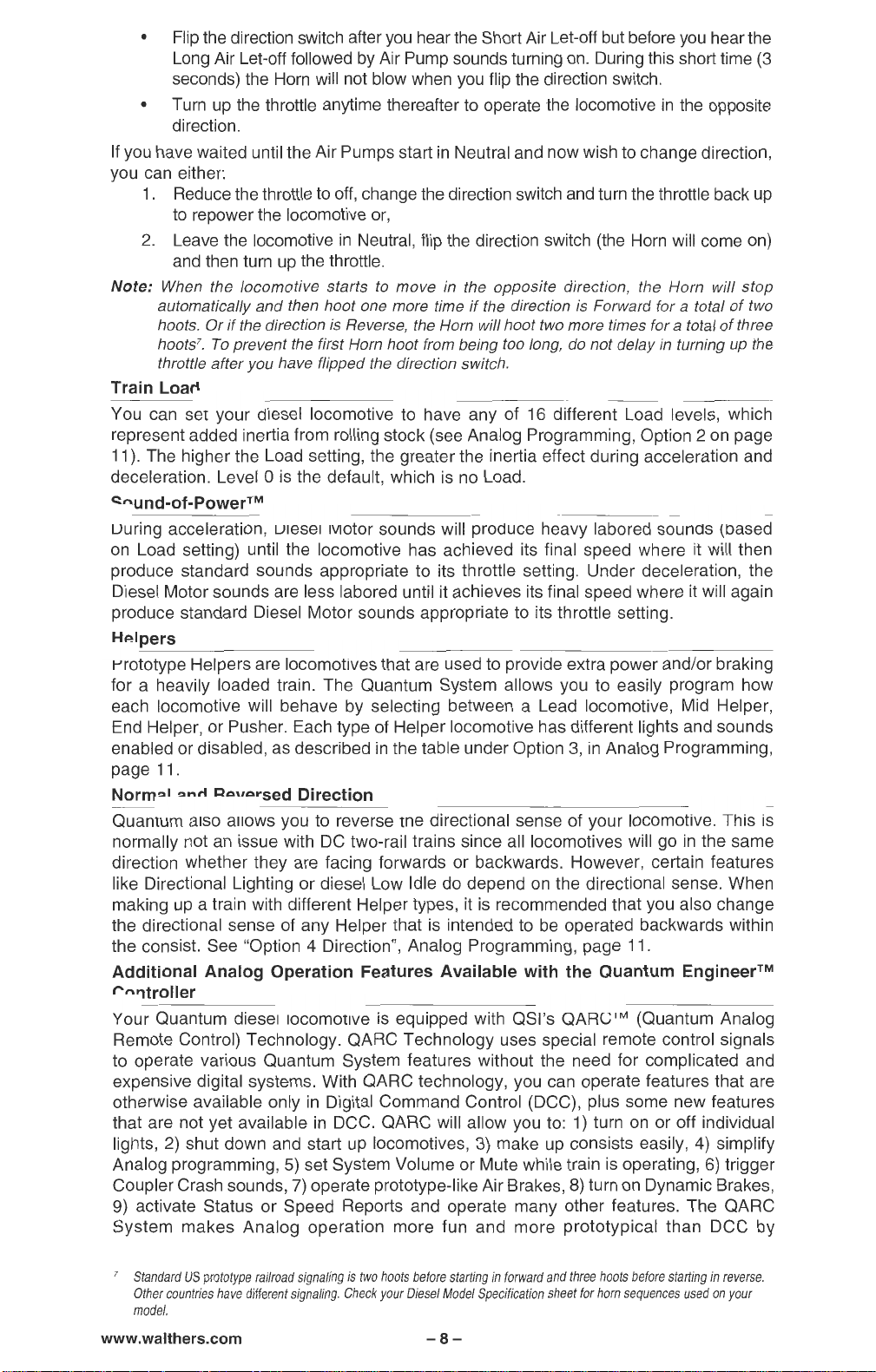
• Flip the direction switch after
Long
Air Let-off followed
seconds) the
• Turn
up
Horn
will not blow when
the throttle anytime thereafter
you
hear the Short Air Let-off
by
Air Pump sounds turning
you
flip the direction switch.
to
operate the locomotive
but
before
on.
During this short t
you
hear the
in
the opposite
ime
(3
direction.
If you have waited until the Air Pumps start
in
Neutral and now wish to change direction,
you can either:
1.
Reduce the throttle
to
repower the locomotive
2.
Leave the locomotive
and
then turn
Note: When the
automatically
hoots.
hoots
throttle after you have flipped the direction switch.
locomotive
and
Or
if
the direction is Reverse, the Horn will hoot two more times for a total
7
To
prevent the first Horn hoot from being too long , do not delay
•
to
off,
change the direction switch
or,
in
Neutral, flip
up
the throttle.
starts to
then hoot one more time
move
and
turn
the
throttle back
the
direction switch (the
in the opposite direction , the Horn will
if
the direction is Forward for a total
Horn
in
will
come
of
turning up the
on)
stop
of
three
up
two
Train Load
16
You can set your diesel locomotive to have any of
represent added inertia from rolling stock (see Analog Programming, Option 2
11
).
The higher the Load setting, the greater the inertia effect during accelerat ion and
deceleration. Level
O
is
the default, which
is
no
Load.
different Load levels, which
on
page
Sound-of-Power™
During acceleration, Diesel Motor sounds will produce heavy labored sounds (based
on
Load setting) until the locomotive has achieved its final speed where it will then
produce standard sounds appropriate to its throttle setting. Under deceleration, the
Diesel Motor sounds are less labored until
it
achieves its final speed where it will again
produce standard Diesel Motor sounds appropriate to its throttle setting.
Helpers
Prototype Helpers are locomotives that are used to provide extra power and/or braking
for a heavily loaded train. The Quantum System allows you
to
easily program how
each locomotive will behave by selecting between a Lead locomotive, Mid Helper ,
End Helper, or Pusher. Each type of Helper locomotive has different lights and sounds
enabled or disabled, as described
page
11.
in
the table under Option
3,
in
Analog Programming,
Normal and Reversed Direction
Quantum also allows you to reverse the directional sense of your locomotive. This
normally not
an
issue with
DC
two-rail trains since all locomotives will go
in
the same
is
direction whether they are facing forwards or backwards. However, certain features
on
like Directional Lighting or diesel Low Idle do depend
making
the directional sense of any Helper that
the consist. See "Option 4 Direction
up
a train with different Helper types, it
",
Analog Programming, page 11.
is
is
intended to
recommended that you also change
the directional sense. When
be
operated backwards within
Additional Analog Operation Features Available with the Quantum Engineer™
Controller
Your Quantum diesel locomotive
is
equipped wi
th
QSl's QARC™ (Quantum Analog
Remote Control) Technology. QARC Technology uses special remote control signals
to operate various Quantum System features without the need for complicated and
expensive digital systems. With QARC technology, you can operate features that are
otherwise available only
that are not yet available
lights, 2) shut down and start
Analog programming,
Coupler Crash sounds,
9)
activate Status or Speed Reports and operate many other features. The QARC
in
Digital Command Control (DCC), plus some new features
in
DCC. QARC will allow you to:
up
locomotives,
5)
set System Volume or Mute while train
7)
operate prototype-like Air Brakes,
3)
make
1)
turn
up
consists easily,
is
operating,
8)
turn
on
on
or off individual
Dynamic Brakes,
4)
simplify
6)
trigger
System makes Analog operation more fun and more prototypical than DCC by
7
Standard
US
Other
model.
www.walthers.com -
prototype
countries
have
railroad
different
signaling
signaling.
is
two
Check
hoots
your
before
Diesel
starting
Model
8-
in
forward
Specification
and
sheet
three
for
hoots
horn
before
starting
sequences
used
in
reverse.
on
your

eliminating the need to configure function keys. Every button
does exactly what
DCC
is
that, with QARC, you are not able
the same powered track section at different speeds at the same time.
The QARC controller, called Quantum Engineer™(Walthers Part No. 920-5990), can
be
added to your existing Analog
simple: two
black wires go to the track (FIGURE 1). Place Quantum Engineer beside your power
pack or mount
features
control. See our website at http://www.walthers.com
red
on
the power pack remain the same including throttle and reverse switch
FIGURE 1
WIRING QUANTU
it
is
labeled to do. The only major difference between QARC and
DC
wires go to the variable
it
directly
on
most popular power packs as shown
M ENGINEer
IS SIMPLE.
to
independently operate multiple trains
power pack
DC
in
less than five minutes. Wiring
output from the power pack and two
BLACK
on
the QARC controller
in
FIGURE 2. All
-
-
-
-
-
-
-
-
-
on
is
-RED
-
-
-
_
II'
-
-
-
-
-
-
-
-
DC POWER PACK
FIGURE 2
QUANTUM ENGINEER SHOWN ATTACHED
TO STANDARD
DC
POWER PACK
QUANT
UM
CONTROLL
/ STANDARD
ENGINEER ADD-ON
ER
DC
POWER PACK
-9-

Programming and Sound Control with Quantum Engineer: Figure 3 shows the Star
Pad
key
section of the Quantum Engineer, which controls both sound and programming.
During normal operation, the
and the
the
Mute key toggles the sound between normal and a low volume level.
STC and RTC keys allow you to easily select between Standard Throttle Control
Volume•
and Volume T keys control the system volume
In
addition,
and Regulated Throttle Control.
Or you can enter Programming Mode by pressing and holding the
turn
on
the power. The Red power light will blink and your locomotive directional lights
will blink to indicate you have entered programming. Press the
Prgm key while you
Next key
to
advance
from one Programming Option to the next. The locomotive will speak out which Option
you have selected. The
Options. Once
you
Prev key allows you
have selected
an
Option, use the
to
move backwards through Program
Volume•
or
Volume T keys to
program that option.
For instance,
if
you wanted to change
the Whistle volume independently or
other sounds, enter programming with
the Prgm key, and press and hold the
Next key until you hear the locomotive
count
up
to thirteen "13" and responds
with
the
verbal
Volume". Press the Volume
message
"Whistle
.._
key to
increase the Whistle volume or press the
Volume T to
volume.
As
decrease
the
Whistle
you press the volume
up
or
down keys, you will hear the Whistle
hoot at each new volume setting. You
can now move to
pressing the Next
advance
You
to
the next option, "14" where the locomotive would announce "Bell Volume".
can now use the Volume
other
options
or
Prev key. For instance, if you pressed the Next Key, you would
.._
by
or Volume T to change the Bell volume and hear the
Bell sound at each new volume setting.
power. See the table
on
page
11
for additional listings of Programming Options.
To
leave programming, simply shut off the track
www.walthers.com
-10-

Analog Programming
Your Diesel Locomotive can be Programmed Using a Standard Power Pack.
All advanced operations are easily programmed using your standard HO power pack.
After entering programming (described below), the various features are selected and
operated by using the direction switch
Program
Option
#s
9
(POPs
)
Option
Name
(Default
Value)
Message
Entering
Option
1
2
3
System
(16, Max)
Load
(0,
No
Helper
Volume
Load)
10
"
Volume
equals
equals
"Helper
(Normal)
"
Normal
"Lead",
"Pusher"
4 "
5-7
8
9
10
Direction"
(Normal)
Reserved
V-Start
V-Max
Throttle
(8.5v)
(12v)
Mode
"Direction
equals
"
Reserved"
"V-Start
"V-Max
"Mode
(RTC)
11
12
Programming
Reset
About
"Warning
-
about
Model
13-49
8
•
when
X"
"
Load
X"
equals
",
"Mid"
"
End"
X"
equals
equals
X"
equals
X"
to
reset" followed
number
Option
Sets
System
where
level 16
Selects
Regulated
Throttle
1-15, increasing
from
15
seconds
"
Selects
Pusher
Normal
Lead
locomotive
Light
disabled.
Mid
Helper
End
Helper
except
Pusher
warning light.
disabled
Selects
locomotive's
X"
Sets
track
Neutral.
Sets
track
to
motor.
Selects
and
Standard
After
next
returned
Each
Quick
information
Version,
Additional
volumes
etc.
See
Description
volume
(17
levels)
is
the
starting
Throttle
Control
seconds
to
45
seconds
maximum
(STC).
Load with
to
volume
and
stopping
Control
(RTC)
Level O (no
acceleration
21 O seconds
in
STC.
Normal, Lead, Mid, End,
Helper
in
consists.
Locomotive
Reverse
has
has
has
Horn, Bell
has
Horn,
Light.
Reverse
Horn,
has
all
Bell
Light
Bell
all
sounds
sounds
and
and
on
and
all
all
.
if
the
features
direction
voltage
(See
Example
voltage
between
Quick
by
"Reset"
to
factory
or
about
and
Software
Programming
for
the
the
Analog
at
which
at
which
Regulated
Throttle
or
Slow
to
default
Slow
Operation
Quantum
different
Reference
associated
are
"Normal"
locomotive
below)
full
track
Throttle
Control
Operation,
indicate
condition.
Model
Release
Options
sounds
and
inertia
and
load), Leve
in
RTC
or
and
lights
enabled
all
lights
all
lights
the
time
other
lights
with
or
"Reversed"
power
Control
(STC).
Bell
the
locomotive
provides
Number,
Date.
are
used
such
as
Manual,
level O is
for both
Standard
l
to
full
speed
and
from
enabled
and
Reverse
disabled
disabled
as
train
are
the
will
leave
is
applied
(RTC)
rings
has
progressive
Software
to
set
Horn, Bell,
4.0.
off.
11
3
•
Where
"X"
is
the current value of the Program Option. Defaults are shown
along with the option name; defaults for volume levels are listed
Specification sheet
8
Programming
9
POP
10
You
"
Some
is
can
fights
short
set
volume
that
is
for "Program
even
are
simpler
with
not
controlled
on
Option
the
page 30-31.
using a Quantum
".
Manual
Volume
by
the
Quantum
Engineer
Control
Controller
or
with
System
-11-
(see
Programming
may
remain
previous
or
both.
on.
section
on
in
parenthesis
on
the Diesel Model
page
7).
