Page 1

DigiViewPro
Digital Night Scope
Operating instructions 3 - 10 Bedienungsanleitung 11 - 18
Mode d´emploi 19 - 26
Manual de instrucciones 27 - 34
2.1306 | 06/09 © 2009
Page 2

2
Safety instructions
Sicherheitshinweise
Consignes de sécurité
Instucciones de seguridad
Maintenance
Pflege
Entretien
Cuidados
Description
Benennung
Désignation
Designacion
Operation
Bedienung
Utilisation
Reglaje
Page 3

3
EN
SAFETY INSTRUCTIONS
CAUTION
Read these instructions carefully before using the device.
This night scope is a sensitive optoelectronic, digital low-light amplifier and should be
used only under low-light conditions. The image amplifier in the unit can be permanently
damaged by strong light.
The device is equipped with an infrared (IR) illuminator that can be used as an additional
light source. Keep in mind, however, that the beam is also visible to other night vision
devices. Therefore use it with caution.
This device does not show differences in colour. You will only see a black-and-white image.
If you need to distinguish colours, you will always have to make a visual check. Only
specially trained persons may use the device to drive a vehicle or fly an airplane. Always
observe national regulations.
Do not dismantle the device. Do not recharge the batteries, subject them to heat or throw
them into a fire. Improper use can cause a life-threatening explosion or chemical fire. If you
do not intend to use the device for a long period, remove the batteries and store them in a
cool, dry place.
WARRANTY
The Umarex company will repair or replace your device free of charge (up to 12 months
from date of purchase) provided the defect was not caused by you. Return the device to the
authorised dealer from where you bought it.
Page 4
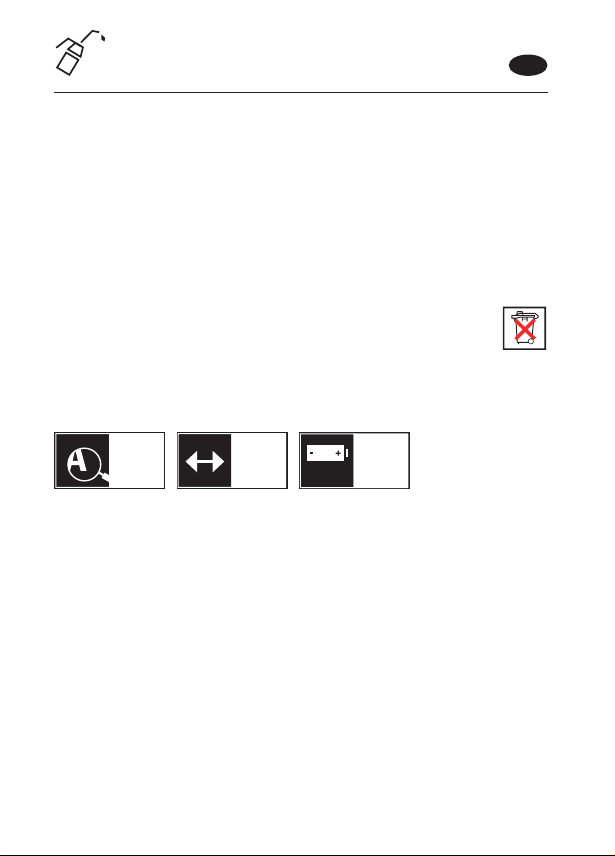
4
EN
NOTES
MAINTENANCE
A special lens cloth is strongly recommended for cleaning the exterior. Do not use cloths or
cleaning agents that could scratch the device or the optical components. When using the unit
in rain or snow, dry it frequently with a dry, lint-free cloth and make sure that water does not
get in. If the device comes into contact with salt water, clean it immediately with a moist cloth
and dry it.
DISPOSAL
Please note that flat batteries must not be put in the household waste.
Dispose of them properly, hand them in at your local shop for disposal or
take them to a used battery collection location.
TECHNICAL DATA
MagniFicatiOn
a
3 x + 6x
Ocular magnificaton: 3x / 6x
Dimensions : 155 x 98 x 55 mm
Weight: 220 g (without batteries)
IR max. range: 60 m
Max. wavelength: 850 nm
Field of view: 7.2 m/100 m
length
155 mm
alkaline
included
aa
4
Page 5
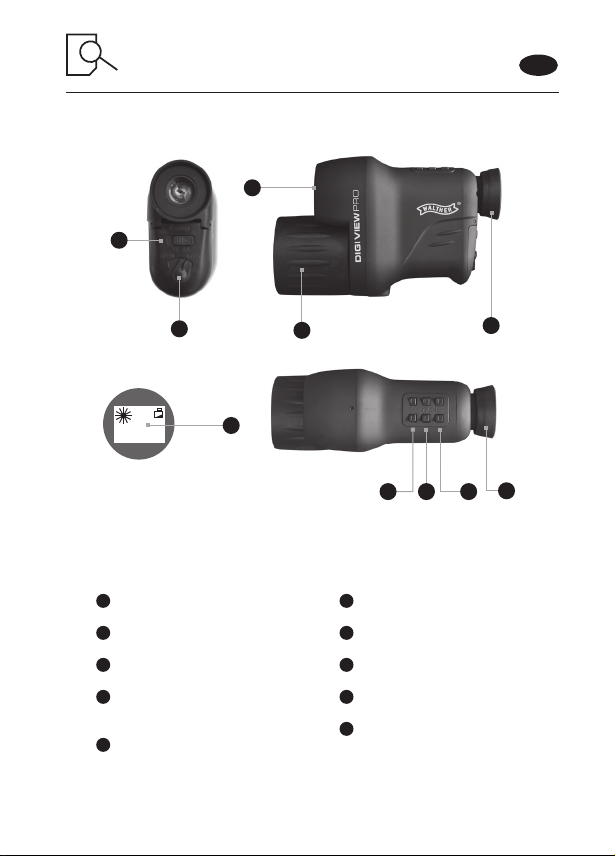
5
DESCRIPTION
EN
1
3
2
10
1
On/off button
2
Battery compartment
3
Infrared illuminator
4
Objective lens /
Focusing ring
5
Ocular /
focusing ring
4
6 7
6
Infrared intensity adjustment
7
Refresh rate adjustment
8
Display brightness adjustment
9
Rubber eye cup
10
Display
5
9
8
Page 6

6
BATTERY CHANGE
EN
Open battery compartment.
Insert batteries.
(Mind their polarities!)
Close battery compartment.
4xAA
2
+
-
+
-
If the battery indicator is blinking, the
batteries are not supplying enough
power. Replace the batteries.
Page 7

7
OPERATION
EN
1
Engage the device (ON
The display in the ocular will light up.
Turn the unit to OFF 1 when you are finished
using it.
Note: Power will be turned off automatically
after 10 seconds of non-use.
).
ADJUSTING
Turn the ocular 5 to focus the target image.
4
Turn the objective lens
image.
to focus the target
1
On
Off
54
Page 8
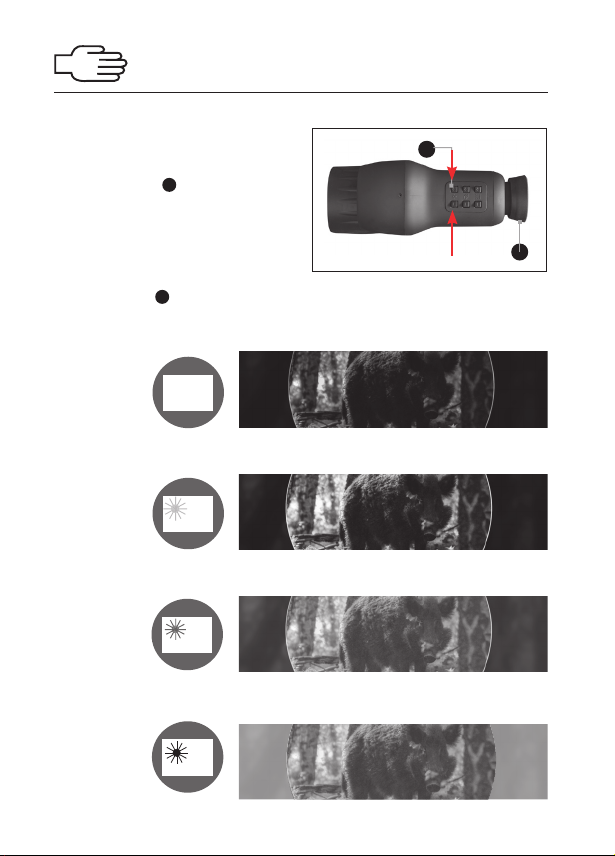
8
SETTING THE INFRARED INTENSITY
The device is equipped with an infrared (IR)
illuminator that can be used as an additional
light source.
Use the mode button
6
to adjust the
intensity of the IR illuminator.
+ = Higher intensity
- = Lower intensity
10
The rubber eye cup
against injuries.
protects your eye
IR not turned on
25%
Low intensity
50%
Medium
intensity
75%
6
10
High intensity
100%
Page 9
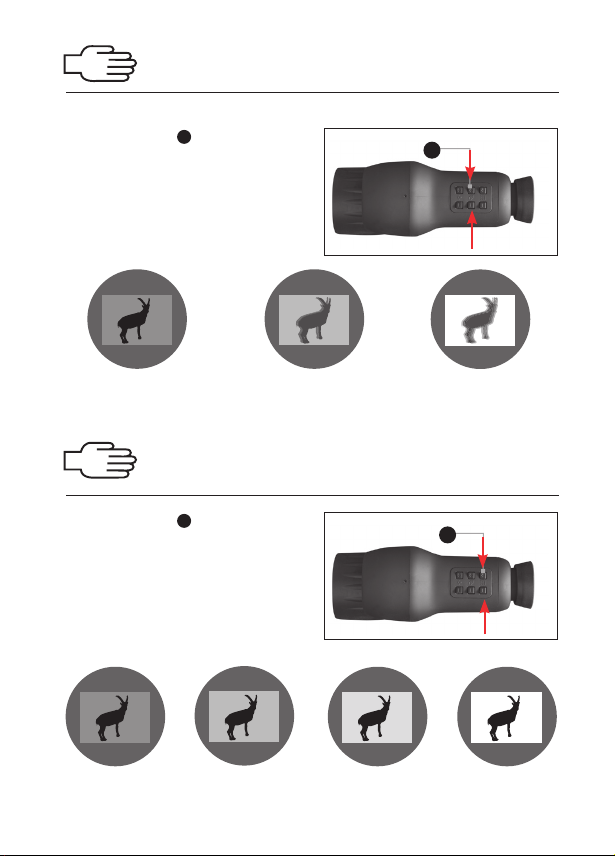
9
SETTING THE REFRESH RATE
Use the mode button 7 to adjust the refresh
rate of the display. The higher the frequency, the
sharper the image and the smoother the motion
of moving objects.
+ = Higher frequency
- = Lower frequency
7
30 15
frames/second frames/second frames/second
DISPLAY BRIGHTNESS ADJUSTMENT
8
Use the mode button
brightness. The higher the setting, the brighter
and clearer the image.
Note: The brightness is readjusted
automatically.
+ = Brighter display
- = Darker display
to adjust the display
7.5
8
Low brightness
Medium-low
brightness
Medium-high
brightness
High
brightness
Page 10
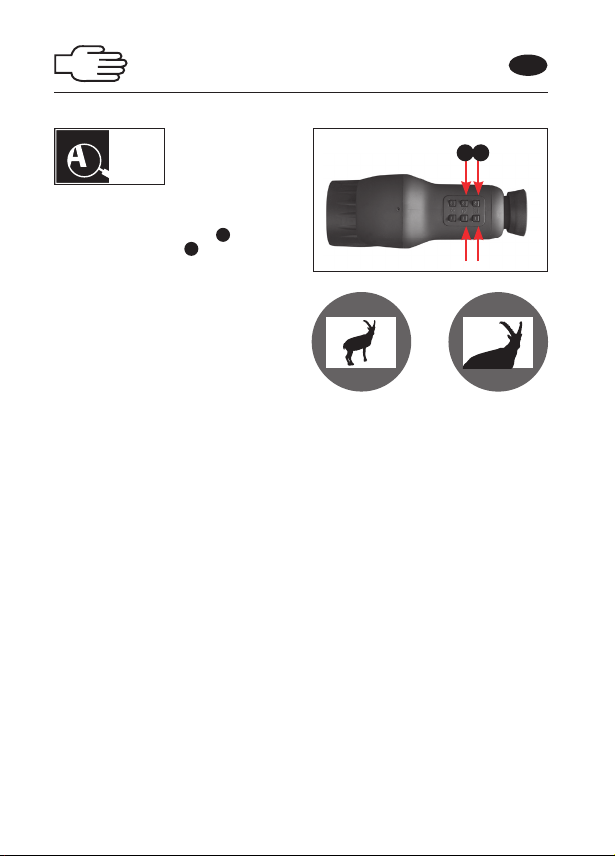
10
DIGITAL ZOOM
EN
MagniFicatiOn
a
3 x + 6x
7 8
To activate or deactivate the zoom, press
one of the refresh rate buttons
of the brightness buttons
7
or one
8
.
3x
Magnification Magnification
6x
Page 11

11
DE
SICHERHEITSHINWEISE
ACHTUNG
Lesen Sie zuerst die Bedienungsanleitung, bevor Sie das Gerät verwenden.
Dieses Nachtschichtgerät ist ein empfindlicher opto-elektronischer, digitaler
Restlichtverstärker und darf nur im Dunkeln unter schwachen Lichtverhältnissen verwendet
werden. Der in diesem Gerät verwendete Bildverstärker kann bei starkem Licht irreparabel
beschädigt werden.
Das vorliegende Gerät ist mit einem Infrarot-Scheinwerfer (IR) ausgestattet, dieser kann als
zusätzliche Lichtquelle eingesetzt werden. Dieser IR-Scheinwerfer ist aber auch für andere
Nachtsichtgeräte sichtbar, Sie sollten diesen daher vorsichitg einsetzen.
Die Unterschiede zwischen verschiedenen Farben sind mit diesem Gerät nicht erkennbar,
Sie werden bloß ein schwarz/weißes Bild sehen. Für den Fall, dass die Unterscheidung
zwischen mehreren Farben benötigt wird, sollten Sie ihre Feststellung immer auch mit
den bloßen Augen kontrollieren. Das Fahren eines Fahrzeuges oder das Fliegen eines
Flugzeuges ist nur speziell geschulten Personen gestattet, nationale Vorschriften müssen
auch auf jeden Fall beachtet werden.
Das Gerät darf keinesfalls demontiert werden. Die darin verwendeten Batterien dürfen nicht
aufgeladen werden. Ebenfalls dürfen diese nicht erhitzt oder in ein Feuer geworfen werden
- ein Missbrauch kann zu einer Explosion oder zu einem chemischen Brand führen und
Menschenleben gefährden. Falls das Gerät über eine längere Zeitspanne nicht benutzt wird,
sollten die Batterien entfernt und an einem trockenen und kühlen Ort aufbewahrt werden.
GARANTIE
Innerhalb eines Jahres ab Kaufdatum repariert oder ersetzt Ihnen die Fa. Umarex Ihr Gerät
kostenlos, falls der Defekt nicht durch Eigenverschulden aufgetreten ist. Geben Sie das
Gerät einem autorisierten Händler, beschreiben Sie ihm das Problem und fügen Sie den
entsprechenden Kaufbeleg bei.
Page 12

12
DE
HINWEISE
PFLEGE
Eine äußerliche Reinigung des Gerätes mit einem speziell für Optiken geeigneten
Reinigungstuch wird ausdrücklich empfohlen. Verwenden Sie keine Reinigungstücher oder
Reinigungsmittel, die das Gerät oder die Optik zerkratzen könnten. Wenn Sie das Gerät
während Regen oder Schneefall verwenden, sollten Sie es regelmäßig mit einem trockenen,
fusselfreien Lappen trocknen und darauf achten, dass kein Wasser in das Gehäuse eindringt.
Für den Fall, dass das Gerät mit Salzwasser in Berührung kommt, muss es sofort mit einem
feuchten Lappen gereinigt und anschließend getrocknet werden.
ENTSORGUNG
Verbrauchte Batterien gehören nicht in den Hausmüll. Lassen Sie diese nur
über den Fachhandel oder durch Batterie-Sammelstellen entsorgen.
TECHNISCHE DATEN
MagniFicatiOn
a
3 x + 6x
Okular Vergrösserung: 3-fach, 6-fach
Abmessung: 155 x 98 x 55 mm
Gewicht: 220 g (ohne Batterien)
IR max. Reichweite: 60 m
Max. Wellenlänge: 850 nm
Gesichtsfeld: 7,2 m/100 m
length
155 mm
alkaline
included
aa
4
Page 13

13
BENENNUNG
DE
1
3
2
10
1
Ein- / Ausschalter
2
Batteriefach
3
Infrarot Scheinwerfer
4
Objektiv /
Fokussierungsring
5
Okular /
Fokussierungsring
4
6 7
6
Infrarot Intensitätseinstellung
7
Bildwiederholfrequenz-
einstellung
8
Bildschirmhelligkeits-
einstellung
9
Gummikappe
10
Display
5
9
8
Page 14

14
BATTERIEWECHSEL
DE
Batteriefach öffnen
Batterien einsetzen.
(Auf Polarität achten!)
Batteriefach schließen
4xAA
2
+
-
+
-
Wenn im Display die Baterieanzeige blinkt,
ist die Batterieleistung zu gering. Batteriestand gering.
Ersetzen Sie die Batterien.
Page 15

15
BEDIENUNG
DE
Schalten Sie das Gerät ein (auf „ON“
stellen).
Der Bildschirm, den Sie durch das Okular sehen,
leuchtet auf.
Schalten Sie das Gerät auf „OFF“ 1, wenn
Sie es nicht mehr verwenden.
Hinweis: Das Gerät schaltet sich bei Nichtgebrauch nach 10 Minuten automatisch ab.
1
JUSTIERUNG
Drehen Sie das Okular 5, um das Zielbild
im Display scharf zu sehen.
4
Drehen Sie das Objektiv
im Display scharf zu sehen.
, um das Zielbild
1
On
Off
54
Page 16

16
BEDIENUNG INFRAROT INTENSITÄTSEINSTELLUNG
Das Gerät ist mit einem Infrarot-Scheinwerfer
(lR) ausgestattet, dieser kann als zusätzliche
Lichtquelle eingesetzt werden.
Über die Modustaste
6
regeln Sie die
Intensität des IR-Scheinwerfers.
+ = Höhere Intensität
- = Niedrigere Intensität
10
Die Gummikappe
Verletzungen.
schützt das Auge vor
Ohne
IR-Zuschaltung:
25%
Geringe
Intensität
50%
Mittlere
Intensität
75%
6
10
Hohe
Intensität
100%
Page 17

17
BEDIENUNG BILDWIEDERHOLFREQUENZEINSTELLUNG
Über die Modustaste 7regeln Sie die Bildwiederholungsfrequenz. Je mehr Bildwiederholungen Sie einstellen, desto schärfer wird
das Bild und desto fließender wird es bei sich
bewegenden Beobachtungsobjekten.
+ = Mehr Bildwiederholungen
- = Weniger Bildwiederholungen
30 15
Bildwiederholungen/Sekunde Bildwiederholungen/Sekunde Bildwiederholungen/Sekunde
7
7,5
BEDIENUNG BILDSCHIRMHELLIGKEITSEINSTELLUNG
8
Über die Modustaste
Bildschirmhelligkeit. Je höher die Helligkeit,
desto heller und klarer das Bild.
Hinweis: Die Helligkeit wird automatisch
nachgeregelt.
+ = Hellerer Bildschirm
- = Dunklerer Bildschirm
regeln Sie die
8
Helligkeit
Mittlere, geringe
Helligkeit
Mittlere, hohe
Helligkeit
Hohe HelligkeitGeringe
Page 18

18
DIGITALER ZOOM
DE
MagniFicatiOn
a
3 x + 6x
7 8
Drücken und halten Sie eine von den
Bildschirmwiederholungstasten
von den Bildschirmhelligkeitstasten
den Zoom zu aktivieren oder deaktivieren.
7
oder
8
um
3x
Vergrößerung Vergrößerung
6x
Page 19

19
CONSIGNES DE SÉCURITÉ
FR
ATTENTION
Lisez le mode d’emploi avant d’utiliser l’appareil.
Cet appareil destiné au poste de nuit est un intensificateur optoélectronique numérique
de lumière résiduelle et ne doit être utilisé que dans l’obscurité dans des conditions de
faible éclairage. L’intensificateur d’image utilisé dans cet appareil peut être endommagé de
manière irrémédiable en cas de forte lumière.
Cet appareil est équipé d’un projecteur infrarouge (IR) pouvant être utilisé comme source
lumineuse supplémentaire. Ce projecteur IR est cependant également visible pour les autres
appareils utilisés par les postes de nuit, il convient donc de l’utiliser avec la plus grande
prudence.
Cet appareil ne reconnaît pas les différentes couleurs et affiche seulement une image
en noir et blanc. Si la distinction des couleurs est nécessaire, vous devez vérifier vos
constatations par un contrôle à l’œil nu. Seules les personnes spécialement formées à cet
effet sont autorisées à conduire un véhicule ou piloter un avion. Les règlements nationaux
doivent impérativement être respectés.
L’appareil ne doit en aucun cas être démonté. Les piles utilisées par l’appareil ne doivent
pas être rechargées. De même, elles ne doivent pas être soumises à une trop forte chaleur
ou jetées dans un feu, le non-respect de ces consignes peut entraîner une explosion ou un
incendie chimique et présenter un danger de mort. Si l’appareil n’est pas utilisé pendant
une longue période de temps, les piles doivent être retirées et stockées dans un endroit sec
et frais.
GARANTIE
La société Umarex s‘engage à réparer ou à remplacer votre produit, sans frais, sur une
période de un an à partir de la date d‘achat, à condition que l‘utilisateur ne soit pas
responsable du défaut. Veuillez remettre le produit à un vendeur autorisé, décrivez-lui le
problème et joignez le bon d’achat correspondant.
Page 20

20
REMARQUE
FR
ENTRETIEN
Il est fortement recommandé de nettoyer l’extérieur de l’appareil avec un chiffon de nettoyage
spécialement adapté aux dispositifs optiques. N’utilisez pas de chiffons ou de produits de
nettoyage pouvant rayer l’appareil ou le dispositif optique. Si vous utilisez l’appareil par temps
de pluie ou de neige, vous devez l’essuyer régulièrement avec un chiffon sec sans qui ne
peluche pas, et veiller à ce que l’eau n’entre pas dans le boîtier. Si l’appareil entre en contact
avec de l’eau salée, il doit être immédiatement nettoyé avec un chiffon humide puis séché.
EVACUATION
Vous ne devez pas jeter les piles et les batteries usagées dans le conteneur à
ordures ménagères. Déposez-les dans des commerces spécialisés ou à des
points de collecte de piles.
CARACTÉRISTIQUES TECHNIQUES
MagniFicatiOn
a
3 x + 6x
Oculaire grossissement : 3 fois, 6 fois
Dimensions : 155 x 98 x 55 mm
Poids : 220 g (sans piles)
IR max. allonge : 60 m
Max. longueur d‘onde : 850 nm
Champ visuel : 7,2 m/100 m
length
155 mm
alkaline
included
aa
4
Page 21

21
DÉSIGNATION
FR
1
3
2
10
1
Interrupteur marche/arrêt
2
Compartiement à piles
3
Infrared illuminator
4
Objectif /
Bague de mise au point
5
Okular /
Bague de mise au point
4
6 7
6
Réglage de l’intensité de
l’infrarouge
7
Réglage de la fréquence de
rafraîchissement d’image
8
Réglage de la luminosité de
l’écran
9
Protection en caoutchouc
10
Display
5
9
8
Page 22

22
CHANGEMENT BATTERIES
FR
Ouvrez compartiment à
batteries.
Changez les batteries.
(Observez polarité!)
Fermez compartiment à batteries.
4xAA
2
+
-
+
-
Si le symbole des piles clignote
à l’écran, cela signifie que
l’énergie délivrée est trop
faible. Changez les piles.
Page 23

23
UTILISATION
FR
1
Mettre l’appareil (position ON
L’écran que vous pouvez voir à travers l’oculaire
s’allume.
Arrêtez l’appareil (position « OFF ») 1
lorsque vous ne l’utilisez plus.
Remarque: Lorsque l’appareil n’est pas
utilisé, celui-ci s’éteint automatiquement
au bout de 10 secondes.
).
AJUSTAGE
Tournez l’oculaire 5 pour voir l’image cible
plus précisément sur l’écran.
4
Tournez l’objectif
plus précisément sur l’écran.
pour voir l’image cible
1
On
Off
54
Page 24

24
RÉGLAGE DE L’INTENSITÉ DE L’INFRAROUGE
FR
Cet appareil est équipé d’un projecteur
infrarouge (IR) pouvant être utilisé comme
source lumineuse supplémentaire.
Les touches Mode
6
vous permettent de
régler l’intensité du projecteur IR.
+ = plus forte intensité
- = plus faible intensité
10
La protection en caoutchouc
des blessures.
protége l’œil
Sans activation
de l’IR:
Faible
intensité
25%
50%
Intensité
moyenne
75%
6
10
Forte
intensité
100%
Page 25

25
RÉGLAGE DE LA FRÉQUENCE DE
FR
RAFRAÎCHISSEMENT D’IMAGE
Les touches Mode 7vous permettent de régler
la fréquence de rafraîchissement d’image. Plus
la fréquence de rafraîchissement est importante,
plus l’image est nette et plus les objets en
mouvement apparaissent de manière fluide.
+ = plus grande fréquence de rafraîchissement
d’image
- = moins grande fréquence de rafraîchissement d’image
7
30 15
rafraîchissements d’image/
seconde
RÉGLAGE DE LA LUMINOSITÉ DE L’ÉCRAN
Les touches Mode
de régler la luminosité de l’écran. Plus la
luminosité est importante, plus l’image est
nette et claire.
Remarque : La luminosité est réajustée
automatiquement.
+ = écran plus clair
- = écran plus sombre
Faible luminosité
8
vous permettent
Faible à moyenne
luminosité
rafraîchissements d’image/
seconde
Moyenne à forte
luminosité
7,5
rafraîchissements d’image/
seconde
8
Forte
luminosité
Page 26

26
ZOOM NUMÉRIQUE
EN
MagniFicatiOn
a
3 x + 6x
7 8
Appuyez et maintenez une des touches
de rafraîchissement d’image
des touches de réglage de la luminosité
de l’écran
le zoom.
8
pour activer ou désactiver
7
ou une
3x
Grossissement Grossissement
6x
Page 27

27
INSTUCCIONES DE SEGURIDAD
ES
¡ATENCIÓN!
Lea las instrucciones de uso antes de utilizar el dispositivo.
Este dispositivo de visión nocturna es un sensible intensificador de luz residual
optoelectrónico digital que sólo debe usarse a oscuras y en condiciones de luz escasa. El
intensificador de imagen empleado en este dispositivo podría sufrir daños irreparables si se
expone a una intensidad de luz excesiva.
Este dispositivo lleva incorporado un iluminador de infrarrojos (IR) que puede usarse como
fuente adicional de luz.
El iluminador de infrarrojos también es visible para otros visores nocturnos, por lo que debe
usarlo con precaución.
El dispositivo no diferencia los distintos colores. Sólo le permite ver imágenes en blanco y
negro. Si necesita distinguir los colores, deberá comprobar a ojo la imagen vista a través
del dispositivo. La conducción de vehículos o el pilotaje de aviones sólo están permitidos
a personas con la correspondiente formación específica. Obsérvense en todo caso las
disposiciones jurídicas nacionales al respecto.
No desmonte el dispositivo bajo ningún concepto. Las pilas empleadas no deben ser
recargadas. Tampoco deben ser sometidas al calor ni arrojadas al fuego. El uso indebido
podría provocar una explosión o un incendio, con el correspondiente peligro para la vida
humana. Si no va a utilizar el dispositivo durante un largo período de tiempo, retire las pilas
y guárdelas en un lugar seco y fresco.
GARANTIA
La empresa Umarex se responsabiliza de reparar o sustituir su producto sin coste alguno
en el plazo de un año a partir de la fecha de compra, siempre que el defecto no sea
responsabilidad del propio usuario. Sírvanse entregar el producto a un comerciante
autorizado, descríbale el problema y adjunte el correspondiente comprobante de compra.
Page 28

28
ES
NOTA
CUIDADOS
Se recomienda limpiar el exterior del dispositivo con un paño especialmente indicado para
lentes ópticas. No utilice bayetas de limpieza ni detergentes que pudieran rayar el dispositivo
o las lentes ópticas. Si utiliza el dispositivo con lluvia o nieve, séquelo a menudo con un
paño seco que no deje pelusa y compruebe que no entre agua en el interior del dispositivo.
Si el dispositivo entra en contacto con el agua salada, límpielo inmediatamente con un paño
húmedo y séquelo a continuación.
ELIMINACIÓN
Las pilas usadas no deben tirarse en el contenedor de basura doméstico.
Deséchelas en comercios especializados o en puntos de recogida de pilas.
ESPECIFICACIONES
MagniFicatiOn
a
3 x + 6x
Ocular capacidad de aumento: x 3, x 6
Dimensiones: 155 x 98 x 55 mm
Peso: 220 g (sin pilas)
IR max. alcance: 60 m
Longitud de onda max: 850 nm
Campo visual: 7,2 m/100 m
length
155 mm
alkaline
included
aa
4
Page 29

29
DESIGNACION
ES
1
3
2
10
1
Interruptor On/Off
2
Cubierta de pilas
3
Iluminador de infrarrojos
4
Objectivo /
Rueda de enfoque
5
Ocular /
Rueda de enfoque
4
6 7
6
Ajuste de la intensidad del rayo
infrarrojo
7
Ajuste de la frecuencia de
repetición de imagen
8
Ajuste del brillo de la pantalla
9
Capuchón de goma
10
Display
5
9
8
Page 30

30
CAMBIO DE LAS PILAS
ES
Abrir la cubierta de pilas.
Cambiar nueve pilas.
(Seguir polaridad!)
Cerrar la cubierta de pilas.
4xAA
2
+
-
+
-
Cuando el indicador de la pila
parpadea en la pantalla es
que las pilas están próximas a
agotarse.
Reemplace las pilas.
Page 31

31
REGLAJE
ES
Implicar el dispositivo en “ON”
La pantalla que ve a través del ocular está
iluminada.
Ponga el dispositivo en “OFF” 1 cuando deje
de usarlo.
Nota: El dispositivo se apaga
automáticamente si no se usa durante
10 segundos
1
.
AJUSTE
Gire el ocular 5 para ver la imagen con
nitidez en la pantalla.
4
Gire el objetivo
nitidez en la pantalla.
para ver la imagen con
1
On
Off
54
Page 32

32
AJUSTE DE LA INTENSIDAD DEL RAYO INFRARROJO
El dispositivo lleva incorporado un iluminador
de infrarrojos (IR) que puede usarse como
fuente adicional de luz.
Con las teclas de modo
6
se ajusta la
intensidad del iluminador IR.
+ = mayor intensidad
- = menor intensidad
10
El capuchón de goma
lesiones oculares.
protege el ojo de
Sin iluminador
IR:
Intensidad
baja
25%
50%
Intensidad
media
75%
6
10
Intensidad
alta
100%
Page 33

33
AJUSTE DE LA FRECUENCIA DE REPETICIÓN DE IMAGEN
Con las teclas de modo 7 se ajusta la
frecuencia de repetición de imagen. Cuanta
mayor sea la frecuencia de repetición ajustada,
más nítida será la imagen y más fluida al
observar objetos en movimiento.
+ = mayor repetición
- = menor repetición
7
30 15
repeticiones/segundo repeticiones/segundo repeticiones/segundo
AJUSTE DEL BRILLO DE LA PANTALLA
8
Con las teclas de modo
de la pantalla. Cuanto mayor sea el brillo, más
clara y limpia se verá la imagen.
Nota: El brillo se reajusta automáticamente.
+ = pantalla más clara
- = pantalla más oscura
se ajusta el brillo
8
7,5
Brillo medio, altoBrillo medio, bajo Brillo altoBrillo bajo
Page 34

34
ZOOM DIGITAL
ES
MagniFicatiOn
a
3 x + 6x
7 8
Pulse prolongadamente las teclas de
frecuencia de repetición
teclas de brillo de pantalla
o desactivar el zoom.
7
o una de las
8
para activar
3x
ampliación ampliación
6x
Page 35

35
Page 36

MagniFicatiOn
a
3 x + 6x
length
155 mm
UMAREX Sportwaffen GmbH + Co. KG
P.O. Box 27 20
D-59717 Arnsberg | Germany
Phone: +49 29 32 / 638-01
Fax: +49 29 32 / 638-222
verkauf@umarex.de | sales@umarex.de
www.umarex.com
alkaline
included
aa
4
We reserve the right to make color and
design changes and technical improvements. No responsibility is accepeted for
printing errors or incorrect information.
Änderungen in Farbe und Design, sowie
technische Verbesserungen, Druckfehler
und Irrtum vorbehalten. Alle Angaben
ohne Gewähr.
Sauf modifications de la couleur et
du design ainsi que des améliorations
techniques, erreurs d‘impression et
erreur. Toutes les données sont fournies
sans garantie.
Salvo modificaciones de color y de diseño
así como mejoramientos técnicos, erratas
y error. Todos los datos sin garantía .
© UMAREX Sportwaffen GmbH & Co. KG
