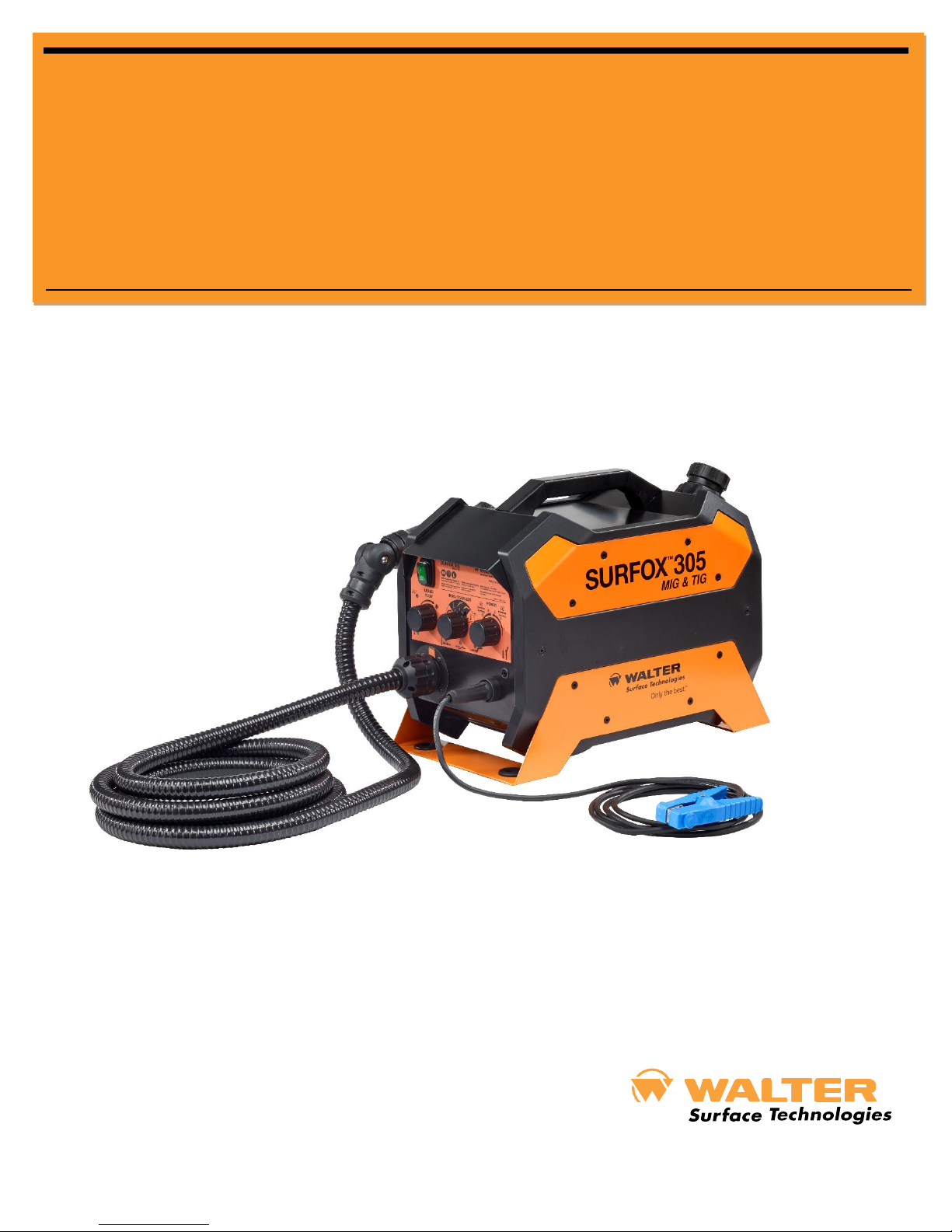
SURFOX 305
User’s Guide

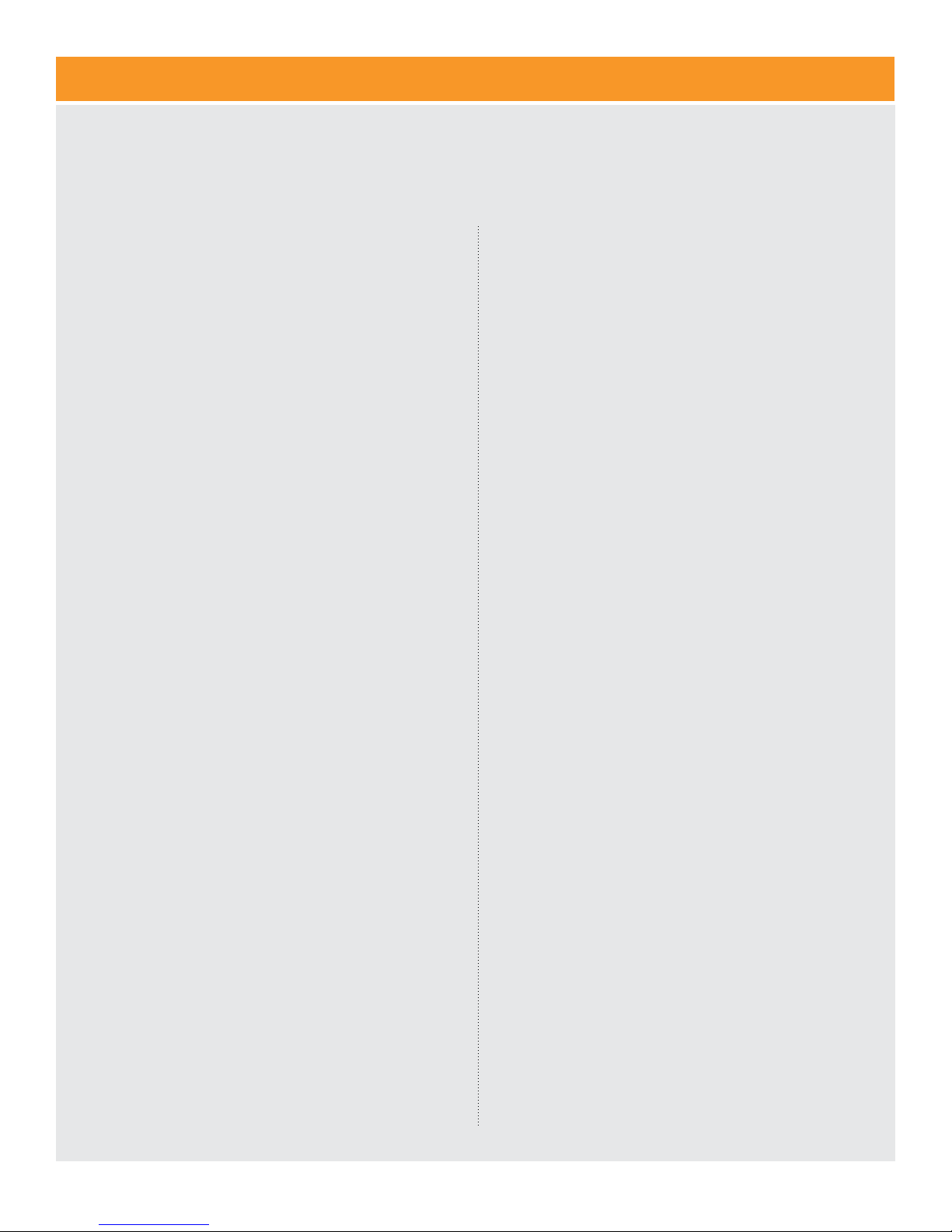
SURFOX 305 User’s Guide 1
Table of contents
C) Selecting the proper current type,
9
AC or DC on stainless steel
D) Selecting the proper pumping mode
9
E) Cleaning and passivating
9
F) Neutralizing
9
7
Using the mini wand (optional) to clean
and passivate
10
10
10
10
10
D) Fume elimination system
6
electrolyte cleaning solutions 13
E) Fastening inserts on the large wand
6
B) SURFOX WELD cleaning and neutralization
4
Control panel
procedure
A) Main power switch
7
10 Accessories 14
B) Application Selector
7
A) Selection and mounting of the cleaning
C) Power selector
7
B) High conductivity cleaning pads 15
D) Electrolyte flow
7
C) PTFE clamp rings 16
5
Start-up procedure
8
D) SURFOX electrolyte solutions 16
A) Attaching the wand to the quick-connect
8
E) Mounting a cleaning pad 16
adaptor on the machine
B) Filling the tank and purging the line
8
11
Safety features
17
C) Connecting the air supply 8
A) Sparks on the tip/work piece
17
D) Plugging in the ground clamp 8
B) Internal temperature
17
Table of contents
1 Introduction 2
2 Safety instructions 3
3 Equipment controls 4
A)
Control panel pictograms 4
B)
Front and back view of the machine 5
C)
Wand control buttons 6
E) Plugging in the power cord 8
6 Using the hand wand to electrochemically
clean, polish and passivate 9
A)
Selecting the proper mode 9
8 Using the marking/etching wand (optional) 12
A)
Marking kits 12
B)
Selecting the proper mode 12
C)
SURFOX testing devices 12
9 Neutralizing 13
A)
Directions for neutralizing SURFOX
7
pads and tips
C)
AC/DC current basics 17
D)
AC/DC settings on the SURFOX machine 18
E)
Welds that cannot be cleaned 18
12 Technical data 19
13
15
B) Selecting the proper current type,
AC or DC on stainless steel
A) Selecting the proper mode
B) Selecting the proper current type,
AC or DC on stainless steel
C) Selecting the proper current type,
AC or DC on stainless steel
D) Selecting the proper pumping mode
E) Cleaning and passivating
F) Neutralizing
G) List of supplies and part numbers
9 13 Warranty and service 19
A)
Warranty policy 19
B)
Repair and service 19
10
10
11

2
1
Introduction
Introduction
Operation
Congratulations on purchasing the finest electrochemical
cleaning and passivation equipment available today.
WALTER’s SURFOX
easily and cost effectively removes the heat tint from heat
affected zones on stainless steel and aluminum while
completely passivating the stainless steel surface.
SURFOX machines are equipped with self-regulating
inverter boards, automatically monitoring and adjusting
the current so as to ensure maximum cleaning effectiveness without loss of productivity.
Before starting, please read the SURFOX owner’s manual
completely as we take you step-by-step through the
start-up, operating and maintenance procedures of your
new SURFOX equipment. Your new SURFOX machine has
been built with extra durability to stand up to the heavy
demands of industrial use. However, like any piece of
electrical equip-ment, care and safety should always be
taken when using and maintaining this valuable investment. With proper care and maintenance your SURFOX
equipment will provide years of dependable service.
To learn more about the other WALTER products,
visit our website: walter.com
TM
weld cleaning equipment quickly,
weld
The SURFOX machine works by an electrochemical
process to clean and passivate welds on stainless steel.
SURFOX electrolyte solutions are phosphoric acid based,
approved for food industry, and are activated by an
electrical cur-rent to clean welds. The process takes only
a few seconds without damaging or scratching the surface
of the parts to be cleaned.
Your SURFOX machine can clean:
•
TIG welds
•
Plasma welds
•
Laser welds
•
Spot welds
•
MIG welds (with Pulse technology)
Basics of passivation:
•
The cleaning of the welds is not only for aesthetic
purposes but most importantly for passivation.
•
Passivation is the treatment of stainless steel surfaces
to remove contaminants and promote the formation of
a thick and durable protective chromium oxide layer.
•
This passive layer will insure the corrosion resistance
of stainless steel.
•
If passivation is not done properly, stainless steel and
heat affected zones may start to rust.
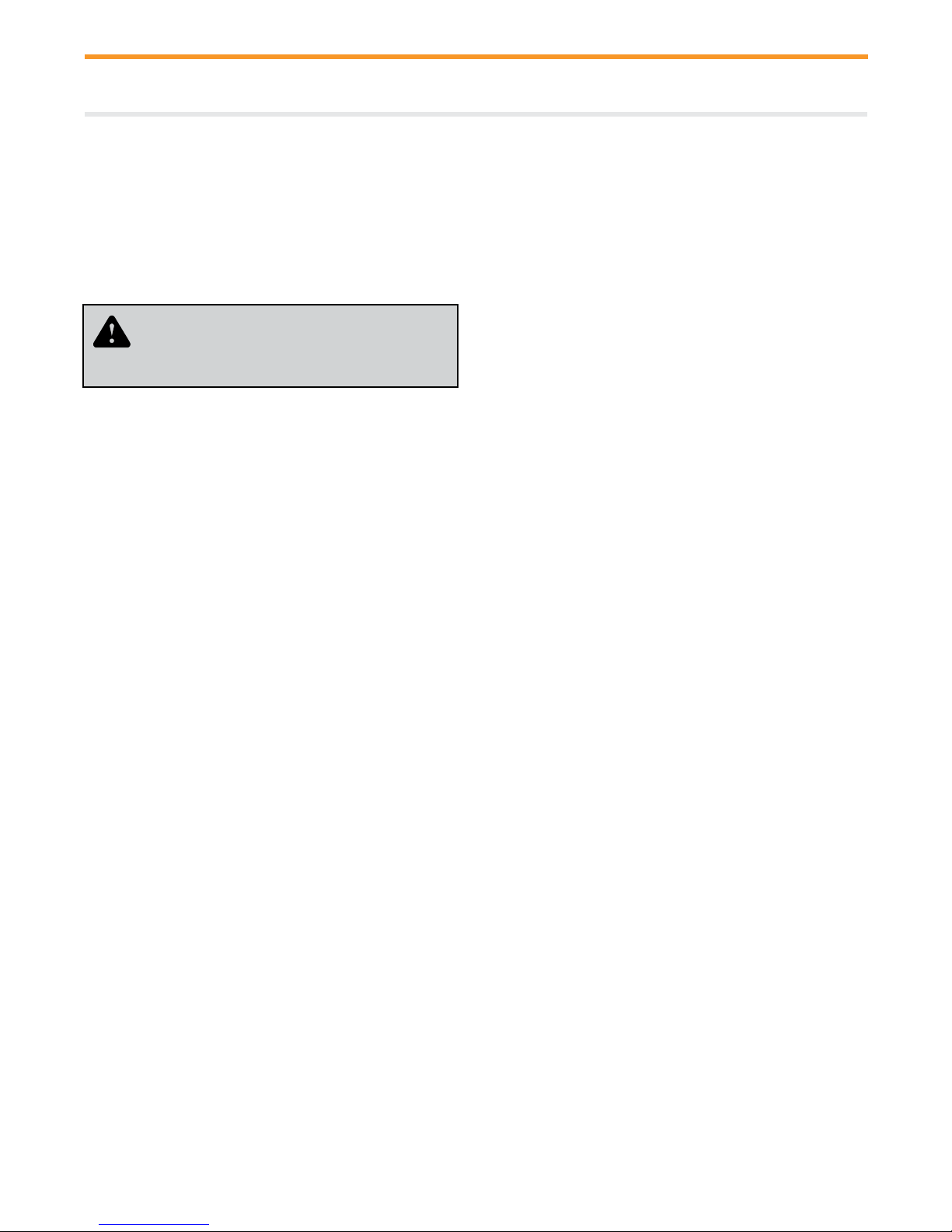
SURFOX 305 User’s Guide 3
2
Safety Instructions
Safety Instructions
WALTER weld cleaning machines are produced in accordance
with applicable standards governing the manufacture,
performance and safety of industrial products.
WARNING! When using these machines, basic
safety precautions should always be observed to
reduce the risk of fire, electrical shocks and personal
injuries.
Before using this machine, read all Safety and Operating
Instructions carefully and save this owner’s manual for
future reference.
1.
Read this owner’s manual to familiarize yourself with
this unit’s operation, its particular features, applications
and limitations.
2.
This unit is equipped with a 3-conductor power cord
and 3-prong electrical plug, it must be connected to a
correspondingly grounded receptacle.
3.
Allow a minimum of 8” clearance around the unit to
keep all air openings clear of any obstruction. Free
airflow through the vent openings is required to
prevent the unit from overheating.
4.
Keep work area clean and well lit. A cluttered environment
invites accidents. Remove any material that may be
ignited by sparks. Do not use this tool when flammable
liquids or gases are present. Keep handles clean, dry
and free from cleaning solution, oil and grease. Do not
use in rain, damp or wet locations.
5.
Keep children and other persons at a safe distance
from the work. Make sure no one is under you when
working in high places. Do not let unqualified persons
handle this machine.
6.
When working, always wear appropriate clothing and
safety gear, such as suitable and safety approved
chemical resistant gloves, overalls, safety shoes, etc.
7.
Always wear approved safety goggles.
8.
During the cleaning process, the wand tip and work
piece can reach very high temperatures, allow to cool
before coming in contact with exposed skin.
9.
Avoid inhalation of fumes, use only in well ventilated
areas. Use a respirator, if necessary.
10.
All electric shocks can be potentially dangerous.
11.
Should you encounter an electrical problem, do not
use the unit until qualified personnel have inspected
equipment.
12.
Never operate the unit with its protective cover removed.
13.
Stay alert at all times when handling this unit. Watch
what you are doing. Use common sense. Do not
operate the tool when you are tired. Never leave it
running unattended.
the
14.
Make sure the switch is in its OFF position before
plugging in or when moving the unit to avoid
unintentional starting.
15.
Hold the wand firmly. Do not overreach, maintain
good footing and balance at all times.
16.
Before use, all parts should be carefully examined to
determine that the unit will operate properly and
perform its intended function.
17.
Parts that are damaged or defective should be
properly repaired or replaced by a WALTER Factory
Service Center or a WALTER Authorized Service Center.
18.
Do not use the unit if the switch does not turn ON and OFF.
19.
Use only the accessories recommended for this
system. Always check accessories before starting to
work and do not use if damaged.
20.
CAUTION: WALTER SURFOX electrolyte weld
cleaning solutions contain phosphoric acid and may
cause burns when not handled properly. Avoid skin contact.
First aid Wash affected area with water.
Eye contact Flush with water for 15 minutes lifting
eyelids occasionally. Contact physician if necessary.
Ingestion DO NOT induce vomiting. Rinse mouth,
drink plenty of water and get medical attention.
Refer to WALTER product SDS for complete safety
data information.
21.
Use only WALTER SURFOX electrolyte weld cleaning
solutions with this unit and NEVER mix it with any
other products.
22.
Store solution in its original container and in a safe
place, out of the reach of children and other unqualified
persons. Keep container contents clean. Do not reuse
SURFOX electrolyte cleaning solutions.
23.
Do not touch the wand tip or work piece while
working or immediately after use, they may be
extremely hot and could cause serious burns.
24.
Do not abuse the power cord. Never pull or lift this
unit by its cord or yank to disconnect it from the
receptacle. Keep the cord away from heat, oil and
sharp edges. Inspect the cord periodically, if damaged,
have it replaced by a WALTER Factory Service
Center or a WALTER Authorized Service Center.
25.
When not in use, switch OFF and unplug the electrical
cord and air hose (if connected). It must also remain
unplugged when replacing cleaning pads and other
accessories, while performing maintenance and
before servicing.
26.
Store the unit in a dry safe place, out of the reach of
children and other unqualified persons.
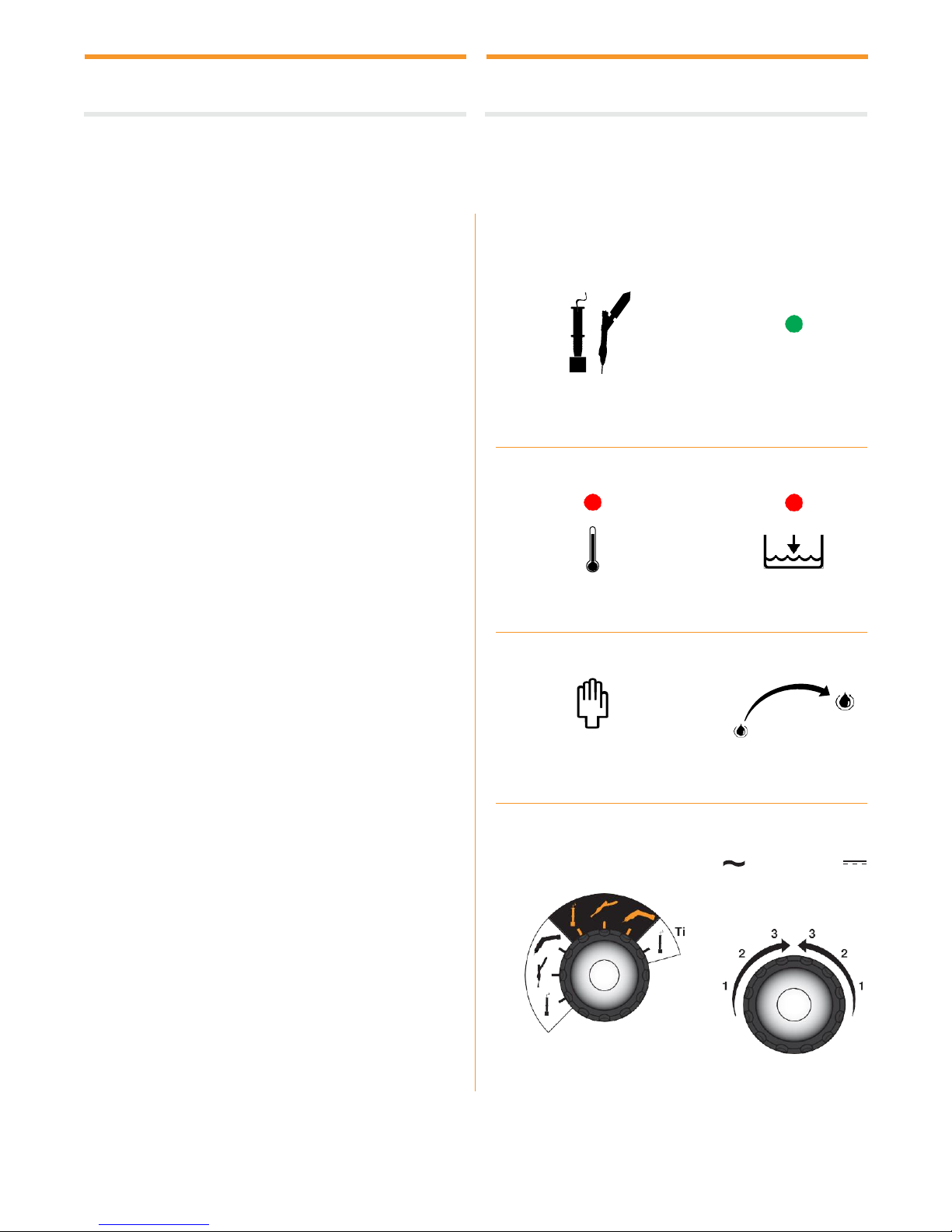
4
2
3
Safety instructions Equipment controls
ALU
Equipment controls
Voltage/Amperage
Before connecting this unit, check that the voltage and amperage shown on the rating plate is the same as the power supply.
Operating this unit other than specified on its rating plate may
result in personal injury to the user and damage the unit.
Preventive maintenance
After use, allow the cleaning accessory to cool. Remove the
cleaning pad and tungsten or the brush and the adaptor.
Neutralize with SURFOX-N and rinse with water and dry.
Clean dust and dirt deposits on the outside of the unit.
Keep air vents clean and free of any obstructions. Clean the
power cord to prevent deterioration and check for possible
damage to cord and plug.
Note: Damaged cords must be replaced immediately by
qualified personnel only. Refer to Spare Parts List for the
ordering number.
Transportation
Before transporting the machine, make sure the cleaning
solution reservoir and supply line are completely empty and
all connecting lines disconnected. The machine must be
carefully packed in a suitable container and properly
protected. WALTER will not be held responsible for any
damages resulting from leaked cleaning solution or rough
handling.
A) Control panel pictograms
Outlet for mini wand
or marking wand
Indicator for
internal temperature
Indicator for
power output
(Marking/Mini/Large)
Indicator for LOW
solution level
Storage
If the machine is to be stored for any length of time, the
cleaning solution reservoir and supply line must be emptied,
cleaning accessories removed, neutralized, rinsed and
dried. Store in a dry safe place to avoid damage, especially
to the electronic components.
Waste disposal
Dispose of residual waste in compliance with Federal,
Provincial, State and local environmental regulations. Refer
to WALTER Safety Data Sheet of the SURFOX electrolyte
cleaning solutions.
Extension cord
When an extension cord is needed, use wire size 14 (AWG)
for up to 50 feet (15 meters) and size 12 (AWG) for 50 to
100 feet (15 to 30 meters).
Manual
pumping mode
INOX / STAINLESS
Application Selector Power Selector
Cleaning
Marking
Automatic
pumping mode
AC DC
Polishing
Etching
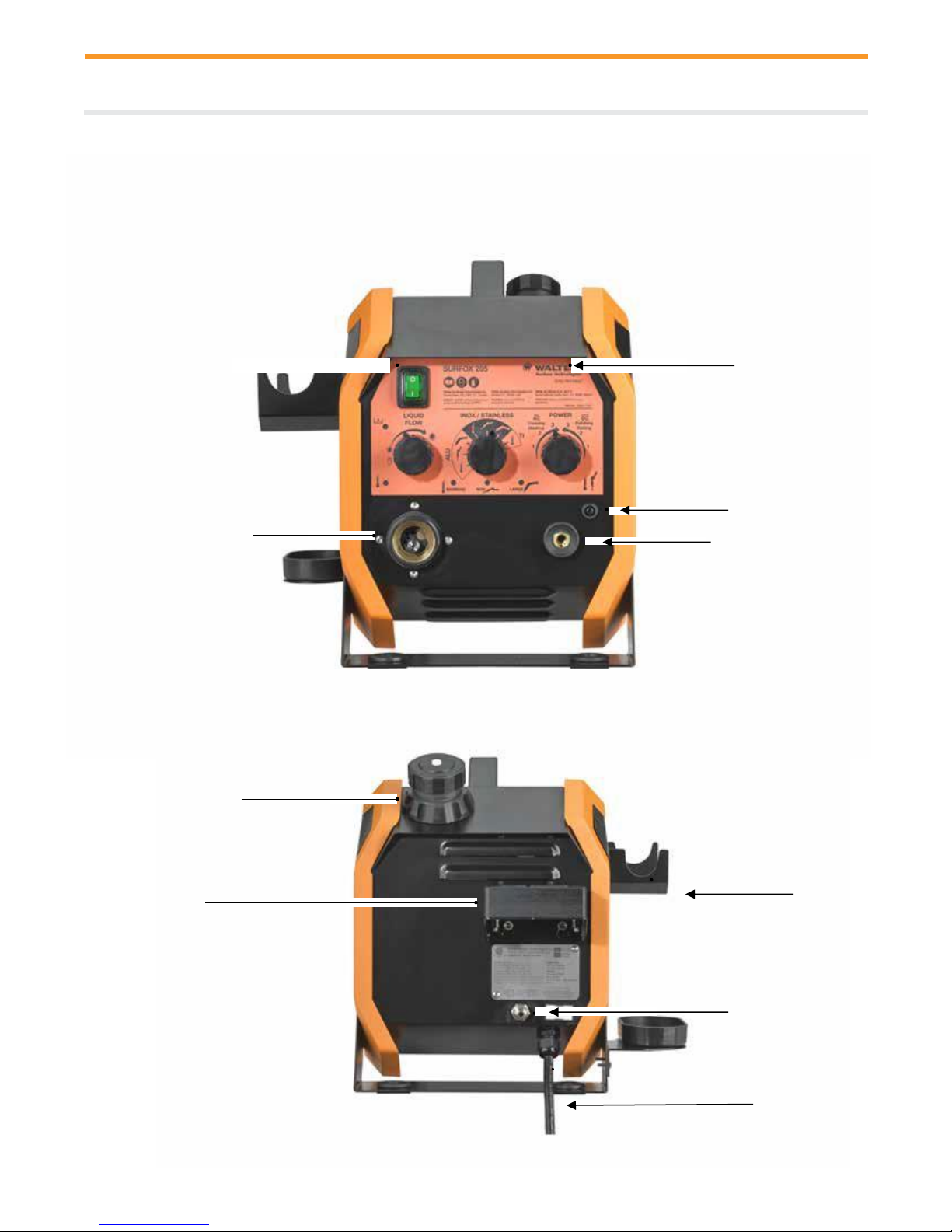
SURFOX 305 User’s Guide 5
3
Equipment controls
B) Front and back view of the machine
ON/OFF button Control panel
A
Large wand hose
quick connect
(electrical, air and
solution supply lines)
ccessory Outlet
(Marking and
Mini-Wand port)
Ground Connector
Connect the hose to
the adaptor by rotating
the quick-connect part
of the hose clockwise
and making sure the
white dot ends in
the locked position
SURFOX electrolyte
solutions
filling and tank
Cleaning pad
mounting unit
Wand holder
Compressed air
connector
Power cord

6
3
Equipment controls
ON
OFF
Small
C) Wand control buttons
The ON button is used to give power to the cleaning
accessory. When the pumping mode is set to manual,
press the ON button to activate the pump. Press and keep
the button pressed to get continuous flow of liquid,
However, if the pumping mode is set to automatic, press
the ON button once to activate the pump. To stop the
pump, press the OFF button. When finished working with
machine (in either mode) make sure to press the OFF
button.
Once the ON button is pressed, there will be continuous
power at the tip until the OFF button is pressed.
the
E) Fastening inserts on the large wand
This unit comes with a quick-release adaptor on for the
cleaning accessories. The brush holder or tungsten insert
may be rotated counter clockwise to release it. Similarly,
you can fasten the cleaning accessories by rotating them
clockwise. You can also add the 2 x set screws to fix the
tungsten or the brush holder permanently.
D) Fume elimination system (patented)
The SURFOX 205 machine comes with the integrated
fume elimination system. This system provides for better
working conditions. Although the fumes are non-toxic and
nonhazardous, they can be uncomfortable when working
in confined areas.
To activate this feature simply connect a compressed air
line (150 PSI max., 80 PSI min.) to the fitting at the back of
the machine. The fume elimination system is automatically
activated when the ON button is pressed on the Hand
Wand. The fume elimination system is turned OFF when
the OFF button on the Hand Wand is pressed. If the fume
elimination system is not wanted, simply disconnect the
compressed air line.
The working principle is quite simple and highly effective;
the air comes out through the small openings behind the
tungsten tip. This preset regulated air pressure condenses
the vapors out of the air.
Compressed
on-line fitting
Small
openings

SURFOX 305 User’s Guide 7
4
Control panel
ALU
On Stainless Steel, Select AC for Cleaning and
DC for Polishing. Level 1 has the lowest amperage
setting. Level 3 has the highest amperage setting.
Level 1 is for TIG welds, Level 2 is for MIG welds,
Level 3 should be used with a lot of electrolyte
solution with the air system only.
For marking or etching, select AC for marking and
DC for etching. Level 1 has the lowest amperage
setting. Level 3 has the highest amperage setting.
On Aluminum, select AC for cleaning. DC mode
will not polish aluminum. For black marking, select
AC. Level 1 has the lowest amperage setting. Level
3 has the highest amperage setting. For white
etching, select DC.
On Titanium for marking, select AC for blue
marking. Level 1 has the lowest amperage setting.
Level 3 has the highest amperage setting.
A) Main power switch
Turns the main power to the unit ON and OFF.
.
B) Application Selector
Control panel
INOX / STAINLESS
C) Power selector
DC
AC
Cleaning
Marking
Polishing
Etching

8
5
Start-up procedure
Air supply
Start-up procedure
A) Attaching the wand to the quick-connect
adaptor on the machine
When an extension cord is needed, use wire size
14 (AWG) for up to 50 feet (15 meters) and size 12 (AWG)
for 50 to 100 feet (15 to 30 meters).
Connect the hose to the quick-connect adapter on the
machine by turning the part on the hose clock-wise and
making sure that the white dot ends in the locked position.
B) Filling the tank and purging the line
Fill the reservoir in the back of the machine with SURFOX
electrolyte solution. The tank holds 1.9 L of SURFOX
electrolyte solution. Then purge the unit of the testing
solution. Select the highest level of automatic flow and
make sure to let liquid flow for 2 minutes. The machine will
stop after 30 seconds when no current is flowing through.
This mean you will have to press the ON button on the
large wand 4 times to complete the purge.
Tank
C) Connecting the air supply
Connect the air supply at the back of the machine. Note
that the maximum allowed pressure is 150 PSI max.,
80 PSI min. (1000 KPa). If the air supply is not plugged into
the machine, the machine will still work but there will not be
any fume elimination.
D) Plugging in the ground clamp
Plug the ground clamp at the front of the unit. Attach the
clamp to the work piece being cleaned. The cleaning and
passivating process will not work if the part is not properly
grounded.
E) Plugging in the power cord
When an extension cord is needed, use wire size 14 (AWG)
for up to 50 feet (15 meters) and size 12 (AWG) for 50 to
100 feet (15 to 30 meters).
Ground
clamp

SURFOX 305 User’s Guide 9
6
Using the hand wand to electro chemically clean, polish and passivate
ALU
Using the hand wand to electrochemically clean, polish
and passivate stainless steel or cleaning aluminum
A) Selecting the proper mode D) Selecting the proper pumping mode
INOX / STAINLESS
Large wand selector. Select this icon when
using the hand wand attached to the SURFOX
unit.
AC
Cleaning
Marking
DC
Polishing
Etching
Manual
pumping mode
Manual pumping mode. Choose the manual pumping
mode to control the amount of solution pumping to the tip.
Hold the hand wand ON button down to pump solution to
the tip. Release the ON button to stop the pumping cycle.
Always use enough solution to keep the cleaning
accessory wet.
Automatic pumping mode. To start the automatic
pumping mode, press the ON button on the wand. Once
it is activated, it will automatically pump the liquid. The
quantity of liquid can be selected from less to more.
Automatic
pumping mode
B) Selecting the proper current type,
AC or DC on stainless steel
Select AC for cleaning and DC for polishing. Level 1 has
the lowest amperage setting. Level 3 has the highest
amperage setting.
C) Selecting the proper current type,
AC or DC on aluminum
On aluminum, select AC for cleaning. DC mode will not
polish aluminum.
WARNING! DC mode is used to polish the weld
bead to match the mirror finish of the material.
TIP. When using the polishing mode (DC), use
plenty of SURFOX electrolyte solution.
Note: When using DC setting, the SURFOX electrolyte solution will
become slightly yellow or will darken.
E) Cleaning and passivating
To clean and passivate, press the hand wand ON button.
Make sure the cleaning pad is saturated with SURFOX
electrolyte cleaning solution before starting to work. If the
cleaning accessory is too dry, it will wear prematurely.
Start working when solution drips from the cleaning pad.
Do not press hard, let the electrochemical process do the
work. Do not use the cleaning accessory like an abrasive
pad or a brush.
WARNING! When using the machine for the first time,
there could be water in the system from factory testing.
Adjust the liquid pump setting to automatic at maximum
speed and let the liquid drip into a disposal cup for 2
minutes (amount of time required to empty the hose from
the tank to the wand). Then, adjust the liquid pump setting
back to desired pumping speed.
F) Neutralizing
1.
Remove any excess of SURFOX electrolyte cleaning
solution using a soft clean cloth or by rinsing with water.
2.
Spray SURFOX-N or FT-100 on the surface.
3.
Wipe dry with another soft clean cloth to avoid cross
contamination or by rinsing with water.
Refer to neutralization procedure in neutralization section
for instructions on how to properly neutralize.

10
7
Using the mini wand (optional) to clean and passivate
ALU
Using the mini wand (optional) to clean and passivate
stainless steel or cleaning aluminum
Use the mini wand to get into tight places where the hand
wand cannot go. Plug the mini wand into the accessory
outlet on the front panel.
A) Selecting the proper mode
INOX / STAINLESS
When this mode is selected, it automatically cuts
the power to the hand wand, stops the solution
pump and the fume elimination system (if connected)
from operating. Only power is provided to the mini
wand/marking wand outlet. Be sure work piece is
grounded.
AC
Cleaning
Marking
DC
Polishing
Etching
D) Manual pumping mode
The mini wand uses a manual pumping mode only. One (1)
press equals one (1) pump. To pump more liquid, press
repeatedly. See mini wand instructions for more information.
E) Cleaning and passivating
Screw in SURFOX electrolyte solution 100 ml tube onto the
mini wand. Make sure the cleaning pad or brush is saturated
with solution before starting to
work. If the accessory is too
dry, it will wear prematurely.
Start working when solution
drips from the cleaning pad.
Do not press hard, let the
electrochemical process do
the work. The accessory is a
bridge between the machine
and the weld. Do not use the
accessory like an abrasive pad.
F) Neutralizing
1.
Remove any excess of SURFOX electrolyte cleaning
solution using a soft clean cloth or by rinsing with water.
B) Selecting the proper current type,
AC or DC on stainless steel
Select AC for Cleaning and DC for Polishing. Level 1 has
the lowest amperage setting. Level 3 has the highest
amperage setting.
C) Selecting the proper current type,
AC or DC on aluminum
On aluminum, select AC for cleaning. DC mode will not
polish aluminum.
WARNING! DC mode is used to polish the weld
bead to match the mirror finish of the material.
TIP. When using the polishing mode (DC), use
plenty of SURFOX electrolyte solution.
Note: When using DC setting, the SURFOX electrolyte solution will
become slightly yellow or will darken.
2.
Spray SURFOX-N or FT-100 on the surface.
3.
Wipe dry with another soft clean cloth to avoid cross
contamination or by rinsing with water.
Refer to neutralization procedure in neutralization section
for instructions on how to properly neutralize.

SURFOX 305 User’s Guide 11
7
G) List of supplies and part numbers
Threaded
brush adaptor
Part no: 54-B 150
Threaded carbon
fiber brush
Part no: 54-B 157
To be mounted on
the mini-wand
5 per package
Ideal for tight corners,
narrow surfaces and
Using the mini wand (optional) to clean and passivate
The mini wand kit
(part no.: 54-B 133)
SURFOX-T electrolyte
cleaning solution 100 ml
Part no: 54-A 001
6 per package
SURFOX-G electrolyte
cleaning solution 100 ml
Part no: 54-A 061
6 per package

12
8
Using the marking/etching wand (optional)
ALU
Using the marking/etching wand (optional)
A) Marking kits
Standard kit (54-B 080) includes:
•
1 marking/etching wand with
graphite insert
•
35 mm X 10 mm
and connecting cable
•
20 marking pads
•
5 O-Rings
•
1 SURFOX-M, 100 ml solution
•
1 SURFOX-E, 100 ml solution
B) Selecting the proper mode
Turn the selector knob to the marking/etching wand icon.
Use the marking/etching wand to permanently mark or etch
your company name, logo, part number or other desired
information onto the surface using permanent or disposable
stencils. Plug the marking/etching wand into the accessory
outlet on the front panel.
On stainless steel, use AC and SURFOX-M to do a marking;
use DC and SURFOX-E to make an etching. On aluminum,
use AC and SURFOX-M ALU to make a black marking and
DC and SURFOX-E to make an etching. On titanium, use
AC and SURFOX-M to do a blue marking.
PRO kit (54-B 081) includes:
•
1 marking/etching wand
with graphite insert
•
35 mm X 10 mm
and connecting cable
•
20 marking pads
•
5 O-Rings
•
1 SURFOX-M, 100 ml solution
•
SURFOX solution, 100 ml
•
1 Stencil printer and software
•
1 Stencil paper roll 100 mm (W)
X 20 m (L)
INOX / STAINLESS
AC
Cleaning
Marking
DC
Polishing
Etching
C) SURFOX testing devices
SURFOX Smart Passivation Tester
(54-T 011)
To monitor the state of corrosion
protection and to ensure proper
passivation of the workpiece.
Corrosion resistance of stainless
steel is significantly reduced near
welds as a result of the heating
cycle. Visually, this can be seen
as a darkened zone next to the
weld. When electro-chemical cleaning is
performed on the weld, corrosion risk is
reduced but the treated zone still has to
be passivated for 24-48 hours before
the corrosion protection is fully restored.
Stainless steel Grade
Identification Testing Device
(54-T 001)
Informs you on the type of
stainless steel you are really
working with.
Because it is visually impossible
to differentiate 200, 300 and 400
grade stainless steel, the testing
device instantly identifies the grade
of stainless steel.
TECHNICAL BULLETINS AVAILABLE ON OUR WEB SITE.
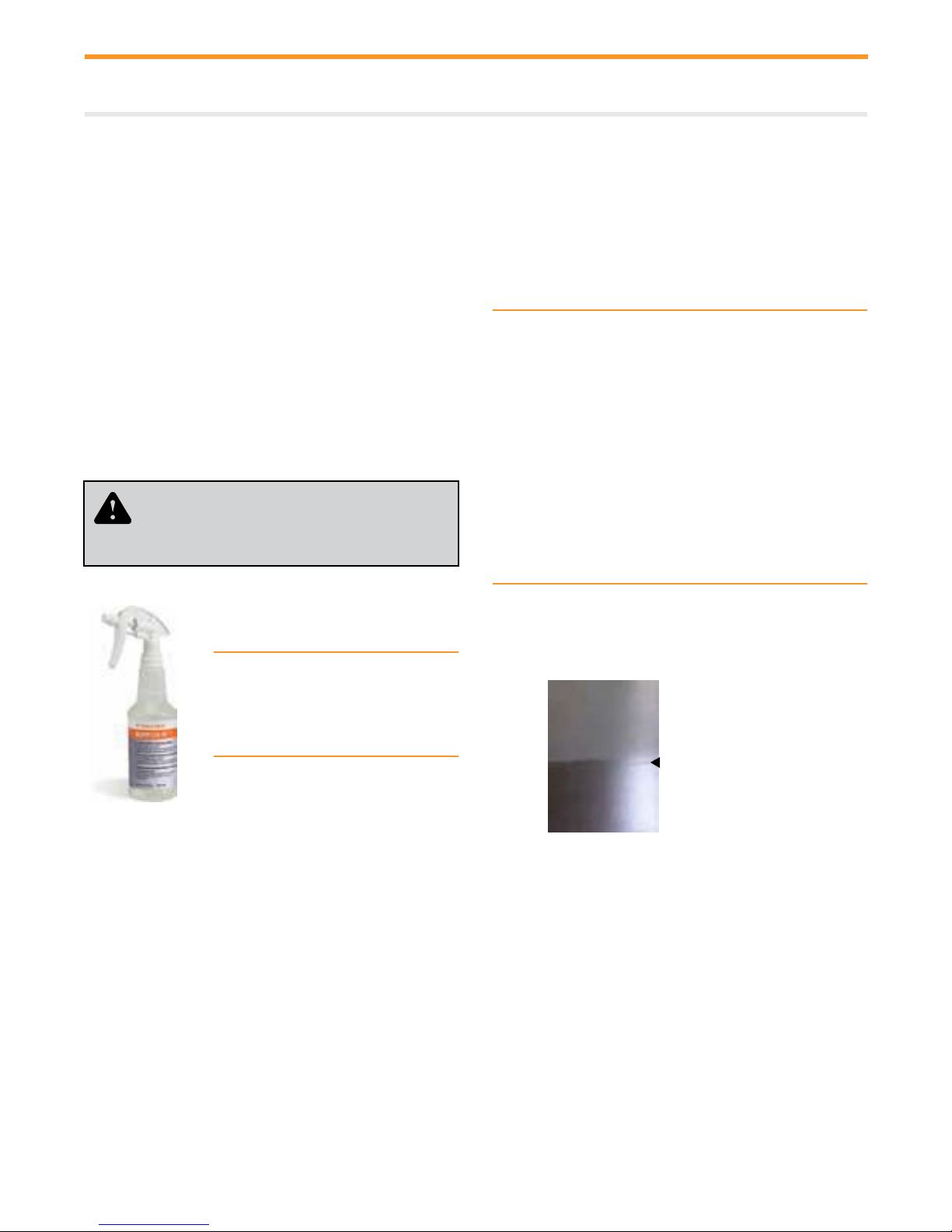
SURFOX 305 User’s Guide 13
9
Neutralizing
Neutralizing
The SURFOX-N liquid is a specially formulated neutralizer
for the SURFOX electrolyte solutions. It is a powerful
ready-to-use formula which leaves no residue, is non-toxic,
solvent free, water-based and biodegradable.
A) Directions for neutralizing SURFOX
electrolyte cleaning solutions
1.
Remove any excess SURFOX electrolyte solution using
a soft cloth or rinsing with water.
2.
Spray SURFOX-N on the surface.
3.
Wipe dry with another soft clean water.
For more information about this product, refer to product SDS.
WARNING! Be sure to wipe off all excess SURFOX
electrolyte solution from the surface and neutralize
otherwise the inorganic salt from the phosphoric
acid will adhere to the surface and cause deposits.
SURFOX-N neutralizer Part No.
B) SURFOX WELD cleaning and neutralization
procedure
Clean the weld using the SURFOX machine and SURFOX
electrolyte solutions. Work only 2 feet at a time.
Note: The cleaning accessory should be kept moist – not dripping.
1. After weld cleaning, use a clean cloth or paper towel and
wipe the affected area in a squeegee action from left to
right. Then discard the cloth or paper towel. You could
also rinse the surface with water.
After cleaning the weld with the SURFOX weld cleaning
machine, the electrolyte solution must be neutralized.
1.
Spray the affected area with SURFOX-N neutralizer.
Allow to sit for 15 seconds on the surface.
2.
Use a clean cloth or paper towel and wipe the affected
area in a squeegee action from left to right. Then discard
the cloth or paper towel. You could also rinse the
surface with water.
Note: Failure to neutralize or neutralize properly will result in clouding,
hazing and dulling of the surface on top of slowing the passivation
process.
500 ml 54-A 023
5 L 54-A 026
20 L 54-A 027
208 L 54-A 028
Permanent salt deposits due
to unproper neutralization
and rinsing.

14
10
Accessories
Accessories
Threaded carbon fiber brushes
Part no: 54-B 155
Triangular shape
Part no: 54-B 156
Round shape
5 per package
Ideal for tight corners,
narrow surfaces and
intricate areas
A) Selection and mounting of the cleaning
pads and tips
Tungsten tips are made from high quality tungsten alloy
material. Other materials will not resist the harsh environment created by the electrochemical process.
WARNING! When the insert is too worn, it can
cause damage to the cleaning pads.
O-Ring Worn edges on insert.
Inserts
Tungsten insert 90°
No: 54-B 143
Use with cleaning pad 54-B 026
or 54-B 040 and clamp ring 54-B 002
or boot 54-B 005.
TIP. Resurface the insert using a bench grinding
wheel or angle grinder.
Note: Be sure to install the O-Ring located at the back of the insert
whenever they are changed.
Narrow tungsten insert 90°
No: 54-B 017
Use with cleaning pad 54-B 028 or
54-B 041 and clamp ring 54-B 020
or boot 54-B 007.
Large graphite insert
No: 54-B 009
Use with large cleaning pad 54-B 043
Ideal for large welded areas
and for surface renovation.

SURFOX 305 User’s Guide 15
10
Accessories
Accessories
B) High conductivity cleaning pads
Cleaning pads are made of a complex blend of highly
conductive synthetic polymer which is very resistant to
wear and which offers excellent thermal stability. For
longer life, remove the cleaning pad and neutralize with
SURFOX-N at the end of each working day.
Cleaning pads are available in three sizes:
Standard cleaning pad
No: 54-B 026
Use with insert 54-B 143
Inside corners
cleaning pad
No: 54-B 027
Use with insert 54-B 016
Features
•
Flexible: Can be folded many ways
•
Soft on surfaces
•
Can be used both sides
•
Long lasting
•
Highly conductive (4x more conductive than
previous generation)
Narrow cleaning pad
No: 54-B 028
Use with inserts 54-B 017
and 54-B 018
Large cleaning pad
No: 54-B 043
Use with large graphite insert
54-B 009

16
10
Accessories
Accessories
C) PTFE clamp rings
PTFE clamp rings are designed to hold the cleaning pads
on the tungsten inserts.
They are available in two sizes:
Narrow clamp ring for
narrow pads No: 54-B 020
Use with narrow inserts.
10 per package.
Clamp ring for standard
cleaning pads No: 54-B 002
Use with standard inserts.
10 per package.
D) SURFOX electrolyte solutions
E) Mounting a cleaning pad
1.
Squeeze and insert clamp ring.
2.
Insert cleaning pad.
Surfox electrolyte solutions are specially formulated
phos-phoric acid cleaning solutions designed to be used
only in WALTER SURFOX electro cleaning systems.
SURFOX-G
pH NEUTRAL Electrolyte
Cleaning Solution
Cleans up to 3-5 feet per minute.
1.5 L / 50.7 oz. 54-A 065
STD Pack: 1 STD Carton: 4
5 L / 1.3 gal. 54-A 066
STD Pack: 1 STD Carton: 1
20 L/5.2 gal. 54-A 067
STD Pack: 1 STD Carton: 1
208 L / 55 gal. 54-A 068
STD Pack: 1 STD Carton: 1
SURFOX-T
Heavy-Duty Electrolyte
Cleaning Solution
Cleans up to 3-5 feet per minute.
1.5 L / 50.7 oz. 54-A 005
STD Pack: 1 STD Carton: 4
5 L / 1.3 gal. 54-A 006
STD Pack: 1 STD Carton: 1
20 L/5.2 gal. 54-A 007
STD Pack: 1 STD Carton: 1
208 L / 55 gal. 54-A 008
STD Pack: 1 STD Carton: 1
3.
Firmly press in tungsten tip.
4.
Remove tip with installed pad and clamp ring.

SURFOX 305 User’s Guide 17
11
Safety features
A) Sparks on the tip/work piece
B) Internal temperature
Safety features
To avoid short circuits (arcing), the machine automatically
stops when a metal to metal contact happens. There is an
inverter board that monitors the voltage every millisecond.
If the voltage sharply increases creating a short, the system
will automatically cut the power to the tip to avoid any
damage to the equipment.
To restart the machine, simply press the hand wand
ON button.
WARNING! To avoid drawing too much amperage
and automatically stopping the power to the tip,
make sure that you touch only one surface at a time.
The machine is set to work at a maximum of 15
amps. If the amperage goes above 15 amps, the
machine automatically shuts down.
Example: On a flat surface, the amperage is around
12 amps. The contact surface area is relatively small.
To protect the internal components of the machine, there
are temperature sensors inside the machine. If the operating
temperature is too high, the machine will shut down, the
corresponding LED on the front panel with light and the unit
will restart by itself when the temperature reaches an
acceptable level. The corresponding LED will then turn off.
light on. There is an internal fan inside the machine to keep
all the components cool.
WARNING! The inside temperature can increase
for many reasons: high ambient temperature, lack of
proper air circu-lation around the machine, fluctuations
in voltage, electrical set-up in the shop, etc.
C) AC/DC current basics
Alternating Current (AC) flows one way, then the other
way, continually reversing direction. An AC voltage is
con-tinually changing between positive (+) and negative (-).
Direct Current (DC) always flows in the same direction,
but it may increase and decrease. A DC voltage is always
posi-tive, but may increase and decrease.
Example: An internal angle, which if you touch 2 sides
simultaneously, the contact surface area is doubled,
amperage goes above 15 amps and the machine stops.
Note: Automatic shut off if ground is not detected within 20 seconds.

18
11
Oxide
layer to be
removed
Cleaning and
passivation is perfect.
Cleans every crack in
the material.
Safety features
Safety features
D) AC/DC settings on the SURFOX machine
E) Welds that cannot be cleaned
Example of cleaning and passivation with SURFOX in
AC mode:
Microscopic view of the material.
BEFORE AFTER
Example of cleaning and passivation with SURFOX in
DC mode:
Microscopic view of the material.
BEFORE AFTER
Oxide
layer to be
removed
Cleaning and
passivation is perfect.
Cleans every crack in
the material.
If the area around the weld is black (not blue) from contamination, this is a problem of high heat generated during the
welding process. The contaminated areas do not conduct
electricity. If there is no conductivity in the material, the
SURFOX system cannot work.
If there are two welds on top of the other, the structure of
the material has been seriously altered. These areas may
not be cleaned.
The quality of the weld is critical. The better the weld, the
easier it will be to clean.
Alteration of
the material
due to the
DC setting.

12
13
Technical data Warranty and service
Technical data
MODEL: SURFOX 305
PART NUMBER: 54-D 315
INPUT VOLTAGE: 120 V, 50/60 Hz
OUTPUT VOLTAGE: 12-30 V, AC/DC
INPUT CURRENT: 8.0 Amps
OUTPUT CURRENT: 30 Amps, AC/DC MAX.
DIMENSIONS: 470 mm x 380 mm x 250 mm
(18.5” x 15” x 9.75”)
RESERVOIR CAPACITY: 1.9 L
WEIGHT: 20.0 kg (44 lbs.)
INPUT AIR PRESSURE: 150 PSI max., 80 PSI min.
Warranty and service
A) Warranty policy
All
WALTER
are inspected and tested before shipment and are
warranted to be free from any defect in material and faulty
workmanship. Should any malfunction occur within six (6)
months from the date of original purchase, return the
complete system prepaid with proof of purchase, to the
nearest WALTER Factory or Authorized Service Center.
If an examination shows that the malfunction was caused
by defective material or faulty workmanship, WALTER will
repair (or at our option, replace the unit) without charge.
This warranty does not apply when; normal maintenance is
required, repairs or replacements have been made or were
attempted by anyone other than WALTER authorized
service personnel, and does not cover any damage
caused by accidents, modifications, use of improper
accessories, abuse or misuse, which also includes
overloading the tool beyond its rated capacity as well as
its continued use after partial failure. No other warranty,
written or verbal, is authorized.
In no event shall WALTER be liable for any indirect,
incidental or consequential damages from the sale of the
product. This disclaimer applies both during and after the
term of this warranty.
This warranty gives you specific rights. The provisions
contained in this warranty are not intended to limit, modify,
take away from, disclaim or exclude any warranties set
forth in any Provincial or State legislation. To the extent
required by law, the provisions in any Provincial, State or
Federal legislation with respect to warranties take precedence over the provisions in this warranty.
SURFOX cleaning systems and accessories
B) Repair and service
When shipping:
•
Drain the SURFOX electrolyte solution from the reservoir
•
Use original shipping case
•
Use sufficient packing
•
Ship on a small pallet
•
Give detailed description of the problem as well as
company name, address, phone and fax numbers
and contact person
SURFOX 305 User’s Guide 19

walter.com
