Walter Surfox 103 User Manual
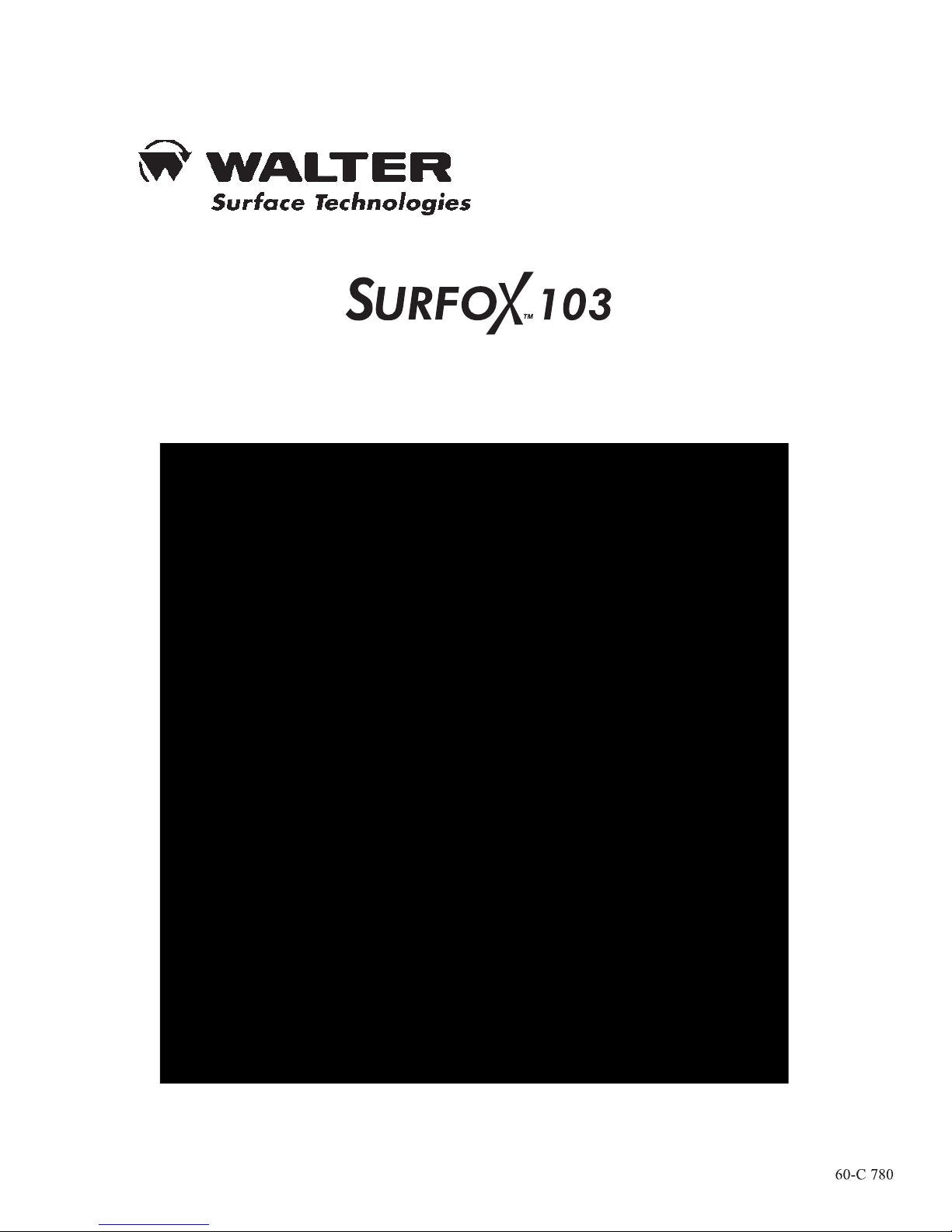
User's Guide
60-C 780
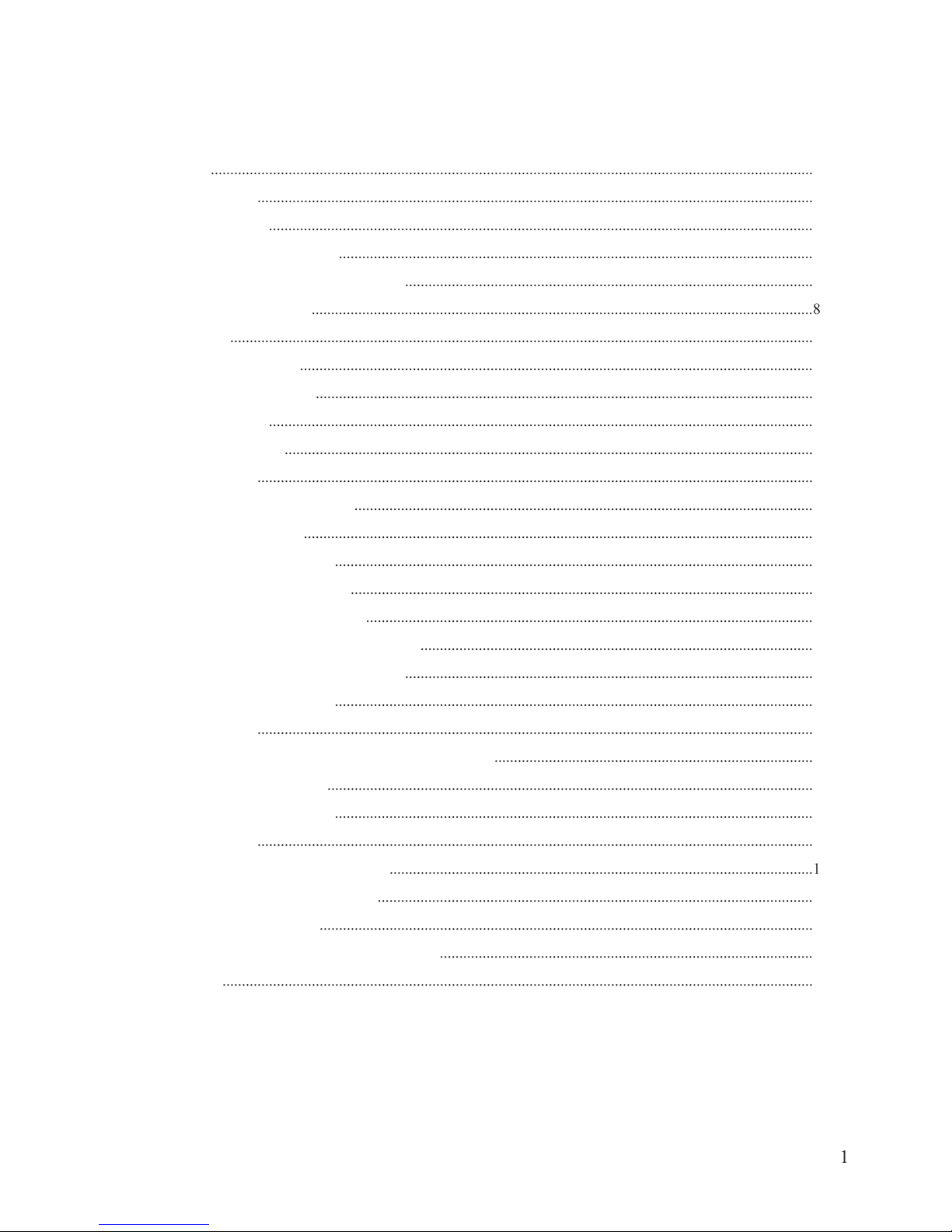
TABLE OF CONTENTS
Page
I - Introduction
...........................................................................................................................................................
3
II -
Safety instructions
...............................................................................................................................................
4,5
III - Equipment controls
............................................................................................................................................
6
A) Control panel pictograms
..........................................................................................................................
6
B) Front and back view of the machine
.........................................................................................................
7
C) Wand control buttons
.................................................................................................................................
8
IV - Control
panel
......................................................................................................................................................
9
A) Main power switch
....................................................................................................................................
9
B) Solution pump switch
................................................................................................................................
9
C)
Indicator light
............................................................................................................................................
9
D) Accessory outlet
........................................................................................................................................
9
V - Start-up pro
cedure
...............................................................................................................................................
A) What is included in the box
......................................................................................................................
B) Filling the reservoir
...................................................................................................................................
C) Mounting a cleaning pad
...........................................................................................................................
D) Plugging in the power cord
.......................................................................................................................
E)
Plugging in the ground clamp
...................................................................................................................
VI - Using the hand wan
d to clean and passivate
.....................................................................................................
A
)
S
electing the proper pumpin
g mode
.........................................................................................................
B)
Cleaning and passivating
...........................................................................................................................
C) Neutralizing
...............................................................................................................................................
VII - Using the Mini Wan
d (optional) to clean and passivate
..................................................................................
A) Manual pumping mode
.............................................................................................................................
B) Cleaning and passivating
...........................................................................................................................
C) Neutralizing
...............................................................................................................................................
D) List of supplies and part numbers
.............................................................................................................
3
VIII - Using the Marking Wand (optional)
................................................................................................................
A) Procedure for marking
...............................................................................................................................
B) Marking Wand supplies and part numbers
................................................................................................
IX - Neutralizing
........................................................................................................................................................
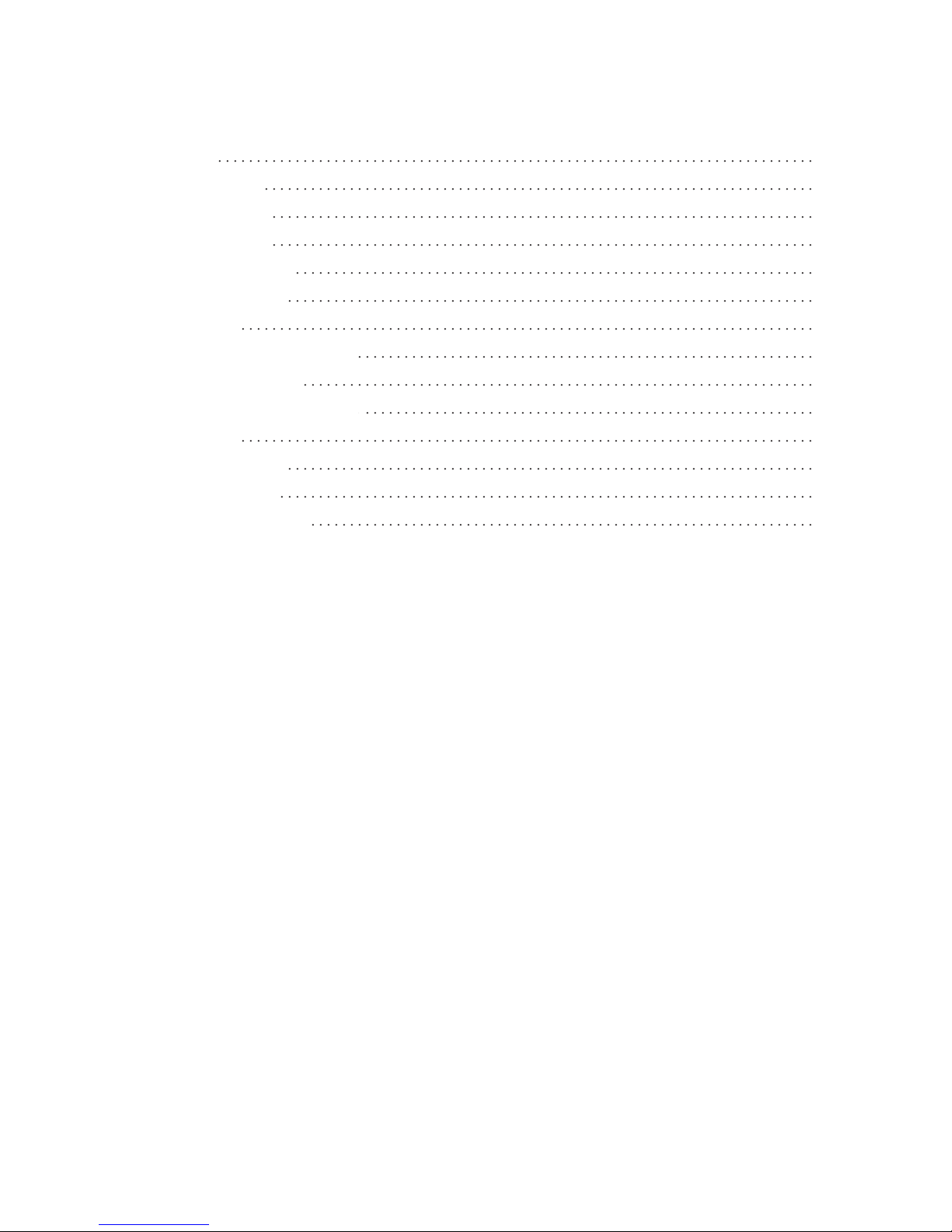
Page
X - Accessories
. . . . . . . . . . . . . . . . . . . . . . . . . . . . . . . . . . . . . . . . . . . . . . . . . . . . . . . . . . . . . . . . . . . . . . . . . . . . .
A) Cleaning tips
. . . . . . . . . . . . . . . . . . . . . . . . . . . . . . . . . . . . . . . . . . . . . . . . . . . . . . . . . . . . . . . . . . . . . . .
B) Cleaning pads
. . . . . . . . . . . . . . . . . . . . . . . . . . . . . . . . . . . . . . . . . . . . . . . . . . . . . . . . . . . . . . . . . . . . . .
C) Cleaning boots
D) PTFE clamp rings
. . . . . . . . . . . . . . . . . . . . . . . . . . . . . . . . . . . . . . . . . . . . . . . . . . . . . . . . . . . . . . . . . . .
20
E) Surfox-T solution
20
XI - Safety features
. . . . . . . . . . . . . . . . . . . . . . . . . . . . . . . . . . . . . . . . . . . . . . . . . . . . . . . . . . . . . . . . . . . . . . . . . .
21
A) Sparks
on the tip/work piece
21
B) Interna
l temperature
21
C) Welds that cannot be cleaned
. . . . . . . . . . . . . . . . . . . . . . . . . . . . . . . . . . . . . . . . . . . . . . . . . . . . . . . . . .
21
XII - Technical data
22
XIII - Wa
rranty and service
23
A) War
ranty policy
23
B) Where to get service
. . . . . . . . . . . . . . . . . . . . . . . . . . . . . . . . . . . . . . . . . . . . . . . . . . . . . . . . . . . . . . . . .
23
2

INTRODUCTION
Congratulations on purchasing the finest electrochemical weld cleaning and passivation equipment available today.
WALTER's SURFOX
weld cleaning equipment quickly, easily and cost effectively removes the heat tint created
during TIG welding while completely passivating the stainless steel surface.
Be
fore starting
owner's manual completely as we take you step-by-step through the
intenance procedures of your new SURFOX
TM
equipment. Your new SURFOX
TM
machine
has been built with extra d
urability to stand up to the hea
vy demands of industrial use. However, like any piece of
electrical equipment, care and safety shou
ld always be taken when using and ma
intaining this valuable investment.
With proper care and maintenance your SURFOX
TM
equipment will provide years of dependable service.
To learn more about the other Walter products
In Canada:
www.jwalter.ca
www.jwalter.ca
In USA:
www.jwalterinc.com
www.jwalterinc.com
In Mexico:
mex.walter.com
OPERATION
The Surfox machine works by an electrochemical process to clean and passivate the welds on stainless steel.
clean the welds. The process takes only a few seconds without damaging or scratching the surface of your part.
YOUR SURFOX
TM
MACHINE CAN CLEAN:
o TIG welds
o Plasma welds
o Laser welds
o Spot welds
o MIG welds (with Pulse technology)
BASICS OF PASSIVATION:
o Cleaning of the welds not only for aesthetic purposes but most importantly for passivation.
o Passivation is the treatment of stainless steel surfaces to remove contaminants and promote the
formation of the passive film layer.
o This passive film layer will assure the corrosion resistance of stainless steel.
o If passivation is not done properly, the stainless steel
and heat affected areas
may
start to rust.
3
I - INTRODUCTION

II - SAFETY INSTRUCTIONS
WALTER
weld cleaning machines are produced in accordance with applicable standards governing the
manufacture, performance and safety of industrial products.
WARNING:
When using these machines, basic safety precautions should always be observed to reduce the risk
of fire, electrical shocks and personal injuries.
Before using this machine, read all Safety and Operating Instructions carefully and save this owner's
manual for future reference.
and limitations.
2. This unit is equipped with a 3-conductor power cord and 3-prong electrical plug, it must be connected to a
correspondingly grounded receptacle.
3. Allow a minimum of 8" clearance around the unit to keep all air openings clear of any obstruction. Free
airflow through the vent openings is required to prevent the unit from overheating.
4. Keep work area clean and well lit. A cluttered environment invites accidents. Remove any material that may be
ignited by sparks. Do not use this tool when flammable liquids or gases are present. Keep handles clean, dry
and free from cleaning solution, oil and grease. Do not use in rain, damp or wet locations.
5. Keep children and other persons at a safe distance from the work. Make sure no one is under you when
working in high places. Do not let unqualified persons handle this machine.
6. When working, always wear appropriate clothing and safety gear, such as suitable and safety approved
working gloves, ear plugs, safety shoes, etc.
7. Always wear approved safety goggles.
before coming in contact with exposed skin.
9.
Avoid inhalation of fumes, use only in well ventilated areas. Use a respirator, if necessary.
equipment.
the tool when you are tired. Never leave it running unattended.
void unintentional
starting.
perform its intended function.
Center or a
WALTER
Authorized Service Center.
do not use if damaged.
20.
CAUTION: WALTER
Surfox-T weld cleaning solution contains phosphoric acid and may cause burns when
not handled properly. Avoid skin contact.
First aid:
Wash affected area with water.
Eye contact:
Flush with water for 15 minutes lifting eyelids occasionally. Contact physician if necessary.
Ingestion:
DO NOT induce vomiting. Rinse mouth, drink plenty of water and get medical attention.
Refer to WALTER MSDS #S-01E for complete safety data information.
21. Use only
WALTER
Surfox-T weld cleaning solution with this unit and NEVER mix it with any other products.
22. Store solution in its original container and in a safe place, out of the reach of children and other unqualified
persons. Keep container contents clean.
Do not
reuse Surfox-T solution.
4
II - SAFETY INSTRUCTIONS

23. Do not touch the wand tip or work piece while working or immediately after use, they may be extremely
hot and could cause serious burns.
24. Do not abuse the power cord. Never pull or lift this unit by its cord or yank to disconnect it from the
receptacle. Keep the cord away from heat, oil and sharp edges. Inspect the cord periodically, if damaged,
have it replaced by a WALTER Factory Service Center or a WALTER Authorized Service Center.
25. When not in use, switch OFF and unplug the electrical cord and air hose. It must also remain unplugged when
replacing cleaning pads and other accessories, while performing maintenance and before servicing.
26. Store the unit in a dry safe place, out of the reach of children and other unqualified persons.
VOLTAGE
Before connecting this unit, check that the voltage shown on the rating plate is the same as that of the power
source.
Operating this unit on a voltage other than specified on its rating plate may result in personal in
jury to the
user and
damage the unit.
PREVENTIVE MAINTENANCE
After use, allow the tip to cool and remove the cleaning pad. Rinse the cleaning pad and wand tip with water
and dry. Clean dust and dirt deposits from the exterior of the unit. Keep all airflow vent openings free of any
obstructions. Clean the power cord to prevent deterioration and check for possible damage to cord and plug.
Note:
Damaged cords must be replaced immediately by qualified personnel only. Refer to Spare Parts List for
the ordering number.
TRANSPORTATION
Before transporting the machine, make sure the cleaning solution reservoir and supply line are completely empty
and all connecting lines disconnected. The machine must be carefully packed in a suitable container and properly
protected.
WALTER
will not be held responsible for any damages resulting from leaked cleaning solution or
rough handling.
If the machine is to be stored for any length of time, the cleaning solution reservoir and supply line must be
emptied, cleaning pad removed (rinsed and left off) and the tip rinsed and dried. Store in a dry safe place to avoid
damage, especially to the electronic components.
WASTE DISPOSAL
Dispose of residual waste in compliance with Federal, Provincial, State and local environmental regulations.
Refer to WALTER Material Safety Data Sheet for Surfox-T #S-01E.
EXTENSION CORD
When an extension cord is needed, use wire size 14 (AWG) for up to 50 feet (15 meters) and size 12 (AWG) for 50
to 100 feet (15 to 30 meters).
II - SAFETY INSTRUCTIONS
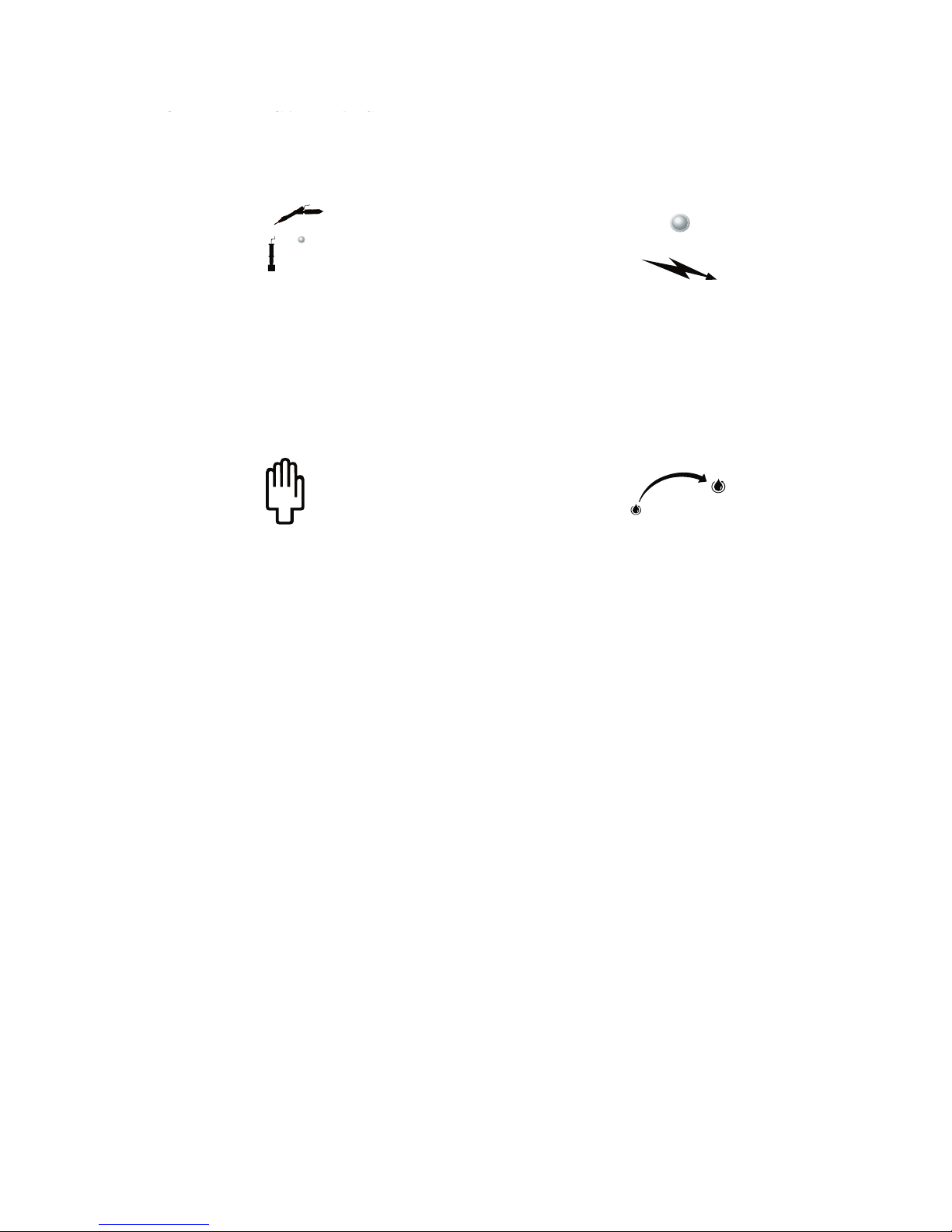
A) CONTROL PANEL PICTOGRAMS
Outlet for Mini Wand or Marking Wand
Indicator for wand tip power ON
Manual pumping mode Automatic pumping mode
III - EQUIPMENT CONTROLS
III - EQUIPMENT CONTROLS
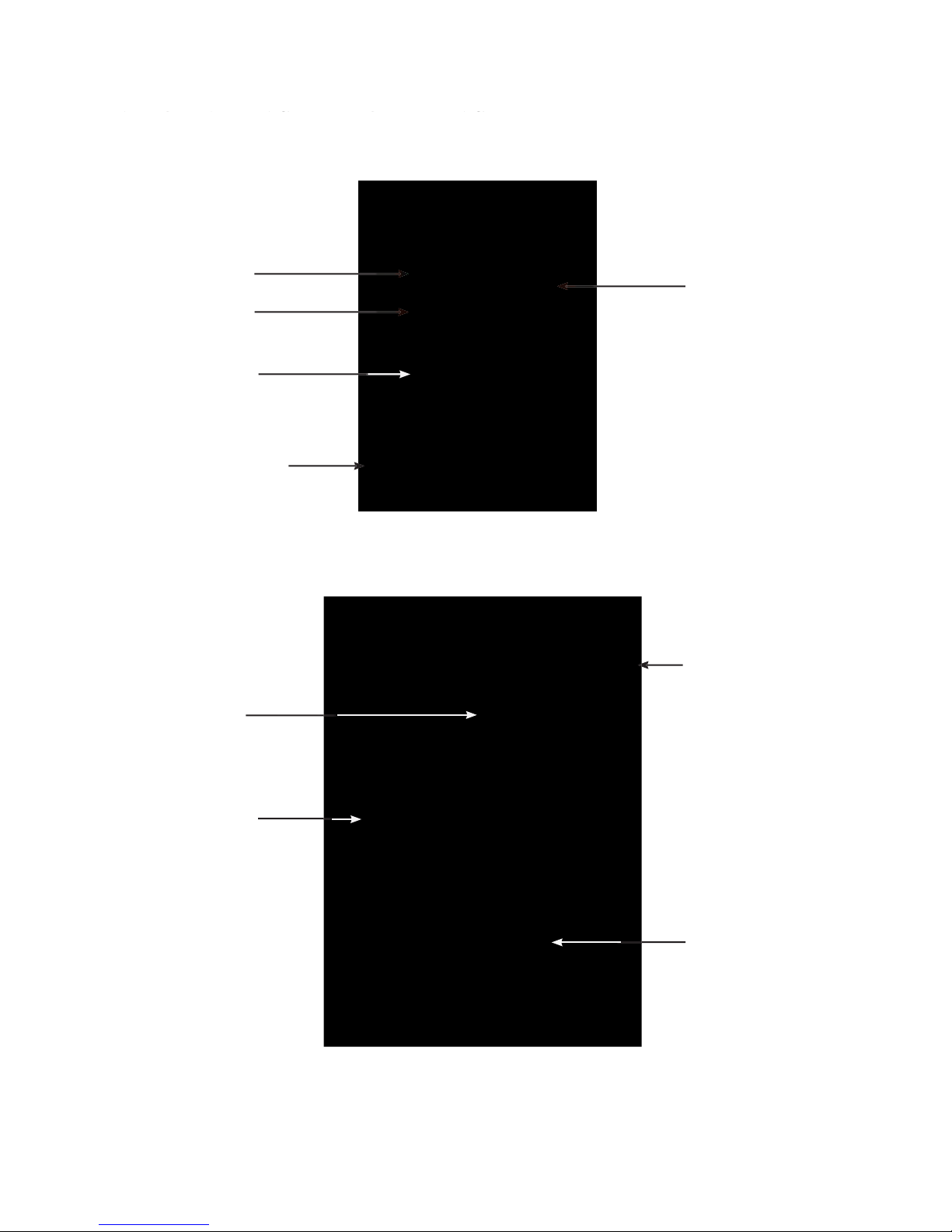
7
Cleaning pad
mounting unit
reservoir
Wand holder
ON/OFF button
Accessory outlet
Ground connector
Control panel
III -
EQUIPMENT CONTROLS
Power cord
Hand Wand hose
(electrical and solution
B
) FRONT AND BACK VIEW OF THE MACHINE
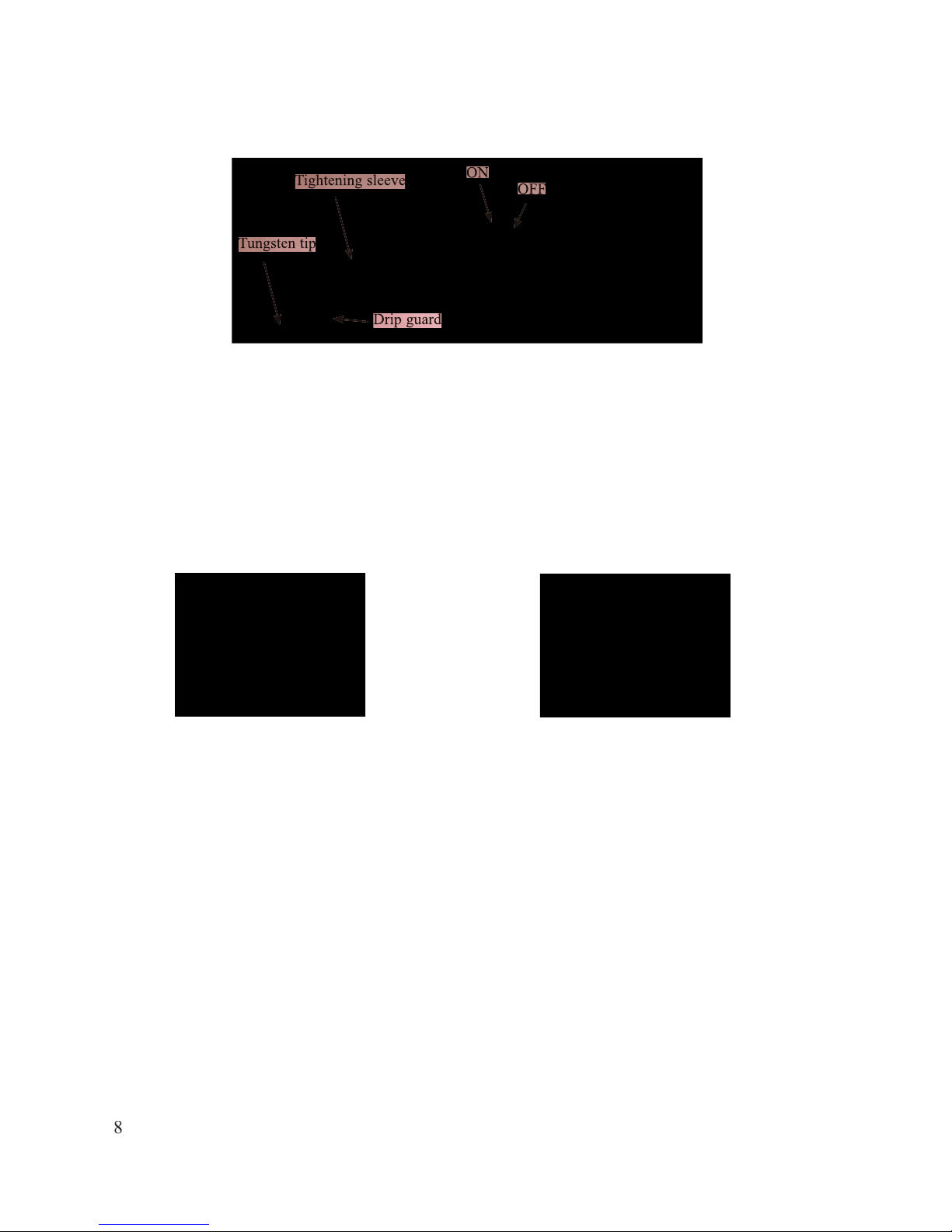
C
) WAND CONTROL BUTTONS
The ON butt
on is used to give power to the Tungsten tip. When the pumping mode is set to manual,
press the
ON button to activate the pump.
Press and keep the button pressed to get continuous flow of liquid.
How
ever, if the pumping mode is set to automatic, press the ON button once to activate the pump. To stop the
pump, press the OFF button. When finished working with the machine (in either mode) make sure to press
the
OFF button.
Once the ON button is pressed, there will be continuous power at the tip until the OFF button is pressed.
The Surfox 103 features a pivoting wand tip (tungsten tip). Simply loosen the plastic tightening sleeve and
turn the tip for hard to reach places, then re-tighten the sleeve (do not over-tighten).
EQUIPMENT CONTROLS
Tungsten tip
ON
OFF
Tightening sleeve
Drip guard
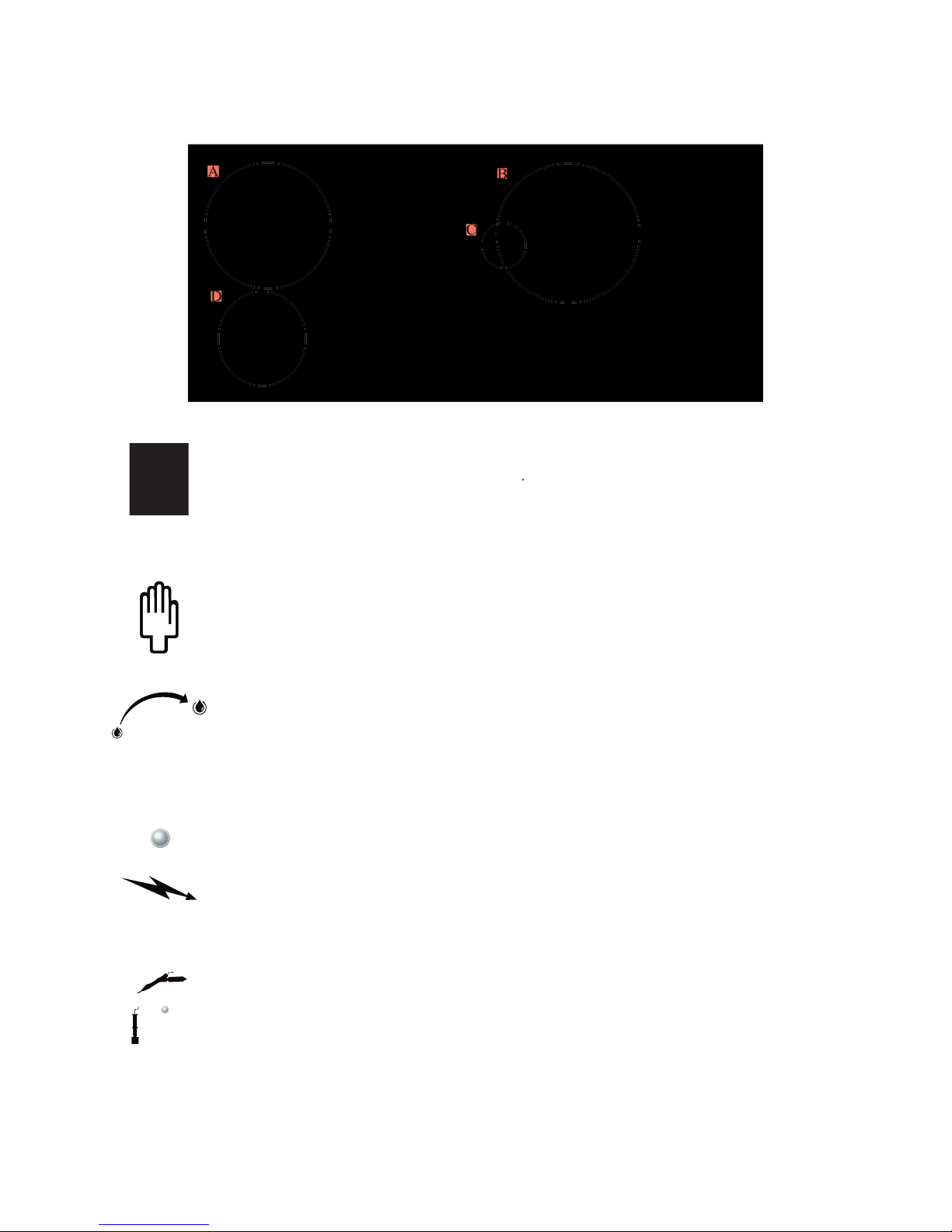
IV - CONTROL PANEL
) MAIN POWER SWITCH
Turns the main power to the unit
ON
and
OFF
) SOLUTION PUMP SWITCH
Manual pumping mode.
Choose the manual pumping mode to control the amount of solution
pumping to the tip. Hold the Hand Wand ON button down to pump solution to the tip. Release
the ON button to stop the pumping cycle. Always use enough solution to keep the cleaning pad
wet. Too little solution will reduce the cleaning pad life.
Automatic pumping mode.
To start the automatic pumping mode, press the ON button on the
wand. Once it is activated, it will automatically pump the liquid. The quantity of liquid can be
selected from less to more. Pumping will continue in this mode until the OFF button is pressed.
C
) INDICATOR LIGHT
Hand Wand power
ON in
dicator.
The yellow light goes ON when the Hand Wand ON button
is pressed and there is power to the tip. Power to the tip is OFF when the Hand Wand OFF
button is pressed.
) ACCESSORY OUTLET
Outlet for optional Mini Wand or Marking Wand.
The Marking Wand is used to permanently
etch your company name, logo, part number or other desired information onto any metal surface.
The Mini Wand is used to access hard to reach areas for cleaning and passivating, which are too
small for the Hand Wand.
9
IV -
A
C
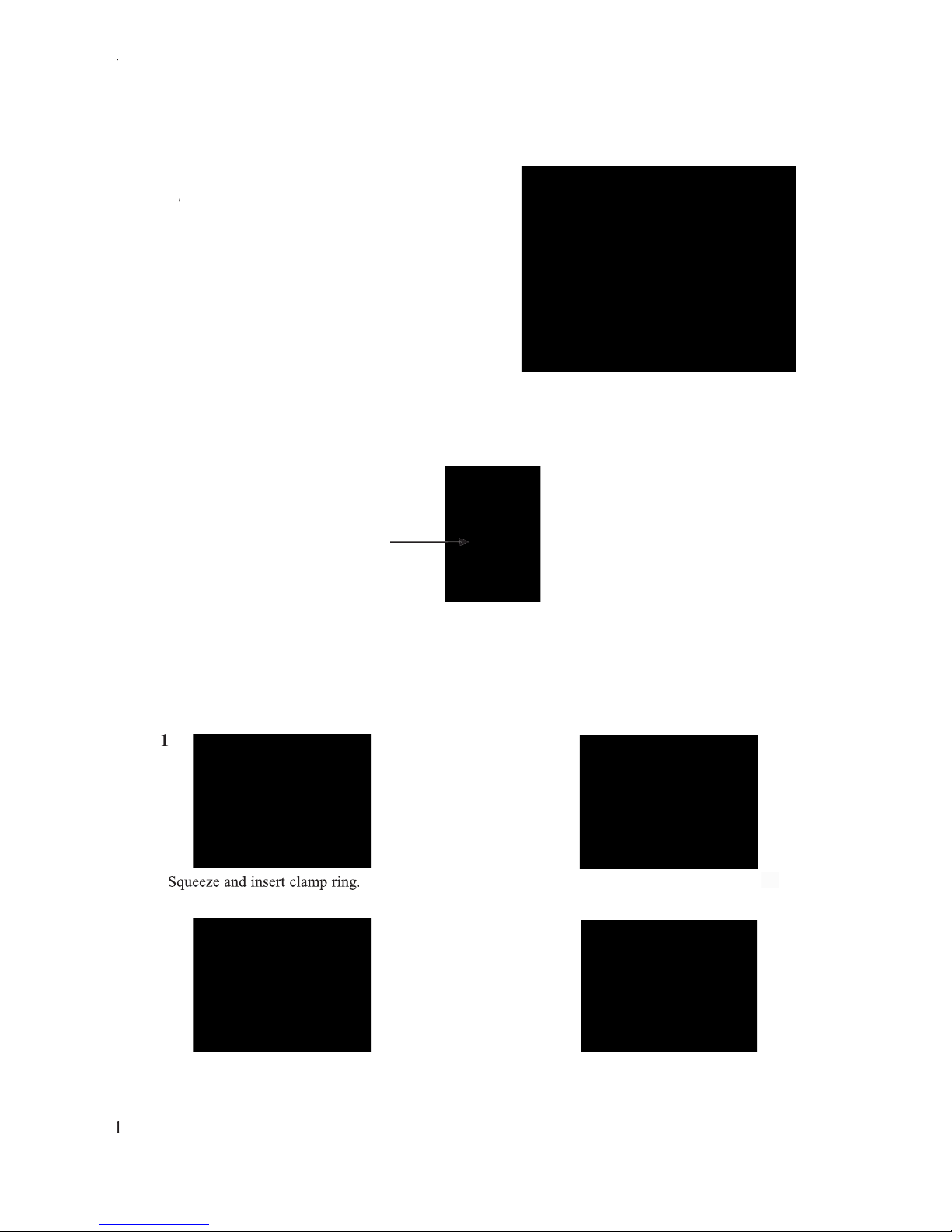
V - START-UP P
ROCEDURE
A) WHAT IS INCLUDED IN THE BOX
1- Surf
chine
2- Hand Wand and connecting hose
3
- Ground clamp
4- Accessory kit contai
ning:
- 3 cleaning pads
- 1 PTFE clamping ring
- 1 cleaning boot
- 1 x 2.5mm hexagonal key for changing
Tungsten cleaning tips
B) FILLING THE RESERVOIR:
Fill the reservoir in the back of the machine with Surfox-T solution. The reservoir holds 1.9L of Surfox-T
solution.
C) MOUNTING A CLEANING PAD
0
Insert cleaning pad with symbol
facing up.
Firmly press-in Tungsten tip.
Remove tip with installed pad
and retaining ring.
3
Reservoir
START-UP PRO
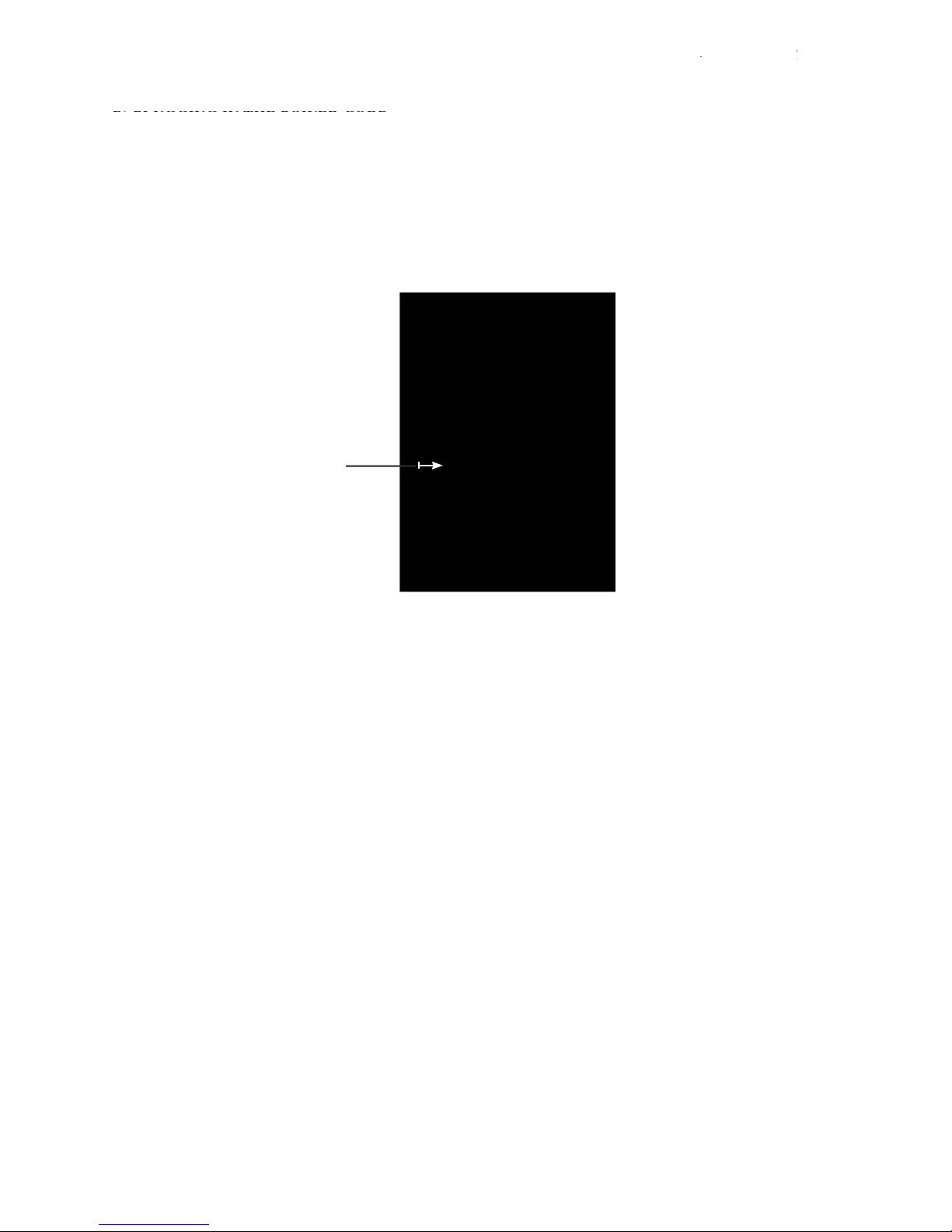
) PLUGGING IN THE POWER CORD
When an ext
ension cord is needed, use w
ire size 14 (AWG) for up to 50 feet (1
5 meters) and size 12 (AWG)
for 50 to 100 feet (15 to 30 meters).
E
) PLUGGING IN THE GROUND CLAMP
Plug the ground clamp at the
front of the unit. Attach the clamp to the work piece being cleaned. The cleaning
and passivating process will not work if the part is not properly grounded.
START-UP PROC
EDURE
Ground clamp
