WallSenzr LDS-700 Series Installation Instructions Manual
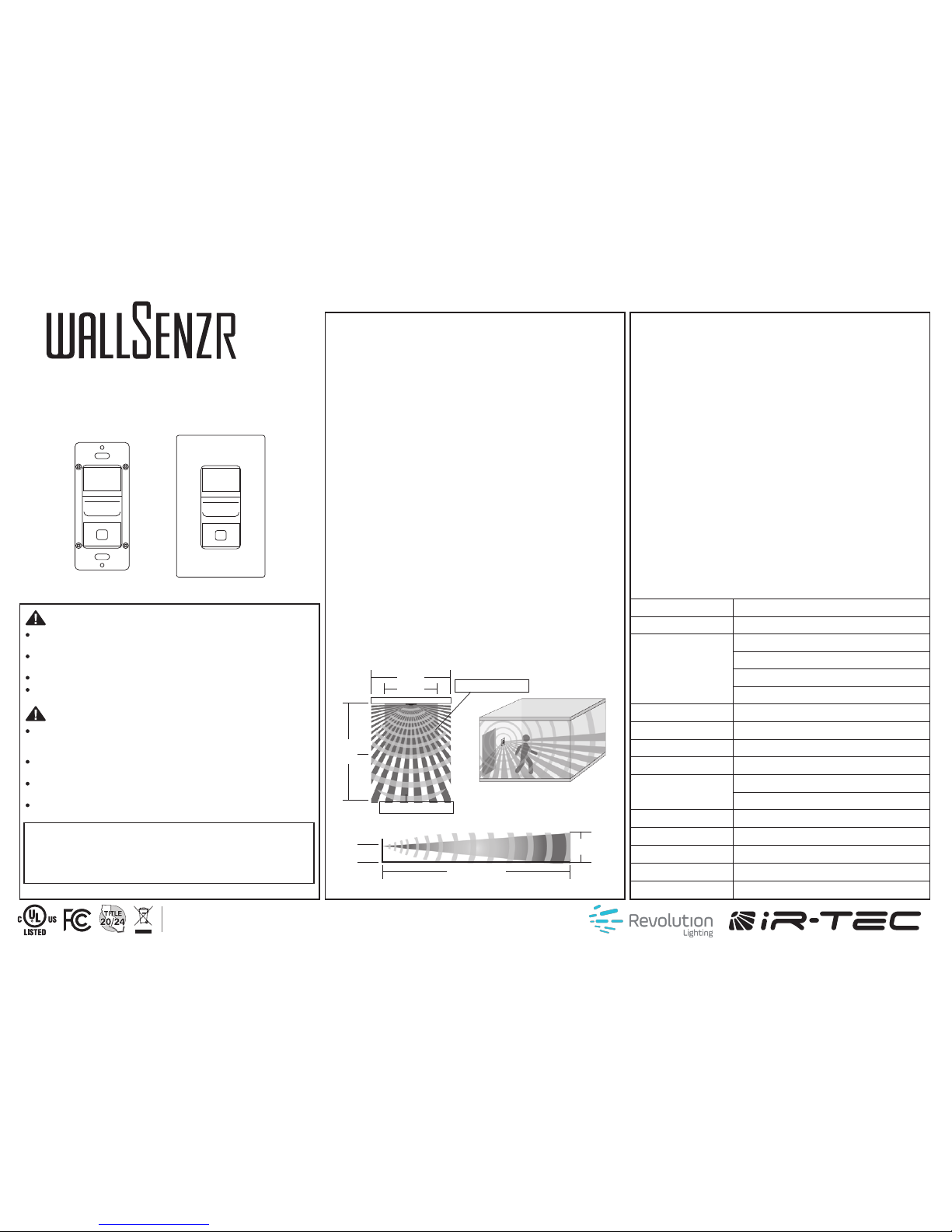
OVERVIEW
The LDS-700 is a dual technology line voltage wall switch
sensor in the IR-TEC’s WALLSENZR family designed to fit
in a standard NEMA wall box for energy efficient automatic
load control. This state-of-the-art wall switch sensor
combines digital Passive Infrared (PIR) and advanced High
Frequency Doppler (HFD) sensing technologies into an
aesthetically pleasing housing to provide second-to-none
occupancy/vacancy sensing performance within its 180°
field of view detection range.
The sensor is factory set to turn ON the load automatically
when PIR sensor detects the presence of an occupant,
and will turn OFF automatically if no motion is detected by
either PIR or HFD sensor before the delay time elapses. To
comply with specific energy code, such as CA Title 24, the
LDS-700 series can be easily programmed to operate as a
Vacancy Sensor. In vacancy sensing mode, the sensor will
only turn ON the load by pressing the push-button
manually and will turn OFF the load automatically as per
sensor delay time set. Various sensing operation and
control modes can be achieved by different DIP switch
setting combinations and push-button operations.
INSTALLATION NOTES
SPECIFICATIONS
Line Voltage Dual-Tech Wall Switch Sensor
INSTALLATION INSTRUCTIONS
LDS-700 Series
Power supply
Sensing technology
Inrush current
Load switching
Detectable speed
Mounting height
Ambient light level
Delay time setting
Op. humidity
Op. temperature
Dimensions
Detection coverage
Maximum load
120/277VAC, 60Hz
Digital PIR & High Frequency Doppler
Incandescent/Halogen – 800W (VA)
Fluorescent Ballast/CFL – 800W (VA)
Ballast Electronic (LED) – 500/800VA@120/277V
Motor – 1/6 HP
Max. 80A, 16.7 ms @60Hz
Zero-cross Hybrid-Switching
1~10 ft./sec. (0.3~3 m/sec)
3~5 ft. (90~150 cm) above the floor
Major motion - 30 ft x 40 ft (W x L) @4 ft high
Minor motion - 20 ft x 20 ft (W x L) @4 ft high
7 levels, from dark to 24 Hour
T/1’/3’/5’/10’/20’/30’, T=10 sec. for testing
Max. 95% RH, non-condensate
-40°F ~ 131°F (-40°C ~ 55°C)
4.13”H x 1.77”W x 1.65”D (w/mounting plate)
INDOOR USE ONLY
Utilisation a L'interieur Uniquement
Risk of Electric Shock - Disconnect power supply at the circuit breaker
before installing, replacing lamps, or servicing.
DO NOT control a load in excess of specified ratings to avoid damaging the
sensor or the property.
Install and use this sensor in accordance with electrical codes and regulations.
This device is intended to be installed by a qualified electrician. DO NOT
attempt to service or repair.
Afin d'eviter tout risque de choc electrique ou electrocution, couper le
courant au disjoncteur avant installation, remplacement des lampes ou
tout service d'entretien.
NE PAS contrôler une charge supérieure à la capacité spécifiée pour éviter
d'endommager le capteur ou la propriété.
Installer et utiliser ce capteur conformément aux codes et règlements
électriques.
Ce dispositif est destiné à être installé par un électricien qualifié. NE PAS
tenter de réparer.
The sensor is more sensitive to the movements
“crossing” the detection zones than “toward” or “away”
the sensor. To obtain better sensitivity, ensure the sensor
to have clear field of view for the occupant’s motion
within the desired coverage.
The closer movement is to the sensor, the more
sensitive the sensor is.
The sensor should be mounted within the specified
mounting height for optimal performance.
Avoid blocking the sensor with any obstacles, such as
door, plant, partition or furniture. As a general rule, every
occupant within the desired range should be able to
clearly see the sensor.
Do NOT mount the sensor directly above or nearby a
heat source, or where unintended motion (e.g. hallway
traffic) will be “seen” by the sensor.
1.
2.
3.
4.
5.
DETECTION COVERAGE
40’
Top view
Side view
4’
7’
30’
40’
Minor motion
20’
20’
Major motion
180°, 30 ft x 40 ft (W x L)
This device complies with Part 15 of the FCC Rules.
Operation is subject to the following two conditions:
(1)This device may not cause harmful interference,
(2)This device must accept any interference received,
Including interference that may cause undesired operation.
FCC NOTICE
P/N: 058-70004-003 Printed in Taiwanwww.irtec.com
This product may be covered by one or more U.S. patents or patent applications.
Please visit www.irtec.com for more information.
WARNING & CAUTION
AVERTISSEMENT & PRUDENCE
Install the sensor at least 1ft. away from any occupant.
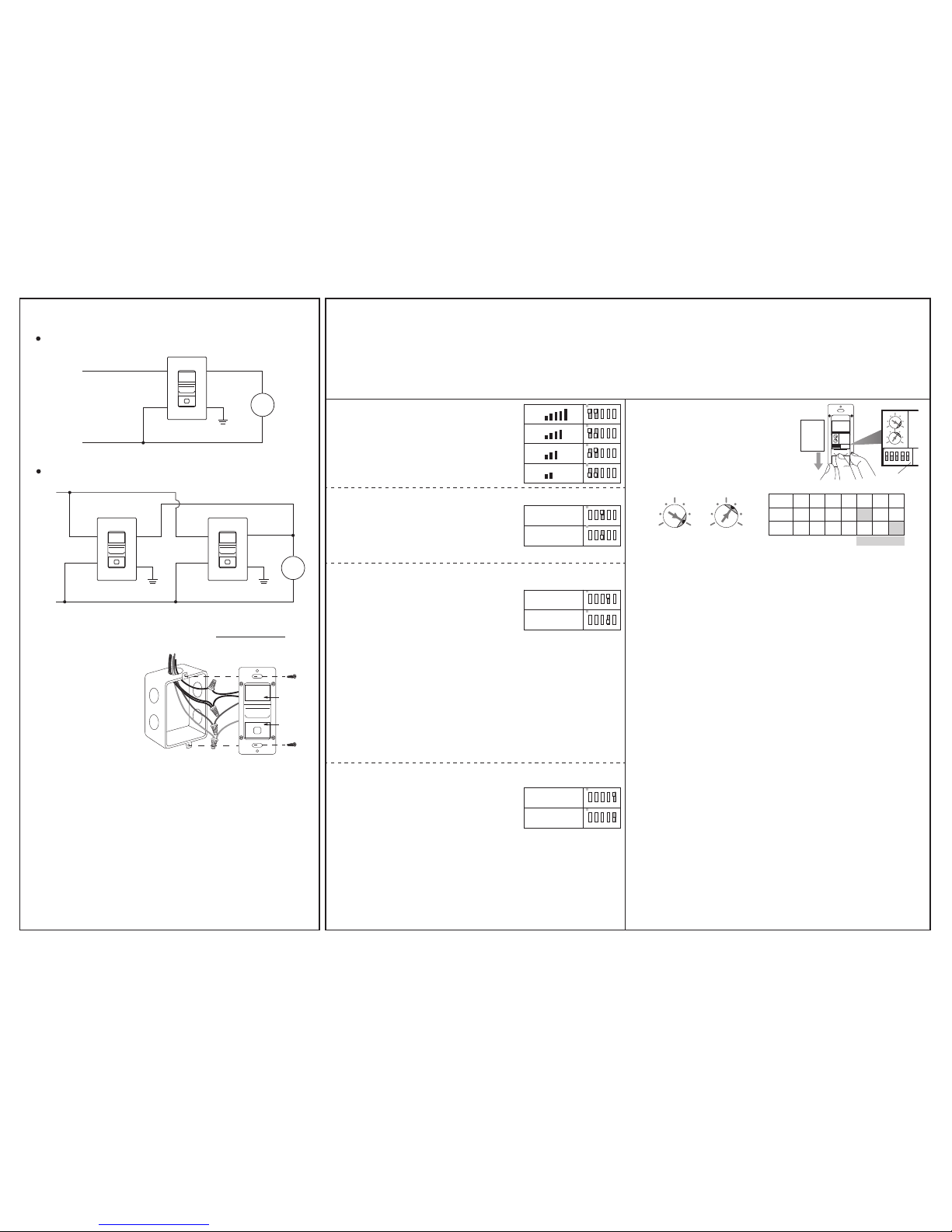
INSTALLATION
Ensure the power has been turned OFF at the circuit
breaker.
Prepare the wires with proper length (cut the excessive
length, if necessary) and strip for connection. Connect
the sensor wires to the wires of line voltage and load
according to the above wiring diagram of desired control.
Carefully bend the wires in the wall box after all wires are
properly connected. Mount the sensor in the wall box
with the screws provided.
Conduct sensor operation test (refer to the TESTING
section). Replace the wall plate cover after sensor testing
and setting completed.
1.
2.
3.
4.
WIRING DIAGRAM
The sensor may be available with other control options,
consult a qualified electrician or contact info@irtec.com
for assistance.
NOTE: Connect the
GREEN wire to the
GROUND for safety.
LENS
PUSHBUTTON
OPERATION
The LDS-700 series dual-tech wall switch sensor employs two
different sensing technologies (PIR & HFD) to detect the
occupancy/vacancy status within its coverage, and controls the
connected load as per sensor setting. A dual color LED indicates the
status of sensor detection, BLUE is PIR and GREEN is HFD. Pressing
the push-button will change the state of relay contacts manually.
TIME setting determines the delay time that the sensor will
hold the load ON after the last motion detected. Factory
setting is 10 minutes, and it can be changed by pointing the
arrowhead of potentiometer to the specific position.
TIME - Delay time
LUX setting determines the threshold of ambient light level
that the sensor will inhibit switching ON the load. The factory
setting is ALS disabled (24 Hr) for testing convenience, and it
can be changed by pointing the arrowhead of potentiometer
to the specific position.
LUX – Ambient light level
TESTING
Restore the line power for sensor operation and wait for
the sensor to warm-up (GREEN LED will blink during the
warm-up period).
Move within the desired range and observe the sensor
detection. BLUE blink indicates the PIR sensor detected,
and GREEN blink indicates the HFD sensor detected.
Move outside of the desired range and observe if the HFD
sensor can detect. If GREEN LED blinks, reducing the HFD
sensitivity accordingly.
Replace the wall plate cover after sensor testing and
setting completed.
1.
2.
3.
NOTE: The connected load will be switched ON as delay
time set (factory default 10 minutes) after the power applied.
The delay time can be set to the shortest (10 seconds) for
test convenience. Ensure to set the TIME back to the
desired delay for optimum operation after test.
To program the sensor
operation mode or change
the settings, press the
push-button cover and slide
it down as shown.
Via DIP switch setting, the LDS-700 can be programmed
to adjust the HFD sensitivity, operate as a single HFD
wall switch sensor, control the load as an Occupancy
Sensor or Vacancy Sensor, and set the push-button
operation to turn ON/OFF manually or in Presentation
Mode (PM).
SETTING - Potentiometer
Sensor
RedBlack
Hot
Line
120/277VAC
Green
Ground
Load
White
Neutral
SensorSensor
RedRed BlackBlack
Hot
Line
120/277VAC
LoadWhite
Neutral
Green
Ground
Green
Ground
White
3-Way Control
Single-Pole Control
The combinations of DIP switch 1 and
2 determines the sensitivity of HFD
sensor.
SETTING - DIP Switch
HFD Sensitivity
- SW1 & 2
- SW3
- SW4
- SW5
DIP switch 3 changes the operating
sensor. If necessary, the LDT-700 can
be programmed as a single HFD wall
switch sensor.
Operating Sensor
Occupancy/Vacancy Sensor Selection
Push-button Operation Control
PIR & HFD
HFD only
ON
1 2
3 4 5
ON
1 2
3 4 5
ON
1 2
3 4 5
ON
1 2
3 4 5
Occupancy
Vacancy
ON
1 2
3 4 5
ON
1 2
3 4 5
ON/OFF
PM
Occupancy sensor switches the light
ON automatically when PIR sensor
detects the presence of an occupant.
The sensor will switch the light OFF
automatically if no occupant activity has been detected by
either PIR or HFD sensor before the time delay elapses.
Vacancy sensor requires the user to manually press the
push-button to turn ON the light. The sensor will switch the light
OFF automatically if no occupant activity has been detected by
either PIR or HFD sensor before the time delay elapses.
NOTE: The sensor will automatically turn ON the light if it
detects occupant activity within 30 seconds after time delay
elapsed.
Pressing the push-button during
occupied state will turn OFF the load
of respective pole and hold OFF until
the push-button is pressed again.
In Presentation Mode (PM), pressing the push-button will turn
OFF the lights immediately, and the lights will remain OFF
even if motion is detected. Pressing the push-button again will
turn the light ON and the sensor will operate per its settings. If
the time delay expires and no occupant activity has been
detected, the sensor will return to its normal operation. The
lights will turn ON with the next motion detected.
LUX
1 7
2 6
3 5
4
TIME
1 7
2 6
3 5
4
LUX
TIME T
POS. 1 2 3 4 5 6 7
1’ 3’ 5’ 10’ 20’ 30’
10 20 35 50
100 150 24H
Factory Set
Slide
ON
12
3 4 5
TIME
LUX
Press
&
DIP
Switch
ON
1 2
3 4 5
TIME
LUX
ON
1 2
3 4 5
ON
1 2
3 4 5
ON
1 2
3 4 5
ON
1 2
3 4 5
