WallSenzr BDS-700 Series Installation Instructions Manual
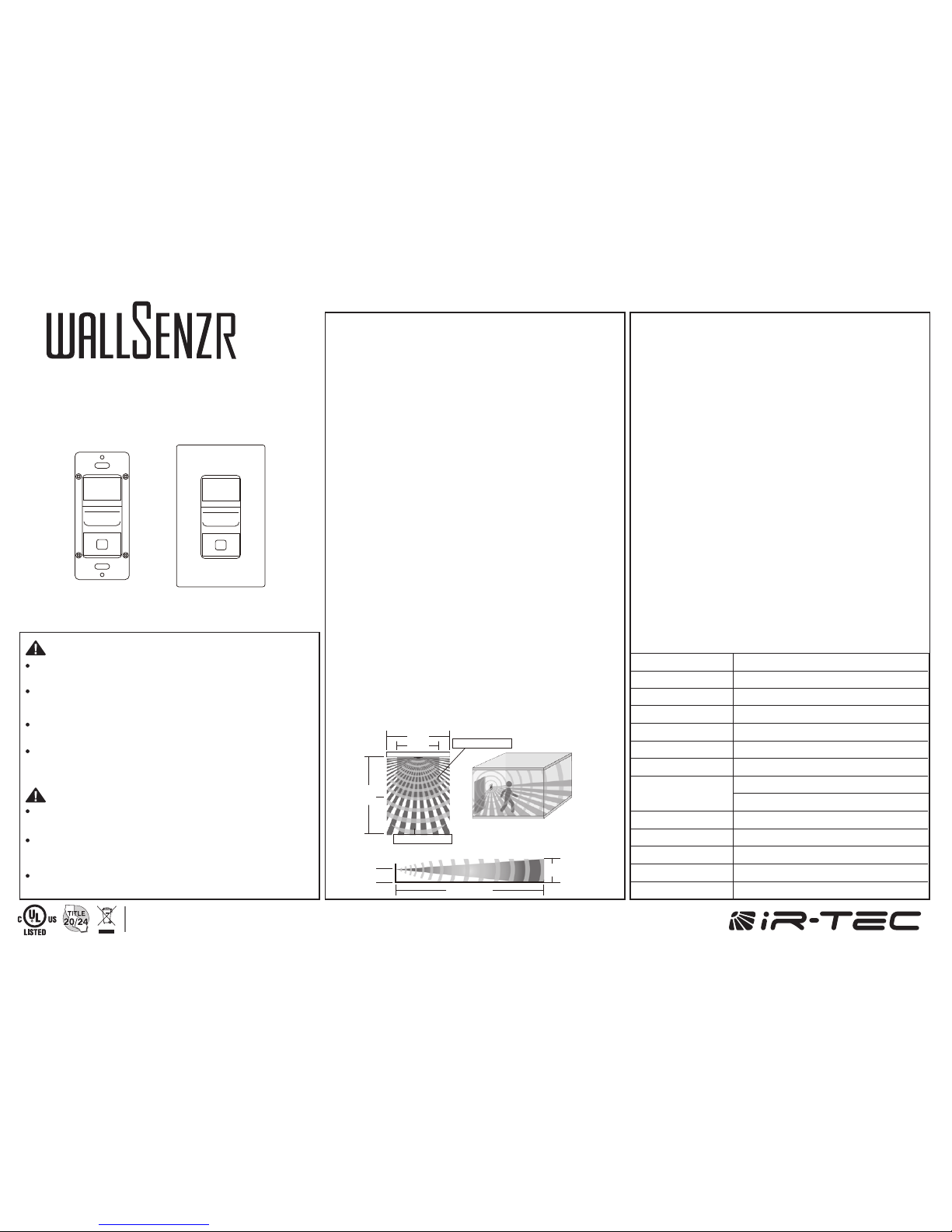
P/N: 058-70006-001 Printed in Taiwanwww.irtec.com
This product may be covered by one or more U.S. patents or patent applications.
Please visit www.irtec.com for more information.
OVERVIEW
The BDS-700 is a low voltage dual-tech wall switch sensor in
the IR-TEC’s WALLSENZR family designed to fit in a NEMA
standard wall box. This state-of-the-art wall switch sensor
combines digital Passive Infrared (PIR) and High Frequency
Doppler (HFD) sensing technologies into an aesthetically
pleasing housing to provide superior occupancy/vacancy
sensing control for various applications. HFD is an advanced
sensing technology which utilizes super high frequency radio
waves to detect the object movement, similar to ultrasonic but
without grid openings on the front.
The sensor output will be activated to turn ON the load as
programmed via the connected power pack or BMS when it
detects the presence of an occupant, and will turn OFF
automatically if no motion is detected before the delay time
elapses. To meet compliance of specific energy code, such as
CA Title 24, the BDS-700 series can be programmed as a
Vacancy Sensor. In vacancy sensing mode, the sensor output
will only be activated by pressing the push-button manually
and will turn OFF the load automatically per the sensor delay
time. The BDS-700 allows for the push-button operation to be
programmed with different manual control modes.
The sensor comes with an ambient light sensor (ALS) to
inhibit the lighting if ambient light level is higher than required.
The Accu-Set digital potentiometers make delay time (TIME)
and ambient light level (LUX) settings fast, easy and accurate.
Isolated dry contact output allows the BDS-700 series to
control the load with IR-TEC Power Packs or integrate with
BMS/BAS.
INSTALLATION NOTES
SPECIFICATIONS
Low Voltage Dual-Tech Wall Switch
INSTALLATION INSTRUCTIONS
BDS-700 Series
Power input
Current drain
Sensing technology
Control output
Contact rating
Detectable speed
Mounting height
Ambient light level
Delay time setting
Op. humidity
Op. temperature
Dimensions
Detection coverage
12~24VDC ± 5%
10/30 mA, 24VDC @vacant/occupied
Digital PIR & High Frequency Doppler
Form A relay (NO), isolated dry contact
Max. 2A @30VDC, isolated
1~10 ft./sec. (0.3~3 m/sec)
3 ~ 5 ft. (90~150 cm) above the floor
Major motion - 30 ft x 40 ft (W x L) @4 ft high
Minor motion - 20 ft x 20 ft (W x L) @4 ft high
7 levels, from dark to 24 Hr. (ALS disabled)
T/1’/3’/5’/10’/20’/30’, T=10 sec. for testing
Max. 95% RH, non-condensate
-40°F ~ 131°F (-40°C ~ 55°C)
4.13”H x 1.77”W x 1.65”D (w/mounting plate)
INDOOR USE ONLY
Utilisation a L'interieur Uniquement
The PIR sensor is more sensitive to the movements
“crossing” the detection zones than “toward” or “away”
it. To obtain better sensitivity, ensure the sensor to have
clear field of view for the occupant’s motion within the
desired detection coverage.
In general, the HFD sensor has better sensitivity to the
minor motions than the PIR sensor. The HFD sensor
could possibly detect the movements out of sight
through non-metallic partition or enclosure. If so,
reduce the HFD sensitivity to prevent unwanted
triggering.
The sensor should be mounted within the specified
mounting height to achieve optimal performance.
Do NOT mount the sensor directly above or nearby a
heat source, or where unintended motion (e.g. hallway
traffic) will be “seen” by the sensor.
1.
2.
3.
4.
Turn power OFF at circuit breaker before installing Power Pack
or Sensors.
Do NOT touch the square window of infrared sensor under the
lens assembly.
WARNING:
Do Not Install To and/or Cover a Junction Box Having Class 1, 3 or
Power and Lighting Circuits
Class 2 Device Wiring Only – Do Not Reclassify and Install as Class 1,
3 or Power and Lighting Wiring
Coupez l'alimentation au disjoncteur avant d'installer Power
Pack ou capteurs.
Ne PAS toucher la fenêtre carrée de capteur infrarouge sous
l'ensemble de l'objectif
AVERTISSEMENT :
Classe 2 Câblage de périphériques Seulement - Ne PAS reclasser et
installer Classe 1, 3 ou alimentation et circuits d'éclairage
WARNING & CAUTION
AVERTISSEMENT & PRUDENCE
DETECTION COVERAGE
40’
Top view
Side view
4’
7’
30’
40’
Minor motion
20’
20’
Major motion
180°, 30 ft x 40 ft (W x L)

INSTALLATION
Install the power pack and connect the load according to
its instructions.
Connect the low voltage wires of power pack with the
respective wires of the sensor according to the diagram
of desired control.
Turn ON the line voltage power for the power pack.
Conduct sensor operation test.
Attach the wallplate cover after testing and setting
completed.
1.
2.
3.
4.
5.
WIRING DIAGRAM
The sensor may be available with other control options,
consult a qualified electrician or contact info@irtec.com
for assistance.
Sensor control ON/OFF
Hot
Black
White
Red
Red
Black
Green
White
Red
Black
Blue
Red
Neut
Relay
Relay
DC24V
GND
Control
Manual
Hold ON
Hold OFF
Load
Hot
120~277V
Neutral
PPU-300/301
DC+
GND
COM
NO
(PPU-300/301)
OPERATION
The BDS-700 series low voltage dual-tech wall switch sensor
employs passive infrared (PIR) and High Frequency Doppler (HFD)
sensing technologies to monitor the occupancy status within
its coverage, and provide an isolated dry contact output for the
connected power pack to control the operation of connected load.
The BDS-700S also features ambient light sensor to inhibit
unnecessary lighting when ambient light is higher than the level set.
TIME setting determines the delay time that the sensor will
hold the load ON after the last motion detected. Factory
setting is 10 minutes, and it can be changed by pointing the
arrowhead of potentiometer to the specific position.
TIME - Delay time
LUX setting determines the threshold of ambient light level
that the sensor will inhibit switching ON the load. The factory
setting is ALS disabled (24 Hr) for testing convenience, and it
can be changed by pointing the arrowhead of potentiometer
to the specific position.
LUX – Ambient light level
TESTING
Restore the line power for sensor operation and wait for
the sensor to warm-up (GREEN LED will blink during the
warm-up period).
Move within the desired range and observe the sensor
detection. BLUE blink indicates the PIR sensor detected,
and GREEN blink indicates the HFD sensor detected.
Move outside of the desired range and observe if the HFD
sensor can detect. If GREEN LED blinks, reducing the HFD
sensitivity accordingly.
Replace the wall plate cover after sensor testing and setting
completed.
1.
2.
3.
NOTE: The connected load will be switched ON as delay time
set (factory default 10 minutes) after the power applied. The
delay time can be set to the shortest (10 seconds) for test
convenience. Ensure to set the TIME back to the desired
delay for optimum operation after test.
To program the sensor
operation mode or change
the settings, press the
push-button cover and slide
it down as shown.
SETTING - Potentiometer
The combinations of DIP switch 1 and
2 determines the sensitivity of HFD
sensor.
SETTING - DIP Switch
HFD Sensitivity
- SW1 & 2
- SW3
- SW4
- SW5
DIP switch 3 changes the operating
sensor. If necessary, the BDS-700 can
be programmed as a single HFD wall
switch sensor.
Operating Sensor
Occupancy/Vacancy Sensor Selection
Push-button Operation Control
PIR & HFD
HFD only
ON
1 2
3 4 5
ON
1 2
3 4 5
ON
1 2
3 4 5
ON
1 2
3 4 5
Occupancy
Vacancy
ON
1 2
3 4 5
ON
1 2
3 4 5
ON/OFF
PM
Occupancy sensor switches the light
ON automatically when PIR sensor
detects the presence of an occupant.
The sensor will switch the light OFF
automatically if no occupant activity has been detected by
either PIR or HFD sensor before the time delay elapses.
Vacancy sensor requires the user to manually press the
push-button to turn ON the light. The sensor will switch the light
OFF automatically if no occupant activity has been detected by
either PIR or HFD sensor before the time delay elapses.
NOTE: The sensor will automatically turn ON the light if it
detects occupant activity within 30 seconds after time delay
elapsed.
Pressing the push-button during
occupied state will turn OFF the load of
respective pole and hold OFF until the
push-button is pressed again.
In Presentation Mode (PM), pressing the push-button will turn
OFF the lights immediately, and the lights will remain OFF even
if motion is detected. Pressing the push-button again will turn
the light ON and the sensor will operate per its settings. If the
time delay expires and no occupant activity has been detected,
the sensor will return to its normal operation. The lights will turn
ON with the next motion detected.
LUX
1 7
2 6
3 5
4
TIME
1 7
2 6
3 5
4
LUX
TIME T
POS. 1 2 3 4 5 6 7
1’ 3’ 5’ 10’ 20’ 30’
10 20 35 50
100 150 24H
Factory Set
Slide
ON
12
3 4 5
TIME
LUX
Press
&
DIP
Switch
ON
1 2
3 4 5
TIME
LUX
ON
1 2
3 4 5
ON
1 2
3 4 5
ON
1 2
3 4 5
ON
1 2
3 4 5
LENS
PUSHBUTTON
The time delay (TIME) and ambient light level (LUX) settings can be changed
by rotating the respective Accu-Set potentiometer at different positions. Via
DIP switch setting, the BDS-700S can be programmed to adjust the HFD
sensitivity, operate as a single HFD wall switch sensor, control the load as an
Occupancy Sensor or Vacancy Sensor, and set the push-button operation to
turn ON/OFF manually or in Presentation Mode (PM).
To program the sensor operation mode or change the settings, press the
push-button cover and slide it down as shown.
