Walker's BT 2.0 Instruction Manual

Silencer BT 2.0
R0
Instruction Manual
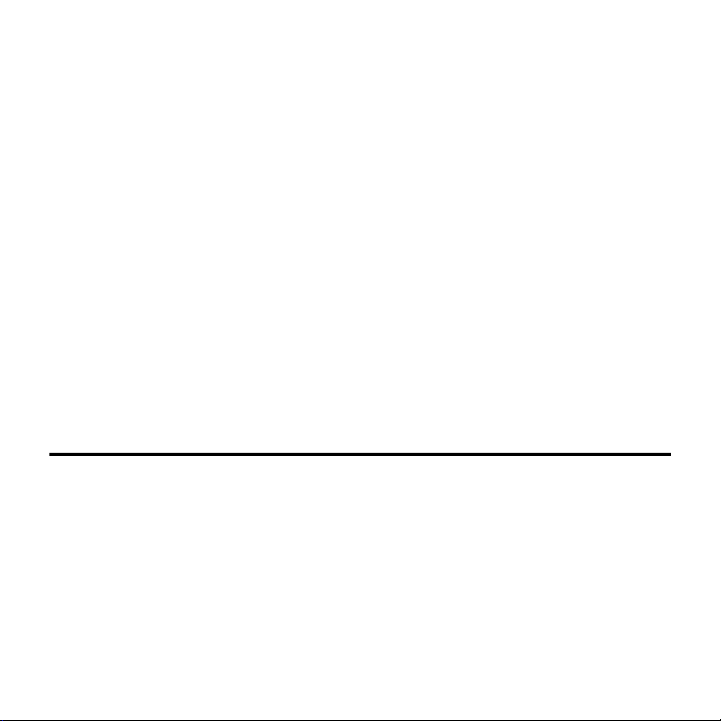
Table of Contents
About Your Earbuds 3
Earbud Overview 4
How to Properly Fit the Silencer BT 2.0 5
Device Function 6
Connect to Walker’s LINK App 7
Walker’s LINK APP Features 8
FCC Compliance 12
Limited Warranty 13
Warranty Registration 14
Contact Us
WEBSITE
www.walkersgameear.com
GSM, LLC
P.O. Box 535189
Grand Prairie, TX 75053-9504
Page 2
CUSTOMER SERVICE
CONTACT & HOURS
Toll Free: 877-269-8490
CALL CENTER HOURS
Mon – Fri / 8 AM – 5 PM (CST)
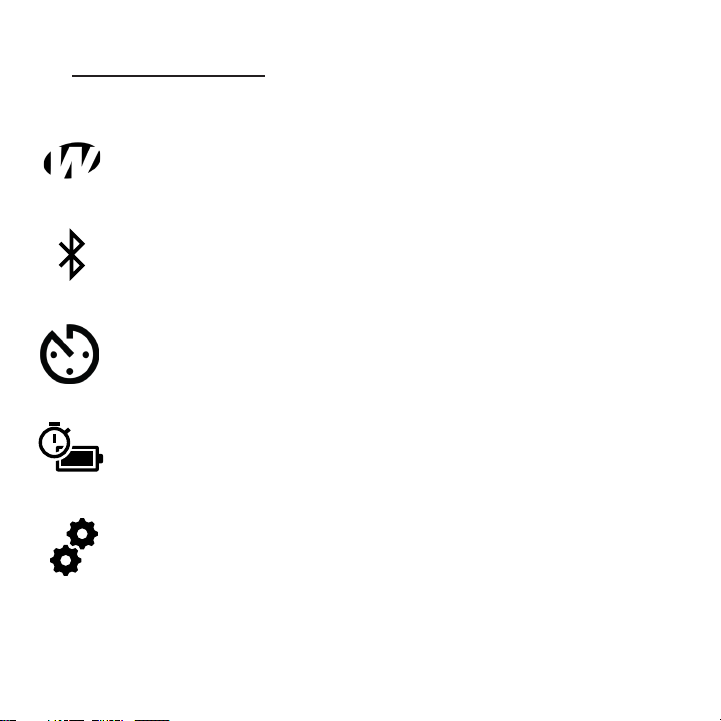
About Your Earbuds
Touch Interface
Control your ear buds with ease, using gesture-based touch controls.
Bluetooth Enabled
Connect your Silencer BT 2.0 earbuds to your phone to control with ease
on our Walker’s LINK app, free on iOS and Android.
Sleep Mode
Conserve device battery with our automatic device shut o.
Extended Battery Life
Never cut a session short with over 10 hours of battery life in a single
charge.
Operation Modes
Switch between Universal, High Frequency, Power Boost, and Clear Voice
operation modes to be prepared for any situation.
Page 3

Earbud Overview
Charging Port
Page 4
LED Status Light
Cleaning Brush
Micro USB
Multi-Touch Interface
Ambient Volume Up
Touchable
Area
Ambient Volume Down
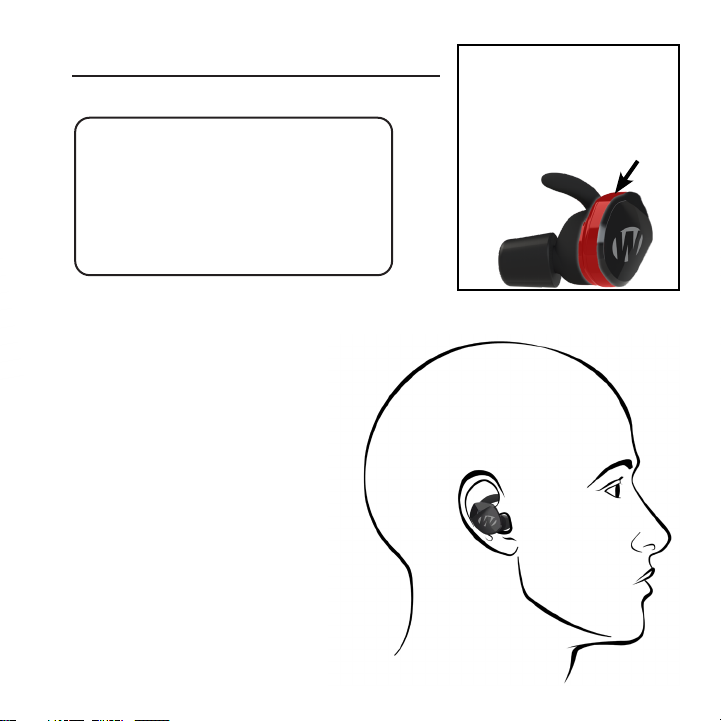
How to Properly Fit the Silencer BT 2.0
Fitment Instructions
Press the arrows in the top right of the
Walker’s Link app, or swipe right, to
access the Fitment Instruction page.
On this page, you will nd detailed
instructions and diagrams to assist in
properly tting your earplugs. To return to
main screen of app, press the arrows in
the top left corner, or swipe left.
Step 1: Select the proper size ear bud tip to t your ear canal. This ear bud should
form a complete seal, blocking out sound. This is critical to achieve the highest
possible NRR rating and protect your
hearing.
Step 2: Compress the foam tip by
rolling between your ngers until it
becomes malleable.
Step 3: Quickly insert the foam tips
into the ear canal as deep as it is
comfortable to wear.
Step 4: Hold in place for 10 seconds
to ensure plug expands and seals in
the ear canal.
Outside noises should be signicantly
reduced. If not, remove the plugs and
perform step 2-4 again until a good
seal is made.
When inserting ear buds
grab by sides as to not
activate ear buds with touch
surface. Ear buds must be
o to verify a complete seal
has been made.
Page 5
