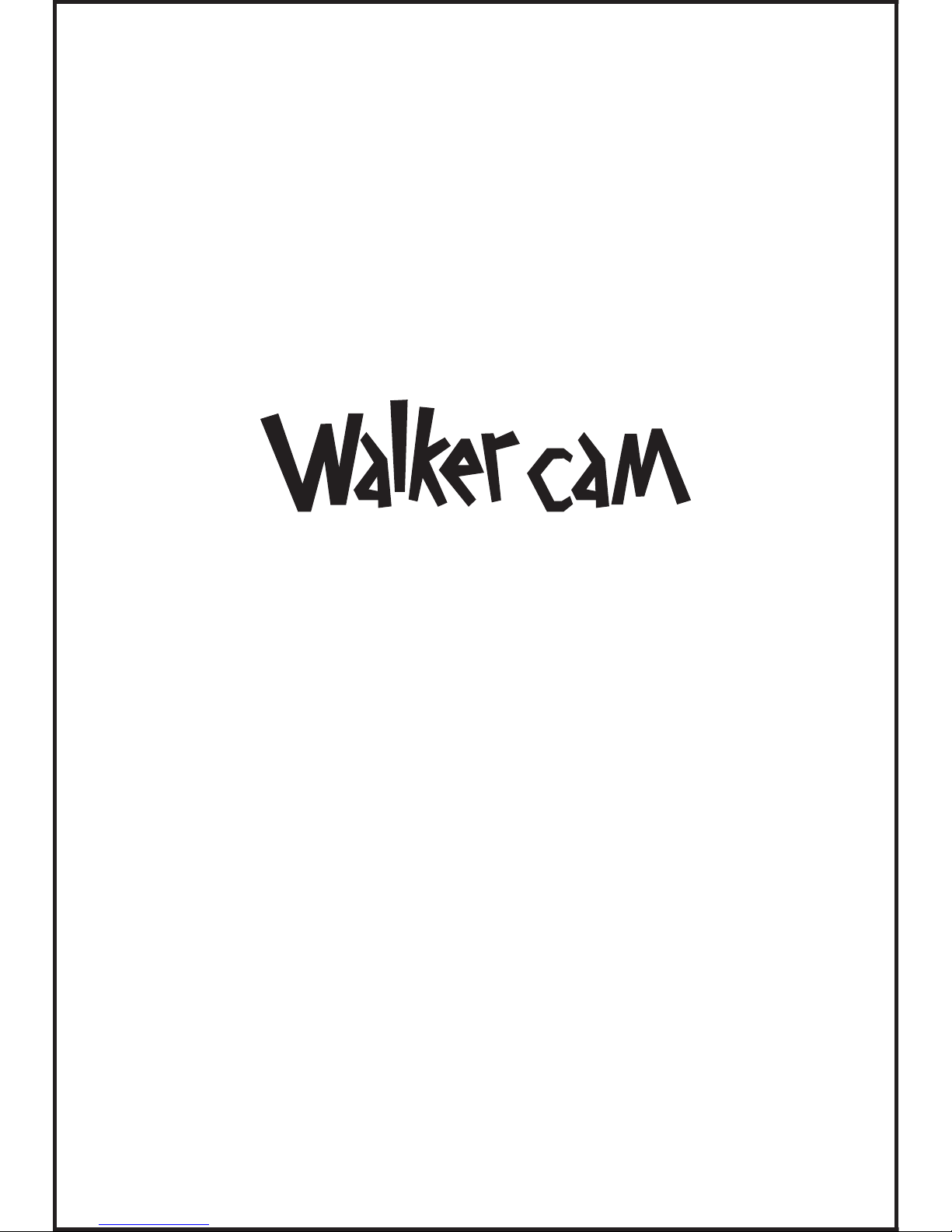
S1 Waterproof MP3 Player
User guide
www.walkercam.com
Music Pure Simple
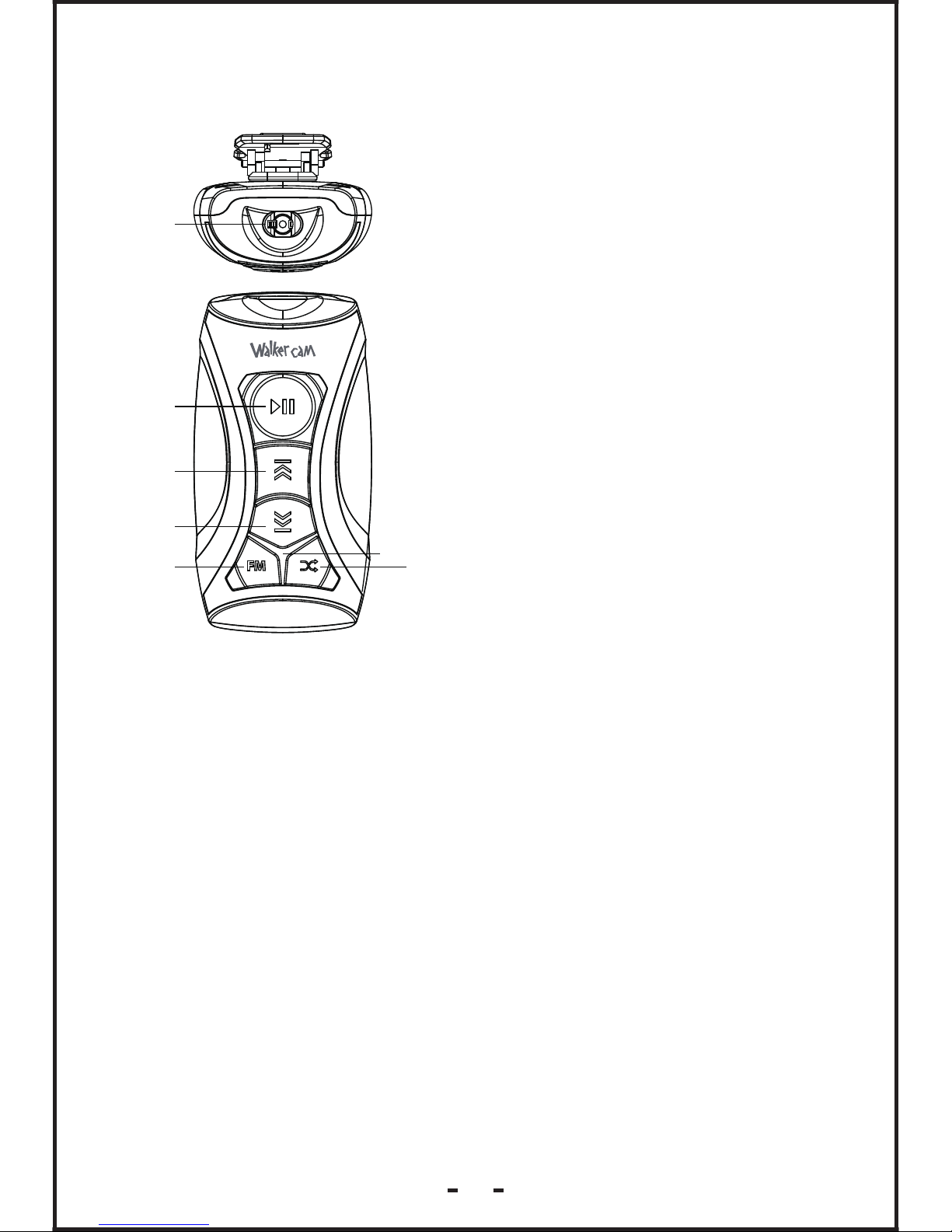
1
UNIT AND CONTROLS
1. Play / Pause / ON / OFF
2. Previous buon / Volume -
3. Next buon / Volume +
4. FM
5. Shuffle play on/off
6. Status indicator LED light
7. Headphone / USB connector
8. Clip with 360 degree turn
Note: To help operate the unit, the Walkercam MP3 player
has audio voice announcements. Please insert the headphones,
and you will hear the operaons of the buons.
WARNING: Always make sure the headphone jack / USB port
(7.) is DRY before connecng to computer or charger.
1
7
2
3
4 5
6
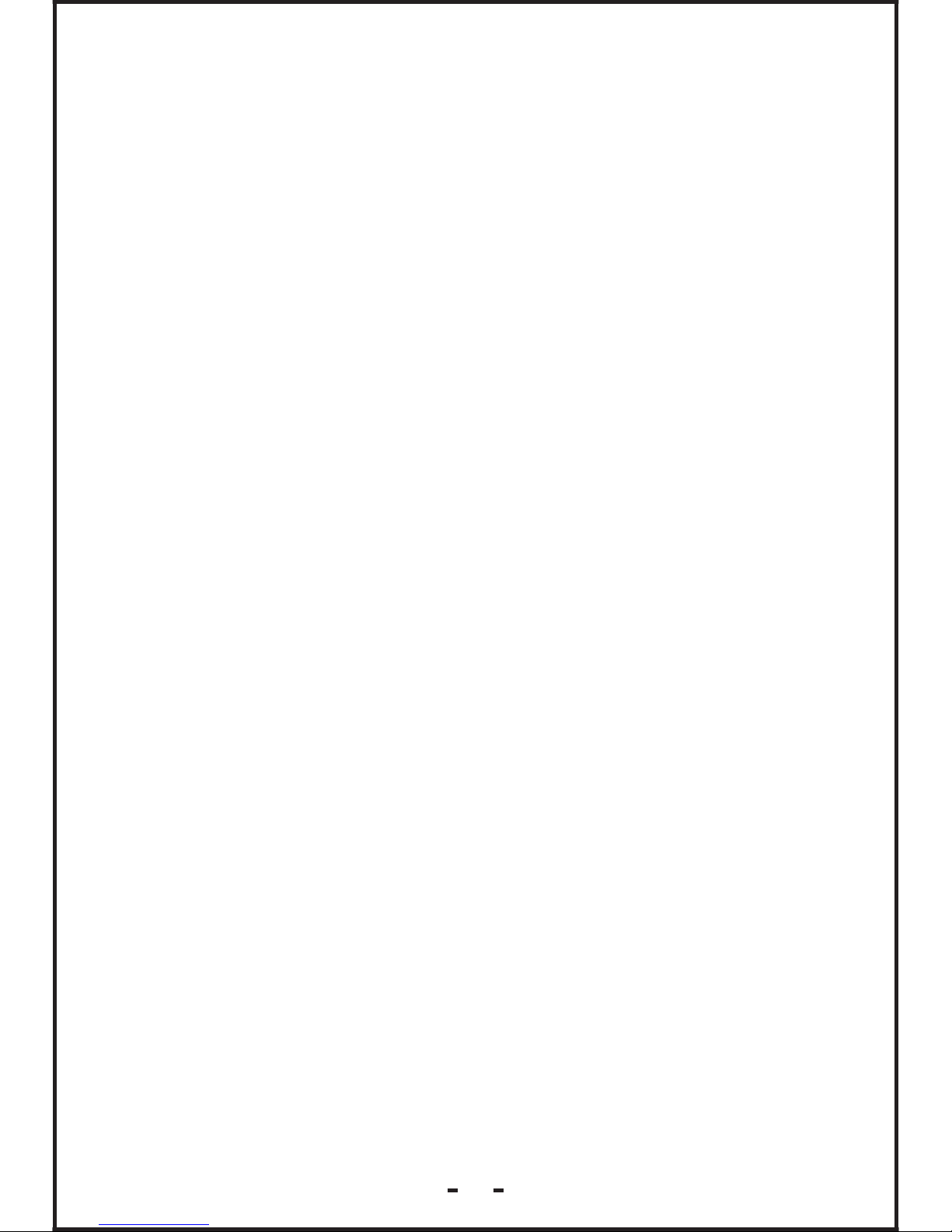
2
CHARGING THE BATTERY
The S1 has an internal baery. You have to charge it before
use.
Anyme you are charging the device, make sure the
headphone jack is always fully dry. You can blow into the hole
and use a coon p or similar to fully dry the headphone jack
from water. This is important to avoid any charging and
shorng of any connecons.
To charge the baery, the special USB cable is included in the
box. Simply connect the USB cable to the headphone jack (7.)
and a USB charger or a computer USB port. If using a
computer, make sure the computer switched on and not in a
sleep mode.
• Baery is charging: LED indicator light is RED. Charge the
baery for 2-3 hours to ensure maximum usage me.
• Baery is Full: LED indicator light will be BLUE. It is OK to
disconnect.
NOTE: To ensure that the player is charged correctly, connect
the USB cable directly in the USB connector of your PC (not in
a Hub).
If the baery is completely discharged, it’s possible that the
device needs few minutes to start charging. Do not forget to
charge the device before the first use.
CONNECTION TO COMPUTER AND MUSIC UPLOAD
Connect the device to a computer with the USB cable. The
computer will automacally recognize the device. Once the
computer has detected the device, it will operate like a
memory sck. Music upload will be carried out in the same
way as with any other file transfer to storage device (for
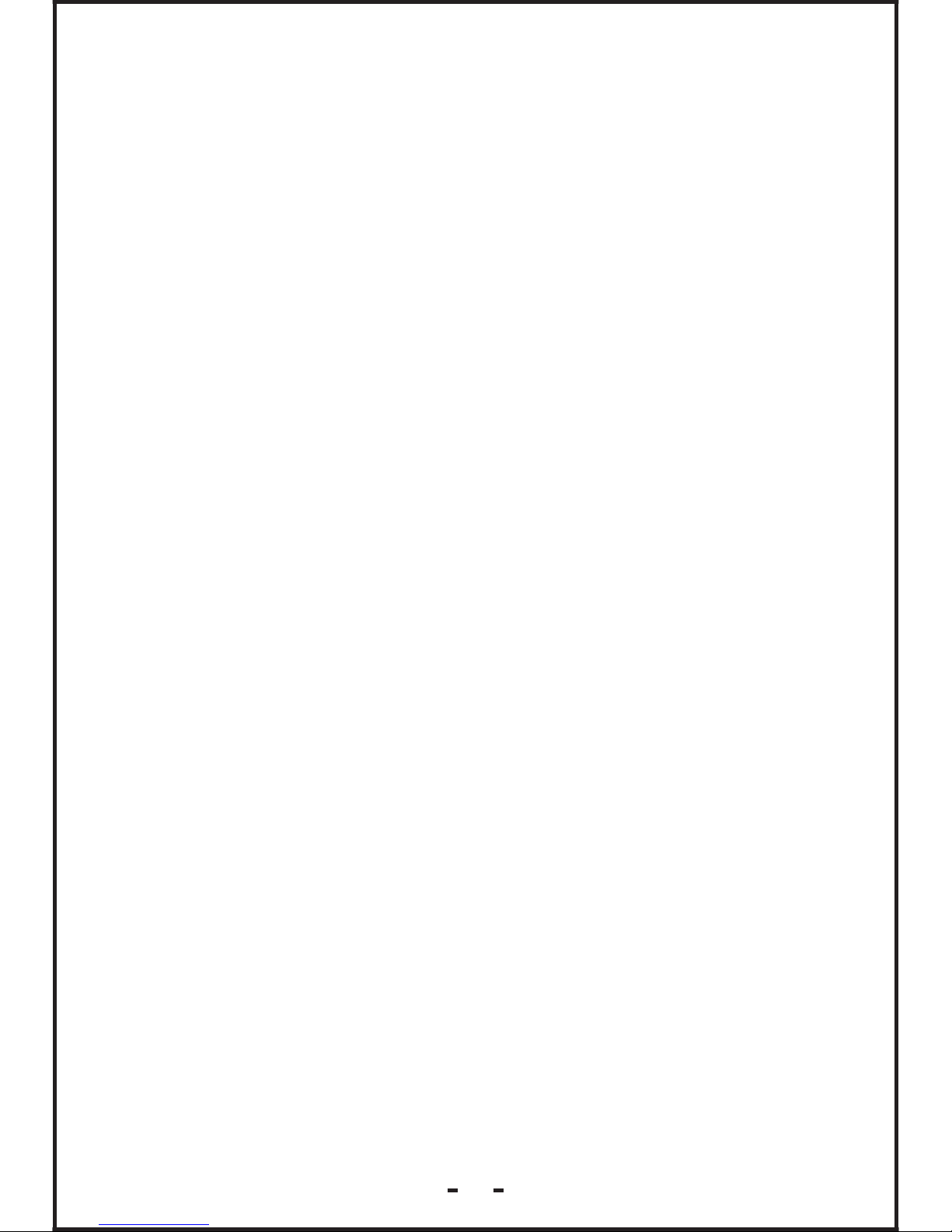
3
example, selecng and dropping files to the unit, or copying
and pasng files into the unit).
To upload music to the S1:
• Connect S1 to the computer and find the disk and open it.
• Find the music files on your computer. Please note that the
player is able to play .MP3, WMA, FLAC, APE formats. If your
music is stored in iTunes, you may need to export the music
files into MP3 format.
• Select or Copy the .MP3 files and then copy/paste or ‘drag &
drop’ the files to the Walkercam S1. The file transfer will start.
Do not disconnect unl all files have been copied.
• To remove or delete files on the S1 - simply select the files in
the
S1 memory and Delete them or drag to Trash.
• To disconnect it from the Computer, click Eject the S1 or
simply disconnect it.
NOTE: Do not disconnect during the data transfer as this could
cause the unit to malfuncon. Also do not copy files or folders
with file names that are too long or special characters, as this
may cause the S1 to crash.
UNIT OPERATION
• TURN ON/OFF THE PLAYER
Switch the ON device by hold pressing ON/OFF buon (1) long
press 2-3 seconds.
To switch the device off, hold the ON/OFF buon (1) long press
2-3 seconds.
• PLAYING AUDIO FILES IN MEMORY
Power the device ON. Listen to the 2 “Beeps”. And the unit will
start auto play.
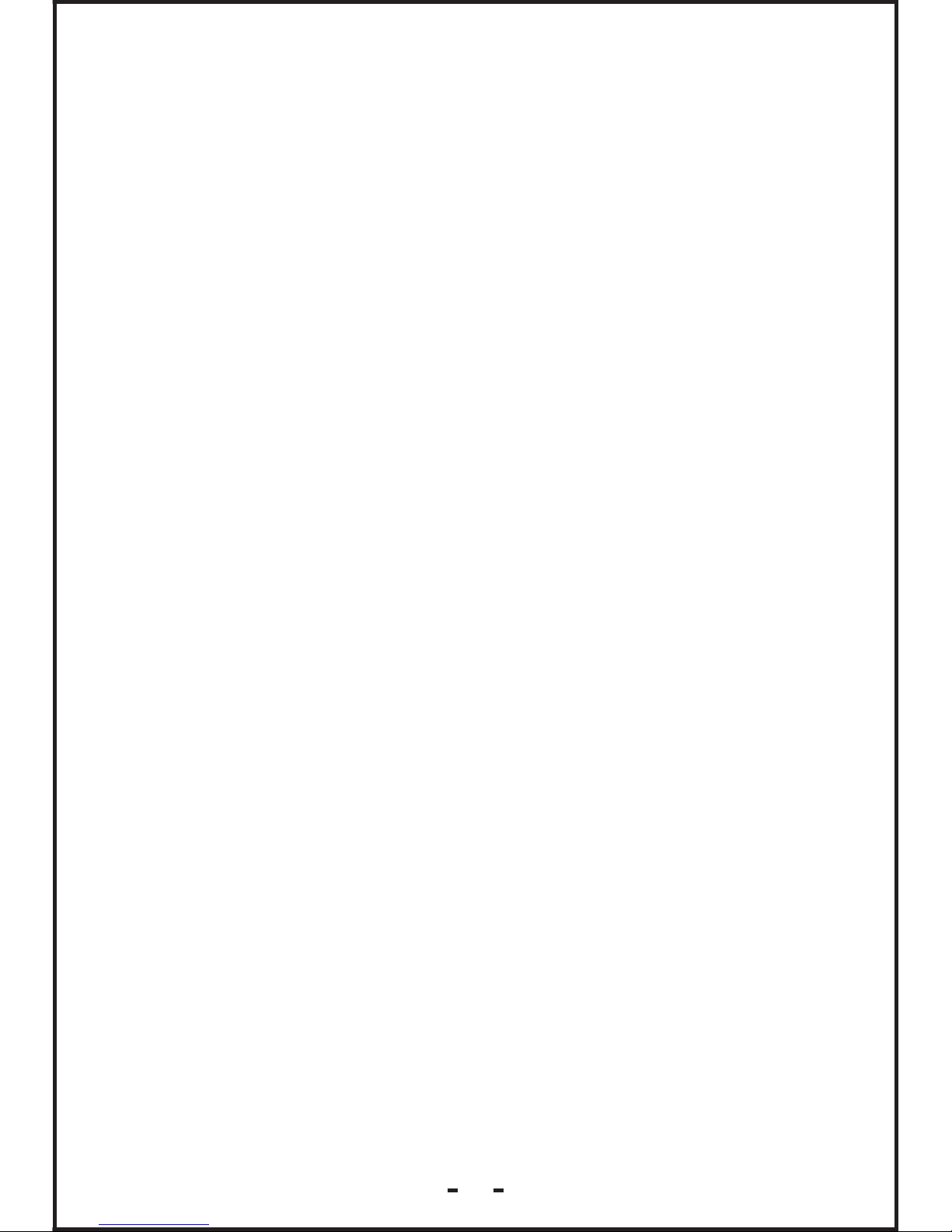
4
• During the playing:
- Press the Play/Pause (1) to play and pause the music.
- To change the volume, hold and long press volume + buon
to turn it up, or volume – buon to turn it down.
- To play the previous song, short press the previous key. To
play the next song, short press the next key.
Note: The player has an auto-power off funcon. To save
baery, it will power off automacally aer 5 minutes of idle
or being paused.
• FM Radio
- Press FM to enter FM radio player.
- Press Previous/Next to search for proper FM.
- Press FM again to go back to M
To troubleshoot or get addional support, please feel free to
visit our website Walkercam.com or email us at
support@Walkercam.com
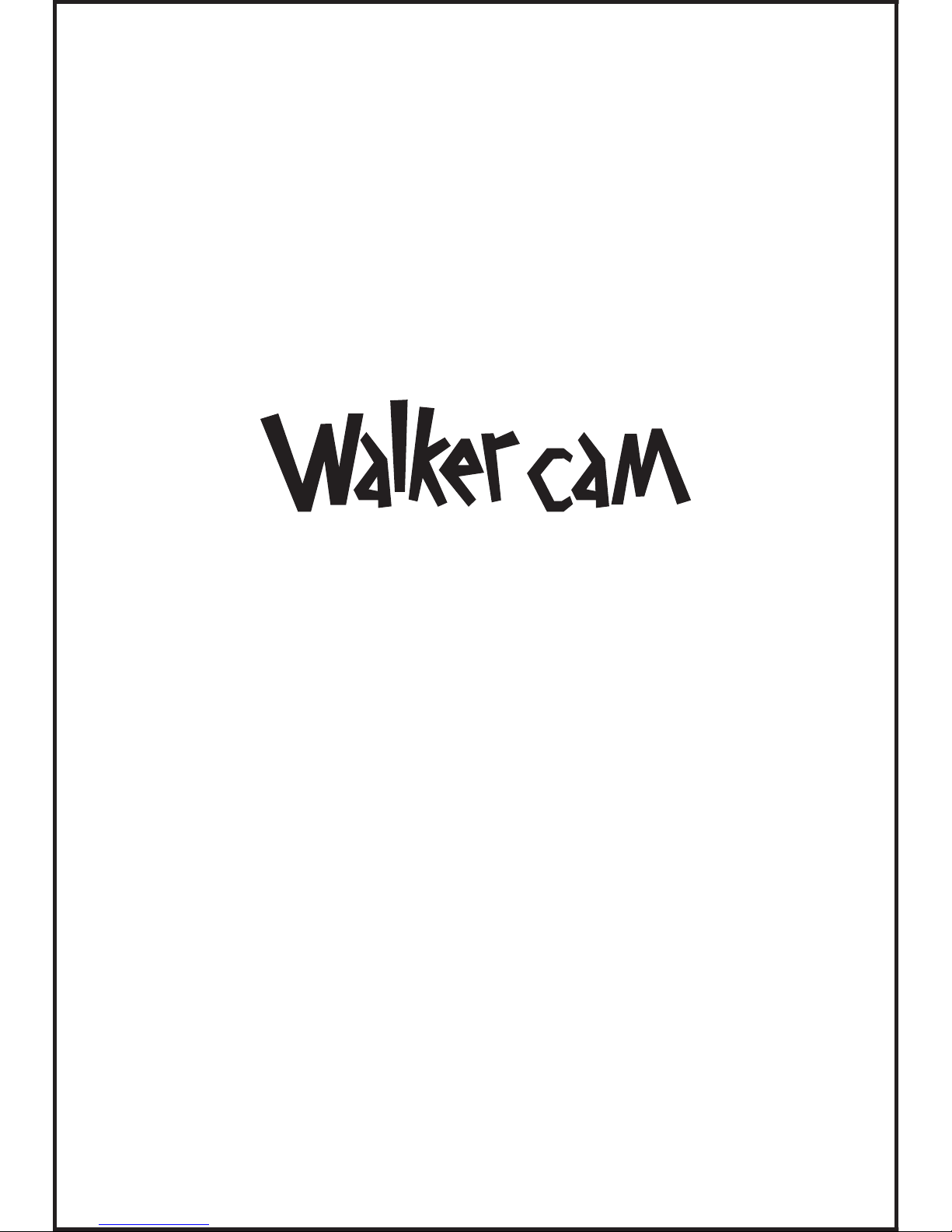
S1 Wasserdichter MP3-Player
Benutzerhandbuch
www.walkercam.com
Musik Pur Einfach
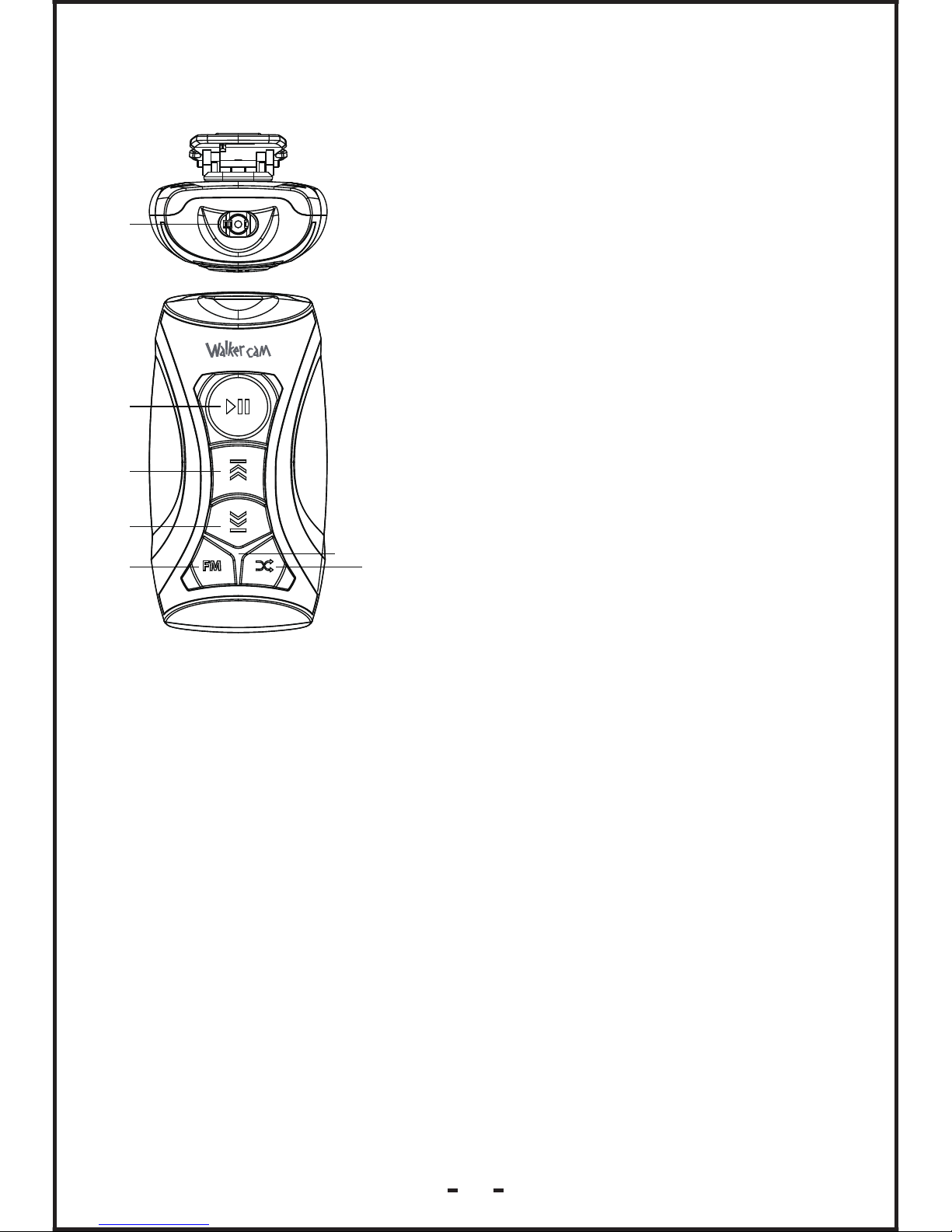
5
EINHEIT UND KONTROLLEN
1. Wiedergabe / Pause / Ein / Aus
2. Vorherige Schalläche / Lautstärke -
3. Nächster Knopf / Lautstärke +
4. FM
5. Shuffle-Wiedergabe ein / aus
6. Statusanzeige LED-Licht
7. Kopörer- / USB-Anschluss
8. Clip mit 360-Grad-Drehung
Hinweis: Zum Betrieb des Geräts verfügt der Walkercam MP3Player über Sprachansagen. Bie legen Sie den Kopörer ein
und Sie hören die Bedienung der Tasten.
WARNUNG: Vergewissern Sie sich immer, dass die
Kopörerbuchse / der USB-Anschluss (7.) TROCKEN ist, bevor
Sie den Computer oder das Ladegerät anschließen.
1
7
2
3
4 5
6
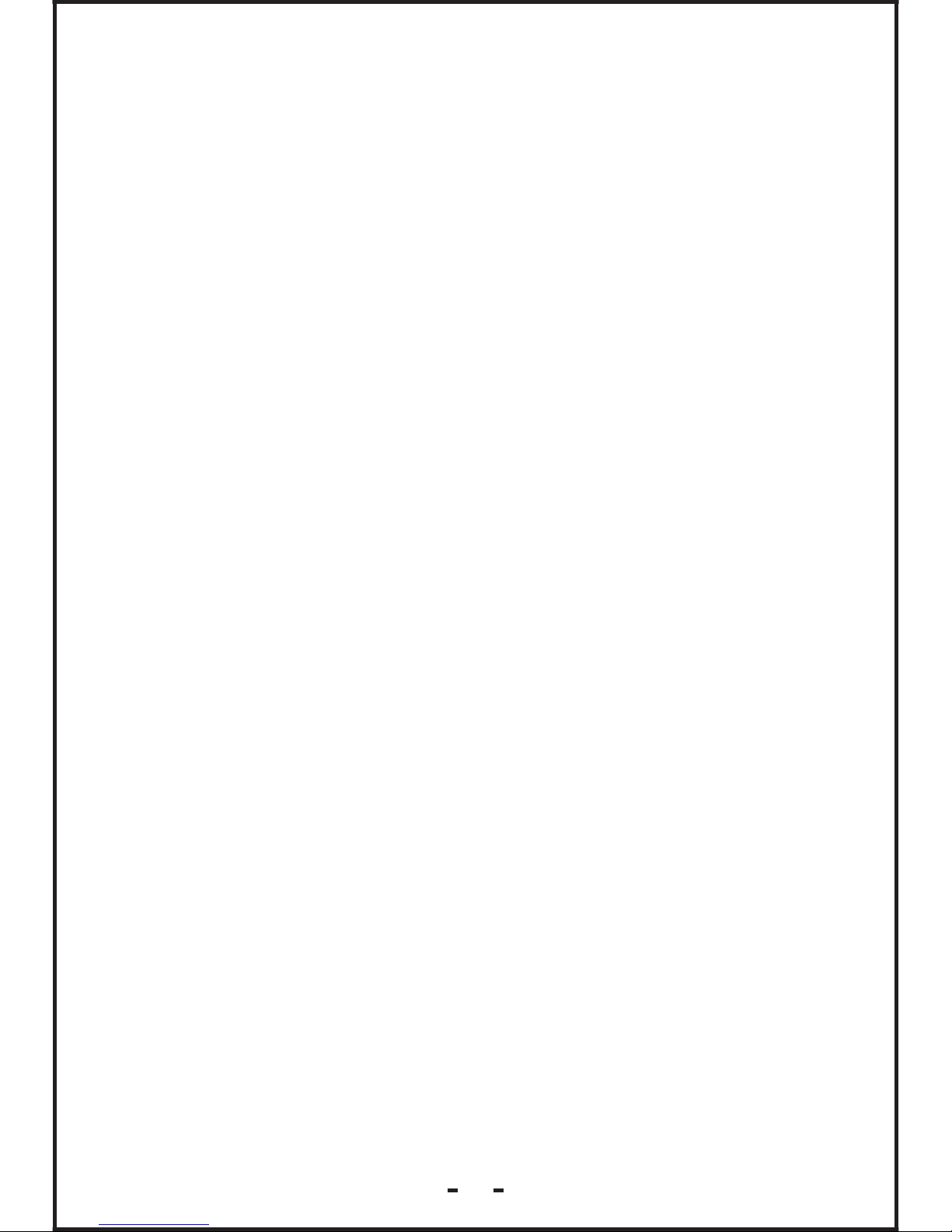
6
DIE BATTERIE AUFLADEN
Der S1 hat eine interne Baerie. Sie müssen es vor dem
Gebrauch aufladen.
Achten Sie beim Laden des Geräts darauf, dass die
Kopörerbuchse immer vollständig trocken ist. Sie können in
das Loch blasen und mit einem Waestäbchen oder
ähnlichem den Kopöreranschluss vollständig aus dem
Wasser trocknen. Dies ist wichg, um Ladungen und
Kurzschlüsse zu vermeiden.
Zum Aufladen des Akkus ist das spezielle USB-Kabel im
Lieferumfang enthalten. Schließen Sie einfach das USB-Kabel
an die Kopörerbuchse (7.) und ein USB-Ladegerät oder
einen Computer-USB-Anschluss an. Stellen Sie bei
Verwendung eines Computers sicher, dass der Computer
eingeschaltet ist und sich nicht im Schlafmodus befindet.
• Der Akku wird geladen: Die LED-Anzeige leuchtet ROT.
Laden Sie den Akku für 2-3 Stunden auf, um maximale
Nutzungsdauer zu gewährleisten.
• Der Akku ist voll: Die LED-Anzeige leuchtet BLAU. Es ist in
Ordnung, die Verbindung zu trennen.
HINWEIS: Um sicherzustellen, dass der Player korrekt geladen
wird, verbinden Sie das USB-Kabel direkt mit dem USBAnschluss Ihres PCs (nicht in einem Hub).
Wenn der Akku vollständig entladen ist, benögt das Gerät
möglicherweise einige Minuten, um mit dem Laden zu
beginnen. Vergessen Sie nicht, das Gerät vor dem ersten
Gebrauch zu laden.
VERBINDUNG ZUM COMPUTER UND MUSIK UPLOAD
Schließen Sie das Gerät mit dem USB-Kabel an einen Computer
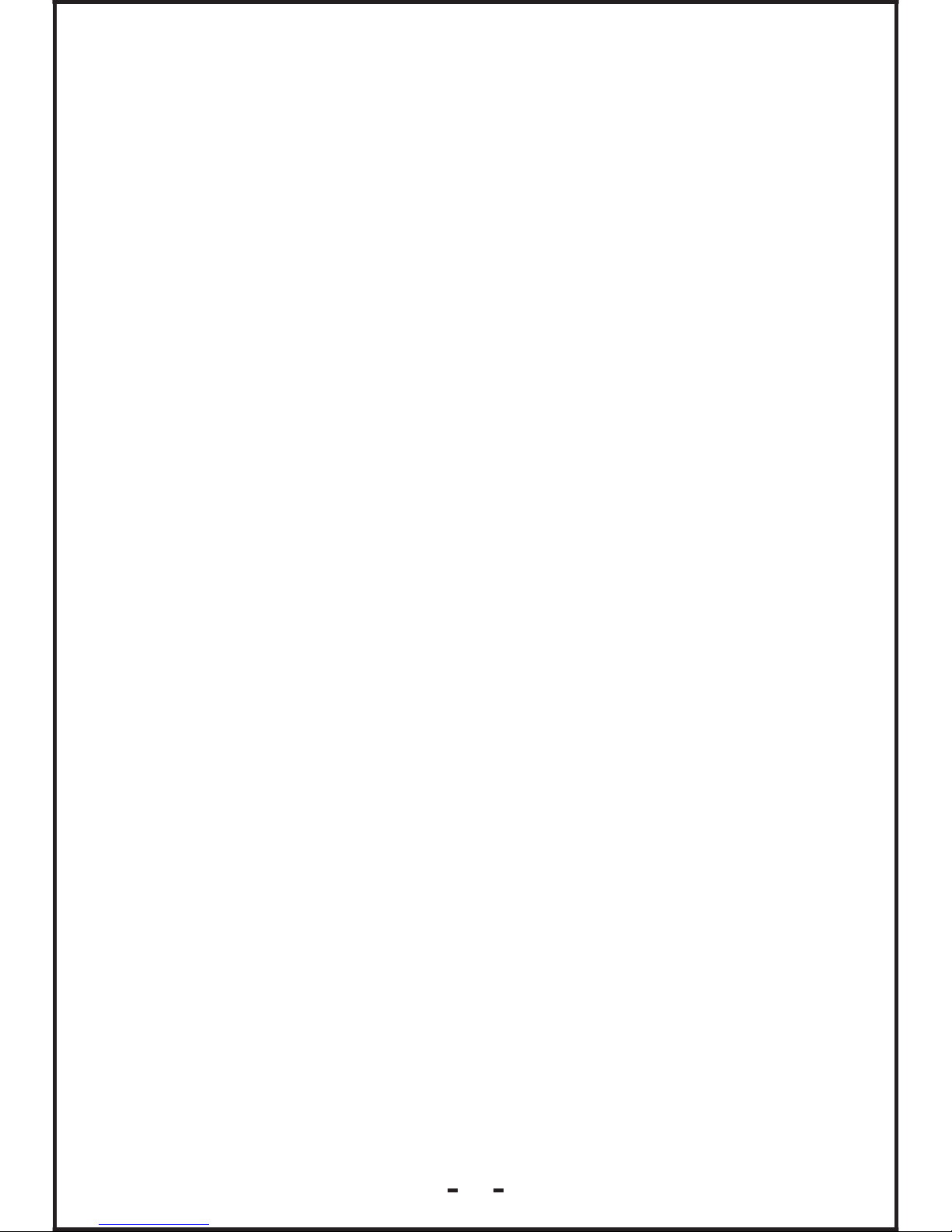
7
an. Der Computer erkennt das Gerät automasch. Sobald der
Computer das Gerät erkannt hat, funkoniert es wie ein
Speichersck. Das Hochladen von Musik erfolgt auf dieselbe
Weise wie bei jeder anderen Dateiübertragung auf das
Speichergerät (z. B. Auswählen und Ablegen von Dateien auf
dem Gerät oder Kopieren und Einfügen von Dateien in das
Gerät).
So laden Sie Musik auf den S1 hoch:
• Verbinden Sie S1 mit dem Computer, suchen Sie die
Festplae und öffnen Sie sie.
• Suchen Sie die Musikdateien auf Ihrem Computer. Bie
beachten Sie, dass der Player die Formate .MP3, WMA, FLAC,
APE wiedergeben kann. Wenn Ihre Musik in iTunes
gespeichert ist, müssen Sie möglicherweise die Musikdateien
in das MP3-Format exporeren.
• Wählen oder kopieren Sie die .MP3-Dateien und kopieren /
fügen Sie sie dann in die Walkercam S1 ein. Die
Dateiübertragung wird gestartet. Trennen Sie die Verbindung
erst, wenn alle Dateien kopiert wurden.
• Um Dateien auf dem S1 zu enernen oder zu löschen,
wählen Sie einfach die Dateien in der
S1 Speicher und Löschen Sie sie oder ziehen Sie in den
Papierkorb.
• Um die Verbindung zum Computer zu trennen, klicken Sie
auf Eject the S1 oder trennen Sie die Verbindung.
HINWEIS: Trennen Sie die Verbindung während der
Datenübertragung nicht ab, da dies zu Fehlfunkonen des
Geräts führen kann. Kopieren Sie auch keine Dateien oder
Ordner mit zu langen Dateinamen oder Sonderzeichen, da
dies zum Absturz des S1 führen kann.
