Page 1

www.walkera.com
QUICK START GUIDE
V1.0
Sep., 12th, 2017
Starlight
Page 2
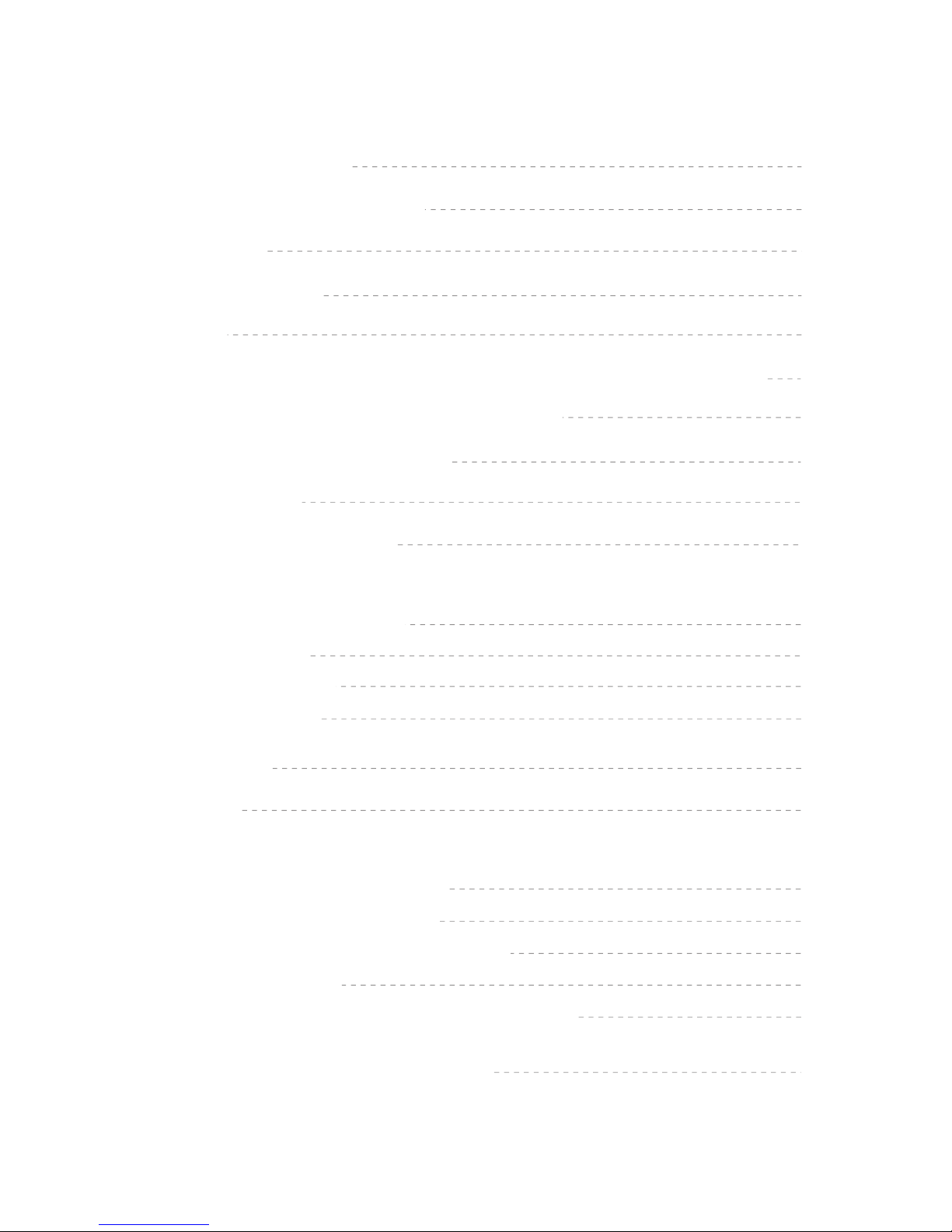
1.0 Get to know your aircraft
2.0 Get to know your remote controller
3.0 Specifications
4.0 Attention before flight
5.0 Charging
6.0 Downloading/Installing Game App Walkera GO & Operation App Walkera Drone
7.0 Walkera Drone Operating Main Interface Instructions
8.0 Walkera GO Main Interface Instruction
9.0 Prepare for Aircraft
10.0 Prepare for Remote Controller
11.0 Ready for Flight
11.1 Aircraft Starting/Code-matching
11.2 APP Connection
11.3 GPS Indicator Lights
11.4 Motor Unlock/Lock
12.0 Flight Control
13.0 End flight
14.0 Additional Instruction
15.0 Instruction of intelligent flight battery safety
14.1 Optical Flow Positioning System
14.2 Infrared Obstacle Avoidance System
14.3 Stick Mode Switch, Stick Calibration & Fixed ID
14.4 Compass Calibration
14.5 Brushless ESC and Brushless Motor connection diagram
Contents
04
03
07
08
08
09
06
10
19
09
10
05
06
06
11
15
09
16
16
17
18
18
2
Page 3
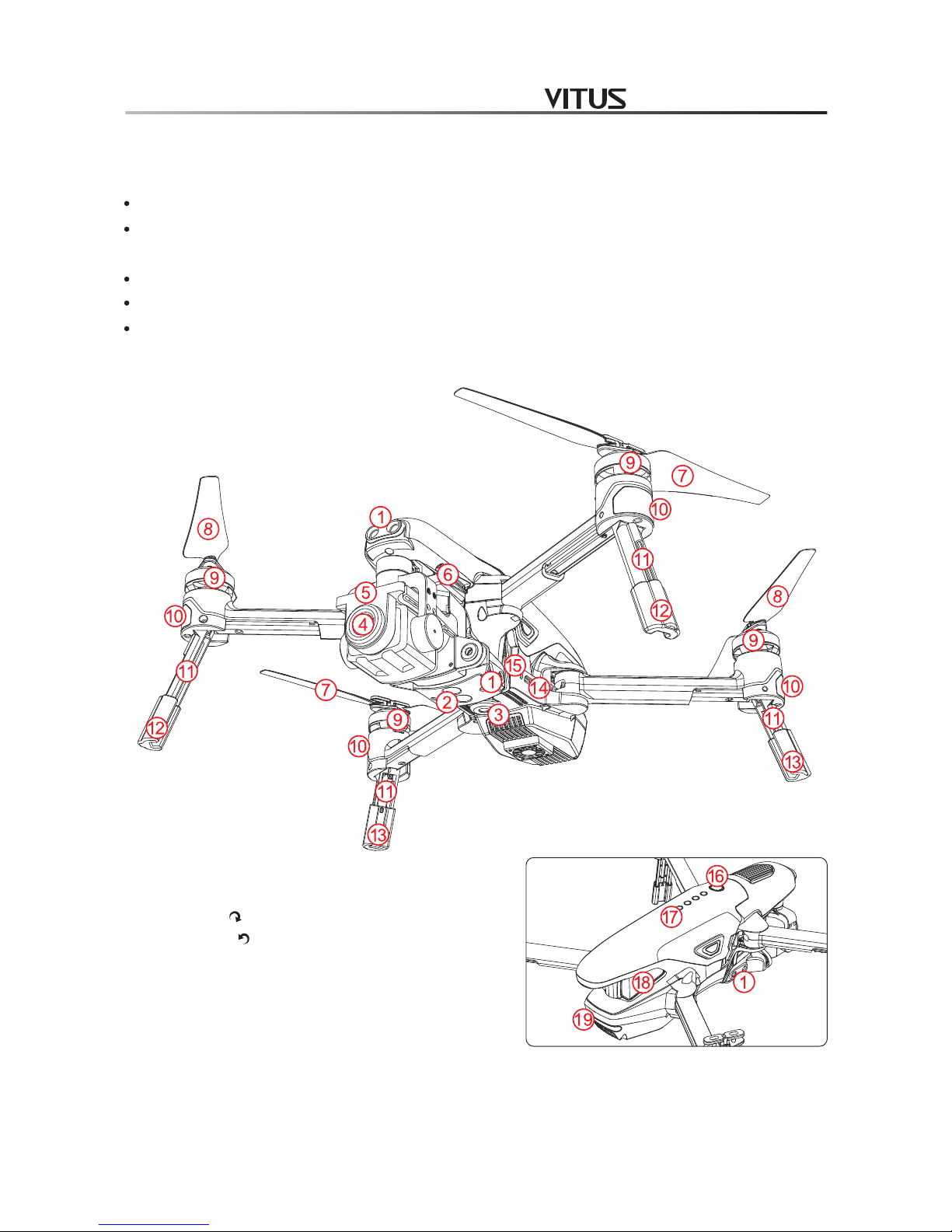
1.0 Get to know your aircraft
Foldable design is employed to greatly improve compactness without compromising quality and function.
Equipped with advanced Optical Flow Positioning System & Infrared Obstacle Avoidance System,
it is capable of achieving accurate positioning and auto obstacle avoidance.
More accurate and safer flight is achieved using GPS/GLONASS dual-satellite positioning & navigation system.
5.8G WiFi digital video transmission system is used.
Equipped with 3 dimensional gimbal and night-vision starlight camera which can sense the change of light
automatically, it is capable of capturing clear footage not only at night but also in daytime with the same
shooting quality.
4. Gimbal and Camera
5. Camera fixture
(Please remove before flight)
6. Micro SD card slot
7. CW propeller( )
8. CCW propeller( )
9. Brushless motor
10. Indicator
11. Landing gear
12. Stand cushion(A)
13. Stand cushion(B)
14. Upgrade port (Micro USB)
15. Reset key
16. Power button
17. Battery level indicators
18. Smart flight battery
19. Status indicator
1. Infrared Obstacle Avoidance System
2. Optical Flow Positioning System
3. Optical Flow lense
* To avoid property loss and personal injury caused by wrong operation, please read the manual carefully,
upgrade the firmware and calibrate the related items by watching the tutorial video at www.walkera.com
before using VITUS Starlight.
Quick Start Guide
Starlight
3
Page 4
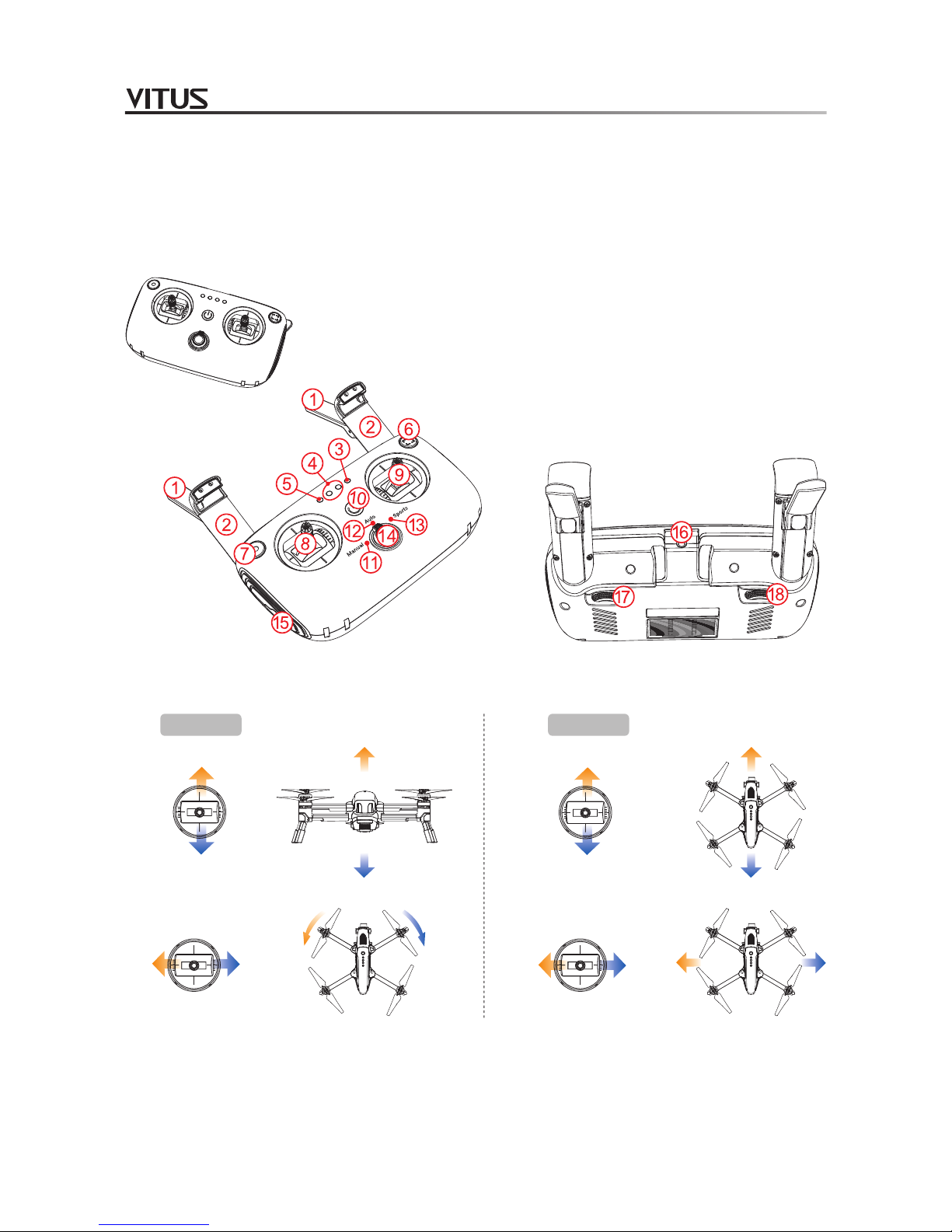
DEVO F8S is in-built with a ground receiving terminal of 5.8G WiFi digital video transmission system, which
can achieve a real-time display of high-definition images on a mobile device by using Walkera Drone APP,
with a foldable holder capable of holding mobile devices.
2.0 Get to know your remote controller
Folded
1. Antenna
2. Mobile Device Holder
3. Power Indicator
4. Charging Indicator
5. Status Indicator
6. Photo Button
7. Video Button
8. Left Stick
9. Right Stick
10. Power Button
11. Manual Mode
12. Auto Mode
13. Sports Mode
14.Return To Home button
15. Charging Port
16. Training/Upgrade Port
17. Camera-EV Dial
18. Gimbal-Pitch Dial
Take “left-hand throttle (MODE 2)” as an example. The left stick controls the aircraft's altitude and heading,
while the right stick controls its forward, backward, left and right movements.
Left Stick
Up
Down
Turn
Left
Turn
Right
Right Stick
Forward
Backward
Left Right
* 1) MODE 2 (Throttle stick on the left): Left stick--THRO/RUDD; Right stick --ELEV/AILE.
2) MODE 1 (Throttle stick on the right): Left stick--ELEV/RUDD; Right stick--THRO/AILE.
3) Please fly your aircraft in the open air without shelter and without electromagnetic interference.
The maximum signal range for the remote controller being about 1.5km is tested in experiment and
only for reference.
Quick Start Guide
Starlight
4
Page 5
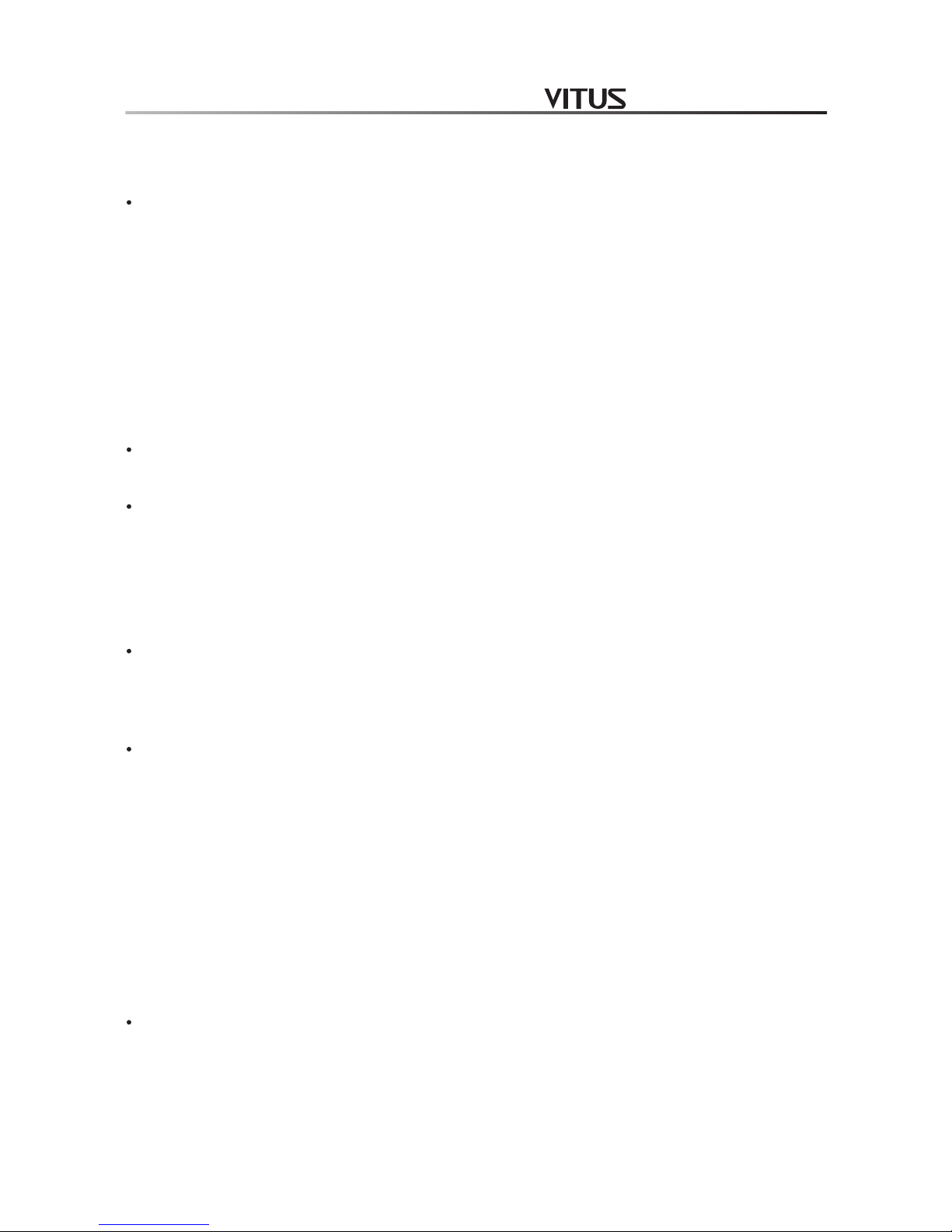
177mm
229 x 279 x 113mm
920g(batteries included)
DEVO F8S
VITUS 320
WK-WS-28-017A
VITUS 320
11.4V 5200mAh LiPo 3S
22minutes for positioning flight (with10% battery level residual) / 25minutes for ultimate flight
-10℃~+40℃
SONY: 1/2.7″ CMOS; pixel 2MP
FOV 85° ; 4.4mm; f/1.2 aperture
100-12800
1/10-1/10000
1920x1080
UHD: 1920x1080 30fps
16Mbit/s
Fat32; exFat
JPEG
MP4
Micro SD card (maximum 128G, transmitting speed is C10 and above or UHS-1)
Main Rotor Dia.:
Dimensions (L x W x H):
Weight:
Remote Controller:
Main board:
Brushless Motor:
Brushless ESC:
Battery:
Flight Time:
Working temperature:
Image Sensor:
Lens:
ISO Scope:
E-shutter:
Photo resolution:
Record resolution:
Max. code rate of video storage:
Supported file system & format:
Picture format:
Video format:
Memory card supported:
Dimensions (L x W x H):
Working frequency:
Signal range:
Built-in battery:
Mobile device holder:
173 x 101 x 71mm
2.4G
About 1.5KM (open without shelter, no electromagnetic interference)
7.4V 2200mAh Li-po 2S
Applicable to tablet and phone
Camera
Controllable turn range:
Gimbal
3.0 Specifications
Aircraft
-90°~ 0° pitch
DEVO F8S remote controller
Optical Flow Positioning System
Infrared Obstacle Avoidance System
Velocity range:
Altitude range:
Hover accuracy range:
Frequency:
Operating environment:
Obstacle detecting range:
FOV:
Frequency:
Velocity ≤ 50km/h ( 2m above ground and sufficient lighting)
≤ 3m
±0.5m
50Hz
Surfaces with rich patterns and sufficient lighting
7m
horizontal 30°; vertical ±30°
20Hz
Quick Start Guide
Starlight
5
Page 6
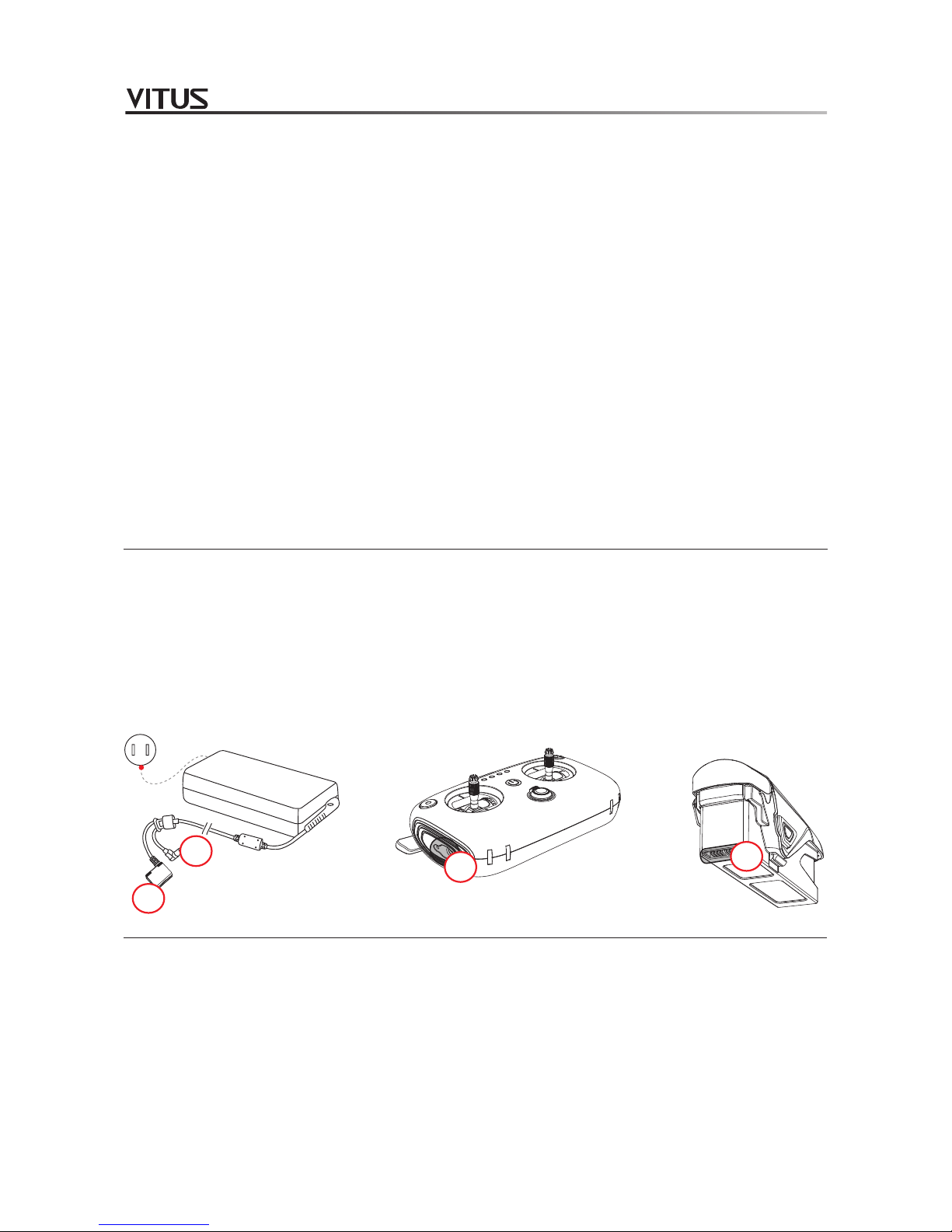
5.0 Charging
Power Outlet 100~240V
6.0 Downloading/Installing Game App Walkera GO &
Operation App Walkera Drone
B
B
A
A
4.0 Attention before flight
1) The video transmission of the aircraft is by WIFI. Please fly your aircraft in the open air without shelter
and without electromagnetic interference. Avoid using it where there is WIFI interference.
2) The VITUS Starlight is intended for pilots, 14 years or older, with RC hobby experience.
3) Please do not fly in severe weather conditions, such as rainy, snowy, windy or foggy conditions.
4) Always choose large open fields for flying, for the densely constructed buildings may affect compass,
shelter GPS signal and deteriorate positioning effect of aircraft, and even lead to inability to position it.
5) Please keep away from high-speed rotating parts (such as propeller or brushless motor)
when flying the aircraft.
6) Always keep the aircraft within sight, and keep it away from obstacles, crowds and water.
7) Do not fly close to high-voltage power lines, cellphone towers, or radio towers, as these may disrupt your
control signal.
8)
Always check local laws before flying, and never violate local laws or ordinances concerning legal flying areas.
9) When aircraft flying above 4500 meters, flight performance may be undermined because of decreased
performance of battery and gravity system in such environment.
1) Connect charger to AC power (100~240V 50/60HZ).
2) Please charge when the remote controller and the smart flight battery are switched off.
3) Smart-flight battery's level indicator light being off indicates battery fully charged;
while remote-controller's charging indicator having steady-on green light indicates battery fully charged.
Please go to Walkera official website (www.walkera.com) or Google Play to download/install it for Android system.
Please download/install it from App Store for iOS system.
To obtain best experience, tablet devices are recommended to run this software,
which supports
iOS 9.0 / Android 5.0 or above.
Quick Start Guide
Starlight
6
Page 7

Map lock Map switch
Circle Fly
Waypoint
Waypoints
GPS定位
3. Function box [ ]:
Gesture shot, Active Track, and Aerial Modes.
GestureShot ActiveTrack
Connected
AUTO Mode
GPS Ready
GPS Ready
Aerial Mode
5. Back [ ]: Back to last step.
6. Device connection status: Display connected or disconnected.
7. Flight time [ ]: Aircraft flight time
9. Number of aircraft satellite [ ]: Displays the received satellites of aircraft.
10. Positioning accuracy [ ]: Displays aircraft positioning accuracy.
11. Remote controller signal strength [ ]: Displays the signal level
between remote controller and aircraft.
13. Battery level [ ]: Real-time display of current smart flight
battery’s remaining level (voltage can be customizable)
15. Camera setting [ ]: Click the icon to show professional, image, video
and other settings. Under the same resolution, the higher the code rate is,
the better the image quality is, and the video transmission distance can be
accordingly reduced.
16. Photo & video switch [ ]:
14. Setting [ ]: Click the icon to open the setting menu to perform general
settings, settings for aircraft, remote controller, gimbal & battery
2. Auto Takeoff [ ]: Click it, the aircraft takes off automatically.
1. Return Home [ ]: Click it, the aircraft stops waypoints flying,
and return back automatically.
7.0 Walkera Drone Operating Main Interface Instructions
On the interface, HD video and photographs can be previewed in realtime and you can set the dynamic
parameters, such as aircraft, remote controller, gimbal and battery.
4 . Battery level return [ ]: When the residual battery level reach ,
aircraft will automatically return back.
12. Transmission signal strength[ ]
Photo: Photo button is used to trigger the camera to take pictures.
While this function is also supported in the remote controller.
Video: video button to start/stop video. You can also press the
video button on the remote controller for video.
18. GPS positioning status: When connected, “GPS positioning”
appears; when disconnected, “GPS not positioning” appears.
20. A thumbnail map icon:
Click the thumbnail icon
to quickly switch to the
map interface.
17. Video display [ ]
19. Flight status parameters:
Distance: horizontal distance between aircraft and returning point.
Height: vertical distance between aircraft and returning point.
Horizontal speed: speed of aircraft in a horizontal direction.
Vertical speed: speed of aircraft in the vertical direction.
8. The aircraft model: Displays aircraft’s flight mode.
Quick Start Guide
Starlight
7
Page 8

8.0 Walkera GO Main Interface Instruction
The Walkera GO can be activated when the aircraft is in Auto Mode with a strong GPS signal.
9.0 Prepare for Aircraft
1. Turn backward to unfold aircraft’s
rear arm, propeller and landing gear.
Mount the stand cushion(B).
2. Turn forward to unfold aircraft’s
front arm, propeller & landing gear.
Mount the stand cushion(A).
3. Press the green position and
remove the Camera fixture.
rear arm, propeller and landing gear.
Mount the stand cushion(B).
Be sure to unfold the rear arms before unfolding the front arms. Activate the aircraft after the arms,
propellers and landing gears are all unfolded.
1. FPV simulation mode: Just connecting remote controller with your cellphone, you can enjoy a flight experience
simulating a real scene.
2. MR games: With virtual reality combined with game, it has 3 game modes including racing, collection & battle.
Racing Mode: Click to enter Racing mode. You can set up a virtual circuit in a real scene, practice the racing flight,
and improve your flight skills.
Collection Mode: Click to enter Collection mode. You can follow a prescribed route to collect COINS,
and win rewards after completing the game.
Combatting Mode: Click to enter Battle Mode. Enemy aircrafts around you, press fire and shoot down
enemy planes to win the game.
3. Aerial mode: Simple aerial photo mode, photography & video.
Quick Start Guide
Starlight
8
Page 9

1. Click the icon
on cellphone.
2. Select Model “VITUS-Starlight”,
touch “Go to connect”.
3. Enter main interface.
Walkera Drone
11.2 APP Connection
Connect the operation app. Walkera Drone
11.1 Aircraft Starting/Code-matching
11.0 Ready for Flight
Insert the battery.
Start remote controller and smart flight battery.
Place aircraft at horizontal position, right red LED light flashing until steady on indicates completion
of IMU prewarming & code-matching.
(Right/left red LED lights alternatively flashing indicates aircraft being abnormal, see also APP tips.)
10.0 Prepare for Remote Controller
1. Unfold antenna &
mobile device holder.
2. Pull upward mobile device holder, place a cellphone
and clamp it. Adjust antenna & mobile device holder,
make their included angle between 30°~45°.
Mount the tablet support,
maximum size of the
tablet can be up to 8.0”.
30°~45°30°~45°
Place the aircraft in an open outdoor area, with its tail facing the operator.
Open the Mobile Wi-Fi device and wait for 30 seconds, when at the same time “Vitus-Ground-***”
and “Vitus-Air-***” appears, click “Vitus-Ground-***” , input password “1234567890” to connect and
exit settings after a successful connection.
Connected
AUTO Mode
GPS Ready
GPS Ready
Quick Start Guide
Starlight
9
Page 10

Method 1 Method 2
Walkera GO
1. Click the icon
on mobile device
Connect the game software Walkera GO
Walkera GO
on mobile device
Walkera GO & Walkera Drone cannot be simultaneously used on the same mobile device,
you can use another APP only when an App is exited.
3. Enter main interface
11.3 GPS Indicator Lights
When the left red LED light slowly flashes,
the GPS function works.
Left red LED light
slowly flashes
Motor Lock
Method2: Move the left and right stick down and toggle them outward and hold for 2 seconds.
You will see
the right red LED light always on
, indicating that motors are locked.
Method 1: When the aircraft is landed, move the throttle stick down and hold for 2 seconds. The motors will then stop.
There are two methods to lock the motors:
11.4 Motor Unlock/Lock
Motor Unlock
After successful code-matching, move the left & right sticks
down and toggle them outward, and hold for 1.5 seconds.
You will see the right red LED light slowly flashes,
indicating that motors are unlocked. The unlocked motors
will rotate, and please immediately release sticks.
2. Connecting ......
Quick Start Guide
Starlight
10
Page 11

12.0 Flight Control
AUTO takeoff (APP operation)
Auto Landing(APP operation)
AUTO Mode (Remote controller operation)
1) Make sure that the GPS signal is received (left red LED light slowly flashes).
2) Only when “Connected” displays on the upper bar of the main interface of
the Walkera Drone APP, you can perform APP operation.
3) Please unlock motors before takeoff. (refer to Page 10 for the detailed method)
Sports Mode (Remote controller operation)
Click this icon on APP main interface,
the aircraft will take off automatically.
Click this icon on APP main interface,
the aircraft will land automatically.
Attention:
1)
Auto Takeoff is usable only under AUTO mode or SPORTS mode.
2) Auto takeoff default to 3m altitude, and it can be removed by
pushing the throttle to midpoint or above,
whenever manual control over the throttle is needed.
Attention:
1) During landing, you can operate the aircraft forward, backward,
rightward and leftward.
2) During the landing process, please switch the flight mode of the
remote controller if landing needs to be cancelled.
Attention:
1)
After charging each time, the first flight is default to AUTO mode.
2) In the AUTO mode, there are Altitude Hold, Fixed Point,
and Brake Function, the flight speed is slower (≤5m/s).
3) When GPS signal is weak or disappearing,
only Altitude hold rather than Fixed point is available.
4) No fixed point available in the Manual mode.
Attention:
1) In the Sports mode, there are Altitude Hold, Fixed Point,
and Brake Function, the flight speed is faster (≤10m/s).
2) When GPS signal is weak or disappearing,
only Altitude Hold rather than Fixed Point is available.
3) No Fixed Point available in the Manual mode.
Switch to “Auto” position
Auto
SportsManual
Switch to “Sports” position
Auto
SportsManual
Quick Start Guide
Starlight
11
Page 12

Horizontal distance between aircraft & Home point<30m
Home Point
Height over HP>25m
Elevate
to 25m
Auto
SportsManual
Return to Home (Remote controller or APP operation)
Attention:
1) After pressing Return To Home, please don’t move other switches or buttons.
2) When the aircraft losses the remote controller's signals, it will automatically enter Failsafe RTH.
3) When the aircraft's battery voltage is too low and the horizontal distance between the aircraft and the
Home Point is greater than 30m, the aircraft will automatically return to home. When the horizontal
distance between the aircraft and the Home Point is less than 30m and the aircraft's battery voltage is
too low, the aircraft will return automatically from the current position and land.
4) When GPS signal is abnormal or GPS not working, Auto return is unusable, but auto landing usable.
5) During the returning home process, please switch the flight mode of the remote controller if returning
home needs to be cancelled.
a. When the flight altitude is over RTL Height, the aircraft will keep the current altitude and
automatically fly back above the Home Point, then descend vertically.
b.
When the flight altitude is below RTL Height, the aircraft will keep the current altitude and
automatically
fly back above
the Home Point, then descend vertically.
Click this icon on the APP interface,
the aircraft will return automatically.
Long press ,
the aircraft will return automatically.
Horizontal distance between aircraft & Home point>30m
a. When the flight altitude is over RTL Height, the aircraft will keep the current altitude and
automatically fly back above the Home Point, then descend vertically.
b. When the flight altitude is below RTL Height, the aircraft will ascend vertically to 25m high,
then automatically fly back above the HP, and descend vertically.
25m
(25-100m customizable)
Height over HP <25m
Descend vertically
Descend vertically
Horizontal distance between aircraft & Home point>30m or <30m
Horizontal distance between aircraft & Home point<30m
Horizontal distance between aircraft & Home point>30m
12
Quick Start Guide
Starlight
Page 13

Please follow these steps to use the Gesture Shot function.
Click this icon.
Click this icon.
Click the icon
Click the icon
Click this icon. Click the icon
Choose what you needin the Auto Mode
Active Track Mode (APP operation)
Gesture Shot (APP operation)
Aerial Mode (APP operation)
Gesture Shot is valid only in the photo mode. The aircraft should be 2m away to recognize you.
ActiveTrack
Make the Gesture Shot
(both hands in front of
your face and the target
facing aircraft)
Follow
Lock
GestureShot
Aerial Mode
Set the photo frame
in the app image interface.
There are two modes:Lock Mode & Follow Mode
Follow Mode: aircraft position & heading
locks the target to be followed.
In the Follow mode, the aircraft is kept at a constant altitude, so please keep an eye on the aircraft's
surrounding to assure the personal and property security of you and other people.
Lock Mode: aircraft position unchanged,
heading locks the target to be followed.
Only Lock Mode
is usable at optical
flow positioning
Connected
AUTO Mode
GPS Ready
GPS Ready
Attention:
Attention:
The braking will slow down in Aerial Mode.
Attention:
13
Quick Start Guide
Starlight
Page 14

Waypoint Flight (APP map interface operation)
Add
Start
Exit
Waypoints (APP map interface operation)
Add
Clear
Start
Exit
Click the icon to enter the Waypoint Flight interface.
Click the icon to enter the Waypoints Flight interface.
Aircraft in the
Auto Mode
Circle Flight (APP operation)
1) The aircraft is at a quiescent state when it is in Circle Flight. The circling function can only work after
you set circle speed and direction by toggling aileron stick left or right
(-5m/s to +5m/s speed changeable, 0m/s at default).
2) Dial elevator stick up or down to change circle radius (5~50m radius changeable, 5m at default)
Attention:
Click the icon on the APP map interface,
the aircraft enters the Circle Flight mode.
Dial to the left
Clockwise
circles
Dial to the right,
Counterclockwise
circles.
Speed: the larger volatility toggling and
longer holding time, the faster circling.
The slower on the contrary.
Dial up, Circle radius
turns small
Dial down, Circle radius
turns large
14
Quick Start Guide
Starlight
Page 15

Attention:
1) You can adjust ISO, shutter speed and EV under manual mode of camera setting to get clear image/video
if the surrounding is relatively dark.
2) The video defaults to be stored in Micro SD card. You can also change it to be stored in your mobile phone.
(Method: App main interface → Setting → Gimbal → Location)
Photo & Video ( remote controller or APP operation)
Remote Controller Operation:
1) Select working mode: photo or video
2) Touch the Photo or video icon to
take photo or video.
APP Operation:
Video recording by short pressing
the button of Remote Controller
Take photo by short pressing the
button of Remote Controller
13.0 End flight
1. Manual landing or return to home function landing.
2. Power off the aircraft, then turn off remote controller.
3. Finally, remove the battery from the aircraft.
The integrated gimbal provides camera with a stable platform, making the camera capable of obtaining stable
pictures even under the condition of aircraft flying at a high speed.
You can use the APP software or Gimbal-Pitch Dial on Remote Controller to control the gimbal pitching.
Gimbal Control ( remote controller or APP operation)
Slide upward or downward
on the APP image interface.
Angle of Pitch
-90°
0°
已连接设备
GPS定位
Gimbal-Pitch Dial
Toggle left or right
Photo or video icon
Working mode
(Video or photo)
Camera Settings
0
1
2
Adjustment for EV of the camera
(in Manual Mode of camera setting)
15
Quick Start Guide
Starlight
Page 16

14.0 Additional Instruction
14.1 Optical Flow Positioning System
Auto avoidance
Utilizing camera to get aircraft location information, it achieves
accurate positioning of aircraft. It is suitable for environments
with altitude of less than 3 meters without GPS signal or with
weak GPS signal.
Please make sure sufficient lighting of the environment and
rich patterns of the ground surface,
as the optical flow positioning system identifies position
variations based on the ground surface.
variations based on the ground surface.
14.2 Infrared Obstacle Avoidance System
Less than 1m
Less than 5m
Auto decelerate
Less than 2.5m
Stop advance
8m
Rise up to 100m
The measuring accuracy of the optical flow positioning system tends to be affected by illumination intensity
and pattern of the ground objects, so please use this function under the circumstances below with caution:
Monochrome surfaces(eg pure black, pure white, pure red, pure green)
Highly reflective surfaces
Water or transparent surfaces.
Surfaces of moving objects(eg stream of people, shrub or grass)
Places where the illumination conditions dramatically change.
Extremely dark(less than 10 lux) or bright(more than 10,000 lux) surfaces
Surfaces without clear patterns
Surfaces with highly repetitive patterns(eg checker bricks with the same color)
The infrared obstacle avoidance system on the aircraft utilizes infrared sensors to detect nearby obstacles
and therefore automatically help the aircraft avoid obstacles.
However the aircraft is unable to avoid obstacles in manual or sports mode.
Hovering status in auto mode:
Obstacles avoidance available at forward, left and right.
Flight status in auto mode:
Obstacles avoidance available at forward, left and right.
Return home status: forward obstacles avoidance only.
Infra-red obstacles avoidance
at right side
Infra-red obstacles avoidance
at Forward, left side
16
Quick Start Guide
Starlight
Page 17

Factory setting of DEVO F8S stick mode & stick calibration has been determined; please refer to the
following operation method for switching and calibration.
Be sure to switch off the aircraft power or lock motor before operation.
Enter stick
Mode
switch
Exit stick
Mode
switch
Beeping when you exit, indicating calibration fails, please recalibrate.
Long press 3~5 sec
+
1. Left stick at the lowest position
When beeps, enter the
stick mode switch
+
Short press2. Release left stick (back middle)
1. Left stick at the highest position
Long press 3~5 sec
+
When beeps, confirm and
exit the stick mode switch.
MODE 2
Rudder
Throttle
Elevator
Aileron
MODE 2 is left-hand throttle
MODE 1
Elevator
Rudder
Throttle
Aileron
MODE 1 is right-hand throttle
Video button
Photo button
Power indicator
Left stick
Long press “ ” for 3~5 sec, you will hear a beep. Enter stick calibration, repeatedly move sticks from
minimum to maximum mechanical range for several times, and then back to the middle.
Long press “ ” for 3~5 sec, when beeps, confirm and exit the stick calibration.
Long press “ ” for 3~5 sec, when “beeps”, Fixed ID is set.
Long press “ ” for 3~5 sec, when “beeps, beeps”, Fixed ID is cleared.
17
Quick Start Guide
Starlight
14.3 Stick Mode Switch, Stick Calibration & Fixed ID
Stick Mode Switch:
Stick Calibration:
Customized Fixed ID of DEVO F8S:
※ Customization also supported in Walkera Drone APP.
MODE 1:
The power indicator flashes once.
MODE 2:
The power indicator flashes twice.
Choose
Page 18

14.4 Compass Calibration
The red, blue and black wires of the brushless motors must be soldering to the brushless ESC
according to the illustration.
The red, blue and black wires of the brushless motors must be soldering to the brushless ESC
U
V
W
U
V
W
U
V
W
U
V
W
Head
Place right/left sticks at lowest location, toggle them
inward and keep for 5 seconds until the aircraft’s
Left red
LED light extinguishes and right red LED
light flashes.
Horizontal 360°rotation of aircraft until left red LED
light is steady on and right red LED light flashes.
Ground
heading
Tail toward operator
Front
The compass calibration steps are as follows:
Vertical 360°rotation of aircraft (heading down) until
right/left red light is steady on, indicating successful
calibration, and place aircraft at a horizontal location
In case of failure to calibrate, please follow above
procedure to repeat calibration.
Keep for 5 seconds
14.5 Brushless ESC and Brushless Motor connection diagram
Brushless ESC
(blue light)
Brushless ESC
(blue light)
Brushless ESC
(red light)
Brushless ESC
(red light)
Brushless
motor
Brushless
motor
Brushless
motor
Brushless
motor
Calibrate compass when abnormal circle flight or skewing occurs during flight
(motor locked, light red LED remains on).
Please conduct calibration in an open outdoor area away from electromagnetic interference.
18
Quick Start Guide
Starlight
Page 19

15.0 Instruction of intelligent flight battery safety
15.1 Use of Battery
15.2 Battery Maintenance
1) Battery is prevented from contacting with any liquid, and battery being moisturized or immersed into water
is also inhibited. Never use it in rain or a wet condition. When internally contacting with water, battery may
decompose, auto-ignite or explode.
2) Only batteries supplied by Walkera can be used. In case of replacement, please go to Walkera official
website for the purchase information. Walkera will not be responsible for any flight failure or other accidents,
which are resulted from use of other batteries which are not supplied by Walkera.
3) Use of any bulged, leaked batteries or those with damaged package is inhibited. In case of any happening,
contact Walkera or one of its authorized dealers for professional treatment.
4) Please switch power off before batteries are inserted into or removed from the aircraft. Never insert or
remove batteries when their power are switched on, otherwise power port may be damaged.
5) Its working temperature between -10℃~40℃must be kept; excessive high temperature (above 50℃) may
cause fire or explosion, while excessive low temperature (under -10℃) may shorten its service life.
6) Never use battery in an electrostatic or magnetic field, otherwise battery pack may malfunction and lead to
severe aircraft failure.
7) It is not permitted to decompose the battery by any means or puncture battery using any sharp object,
otherwise fire accident or explosion may be caused.
8) Be sure to keep away from any battery which leaks the highly corrosive liquid. Please use clear water to
rinse skin or eyes for at least 15 minutes if they get contacted with those corrosive liquid, and seek for
medical service when necessary.
9) The battery which has been fallen off from aircraft or impacted by external force must be not reused.
10) When any battery drops into water by accident during aircraft flying or in other situation, battery must be
immediately removed and placed in an open field, operator shall keep away from battery until it is aired
dry. However, those air-dry batteries cannot be reused, and must be disposed of properly.
Improper use, charging or storage of battery may lead to fire accident, property loss or personal injury.
The following safety guideline for use of battery must be followed.
Intelligent flight battery must be placed at a well-ventilated place.
11) Never place battery into a microwave oven or pressure cooker.
12) Never place battery cell onto any conductor surface.
13) Never short circuit battery using a wire or other metal object.
14) Never hit against battery, and never place any heavy object onto battery or its charger.
15)
Use a dry cloth to remove any dirt on battery connector if any, otherwise any improper contact may result
in loss of energy or charging failure.
1) Never overcharge battery, otherwise battery cell may be damaged.
2) Never use charger in an excessive high or low temperature.
3) Keeping battery unused for a long time may undermine its performance.
19
Quick Start Guide
Starlight
Page 20

Manufacturer: Guangzhou Walkera Technology Co.,Ltd.
Add: No.48 Wantai Rd, Taishi Industrial Park, Dongchong Town,
Nansha Dist, Guangzhou, China.511453
Hotline: +86 400-931-8878
User manual is subject to change
without prior notice.
Please go to Walkera official website
to get the latest version.
