Walkera QR X350PRO Quick Start Manual
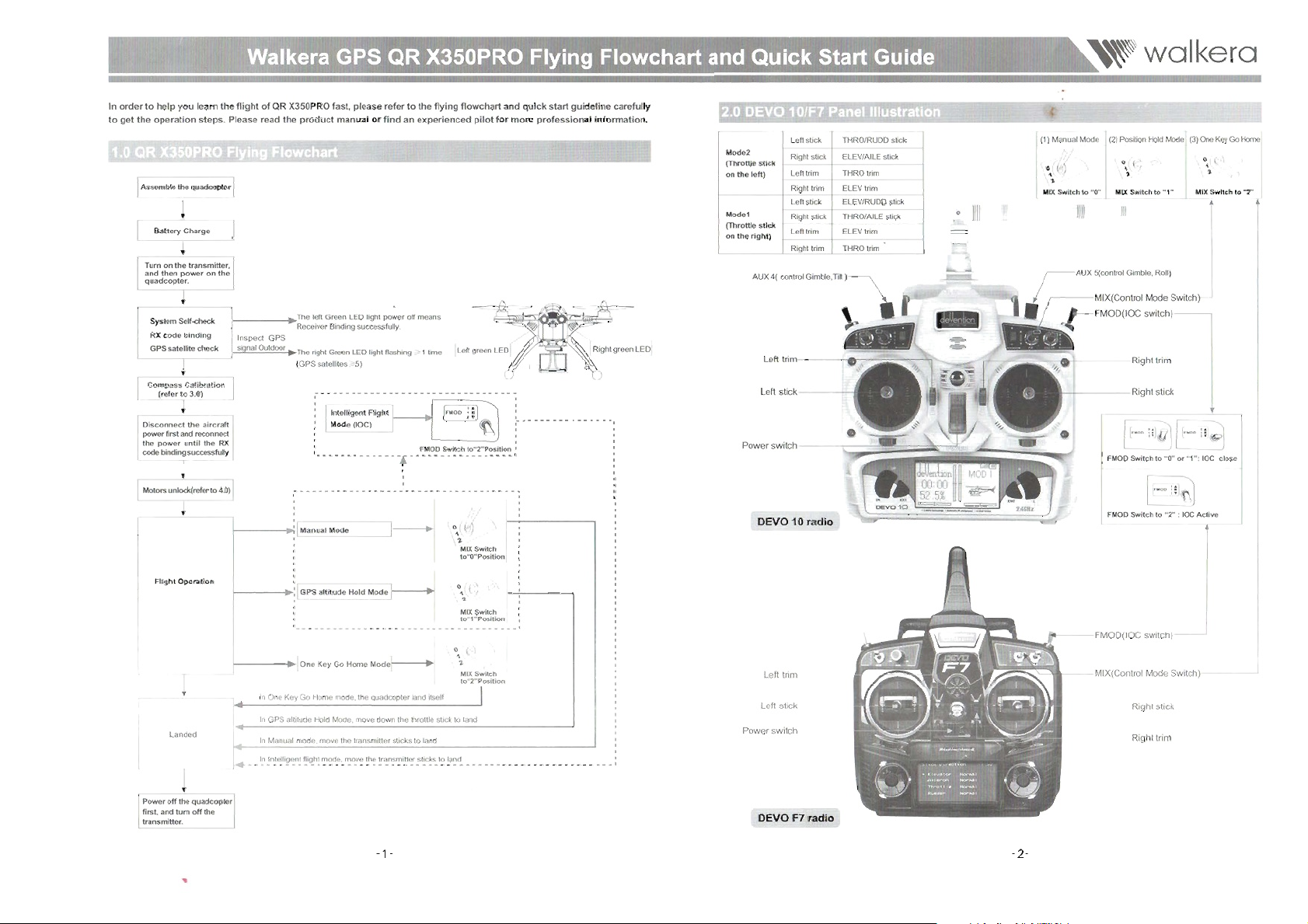
In
order
to
to
get
the
[
Assemble
-
Turn
and
[
quadcopter.
System Self-check
RX
GPS satellite
Compass
I
Disconnect
power
the
code binding successfully
l
l
Motor.;unlk(_t04.O
,
help
you learn
operation
the
quadcopter
~
Battery
Charge
~
on
the
transmitt:Jr,
then
power
~
code
binding
Calibration
(refer
to
3.0)
~
the
first and reconnect
power
until
Flight
Operation
Landed
Walkera GPS QR X350PRO Flying
the
flight
of
steps.
on
check
the
QR X350PRO fast,
Please read
1
_______
the
--t~~T.he
In
spect
GPS
s
nalOutdoor The right Green LED light fla
I
aircraft
1
the
RX
1
I
f--------+i:l
------t~::[
-------t~~
...
_ In One Key
... _ In
GPS altitude Hold Mode, move down the throttle stick to land
In
Manual mode, move the transmitter sticks to land
please
product
manual
left Green LEO light power
Receiver Binding successfully.
(GPS satellites
--
-- --
• FMOO
---- ---------
Manual
Mode
GPS
altitude
I.
__________________________________
One Key Go
Go
Home mode, the quadcopter land Itself
refer
or
find
shing_"
'5)
-------
~-----..
Hold
M
~
Home
Mode--------...
to
the
flying
experienced
means
1 time
-------
Switch 10"2"
.,
~
MIX
to"O"Position
0,\ ( :
.
MIX
to"1"Position
,
• I
1-
MIX
'."2"T"toO"
flowchart
f~
an
off
---
------
-.
-------------- --
pilot
Position
Switch
Switch
Switch
for
----
and
quick
start
more
professional
~.---.---.------
•
_.
••
Flowchart
guideline
carefully
information.
and
Mode2
(Throttle
on
the
Mode1
(Throttle
on
the
Power
Power
Quick
stick
left)
stick
right)
Lefttrinn
Left
switch
DEVO 10
Left tnm
Left stick
Start Guide
Left stick THRO/RUDO stick
Right stick ELEV/AILE stick
Left trim
Right trim
Left stick ELEV/RUDO stick
Right stick T
Le
ft
trim
Right trim
---------~--~==----~
stlC:K
-----------j
----\~
radio
switch
~walkera
(1) Manual Mode (2) Position Hold Mode
THROtrim
ELEVtrim
HRO
/AILE stick
ELEVtrim
THROtrim
IIII
.J
~;;;::~~ii.;;;;:=~
•
("1
M~
Switch
to
"0"
1111
~--
-----
r'
FMOD(IOC switch)
MIX(Control Mode SWitch)
I
FMOO
FMOO
MIX
Switch
III
Switch
Switch
to
"1"
Right trim
Right
stick
to
to
Right stick
Right trim
(3)
One
Key
Go
Home
MIX
Switch
to
"2"
"0"
or "1":
loe
clos
e
I
"2"
:
loe
Activ
e
Power
first
, and
transmitter
off
the
tum
r
.
quadcopter
off
the
DEVO F7
-1
-
radio
-2-
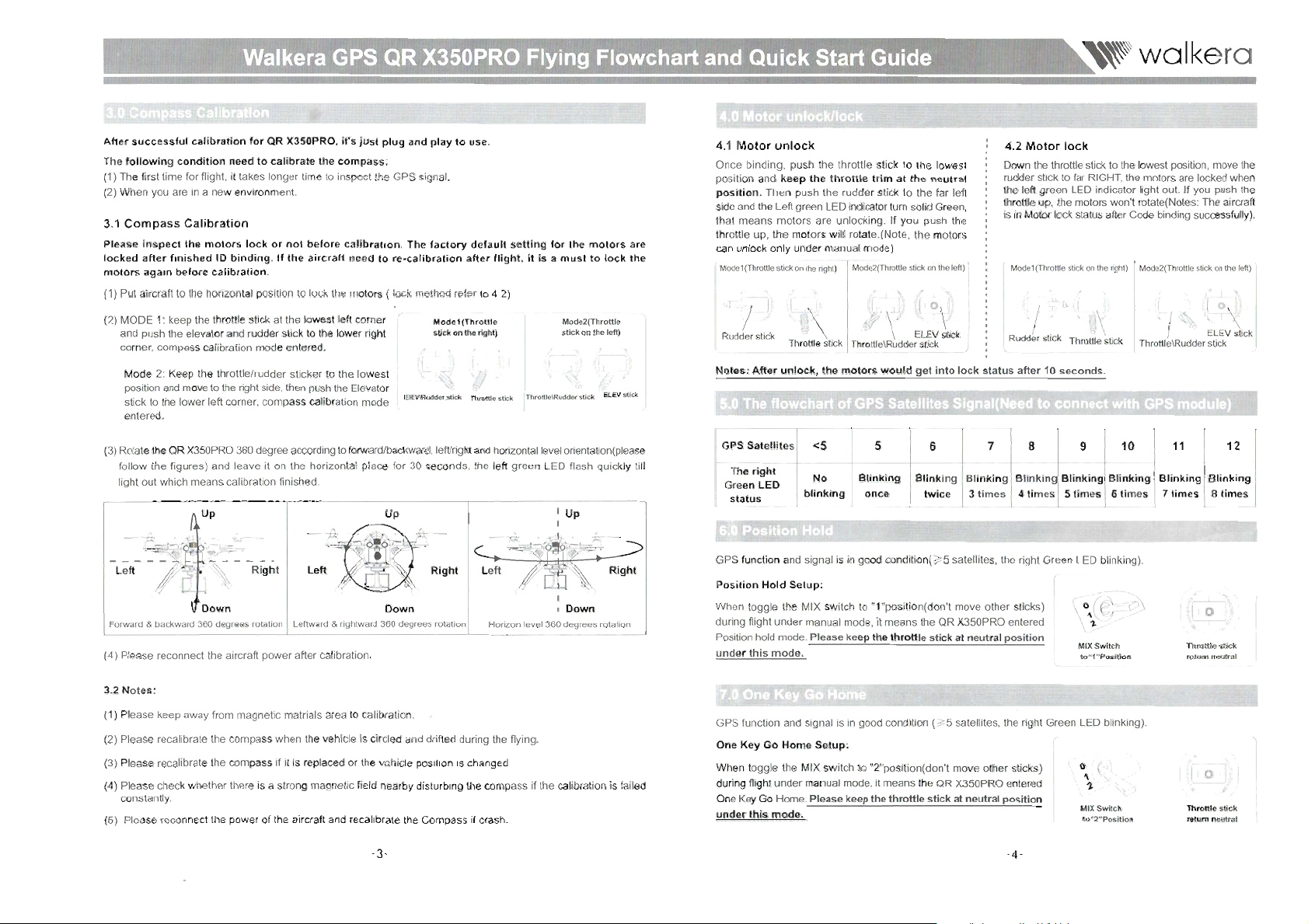
,"~
" Walkera GPS
After
successful
The
following
(1) The first time for flight, it takes longer time to inspect the GPS signal.
(2) When you are
3.1
Compass
Please
inspect
locked
after
motors
again
(1) Put aircraft to the horizontal position to lock the motors ( lock method refer to 4.2).
(2) MODE
and push the elevator and rudder stick to the lower right
corner, compass calibration mode entered.
Mode
position and move to the right side, then push the Elevator
stick to the lower left corner, compass calibration mode
entered.
calibration
condition
in
Calibration
the
finished
before
1:
keep the throttle stick at the lowest left corner
2:
Keep the throttle/rudder sticker to the lowest
for
QR
X350PRO,
need
to
calibrate
a new environment.
motors
lock
or
ID
binding.
calibration.
not
If
the
the
before
aircraft
it's
just
compass:
calibration.
need
to
QR
X350PRO Flying Flowchart and Quick Start Guide
plug
and
play
to
use.
The
factory
Mode1
stick
stick
(Throttle
on
default
after
the right)
ThroHle
flight,
stick
re-calibration
E1EV\Rudder
setting
it
Throttlc\Rudder
is a
for
must
the
motors
to
lock
Mode2(Throttle
stick
on
the
left)
I,
stick
ELEV
stick
are
the
4.1
Motor
unlock
Once binding, push the throttle stick to the lowest
position and
position.
side and the Left green LED indicator turn solid Green,
that
throttle up, the motors will rotate.(Note, the motors
can unlock only under manual mode)
Mode1 (Throttle stick on the right) Mode2(Throttle stick on the left)"
keep
the
throttle
trim
Then push the rudder stick to the far left
means
motors
are unlocking. If you push the
at
'\
the
neutral
I 0\
/
Rudder stick
Notes:
After
\
Throttle stick
unlock,
,?
ThrottielRudder stick
the
motors
\:'
would
ELEV stick
get
into
lock
~walkera
4.2
Motor
lock
Down the throttle stick to the lowest position, move the
rudder stick to far RIGHT, the motors are locked when
the left green LED indicator light out. If you push the
throttle up, the motors won't rotate(Notes: The aircraft
is
in
Motor lock status after Code binding successfully).
Mode1(Throttle stick on the right) Mode2(Throttle stick on the left)
I
Rudder stick Throttle stick
status
after
10
seconds.
l'
\
't;
I
ThrottlelRudder stick
0\
ELEV
stick
(3) Rotate the OR X350PRO 360 degree according to forward/backward, left/right and horizontal level orientation(please
follow the figures) and leave it on the horizontal place for 30 seconds, the left green LED flash quickly till
light out which means calibration finished.
I
Up
Forward & backward 360 degrees rotation Leftward & rightward 360 degrees rotation
(4) Please reconnect the aircraft power after calibration.
Notes:
3.2
(1) Please keep away from magnetic matrials area to calibration.
(2) Please recalibrate the compass when the vehicle is circled and drifted during the fiying.
(3) Please recalibrate the compass if it is replaced or the vehicle position is changed.
(4) Please check whether there is a strong magnetic field nearby disturbing the compass if the calibration is failed
constantly.
(5) Please reconnect the power
of
the aircraft and reca librate the Compass if crash.
Down
-3-
Horizon level 360 degrees rotation
Up
,
Down
Right
PS
Satellites
The
right
Green LED
~
L
st
_a_tu_s
__
<5 5
No
---"-
blinking
Blinking
once
6J
8'"",.
twice 3 times 4 times 5 times 6 times 7 times
r
7d
8>;,,,,.
8 9
8>;,,,,,8>;,,,,.
..
GPS function and signal is
Position
Hold
Setup:
When toggle the MIX switch to "1"position(don't move other sticks)
during fiight under manual mode, it means the
Position hold mode. Please keep
under
this
mode
GPS function and signal is
One
Key
Go
Home
When toggle the MIX switch to "2"position(don't move other sticks)
during fiight under manual mode, it means the OR X350PRO entered l
One Key Go Home. Please keep
under
this
mode.
.
in
good condition()!5 satellites, the right Green LED blinking).
OR
the
throttle
in
good condition ()!5 satellites, the right Green LED blinking).
Setup:
the
throttle
X350PRO entered
stick
at neutral
stick
at
neutral
position
position
-4-
8>;,,,,,
MIX
Switch
to"1
"Position
MIX
Switch
to"2"Position
10 111
8>;,,,,,
;;;
C',\
10
Throttle
return
10
Throttle
return
12
Blinking
Stimes
stick
neutral
stick
neutral
