WalimeXPro power station Instruction Manual
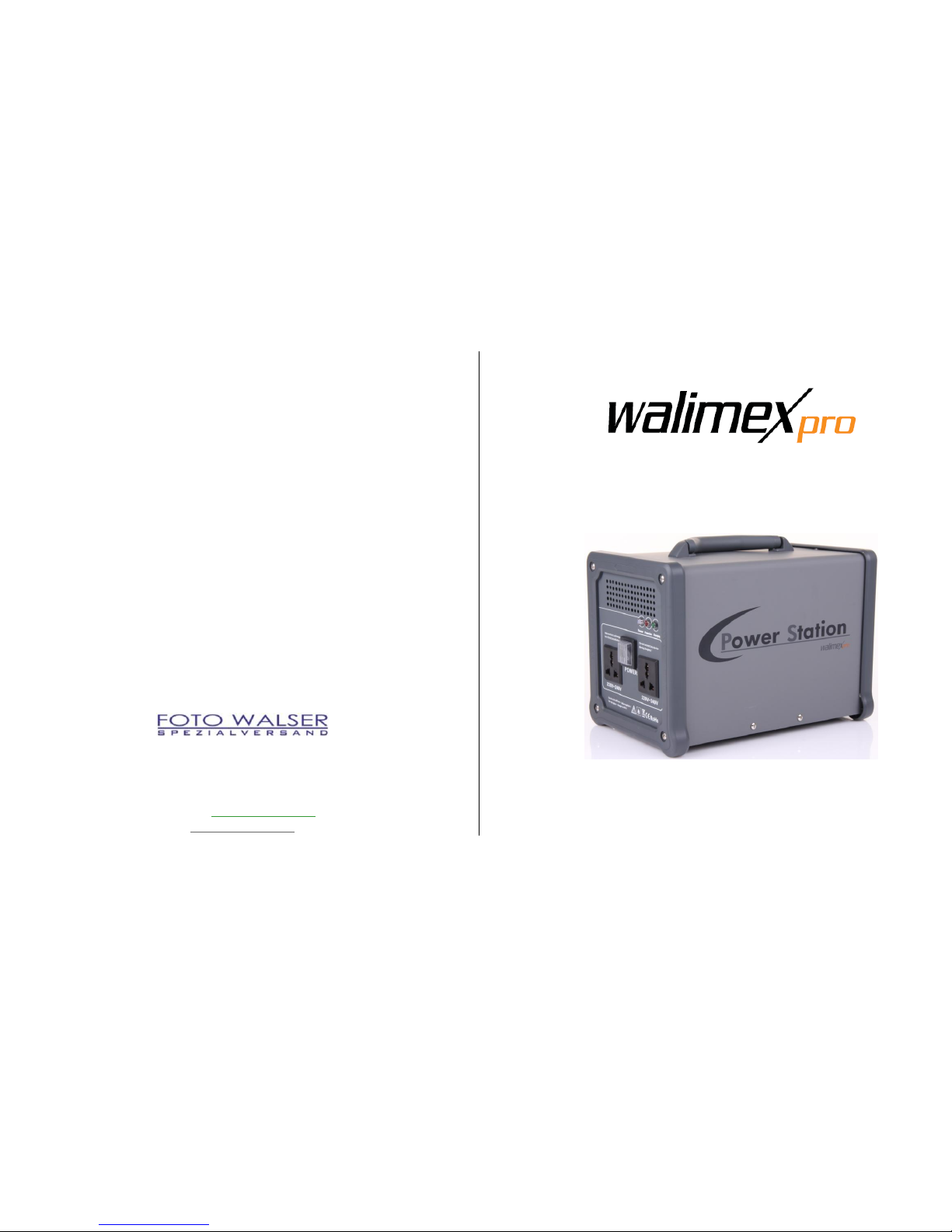
Gewerbering 26
86666 Burgheim
Tel. +49 (0) 84 32 / 9489-0
Fax. +49 (0) 84 32 / 9489 - 8333
E-Mail: info@foto-walser.de
www.foto-walser.de
Copy of Instruction Manual
Power Station
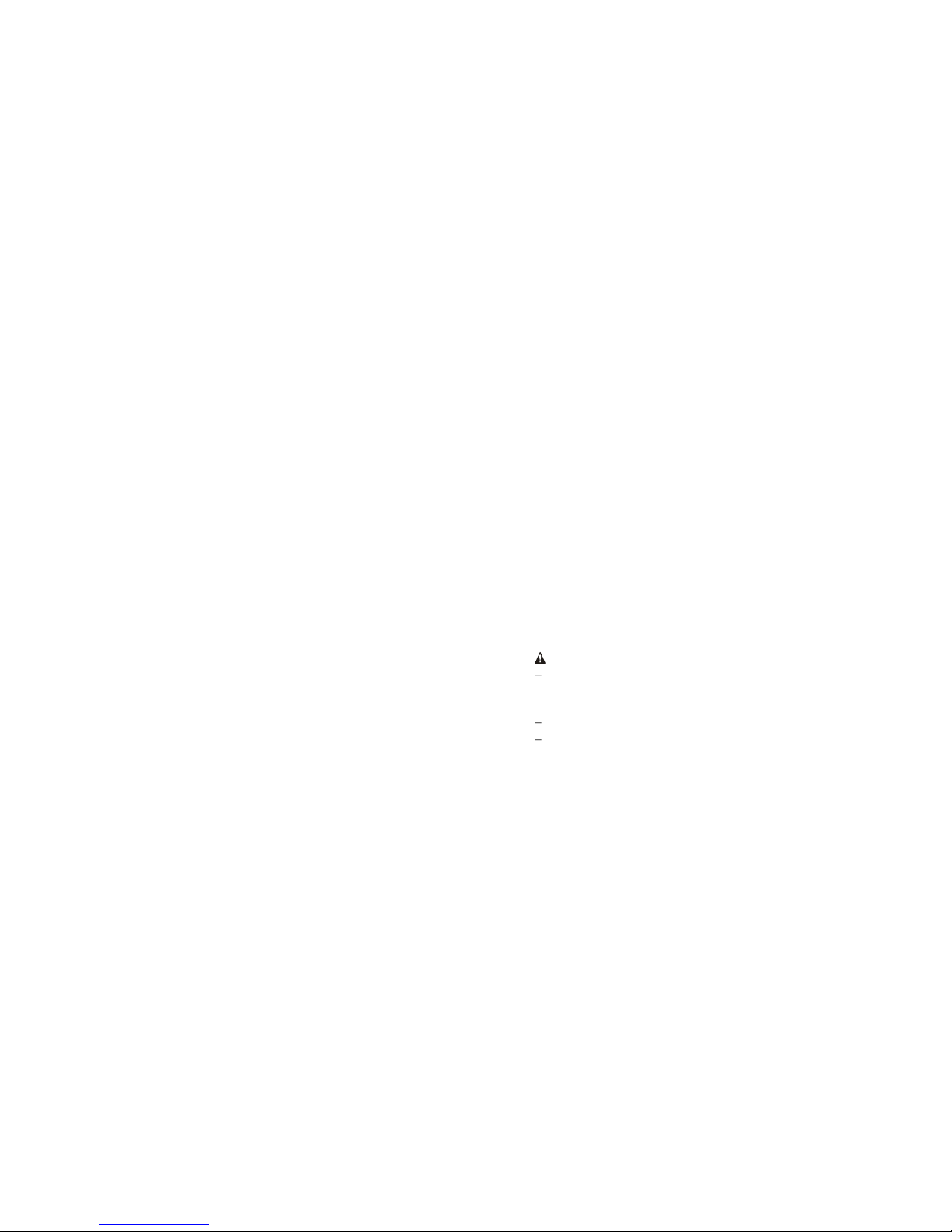
Content
1. How to understand this instruction manual .................................................... 4
1.1. Symbols on the device ............................................................................... 4
1.2. Symbols in this manual .............................................................................. 4
2. Important safety notes ..................................................................................... 4
3. Unpack and check Power Station ..................................................................... 7
4. Overview of device elements and operating elements ................................... 8
5. Quick-start guide .............................................................................................. 9
6. Prepare Power Station for operation ............................................................... 9
6.1. Connect Power Station to power network ................................................ 9
6.2. Connect devices to Power Station .......................................................... 10
6.3. Use Power Station with other power supply units.................................. 10
7. Switch Power Station on and off .................................................................... 11
8. Transportation and storage of Power Station ................................................ 11
9. Solve problems ............................................................................................... 11
10. Maintenance of Power Station ...................................................................... 12
10.1. Continuous inspection and maintenance of Power Station.................. 12
10.2. Cleaning the Power Station ................................................................... 13
11. Accessories and options ................................................................................. 13
12. Spare parts ..................................................................................................... 13
13. Disposal and environmental protection ......................................................... 13
14. Technical specifications .................................................................................. 14
We would like to thank you for your confidence and wish you much joy and
success with your Power Station. The walimex pro Power Station was
developed specifically for ambitious beginners and professional users.
The compact power pack by walimex pro, which features two sockets, offers
space and power for one to two flash and electrical devices up to a maximum
of 1000W. You can connect, e.g., two flash devices of 500W each or one
studio flash of 1000W. The power supply unit can be charged via the
cigarette lighter in the car or via the power network.
The main features of the Power Station are as follows:
- ideal for photographic applications in the studio, on-location and
outdoor areas or for various uses, e.g., for a fan etc.
- connection of up to two electrical devices
- recharge time approx. 5-6 hours
- charge via power network or 12V car cable
- compatible with nearly all common flash devices (see Technical
Specifications)
Please read these instructions carefully before using your new Power
Station for the first time. It includes everything you need to know in
order to avoid physical injuries and damages.
Please pay attention to all safety notes in this instruction manual.
Please keep this manual safe. In case of selling or leaving the Power
Station to another person, please ensure to hand this manual over as
well.
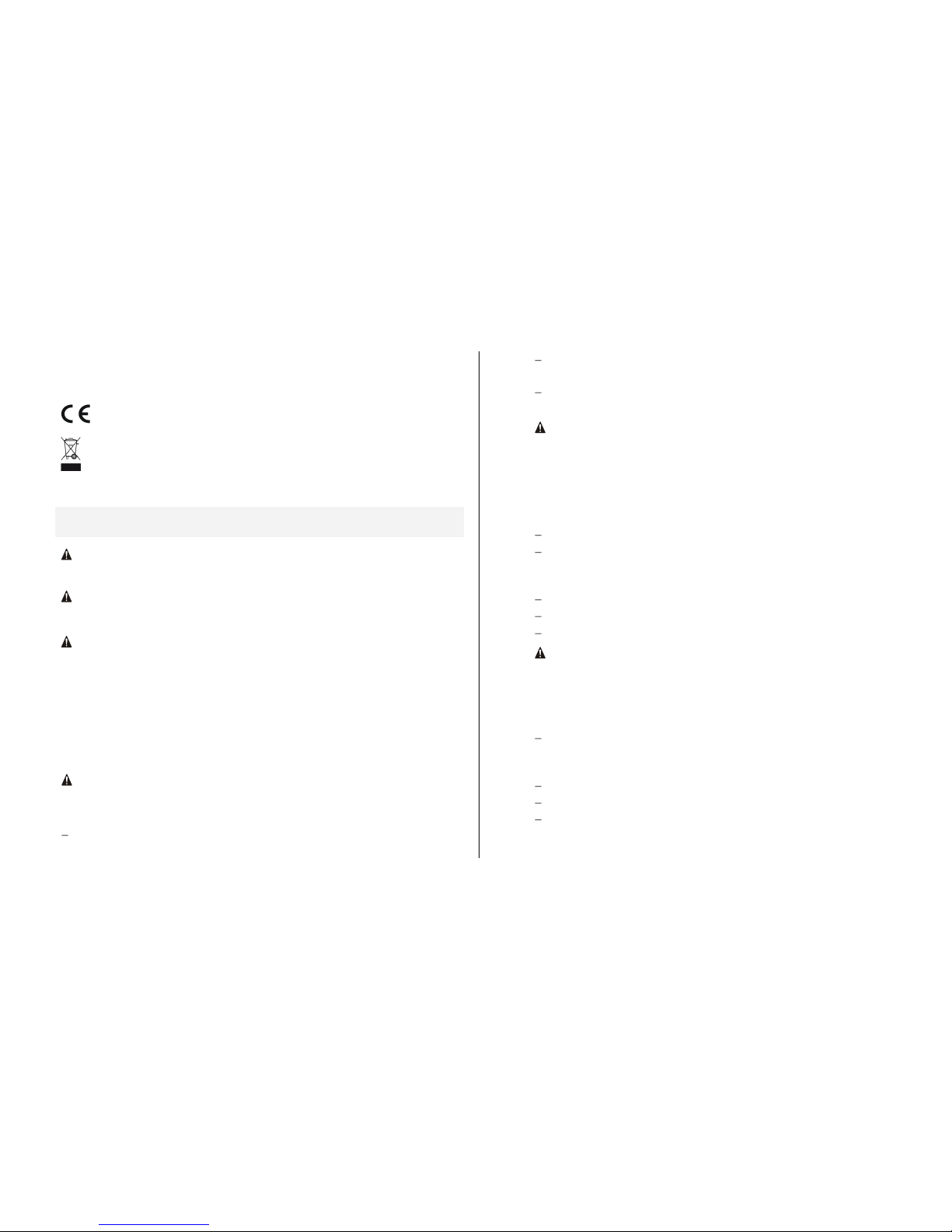
1. How to understand this instruction manual
1.1. Symbols on the device
This symbol means that your device meets the safety
requirements of all relevant European Directives.
This symbol means that your device must be disposed of at local
disposal areas.
1.2. Symbols in this manual
Symbol
Meaning
Indicates the handling and consequences of safety
notes.
WARNING
Indicates a hazardous situation which, if not avoided,
may result in a serious injury or death.
CAUTION
Indicates a hazardous situation which, if not avoided,
may result in minor or moderate injury.
NOTE:
Indicates potential material damage and other
important information regarding your device.
2. Important safety notes
WARNING
Danger of crashing, crushing, burning, and fire due to device toppling over
The weight of the power pack is approx. 8 kg.
Ensure that the device is always kept in a tilt- and skid-resistant position
and stored securely.
Keep out of reach of children and animals. They could knock over the
device.
Avoid placing cables where they can be tripped over. The device could
be knocked over.
WARNING
Danger of electric shock, burn hazard
Please note that the device is still connected to the supply voltage when it
is switched off.
The device is supplied with residual voltage even after a complete
discharge.
Switch off the device when it is not in use.
Switch off your device before assembly and maintenance and
disconnect from power supply by setting the on/off switch to 0 (OFF)
and by unplugging the power cord.
Discharge your device before maintenance measures.
Protect your device against accidental power-on.
Do not reach into a connection socket or an opening on the device.
WARNING
Danger of electric shock, fire due to short circuit
A short circuit could be caused by defective cables and due to moisture or
wetness. A short circuit can heat up the conductors resulting in the melting
of their insulation or of the conductors themselves. This could lead to fire.
Please use exclusively the original cables, which are provided with the
device. They are tuned for your device and guarantee the necessary
safety for you and your device.
Do not operate the device with wet hands or feet.
Clean the device exclusively as described in this instruction manual.
Ensure that cables and conductors are not damaged. Damage could be
caused due to heat impact, chemical influence or due to mechanical
5
4
