walimex GXR-400, GXR-600 Instruction Manual
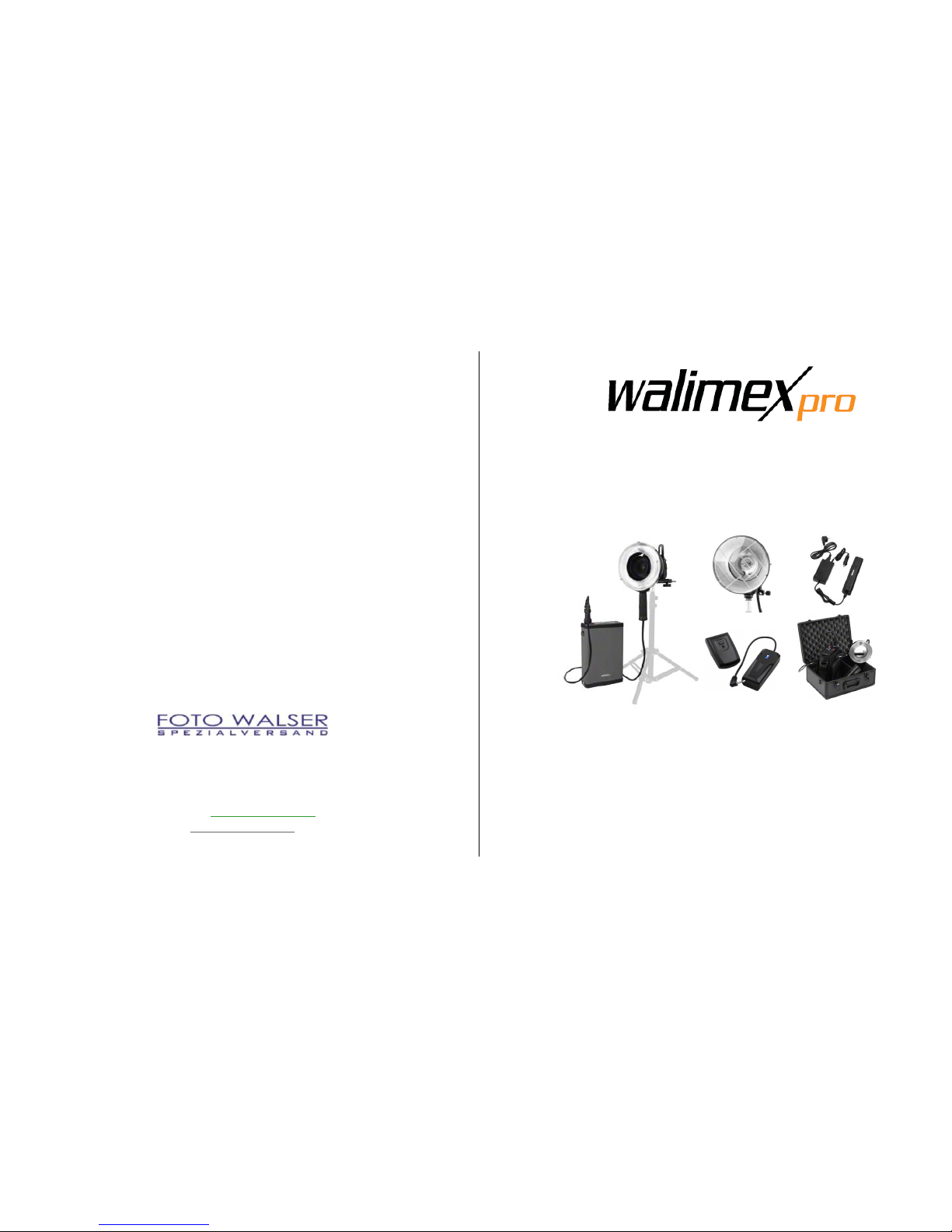
Gewerbering 26
86666 Burgheim
Tel. +49 84 32 / 9489-0
Fax. +49 84 32 / 9489 - 8333
E-mail: info@foto-walser.de
www.foto-walser.de
Copy of Instruction Manual
Portable Ring Flash Set GXR-400 / GXR-600
Portable Flash Set GXR-400 / GXR-600
Flash Head for GXB-400 / GXB-600
Ring Flash GXR-400 / GXR-600
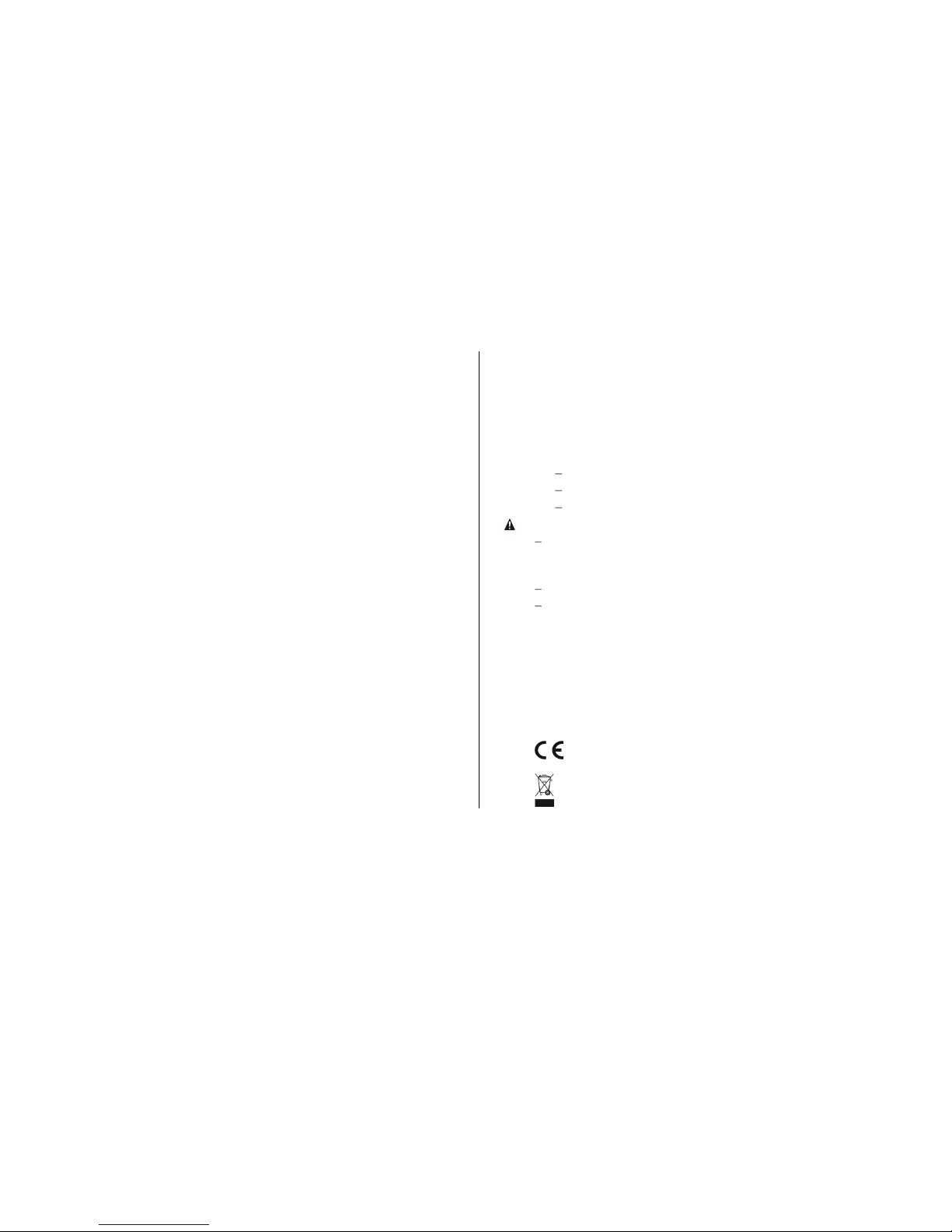
Content
1. How to understand the instruction manual ...................................... 3
1.1. Symbols on the device ................................................................ 3
1.2. Symbols in this manual ............................................................... 4
2. Important safety notes ...................................................................... 4
3. Unpack and check device .................................................................. 8
4. Operation of the device .................................................................. 10
4.1. Overview of device elements walimex pro powerpack ............ 10
4.2. Overview of device elements walimex pro flash GXB ............... 10
4.3. Overview of device elements walimex pro ring flash GXR ....... 11
5. Quick-start guide ............................................................................. 11
6. Prepare powerpack for operation ................................................... 12
6.1. Charge battery .......................................................................... 12
6.2. Flash GXB-Series ....................................................................... 12
6.3. Ring Flash GXR-Series ............................................................... 13
7. Connect flash to powerpack ............................................................ 14
8. Switch device on and off ................................................................. 15
9. Adjusting the device ........................................................................ 15
9.1. Prepare flash output ................................................................ 15
9.2. Prepare and adjust flash trigger ................................................ 15
10. Trigger flash ..................................................................................... 16
11. Transport and store device ............................................................. 16
12. Solve problems ................................................................................ 17
13. Maintenance of the device.............................................................. 17
13.1. Continuous inspection and maintenance of the device ......... 17
13.2. Cleaning of the device ............................................................. 18
14. Accessories and options .................................................................. 18
15. Spare parts ...................................................................................... 19
16. Disposal and environment protection............................................. 19
17. Technical specifications ................................................................... 20
We would like to thank you for your confidence and wish you much joy and
success with your GXR/GXB series. The walimex pro GXR/GXB series was
developed specifically for the ambitious beginner and for the professional
user.
The walimex pro GXR/GXB series is extremely well-suited for mobile use für
studio portrait, person, nude and product photography, among others.
The main features of your device are as follows:
ideal on location when you have to work network-independently
removable battery block with battery charger
carrying strap on the powerpack
Please read these instructions carefully before using your device for the
first time. It includes everything you need to know to avoid physical
injuries and damages.
Please pay attention to all safety notes in this instruction manual.
Please keep this manual safe. If you are selling or leaving the device to
another person, please ensure to hand this manual over as well.
1. How to understand this instruction manual
1.1. Symbols on the device
This symbol means that your device meets the safety
requirements of all relevant European Directives.
This symbol means that your device must be disposed of at local
disposal areas.
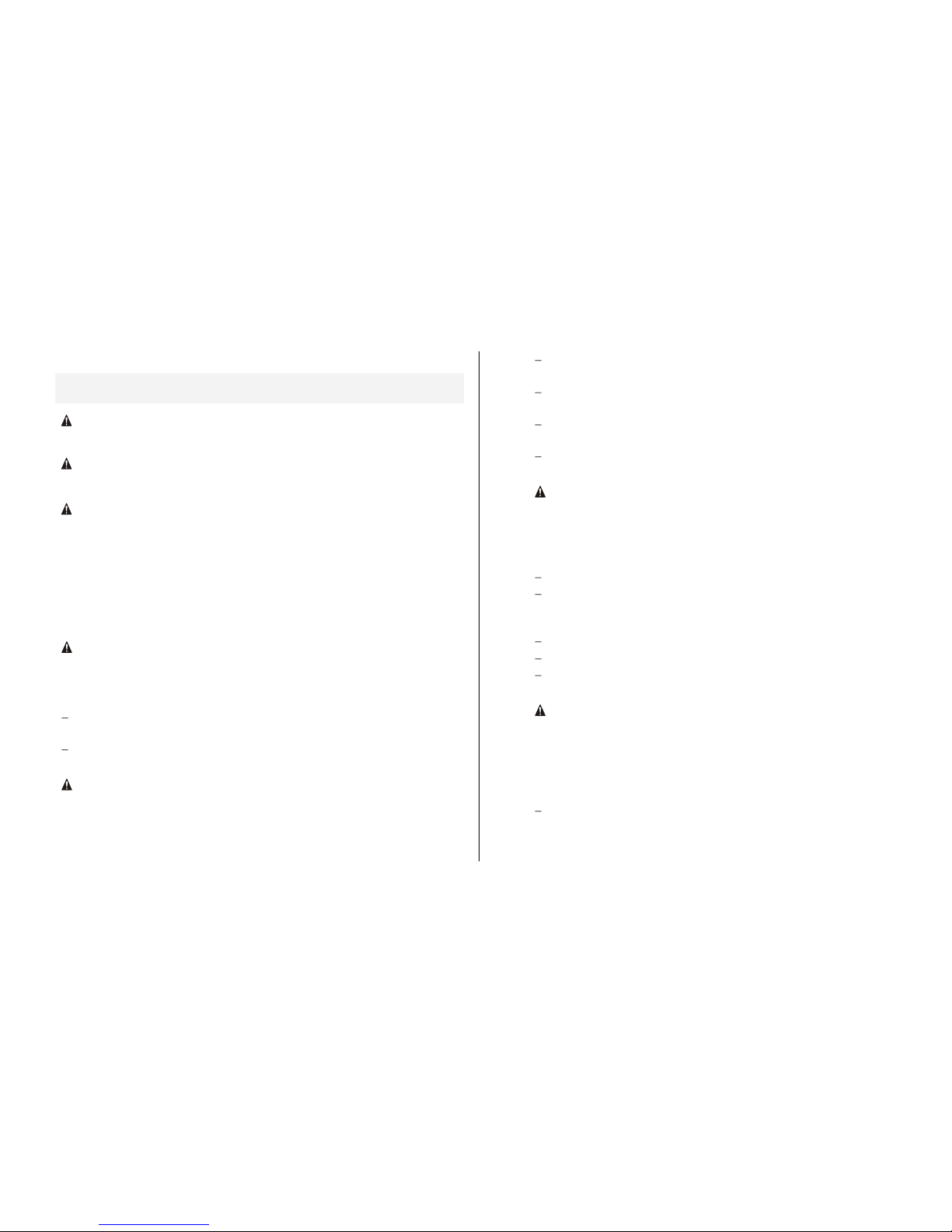
1.2. Symbols in this manual
Symbol
Meaning
Indicates the handling and consequences of safety
notes.
WARNING
Indicates a hazardous situation which, if not avoided,
may result in a serious injury or death.
CAUTION
Indicates a hazardous situation which, if not avoided,
may result in minor or moderate injury.
NOTE:
Indicates potential material damage and other
important information regarding your device.
2. Important Safety Notes
WARNING
Risk of retina damage
The flash light could damage the retina leading to the loss of vision, if the
flash is trigged in close distance to persons or animals.
Please do not trigger a flash in close distance to the eyes of persons or
animals.
Please ensure that the distance between persons and animals is at least
2m. Please avoid looking into the flash directly.
WARNING
Danger of crashing, crushing, burning, and fire due to device toppling over
The powerpack weighs approx. 3.1 kg, the charger approx. 0.48 kg, the ring
flash approx. 3.1 kg and the flash approx. 0.74 kg. The modeling lamp, the
flash tube and the reflector can heat up to 240 °C.
Ensure that the device is always kept in a tilt- and skid-resistant position
and stored securely.
Keep out of reach of children and animals. They could knock over the
device.
Avoid placing cables where they could be tripped over. The device could
be knocked over.
Only mount the device on a tripod that is designed for the weight and
dimensions of the device. See Technical specifications.
WARNING
Danger of electric shock, burn hazard
Please note that the device is still connected to the supply voltage when it
is switched off. Only when you disconnect the device from the powerpack
supply voltage by unplugging the power cord, it is really de-energized.
Switch off the device when it is not in use.
Switch off the device before assembly and maintenance and disconnect
from power supply by unplugging the power cord and removing the
battery.
Discharge the device before maintenance measures.
Protect your device against accidental power-on.
Cut off voltage supply when not in use for a longer period of time by
unplugging the power cord and removing the battery.
WARNING
Danger of electric shock, fire through short-circuit
A short circuit could be caused by defective cables and due to moisture or
wetness among other causes. A short circuit can heat up the conductors
resulting in the melting of their insulation or the conductors themselves.
This could lead to fire.
Please use exclusively the original cables, which are provided with the
device. They are tuned for your device and guarantee the necessary
safety for you and your device.
5
4
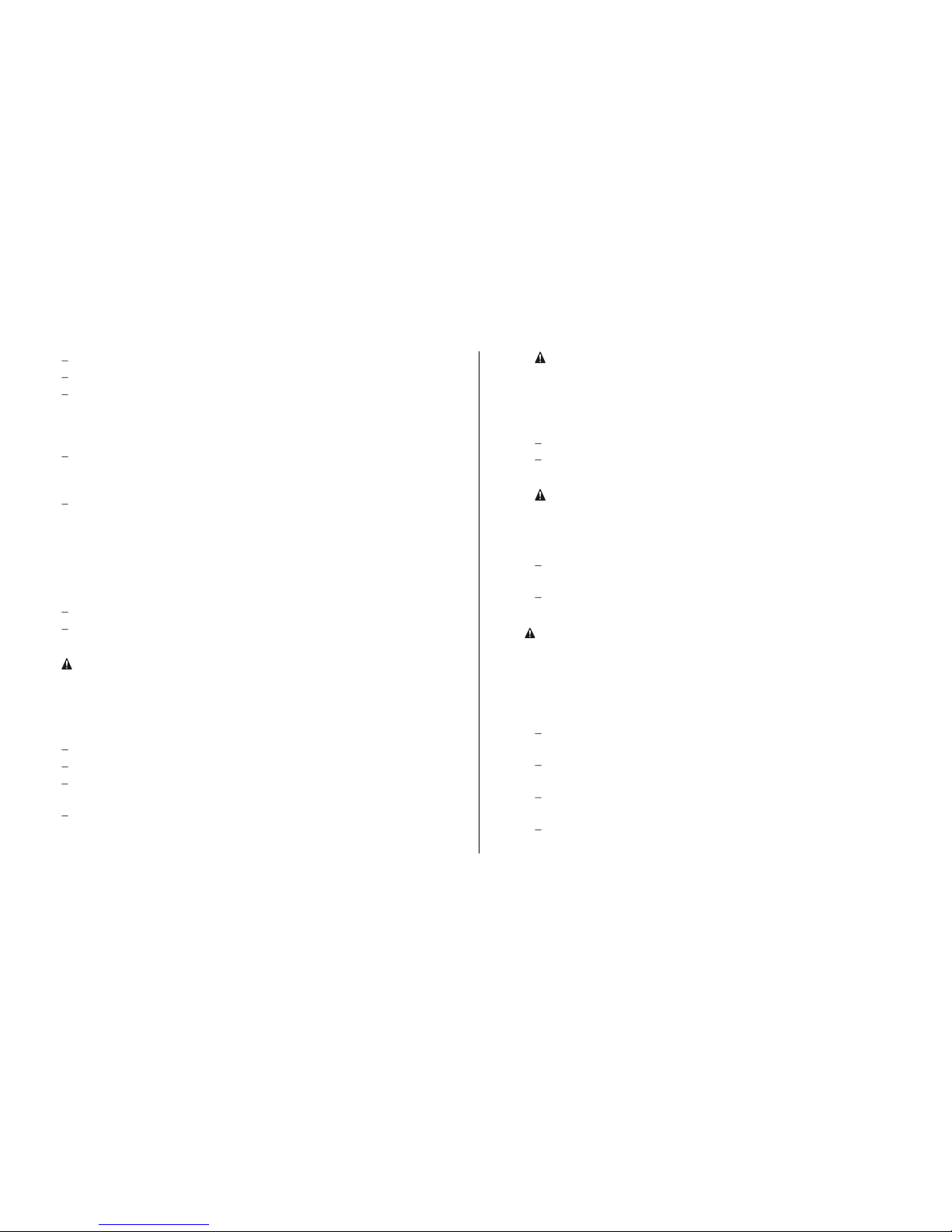
Do not operate the device with wet hands or feet.
Clean the device exclusively as described in this instruction manual.
Ensure that cables and conductors are not damaged. Damage could be
caused due to heat impact, chemical influence or due to mechanical
impacts such as rubbing, bending, tearing, rolling over, or nibbling
animals.
Prevent your device from falling.
In the case of falling, please have an electrician check the device before
switching it on again.
If your device is damaged or if you notice a burning smell:
Disconnect the power supply immediately by unplugging the power
cord and removing the battery. Never operate your device with a
damaged casing, defective reflector, defective modeling lamp, defective
flash tube or a damaged power cord. Do not open the device. Never
repair the device on your own. Have the device repaired exclusively by
an electrician
Please follow this instruction manual for maintaining your device.
Please only use spare parts which are conform to the required
specifications. See Technical specifications.
WARNING
Danger of fire by overheating
The device can overheat if you operate it with mounted protection cap or
with covered ventilation slots. The device itself or easily inflammable
materials in close distance could catch fire.
Do not operate the device with mounted protection cap.
Do not cover the ventilation slots of the device during operation.
Remove easily inflammable materials from the surroundings of the
device.
Please exclusively use spare parts, which are conform to the required
specifications. See Technical Specifications.
WARNING
Danger of fire due to hot device components
The modeling lamp and flash tube could heat up to 240°C and the reflector
up to 75°C. Easily inflammable materials could catch fire, if they get in
contact with hot device components.
Do not cover the ventilation slots of the device during operation.
Remove easily inflammable materials from the surroundings of the
device.
WARNING
Danger of burning on hot device components
The modeling lamp and flash tube could heat up to 240°C and the reflector
up to 75°C.
Do not touch device elements during use and during the cooling down
phase.
Allow for device to cool down for 30 minutes before beginning assembly
or maintenance measures.
WARNUNG
Danger of cutting and splitting due to breaking modeling lamp or
breaking or bursting flash tube
Even small residues of skin oil on the flash tubes can lead to the splitting
of the flash tube, due to the high heat impact during operation. Broken
glass can hurt eyes and skin.
Treat the modeling lamp and flash tube carefully to avoid them from
breaking.
Do not touch the flash tube with bare hands. Use a clean cloth or clean
gloves.
Avoid touching the flash tube accidentally when mounting or changing
accessories.
7
6
