
PREMIUM WRIST
Blood Pressure
Monitor
El manual en
El manual en
español empieza
español empieza
en la página 36
en la página 36
WGNBPW-760BT
WGNBPW-760BT
Ver. A
• 5-Year
Limited
Warranty

TABLE OF CONTENTS
INTRODUCTORY INFORMATION:
Important Product Notices and
Safety Instructions ................................................ 3
About Blood Pressure .......................................... 5
Blood Pressure Standard ..................................... 5
How This Blood Pressure
Monitor Works .......................................................7
USAGE INFORMATION:
Name/Function of Each Part ................................ 8
Display Explanations ............................................ 9
Installing Batteries .............................................. 11
Date & Time Set Procedure ................................ 13
®
Bluetooth
Applying the Cuff ................................................ 15
Correct Measurement Posture ........................... 16
Measurement Procedure .................................... 17
Operation .......................................... 14
1

Transmit Readings To Your Mobile Device .........19
Risk Category Index ............................................ 21
Irregular Heartbeat Detector (IHB) .................... 22
Recalling Values from Memory .......................... 23
Clearing Values from Memory ........................... 24
Important Notes Regarding Your
Blood Pressure Measurement ........................... 25
Care, Maintenance & Cleaning .......................... 26
Potential for Electromagnetic
Interference ..........................................................28
Electromagnetic Compatibility (EMC)...............29
Troubleshooting .................................................. 31
Specifications ...................................................... 32
5 Year Limited Warranty .....................................34
2
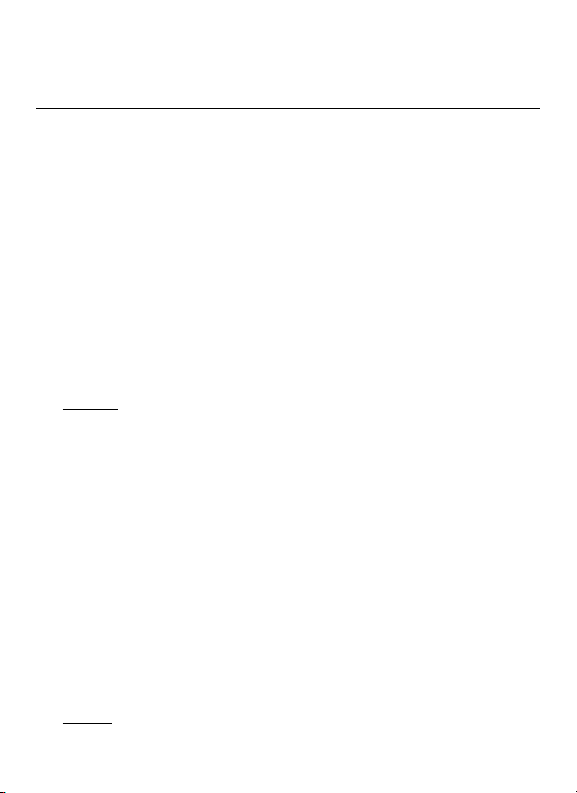
IMPORTANT PRODUCT NOTICES AND
SAFETY INSTRUCTIONS
When using your blood pressure monitor, basic precautions
should always be followed. Please read and follow all
instructions and warnings before using this product. Save
these instructions for future reference.
• Please note that this is a home healthcare product only
and it is not intended to serve as a substitute for the
advice of a physician or medical professional.
• This device uses the oscillometric method to measure
systolic and diastolic blood pressure, as well as heart rate.
• Consider the electromagnetic compatibility of the device
(ex. power disturbance, radio frequency interference etc.)
Please use this device indoors only.
• Do not use this device for diagnosis or treatment of any
health problem or disease. Measurement results are for
reference only. Consult a healthcare professional for
interpretation of blood pressure measurements. Contact
your physician if you have or suspect any medical
problem. Do not change your medications without the
advice of your physician or healthcare professional.
• This product is not suitable for people with arrhythmias.
This device may have difficulty determining the proper
blood pressure for pregnant women, individuals with
irregular heartbeat, diabetes, poor circulation of blood,
kidney problems or for users who have suffered from
a stroke.
• Use blood pressure monitor only for its intended use.
• Do not wrap the cuff around body parts other than your wrist.
3

• Consult your physician before measuring blood pressure at
the wrist if you have any of the following conditions: severe
hypertension, severe diabetes, severe arteriosclerosis,
severe kidney disease or vascular disease that may
compromise circulation.
• Do not use this device on infants, children, or those who
cannot express their own intention.
• The pulse display is not suitable for checking the frequency
of heart pacemakers.
• Electromagnetic interference: The device contains
sensitive electronic components. Avoid strong electrical or
electromagnetic fields in the direct vicinity of the device (e.g.
microwave ovens). These may lead to temporary impairment
of measurement accuracy.
• Not for use by or on persons under the age of 18.
• Use only 1.5v “AAA” alkaline batteries for power supply.
• Excessive use may result in blood flow interference, which
is likely to cause uncomfortable sensations, such as partial
subcutaneous hemorrhage, or temporary numbness to
your wrist. In general these symptoms should not last long.
However, if you do not recover in time, please seek advice
from a medical professional.
Blood pressure measurements determined with this device are
equivalent to those obtained by a trained observer using the
cuff/stethoscope auscultatory method, within the limits prescribed
by the American National Standard, Manual, electronic, or
automated sphygmomanometers.
4
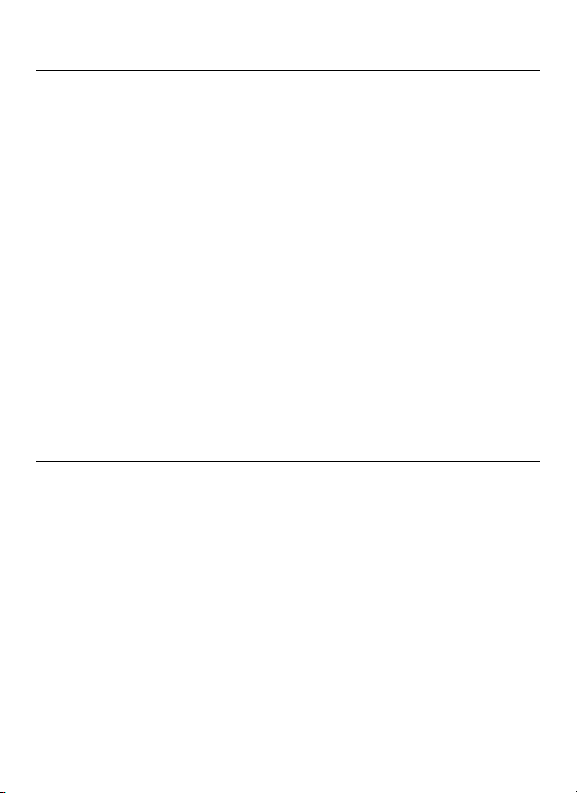
ABOUT BLOOD PRESSURE
What is Blood Pressure?
Blood pressure is the pressure exerted on the artery walls
while blood flows through the arteries. The pressure measured
when the heart contracts and sends blood out of the heart
is systolic (highest) blood pressure. The pressure measured
when the heart dilates with blood flowing back into the heart is
called diastolic (lowest) blood pressure.
Why Measure Your Blood Pressure?
Among today’s various health problems, those associated
with high blood pressure are very common. High blood
pressure dangerously correlates with cardiovascular diseases.
Therefore, blood pressure monitoring is important for
identifying those at risk.
BLOOD PRESSURE STANDARD
The table on page 6 contains defined levels for hypertension
that are publicly available from the National Heart, Lung and
Blood Institute at the U.S. National Institutes of Health (NIH)
http://www.nhlbi.nih.gov/health/dci/Diseases/Hbp/HBP_WhatIs.
html. Users can compare their own blood pressure readings
against these defined levels to determine if they may be
potentially at increased risk.
This table is applicable to most adults aged 18 and older.
Blood pressure tends to go up and down, even in people who
normally don’t have high readings. If your numbers stay above
the “normal” range most of the time, you may be at increased
risk and should consult your physician.
5
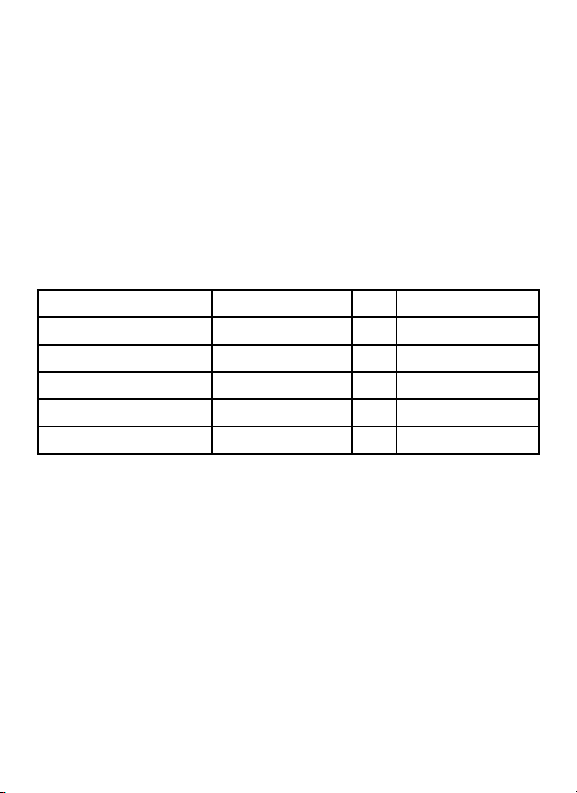
Although one can easily find where their own blood pressure
readings fall on this table, this monitor comes equipped with
a Risk Category Index that automatically compares each
reading to the defined levels and provides a helpful cue if
your reading falls into one of the stages that could potentially
indicate increased risk. See page 21 for more information on
this feature.
Category Systolic (mmHg) Diastolic (mmHg)
Normal Less than 120 and Less than 80
Prehypertension 120-139 or 80-89
High Blood Pressure
Stage 1 140-159 or 90-99
Stage 2 160 or higher or 100 or higher
Please note that cues provided by this monitor are only
intended to assist you in using this table. The table and cues
are only provided for convenience to help you understand
your non-invasive blood pressure reading as it relates to
the NIH information. They are not a substitute for a medical
examination by your physician. It is important for you to
consult with your physician regularly. Your physician will tell
you your normal blood pressure range as well as the point at
which you may actually be considered to be at risk.
6
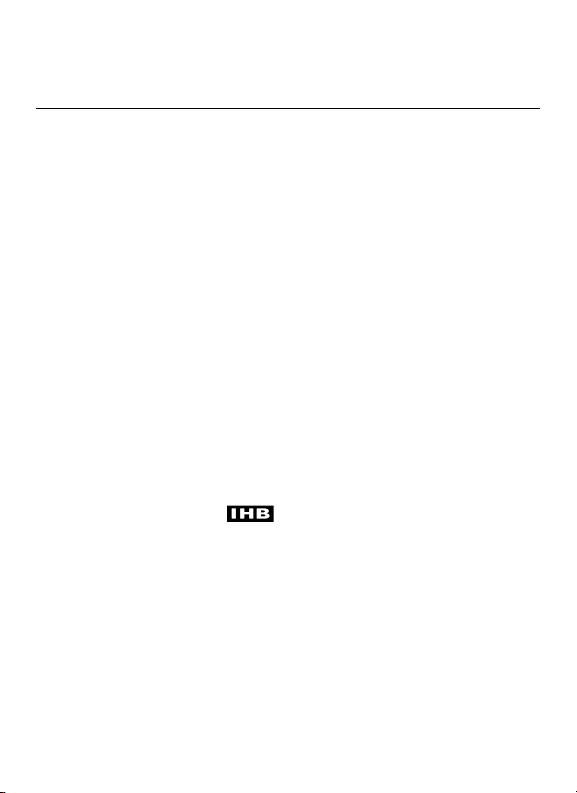
HOW THIS BLOOD PRESSURE
MONITOR WORKS
This monitor uses innovative technology to detect your
blood pressure. This technology enables the monitor to
automatically inflate and deflate at the appropriate level
for each individual. With one touch of a button, the cuff
will automatically inflate to block the blood flow through
your artery. After taking your measurement, the cuff will
automatically deflate.
Please note that any muscle movement during inflation or
deflation will cause measurement error. When measurement
is complete, the monitor will display your systolic pressure,
diastolic pressure, and pulse readings.
The monitor automatically finds where your measurement
results fall on the NIH’s table and provides a cue if your
reading falls into one of the stages that could potentially
indicate increased risk. See page 21 for more information on
this feature.
The appearance of the
irregularity consistent with an irregular heartbeat was detected
during measurement. Refer to page 22 for more information
on the Irregular Heartbeat Detector.
icon indicates that a pulse
7

NAME/FUNCTION OF EACH PART
Wrist Cuff
LCD Display
Battery
Cover
START/STOP
Button
Accessories for unit :
2 “AAA” size, 1.5v alkaline
batteries and carrying case
included with the unit.
USER SELECT
Button
DATE/TIME
SET Buttons
BLUETOOTH
Indicator
MEMORY
RECALL
Button
®
8
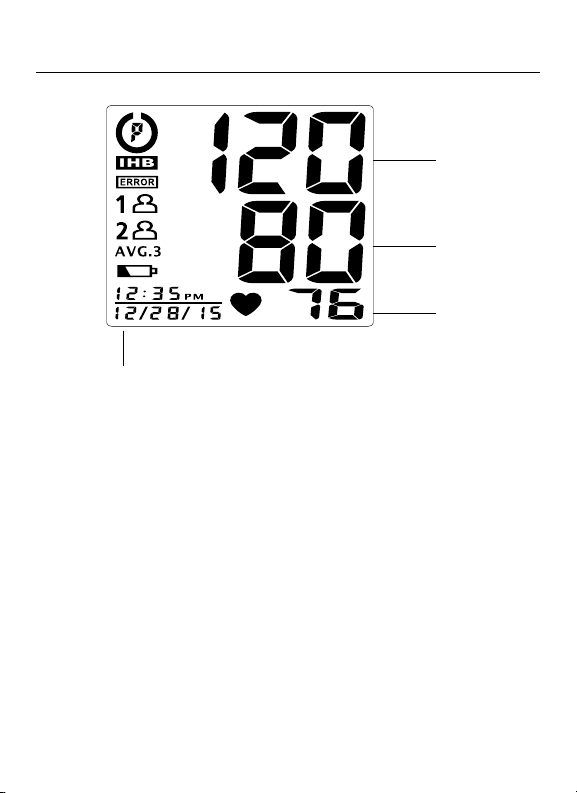
DISPLAY EXPLANATIONS
Systolic
Pressure
Diastolic
Pressure
Heart Rate
Date/Time Indicator
9
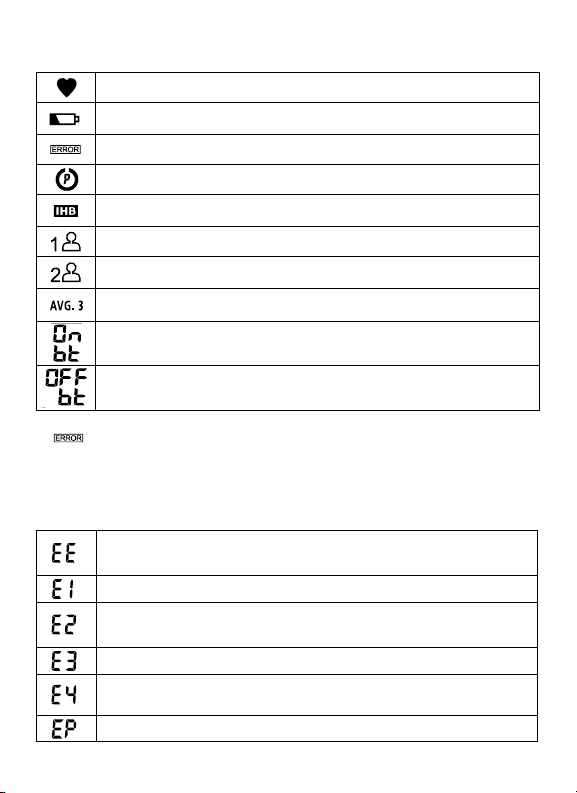
Display Symbols:
Pulse Symbol: Shows the heart rate per minute.
Weak Battery Symbol: Appears when batteries should be replaced.
Error Symbol: Appears when an error has occurred.
Risk Category Index: See page 21 for more information.
Irregular Heartbeat Detector: See page 22 for more information.
User 1: Appears when the monitor is operated by User 1.
User 2: Appears when the monitor is operated by User 2.
Memory Average Symbol: Displays average of last 3 readings.
Bluetooth
®
ON Symbol: Bluetooth function is ON.
Bluetooth
®
OFF Symbol: Bluetooth function is OFF.
If and any of the following letters and numbers appear
in the area that diastolic pressure should be displayed, an
error has occured with your reading. See the Troubleshooting
section of this manual for more information.
Measurement Error: Wrap the cuff correctly and keep wrist steady
during measurement. Take new measurement.
Air Circuit Abnormality: Take new measurement.
Pressure Exceeding 300 mmHg: Switch the unit off to clear, then
take new measurement.
Error Determining Measurement Data: Take new measurement.
Data Transmission Error: Monitor cannot connect to the mobile
device to transmit data. Make sure Bluetooth is ON.
System Error: Take new measurement.
10
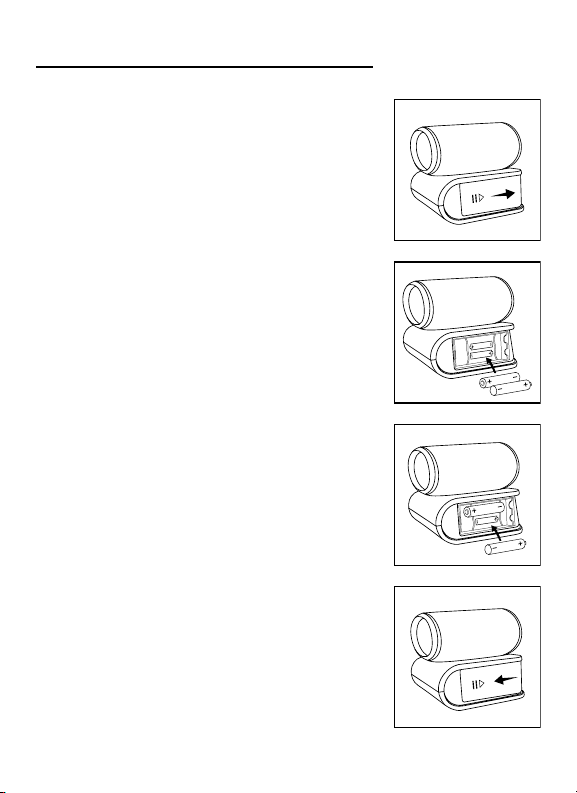
INSTALLING BATTERIES
1. The battery cover is located along the
side of the monitor. Remove battery
cover by pressing down and pulling
away from the monitor.
2. Install batteries according to the
polarity indications inside the
compartment (as shown in Fig. 2).
Battery Type: 2 Alkaline LR03
(1.5v “AAA”) size
3. Insert the other battery, according
to the polarity indications inside the
compartment (as shown in Fig. 3).
4. Replace the cover by inserting it back
into place.
1.
2.
3.
4.
11

Replace the batteries if:
• The weak battery symbol appears on the display.
• When any button is pressed and nothing is displayed on
the screen.
As the supplied batteries are for test only, they may be
discharged earlier than batteries you buy in stores. Replace
all batteries at one time (as simultaneous set). Use only 1.5v
“AAA” alkaline batteries. Remove batteries when the unit is
not in use for extended periods of time. Date and time will
need to be reset if batteries are removed or replaced. Clean
contacts on battery and in battery compartment with a soft
dry cloth each time you install batteries.
Note:
Batteries are hazardous waste. Do not dispose of them
together with the household garbage.
12
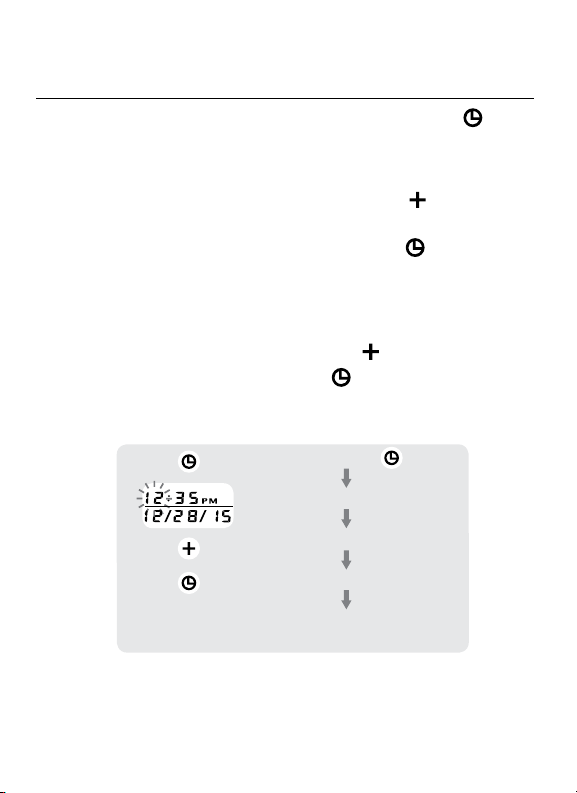
DATE & TIME SET PROCEDURE
1. To adjust the date and time, press the SET button on
the side of the monitor.
2. The display will show a blinking number representing the
HOUR. Change the HOUR by pressing the
Each press will increase the number by one
in a cycling manner. Press the SET button
confirm the entry and the screen will show a blinking
number representing the MINUTE.
3. Change the MINUTE, MONTH, DAY and YEAR as
described in Step 2 above, using the
the numbers and the SET button
the entries.
Press and hold the button
blinking HOUR
increasing HOUR
confirm the entry
repeat process to set MINUTE,
MONTH, DAY and YEAR
to confirm
button.
again to
button to change
13
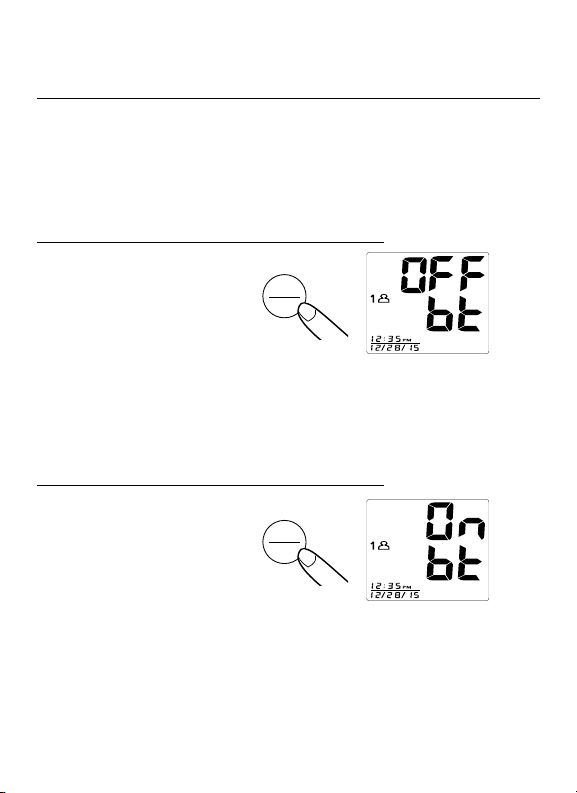
®
BLUETOOTH
This monitor has Bluetooth function ON for your convenience.
This will allow your readings to automatically transmit to the
Walgreens Connect App. By turning this function OFF, the
measurements cannot be transmitted.
OPERATION
Turning Bluetooth® Function OFF:
While the screen is off
(nothing is shown on the
screen), press and hold the
Start/Stop button for 3
seconds to turn Bluetooth
OFF.
• When Bluetooth is OFF, measurements cannot be transmitted
to the Walgreens Connect App.
START
STOP
Bluetooth Function OFF
Turning Bluetooth
While the screen is off
(nothing is shown on the
screen), press and hold the
Start/Stop button for 3
seconds to turn Bluetooth
ON.
• When Bluetooth is ON, readings can automatically and
manually be transmitted to the App.
• The Walgreens Connect App must be open on your mobile
device in order to establish a connection with the monitor.
®
Function ON:
START
STOP
Bluetooth Function On
14
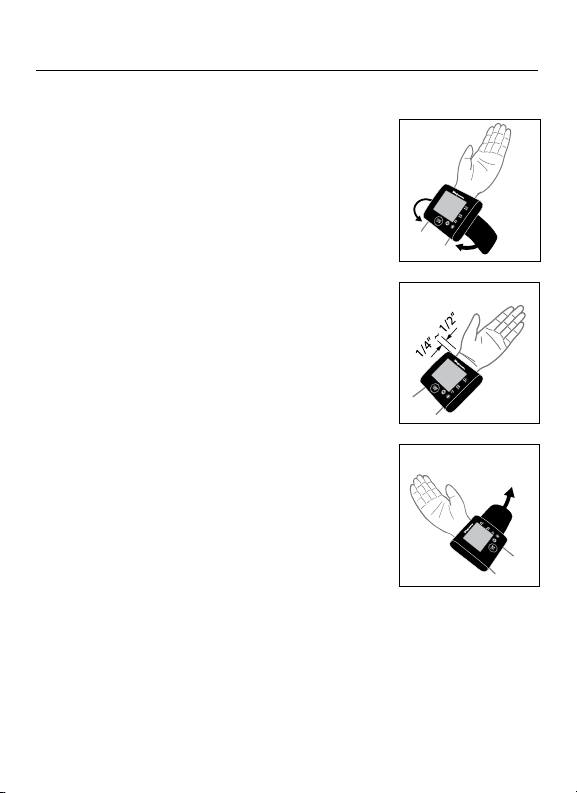
APPLYING THE CUFF
1. Remove all watches, wrist jewelry, etc.
prior to attaching the wrist monitor.
Clothing sleeves should be rolled up
and the cuff should be wrapped around
bare skin for correct measurements.
2. Apply cuff to left wrist with palm facing
up as shown in Fig. A.
3. Make sure the edge of the cuff is about
1/4”~1/2” (1 cm) from the palm as
shown in Fig. B.
4. In order to ensure accurate
measurements, fasten the hook and
loop strap securely around your wrist so
there is no extra space between the cuff
and the wrist. If the cuff is not wrapped
tight enough, the measurement values
will not be accurate.
5. If your physician has diagnosed you
with poor circulation in your left arm,
place the cuff around your right wrist as
shown in Fig. C.
Note:
• This device should not be used when your wrist is
wounded or injured.
• If it is not possible to use the cuff on your left wrist,
it can also be used on your right wrist. However, all
measurements should be made using the same wrist.
Fig. A
Fig. B
Fig. C
15
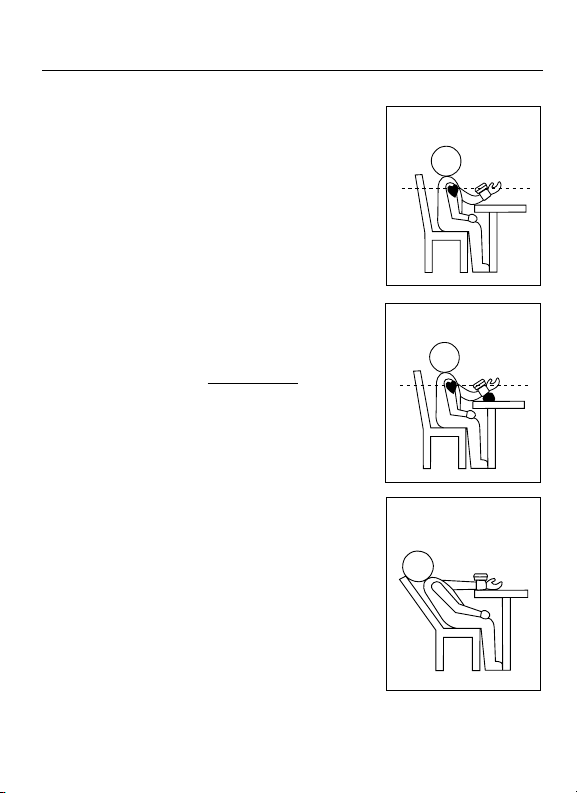
CORRECT MEASUREMENT POSTURE
1. Place your elbow on a table so that
the cuff is at the same level as your
heart as shown in Fig. A. Relax your
entire body, especially between
your elbow and fingers.
Note: Your heart is located slightly
below your armpit.
2. If the cuff is not at the same level
as your heart or if you cannot keep
your arm completely still throughout
the reading, use a soft object such
as a folded towel to support your
wrist as shown in Fig. B.
3. Turn your palm upwards.
4. Sit upright in a chair, and take 5-6
deep breaths.
Note:
• Avoid leaning back while the
measurement is being taken as
shown in Fig. C.
Fig. A
Fig. B
Fig. C
(X)
16
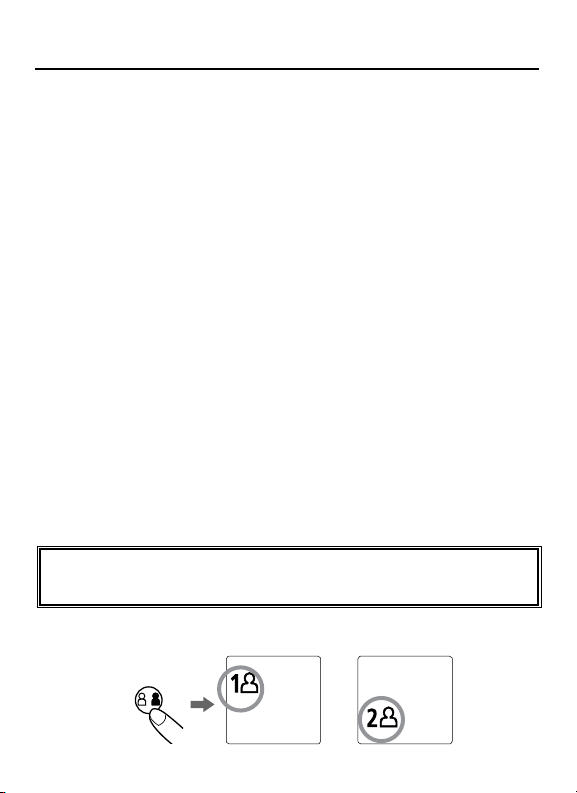
AVG. 3
MEASUREMENT PROCEDURE
Important Notes:
• Position the monitor at the same level as your heart during
measurement to ensure accurate readings.
• Blood pressure changes with every heartbeat and is in
constant fluctuation throughout the day.
• Blood pressure measurement can be affected by the
position of the user, his or her physiologic condition and
other factors. For greatest accuracy, wait 1 hour after
exercising, bathing, eating, drinking beverages with alcohol
or caffeine, or smoking to measure blood pressure.
• Before a measurement, it is suggested that you sit quietly for
15 minutes as measurements taken during a relaxed state
will have greater accuracy. You should not be physically
tired or exhausted while taking a measurement.
• During the measurement, do not talk or move your arm or
hand muscles.
• See page 25 for additional notes regarding your blood
pressure measurement.
If you are using this blood pressure monitor for the first time,
please remove the protective film from the screen.
1. Press the USER-SELECT button to choose User 1 or User
/
OR
17
2.
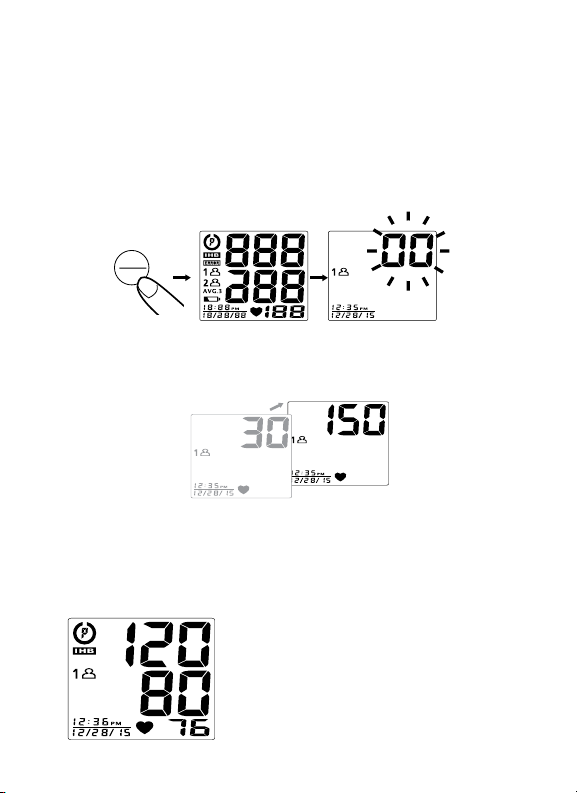
2. With the cuff wrapped around your wrist, press the START/
STOP button. Do not start the measurement process
unless it is wrapped around your wrist. All digits will light up,
checking the display functions. The checking procedure will
be completed after about 3 seconds.
START
STOP
3. After all symbols disappear, the display will show “00”. The
monitor is “Ready to Measure” and will automatically
inflate the cuff to begin measurement.
4. When the measurement is completed, the cuff will deflate
entirely and systolic pressure, diastolic pressure and
pulse will be shown simultaneously on the LCD screen.
The measurement is
memory.
then automatically stored into
Note:
• This monitor automatically turns off
approximately 60 seconds after last
operation. You may also press the
START/STOP button to turn the unit
off or to interrupt measurements.
18
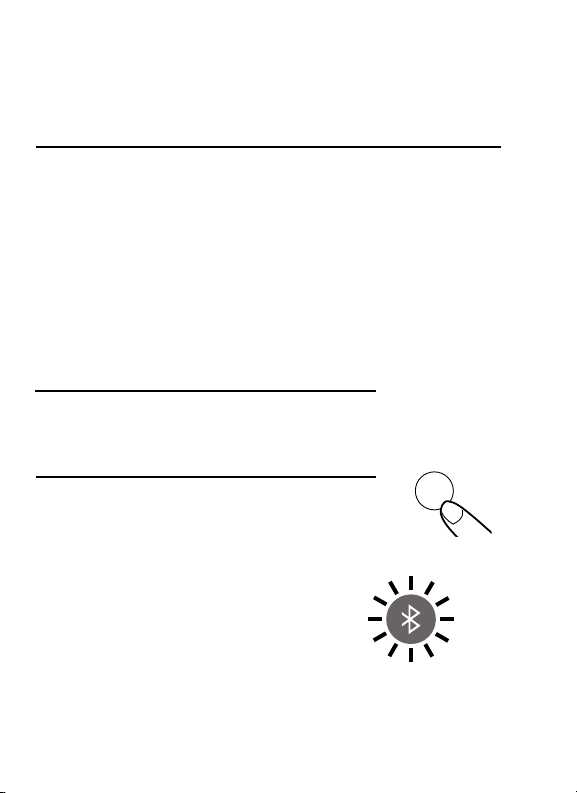
TRANSMIT READINGS TO YOUR
+
MOBILE DEVICE
This monitor syncs your blood pressure readings to the
Walgreens Connect App that is free to download on the
App StoreSM and on Google Play™. Make sure you have the
Walgreens Connect App downloaded, and open on your
mobile device before trying to transmit your blood pressure
measurements.
Before attempting to sync the blood pressure monitor with your
mobile device, make sure Bluetooth is turned ON, on both your
mobile device and the monitor.
Automatically transmit readings:
After a measurement is taken, the monitor automatically
transmits your blood pressure readings to the App.
Manually transmit readings:
Press and hold the + button for 3 seconds.
The readings will automatically be sent to the App
Fig. 1
If the transmission(s) were successful,
the Bluetooth indicator will light up. See
Fig. 1.
19
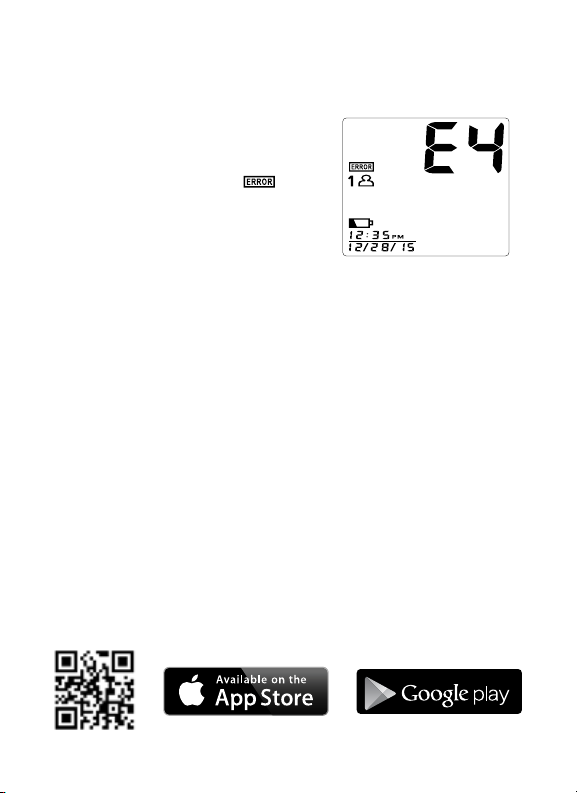
Fig. 2
If the transmission(s) were
unsuccessful, E4 and the
icon will be displayed on the
screen. See Fig. 2.
Note:
• The measurement is stored in the monitor’s memory even
if the reading is not transmitted to your mobile device.
• The Walgreens Connect App must be open on your
mobile device in order to transmit your measurements.
• Only new readings will be transmitted to the App; duplicate
readings will not be transmitted.
• User 1 on the monitor transmits to User 1 on the App. User
2 on the monitor transmits to User 2 on the App.
• To ensure readings transmitted to the App have the
correct date and time, it is important that the correct date
and time is set on the blood pressure monitor before taking
measurements.
• Measurements transmitted to the App cannot be edited.
• For a complete list of compatible mobile devices please
visit http://qr.homedics.com/compatibility.
ANDROID APP ON
20
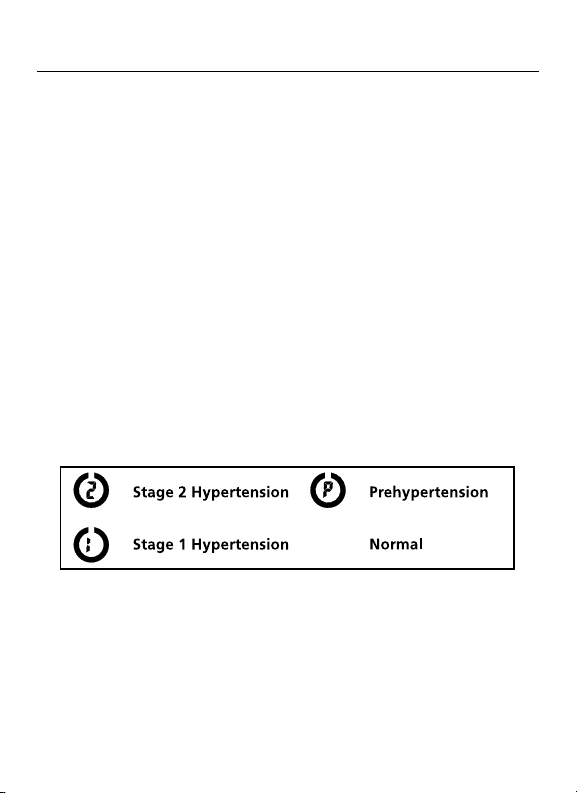
RISK CATEGORY INDEX
This monitor comes equipped with a Risk Category Index
that automatically compares each reading to defined levels
established by the U.S. National Institutes of Health’s (NIH)
National Heart Lung and Blood Institute as described earlier
in this manual, and provides a helpful cue if your reading falls
into one of the stages that could potentially indicate increased
risk. No cue is given if the reading falls in the normal range
as defined by NIH. Please note that cues provided by this
monitor are only intended to assist you in using this table. The
table and cues are only provided for convenience to help you
understand your non-invasive blood pressure reading as it
relates to the NIH information. They are not a substitute for a
medical examination by your physician. It is important for you
to consult with your physician regularly. Your physician will tell
you your normal blood pressure range as well as the point at
which you may actually be considered to be at risk.
(No Symbol)
21

IRREGULAR HEARTBEAT DETECTOR (IHB)
The appearance of the
icon indicates that a pulse
irregularity consistent with
an irregular heartbeat was
detected during measurement.
Usually this is not a cause
for concern. However, if the
symbol appears often, we recommend you seek medical
advice. Please note that the device does not replace a cardiac
examination, but serves to detect pulse irregularities at an
early stage.
Movement, shaking or talking during the measurement can
result in pulse irregularities that may cause the appearance of
this icon. Therefore, it is of great importance to not move or
talk during measurement.
To determine the presence of an irregular heartbeat, the
average of the heartbeat intervals is calculated with the first
3 normal effective heartbeat values. It is important to note
that the average is not a strict mathematical averaging of
all recorded intervals. At least 3 beats with 25% or greater
difference from the average heartbeat interval will generate the
icon on the screen.
IMPORTANT INFORMATION:
This blood pressure monitor is not designed for use by people with
arrhythmias nor for diagnosing or treating an arrhythmia problem.
As a safeguard, we recommend that if you have arrhythmias such as
atrial or ventricular premature beats and atrial fibrillation or any other
special conditions you should check with your physician before using
your blood pressure monitor.
Irregular
Heartbeat
Detector
22

RECALLING VALUES FROM MEMORY
MEM
This monitor can be used by two individuals. Each user can
store up to 60 measurements.
1. Press the USER-SELECT button.
2. Choose User 1 or User 2.
3. Press the MEM button to access the memory.
4. The monitor will first display the calculated average applied
to the last 3 memories (“AVG. 3”).
5. Every new press of the MEM button will recall a previous
reading. The latest reading will be recalled first.
/
23

CLEARING VALUES FROM MEMORY
AVG. 3
+
1. Press the USER-SELECT button to select User 1 or User 2.
/
2. Press and hold the DATE/TIME SET and
same time while in memory recall mode and the data for
the selected user will be erased automatically.
AND
OR
+ buttons at the
24

IMPORTANT NOTES REGARDING YOUR
BLOOD PRESSURE MEASUREMENT
• Take your reading in a comfortable environment as
measurements can be affected by hot or cold temperatures.
Take your blood pressure at normal body temperature.
• Do not move or talk during measurement as this can elevate
readings.
• Do not move or cross legs during measurement. Keep feet flat
on floor.
• Do not touch cuff or monitor during measurement procedure.
• It is suggested that you take your measurements at the same
time each day and use the same wrist for consistency.
• Users should wait a minimum of 5 minutes before taking
additional measurements. More time may be necessary
depending upon your physiology.
• The measurement results that users receive are for
reference only. If users have any blood pressure concerns,
please consult a physician.
• Once inflation reaches 300 mmHg, the unit will deflate
automatically for safety reasons.
• This product is not suitable for people with arrhythmias.
• This device may have difficulty determining the proper
blood pressure for pregnant women and for users with
irregular heartbeat, diabetes, poor circulation of blood,
kidney problems, or for users who have suffered a stroke.
252525

CARE, MAINTENANCE & CLEANING
• Clean the blood pressure monitor body and cuff carefully
with a slightly damp, soft cloth. Do not press. Do not wash
cuff or use chemical cleaner on it. Never use thinner,
alcohol or petrol (gasoline) as a cleaner.
• Leaky batteries can damage the unit. Remove the batteries
when the unit will not be used for a long time.
• Follow local ordinances and recycling instructions regarding
disposal or recycling of the device and device components,
including batteries.
• If the unit is stored near freezing, allow it to acclimate to
room temperature before use.
• This blood pressure monitor is not field serviceable. You
should not use any tool to open the device nor should you
attempt to adjust anything inside the device. If you have
any problems with this device, please contact HoMedics
Consumer Relations (contact information on warranty page).
• Do not immerse the unit in water as this will result in
damage to the unit.
• Do not subject the monitor or cuff to extreme temperatures,
humidity, moisture, or direct sunlight. Protect from dust.
26

• Do not fold the cuff tightly.
• Do not disassemble the monitor or cuff. If in need of repair,
refer to the warranty section of this manual.
• Do not subject the monitor to extreme shocks (do not drop
on floor).
• Do not inflate the cuff unless wrapped around wrist.
• Do not wrap the cuff around body parts other than your
wrist.
• Do not drop or insert any object into any opening.
• This monitor may not meet its performance specifications if
stored or used outside of these temperature and humidity
ranges:
• Storage/Transportation
Environment
Temperature:
-13°F~158°F
(-25°C~70°C)
Humidity:
Less than 93% RH
• Operation
Environment
Temperature:
41°F~104°F
(5°C ~40°C)
Humidity:
15% ~ 93% RH
27

POTENTIAL FOR ELECTROMAGNETIC
INTERFERENCE
To avoid inaccurate results caused by electromagnetic interference
between electrical and electronic equipment, do not use the
device near a cell phone or microwave oven. For most wireless
communication devices, it is recommended to maintain a distance of
10.8 feet (3.3m) in order to avoid electromagnetic interference.
This device complies with Part 15 of the FCC Rules. Operation is
subject to the following two conditions: (1) this device may not cause
harmful interference, and (2) this device must accept any interference
received, including interference that may cause undesired operation.
NOTE: The manufacturer is not responsible for any radio or TV
interference caused by unauthorized modifications to this equipment.
Such modifications could void the user authority to operate the
equipment.
NOTE: This equipment has been tested and found to comply with
the limits for a Class B digital device, pursuant to Part 15 of the FCC
Rules. These limits are designed to provide reasonable protection
against harmful interference in a residential installation. This
equipment generates, uses and can radiate radio frequency energy
and, if not installed and used in accordance with the instructions,
may cause harmful interference to radio communications. However,
there is no guarantee that interference will not occur in a particular
installation. If this equipment does cause harmful interference to
radio or television reception, which can be determined by turning the
equipment off and on, the user is encouraged to try to correct the
interference by one or more of the following measures:
• Reorient or relocate the receiving antenna.
• Increase the separation between the equipment and receiver.
• Connect the equipment into an outlet on a circuit different from
that to which the receiver is connected.
• Consult the dealer or an experienced radio/TV technician for help.
28

ELECTROMAGNETIC COMPATIBILITY (EMC)
• Guidance and manufacturer’s declaration – electromagnetic emissions
The device is intended for use in the electromagnetic environments listed below, and
should only be used in such environments:
Emissions test Compliance Electromagnetic environment – guidance
RF emissions CISPR 11 Group 1 RF energy is used only to maintain device’s
RF emissions CISPR 11 Class B
Harmonic emissions IEC
61000-3-2
Voltage fluctuations/
flicker emissions IEC
61000-3-3
• Guidance and manufacturer’s declaration – electromagnetic immunity
The device is intended for use in the electromagnetic environments listed below, and
should only be used in such environments:
Immunity test IEC 60601 test
Electrostatic
discharge (ESD)
IEC 61000-4-2
Power frequency
(50/60 Hz)
magnetic field
IEC 61000-4-8
• Recommended separation distances between portable and mobile RF
communication equipment and the device.
The device is intended for use in an electromagnetic environment where radiated RF
disturbances are under control. User can help prevent electromagnetic interference by
keeping the device at a minimum distance from portable and mobile RF communications
equipment (transmitters). Below table details the maximum output power of transmitter:
Rated maximum
output power of
transmitter W
0.01 NA 0.12 0.23
0.1 NA 0.38 0.73
1 NA 1.2 2.3
10 NA 3.8 7.3
100 NA 12 23
For transmitters rated at a maximum output power not listed above, the recommended separation
distance d in metres (m) can be estimated using the equation applicable to the frequency of the
transmitter, where P is the maximum output power rating of the transmitter in watts (W) according
to the transmitter manufacturer.
NOTE 1 At 80 MHz and 800 MHz, the separation distance for the higher frequency range applies.
NOTE 2 These guidelines may not apply in all situations. Electromagnetic propagation is affected
by absorption and reflection from structures, objects and people.
Not
Applicable
Not
Applicable
level
± 6 kV contact
± 8 kV air
3 A/m 3 A/m Power frequency magnetic fields
Separation distance according to frequency of transmitter m
150 kHz to 80 MHz
Not Appicable
operation. Therefore, its RF emissions are so
low that it’s not likely to cause any interference
in nearby electronic equipment.
The device is suitable for use in all
establishments, including domestic
establishments, and those directly connected to
the public low-voltage power supply network that
supplies buildings used for domestic purposes.
Compliance
level
± 6 kV contact
± 8 kV air
Electromagnetic environment–
guidance
Floors should be wood, concrete
or ceramic tile. If floors are covered
with synthetic material, the relative
humidity should be at least 30 %.
should be at levels characteristic of
a typical loc ation in a typical commercial or hospital environment.
80 MHz to 800 MHz
d = 1.2
800 MHz to 2.5 GHz
d = 2.3
29

• Guidance and manufacturer’s declaration – electromagnetic immunity
The device is intended for use in the electromagnetic environments listed below, and
should only be used in such environments:
Immunity
test
Conducted
RF
IEC 610004-6
Radiated
RF
IEC 610004-3
NOTE 1 At 80 MHz and 800 MHz, the higher frequency range applies.
NOTE 2 These guidelines may not apply in all situations. Electromagnetic propagation is
affected by absorption and reflection from structures, objects and people.
a) Field strengths from fixed transmitters, such as base stations for radio (cellular/cordless)
telephones and land mobile radios, amateur radio, AM and FM radio broadcast and TV
broadcast cannot be predicted theoretically with accuracy. To assess the electromagnetic
environment due to fixed RF transmitters, an electromagnetic site survey should be considered. If the measured field strength in the location in which the device is used exceeds
the applicable RF compliance level above, the device should be observed to verif y normal
operation. If abnormal performance is observed, additional measures may be necessary,
such as reorienting or relocating the device.
b) Over the frequency range 150 kHz to 80 MHz, field strengths should be less than 3 V/m.
IEC
60601
test level
3 Vrms
150 kHz
to 80
MHz
3 V/m
80 MHz to
2.5 GHz
Compliance
level
Not
Applicable
3 V/m
Electromagnetic environment – guidance
Portable and mobile RF communications equipment should be used no closer to any part of the
device, including cables, than the recommended
separation distance calculated from the equation
applicable to the frequency of the transmitter.
Recommended separation distance
d = 1.2
80 MHz to 800 MHz
d = 2 .3 800 MHz to 2.5 GHz
where P is the maximum output power rating of the
transmitter in watts (W ) according to the transmitter
manufacturer and d is the recommended separation distance in metres (m).
Field strengths from fixed RF transmitters, as
determined by an electromagnetic site sur vey, a
should be less than the compliance level in each
frequency range.b
Interference may occur in the vicinity of equipment
marked with the following symbol:
30

TROUBLESHOOTING
If any abnormality arises during use, please check the following points:
SYMPTOMS POSSIBLE CAUSES CORRECTION
Unit does not turn on
when the START/STOP
button is pushed.
EE measurement error
symbol shown on
display or the blood
pressure value is
displayed excessively
low (or high).
E1 error symbol shown
on display.
E2 error symbol shown
on display.
E3 error symbol shown
on display.
E4 - Data transmission
error symbol shown on
the display.
EP error symbol shown
on display.
Note: If the unit still does not work, contact HoMedics Consumer Relations. Under no
circumstance should you disassemble or attempt to repair the unit by yourself.
Contact information for HoMedics Consumer Relations Department can be found
on the warranty page.
Batteries have run down. Replace them with two new “AAA” alkaline batteries.
Battery polarities (+/-) have
been positioned incorrectly.
The cuf f has been posit ioned
on the wri st incorrectl y.
Did you talk or move during
measurement?
Shaking of the wri st with the
cuff o n.
Air circuit abnormality. Take new measurement.
Inflation pressure exceeding
300 mmHg.
Error determining measurement
data.
Bluetooth funct ion is tur ned
OFF, on your mobile device.
Bluetooth funct ion is turned OFF,
on the blood pressure monitor.
Mobile device does not pair
with the blood pressure
monitor.
The App on the mobil e device
is not ope n.
The blood pressure monitor
and mobile device are out of
transmitting range.
Unexpected loss of
electrical/mechanical integrity.
Sys tem Er ror.
Re-insert the batteries in the correct positions.
See page 11.
Re-wrap the cuff properly so that it is positioned
correctly. Take new measurement.
Keep wrist steady during measurement. Measure
again. Refer to “Measurement Procedure”
instructions, see page 17.
Take new measurement.
Re-wrap the cuff properly so that it is positioned
correctly. Take new measurement.
Tur n Bluetooth ON, on your mobile device, and
try again.
Turn the Bluetooth function ON, on your blood
pressu re monitor (see page 14), then try again.
Make sure Blue tooth is ON, on the mobile devic e
and the blood pres sure monitor, and tr y again.
Requires compatible mobile device. This blood
pressure monitor is compatible with mobile
device s that are r unning iOS 5.0 or newer, or
Androi d 4.3 and newer.
For a complete list, go to
http://qr.homedics.com/compatibility.
Make sure the app is open on the mobile device,
and try again.
Make sure the mobile d evice and blood pressure
monitor are within the acceptable range of 32 feet
(10 met ers).
Make sure yo ur last reading is s tored in memory
and the app is open an d try aga in. See page 19.
Remove ba tteri es, re- inser t, and try again.
Return the devic e to your loc al distributor or
imp orte r.
Remove ba tteri es. After 1 minute,
re-insert th e batte ries. Take new measure ment.
31

SPECIFICATIONS
Power Source:
Measurement
Method:
Measurement
Range:
Accuracy:
Pressure Sensor:
Inflation:
Deflation:
Memory Capacity:
Auto-shut-off:
Operation
Environment:
Storage/
Transportation
Environment:
Two 1.5V DC “AAA” Alkaline batteries
Oscillometric
Pressure: 40~280 millimeters Mercury
(mmHg)
Pulse: 40~199 beats/minute
Pressure: ±3 mmHg
Pulse: ±5% of reading
Semi-conductor
Pump driven
Automatic Pressure release valve
60 memories each User (120 total)
60 seconds after last button operation
Temperature: 41°F~104°F (5°C~40°C)
Humidity: 15%~93% RH
Temperature: -13°F~158°F (-25°C~70°C)
Humidity: Less than 93% RH
32

Weight:
0.30 lbs (137 g) (without batteries)
Wrist
Circumference:
Accessories:
Dimensions:
5.3” - 7.67” (13.5cm - 19.5cm)
2 “AAA” alkaline batteries, instruction
manual, storage pouch
2.87”(L) x 3.07”(W) x 1.29”(H)
72.85mm(L) x 78mm(W) x 32.8mm(H)
Internally Powered ME Equipment
Type BF Equipment
IPx0-No special protection against the
ingress of water.
Not suitable for use in presence of
flammable anesthetic mixture with air,
oxygen or nitrous oxide. Continuous
operation with short-time loading.
*Note: These specifications are subject to change without notice.
Follow instructions for use.
33

®
Made exclusively for
For service or repair,
do not return this unit
to the retailer. Contact
HoMedics Consumer
Relations at:
Email:
cservice@
homedics.com
Phone:
1-800-466-3342
Business Hours:
8:30am-7pm ET
Monday-Friday
Distributed by
HoMedics, LLC
3000 Pontiac Trail
Commerce
Township, MI
48390
Printed in China
HoMedics sells its products with the intent that they are free of defects in
manufacture and workmanship for a period of five years from the date of
original purchase, except as noted below. HoMedics warrants that its products
will be free of defects in material and workmanship under normal use and
service. This blood pressure monitor meets the simulated measurement cycles
test requirement per EN1060-3, part 8.10. This warranty extends only to
consumers and does not extend to Retailers.
To obtain warranty service on your HoMedics product, contact a Consumer
Relations Representative by telephone at 1-800-466-3342 for assistance.
Please make sure to have the model number of the product available.
HoMedics does not authorize anyone, including, but not limited to, Retailers,
the subsequent consumer purchaser of the product from a Retailer or remote
purchasers, to obligate HoMedics in any way beyond the terms set forth
herein. This warranty does not cover damage caused by misuse or abuse;
accident; the attachment of any unauthorized accessory; alteration to the
product; improper installation; unauthorized repairs or modifications; improper
use of electrical/power supply; loss of power; dropped product; malfunction
or damage of an operating part from failure to provide manufacturers
recommended maintenance; transportation damage; theft; neglect; vandalism;
or environmental conditions; loss of use during the period the product is at
a repair facility or otherwise awaiting parts or repair; or any other conditions
whatsoever that are beyond the control of HoMedics.
This warranty is effective only if the product is purchased and operated
in the country in which the product is purchased. A product that requires
modifications or adoption to enable it to operate in any other country than the
country for which it was designed, manufactured, approved and/or authorized,
or repair of products damaged by these modifications is not covered under
this warranty.
LIMITED FIVE YEAR WARRANTY

THE WARRANTY PROVIDED HEREIN SHALL BE THE SOLE AND EXCLUSIVE WARRANTY.
THERE SHALL BE NO OTHER WARRANTIES EXPRESS OR IMPLIED INCLUDING ANY IMPLIED
WARRANTY OF MERCHANTABILITY OR FITNESS OR ANY OTHER OBLIGATION ON THE
PART OF THE COMPANY WITH RESPECT TO PRODUCTS COVERED BY THIS WARRANTY.
HOMEDICS SHALL HAVE NO LIABILITY FOR ANY INCIDENTAL, CONSEQUENTIAL OR SPECIAL
DAMAGES. IN NO EVENT SHALL THIS WARRANTY REQUIRE MORE THAN THE REPAIR OR
REPLACEMENT OF ANY PART OR PARTS WHICH ARE FOUND TO BE DEFECTIVE WITHIN THE
EFFECTIVE PERIOD OF THE WARRANTY. NO REFUNDS WILL BE GIVEN. IF REPLACEMENT
PARTS FOR DEFECTIVE MATERIALS ARE NOT AVAILABLE, HOMEDICS RESERVES THE RIGHT
TO MAKE PRODUCT SUBSTITUTIONS IN LIEU OF REPAIR OR REPLACEMENT.
This warranty does not extend to the purchase of opened, used, repaired, repackaged and/
or resealed products, including but not limited to sale of such products on Internet auction
sites and/or sales of such products by surplus or bulk resellers. Any and all warranties or
guarantees shall immediately cease and terminate as to any products or parts thereof which
are repaired, replaced, altered, or modified, without the prior express and written consent of
HoMedics.
This warranty provides you with specific legal rights. You may have additional rights which
may vary from state to state. Because of individual state regulations, some of the above
limitations and exclusions may not apply to you.
The Bluetooth word mark and logos are registered trademarks owned by
Bluetooth SIG, Inc. and any use o f such marks by Walgre en Company is unde r
license. Other trademarks and trade names are those of their respective
Android™ and Google Play™ are trademarks of Google, Inc.
®
HoMedics
is a regis tered trademark of HoMe dics, LLC.
©2015 HoMe dics, LLC. All rights reserved.
SM
App Store
is a serv ice mark of Apple In c.
owners.
IB-WGNBPW760BTA
P/N: 323102718 VER: 001

Monitor de presión
arterial
LA MUÑECA DE PRIMERA CALIDAD
• 5-Year
Limited
Warranty
WGNBPW-760BT
Ver. A
WGNBPW-760BT

ÍNDICE
INFORMACIÓN INICIAL:
Avisos importantes del producto
instrucciones de seguridad ...............................39
Acerca de la presión arterial .............................. 41
Valores estándar de la presión arterial ............. 41
Cómo funciona este monitor
de presión arterial ............................................... 43
INFORMACIÓN DE USO:
Nombre/función de cada pieza .......................... 44
Explicaciones de la pantalla ..............................45
Instalación de las baterías ................................. 47
Procedimiento de configuración
de fecha y hora .................................................... 49
®
Funcionamiento del Bluetooth
Aplicación del brazalete ..................................... 51
Postura correcta para la medición .................... 52
Procedimiento de medición ...............................53
..........................50
37

Transmisión de lecturas a su
dispositivo móvil .................................................55
Índice de categoría de riesgo ............................ 57
Detector de latidos cardíacos
irregulares (IHB) .................................................. 58
Cómo recuperar valores de la memoria ........... 59
Cómo borrar valores de la memoria ................. 60
Notas importantes con respecto a la
medición de la presión arterial .......................... 61
Cuidado, mantenimiento y limpieza .................. 62
Potencial de interferencia
electromagnética .................................................64
Compatibilidad electromagnética (EMC) .........65
Diagnóstico y resolución de problemas ........... 67
Especificaciones .................................................68
Garantía limitada por 5 años ..............................70
38

AVISOS IMPORTANTES DEL PRODUCTO E
INSTRUCCIONES DE SEGURIDAD
Cuando utilice el monitor de presión arterial, debe respetar
siempre las precauciones básicas. Lea y siga todas las
instrucciones y advertencias antes de utilizar este producto.
Guarde estas instrucciones para referencia futura.
• Tenga en cuenta que este producto de cuidado de la salud es
solamente para uso doméstico y por lo tanto no está diseñado para
sustituir los consejos de un médico ni de un profesional médico.
• Este dispositivo utiliza el método oscilométrico para medir la
presión arterial sistólica y diastólica, y la frecuencia cardíaca.
• No utilice este dispositivo para el diagnóstico o tratamiento
de ningún problema de salud o enfermedad. Los resultados
de medición son de referencia únicamente. Consulte a un
profesional de la salud para conocer la interpretación de las
mediciones de la presión arterial. Póngase en contacto con
su médico si tiene un problema médico o sospecha que lo
tiene. No cambie sus medicinas sin el consejo de su médico o
profesional de la salud.
• Este producto no es adecuado para personas con arritmia.
Este dispositivo puede tener dificultad para determinar la
presión arterial correcta en mujeres embarazadas y en
personas con latidos cardíacos irregulares, diabetes, mala
circulación, trastornos renales o usuarios que han sufrido un
accidente cerebrovascular.
• Consulte con su médico antes de medirse la presión arterial
en la muñeca si tiene alguna de las siguientes afecciones:
hipertensión grave, diabetes grave, arterioesclerosis grave,
enfermedad renal grave o enfermedad vascular que pueda
afectar la circulación.
• Utilice el monitor de presión arterial únicamente para
el uso para el cual fue diseñado.
• No use el brazalete en otra parte del cuerpo que no
sea la muñeca.
39

• El uso excesivo puede provocar interferencia del flujo sanguíneo, lo que
probablemente produzca sensaciones incómodas, como hemorragia
parcial subcutánea o adormecimiento temporal de la muñeca. En
general, estos síntomas no deben durar demasiado. Sin embargo, si no
se recupera en el momento, busque asesoramiento médico.
• La pantalla de pulso no es adecuada para verificar a frecuencia de
marcapasos.
• Interferencia electromagnética: El dispositivo contiene
componentes electrónicos sensibles. Evite los campos eléctricos
o electromagnéticos fuertes cercanos al dispositivo (por ejemplo,
hornos de microondas), ya que pueden causar problemas
temporales para medir con precisión.
• Tenga en cuenta la compatibilidad electromagnética del dispositivo
(por ejemplo, problemas de suministro eléctrico, interferencia de
radiofrecuencia, etc.). Utilice este dispositivo solamente en interiors.
• Este producto no es apto para ser usado por personas
menores de 18 años.
• No utilice este dispositivo en bebés, niños o personas que no puedan
expresar su voluntad.
• Solamente se deben utilizar baterías alcalinas “AAA” de
1,5 V como fuente de energía.
Las mediciones de la presión arterial que se determinen con este
dispositivo son equivalentes a las que obtiene un observador capacitado
que use el método de auscultación con brazalete/estetoscopio, dentro
de los límites prescritos por la Norma Nacional Estadounidense de
Esfigmomanómetros manuales, electrónicos o automatizados.
40

ACERCA DE LA PRESIÓN ARTERIAL
¿Qué es la presión arterial?
La presión arterial es la presión que se ejerce en las paredes
de las arterias cuando la sangre fluye por las arterias. La
presión que se mide cuando el corazón se contrae y envía la
sangre fuera de sí mismo es la presión arterial sistólica (la más
alta). La presión que se mide cuando el corazón se dilata y la
sangre entra se llama presión arterial diastólica (la más baja).
¿Por qué se debe medir la presión arterial?
Entre los distintos problemas de salud de la actualidad, son
muy comunes los que se asocian con la hipertensión (presión
arterial alta). La hipertensión se relaciona peligrosamente
con enfermedades cardiovasculares. Por lo tanto, controlar la
presión arterial es importante para identificar a las personas que
están en riesgo.
VALORES ESTÁNDAR DE LA PRESIÓN
ARTERIAL
En la tabla de la página 42, se incluyen niveles definidos de
hipertensión disponibles para el público en el Instituto Nacional
del Corazón, los Pulmones y la Sangre (National Heart Lung
and Blood Institute) de los Institutos Nacionales de la Salud
(National Institutes of Health, NIH) de los Estados Unidos (http://
www.nhlbi.nih.gov/health/dci/Diseases/Hbp/HBP_WhatIs.html).
Los usuarios pueden comparar sus propias lecturas de presión
arterial con estos niveles definidos para determinar si es
posible que corran mayor riesgo.
Esta tabla se aplica a la mayoría de los adultos mayores de 18 años.
41

La presión arterial tiende a subir y bajar, incluso en personas
que normalmente no tienen lecturas altas. Si obtiene
resultados que permanecen por encima del rango “normal”
la mayoría del tiempo, es posible que corra un riesgo mayor y
debería consultar a su médico.
Categoría
Normal Menor que 120 y Menor que 80
Prehipertensión 120 a 139 o 80 a 89
Hipertensión
Etapa 1 140 a 159 o 90 a 99
Etapa 2 160 o mayor o 100 o mayor
Presión sistólica
(mmHg)
Presión diastólica
(mmHg)
Si bien en esta tabla es posible encontrar fácilmente la
categoría en la que se encuentra su propia lectura de la
presión arterial, este monitor cuenta con un Índice de categoría
de riesgo que compara automáticamente cada lectura con
estos niveles definidos y brinda una guía útil si su lectura está
dentro de una de las etapas que posiblemente podrían indicar
un mayor riesgo. Consulte la página 57 para obtener más
información sobre esta función.
Tenga en cuenta que las guías que proporciona este monitor
están destinadas únicamente a ayudarlo con el uso de esta
tabla. La tabla y las guías se proporcionan únicamente para su
comodidad y para ayudarlo a entender la lectura no invasiva
de su presión arterial en relación con la información de la NIH.
No sustituyen a un examen médico realizado por su médico. Es
importante que consulte a su médico regularmente. Él le explicará
su rango normal de presión arterial además del punto en el que
se puede considerar que usted está realmente en riesgo.
42

CÓMO FUNCIONA ESTE MONITOR DE
PRESIÓN ARTERIAL
Este monitor utiliza tecnología innovadora para detectar la
presión arterial. Esta tecnología permite que el monitor se
infle y desinfle automáticamente en el nivel apropiado de
cada persona. Al presionar un botón, el brazalete se inflará
automáticamente para bloquear la circulación de sangre
a través de la arteria. Después de tomar su medición, el
brazalete se desinflará automáticamente.
Tenga en cuenta que cualquier movimiento muscular
durante el proceso de inflado o desinflado causará un error
en la medición. Cuando haya finalizado la medición, el
monitor mostrará lecturas de la presión sistólica y diastólica,
y del pulso.
El monitor busca automáticamente la categoría en la que
se encuentran sus resultados de medición en la tabla del
Instituto Nacional del Corazón, los Pulmones y la Sangre
de los NIH, y brinda una guía si su lectura entra en una de
las etapas que podría indicar un mayor riesgo. Consulte la
página 57 para obtener más información sobre esta función.
Si durante la medición se detectó una irregularidad de pulso
que concuerda con latidos cardíacos irregulares, aparece un
icono que lo indica. Consulte la página 58 para obtener
más información sobre el detector de latidos cardíacos
irregulares.
43

NOMBRE/FUNCIÓN DE CADA PIEZA
Wrist Cuff
Botón de
SELECCIÓN
DE USARIO
Botónes de
CONFIGURACIÓN DE
FECHA Y HORA
Indicador de
BLUETOOTH
Botón para
RECUPERAR
MEMORIA
®
Pantalla LCD
Tapa del
-
compar
timiento de
las baterías
Botón
START/STOP
(comenzar/
detener)
Accesorios para la unidad:
2 pilas alcalinas “AAA”,
de 1,5 v y estuche de
transporte incluidos con
la unidad.
44

EXPLICACIONES DE LA PANTALLA
Presión
sistólica
Presión
diastólica
Frecuencia
cardíaca
Indicador de fecha y hora
45

Símbolos de la pantalla:
Símbolo de pulso: Muestra la frecuencia cardíaca por minuto.
Símbolo de batería baja: Aparece cuando se deben cambiar
las baterías.
Símbolo de error: Aparece cuando se produjo un error.
Índice de categoría de riesgo: Consulte la página 57 para
obtener más información.
Detector de latidos cardíacos irregulares: Consulte la
página 58 para obtener más información.
Usuario 1: Aparece cuando el Usuario 1 opera el monitor.
Usuario 2: Aparece cuando el Usuario 2 opera el monitor.
Símbolo de promedio de memoria: Muestra un promedio
de las últimas 3 lecturas.
Símbolo ENCENDIDO (ON) de Bluetooth
Bluetooth ENCENDIDA.
Símbolo APAGADO (OFF) de Bluetooth
Bluetooth APAGADA.
Si aparece la palabra y alguno de los siguientes números o letras
en el área donde se debe mostrar la presión diastólica, o si aparece el
indicador de transmisión de datos, significa que ha ocurrido un error en
la lectura. Consulte la sección Diagnóstico y resolución de problemas de
este manual para obtener más información.
Error de medición: Vuelva a colocarse el brazalete
correctamente y mantenga la muñeca quieta durante la
medición. Tome una nueva medición.
Irregularidad en el circuito de aire: Tome una nueva medición.
Presión superior a 300 mmHg: Apague la unidad, luego
Tome una nueva medición.
Error que determina los datos de medición: Tome una
nueva medición.
Error de transmisión de datos: El monitor no puede
conectarse al dispositivo móvil para transmitir datos.
Asegúrese de que el Bluetooth esté ENCENDIDO.
Error del sistema: Tome una nueva medición.
46
®
: Función de
®
: Función de

INSTALACIÓN DE LAS BATERÍAS
1. La tapa del compartimiento de las
baterías está ubicada sobre
la parte lateral del monitor. Retire
la tapa del compartimiento de las
baterías presionando hacia abajo y
en dirección opuesta al monitor.
2. Instale las baterías siguiendo las
indicaciones de polaridad que se
encuentran en el interior del
compartimiento (según se muestra
en la figura 2). Tipo de batería: 2
baterías alcalinas LR03 tamaño
(“AAA” de 1,5 v)
3. Instale la otra batería siguiendo
las indicaciones de polaridad
que se encuentran en el interior del
compartimiento (según se muestra
en la figura 3).
4. Vuelva a colocar la tapa,
insertándola nuevamente en su
lugar.
1.
2.
3.
4.
47

Reemplace la batería si:
• El símbolo de batería baja aparece en la pantalla.
• Cuando se pulsa cualquier botón y no se muestra nada
en la pantalla.
Como las baterías que se suministran son de prueba
únicamente, puede que se descarguen antes que las baterías
que se compran en la tienda. Reemplace todas las baterías al
mismo tiempo (como un conjunto simultáneo). Use solamente
baterías alcalinas “AAA” de 1,5 V. Extraiga las baterías cuando
la unidad no esté en uso durante períodos prolongados. Si se
extraen o sustituyen las baterías, será necesario restablecer
la fecha y hora. Limpie los contactos de las baterías y del
compartimiento de las baterías con un paño seco suave cada
vez que instale las baterías.
Nota:
Las baterías son desechos peligrosos. No las deseche junto
con la basura del hogar.
48

PROCEDIMIENTO DE CONFIGURACIÓN DE
FECHA Y HORA
1. Para ajustar la fecha y la hora, pulse el botón SET el
lado del monitor.
2. La pantalla mostrará un número parpadeante que
representa la HORA. Cambiar la hora pulsando la botón
. Cada pulsación aumenta el número en uno de manera
ciclismo. Pulse el botón SET
y la pantalla mostrará un parpadeo número que representa
los minutos.
3. Cambie el MINUTO, MES, DÍA y AÑO como se describe en
el paso 2 anterior, utilizando el botón
números y el botón SET
Presione y mantenga presionado el botón
para confirmar la entrada
de cambiar los
para confirmar las entradas.
HORA intermitente
Aumento de la HORA
Confirmar la entrada
Repita el proceso para ajustar:
MINUTOS, MES, DÍA y AÑO
49

FUNCIONAMIENTO DEL BLUETOOTH
Este monitor tiene la función Bluetooth ENCENDIDA para su
conveniencia. Esto permitirá que sus lecturas se transmitan
automáticamente a la Aplicación Walgreens Connect. Al
APAGAR esta función, no pueden transmitirse las medidas.
®
Cómo APAGAR la función Bluetooth®:
Mientras la pantalla está apagada
(no se muestra nada en la pantalla),
mantenga presionado el botón
Start/Stop (inicio/detener) por 3
segundos para apagar el Bluetooth.
• Cuando el Bluetooth está APAGADO (OFF), no se pueden
transmitir la información a la Aplicación Walgreens Connect.
START
STOP
Función de Bluetooth APAGADA
Cómo ENCENDER la función Bluetooth®:
Mientras la pantalla está apagada
(no se muestra nada en la pantalla),
mantenga presionado el botón
Start/Stop (inicio/detener) por 3
segundos para encender el Bluetooth.
• Cuando el Bluetooth está ENCENDIDO, las lecturas se transmiten
automática y manualmente a la aplicación.
• La Aplicación Walgreens Connect debe estar abierta en su
dispositivo móvil para establecer una conexión con el monitor.
START
STOP
Función de Bluetooth ENCENDIDA
50

APLICACIÓN DEL BRAZALETE
1. Quítese el reloj, las alhajas que tenga en la muñeca,
etc., antes de colocar el monitor para
la muñeca. Deberá remangarse si tiene
mangas largas y deberá colocarse el
brazalete sobre la piel desnuda para
obtener una medición correcta.
2. Coloque el brazalete en la muñeca
izquierda con la palma de la mano hacia
arriba, como se muestra en la Figura A.
3. Asegúrese de que el borde del
brazalete esté a aproximadamente a
1 cm (1/4”~1/2”) de la palma de la
mano, como se muestra en la Figura B.
4. Para obtener mediciones precisas,
ajuste el gancho y la correa con
lazo para asegurarlo alrededor de la
muñeca de modo que no haya
espacio entre el brazalete y la muñeca.
Si el brazalete no está colocado lo
suficientemente apretado, los valores
de medición no serán precisos.
5. Si su médico le ha diagnosticado mala
circulación en el brazo izquierdo,coloque el
brazalete en la muñeca derecha, como se
muestra en la Figura C.
Nota:
• El dispositivo no debe ser utilizado cuando la muñeca está
lesionado o herido.
• Si no es posible colocar el brazalete en el muñeca
izquierdo, también lo puede colocar en el muñeca derecho.
Sin embargo, todas las mediciones deben realizarse en el
mismo muñeca.
51
Fig. A
Fig. B
Fig. C

POSTURA CORRECTA PARA LA MEDICIÓN
1. Coloque el codo sobre una mesa de
modo que el brazalete quede al
mismo nivel que el corazón, como
se muestra en la Figura A. Relaje
todo su cuerpo, especialmente la
zona entre el codo y los dedos.
Nota: El corazón está ubicado
ligeramente debajo de la axila.
2. Si el brazalete no está al mismo
nivel que el corazón o si no puede
mantener el brazo completamente
quieto durante la lectura, utilice
un objeto blando, como una toalla
doblada, para apoyar el brazo,
como se muestra en la Figura B.
3. Coloque la palma de la mano
hacia arriba.
4. Siéntese derecho en una silla y
respire profundamente 5 o 6 veces
Nota:
• Evite recostarse hacia atrás durante
la medición como se muestra en la
Figura C.
Fig. A
Fig. B
Fig. C
(X)
52

AVG. 3
PROCEDIMIENTO DE MEDICIÓN
Notas Importantes:
• Coloque el monitor al mismo nivel que el corazón
durante la medición para asegurar lecturas precisas.
• La presión arterial cambia con cada latido cardíaco y está
en constante fluctuación durante todo el día.
• La medición de la presión arterial puede verse afectada
por la posición del usuario, sus condiciones fisiológicas
y otros factores. Para obtener la mayor precisión en la
medición de la presión arterial, espere 1 hora después de
hacer ejercicio, bañarse, comer, consumir bebidas con
alcohol o cafeína, o fumar.
• Antes de la medición, se sugiere que se siente tranquilo
durante 15 minutos ya que las mediciones realizadas en
un estado relajado tendrán mayor precisión. No debe
estar físicamente cansado ni agotado cuando realiza una
medición.
• Durante la medición, no hable ni mueva los músculos del
brazo ni de la mano.
• Consulte la página 61 para obtener notas adicionales con
respecto a la medición de la presión arterial.
Si usted está usando este monitor de presión arterial por
primera vez, quite la película protectora de la pantalla.
1. Pulse el botón Seleccionar usuario para elegir Usuario 1
o Usuario 2
/
OR
53

2. Colóquese el brazalete en la muñeca y presione el botón
START/STOP (comenzar/detener). No infle el
brazalete a menos que esté colocado en la muñeca.
Todos los dígitos se encenderán para verificar las
funciones de la pantalla. El procedimiento de verificación
se completará después de aproximadamente 3 segundos.
START
STOP
3
. Una vez que desaparezcan todos los símbolos, en la
pantalla aparecerá “00”. El monitor está “Listo para medir”
y el brazalete se inflará automáticamente para comenzar la
medición.
4. Cuando haya finalizado la medición, el brazalete se
desinflará por completo y se mostrarán las lecturas
de presión sistólica, presión diastólica y pulso
simultáneamente en la pantalla LCD. La medición se
almacena automáticamente en la memoria.
Nota:
• Este monitor se apaga automáticamente
aproximadamente 60 segundos
después de la última medición. También
puede presionar el botón START/STOP
(comenzar/detener) para apagar la
unidad o para interrumpirla mediciónes.
54

TRANSMISIÓN DE LECTURAS A SU
+
DISPOSITIVO MÓVIL
Este monitor sincroniza sus lecturas de presión sanguínea
a la Aplicación Walgreens Connect, la cual está disponible
para descarga gratuita en la App Store
Asegúrese de haber descargado esta Aplicación Walgreens
Connect y ábrala en su dispositivo móvil antes de intentar
transmitir sus mediciones de presión sanguínea.
Antes de intentar sincronizar el monitor de presión
sanguínea con su dispositivo móvil, asegúrese de que
Bluetooth está ENCENDIDO (ON), tanto en el dispositivo
móvil como en el monitor.
Lecturas transmitidas automáticamente:
Después de tomada una lectura, el monitor se sincroniza
automáticamente con su lectura de presión sanguínea en
la aplicación.
Transmisión manual de las lecturas:
Presione y mantenga presionado el botón +
por 3 segundos. Las lecturas se enviarán
automáticamente a la aplicación.
Si la transmisión (s) se realizó con
éxito, el indicador de Bluetooth se
encenderá. Ver Figura 1.
SM
y en Google Play™.
Fig. 1
55

Fig. 2
Si la transmisión no se realizó
correctamente, se mostrarán el
ícono E4 y
en la pantalla.
Ver Figura 2.
Nota:
• La información de medición se guarda en la memoria
del monitor, aún si la lectura no se transmite a su
dispositivo móvil.
• La Aplicación Walgreens Connect debe estar abierta en
su dispositivo móvil con el fin de transmitir sus medidas.
• Se transmitirán solo las nuevas lecturas a la aplicación; las
lecturas duplicadas no se transmitirán.
• El Usuario 1 del monitor transmite al Usuario 1 en la
Aplicación. El Usuario 2 del monitor transmite al Usuario 2
en la Aplicación.
• Para asegurar lecturas transmitidas a la Aplicación tienen
la fecha y la hora correctas, es importante que la fecha y
hora correctas se fija en el monitor de la presión
arterialantes de tomar mediciones.
• Las mediciones de transmisión a la Aplicación no se
pueden editar.
• Para obtener una lista completa de los dispositivos móviles
compatibles, visite http://qr.homedics.com/compatibility.
ANDROID APP ON
5656

ÍNDICE DE CATEGORÍA DE RIESGO
Este monitor viene equipado con un Índice de categoría
de riesgo que compara automáticamente cada lectura con
los niveles definidos establecidos por el Instituto Nacional
del Corazón, los Pulmones y la Sangre de los Institutos
Nacionales de la Salud (NIH) de los Estados Unidos, como
se describió anteriormente en este manual, y brinda una
guía útil si su lectura entra en una de las etapas que podrían
indicar un riesgo mayor. Tenga en cuenta que las guías que
proporciona este monitor están destinadas únicamente a
ayudarlo con el uso de esta tabla. La tabla y las guías se
proporcionan únicamente para su comodidad y ayudarlo a
entender su lectura no invasiva de presión arterial según se
relaciona con la información de los NIH. No sustituyen a un
examen médico realizado por su médico. Es importante que
consulte a su médico regularmente. Él le explicará su rango
normal de presión arterial además del punto en el que se
puede considerar que usted está realmente en riesgo.
Etapa 2 de hipertensión
Etapa 1 de hipertensión
Prehipertensión
Normal (sin símbolo)
575757

DETECTOR DE LATIDOS CARDÍACOS
IRREGULARES (IHB)
Si durante la medición se
detectó una irregularidad de
pulso que concuerda con
latidos cardíacos irregulares,
aparece un icono que lo
indica. Generalmente, esto no
es causa de preocupación. Sin
embargo, si el símbolo aparece con frecuencia,
recomendamos que busque asesoramiento médico. Tenga
en cuenta que este dispositivo no sustituye a un examen del
corazón, pero sirve para descubrir irregularidades del pulso
en una etapa temprana.
Si se mueve, tiembla o habla durante la medición, pueden
producirse irregularidades del pulso que posiblemente
causen la aparición de este icono. Por lo tanto, es de suma
importancia que no se mueva ni hable durante la medición.
Para determinar la presencia de un latido cardíaco irregular,
el promedio de intervalos de latidos cardíacos se calcula
con los 3 primeros valores eficaces normales de latidos
cardíacos. Es importante tener en cuenta que el promedio no
es un promedio matemático estricto de todos los intervalos
registrados. Al menos 3 latidos cardíacos con una diferencia
de un 25% o más del intervalo de latidos cardíacos promedio
harán que aparezca en la pantalla el icono .
INFORMACIÓN IMPORTANTE:
Este monitor de presión arterial no está diseñado para ser usado
por personas con arritmia, ni para diagnosticar o tratar problemas
de arritmia. Como medida preventiva recomendamos que, si tiene
arritmias como latidos auriculares o ventriculares prematuros
y fibrilación auricular, o cualquier otra afección especial, debe
consultar a su médico antes de usar el monitor de presión arterial.
Detector
de latidos
cardíacos
irregulares
58

CÓMO RECUPERAR VALORES DE LA
MEM
MEMORIA
Este monitor puede ser utilizado por dos personas. Cada
usuario puede almacenar hasta 60 mediciones.
1. Presione el botón de selección de usuario.
2. Elija Usuario 1 o Usuario 2.
3. Presione el botón MEM para acceder a la memoria.
4. El monitor mostrará primero el promedio calculado
aplicado a las últimas 3 memorias (“AVG. 3”).
5. Cada vez que presione el botón MEM (memoria) se
recuperará una lectura previa. La última lectura será
la primera en recuperarse.
59
/

CÓMO BORRAR VALORES DE LA
AVG. 3
+
MEMORIA
1. Presione el botón de selección de usuario para elegir
Usuario 1 o Usuario 2.
/
2. Presione y mantenga presionados al mismo tiempoel
botón de configuración de fecha y hora y el botón +
en el modo para recuperar memoria; los datos del usuario
seleccionado se borrarán automáticamente.
AND
OR
60

NOTAS IMPORTANTES CON RESPECTO A
LA MEDICIÓN DE LA PRESIÓN ARTERIAL
• Tome su lectura en un entorno cómodo ya que las mediciones
pueden verse afectadas por las temperaturas cálidas o frías.
Tome su presión arterial a una temperatura corporal normal.
• No se mueva ni hable durante la medición ya que esto puede
elevar las lecturas.
• No mueva ni cruce las piernas durante la medición. Mantenga
los pies bien apoyados sobre el piso.
• No toque el brazalete ni el monitor durante el procedimiento
de medición.
• Le sugerimos que tome sus mediciones todos los días a
la misma hora y en la misma muñeca, para establecer una
coherencia.
• Los usuarios deberán esperar un mínimo de 5 minutos antes
de tomar otras mediciones. Dependiendo de su fisiología, es
posible que necesite más tiempo.
• Los resultados de las mediciones que los usuarios
obtienen son únicamente para referencia. Si los usuarios
tienen inquietudes en cuanto a la presión arterial, deberán
consultar a un médico.
• Una vez que la unidad se infle a 300 mmHg, se desinflará
automáticamente por motivos de seguridad.
• Este producto no es adecuado para personas con arritmia.
• Este dispositivo puede tener dificultad para determinar
la presión arterial correcta en mujeres embarazadas y en
usuarios con latidos cardíacos irregulares, diabetes, mala
circulación, trastornos renales o usuarios que han sufrido
un accidente cerebrovascular.
61

CUIDADO, MANTENIMIENTO Y LIMPIEZA
• Limpie el cuerpo del monitor de presión arterial y el
brazalete cuidadosamente con un paño suave, apenas
húmedo. No presione demasiado fuerte. No lave el
brazalete ni lo limpie con un limpiador químico. Nunca
utilice diluyentes, alcohol ni petróleo (gasolina) para
limpiarlo.
• Las baterías con pérdidas pueden dañar la unidad. Extraiga
las baterías si el producto no se va a utilizar por un período
prolongado.
• Cumpla con las ordenanzas locales y siga las instrucciones
de reciclaje relacionadas con el desecho o reciclaje del
dispositivo y de los componentes del dispositivo, incluidas
las baterías.
• Si la unidad se guarda cerca de lugares fríos, permita que
se adapte a la temperatura ambiente antes de usarla.
• No podrá realizar por su cuenta el servicio de este monitor
de presión arterial. No utilice ninguna herramienta para abrir
el dispositivo ni intente ajustar nada en el interior del mismo.
Si tiene problemas con este dispositivo, comuníquese con
Relaciones con el consumidor de HoMedics (encontrará la
información de contacto en la página de la garantía).
• No sumerja la unidad en agua ya que puede dañarla.
• No exponga el monitor ni el brazalete a temperaturas
extremas, humedad o a la luz solar directa. Protéjalo del
polvo.
62

• No doble el brazalete demasiado apretado.
• No desarme el monitor ni el brazalete. Si necesita
reparación, consulte la sección de la garantía de este
manual.
• No exponga el monitor a golpes extremos (no lo deje
caer al suelo).
• No infle el brazalete a menos que esté colocado en la
muñeca.
• No use el brazalete en otra parte del cuerpo que no sea
la muñeca.
• No lo deje caer ni inserte ningún objeto en ninguna
abertura.
• Este monitor puede no cumplir con sus especificaciones
de funcionamiento si se guarda o se utiliza fuera de los
siguientes rangos de temperatura y humedad:
• Ambiente para
guardar/transportar
la unidad
Temperatura:
-25 °C~70 °C
(-13 °F~158 °F)
Humedad:
Menos del 93% HR
• Ambiente de
funcionamiento
Temperatura:
5°C ~40°C
(41°F~104°F)
Humedad:
15%~93% HR
63

POTENCIAL DE INTERFERENCIA
ELECTROMAGNÉTICA
Para evitar resultados inexactos debido a la interferencia
electromagnética entre los equipos eléctricos y electrónicos, no use
el dispositivo cerca de un teléfono celular o un horno microondas. Se
recomienda mantener la mayoría de los dispositivos de comunicación
inalámbrica a 3,3 m (10,8 pies) de distancia a fin de evitar perturbaciones
por interferencia electromagnética.
Este dispositivo cumple con la sección 15 de las normas de la FCC.
El funcionamiento está sujeto a las dos condiciones siguientes: (1)
este dispositivo no puede causar interferencias perjudiciales y (2) este
dispositivo debe aceptar cualquier interferencia que reciba, incluso
la interferencia que pueda causar un funcionamiento no deseado.
NOTA: El fabricante no se responsabiliza por ninguna interferencia de
radio o televisión provocada por modificaciones no autorizadas que se
realicen a este equipo. Tales modificaciones podrían anular la autoridad
del usuario para utilizar el equipo.
NOTA: Este equipo ha sido probado y se ha comprobado que cumple
con los límites para un dispositivo digital de Clase B, conforme a la
sección 15 de las normas de la FCC. Estos límites están diseñados para
proporcionar protección razonable contra interferencias perjudiciales en
una instalación residencial. Este equipo genera, utiliza y puede irradiar
energía de radiofrecuencia, y si no se instala y se utiliza de acuerdo
con estas instrucciones, puede causar interferencia perjudicial en las
comunicaciones de radio. Sin embargo, no existe ninguna garantía de
que no se producirá interferencia en una instalación particular. Si este
equipo causa interferencia perjudicial a la recepción de radio o televisión,
lo cual puede determinarse encendiendo y apagando el equipo, se
recomienda que el usuario intente corregir la interferencia mediante una o
más de las siguientes medidas:
• Vuelva a orientar o ubicar la antena de recepción.
• Aumente la distancia entre el equipo y el receptor.
• Conecte el equipo en un tomacorriente de un circuito diferente del
esté conectado el receptor.
• Consulte con el distribuidor o con un técnico experto en radio/televisión
para obtener ayuda.
que
64

COMPATIBILIDAD ELECTROMAGNÉTICA (EMC)
•
Guía y declaración del fabricante respecto de las emisiones electromagnéticas.
Se espera que el dispositivo se utilice en los entornos electromagnéticos que se detallan a
continuación, y únicamente en tales entornos:
Prueba de emisiones Cumplimiento Guía sobre entornos electromagnéticos
Emisiones de RF
CISPR 11
Emisiones de RF Clase B
Emisiones armónicas
IEC 61000-3-2
Emisiones de fluctuaciones y
parpadeo de tensión
IEC 61000-3-3
• Guía y declaración del fabricante respecto de la inmunidad electromagnética.
Se espera que el dispositivo se utilice en los entornos electromagnéticos que se detallan a
continuación, y únicamente en tales entornos:
Prueba de
inmunidad
Descarga
electrostática
(electrostatic
discharge, ESD)
IEC 61000-4-2
Campo magnético
de frecuencia de la
red de alimentación
eléct rica (50/60 Hz)
IEC 61000-4-8
• Distancias de separación recomendadas entre los equipos de comunicación por RF portátiles y
móviles y el dispositivo.
Se ha previsto que el dispositivo se utilice en un entorno electromagnético, en el cual las
perturbaciones de RF radiada se encuentren bajo control. El usuario puede ayudar a impedir la
interferencia electromagnética manteniendo el dispositivo a una distancia mínima de los equipos de
comunicación por RF portátiles o móviles (los transmisores). La tabla que se incluye a continuación
detalla la tensión máxima de salida del transmisor:
Potencia máxima de
salida nominal del
transmisor V
0,01 NA 0,12 0,23
0,1 NA 0,38 0,73
1 NA 1,2 2,3
10 NA 3.8 7.3
100 NA 12 23
Para los transmisores cuya potencia máxima de salida nominal no esté incluida en la tabla, la distancia
de separación recomendada en metros (m) recomendada se puede calcular empleando la ecuación que
se aplica a la frecuencia del transmisor, donde P corresponde a la potencia máxima de salida nominal del
transmisor expresada en vatios (V) de acuerdo con las indicaciones del fabricante del transmisor.
NOTA 1: A 80 MHz y 800 MHz, se aplica la distancia de separación correspondiente al intervalo de frecuencia más alto.
NOTA 2: Puede que estas pautas no se apliquen a todas las situaciones. La propagación electromagnética
resulta afectada por la absorción y la reflexión provenientes de estructuras, objetos y personas.
Grupo 1 La energ ía de RF solamen te se utiliza pa ra mantener
No se apli ca El dispositivo puede usar se en todas las
No se apli ca
Nivel de prueba según
la norma IEC 606 01
Contacto de ± 6 kV
Aire de ± 8 kV
3 A/m 3 A/m Los campos magnéticos de frecuencia
Distancia de separación de acuerdo con la frecuencia del transmisor
150 kHz a 80 MH z
No se apli ca
el func ionamiento d el dispositi vo. Por lo tanto, su s
emisiones de RF son tan bajas que es prácticamente
improbable que ocasione interferencias con otros
equipos electrónicos cercanos.
instalaciones, incluso en instalaciones
residenciales, y en aquellas conectadas
directamente a la red pública de energía eléctrica
de baja tensión que suministra servicio a los
edificios utilizados con fines residenciales.
Nivel de
cumplimiento
Contacto de
± 6 kV
Aire de ± 8 kV
80 MHz a 800 MHz
d = 1,2
Guía sobre entornos
electromagnéticos
Los pisos deben ser de madera,
cemento o azulejos cerámicos.
Si están recubiertos con material
sintético, la humedad re lativa debe ser
del 30 % como mínimo.
de la red de alimentación eléctrica
deben ubicarse en los ni veles carac
terísticos de una ubicación típica en un
entorno comercial u hospitalario típico.
800 MHz a 2,5 GHz
d = 2,3
-
65

• Guía y declaración del fabricante respecto de la inmunidad electromagnética.
Se e spera que el dispositivo se utilice en los entornos electromagnéticos que se detallan a
continuación, y únicamente en tales entornos:
Prueba de
inmunidad
RF propa
gada por
conducción
IEC 610004-6
RF radiada
IEC 610004-3
NOTA 1: Aa 80 MHz y 80 0 MHz, se aplica el intervalo más alto de frecuencias.
NOTA 2: Puede que estas pautas no se apliquen a todas las situaciones. L a propagación
electromagnética resulta afectada por la absorción y la reflexión provenientes de estructuras, objetos
y personas.
a) En teoría, no es posible prever con precisión las intensidades de campo que surgen de
transmisores fijos, como por ejemplo estaciones de base para teléfonos de radio (celulares/
inalámbricos) y radios móviles terrestres, radios amateur, est aciones de difusión por radio A M y FM, y
difusión por T V. Para evaluar el entorno electromagnético debido a transmisores de RF fijos, se debe
considerar la realización de un estudio de lugares electromagnéticos. Si la intensidad de campo
obtenida en el lugar donde se utiliza el dispositivo excede el nivel de cumplimiento de RF aplicable
detallado más arriba, se debe verificar el funcionamiento normal del dispositivo. Si se detectan
anomalías en el funcionamiento, posiblemente resulte necesario aplicar medidas adicionales, como
la reorientación o reubicación del dispositivo.
b) Pasado el inter valo de frecuencias de 150 kHz a 80 MHz, las intensidades de campo deben ser
inferiores a 3 V/m.
Nivel de prueba
según la norma
-
3 Vrms
150 kHz a 80 MHz
3 V/m
80 MHz a 2,5 GHz
IEC 60601
Nivel de
cumplimiento
No se apli ca
3 V/m
Guía sobre entornos electromagnéticos
No se deben acerc ar equipos de comunicación
por RF portátiles o móviles a ninguna pieza del
dispositivo, incluidos los cables, a una distancia
inferior a la distancia de separación recomendada
calculada a par tir de la ecuación aplic able a la
frecuencia del transmisor.
Distancia de separación recomendada
d = 1,2 80 MHz a 800 MHz
d = 2,3 800 MHz a 2,5 GHz
donde P es la potencia máxima de salida nominal del
transmisor, expresada en vatios (V) de acuerdo con
las indicaciones del fabricante del transmisor, y d es la
distancia de separación recomendada expresada en
metros (m). Las intensidades de campo que surgen a
partir de transmisores de RF fijos, según lo determina
un estudio de lugares electromagnéticosa, deben ser
inferiores al nivel de cumplimiento en cada intervalo
de frecuenciasb. Se puede producir interferencia en
la proximidad del equipo marcado con el siguiente
símbolo:
66

DIAGNÓSTICO Y RESOLUCIÓN DE PROBLEMAS
Si aparece alguna anomalía durante el uso, verifique los siguientes puntos:
SÍNTOMAS CAUSAS POSIBLES SOLUCIÓN
La unidad no se enciende
cuando se pulsa el botón de
INICIO/FINALIZACIÓN.
Se muestr a en la pantalla el
símbolo de error de medición
EE o el valor de l a presión
arterial se muestra demasiado
bajo (o alto).
Aparece el símbolo de error E1
en la pantalla.
Aparece el símbolo de error E2
en la pantalla.
Aparece el símbolo de error E3
en la pantalla.
Aparece el símbolo de error
de transmisión de datos E4 en
la pantalla.
Aparec e el símbolo de error
EP en la pant alla.
Nota: Si la unidad aún sigue sin funcionar, comuníquese con Relaciones con el consumidor de HoMedics. Bajo ningún
concepto debe desarmar ni intentar reparar la unidad por su cuenta. La información de contacto del departamento de Relaciones con el consumidor de HoMedics se encuentra en la página de garantía.
Se han agotado las baterías. Reemplácelas por dos baterías alcalinas “AAA” nuevas.
Las polaridades de la batería (+/-) se
han colocado de forma incorrecta.
El braza lete se ha colocad o en la
muñeca de forma incorrecta.
¿Habló o se mo vió durante la
medición?
Sacudió l a muñeca con el bra zalete
colocado.
Irregularidad en el circuito de aire. Tome una nueva medición.
La presión de inflado excede los
300 mmHg.
Error al determinar los datos de
medición.
La funci ón de Bluetooth en su
disposi tivo móvil está APAGADA.
La funci ón de Bluetooth en el monito r de
presión a rterial est á APAGADA.
El disposi tivo móvil no se sin croniza
con el monitor de presión arterial.
La aplic ación en el dispos itivo móvil
no está abierta.
El monitor d e presión arter ial y el
disposi tivo móvil está n fuera del
rango de transmisión.
Pérdida inesperada de integridad
eléctrica/mecánica.
Error del sistema.
Vuelva a colocar las pilas en la posición correcta. Consulte
la página 47 .
Vuelva a envo lver el brazal ete adecuadame nte para que
pueda col ocarse en forma c orrecta. Tome una n ueva
medición.
Manteng a la muñeca firme du rante la medició n. Mida
nuevamente. Consulte las instrucciones “Procedimiento de
medición”; consulte la página 53.
Apague la unidad y vuelva a encenderla. Tome una nueva
medición.
Vuelva a envo lver el brazal ete adecuadame nte para que
pueda col ocarse en forma c orrecta. Tome una n ueva
medición.
ENCIENDA el Bluetooth en su dispos itivo móvil y vuel va
a intentarlo.
ENCIENDA la función Bluetoot h en el monitor de presión
arteri al (consulte la pági na 50) y vuelva a inte ntarlo.
Asegúre se de que el Bluetooth esté ACTIVADO en el
disposi tivo móvil y en el mon itor de presión ar terial e inténte lo
de nuevo.
Se requiere un dispositivo móvil compatible. Este monitor
de presión arterial es compatible con los dispositivos
móviles qu e funcionan con i OS 5.0 o posterior, An droid 4.3 y
versiones posteriores.Para obtener una lista completa, visite
http://qr.homedics.com/compatibility.
Asegúre se de que la aplicac ión esté abier ta en el disposit ivo
móvil y vue lva a intentarlo.
Asegúre se de que el disposi tivo móvil y el moni tor de presión
arteri al se encuentren d entro del rango ac eptable de 32
pies (10 metros).
Asegúre se de que su última le ctura se encuen tre almacenada
en la memor ia y la aplicación e sté abierta y v uelva a
intentarlo. Consulte la página 55.
Retire la s baterías, vuel va a colocarlas y v uelva a intenta rlo.
Devuelva el dispositivo a su distribuidor o importador local.
Retire la s baterías. Espe re 1 minuto.
Vuelva a col ocar las baterí as. Tome una nueva medic ión.
67

ESPECIFICACIONES
Fuente de
energía:
Método de
medición:
Rango de
medición:
Precisión:
Sensor de presión:
Inflado:
Desinflado:
Capacidad de
memoria:
Apagado
automático:
Ambiente de
funcionamiento:
Ambiente para
guardar/
transportar la
unidad:
Dos baterías alcalinas “AAA” de 1,5 V de DC
Oscilométrico
Presión: 40~280 milímetros mercurio
(mmHg)
Pulso: 40~199 latidos/minuto
Presión: ±3 mmHg
Pulso: ±5% de la lectura
Semiconductor
Por bombeo
Válvula de liberación de presión automática
60 memorias para cada usuario (120 en
total)
60 segundos después de haber presionado
algún botón por última vez
Temperatura: 5°C~40°C (41°F~104°F)
Humedad: 15% ~ 93% HR
Temperatura: -25°C~70°C (-13°F~158°F)
Humedad: menos del 93% de HR
68

Peso:
137 g (0,30 Libras) (sin baterías)
Circunferencia
de la muñeca:
Accesorios:
Dimensiones:
13,5 cm a 19,5 cm (5,3” a 7,67”)
2 baterías alcalinas “AAA”, manual de
instrucciones, estuche de almacenamiento
72,85 mm (L) x 78 mm (A) x 32,8 mm (H)
2,87” (L) x 3,07” (A) x 1,29” (H)
Este dispositivo utiliza baterías.
Equipo tipo BF.
IPx0 - Ninguna protección especial
contra la entrada de agua.
No apto para uso en presencia de
mezcla anestésica inflamable con aire,
oxígeno u óxido nitroso. Funcionamiento
continuo con tiempo de carga reducido.
Siga las instrucciones de uso.
Nota: Estas especificaciones están sujetas a cambios sin previo aviso.
69

Made exclusively for
Por servicio o reparación,
no devuelva esta unidad
al distribuidor. Póngase en
contacto con Relaciones con
el Consumidor de HoMedics
por el:
Correo electrónico:
cservice@homedics.com
Teléfono:
1-800-466-3342
Horario comercial:
8:30am a 7pm Hora
del Este
De lunes a viernes
Distribuido por
HoMedics, LLC
3000 Pontiac Trail
Commerce Township, MI
48390
Impreso en China
GARANTÍA LIMITADA POR CINCO AÑOS
HoMedics vende sus productos con la intención de que no tengan defectos
de fabricación ni de mano de obra por un plazo de cinco años a partir de
la fecha de compra original, con las siguientes excepciones. HoMedics
garantiza que sus productos no tendrán defectos de material ni de mano de
obra bajo condiciones de uso y servicio normales. Este monitor de presión
sanguínea cumple con los requisitos de la prueba de ciclos de medición
simulada según la norma EN1060-3, parte 8.10. Esta garantía se extiende
únicamente a consumidores y no a distribuidores.
Para obtener servicio de garantía en su producto HoMedics, póngase en con
tacto con un Representante de Relaciones con el Consumidor por el teléfono
1-800-466-3342 para obtener asistencia. Asegúrese de tener a mano el
número de modelo del producto.
HoMedics no autoriza a nadie, incluyendo, pero sin limitarse a, distribuidores,
posteriores consumidores compradores del producto a un distribuidor, o
compradores remotos, a obligar a HoMedics de forma alguna más allá de las
condiciones aquí establecidas. La garantía de este producto no cubre daños
causados por uso inadecuado o abuso, accidente, conexión de accesorios
no autorizados, alteración del producto, instalación inadecuada, reparaciones
o modificaciones no autorizadas, uso inadecuado de la fuente de energía/
electricidad, cortes de energía, caída del producto, funcionamiento incorrecto
o daño de una pieza de funcionamiento debido al no cumplimiento del man
tenimiento recomendado por el fabricante, daños durante el transporte, robo,
descuido, vandalismo, condiciones climáticas, pérdida de uso en el período
durante el cual el producto está en una instalación de reparación o a la espera
de piezas o reparación, o cualquier otra condición, sin importar cual sea, que
se encuentre fuera del control de HoMedics.
Esta garantía es válida únicamente si el producto es comprado y operado en
el país en el cual se compró el producto. Un producto que requiera modifica
ciones o adaptación para habilitar su funcionamiento en cualquier país que no
sea aquél para el que fue diseñado, fabricado, aprobado y/o autorizado, o la
reparación de productos dañados por estas modificaciones no están cubiertos
bajo esta garantía.
-
-
-
70

LA GARANTÍA AQUÍ ESTABLECIDA SERÁ LA ÚNICA Y EXCLUSIVA GARANTÍA. NO HABRÁ
NINGUNA OTRA GARANTÍA EXPRESA NI IMPLÍCITA, INCLUYENDO NINGUNA GARANTÍA
DE COMERCIALIZACIÓN O APTITUD NI NINGUNA OTRA OBLIGACIÓN POR PARTE DE
LA COMPAÑÍA CON RESPECTO A PRODUCTOS CUBIERTOS POR ESTA GARANTÍA.
HOMEDICS NO TENDRÁ RESPONSABILIDAD ALGUNA POR NINGÚN DAÑO INCIDENTAL,
CONSECUENTE NI ESPECIAL. BAJO NINGÚN CONCEPTO ESTA GARANTÍA REQUERIRÁ
MÁS QUE LA REPARACIÓN O CAMBIO DE ALGUNA PIEZA O PIEZAS QUE SE HALLEN
DEFECTUOSAS DENTRO DEL PERÍODO DE VIGENCIA DE ESTA GARANTÍA. NO SE
EFECTUARÁN REEMBOLSOS. SI NO HAY PIEZAS DE REPUESTO DISPONIBLES PARA
LOS MATERIALES DEFECTUOSOS, HOMEDICS SE RESERVA EL DERECHO DE REALIZAR
SUSTITUCIONES EN VEZ DE REPARAR O CAMBIAR.
Esta garantía no se extiende a la compra de productos abiertos, usados, reparados,
embalados otra vez y/o abiertos y vueltos a cerrar, incluyendo entre otras cosas la
venta de dichos productos en sitios de remate por Internet y/o la venta de dichos
productos por revendedores o mayoristas. Todas y cada una de las garantías cesarán
y terminarán inmediatamente con respecto a cualquier producto o pieza del mismo
que estén reparados, cambiados, alterados o modificados sin el consentimiento previo
explícito y por escrito de HoMedics.
Esta garantía le proporciona derechos legales específicos. Es posible que usted tenga derechos
adicionales que pueden variar de un país a otro. Debido a las regulaciones de ciertos países, es
posible que algunas de las limitaciones y exclusiones no se apliquen en su caso.
La marca Bluetooth y sus logotipos son marcas comerciales registradas
propiedad de Bluetooth SIG, Inc. y cualquier uso de dichas marcas por
Walgreen Company es bajo licencia. Otras marcas y nombres comerciales
Android™ y Google Play™ son marcas comerciales de Google, Inc.
HoMedics® es una marca registrada de HoMedics, LLC.
© 2015 HoMedics, LLC. Todos los derechos reservados.
pertenecen a sus respectivos propietarios.
App StoreSM es una mar ca de ser vicio de Apple Inc.
IB-WGNBPW760BTA
P/N: 323102718 VER: 001
