Wahsega Labs WL-SPKR-SMT-INF, WL-SPKR-SMT-2R, WL-SPKR-SMT-A User Manual

Surface Mount Wall Speaker
with InformaCast® and SIP
Users Guide
Getting Started
This step by step guide will help you setup and install your
Wahsega Labs speaker with InformaCast®.
www.wahsega.com

Preface
Important Notice
This manual and any examples contained herein are provided “as is” and are
subject to change without notice. Wahsega Labs Incorporated reserves the
right to make changes to its products without notice and advises its customers
to obtain the latest version of relevant information before placing orders and
to verify that the information being relied on is current.
No title to or ownership of the hardware, software and designs described in
this document or any of its parts, including patents, copyrights and trade
secrets, is transferred to customers. Wahsega Labs Incorporated makes no
representations or warranties regarding the contents of this document.
Information in this document is subject to change without notice and does not
represent a commitment on the part of Wahsega Labs Incorporated.
Copyright Notice
© 2019 Wahsega Labs, Inc. All rights reserved
Reproduction, adaptation, or translation of this manual is prohibited without
prior written permission of Wahsega Labs Company, except as allowed under
the copyright laws.
Trademarks
Wahsega Labs Incorporated and the Wahsega Labs Incorporated logo are
trademarks of Wahsega Labs Incorporated, Inc. All other brand and product
names are trademarks, service marks, registered trademarks, or registered
service marks of their respective companies.
Wahsega Labs Surface Mount Wall Speaker with InformaCast® and SIP
United States patent pending.
Patent

Table of Contents
PREFACE .............................................................................................................................................. I
Important Notice
Copyright Notice
Trademarks
Patent
CHAPTER 1: OVERVIEW .................................................................................................................. 3
............................................................................................................................................... i
.................................................................................................................................... i
Speaker Functionality
Quality Standards
CHAPTER 2: USER EXPERIENCE ................................................................................................. 7
Software Capabilities
Getting Started
CHAPTER 3: CONFIGURATION AND WEB INTERFACE .................................................... 13
General Settings
Account Settings
Audio Settings
Network Configuration
......................................................................................................................... i
......................................................................................................................... i
............................................................................................................... 4
....................................................................................................................... 6
................................................................................................................ 9
.......................................................................................................................... 10
....................................................................................................................... 14
...................................................................................................................... 16
........................................................................................................................... 20
.......................................................................................................... 24
General System Configuration
Firmware Management
.......................................................................................................... 29
............................................................................................ 27
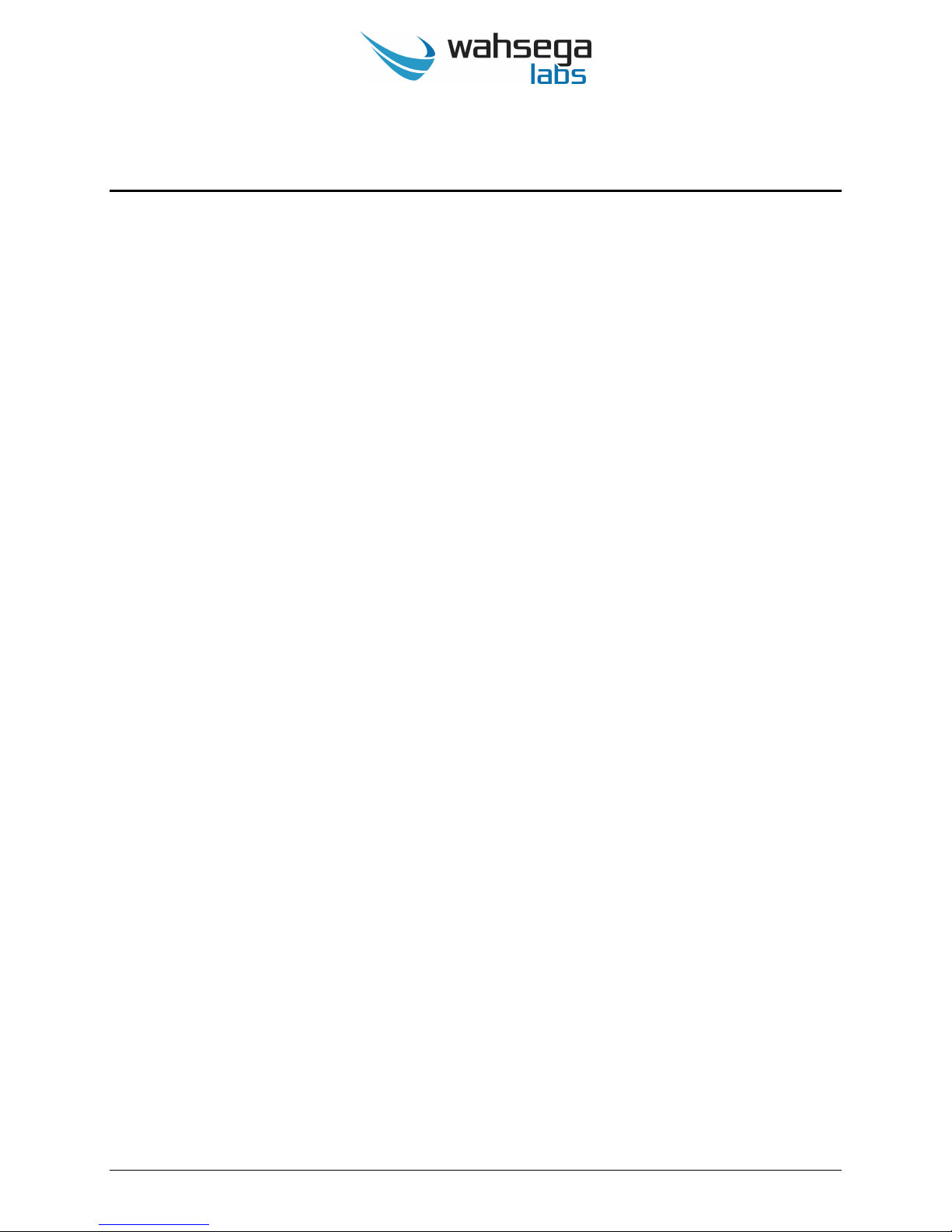
Chapter 1
Overview
The Wahsega Labs product line offers the highest quality two-way
audio and durability in the industry today. Each and every Wahsega
Labs product is designed, developed and manufactured in the USA,
ensuring a superior product at the best price available in the market.
Surface Mount Speaker with InformaCast Page 3 v 1.8.1-20190215

Speaker Functionality
The initial functions of the Wahsega speaker with InformaCast® include:
Dual registration
Simultaneous support for SIP PBX and InformaCast registration
Access for both from a single IP endpoint
InformaCast enabled
Ability to receive live & pre-recorded audio from InformaCast system
Automatic registration on the InformaCast server
SIP intercom
IP paging speaker
Crystal clear audio
Multiple audio codecs, including G.722, G.711, G.729, DVI4,
Speex, SILK, PCM and iLBC
Environmental noise suppression
Extensive interoperability with most SIP servers and PBXs
Peer-to-peer (P2P) mode available for decentralized communication
Web-based configuration
All configuration options accessible through an easy-to-use HTTP
Web interface
Mic and speaker volume control within configuration webpages
Remote firmware upgradeable
Surface Mount Speaker with InformaCast Page 4 v 1.8.1-20190215

Primary inputs
Built-in microphone
Available push-button override for sound reinforcement
Two onboard relays for door control
Control two door locks or
Power and control one door lock
Secondary inputs
Second RJ45 connector for easy installation and expansion
Able to drive second, auxiliary Wahsega speaker up to 20m
away via Cat5e or Cat6 cable
Compatible with standard panic buttons
Advanced panic button functionality, designed to reduce false
alarm triggers (short press vs. long press)
Classroom sound reinforcement through optional audio input
wallplate
Audio input
Volume control
LED indicator
Line-in microphone
Activation button
Simple installation
Power-over-Ethernet
PoE 802.3af powered
QR code label for easy MAC address identification
Simple surface mount wall installation
Industrial temperature range (-40°C to +85°C)
Industry-leading standby power of < 1W
Integrated status LED
Surface Mount Speaker with InformaCast Page 5 v 1.8.1-20190215

Quality Standards
Wahsega Labs products achieve the highest standards of
performance in the market by utilizing our complete quality
assurance program encompassing software testing, product design
and a multistage automated factory test program.
Wahsega Labs’ ultimate goal is to provide a solution that is both cost
effective and unsurpassed in quality. By leveraging existing
relationships with suppliers to guarantee premium components at the
lowest possible prices, we are able to ensure Wahsega Labs products
are the finest quality in the market while still offered at highly
competitive prices directly to installers.
In order to achieve the greatest possible voice clarity, all voice and
related algorithms have been individually tested to ensure the highest
potential MOS score. The accumulated error syndrome, which can
cause poor voice quality, is mitigated through this testing process.
Wahsega Labs’ engineering team utilizes a wide array of dedicated test
servers to pull and build the various software projects multiple times
per day. Each automatic build is then run through an extensive set of
automated test cases to ensure the highest performance of each and
every firmware version released. This test case coverage is expanded
on a continual basis.
All Wahsega Labs products are 100% factory tested at the board level
through a bed of nails full functional test, not just an “is it close
enough?” flying probe test. Every finished product is 100% tested again
after the final assembly via an automated test station to ensure the
highest production quality product for installers.
To assure the highest quality standards, all Wahsega Labs products are
designed, developed and manufactured in the USA.
Surface Mount Speaker with InformaCast Page 6 v 1.8.1-20190215
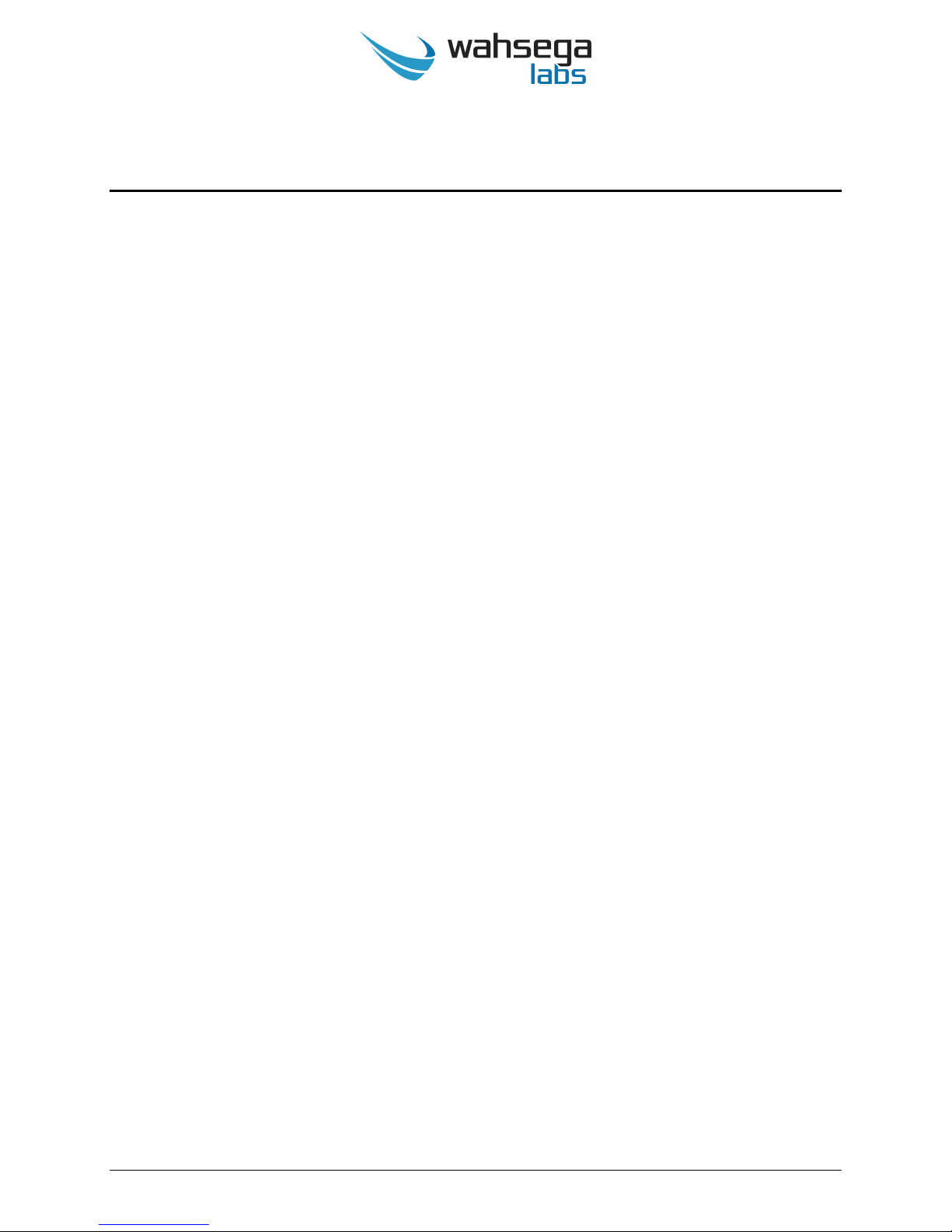
Chapter 2
User Experience
The Wahsega Surface Mount Wall Speaker with InformaCast may look like
a standard wall speaker, but it can receive audio from both the
InformaCast Advanced Notification System and a SIP PBX, acting as an
intercom for two-way conversations with the help of its built-in
microphone.
Featuring dual registration with both InformaCast and SIP servers, the
speaker is able to receive InformaCast pages in high- or low-quality
audio—both live and pre-recorded—while also supporting normal SIP
intercom calls.
The speaker may also be connected to a panic button to make emergency
SIP calls and/or a remote wall panel to access classroom sound
reinforcement functions. Its two onboard relays can be controlled by the
InformaCast server to operate door locks for up to two doors per
classroom.
In addition, a second, auxiliary speaker may be connected up to 20 meters
away via Ethernet cable. Two different Wahsega auxiliary speaker models
can be used, depending on the application. The auxiliary speaker—which
is powered by the primary speaker—can be either in the same room as
the Wahsega Surface Mount Wall Speaker or in a separate room.
In a single-room application, the Wahsega Analog Speaker (WL-SPKR-SMTA or WL-SPKR-22-A) acts as a companion to the primary speaker. This
auxiliary speaker’s volume can be adjusted independently, but it will
always broadcast the same audio as the main speaker. In this application,
only the primary speaker supports features such as door locks,
microphone, panic button and sound reinforcement.
Surface Mount Speaker with InformaCast Page 7 v 1.8.1-20190215

In a two-room application, the Wahsega Second Room Speaker (WL-SPKRSMT-2R or WL-SPKR-22-2R) has its own SIP account and InformaCast
instance, enabling it to send and receive audio independent of the primary
speaker. While it receives its power and data from the primary speaker, it
functions separately—with the ability to control door locks, microphone,
panic button, and sound reinforcement on its own. To an end user, the
Second Room Speaker appears to be completely autonomous; it is simply
powered by the primary speaker.
Once your speaker is installed and configured, you will be able to receive
SIP calls and InformaCast broadcasts with no additional in-room setup.
Two-way communication is clear and simple with a built-in microphone
which transmits audio from the classroom to the caller.
If a panic button is connected to the speaker, it will make an emergency
call to a preset SIP number on the PBX. To reduce the incidence of false
panic calls, the panic button has two call modes: short press and long
press. The short press call—which is a call placed after the button is
depressed for any length of time less than two seconds—calls a first,
preconfigured number, such as a front office. The long press call—a call
placed after the button is depressed for two or more seconds—calls a
second, preconfigured emergency number, such as 911.
If the installation includes a sound reinforcement wall panel, the panel will
have an audio input, volume control, activate button and LED indicator
light.
Surface Mount Speaker with InformaCast Page 8 v 1.8.1-20190215

Software Capabilities
The speaker’s configuration is accessible using an HTTP Web interface,
viewable from any Web browser on the same LAN. This allows access to
various settings such as network/IP address, SIP account and InformaCast
instance configuration, intercom/speaker behavior, panic button call
numbers, and administrative functions such as firmware upgrade and
configuration backup/restore. The configuration is stored in a .JSON file,
which is human readable and can be edited by site administrators.
Surface Mount Speaker with InformaCast Page 9 v 1.8.1-20190215
