Wahoo Fitness BLUE HR Instructions Manual

BLUE HR
Contact Wahoo Fitness
Please feel free to contact
Wahoo Fitness for any
questions you have
regarding your product.
Wahoo Fitness L.L.C.
141 W. Wieuca B104
Atlanta, Georgia, USA 30342
www.wahoofitness.com
support@wahoofitness.com
Warnings
Before beginning or modifying any exercise program, please consult your physician.
If you have a pacemaker or other implanted electronic device, consult your
physician before using a heart rate sensor. This product is intended for recreational
use only and is not intended for medical purposes. Heart rate and other readings
could be influenced by interference from external sources.
If you use this product with navigation software, always be aware of your surround-
ings and do not fixate on the screen. Moreover, set destinations and other user
inputs prior to your departure to ensure your attention stays on task and your
facilities are directed to your activity and not the device.
This device contains no user user-serviceable parts and repairs/modifications should
only be made by a technician authorized by Wahoo Fitness. Any unauthorized
modifications or repairs will void your warranty. Do not leave device exposed to
excessive heat or cold.
California Proposition 65
The enclosed hardware and its packaging contain chemicals the State of California
has found to cause cancer, birth defects or reproductive harm.
FCC Rules Part 15
The enclosed hardware device complies with part 15 of the FCC Rules. Operation is
subject to the following two conditions: (1) This device may not cause harmful
interference and (2) it must accept any interference received, including inter fer-
ence that may cause undesired operation.
Limited Warranty
Wahoo Fitness warrants this product to be free from defects in material and
workmanship, under normal use, for one year from the date of original purchase.
Defects that have resulted from improper or unreasonable use or maintenance,
accident, excess moisture, insects, improper packing, lightning, power surges, or
unauthorized tampering, alteration or modification are not covered. Wahoo Fitness
will, at its discretion, repair or replace with a comparable product, at no charge to
the customer for parts or labor, so long as customer is responsible for shipping costs.
Products may be new, refurbished or reconditioned and are warranted for the
unexpired period of the original purchase, or 60 days from return, whichever is
greater. Any products replaced become the property of Wahoo Fitness.
WHERE PERMITTED, THE PROVISIONS OF THIS LIMITED WARRANTY ARE IN LIEU OF ANY
OTHER WRITTEN WARRANTY, WHETHER EXPRESS OR IMPLIED, WRITTEN OR ORAL,
INCLUDING ANY WARRANTY OF MERCHANTABILITY OR FITNESS FOR A PARTICULAR
PURPOSE.
IN NO EVENT SHALL WAHOO FITNESS BE LIABLE FOR SPECIAL, INCIDENTAL, CONSE-
QUENTIAL OR INDIRECT DAMAGES. SOME PLACES DO NOT ALLOW LIMITATIONS ON
THE EXCLUSION OR LIMITATION OF LIABILITY TO SPECIFIED AMOUNTS, SO THE ABOVE
LIMITATIONS OR EXCLUSIONS MAY NOT APPLY TO YOU.
To obtain warranty service, contact Wahoo Fitness for shipping instructions and an
RMA tracking number. Return your device, freight prepaid, along with the original
sales receipt which is a required proof of purchase for warranty repairs, with the
RMA tracking number written on the outside of the package, and mail to Wahoo
Fitness.
Legal
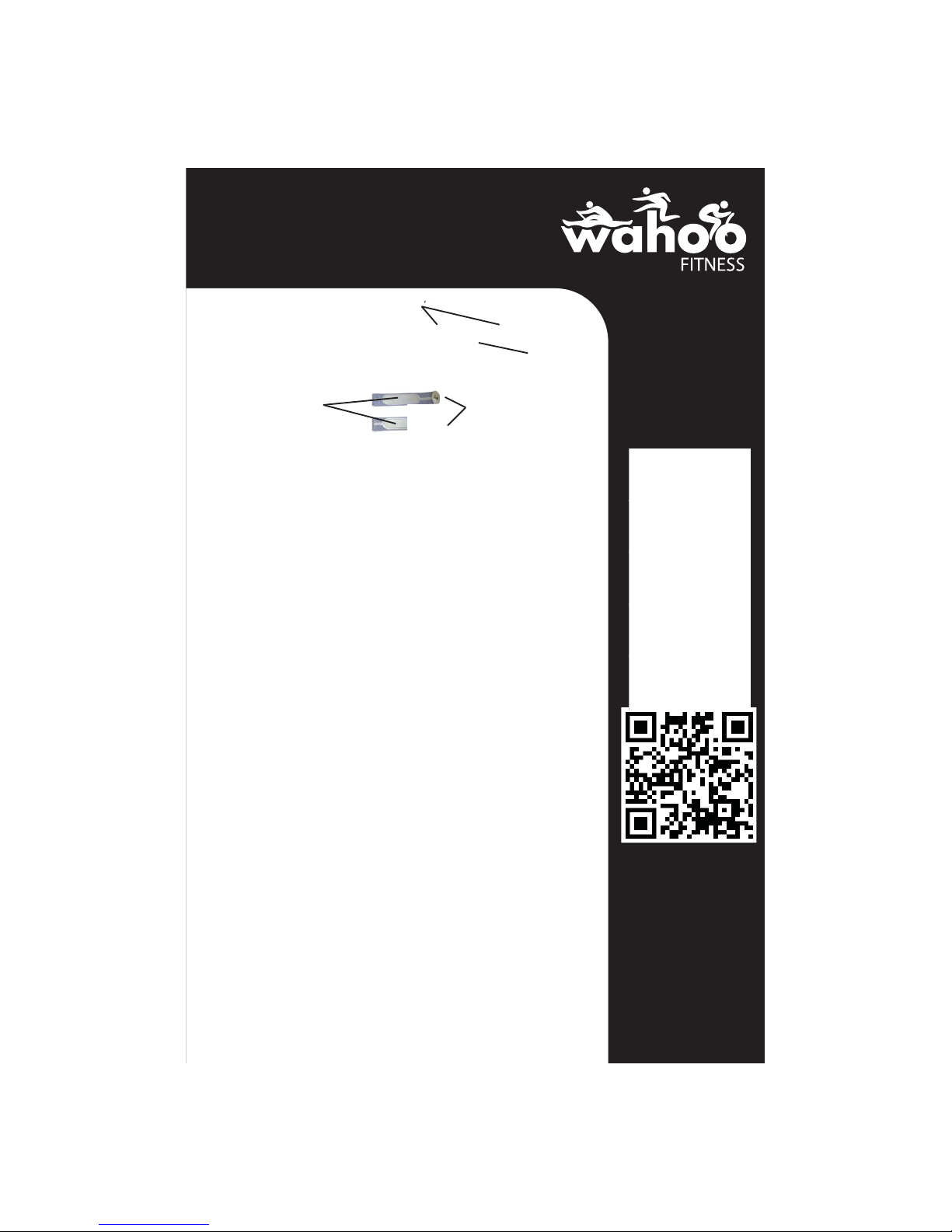
BLUE HR
Heart Rate Sensor Pod (Front) Heart Rate Sensor Pod (Back)
Heart Rate Strap
Overview
Your Wahoo Fitness Heart Rate Strap is a device worn in proximity to the heart that
captures electrical activity data to derive your pulse.
How to Use
zThoroughly wet both of the plastic Conductive Pads on the Strap with water or
electrode gel. It is important that the Conductive Pads are sufficiently moist so
that a good skin-to-Conductive Pad connection is made.
zSnap one end of the Strap to one side of the Pod. Either end of the Strap can
connect to either end of the Pod, but the Pod should have the Wahoo Fitness
logo facing up when in use.
zWrap the Strap around your back and snap the free end to the free side of
the Pod so that the Pod is located on your breastplate, just below your
breasts. Adjust the Strap to create a snug, yet comfortable fit.
zOnce in place, move within 5’ - 10’ of any device that is compatible with
Bluetooth Smart wireless sensors.
Troubleshooting
If you do not get a reading, or the readings are erroneous, ensure that the
Conductive Pads are wet, have good contact with your skin and the that your
Strap is sufficiently snug. Your Heart Rate Sensor ‘sleeps’ with inactivity and
‘awakens’ with good electrical contact. To test your Sensor, the following
procedure is helpful: 1/start your reader so that it is looking for a heart rate sensor,
2/in your hands, connect the Strap to the Sensor Pod as you would if wearing it (ie.
connect both snaps), 3/rub your two thumbs on the two conductive pads on either
side of the Sensor Pod for 5-10 seconds. This should ‘awaken’ your sensor so that it is
broadcasting and the results should be displayed on your reader.
Pairing
Each Wahoo Fitness Sensor has a unique identification code and can be uniquely
paired with a reader so that if you start your activity in proximity to other sensors,
such as the start of a race, your program doesn‘t pick up someone else’s sensor.
Since each reader is unique, you should reference the instructions of your reader for
pairing techniques.
Battery
The battery in your Wahoo Fitness Heart Rate Sensor is located behind a cover on
the back of your Heart Rate Sensor Pod and can be replaced by placing a coin in
the slot and turning the cover 1/4 turn counterclockwise. Replace with a 3 volt
CR2032 battery (contact a local waste handling group for proper disposal of old
battery). After removing the old battery, wait 45 seconds before installing the new
battery to ensure the electronics fully reset.
Instructions
WFBTHR01
Snaps
Battery Cover
For more information on the
Wahoo Fitness Heart Rate Sensor,
visit
www.wahoofitness.com/manuals
a
ps
Snaps
Conductive
Pads
