Page 1

DHS235XEL
WD1048 Rev A
04/10/10
Hi
gh Performance Infrared Thermometer
with High D:S Ratio, Adjustable Emissivity, and
Built-in Laser Sighting
Page 2
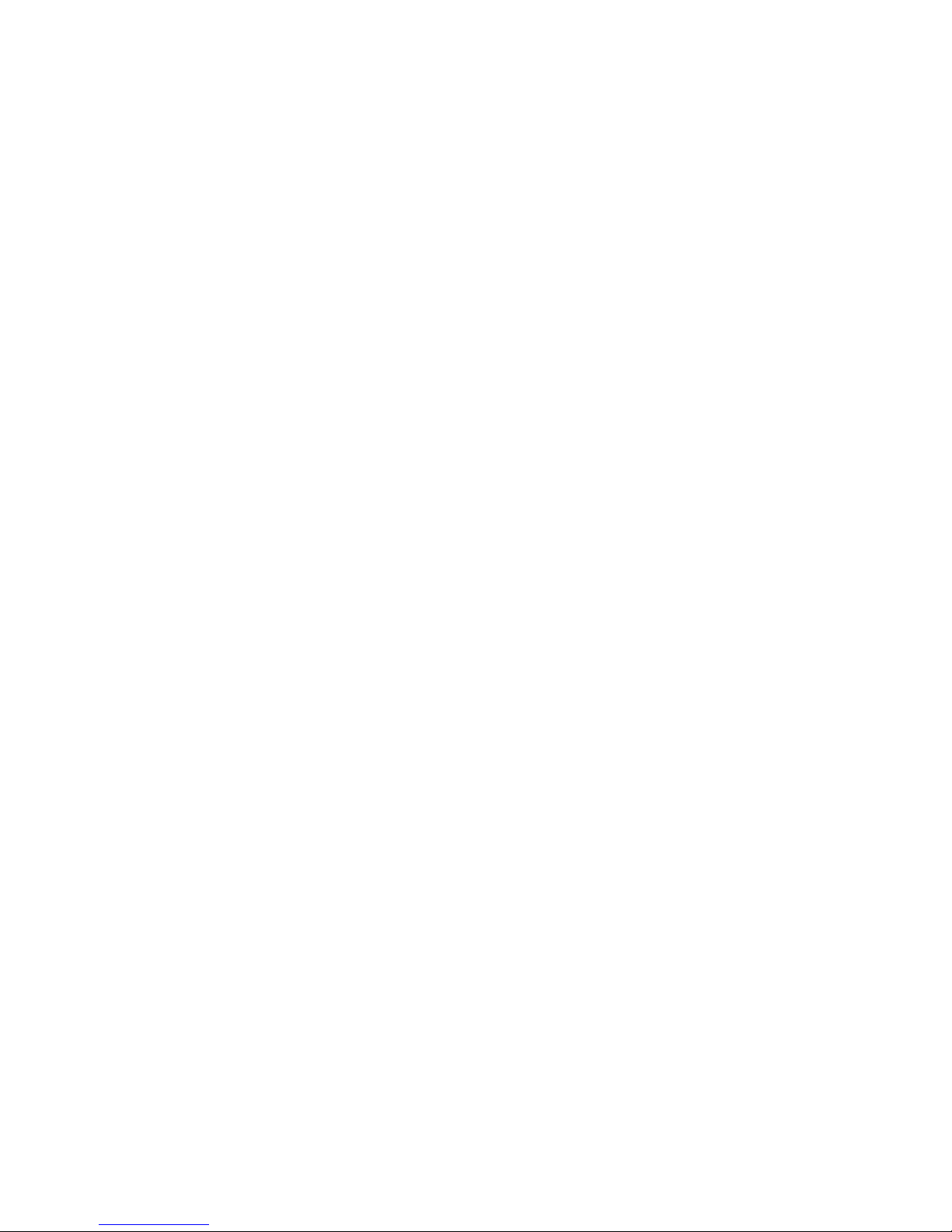
Table of Contents
1. Product Introductions............... 1
1-1 Features ................................ 1
1-2 Applications ........................... 1
2. Safety Information..................... 2
2-1 Warning ................................. 2
2-2 Safety Symbols...................... 2
3. Specifications............................ 4
4. Operation Instructions.............. 5
4-1 Quick Start............................. 5
4-2 Unit Diagram ......................... 5
4-3 Displays and Controls............ 5
4-3.1 Displays........................... 5
4-3.2 Lock................................. 5
4-3.3 °C/°F Switch .................... 5
4-3.4 Laser ............................... 6
4-3.5 Battery ............................. 6
4-4 Advanced Functions .............. 7
4-5 Memory ................................. 8
4-5.1 Memory Read .................. 8
4-5.2 Memory Ease .................. 8
4-5.3 memory Record ............... 8
5. Technical Information ............... 9
5-1 Distance to Spot Ratio........... 9
5-2 Emissivity .............................. 9
Emissivity Table ........................... 10
6. Maintenance .............................. 11
6-1 Lens....................................... 11
6-2 Housing ................................. 11
Page 3
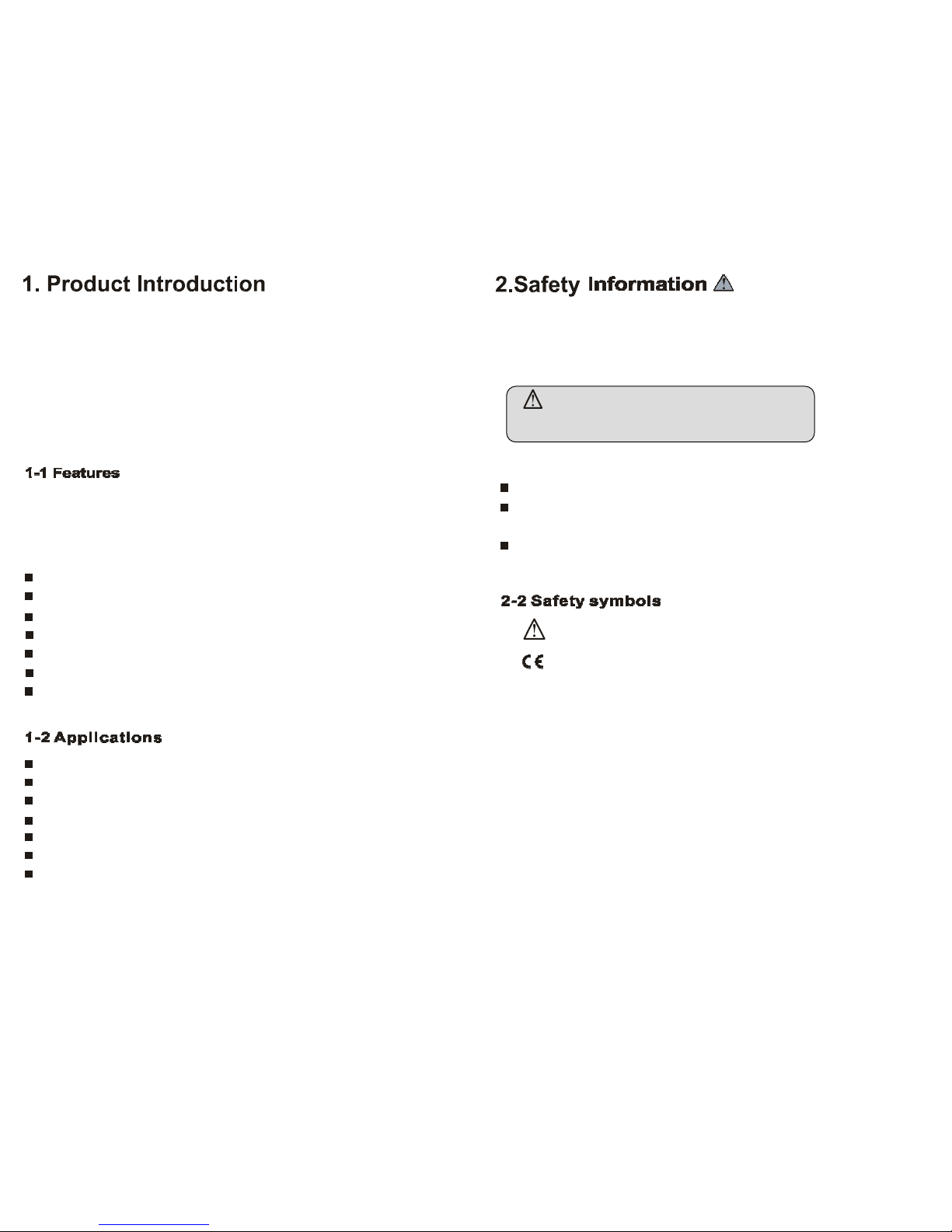
Thank you for purchasing the Wahl DHS235XEL noncontact infrared thermometer. To measure a temperature,
simply point the unit at the object, pull the trigger and
read the display. Releasing the trigger will put the unit into
hold mode, which will display the captured reading for
approximately 6 seconds before powering off. Make sure
the target area is larger than the unit’s spot size. For large
target objects assure you are within target distance.
The DHS235XEL features a wide temperature range,
and high D:S (Distance to Spot) ratio, allowing the user
to measure high temperature objects from a safe
distance.
High DS ratio.
Adjustable emissivity from 0.1 to 1.00 in 0.01 steps.
Ultra low power consumption in shutdown mode.
Extended long time measuring reliability.
Backlit Liquid Crystal Display (LCD).
°C or °F selectable.
Electronic trigger lock.
Electrical troubleshooting.
Automotive repair and maintenance.
Science experiment.
Manufacturing processes of semiconductor technology.
Test terminals on circuits.
Food safety and processing.
Perform HVAC energy audits.
1
Read the following safety information carefully before
attempting to operate or service the instrument. Only
qualified personnel should perform repairs or service not
covered in this manual.
2-1 Warning
DO NOT submerge the instrument in water
This product is not designed for use in medical
evaluations.
This product is intended for use in industrial, scientific
and educational purposes only.
Dangerous, refer to this manual before using
the meter.
CE Certification.
This instrument conforms to the following standards:
EN61326: Electrical equipment for measurement,
control and laboratory use.
IEC61000-4-2: Electrostatic discharge immunity test.
IEC61000-4-3: Radiated, radio-frequency,
electromagnetic field immunity test.
IEC61000-4-8: Power frequency magnetic field
immunity test.
Tests were conducted using a frequency range of 801000MHz with the instrument in three orientations. The
average error for the three orientations is ±0.5°C
(±1.0°F) at 3V/m throughout the spectrum. However,
between 781-1000MHz at 3V/m, the instrument may not
meet its stated accuracy.
2
Do not point laser directly at eye. Use
caution around reflective surfaces. Keep out of
reach of children.
Page 4

RoHS
Restrict to use of six substances within electrical and
electronic equipment (EEE), thereby contributing, to
the protection of human health and the
environment.
When your instrument has reached the end of its
useful life and you wish to dispose of it, do NOT
place in your trash, or send it to a landfill. Please
dispose of it in accordance with local, state and
federal regulations.
3
Distance/Spot Ratio
50:1
Temperature Range
-58°
to 2732°F (
-50°
to 1500
°
C)
Accuracy
(Assumes Operation
Ambient Temperature
of 25°C/77°F)
±5.4°F (±3°C) From -58° to
-4°F (-50° to -20°C)
±3°F (±2°C) From -4° to 212°F
(-20° to 100°C)
±2% From 212° to 2732°F
(100° to 1500°C)
Spectral Range
8 to14µm
Repeatability
±2°F (±1°C)
Resolution
0.1°F or °C
Response Time
500 mS
.
Operation Temp.
32° to 122°F(0
° to 50°C)
10 to
90%RH
Auto Power Off
Automatically after approx.
6 seconds
Emissivity
Adjustable 0.10 to
1.00
°F/°
C Switchable
YES
Backlight
YES
Laser Sight Switchable YES
Max/Min/Avg./ ∆ T
YES
Auto-Measuring
YES Dual Display
YES
10 Point Memory
YES
Audio Alarm
YES Tripod Mount
YES
Battery Type/Life
9V (006P, IEC6F22,
NEDA1604)
Dimensions
6.7" x 5.2" x 1.8"
(2170 x 132 x 45
mm),
Weight 6.6 oz. (330g) approx.
Included Accessories
9V Battery, Instruction
manual, Carrying case.
4
Page 5

4. Operation Instructions
To measure a temperature, point the unit at the target
pull
the trigger and hold. Be sure to consider the target
area inside the angle of vision of this instrument. The
laser spot is used for aiming only.
4.3 Displays and Controls
4-3.1 Displays – In SCAN mode, the instrument displays
the current temperature, in Celsius or Fahrenheit, on the
Main Temperature Display. Selected Advanced Function
Data is displayed on the Secondary display. The unit will
HOLD the last reading for 6 seconds after the trigger is
released.
4-3.2 Lock – Push the button to continuously measure
and display the temperature without pulling the measuring
trigger.
4-3.3 °C/°F Switch – the °C/°F switch is located in the
battery compartment and is accessed by following steps 1
and 2 on pg 6.
5
4-3.4 Laser On/Off Switch – the Laser On/Off Switch is
located in the battery compartment and is accessed by
following steps 1 and 2 below.
4-3.5 Battery – Battery is located in the battery compartment
and is accessed by following steps 1 and 2 below.
Replace battery when indicated by Low Battery symbol.
6
Page 6

4-4 Advanced Functions
To operate advanced functions, pull the trigger and use
the MODE button to select the desired function. Advanced
function data is displayed on the Secondary Display. Mode
button also works with unit in Hold mode. The sequential
operations are shown in the following flow-chart.
Scan and display the current
temperature.
Store data when flashing.
Recall data when steady. Use
▲ or ▼ button to select.
Dislays the maximum
temperature obtained in current
measurement cycle.
Displays the minimum
temperature obtained in current
measurement cycle.
Displays the average
temperature of current
measurement cycle, (approx 73
seconds.)
Displays the maximum
temperature difference obtained
in current measurement cycle.
Allows emissivity adjustment
for correction of different
materials.
Adjust High alarm
temperature setting setpoint.
Adjust Low alarm
temperature setting setpoint.
Alarm setpoints are adjusted
by using ▲ or ▼.
7
4-5 Memory
4-5.1 Memory Read – Press MODE switch until DATA (0-
A) is on steady. Unit is now in Data Read mode for
memory locations DATA (1-A) or Memory Erase mode
when displaying DATA0. (See Memory Erase section
below). Pressing the ▲ or ▼ arrows will scroll the
DATA location and display the corresponding data on
the secondary display. The specific parameter, such as
Actual, Max, Min, Etc, will also be displayed. No
parameter displayed indicates the data is the Actual
measurement.
4-5.2 Memory Erase – when DATA0 is selected, the
secondary display will display “-CL-”. This is only used
for erasing all the memory locations. To Erase, press
and hold the M Button until you hear a quick double
beep.
Note: Data cannot be saved into DATA0 location.
4-5.3 Memory Record – the following temperature
parameters may be saved into memory: Actual reading,
MAX, MIN, AVG, and ∆T. To select which one will be
saved, press the MODE switch until the desired
parameter is selected with the DATA (1-A) icon
flashing. The flashing DATA (1-A) icon indicates the
unit is in Data Save mode and which memory location
is currently selected.
To select a specific memory location, press the ▲ or
▼ arrows until the desired location is displayed. To
save the displayed data into memory, press the M
button until a single beep is heard.
The unit will:
Save the data that is displayed on the lower
secondary display.
Write new data over any previously saved data in
that memory location.
Increment the memory location to the next location.
8
Page 7

5. Technical Information
5-1 Distance to Spot Ratio
The D:S Ratio is the ratio of the distance from the target to
the target diameter (spot). This is determined by the optics
of the unit. The smaller the target, the closer you should be
to it. For an accurate measurement, the target must
completely fill the spot. Failure to fill the spot will result in an
inaccurate measurement, due to the averaging of the target
with the surrounding areas.
5-2 Emissivity
Emissivity is the relative ability of an object to emit energy by
radiation. Perfect emitters have an emissivity of 1, emitting
100% of incident energy. An object with an emissivity of
0.8 will absorb 80% and reflect 20% of the incident energy.
Emissivity is defined as the ratio of the energy radiated by
an object at a given temperature, to the energy emitted by
a perfect radiator at the same temperature. All values of
emissivity fall between 0.0 and 1.00.
9
Page 8

Non-
contact temperature senso
rs measure IR energy emitted
by the target, have fast response, and are commonly used to
measure moving and intermittent targets, targets in a vacuum,
and targets that are inaccessible due to hostile environments,
geometry limitation, or safety hazards. The cost is relatively
high, although in some cases is comparable to contact
devices.
6-1 Lens – clean the lens by blowing off loose particles
using clean compressed air. Gently brush remaining
debris away with a camel hair brush. Use a cotton
swab moistened with distilled water to carefully wipe
the lens surface.
Note: DO NOT use solvents to clean the lens.
6-2 Housing – Clean by wiping with a damp soft cloth. Mild
detergent may be used as needed.
11
Wahl In st rum ent s, Inc.
234 Old Weaverville Road
Asheville, NC 28804-1260
Phone: (828) 658-3131,
Toll Free
1-800-421-2853
Fax: (828) 658-0728 Email: info@palmerwahl.com
Web: www.palmerwahl.com
WD1048 Rev A 04/08/10
DHS235XEL
