Wago 762-3104/000-001 Users Manual
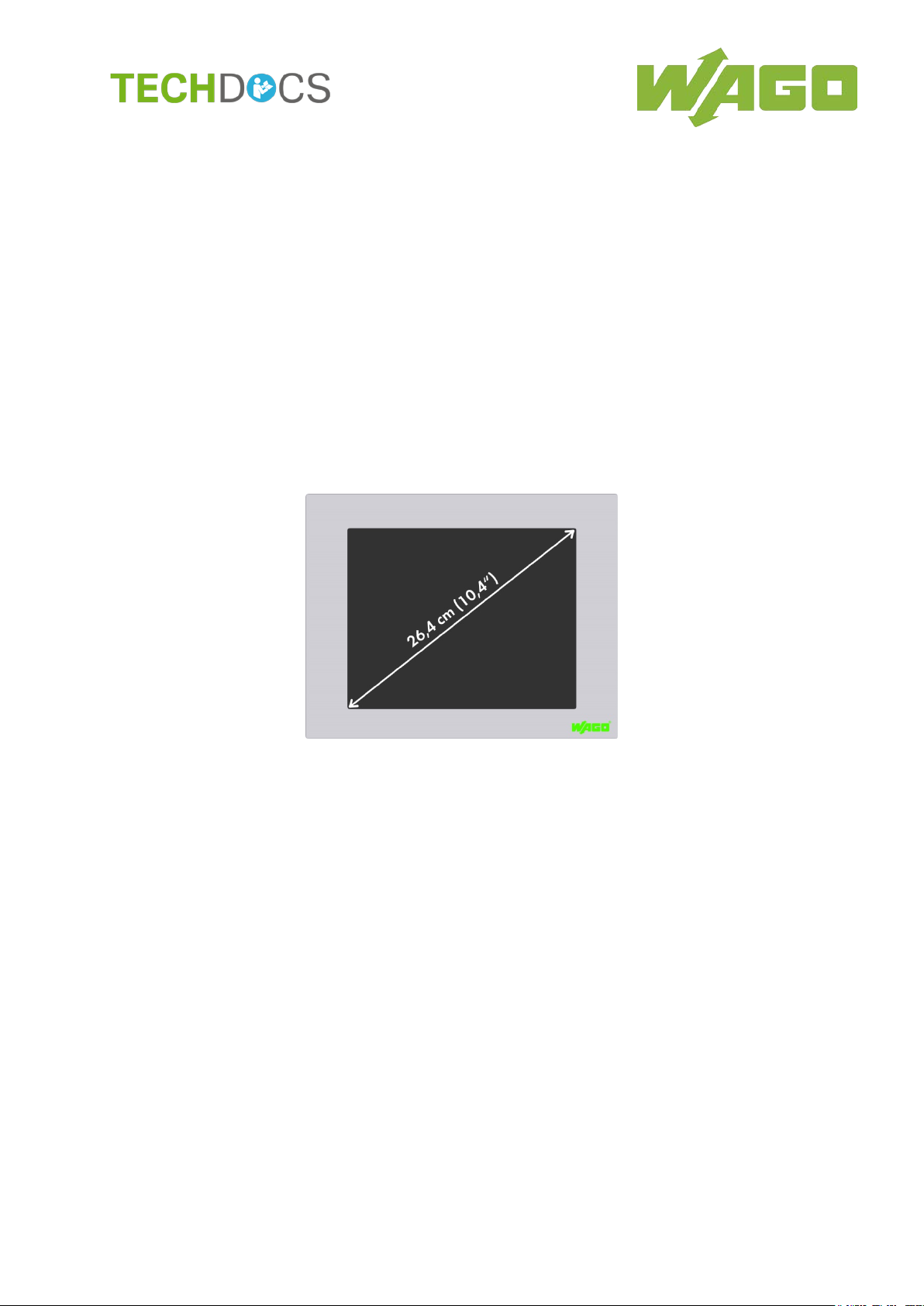
Manual
WAGO PERSPECTO® 762
762-3104/000-001
CP 104 VGA TV
PERSPECTO
Target Visualiz
Version 1.0.2
®
CP, Control Panel with CoDeSys
ation

2 WAGO PERSPECTO® 762
762-3104/000-001 CP 104 VGA TV
© 2018 WAGO Kontakttechnik GmbH & Co. KG
All rights reserved.
Manual
Version 1.0.2

WAGO PERSPECTO® 762 Table of Contents 3
762-3104/000-001 CP 104 VGA TV
Table of Contents
1 Notes about this Documentation ............................................................. 5
1.1 Scope of Validity ..................................................................................... 5
1.2 Copyright ................................................................................................ 5
1.3 Symbols ................................................................................................. 6
1.4 Number Notation .................................................................................... 8
1.5 Font Conventions ................................................................................... 8
2 Important Notes ........................................................................................ 9
2.1 Legal Bases ............................................................................................ 9
2.1.1 Subject to Changes ............................................................................ 9
2.1.2 Personnel Qualification ...................................................................... 9
2.1.3 Use of the 762 Series in Compliance with Underlying Provisions ....... 9
2.1.4 Technical Condition of Specified Devices........................................... 9
2.2 Safety Advice (Precautions) ................................................................. 11
3 Device Description .................................................................................. 13
3.1 Control Panel with Target Visualization PERSPECTO CP TV .............. 13
3.2 View ..................................................................................................... 14
3.2.1 Front View ........................................................................................ 14
3.2.2 Back View ........................................................................................ 15
3.3 Connectors ........................................................................................... 16
3.3.1 X1 – Supply Voltage ........................................................................ 16
3.3.2 X2 – Serial Interfaces RS-232 (COM 3) and RS-485/RS-422 (COM 2)17
3.3.3 X3 – Serial Interface RS-232 (COM 1) ............................................. 18
3.3.4 X4 – CAN 1 Interface ....................................................................... 19
3.3.5 X5 – CAN 0 Interface ....................................................................... 20
3.3.6 X6 – ETHERNET Interface............................................................... 21
3.3.7 X8/X9 – USB Interfaces ................................................................... 22
3.4 Battery Case ......................................................................................... 23
5 Slot for Memory Card ........................................................................... 24
3.
3.6 Operating Elements .............................................................................. 25
3.6.1 Service Button.................................................................................. 25
3.7 Technical Data ..................................................................................... 26
3.7.1 Housing............................................................................................ 26
3.7.2 Power Supply ................................................................................... 26
3.7.3 Display ............................................................................................. 26
3.7.4 Hardware ......................................................................................... 27
3.7.5 Software........................................................................................... 27
3.7.6 Interfaces ......................................................................................... 27
3.8 Approvals ............................................................................................. 28
3.9 Standards and Guidelines .................................................................... 28
4 Mounting .................................................................................................. 29
4.1 Front Panel Installation ......................................................................... 29
5 Connect Devices ..................................................................................... 30
5.1 Supply voltage ...................................................................................... 30
5.2 Grounding............................................................................................. 30
Manual
Version 1.0.2

4 Table of Contents WAGO PERSPECTO® 762
762-3104/000-001 CP 104 VGA TV
5.3 Peripheral Devices ............................................................................... 30
6 Commissioning ....................................................................................... 31
6.1 Switch on .............................................................................................. 31
6.2 IP Address of the Device ...................................................................... 32
6.2.1 General ............................................................................................ 32
6.2.2 Setting the IP Address ..................................................................... 32
6.2.3 IP Address ....................................................................................... 33
6.3 The WAGO Control Center ................................................................... 34
6.3.1 Starting the WAGO Control Center .................................................. 34
6.3.2 “General” Tab .................................................................................. 35
6.3.3 “Autostart Applications” Tab ............................................................. 36
6.3.4 “Users” Tab ...................................................................................... 37
6.3.5 “FTP” Tab ........................................................................................ 38
6.3.6 “HTTP” Tab ...................................................................................... 39
6.3.7 “RAS” Tab ........................................................................................ 40
6.3.8 “Backup/Restore” Tab ...................................................................... 41
6.3.9 “Advanced” Tab ............................................................................... 43
6.3.10 Saving the Configuration .................................................................. 44
6.4 Target-Visu ........................................................................................... 45
7 Service ..................................................................................................... 46
7.1 Battery Maintenance ............................................................................. 46
List of Figures .................................................................................................. 47
List of Tables .................................................................................................... 48
Manual
Version 1.0.2
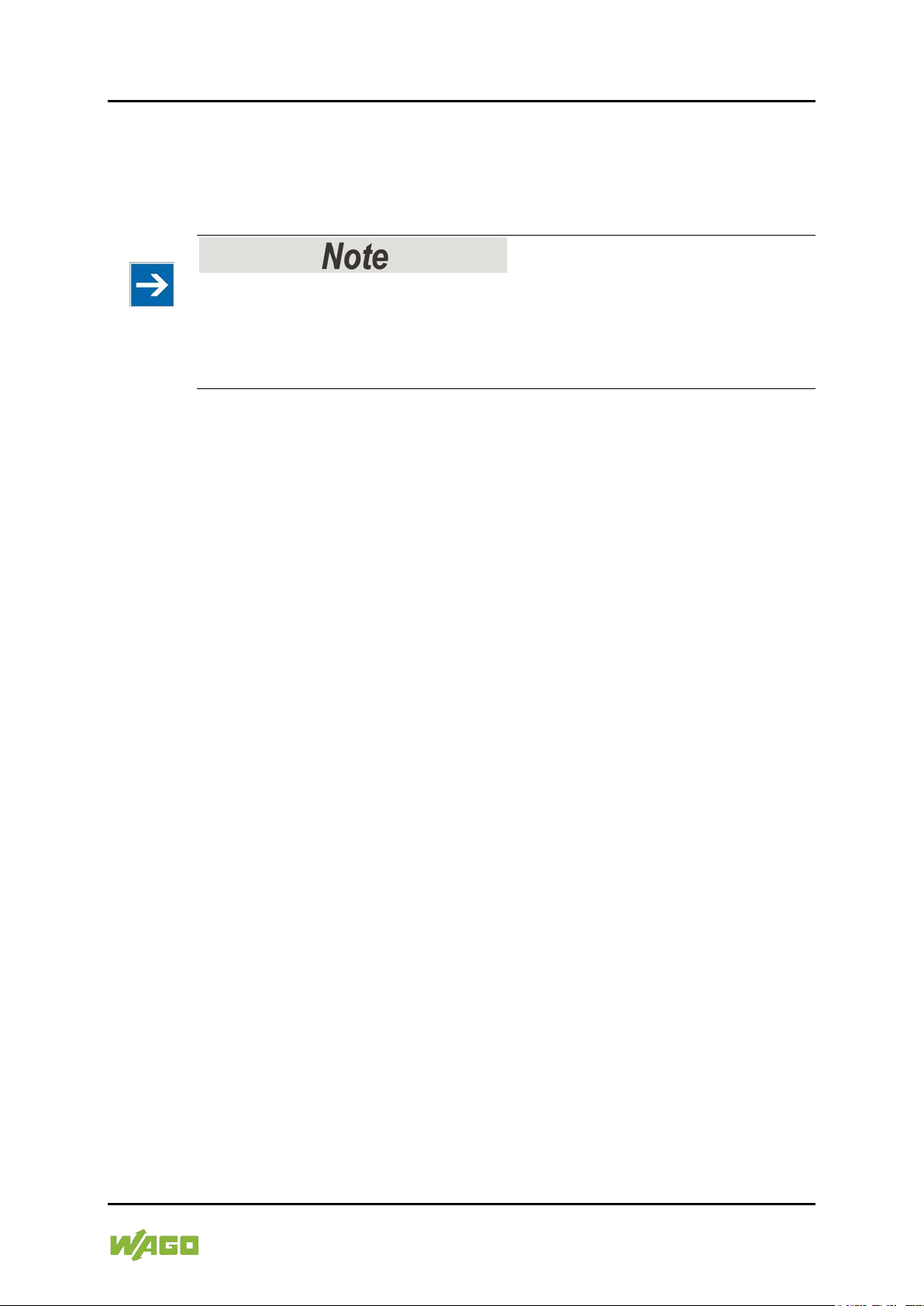
WAGO PERSPECTO® 762 Notes about this Documentation 5
762-3104/000-001 CP 104 VGA TV
1 Notes about this Documentation
The CP 104 VGA TV 762-3104/000-001 shall only be installed and operated
according to the instructions in these operating.
Always retain this documentation!
This documentation is part of the product. Therefore, retain the documentation
during the entire service life of the product. Pass on the documentation to any
subsequent user. In addition, ensure that any supplement to this documentation
is included, if necessary.
1.1 Scope of Validity
This documentation applies to PERSPECTO-Panel 762-3104/000-001 (CP 104
VGA TV).
1.2 Copyright
This Manual, including all figures and illustrations, is copyright-protected. Any
further use of this Manual by third parties that violate pertinent copyright
provisions is prohibited. Reproduction, translation, electronic and phototechnical
filing/archiving (e.g., photocopying) as well as any amendments require the
written consent of WAGO Kontakttechnik GmbH & Co. KG, Minden, Germany.
Non-observance will involve the right to assert damage claims.
Manual
Version 1.0.2
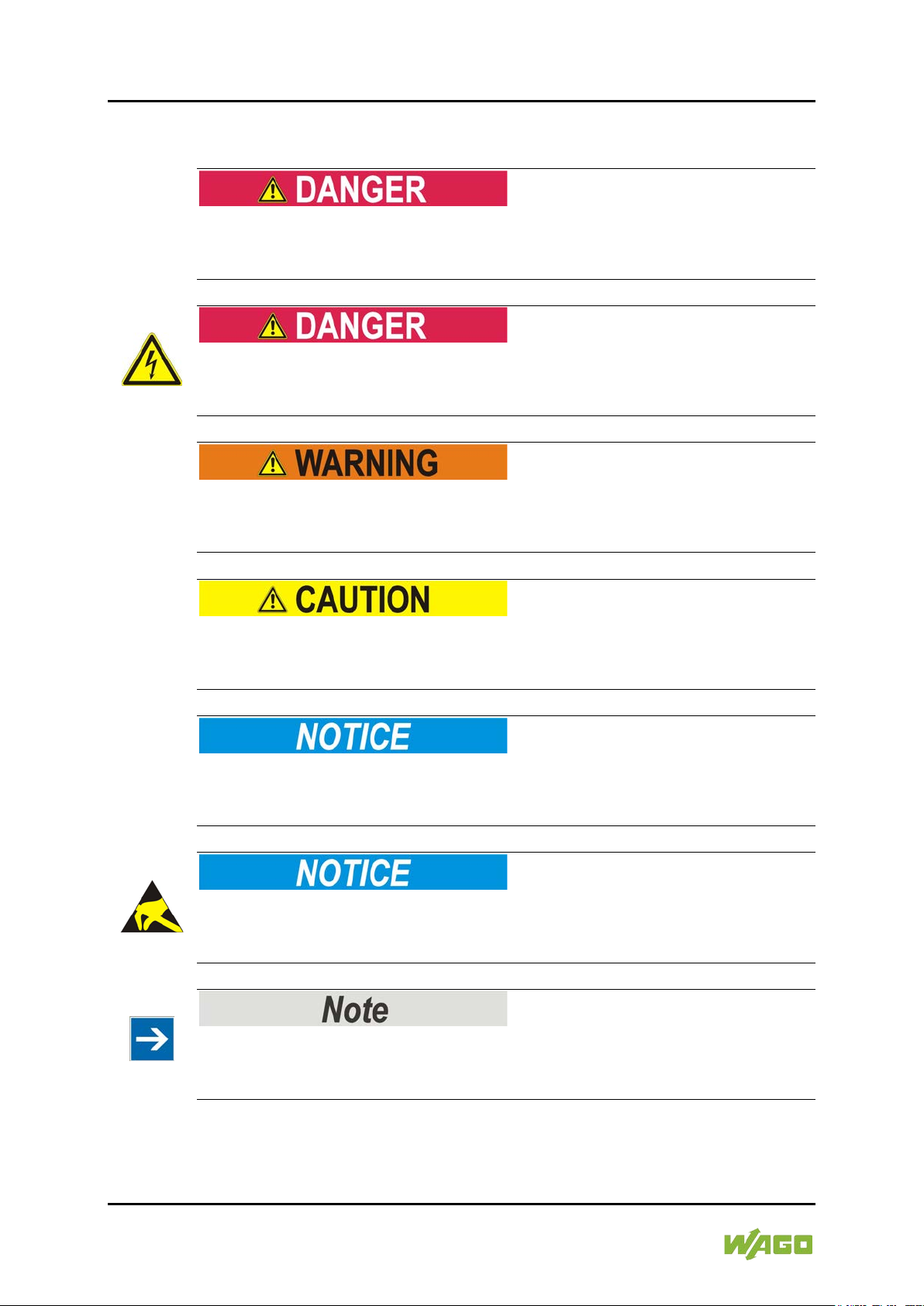
6 Notes about this Documentation WAGO PERSPECTO® 762
762-3104/000-001 CP 104 VGA TV
1.3 Symbols
Personal Injury!
Indicates a high-risk, imminently hazardous situation which, if not avoided, will
result in death or serious injury.
Personal Injury Caused by Electric Current!
Indicates a high-risk, imminently hazardous situation which, if not avoided, will
result in death or serious injury.
Personal Injury!
Indicates a moderate-risk, potentially hazardous situation which, if not avoided,
could result in death or serious injury.
Personal Injury!
Indicates a low-risk, potentially hazardous situation which, if not avoided, may
result in minor or moderate injury.
Damage to Property!
Indicates a potentially hazardous situation which, if not avoided, may result in
damage to property.
Damage to Property Caused by Electrostatic Discharge (ESD)!
Indicates a potentially hazardous situation which, if not avoided, may result in
damage to property.
Important Note!
Indicates a potential malfunction which, if not avoided, however, will not result in
damage to property.
Manual
Version 1.0.2
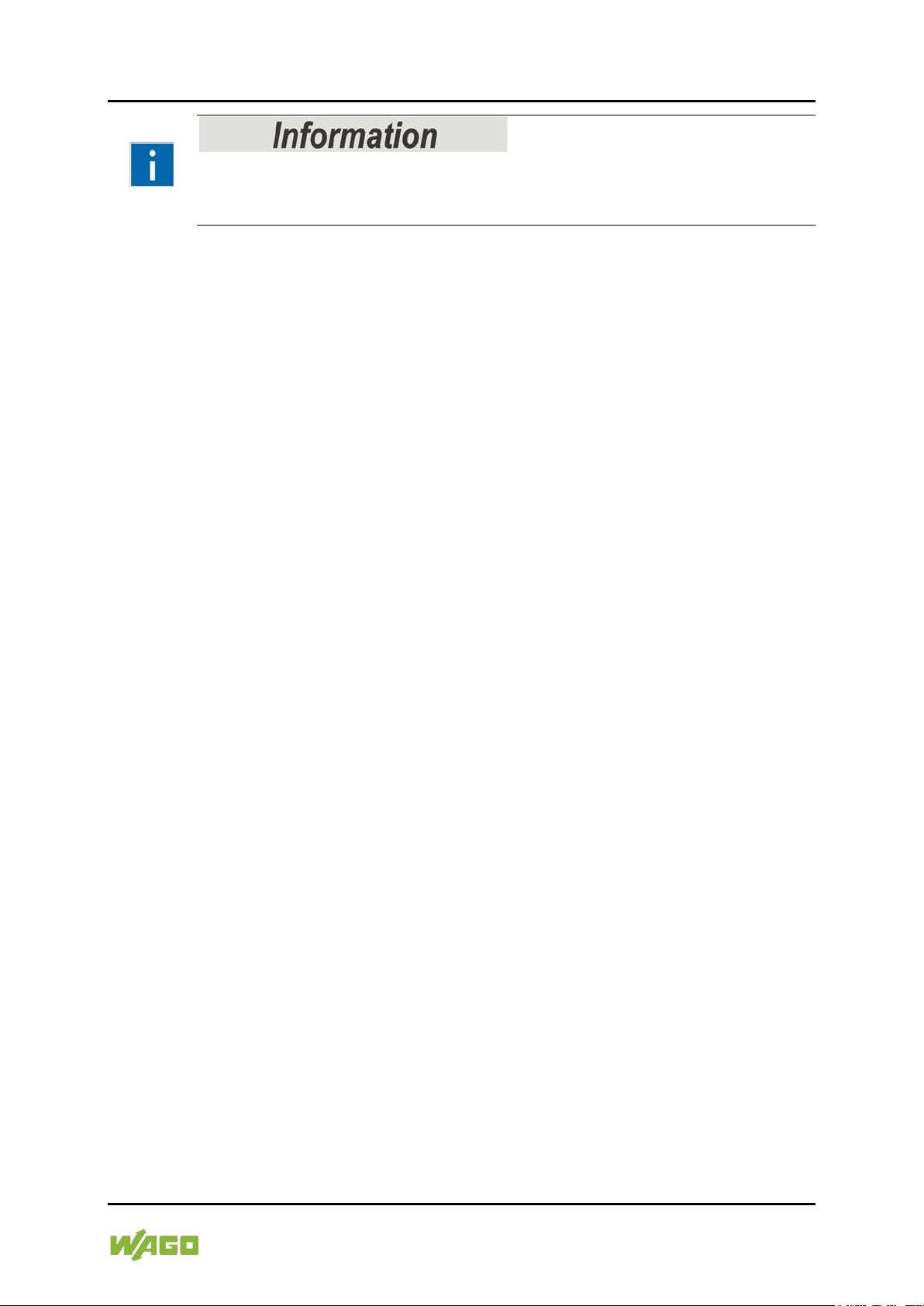
WAGO PERSPECTO® 762 Notes about this Documentation 7
762-3104/000-001 CP 104 VGA TV
Additional Information:
Refers to additional information which is not an integral part of this
documentation (e.g., the Internet).
Manual
Version 1.0.2
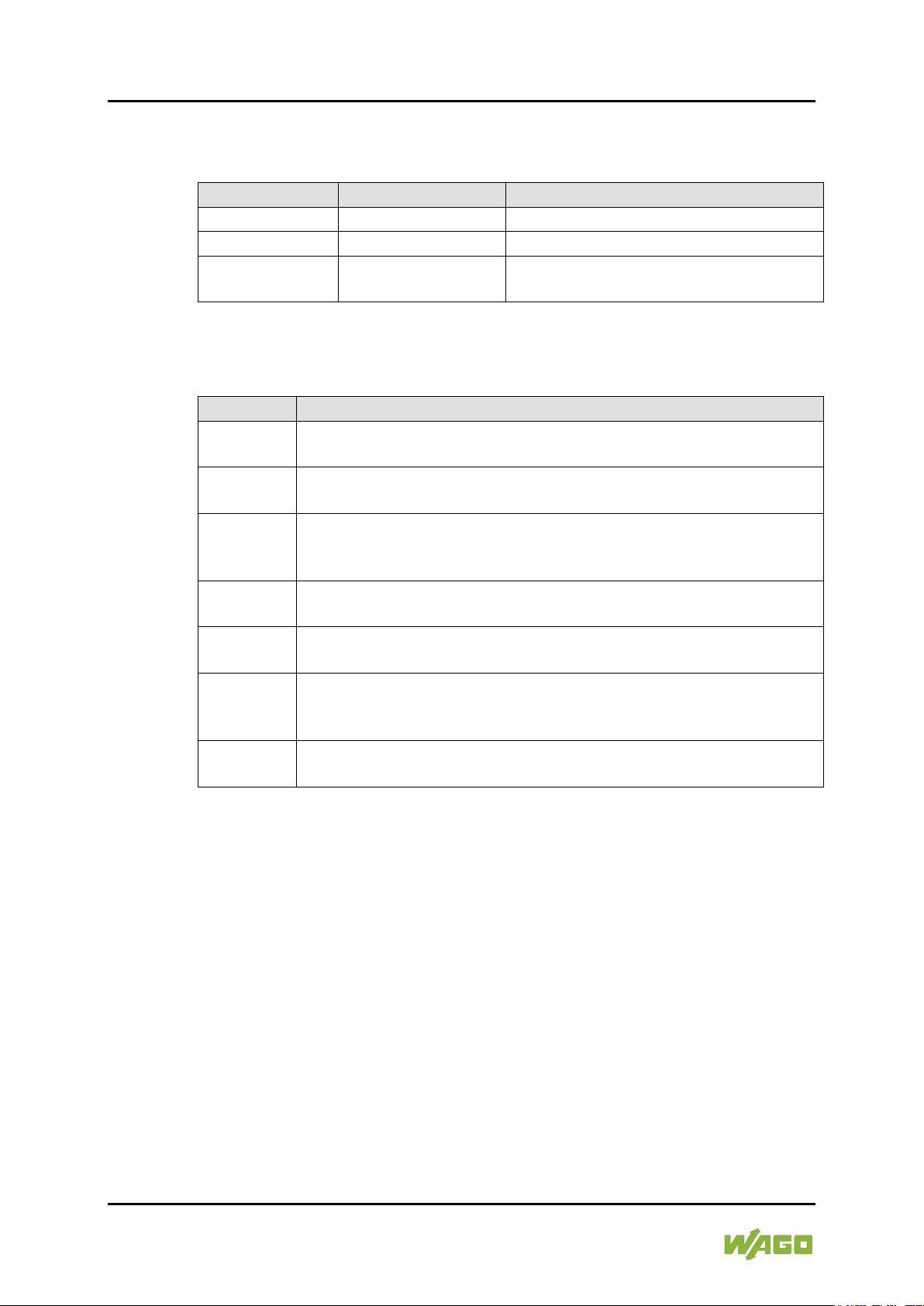
8 Notes about this Documentation WAGO PERSPECTO® 762
Table 1: Number Notation
Number Code
Example
Note
Decimal
100
Normal notation
Hexadecimal
0x64
C notation
Binary
'100'
'0110.0100'
In quotation marks, nibble separated
with dots (.)
Table 2: Font Conventions
Font Type
Indicates
italic
Names of paths and data files are marked in italic-type.
Menu
Menu items are marked in bold letters.
e.g.: Save
>
A greater-than sign between two names means the selection of a
e.g.: File > New
Input
Designation of input or optional fields are marked in bold letters,
Start of measurement range
“Value”
Input or selective values are marked in inverted commas.
Start of measurement range
[Button]
Pushbuttons in dialog boxes are marked with bold letters in square
e.g.: [Input]
[Key]
Keys are marked with bold letters in square brackets.
e.g.: [F5]
762-3104/000-001 CP 104 VGA TV
1.4 Number Notation
1.5 Font Conventions
e.g.: C:\Program Files\WAGO Software
menu item from a menu.
e.g.:
e.g.: Enter the value “4 mA” under
brackets.
.
Manual
Version 1.0.2
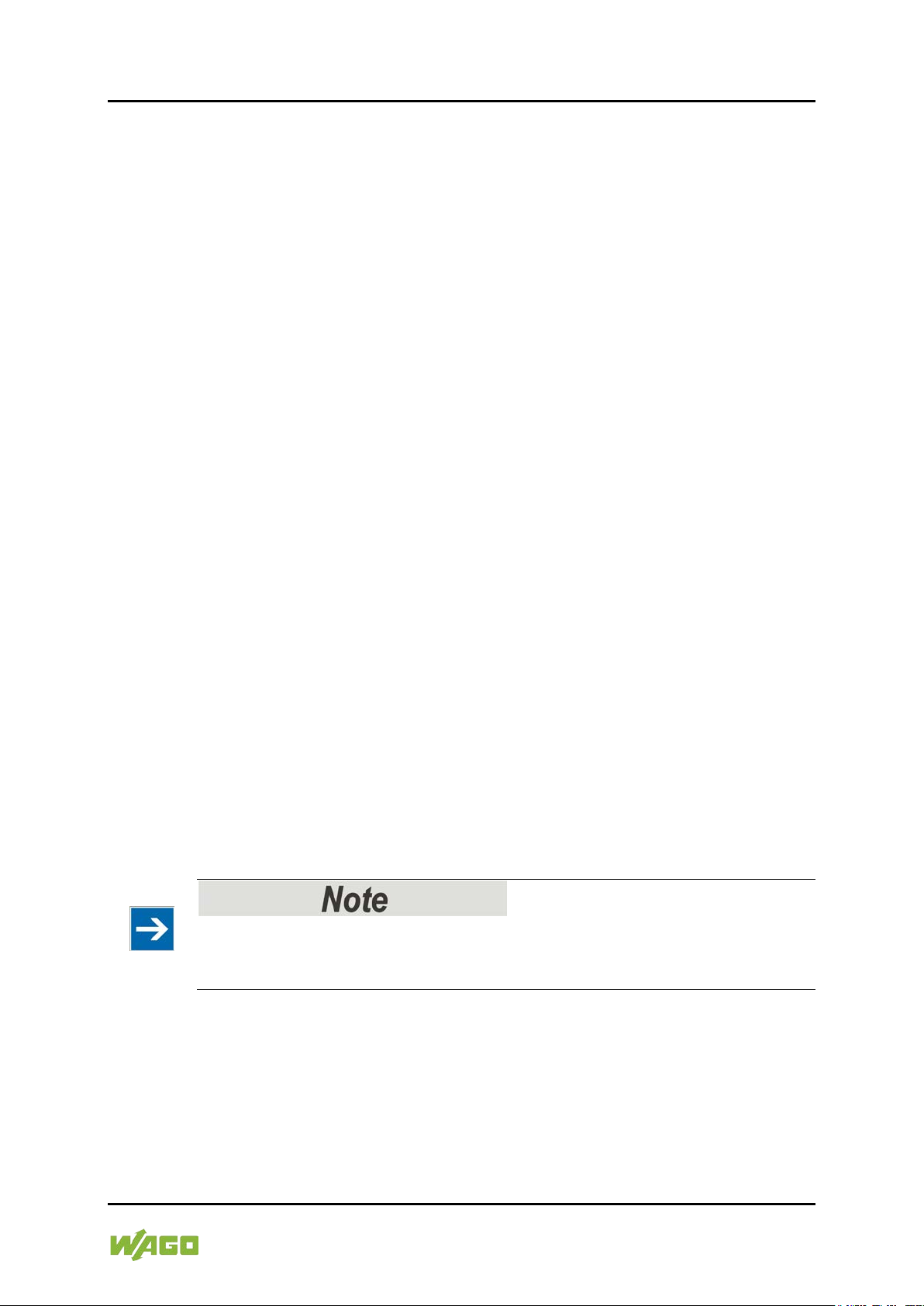
WAGO PERSPECTO® 762 Important Notes 9
762-3104/000-001 CP 104 VGA TV
2 Important Notes
This section includes an overall summary of the most important safety
requirements and notes that are mentioned in each individual section. To protect
your health and prevent damage to devices as well, it is imperative to read and
carefully follow the safety guidelines.
2.1 Legal Bases
2.1.1 Subject to Changes
WAGO Kontakttechnik GmbH & Co. KG reserves the right to provide for any
alterations or modifications. WAGO Kontakttechnik GmbH & Co. KG owns all
rights arising from the granting of patents or from the legal protection of utility
patents. Third-party products are always mentioned without any reference to
patent rights. Thus, the existence of such rights cannot be excluded.
2.1.2 Personnel Qualification
All sequences implemented on Series 762 devices may only be carried out by
electrical specialists with sufficient knowledge in automation technology. These
specialists must be familiar with the current standards and guidelines for the
devices and the automated environments.
All changes to the controller shall always be performed by qualified personnel
with sufficient skills in PLC programming.
2.1.3 Use of the 762 Series in Compliance with Underlying
Provisions
762 Series modules are suitable for use in the area of time control and
automation. Their use extends beyond residential and commercial areas, as well
as industrial areas. Technical data must be observed for all types of applications.
Radio interference in residential areas
This is a class A device. This device can cause radio interference in residential
areas. In this case, the operator may be required to take appropriate measures.
2.1.4 Technical Condition of Specified Devices
The devices to be supplied ex works are equipped with hardware and software
configurations, which meet the individual application requirements. These
modules contain no parts that can be serviced or repaired by the user. The
Manual
Version 1.0.2
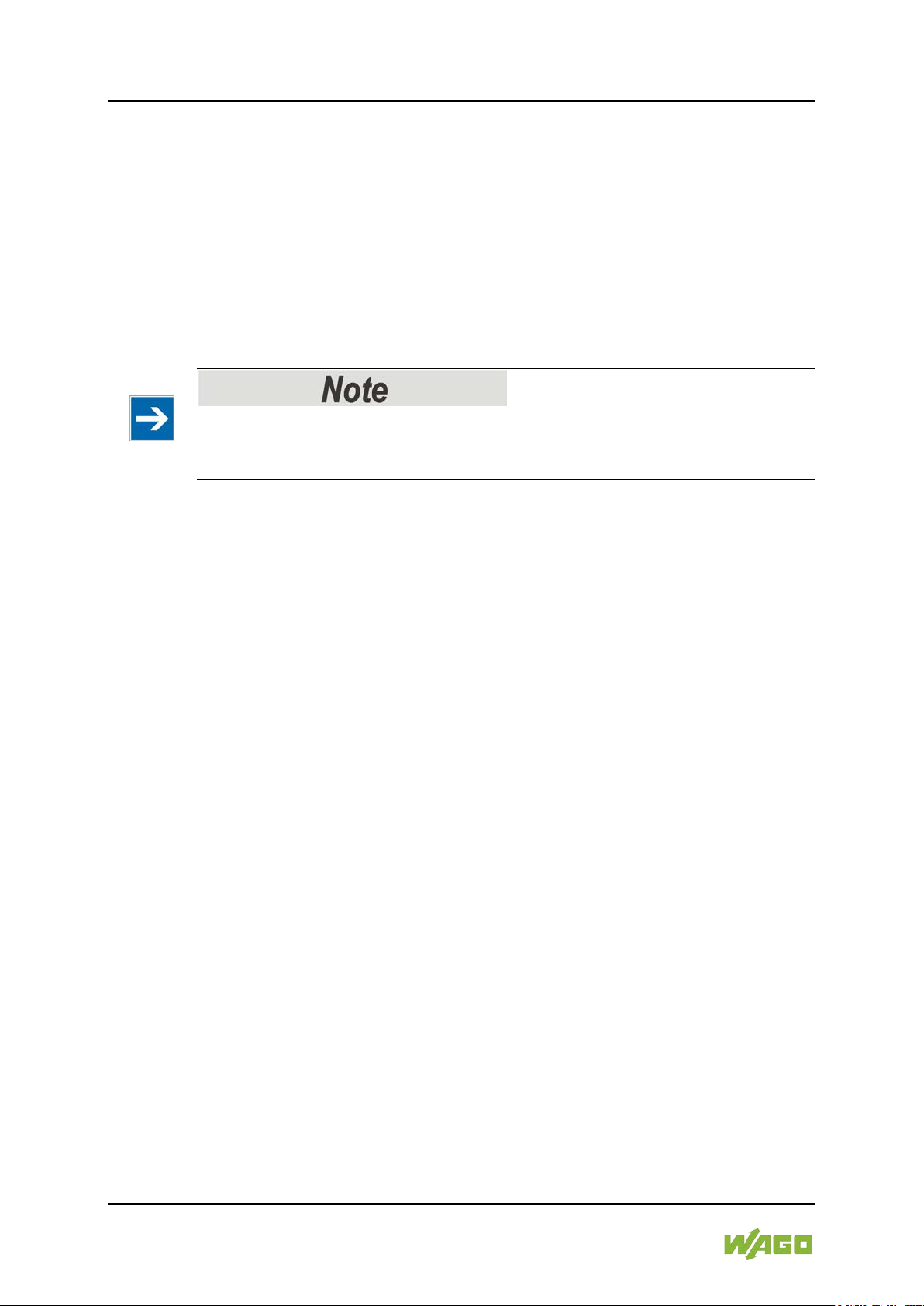
10 Important Notes WAGO PERSPECTO® 762
762-3104/000-001 CP 104 VGA TV
following actions will result in the exclusion of liability on the part of WAGO
Kontakttechnik GmbH & Co. KG:
• Repairs,
• Changes to the hardware or software that are not described in the
operating instructions,
• Improper use of the components.
Further details are given in the contractual agreements. Please send your
request for modified and new hardware or software configurations directly to
WAGO Kontakttechnik GmbH & Co. KG.
Pixel error in TFT display
Any pixel errors of the TFT display due to production reasons do not represent
grounds for complaint!
Manual
Version 1.0.2
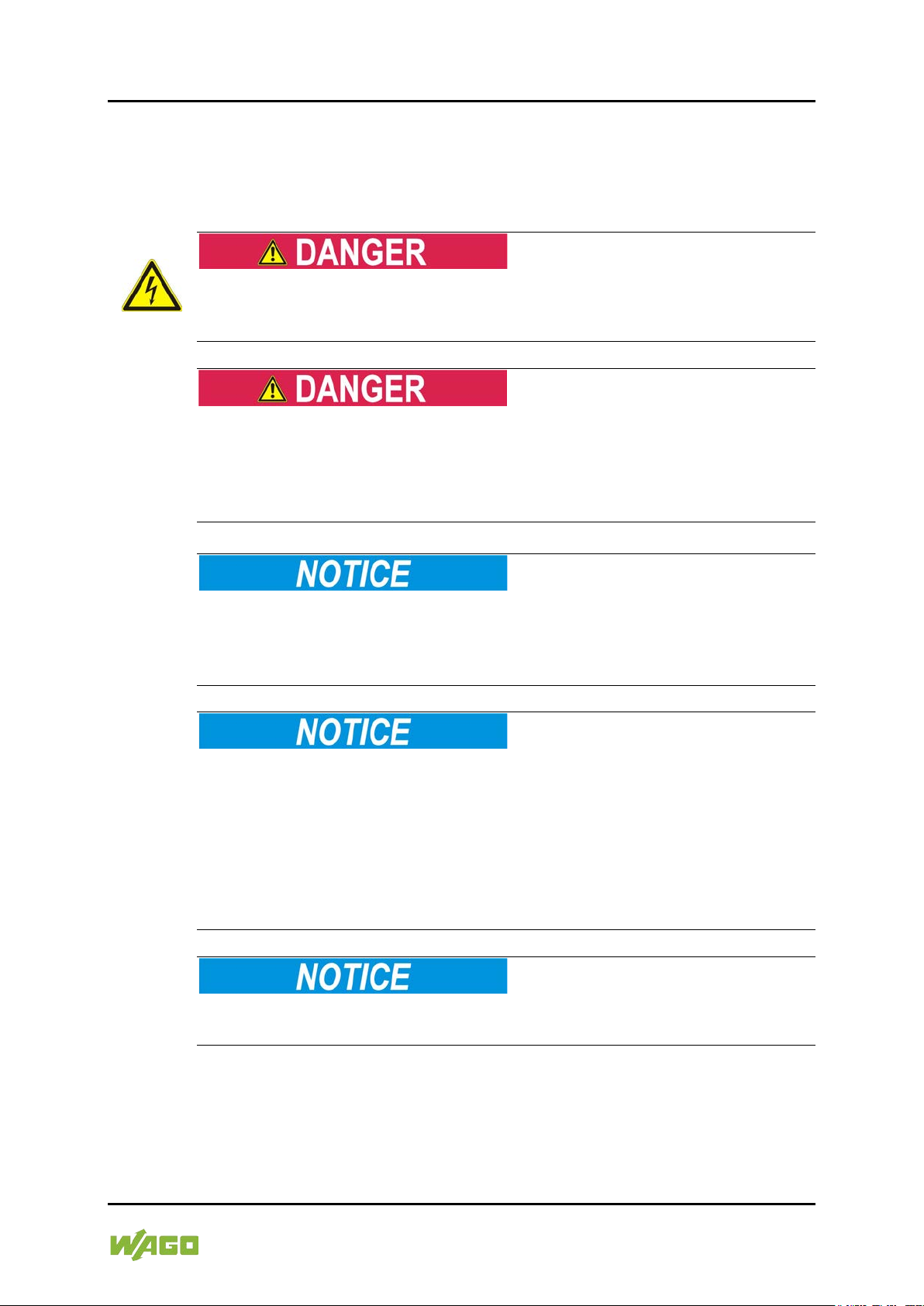
WAGO PERSPECTO® 762 Important Notes 11
762-3104/000-001 CP 104 VGA TV
2.2 Safety Advice (Precautions)
For installing and operating purposes of the relevant device to your system the
following safety precautions shall be observed:
Do not work on devices while energized!
All power sources to the device shall be switched off prior to performing any
installation, repair or maintenance work.
Install only in appropriate housings, cabinets or in electrical operation
rooms!
The device is an open unit. As such, install it exclusively in appropriate housings,
cabinets or in electrical operation rooms. Allow access to authorized staff only by
means of specific keys or tools.
Replace defective or damaged devices!
Replace defective or damaged device/module (e.g., in the event of deformed
contacts), since the long-term functionality of device/module involved can no
longer be ensured.
Protect the components against materials having seeping and insulating
properties!
The components are not resistant to materials having seeping and insulating
properties such as: aerosols, silicones and triglycerides (found in some hand
creams). If you cannot exclude that such materials will appear in the component
environment, then install the components in an enclosure being resistant to the
above-mentioned materials. Clean tools and materials are imperative for
handling devices/modules.
Clean only with permitted materials!
Clean housing and soiled contacts with propanol.
Manual
Version 1.0.2
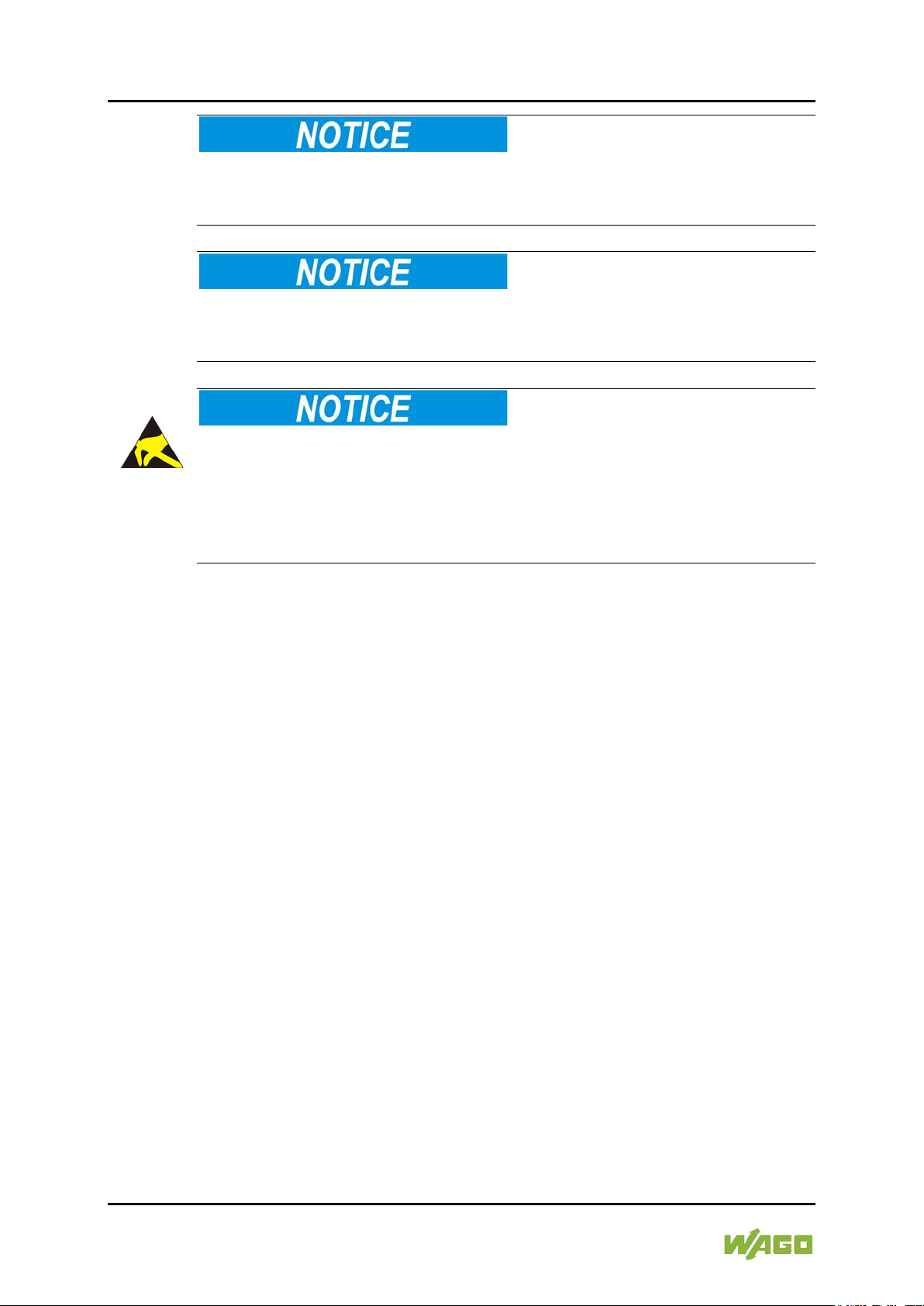
12 Important Notes WAGO PERSPECTO® 762
762-3104/000-001 CP 104 VGA TV
Do not use any contact spray!
Do not use any contact spray. The spray may impair contact area functionality in
connection with contamination.
Do not use in telecommunication circuits!
Only use devices equipped with ETHERNET or RJ-45 connectors in LANs.
Never connect these devices with telecommunication networks.
Avoid electrostatic discharge!
The devices are equipped with electronic components that may be destroyed by
electrostatic discharge when touched. Please observe the safety precautions
against electrostatic discharge per DIN EN 61340-5-1/-3. When handling the
devices, please ensure that environmental factors (personnel, work space and
packaging) are properly grounded.
Manual
Version 1.0.2

WAGO PERSPECTO® 762 Device Description 13
762-3104/000-001 CP 104 VGA TV
3 Device Description
The 762 Series panels are used to operate and visualize the controllers of the
WAGO-I/O-SYSTEM. The integrated WAGO-AUTOMATION COCKPIT
development environment is used to program the panels and controllers.
3.1 Control Panel with Target Visualization
PERSPECTO CP TV
In addition to target visualization, the control panel with target visualization also
has a CODESYS runtime, making it a full-fledged automation device.
PERSPECTO CP provides configurable functions for operation and monitoring,
and can independently process control tasks.
The PLC functionality is based on the IEC 61131-compatible CODESYS
environment. Corresponding libraries provide hardware access - even from a
PLC program.
Manual
Version 1.0.2
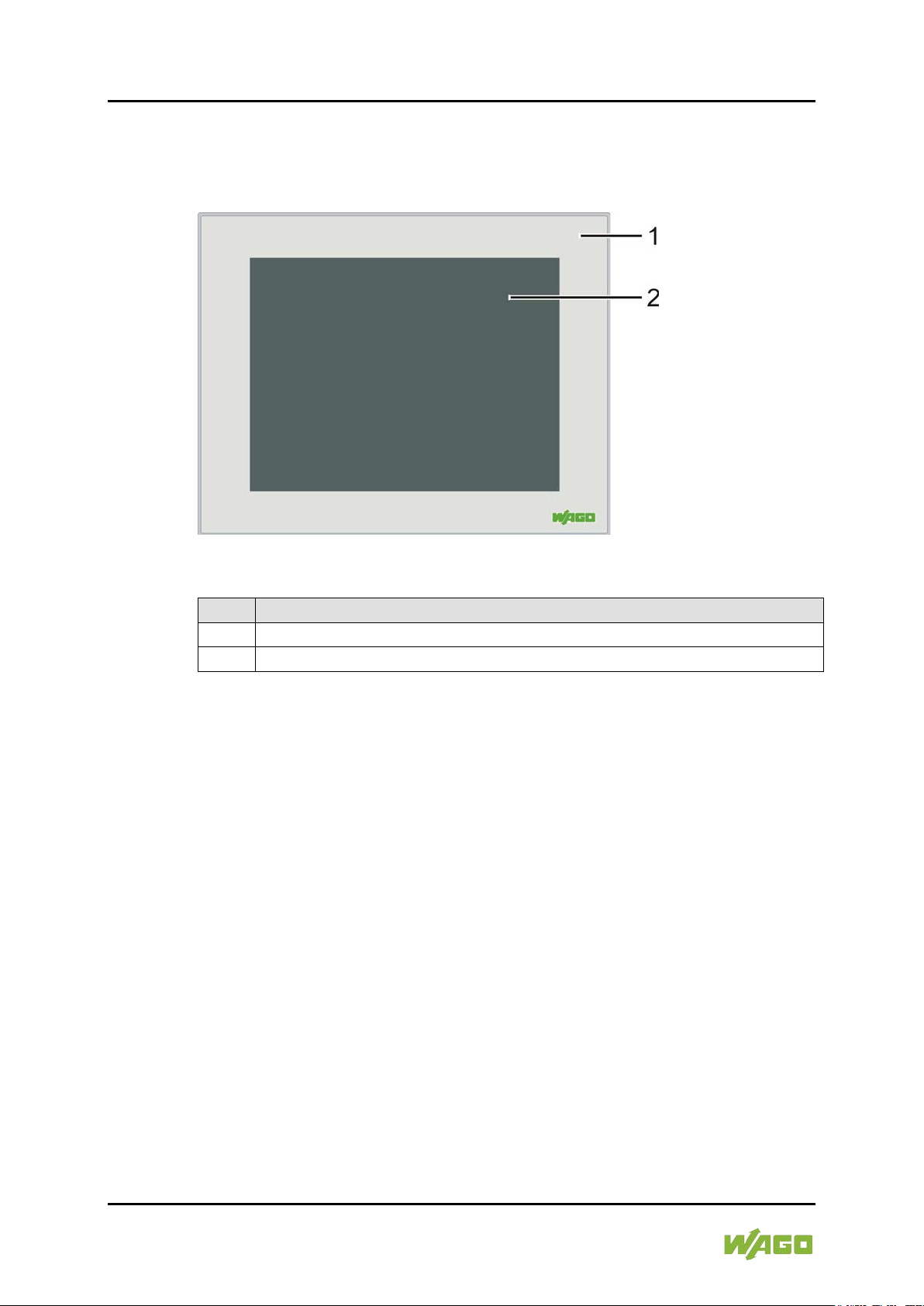
14 Device Description WAGO PERSPECTO® 762
Table 3: Legend for Figure “Front View”
No.
Description
1
Front panel
2
Touch screen display
762-3104/000-001 CP 104 VGA TV
3.2 View
3.2.1 Front View
Figure 1: Front View
Manual
Version 1.0.2
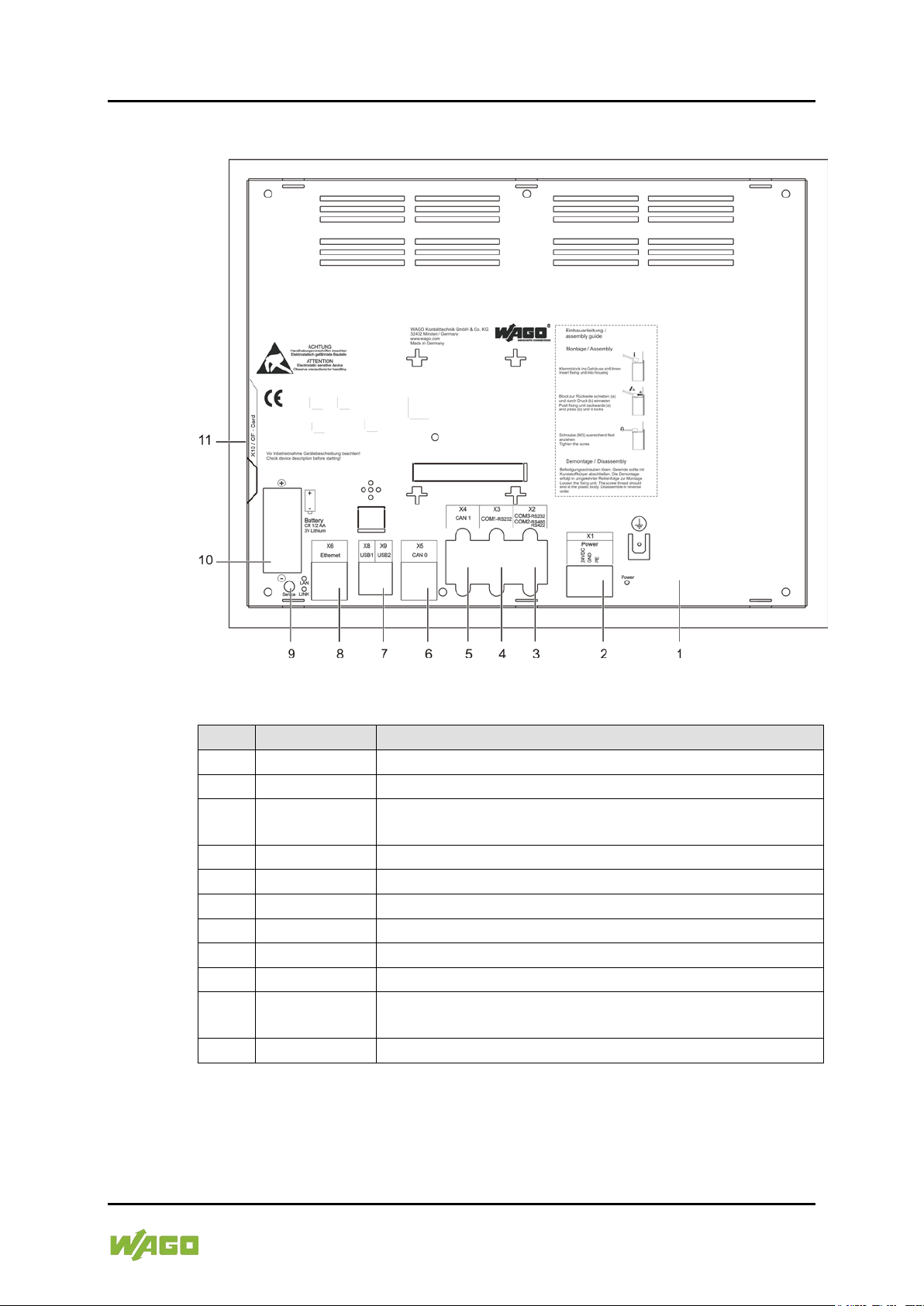
WAGO PERSPECTO® 762 Device Description 15
Table 4: Legend for Figure “Back View”
No.
Designation
Description
1
-
Housing 2 X1
Connection for 24VDC power supply
RS-232 serial interface (COM 3) and RS-485/RS-422
serial interface (COM 2) as D-sub 9 connector
4
X3
RS-232 serial interface (COM 1) as D-sub 9 connector
5
X4
CAN-Bus 1 (CANopen) interface as D-sub 9 connector
6
X5
CAN-Bus 0 (CANopen) interface as RJ45 jack
7
X8/X9
USB host interfaces
8
X6
ETHERNET interface as RJ45 jack
9
Service
Service button
3V Battery
CR1/2AA
11
X13
Slot for CF memory card
762-3104/000-001 CP 104 VGA TV
3.2.2 Back View
Figure 2: Back View
3 X2
10
Battery case
Manual
Version 1.0.2
