Page 1

INSTRUCTION MANUAL
Page 2
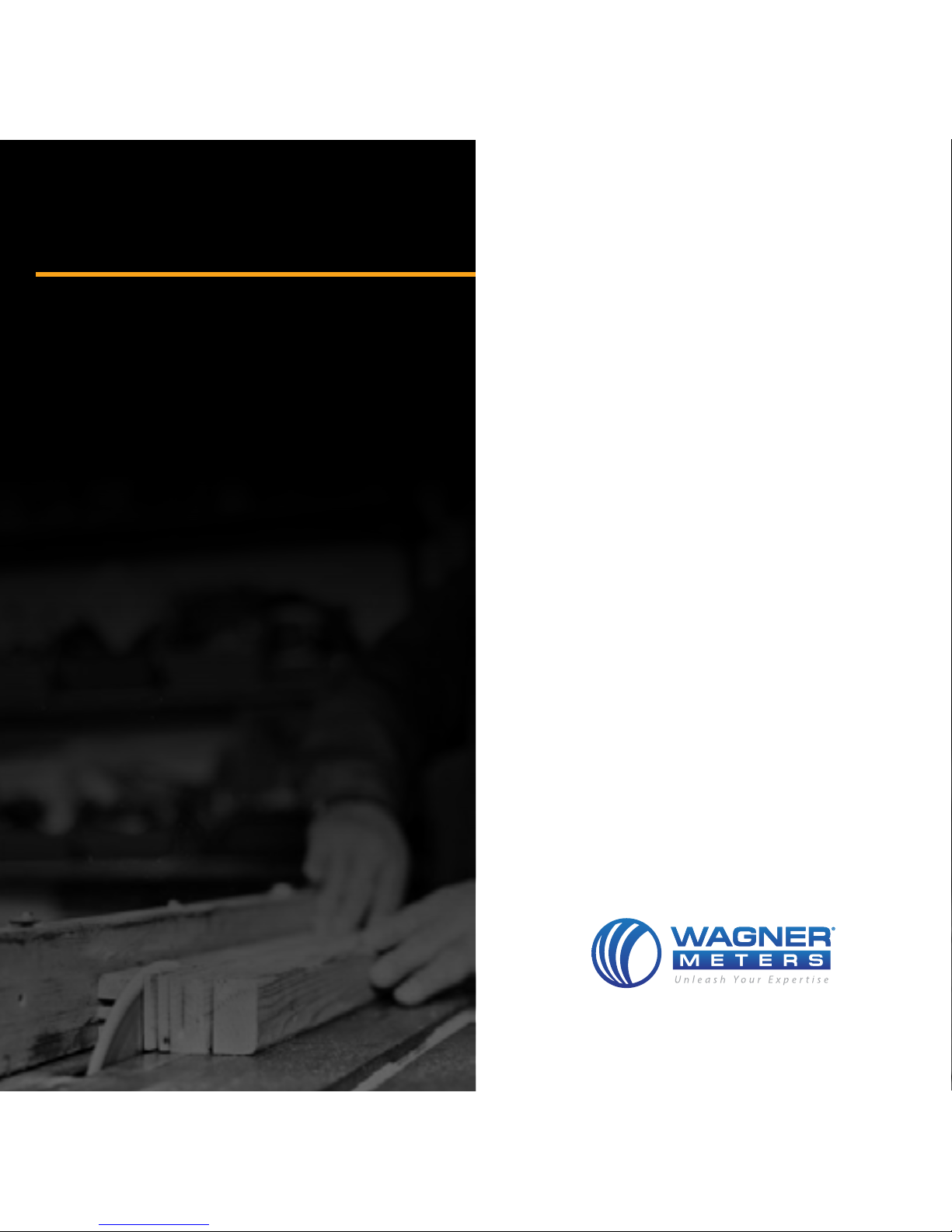
TABLE OF CONTENTS
1 Introduction
5 Orion® 940 Parts
6 Quick Start: Basic Use for
Solid Wood
11 Correct Usage Guidelines for
Your Orion® 940 Moisture Meter
14 Function Buttons: Detailed
– ON/HOLD Button
– UP and DOWN Buttons
– DEPTH Button
– SPECIES/MATERIAL Button
• How to Program a Species Setting
• Relative Scale for Moisture
Measurement of Non-Wood
Building Materials
– DATA Button
– AUDIO Button
30 Summary of Orion® 940 Features
– Low Battery Alert Indication
– Auto Shut-Down to Preserve
Battery Life
– Calibration of your Orion® 940
– Protective Rubber Boot for Your
Orion® 940
– 7-Year Warranty
– Wagner’s IntelliSenseTM Technology
38 Specications
39 Changing the Battery
39 Meter Storage
40 Warranty
Page 3
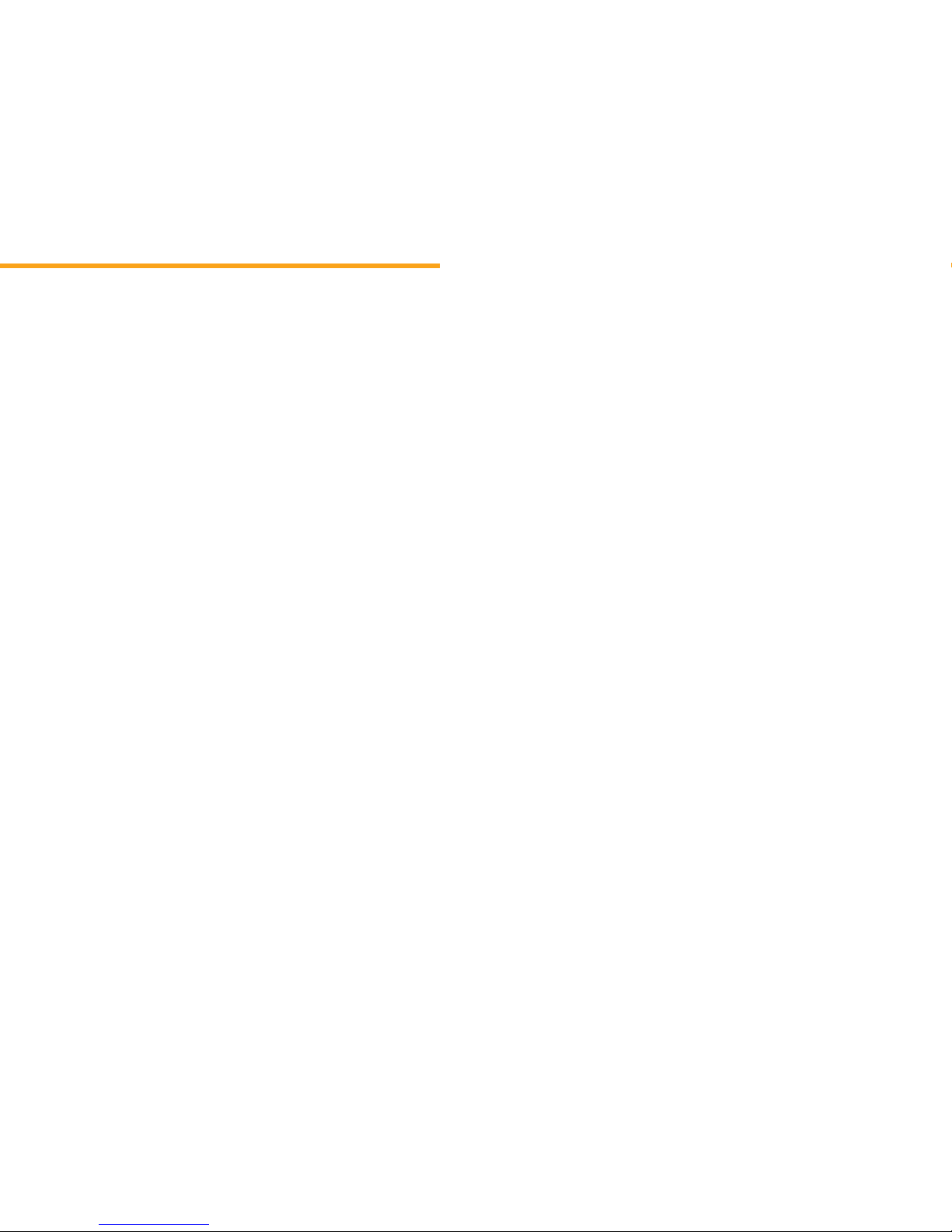
1 2
Congratulations!
You have purchased one of the most accurate
moisture measurement instruments for wood
in the world. Using IntelliSenseTM technology,
hand-held moisture meters from Wagner
Meters have been proven by universities
and institutes worldwide to provide superior
measurement results.*
With its electromagnetic eld, your Orion®
940 moisture meter covers a relatively
large cross-sectional area each time you
take a reading, giving you a far better
representation than other technologies of
the true moisture content of your wood.
Wagner moisture meters read IN the wood,
not just on the wood.
INTRODUCTION
The 2.0-inch (50mm) wide by 2.5-inch
(63mm) long by either .25-inch (6mm)
or .75-inch (19mm) thick sensor eld
of your Orion® moisture meter closely
approximates the full-thickness crosssection method used when performing the
ASTM D4442-16 oven-dry lab method.
This ASTM standard (and its international
counterparts) is the standard to which all
moisture meters for wood are compared
for accuracy.
Your Orion® 940 is best-suited for wood
thicknesses from .25 inches (6mm) up to
1.5 inches (38mm). The meter can be used
on non-solid wood products, and the Species
Setting Booklet includes a few settings for
some of these common materials.
In the Standard Measurement mode, your
Orion® 940 measures moisture content
within the 4.0% to 32.0% moisture
content range.
NOTE: Measurement range may vary
slightly depending on species setting of the
meter.
Page 4

3 4
The Orion® 940 has an easy-to-read
digital display, scaled in 0.1% increments
when in the Standard Measurement mode
for your solid wood applications.
Your Orion® model 940 has data collection
capacity to store readings and get statistical
data. When the data collection mode is
activated you will have the ability to store
and review up to 100 readings and get the
maximum, minimum, and an average of all
stored readings.
Wagner hand-held moisture measurement
technology is virtually unaffected by wood
temperature.**
Since 1965, Wagner Meters has been
providing quality moisture measurement
equipment and Wagner’s technology
has been proven to provide some of the
most accurate results in the industry
when compared to the ASTM D4442-16
Standard. Wagner meters have been used
for years by professional lumber-grading
associations, and meters from Wagner
continue to provide reliable and consistent
moisture measurements, with unsurpassed
convenience and ease of use.
*Information available upon request.**Contact
a Wagner Meters expert at 844-689-0660 if your
wood is very hot or frozen.
Page 5
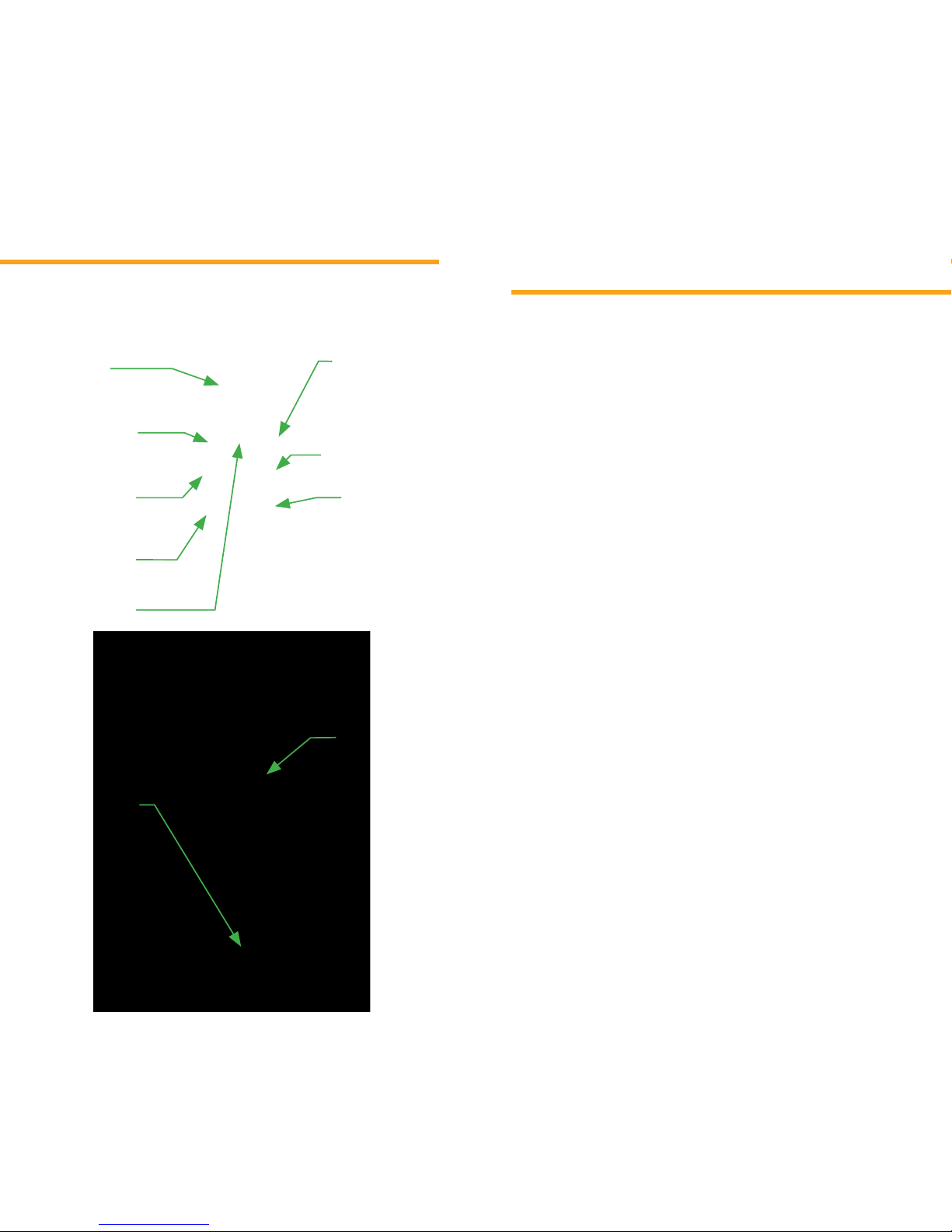
5 6
LCD
ON/ HOLD
BUTTON
SPECIES/
MATERIAL
BUTTON
DOWN
BUTTON
UP BUTTON
DATA
BUTTON
ORION 940 PARTS
BATTERY
COMPART-
MENT
(Meter Serial
Number is
located in this
compartment)
SENSOR
PLATE
®
DEPTH
BUTTON
AUDIO
BUTTON
With your Orion® 940
turned OFF, press and
release the ON/HOLD
button. Meter will turn
on and briey display the
model number, followed by the rmware
revision number. If this is the rst time
you are using your new Orion® 940,
immediately after the revision number is
displayed, the meter display should revert
to Standard Measurement mode, with the
display showing 0.0% when the meter is
held in the air. If meter display does not show
0.0%, then refer to page 17 regarding the
SPECIES/MATERIAL button.
Next, press the DEPTH
button to put the meter in
the Depth Setting mode
and press either the UP
button, DOWN button
or DEPTH button. The Depth setting will
change from 3-4 or ¾” to 1-4 or ¼” or
QUICK START
BASIC USE FOR SOLID WOOD
Page 6

7 8
vice versa. Press the ON/HOLD button to
store the setting and return the meter to the
Standard Measurement mode.
Press the DATA button
and the word DATA will
appear briey on the display,
immediately followed by the
word OFF. Next, using the
UP or DOWN button, either turn data ON for
collecting data manually or to AUTO if you
want the data collected automatically. Once
you have made your selection, press the ON/
HOLD button to activate the selected data
storage function.
If you chose the ON mode for collecting
the data, place the meter on the wood to be
measured and press the ON/HOLD button
briey to gather a data point. You will hear
a beep as the data is gathered. The number
of the data point will be displayed and then
the moisture recorded will be displayed.
If you choose the Automatic Data Gathering
mode, place the meter on the wood to be
measured. Wait briey until you hear a beep.
The meter will display the reading number
and then the reading taken. Move the meter
to the next sample for more readings.
When done sampling wood, turn the
Automatic Data Gathering mode OFF by
hitting the DATA button again. This will
stop the recording of data.
After the data has been collected, press
the DATA button twice and the maximum
reading will be shown (MAX). Subsequent
presses of the DATA button will show the
minimum (MIN) average of all stored
readings (AVG). Press the DATA button
once more and all individual recorded
readings can be viewed (REC). Use the
UP or DOWN button to scroll through the
individual readings. To clear individual
readings, press the UP and DOWN buttons
simultaneously. CLRD will show on the
display followed by NO. Press the UP or
DOWN button to select YES, then press
the DATA button to clear the reading. Press
the DATA button once more and CL ALL
will ash, followed by NO. To clear all
data, use the UP or DOWN button to select
Page 7
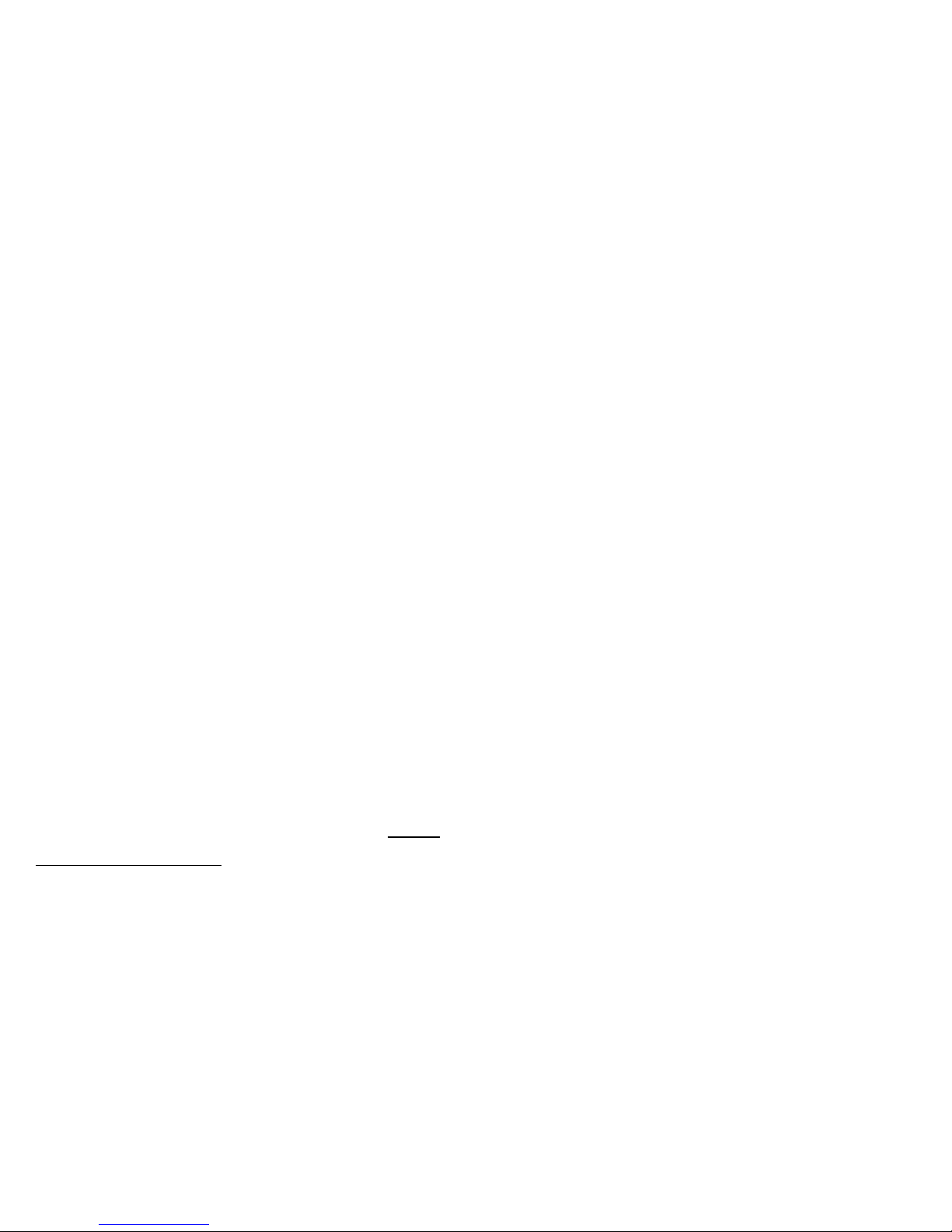
9 10
A small DP will appear in the lower left corner
of the screen to visually indicate that you are
in 3-4 (¾”) Depth Setting mode (Deep mode).
Grasping the meter on the sides, begin taking
measurements on the face of the wood
pieces by pressing down rmly, making
sure the rectangular sensor plate area on
the back of the meter is pressing rmly on
the wood surface and completely covered
by the wood. Minimum wood dimension
needs to be 2.0 inches (50mm) wide by 2.5
inches (63mm) long by .75 inches (19mm) in
thickness. When taking measurements, make
sure there is a 1-inch (25mm) minimum air
gap underneath the wood you are measuring
(refer to Correct Usage Guidelines section of
this manual).
When you are nished
taking measurements and
wish to turn the meter
off, press the ON/HOLD
button for approximately
2 seconds. Alternatively, the meter will
automatically shut off after approximately
60 seconds of no activity.
YES and then press the DATA button to
activate the clear function. (Note: There is
no prompt after pressing the DATA button.
All stored data will be erased.)
Next, press the SPECIES/
MATERIAL button once,
and the current species
setting (calibrated to specic
gravity) will appear. The
factory default displayed will be 0.50 for
a new meter. Use the UP or DOWN arrow
buttons to set the correct species setting for
the wood species you wish to measure (refer
to your Species Settings Booklet to nd
the correct setting). Finally, press the ON/
HOLD button to place the meter back in the
Standard Measurement mode.
NOTE: If you cannot nd the correct
setting for the wood species or material
you wish to measure, go to www.
wagnerspecies.com where you can access
Wagner’s extensive Species Database. If
you still cannot nd the correct setting,
contact a Wagner Meters expert at
844-689-0660.
Page 8
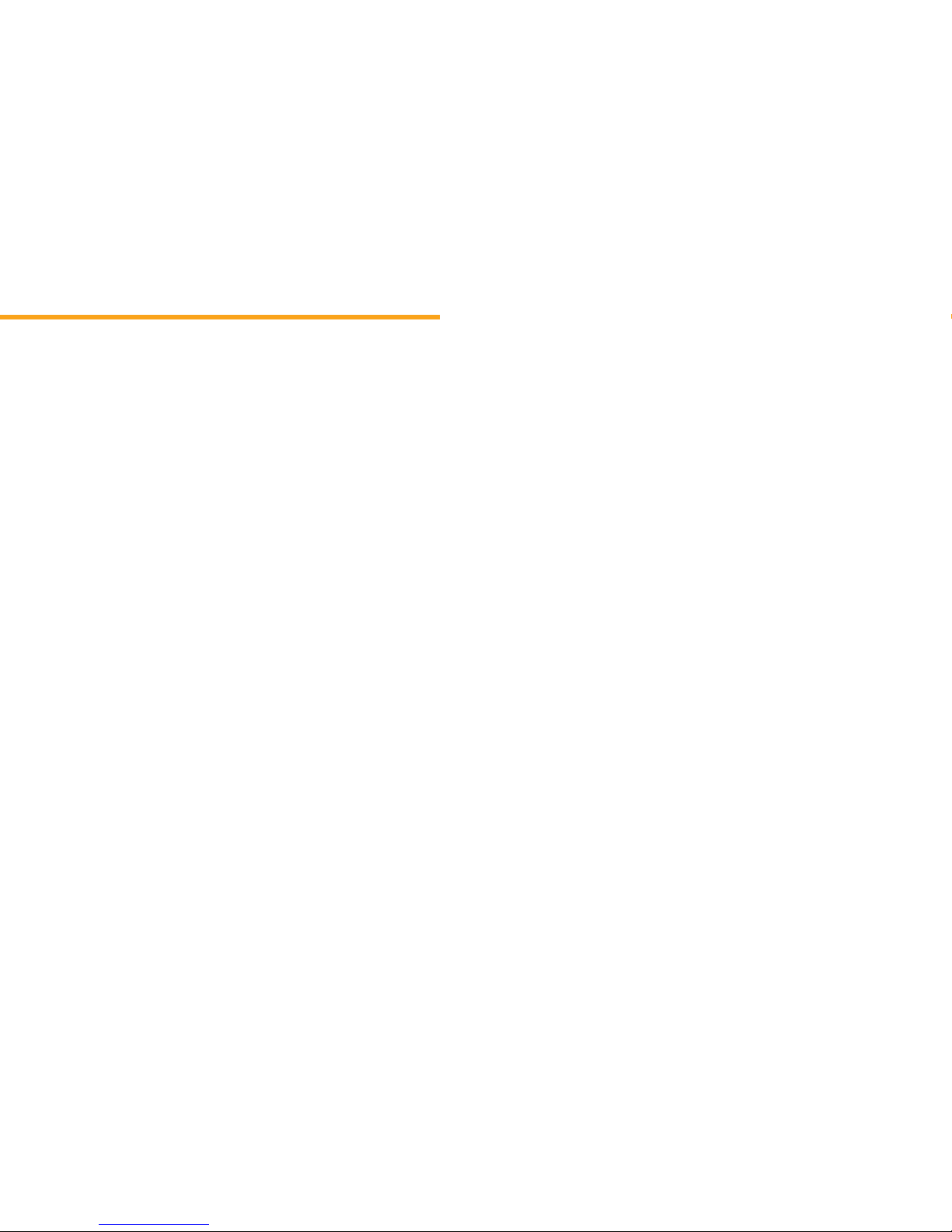
11 12
3. Your Orion® 940 meter was designed
for wood thicknesses from .25 (6mm)
to .50 (13mm) in ¼” mode and .75
inches (19mm) up to 1.5 inches (38mm)
in ¾” mode. If you wish to measure
wood pieces with thicknesses less than
.75 inches (19mm) in ¾” mode, the
meter will underestimate the actual
moisture content. Thicknesses that are
slightly thinner (example: .625 inches
(15.9mm)) will not be underestimated
substantially, but the thinner the piece
becomes, the more the measurement
will be underestimated. For pieces
thinner than .50 inches (12.7mm), you
should use the ¼” mode.
4. The actual sensing area is a 2.0-inch
(50mm) wide by 2.5-inch (63.5mm)
long rectangle on the back of the
meter (opposite side of the display).
In order to take a valid measurement,
this sensing area must be completely
covered with the wood or other material
you are measuring. If the sensing area is
not completely covered, your moisture
reading will be inaccurate.
To make sure that you are getting the most
accurate readings from your Orion® 940
meter, Wagner Meters recommends that
you pay close attention to the following
guidelines:
1. If the thickness of the piece of wood
or other building material is greater
than .75 inch (19mm), and you wish
to get more of a full thickness rather
than a shallow measurement, it is a
good idea to take measurements in
3/4” mode on both sides and average
the readings.
2. To prevent high or inaccurate
readings, always have a minimum
1-inch (25mm) air gap underneath
the piece of wood you are measuring.
During this process, make sure your
hand is not directly underneath
the meter.
CORRECT USAGE GUIDELINES
FOR YOUR ORION® 940
MOISTURE METER
Page 9

13 14
ON/HOLD Button
When the meter is OFF,
pressing and releasing the
ON/HOLD button will
turn the meter ON, with the meter briey
displaying the model number, followed by
the rmware revision number. Immediately
after briey displaying the revision
number, the meter will be in the Standard
Measurement mode. At this point, the meter
is ready to take moisture measurements.
Be assured that any settings that you have
previously programmed/selected will be
active. In other words, turning off the meter
will not cause the meter to revert to factory
default settings, but will retain whatever
settings you programmed it with.
When in the Standard Measurement mode,
pressing and releasing the ON/HOLD button
will freeze whatever reading is showing on
the display. Additionally, the word HOLD
FUNCTION BUTTONS:
DETAILED USAGE INSTRUCTIONS
5. If there is visible moisture or water
on the surface of the wood or material
to be tested, wipe off any excess, and
let the surface dry out for a couple of
minutes before taking measurements.
If possible, turn the board over and
measure the other side.
6. Be sure to press down rmly to
ensure good sensor plate contact with
the surface of the wood or building
material. This is especially important
when measuring rough-sawn lumber.
7. Do not take readings where there
is a noticeable defect or knot in
the lumber.
Our Technical Staff Wants to Help You:
Contact us at our worldwide toll-free number,
844-689-0660, for guidelines to measure
wood where measurement corrections may be
necessary or if you are measuring lumber that is
frozen, salt water-permeated, or is treated with
CCA, ACQ, metallic, or other components
that might bias the moisture readings.
Page 10

15 16
AUDIO) that you are in at a
given time will determine
how these buttons will
function. Settings values will
be increased or decreased,
or different functions activated according
to the specic instructions outlined for each
settings button.
DEPTH Button
Your Orion® 940 meter
features dual depth capability
that allows you to measure
at ¼ and ¾ inch depths depending on the
setting you have chosen. If the meter is in the
Depth Setting mode and either the UP button,
DOWN button or DEPTH button is pressed,
the Depth setting will change (e.g., from 3-4
to 1-4) or vice versa. Press the ON/HOLD
button to store the setting. If the meter is in
the Depth Setting mode and the ON/HOLD
button is pressed, the meter will return to the
Standard Measurement mode.
If the meter is in Depth Setting mode
and on the ¼” (6mm) depth setting, in
will show in the upper right-hand corner.
This HOLD feature is valuable when taking
measurements in hard-to-reach places where
you cannot see the display.
If the AUDIO function of the meter is
turned on (refer to the “Audio Button”
section on page 28), the meter will emit a
short beep every 4 seconds that the current
reading remains on HOLD.
The current reading will remain on the
screen until the ON/HOLD button is
briey pressed again, returning the meter
back to Standard Measurement mode and
HOLD will disappear from view.
NOTE: Meter will shut down automatically
after 60 seconds if the meter is left on HOLD
with no measurement activity. Pressing the
ON/HOLD button for 2 seconds will turn the
meter off.
UP and DOWN Buttons
The particular settings mode
(SPECIES/MATERIAL or
Page 11

17 18
addition to displaying ‘1-4,’ the meter
will repeatedly ash 2 dashes in a vertical
sequence on the digital display screen.
If the meter is in Depth Setting mode
and on the ¾” (19mm) depth setting, in
addition to displaying ‘3-4’, the meter
will repeatedly ash 3 dashes in a vertical
sequence on the digital display screen.
NOTE: A small DP will appear in the
lower left corner of the screen to visually
indicate that you are in 3-4 (¾”) Depth
Setting mode (Deep mode).
SPECIES/MATERIAL
Button
The SPECIES/MATERIAL
button on your Orion®
940 is used to place your meter into one
of three different modes by pressing the
button until you are in the desired mode.
The available modes are:
1. Species Settings mode. This mode
is for programming the meter to the
correct setting for the wood species
you wish to measure. When in this
mode, the meter display will indicate
settings values from 0.20 up to 1.00.
Factory default is 0.50.
2. Relative Measurement mode. Used
for obtaining relative, rather than
absolute, measurements, typically for
non-solid wood applications (example:
relative measurements on drywall
or engineered ooring). When you
toggle to this mode, the display will
show REL in the lower-left corner of
the display when you are in the Standard
Measurement mode. More information
concerning Relative Scale can be found
on page 27.
3. Meter Calibration mode. Follow the
instructions on page 33 to perform
your own eld calibration using
the included Orion® Calibration
Reference from Wagner.
Page 12

19 20
DATA Button
When the DATA button
is pressed, the meter will
briey display DATA and
then display either OFF (to indicate the
meter is not set to record data) or ON (if
the meter is set to record data) or AUTO
(to indicate the meter is set to automatically
record readings).
To change the Data Recording mode, press
either the UP button or the DOWN button,
the display will change from OFF to ON
or AUTO and then press the ON/HOLD
button, the corresponding Data Recording
mode will change.
When the Data Recording mode is ON or
AUTO, moisture readings can be stored
in the moisture meter. Moisture readings
are stored sequentially in the meter up to a
limit of 100 readings.
NOTE: When the meter’s Data Recording
mode is set for either ON or AUTO, the
meter’s HOLD function is disabled.
If the meter is in the Standard Measurement
mode, the Data Recording mode is set to
ON, and the ON/HOLD button is pressed,
the meter will record the current reading
to the lowest available reading location,
display REC and the stored location (e.g.,
REC 1) for 0.5 seconds and then return to
the Standard Measurement mode. If the
maximum of 100 readings has already been
reached, the meter will start overwriting
the oldest readings and the display will
continue to read REC 100.
If the Data Recording mode is set to
ON and the meter is turned off, when
the meter is turned on again the Data
Recording mode will have defaulted
to OFF.
1. Data Viewing. When the meter is in
Data Recording mode (above) and
the DATA button is pressed again, the
meter will display MAX and display
the highest reading stored. As with the
other modes, if there are no readings
stored, the meter will display MAX
and ‘- - - -’.
Page 13

21 22
When the meter is in MAX reading
view mode, and the DATA button is
pressed again, the meter will display
MIN and display the lowest reading
stored. If there are no readings stored,
the meter will display MIN and ‘- - - -’.
If the meter is in MIN reading view
mode, and the DATA button is
pressed again, the meter will display
AVG and immediately display the
average of all the readings stored. If
there are no readings stored, the meter
will display AVG and ‘- - - -’.
When the meter is in AVG reading
view mode, and the DATA button is
pressed again, the meter will display
REC, briey display the most recent
reading’s location number (e.g.,
4), and then will display the actual
moisture reading stored in that
location (e.g., 18.2). If the reading
is at the meter’s maximum of 32.0,
the display will show RECMAX
along with the actual 32.0 reading.
If there are no readings stored in the
meter, the display will show REC and
‘- - - -’.
2. View Readings Mode. While in REC
(View Readings) mode, if the UP
button or the DOWN button is pressed,
the next or previous reading location
will be displayed (e.g., 2) for 0.5
seconds, and then the meter will display
the reading stored at that location (e.g.,
18.2).
If the UP button or DOWN button is held
down for 0.7 seconds, the current reading
location will increase or decrease to the
next multiple of 10 (e.g., if the reading
location is currently 6, pressing the UP
button will change the reading location to
10). Every 0.7 seconds thereafter that the
button is held down, the reading location
will continue to change by 10 (e.g., from
10 to 20).
When the UP button or DOWN button
is released, the reading location that
was stopped on will be displayed
(e.g., 90) for 0.5 seconds, and then
Page 14

23 24
the meter will display the reading
stored at that location (e.g., 18.2). All
throughout View Readings mode,
REC will be displayed to indicate
that the user is currently accessing the
recorded readings.
If the meter is in the View Readings
mode and the DATA button is pressed
again, the meter will display CL for 0.7
seconds, ALL for 0.7 seconds, and then
display NO. This is called the Clear
Reading mode.
3. Clear Reading Mode. If the meter is
in the Clear Reading mode and either
the UP button or the DOWN button is
pressed, the display will change from
NO to YES.
If the DATA button is pressed when
YES is displayed, all readings will
be cleared from the meter memory.
If the UP button or DOWN button is
pressed instead of the DATA button
when YES is displayed, the display
will change from YES to NO and the
meter memory will not be cleared. If
the DATA button is pressed while NO
is displayed, the meter will return to
the Standard Measurement mode.
To clear an individual reading,
press the UP and DOWN buttons
simultaneously. CLRD will show on
the display followed by NO. Press the
UP or DOWN button to select YES
then press the DATA button to clear the
reading.
NOTE: If the meter is in any of the
modes associated with the DATA button
(Data Setting, High Reading View, Low
Reading View, Average Reading View,
or Clear Reading) and the ON/HOLD
button is pressed, the meter will return to
Standard Measurement mode.
How to Program a Species Setting
for Different Wood Species
FIRST, consult the Species Settings Booklet
and locate the correct setting that corresponds
to the type/species of wood being measured.
Page 15

25 26
next multiple of .10 (e.g., if the setting is
currently .36, the setting will change to
.40). Every 0.7 seconds thereafter that the
button is held down, the setting will change
by another .10 (e.g., from .40 to .50).
If the DOWN button
is pressed and held for
0.7 seconds, the setting
will decrease to the next
multiple of .10 (e.g., if
the setting is currently .66, the setting
will change to .60). Every 0.7 seconds
thereafter that the button is pressed and
held, the setting will change by another .10
(e.g., from .60 to .50).
When pressing the UP arrow button, once
the maximum setting of 1.00 has been
reached, the setting will wrap around to the
minimum (.20) and continue to increase
from there. Similarly, when continuing to
press the DOWN button, if the minimum
setting of .20 has been encountered, the
setting will wrap around to the maximum
(1.00) and continue to decrease from
that point.
NOTE: If you cannot nd the correct setting for
the wood species or material you wish to measure,
go to www.wagnerspecies.com. If you still
cannot nd the correct setting, contact Wagner at
844-689-0660.
NEXT, once the meter is turned on, press
and release the SPECIES/MATERIAL
button until you are in the Species
Setting mode. Once you are there, the
meter will show the current setting with
a decimal (e.g., 0.62 or 1.00). If the
meter is being programmed for the rst
time, the default setting of 0.50 will be
displayed on the screen.
While in this mode,
pressing and releasing
either the UP or DOWN
arrow buttons will increase
or decrease the setting
of the meter by .01 each time a button
is pressed and will update the display
accordingly.
If the UP button is held down for 0.7
seconds, the setting will increase to the
Page 16

27 28
Once the species setting
value has been set, press
and release the ON/HOLD
button to return the meter
to Standard Measurement
mode. Once in Standard Measurement
mode, 0.0 will be displayed on the
screen if the meter is held in the air. The
programmed setting will be retained in
memory even if the meter is powered off or
the battery has been changed. If you press
and release the SPECIES/MATERIAL
button in the future, the last programmed
setting will appear on the screen.
Relative Scale for Moisture Measurement
of Non-Wood Building Materials
As mentioned earlier, this
mode can be entered by
pressing and releasing the
SPECIES/MATERIAL
button until you are in this
mode (display will show REL in lower left
corner). Once in this mode, your meter will
be in a relative measurement scale (0-100)
for measuring non-solid wood or non-wood
based materials. Press the ON/HOLD button
to return to the Standard Measurement mode.
AUDIO Button
Your Orion® 940 AUDIO
button allows you to set a
high moisture content alarm
threshold (setting from 5% to 32%) for solid
wood measurement applications, and also
set the volume for the audible alarm. This
feature is useful, for example, when quickly
scanning a piece of wood, and trying to
locate any higher moisture content areas,
without having to continually look at the
digital display.
Press the AUDIO button and the display
will show the current moisture content
high threshold (e.g., 14%). The factory
default is 15%. Each press and release of
the UP or DOWN buttons will adjust the
threshold setting by 1%.
To get to your desired setting faster, hold
down the UP button for 0.7 seconds; the
alarm threshold setting will increase to
Page 17

29 30
the next multiple of 5 (e.g., if the alarm
threshold setting is currently 12%, the
setting will advance to 15%). Every 0.7
seconds thereafter that the button is held
down, the setting will change by another
5 units (e.g., from 15% to 20%). If the
DOWN button is pressed and held for
0.7 seconds, the setting will decrease to
the next multiple of 5 (e.g., if the alarm
threshold setting is currently 23%, the
setting will change to 20%). Every 0.7
seconds thereafter that the button is
pressed and held, the setting will change
by another 5 (e.g., from 20% to 15%).
Once the setting has been increased to the
maximum programmable MC% threshold
(32%), the setting will wrap around to the
minimum (5%) and continue to increase
from there. Similarly, if the setting has
been decreased to the MC% minimum
(5%) the setting will wrap around to
the maximum (32%) and continue to
decrease from there. Again, the range of
setting is 5% to 32%, in 1% increments
(no decimal place).
Next, press the AUDIO
button again, and you
will be taken to a display
that will show the current
volume setting for audible
sound. Simply use the UP or DOWN
arrow buttons to set the desired audible
level. The volume setting has a range of
OFF to 9; 9 being the loudest and 1 being
the quietest, with OFF indicating that the
audible alarm is disabled.
When nished, you can place your meter
back to Standard Measurement mode by
pressing the ON/HOLD button.
SUMMARY OF
ORION® 940 FEATURES
• Digital display resolution of 0.1%
(in Standard Measurement mode)
• MC measurement range for wood
4.0% to 32.0%
• Relative scale for testing non-wood
building materials
Page 18

31 32
• Programmable settings for a wide range
of softwood and hardwood species
• Large moisture measurement sensor area
• Current reading can be frozen on
display screen, great for note taking
• Low battery alert indication
• Audible alarm for programmable high
moisture content limits
• Programmable audio alert volume
• Can be eld-calibrated with the included
Orion® Calibration Reference (CR)
• Protective rubber boot
• Hard shell storage case and a 9-volt
battery are included
• 7-year warranty
• IntelliSenseTM– Read beyond surface
conditions (¾” mode)
• Automatic shutoff when not in use
• Data collection – 2 modes: manual or
automatic data storage with viewable
moisture content stats
Low Battery Alert Indication
When the battery is low, BAT appears
in the upper right-hand corner of the
display. If ignored for too long, the meter
will ash a larger BAT three times and
then automatically shut down. The 9-volt
battery must be replaced immediately.
This shut-down action is to prevent
inaccurate readings.
Auto Shut-Down to Preserve
Battery Life
Regardless of which mode the meter is
in, if there is no change in measurement
activity over a period of 1 minute, the
meter will automatically turn off.
Page 19

33 34
“seating” the meter sensor pad rmly
on the recessed area of the CR.
IMPORTANT: Failure to correctly
and rmly “seat” the sensor pad in the
recessed area will cause an inaccurate
calibration.
4. Apply light downward pressure
and press the AUDIO button three
(3) times. The meter will make a
“beeping” sound which indicates
it is going through the automatic
calibration procedure.
5. When the calibration procedure is
complete, the meter will display the
word LIFT. Immediately remove the
meter from the CR and hold the meter
in the air for approximately 5 seconds
until the word DONE appears on the
display. During this last phase in the
air, be sure to keep your hand and
other objects away from the underside
of the meter.
6. Press the ON/HOLD button to return
the meter to normal measuring mode.
Calibration of Your Orion® 940
If you have reason to believe your Orion®
940 may be out of calibration, it can be easily
recalibrated using the provided Calibration
Reference (CR). Before calibrating your
meter, please be aware that you must
ONLY calibrate to the correct CR that came
with the meter. Serial numbers on the CR
(found underneath) and meter (found in
the battery compartment) MUST match for
correct calibration. Also, the sticker must
not be damaged, as this may cause incorrect
calibration. Follow the steps below for
proper calibration. The instructions are also
printed on the back of the CR.
1. Place the CR on its legs on a nonmetallic surface.
2. Turn the meter on, and then use the
SPECIES/MATERIAL button to put
your meter in CAL mode. (Refer to
the SPECIES/MATERIAL button
section on page 17.)
3. Place the meter on the CR, correctly
Page 20

35 36
on the Calibration Reference.* All function
buttons as well as the display screen,
sensing plate, and battery compartment are
accessible without removal of this rubber
guard. The boot will t on the meter only one
way correctly. Failure to correctly place the
boot will result in inaccurate readings.
*Although not recommended, you may wish
to use the meter without the protective rubber
boot. If you choose to do so, make sure you
recalibrate your meter on the Calibration
Reference with the boot off.
7-Year Warranty
Wagner Meters offers an industry-best 7-year
warranty on your Orion® 940 moisture
meter.
If, after recalibrating the Orion® 940,
there is still a problem with the meter,
please contact a Wagner representative for
further instructions at 844-689-0660.
Protective Rubber Boot
for Your Orion® 940
In an effort to help avoid
damage resulting from
your Orion® 940 meter
being dropped or banging
the edges against other hard
objects, Wagner Meters
has provided a tted rubber boot which
ts snugly around the perimeter of your
Orion® 940 meter.
This protective boot should remain in place
at all times even when calibrating your meter
Register your meter at
www.genuinewagner.com
Page 21

37 38
Dimensions with Boot
• Length: 5.75 inches (146mm)
• Width: 3.0 inches (76mm)
• Thickness: 1.0 inches (25mm)
Scanning Area
• 2.0 inches (50mm) x 2.5 inches (63mm)
Weight with Boot
• 7.2 oz. (204g)
Power
• 9-volt battery (Wagner recommends using
non-rechargeable Alkaline or Lithium, or
rechargeable NiMH batteries)
Auto Power Shut-Down
• 60 seconds
Measurement Ranges
• MC range for wood: 4.0% to 32.0%
Specic Gravity Range for Wood Species
• 0.20-1.0 SG
Storage Temperature and Humidity
• +50˚F to +90˚F (+10˚C to +32˚C), Maximum
relative humidity of 95%, non-condensing
Operating Temperature
• +32˚F to +110˚F (+0˚C to +43˚C)
SPECIFICATIONS
Wagner’s IntelliSense
tm
Technology*
Your Orion® 940 moisture meter features
Wagner’s IntelliSense
TM
technology, going
beyond the surface conditions for accurate
measurements of moisture conditions inside
the wood.
Most pinless meters are unable to distinguish
between surface or ambient conditions
on the surface of the wood, and the real
moisture picture in the wood. Pin-type
meters may be able to bypass the surface
conditions, but they also damage the surface
of the wood each time you take a reading.
Air humidity, condensation, or other ambient
conditions can impact many moisture meters
and give inaccurate readings that cost you
money. However, Wagner Meters’ handheld moisture meters with IntelliSenseTM
technology measure moisture IN the wood,
not ON the wood, giving fast, highly accurate
moisture measurement for woodworking or
wood ooring projects. In addition, it works
without damage to the wood surface!
* IntelliSense
tm
active in 3/4” mode only.
Page 22

39 40
Wagner recommends that you register your
moisture meter at www.genuinewagner.com
for faster support and benets.
Wagner Meters’ warranty offers this product
protection against defects in material and
workmanship for seven (7) years from the date
of purchase on all Orion® 940 moisture meters,
subject to the following terms and conditions:
Wagner Meters’ liability under this
warranty shall be limited, at Wagner
Meters’ option, to the repair or replacement
of this product or any part thereof,
which is demonstrated to be defective.
To exercise this warranty, visit www.
genuinewagner.com for instructions. This
limited warranty does not apply if Wagner
Meters determines that the product has
been damaged by accident, negligent
handling, misuse, alteration, damage
during shipment, or improper service not
attributed solely to the actions of Wagner
Meters. Wagner Meters’ liability for any
As indicated earlier in this manual, if
BAT appears on the display, the battery
must be changed immediately or any
further moisture measurements will
be inaccurate. Replace with 9-volt,
non-rechargeable Alkaline or Lithium
or rechargeable NiMH batteries. Be
sure to observe proper battery polarity.
The battery ts very snugly in its
compartment and will not become
dislodged while taking measurements.
Reattach the compartment door carefully
so that it snaps back in place.
When meter is not in use, we recommend
that it be stored in the hard shell carrying
case provided with each Orion® 940
meter. If meter is to be stored for a
period longer than 30 days, remove the
9-volt battery.
CHANGING THE BATTERY
METER STORAGE
WARRANTY
Page 23

41 42
THERE ARE NO WARRANTIES WHICH
EXTEND BEYOND THE DESCRIPTION OF
THE FACE HEREOF. WAGNER METERS
HEREBY DISCLAIMS ANY IMPLIED
WARRANTY OF MERCHANTABILITY
OR FITNESS FOR A PARTICULAR
PURPOSE. Under no circumstances shall
Wagner Meters be liable for any incidental or
consequential damages. Agents and employees
of Wagner Meters are not authorized to make
modications to this warranty or additional
warranties binding on Wagner Meters.
Accordingly, additional statements, whether
oral or written, except written statements from
an ofcer of Wagner Meters, do not constitute
warranties and should not be relied upon by
the customer.
This warranty is personal to the customer
purchasing the product from Wagner Meters
or Wagner Meters’ authorized distributors,
and is not transferable.
Technical Support/Repair Contact
Worldwide Toll-Free: 844-689-0660
defect in material or workmanship in this
product shall be limited to the amount of
purchase price of the product.
With proper care and maintenance, the
meter should stay in calibration; however,
because Wagner Meters has no control over
the manner in which the unit will be used,
it makes no guarantee that the meter will
stay in calibration for any specic period of
time. Wagner Meters recommends returning
the unit to the factory for a diagnostic
checkup in the event the meter is dropped
or otherwise damaged. If the meter is
suspected to be inaccurate, using the provided
Calibration Reference (CR) and performing a
recalibration will ensure the meter is reading
correctly. If the meter fails to calibrate properly
then it should be sent to the factory for a
diagnostic checkup.
When instructed to return a meter, the
meter should be returned with the CR that
matches the serial number of the meter.
This warranty is in lieu of all other warranties,
whether oral or written, express or implied.
Page 24

43 44
NotesNotes
Page 25

32
Wagner Meters
326 Pine Grove Road
Rogue River, OR 97537
Worldwide Toll-Free:
844-689-0660
WWW.WAGNERMETERS.COM
©Wagner Meters 2018
All rights reserved. No part of this publication may be
reproduced, stored in a retrieval system, or transmitted, in any
form or by any means, electronic, mechanical, photocopying,
recording, or otherwise, without the prior written permission
of the publisher. The information in this document is subject to
change without notice.
500-00940-001 REV NC
