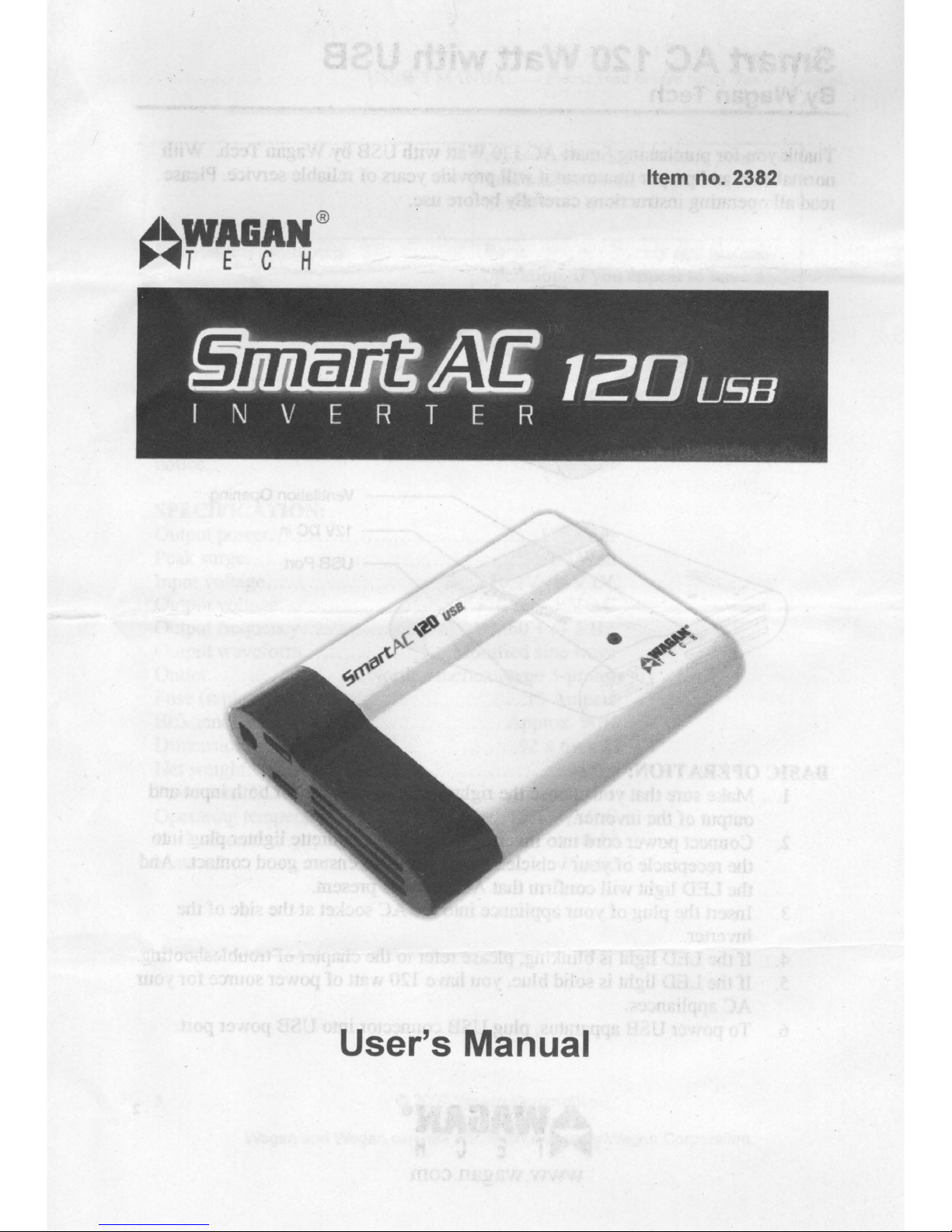
Item no. 2382
A~W
~T
Ii
E C H
N®
User's Manual
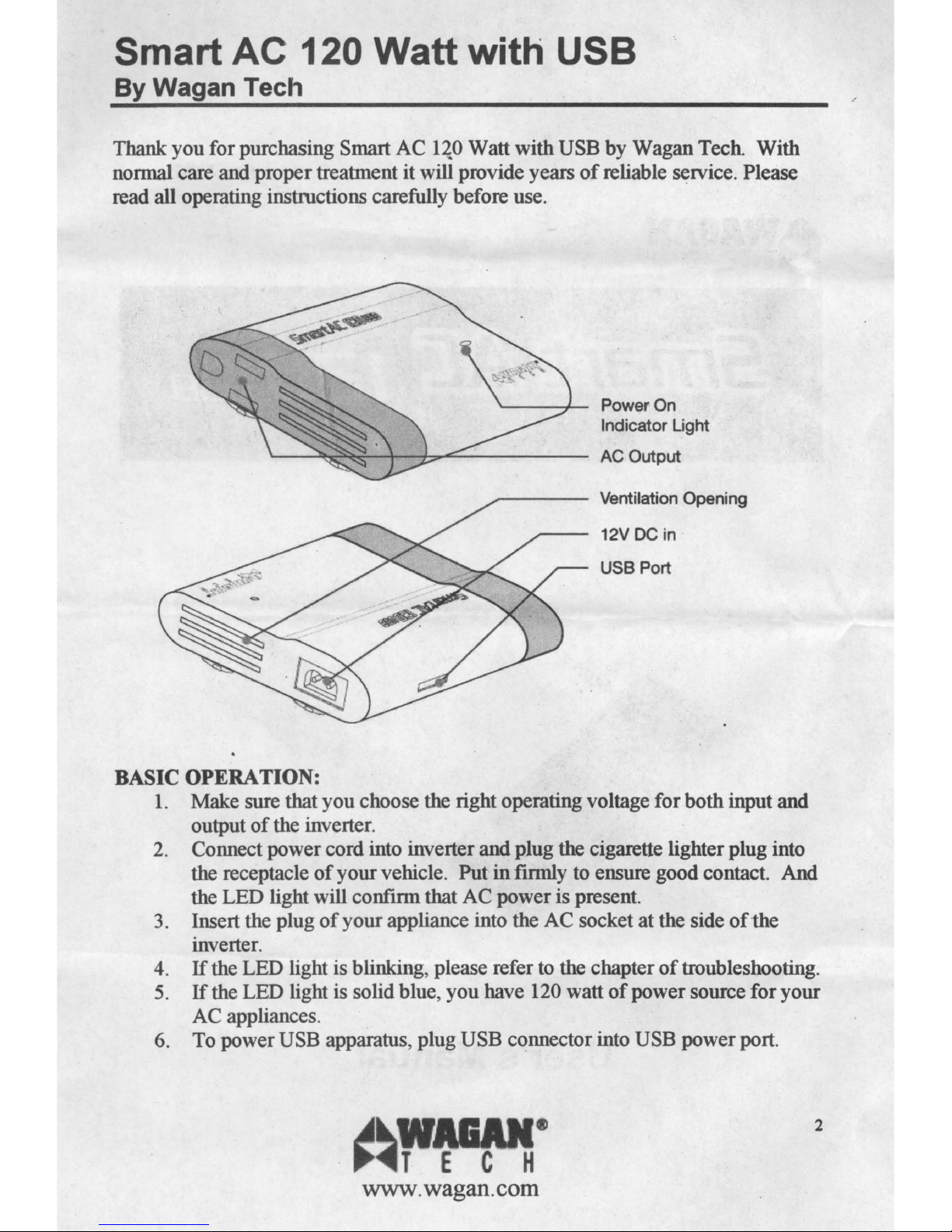
Smart AC 120 Watt with USB
By Wagan Tech
Thank
you for purchasing SmartAC qoWatt with USB by Wagan Tech. With
normal care andpropertreatment it will provide years
read all operating instructions carefully before use.
\------:~~_4-+,.....:::..-----
~---
,,---
of
reliable service. Please
Power On
DC
light
in
Indicator
AC Output
Ventilation Opening
12V
USB Port
BASIC
OPERATION:
1.
Make sure that you choose the right operatingvoltage forboth input and
of
output
2.
Connect powercord into inverter and plugthe cigarette lighter plug into
the receptacle
the inverter.
of
the LED light will confmn that AC poweris present.
3.
Insert the plugofyour appliance into the AC socket at the sideofthe
inverter.
4.
If
the LED light is blinking, please refer to the chapteroftroubleshooting.
5.
If
the LED light is solid blue, you have 120 wattofpower source for your
AC appliances.
6.
To power USB apparatus, plug USB connector into USB power port.
yourvehicle. Put infmnly to ensure good contact. And
2
T C H
www.wagan.com
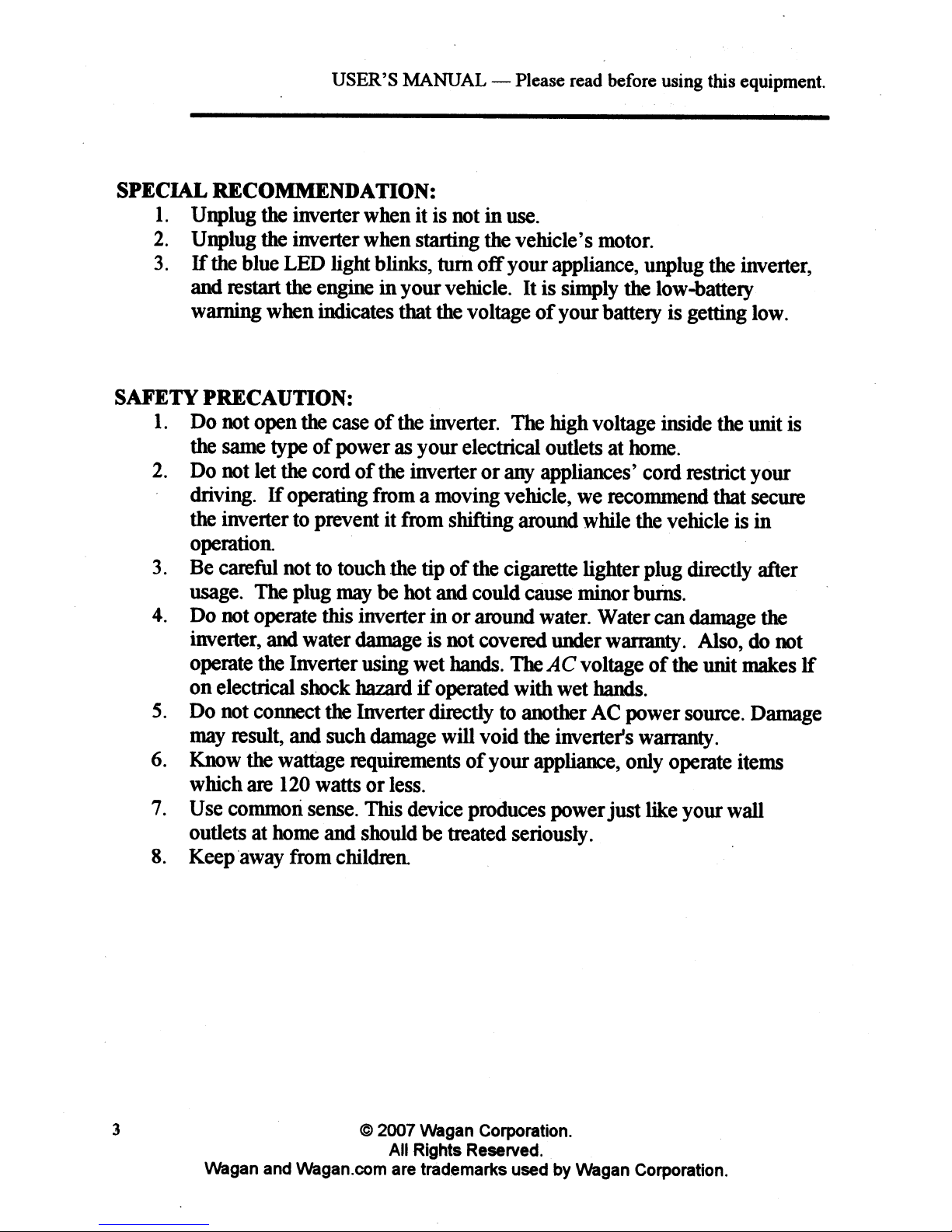
USER'S MANUAL - Please read before using this equipment.
SPECIAL
1.
Unplug
2.
Unplug
3.
If
and restart the engine
warning when indicates that
SAFETY
1.
Do not open the case
the same typeofpower as your electrical outlets at
2.
Do not let the cord
driving.
the
operation
3.
Be careful nottotouch the tipofthe cigarette lighter plug directly after
usage. The plug
4.
Do not operate this inverter in oraround water. Watercan damage the
inverter, and water damage is not covered under warranty. Also,
operate the Inverter using wet hands.
onelectrical shock hazardifoperated with wet hands.
5.
Do not connect the Inverter directly to another AC power source. Damage
may
6.
Know
which are
7.
Use common sense. This device produces powerjust like your wall
outlets at
8.
Keep
RECOMMENDATION:
the
inverter when itisnotinuse.
the
inverter when starting the vehicle's motor.
the blue
PRECAUTION:
LED
light blinks,
in
yourvehicle.
of
the inverter. The high voltage inside
tum
off your appliance, unplug the inverter,
It
is simply the low-battety
the voltage
of
yourbattety is getting low.
home.
of
the
inverteror
If
operating from a moving vehicle, we recommend that secure
any
appliances' cord restrict your
invertertoprevent it from shifting around while the vehicle
may
be hot and could cause minor burns.
The
ACvoltageofthe unit makes
result, and such damage will void
the
inverter's warranty.
the wattage requirementsofyour appliance, only operate items
120
watts orless.
home
'away
and should be treated seriously.
from children
the
is
unit
in
do
is
not
If
3 © 2007
wagan
and wagan.com are trad,emarks used by
wagan
All Rights Reserved.
Corporation.
wagan
Corporation.

Smart AC 120 Watt with USB
By Wagan Tech
BATTERY
USE:
I. To avoid over-discharging your vehicle's battery, we recommend running your
fix
engine
hours
2.
II'you choosetousc on adaptertoconnect the inverter directly to your battery
terminals,
wire to the
10-20 minutestorecharge the vehicle's battery aller every 2-3
of
operating the inverter.
itisimportanttoconnect the '+' wiretothe '+' terminal and
'-'
terminal.
If
YOU CONNECT THE
WI~S
TO
the'
THE
INCQRRECT TERMINALS, YOU WILL REVERSE THE POLARITY
AND DAMAGE THE INVERTER. REVERSED POLARITY WILL
INSTANLY VOID THE WARRANTY OF YOUR INVERTER.
3.
If
you choosetooperate a battery chargertoreplenish your battery's voltage.
be sure to disconnect the inverter lirst. Failure to disconnect the inverter prior
to
connecting a charger may result in on input spike which will damage the
inverter.
CONNECTING
WARRANTY, AND MAY DAMAGE
4.
Make sure the battery's voltage dose not exceed
CONNECTING
DC
WILL
VOID
TilE
INVERTER'S INPUT
TilE
INVERTER
TilE
WARRANTY, AND MAY DAMAGE
TO
TIfE
A DC
TO
BATTERY
INVERTER.
POWER
SOURCE
CIfARGER
16
volts DC.
TilE
WILL
GREATER
INVERTER.
VOID
TIfAN16V
-'
TIfE
TROUBLESHOOTING:
Irthe
inverter does not
app~ar
to
be functioning properly, there are several reasons
why the inverter may not be responding:
Problem
Poor contact
Receptacle has
no
power
Fuse is blown
is
Battery voltage
too low
Shut down on overload
Thermal shutdown
Solution
Clean contact parts thoroughly
Check car fuse, replace damage
fuse. Check receptacle wiring.
if
Repair
The fuse
necessary.
is
located inside the DC
plug. Replace fuse with a fuse
equivalent value.
Start the engine to recharge the
batterY, replace battery
Reduce the wattage
if
of
your load
needed.
lower than 120watt.
Under heavy loads for extended
of
periods
shutdown
time, the inverter will
to
prevent damage to
of
to
e
A"flM
www.wagan.com
.
4
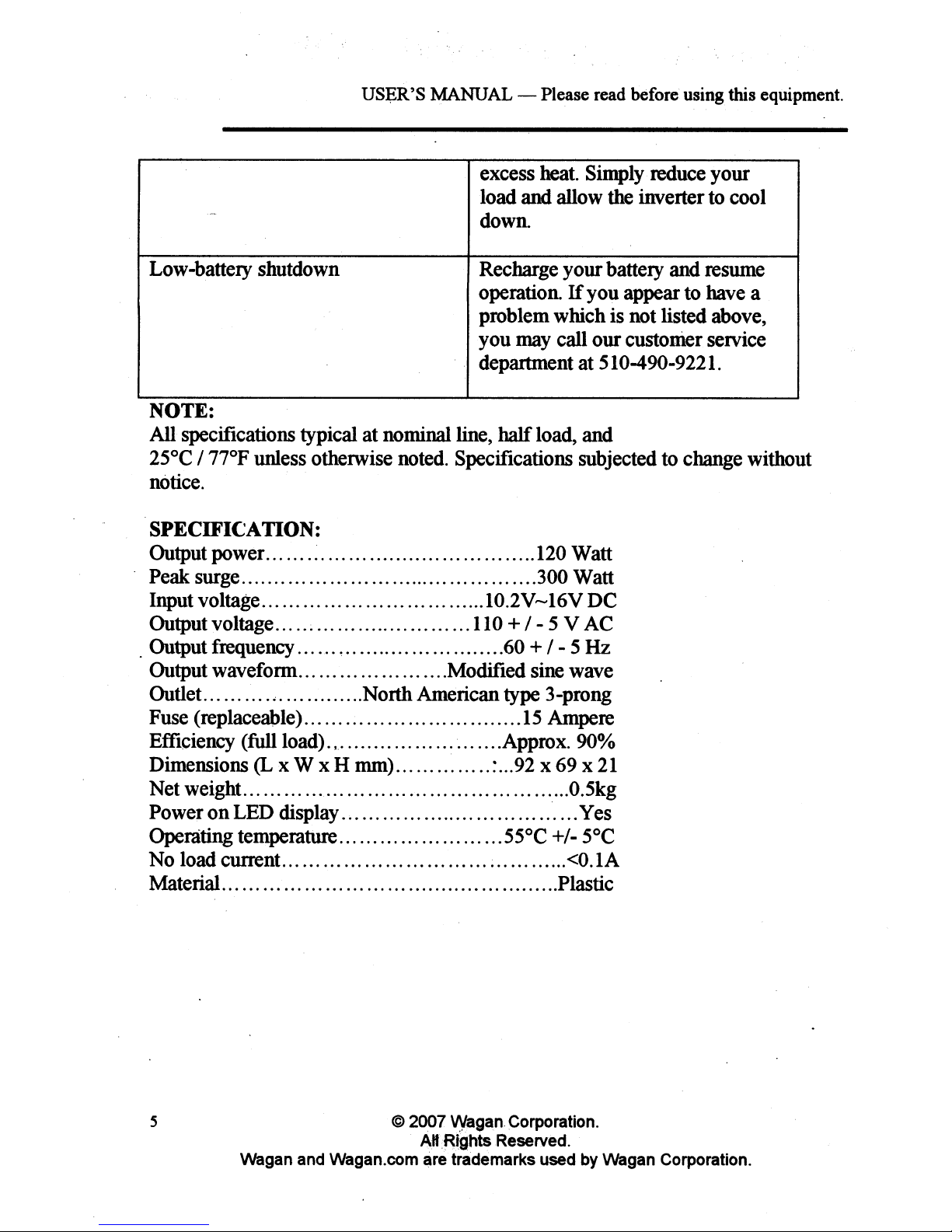
USER'S MANUAL - Please read before using this equipment.
excess heat. Simply·reduce your
load
and
--
down.
allow the inverterto cool
Low-battery shutdown
Recharge yourbattery and resume
operation.
If
you appearto have a
problemwhichis not listed above,
you may call
our
customer service
department at 510-490-9221.
NOTE:
Allspecifications typical at nominal line, halfload, and
25°C / 77°F unless otherwise noted. Specifications subjected to change without
notice.
SPECIFICA
Output power
nON:
'"
120 Watt
Peak surge 300 Watt
Input voltage 10.2Y-16Y
DC
Outputvoltage 110 +/- 5 Y AC
. Output frequency , 60
+/ -5 Hz
Output waveform Modified sine wave
Outlet North Americantype 3-prong
15
Fuse (replaceable)
Ampere
Efficiency (full load)., Approx. 90%
Dimensions
(L x W
xH
mm) : 92 x 69 x
21
Net weight 0.5kg
on
Power
LED display
Operating temperature 55°C
'"
Yes
+/- 5°C
No load current <O.IA
Material Plastic
5 © 2007
W8gan
and
vyagan.
AffRights Reserved.
W8gan.com are trademarks usedbyW8gan Corporation.
Corporation.

Smart AC 120 Watt with USB
By Wagan Tech
WAGAN Corp.
All WAGAN Corporation products are warranted to the originalpurchaserofthis product.
Warranty Duration: This productis warranted to the original purchaser for a period
original purchase date, to be free
liability for consequential damages.
damages beyond the amount paid for the product at retail. In the eventofa defective iteM, please ship the item,
prepaid, with a complete explanation
Corporation will, at its option, replaces or repair the defective part. This warranty is void
damagc;d by accident, in shipment, .unreasonable use, misuse, neglect, improper service, commercial use, repairs
by unauthorized personnel orother causes not arising out
is effective only
units which have beenused in violation
Warranty Disclaimers: This warranty
person is authorized to assume any other liability inconnection with the sale
claims for defects or failure
law including, butnot limited to negligence, gross negligence, strict liability, breach
contract.
Warranty Performance: During the above one (1) Year warranty period, a product with a defect will be replaced
with a comparable model when the product is returned to WAGANCorporation with an original storereceipt.
The replacement product will be inwarranty for the balance
• Please activate my limited warranty for WAGAN Corp.
•
Name
if
the product is purchased and operated in the USA and Canada and does not extend to any
El
d
nc ose cop'
of
f"alal
o
ongm
Limited
of
defects in material and workmanship. WAGAN Corporation disclaims any
In no event will WAGAN Corporation be responsible for any amount
of
the problem, your name, address and daytime phone number. WAGAN
of
written instructions furnished.
is
in-lieuofall warranties expressed or implied and no representative or
performance orproductfailure under any theoryoftort, contract or commercial
s es receipt.
Warranty
of
defects in materials or workmanship. This warranty
of
Registration
of
of
our products. There shall be no
the one (1) Year warranty period.
Form
one (1) Year from the
if
the producthas been
of
warranty and breach
of
of
Mail Address
Add'l Address
City
Item Purchased
Store Name
DateofPurchase
Signature
All WAGAN Corporation Products must be registered within (30) daysofpurchased to
activate this
Mail the complete registration form, along with a copyofthe original receipt to:
w~anty.
Hours
Attn: Customer Service
WAGAN Corporation
3589 Yale Way, Fremont,
Email: customerservice@wagan.com
Phone: (Toll Free) 1-800-231-5806 (Local) 1-510-490-0221
of
Operation: Monday through Friday 8:00
I
State I
CA
IZip Code I
94538
AM.
- 5:00 P.M. (P.S.T.)
IDate
I
e
A'WAliAJl
~T
www.wagan.com
E C H
6

Applications
,
' ,
Product
iPod
iPod Nano
Cell phone charger 8
Portable video game 12
Portable DVD player 18
Video game console 20
Laptop computer
13" television
, ,
1
' ,
,
,
>;
,,.
"H
Specifications
Watts'~
8
8
75
100
Carry
Included
VehicleIAirline
adapter
case
Accessories
Continuous
Max.
Peak
Input
AC
Power
Power
Voltage
Receptacle
Power
(10
minutes)
12V/15V
120W
150W
300W
DC
11
OV
No
Load
Output
Waveform
Efficiency
Power
Weight
On
...•••...•••••.....................................
Current
(full
LED
load)
Display
WAGANCORP.
3589 Yale Way Fremont,
CA
94538 USA
customerservice@wagan.com www.wagan.com
All trade names are registered trademarks of respective manufactures listed.
iPod is a trademark
All specifications and features are subject to change without prior notice.Actual contents maydiffer slightly from tha
of
Apple Computer, Inc., registeredinthe U.S. and other countries.
Modified
©
2006-2008
<0.1
Sine
Approx.
Wave
90%
Yes
160g
Wagan Corp., USA
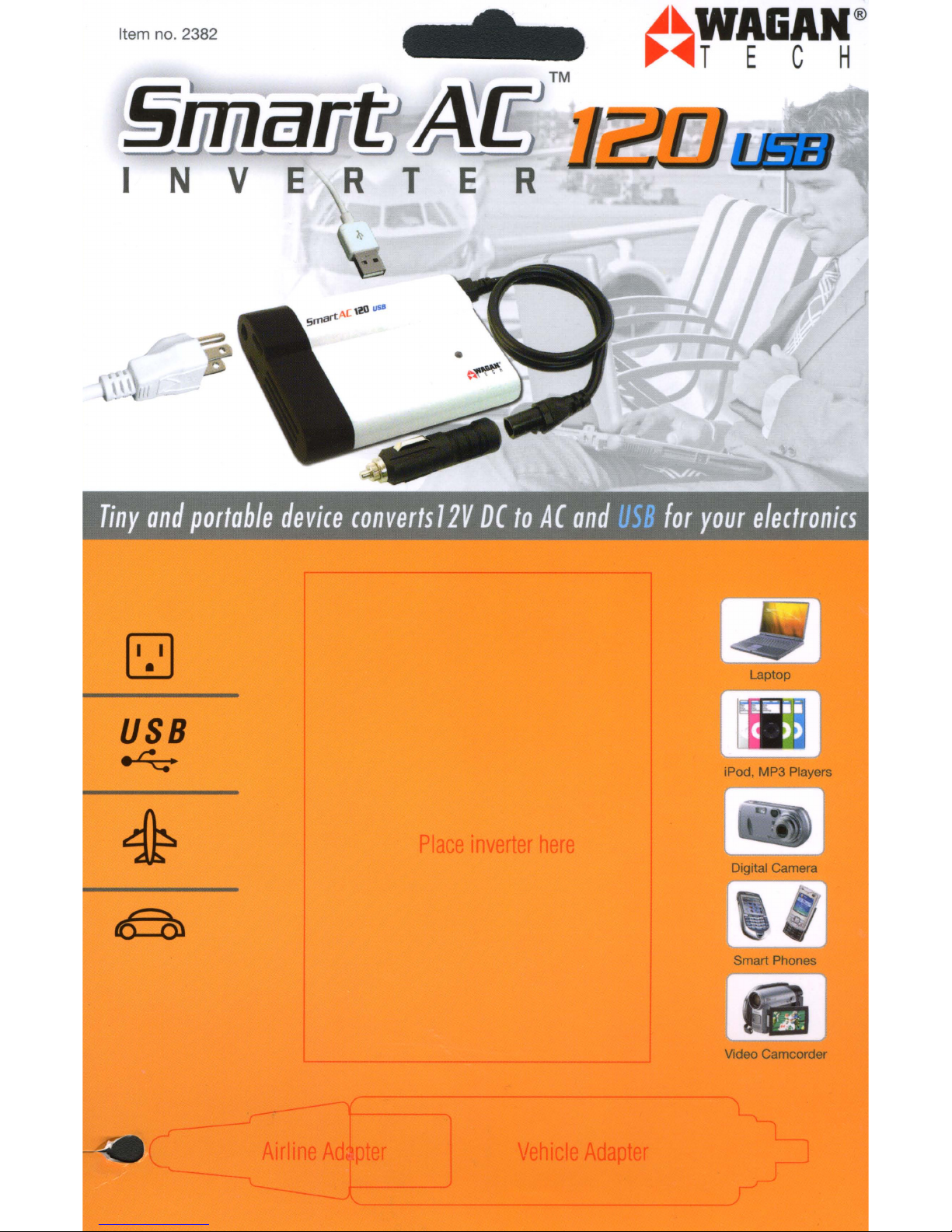
Item no. 2382
A~WAGAN®
~~T
I
N
v
E
T
E C H
USB
Plac
nv
Laptop
iPod, MP3 Players
t r
Digital Camera
Smart Phones
Video Camcorder

Item no. 2382
A~WAGAN®
Run
your
~
Run&charge
boat,
~
USB
Treo™, BlackberryTM,
~
120-watt
DVD players,
~
Safety features include: Over-voltage,
and
electronics on the
your
electronics in
RVoron the
power
output to
11
OV
Over-temperature protection,
AC
game
airplane!
charge
and
and
cell phones
powerisperfect
consoles,
go!
your
run
digital
and
car,
your
iPod™,
for
laptops,
cameras
Overload,
Low
voltage
~~T
and
more!
Short-circuit,
shutoff.
E C H
'-----
Power On
Indicator Light
AC
Output
Ventilation Opening
12V DC in
USB Port
.J
