Wagan Mini Cycle Go User Manual

Item No. / Artículo No / Article n° : 9734
Mini Cycle Go
™
User’s Man ual / Manual de Usuario / Guide d’Utilisation
Please visit our website for the latest information on this product.
Visite nuestro sitio web para obtener la información más reciente sobre este producto.
Veuillez visiter notre site Internet pour obtenir les dernières informations sur ce produit.
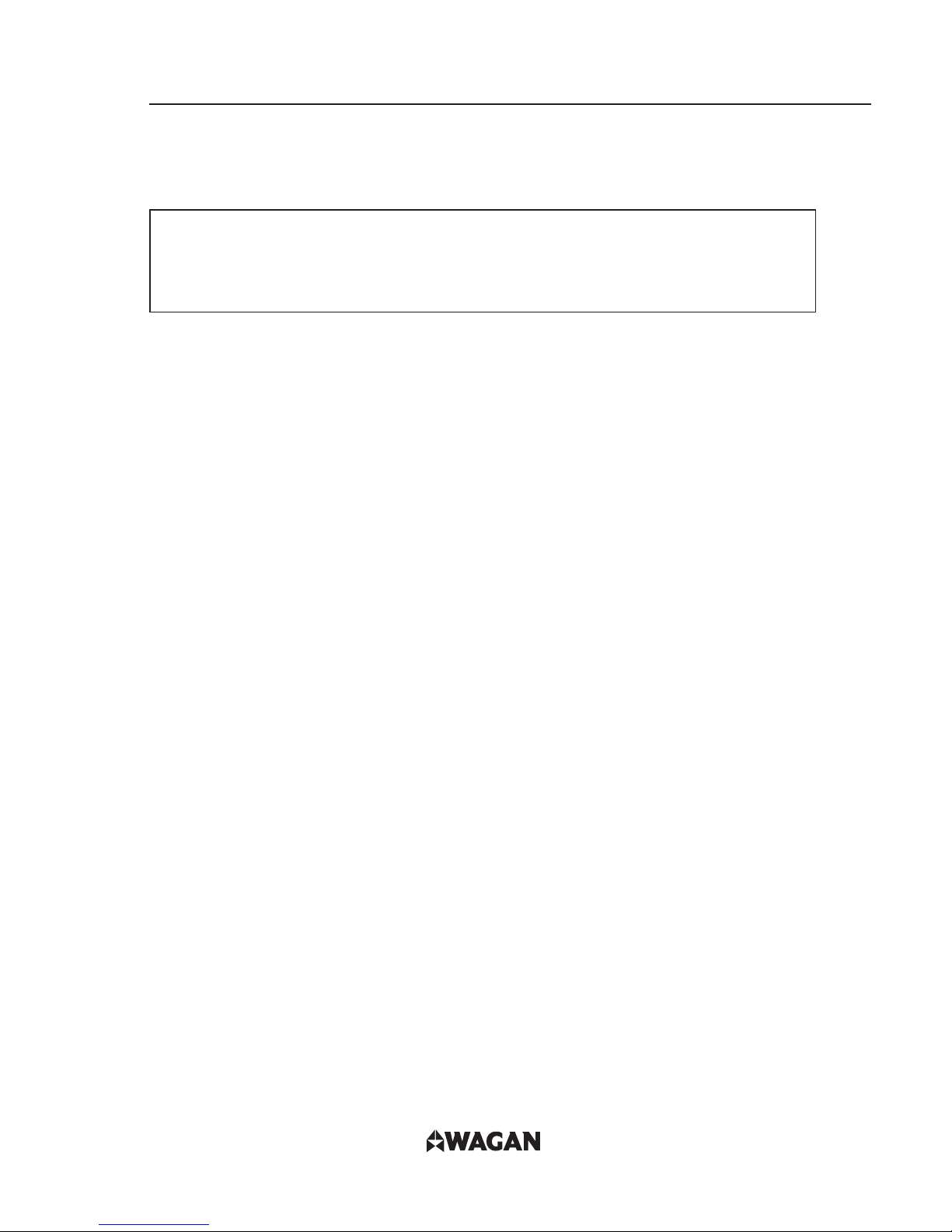
Mini Cycle Go™ by Wagan
®
2
www.wagan.com
Thank you for purchasing the Mini Cycle Go™ by Wagan®. With normal care and
proper treatment, it will provide years of reliable service.
⚠ WARNING: To reduce the risk of serious injury, read all precautions and
instructions in this manual operation. Use the Mini Cycle Go only as described in
this manual.
FEATURES
• Improve your circulation to promote a healthier lifestyle
• Easily collapsible with locking pins
• Portable for home or office uses
• Compact for easy storage
• Tension control to vary your workout
• Workout tracker to help you reach your goals: rotation count, revolution per
minute, time lapse, calories burned
SPECIFICATIONS
• Extended dimensions (inches): 15.6 (w) x 19.4 (l) x 10.1 (h)
• Retracted dimensions (inches): 15.6 (w) x 12.6 (l) x 7.1 (h)
• Weight: 5.2 lbs
• Battery (included): 1.5V AG13

User’s Manual—Read before using this equipment
3
©2015 Wagan Corporation. All Rights Reserved.
Wagan Tech and wagan.com are trademarks used by Wagan Corporation.
IMPORTANT PRECAUTIONS
• It is the responsibility of the owner to ensure that any user of this unit is
adequately informed of all the precautions.
• This unit is intended for personal use only.
• Keep this unit indoors, away from moisture and dust. Place the unit on a level
surface, with a mat beneath it to protect the floor or carpet.
• Inspect and properly tighten all the parts regularly. Replace any worn parts
immediately.
• Keep children under the age of 12 and pets away from the unit at all times.
• Do not attempt to stand on the unit. Remain seated when operating this unit.
• Wear appropriate clothes while exercising. Do not wear loose clothing that
could become caught on the unit. In addition, wear athletic shoes for foot
protection while exercising.
• Always keep your back straight while using this unit. Do not arch your back.
• If you feel pain or dizziness at any time while exercising, stop immediately and
begin cooling down.
⚠ WARNING: Before beginning this or any exercise program, consult your
physician. This is especially important for persons over the age of 35 or persons
with pre-existing health problems.
REPLACING THE BATTERY
1. Locate the 2 small tabs on the sides of the display.
2. Using the tabs, pry the display away from the main unit. Be careful to avoid
pulling the electrical cord out from the main unit.
3. The battery is attached to the bottom of the display. Using a screw driver or
pliers, lift the 2 short tabs and slide the battery out.
4. Replace with the same type of battery (1.5V AG13) and fold the tabs back
down to secure the new battery.
5. Align your display and place it back into the main unit.

Mini Cycle Go™ by Wagan
®
4
www.wagan.com
SET UP
1. Support legs fold outwards until the locking pins snap into place. You should
hear a click.
2. Take the tension knob and screw it into the hole on the back of the unit,
opposite the display.
3. Position yourself in a comfortable position on a sturdy chair and start pedaling.
4. The workout tracker will start counting automatically. Press the red button to
select the function you would like to have displayed on the LCD.
5. When you are finished with your exercise and would like to stow the unit away,
pull on the rings underneath the unit at the leg joints on both side.
6. The locking pins will retract and allow the legs to fold back inward.
MULTI FUNCTION WORKOUT TRACKER
S
T
O
P
CNT
RPM
SCAN
TIME
CAL
CNT Rotation count
RPM Revolutions per minute
SCAN Cycles through: TIME > CAL > RPM
TIME Workout duration (Time lapse)
CAL Calories burned (estimated)

User’s Manual—Read before using this equipment
5
©2015 Wagan Corporation. All Rights Reserved.
Wagan Tech and wagan.com are trademarks used by Wagan Corporation.
HOW TO OPERATE THE DIGITAL TRACKER
Start Start exercising by turning the pedals. The power for the display will
automatically turn on and the counter will start tracking your workout.
Function
selection
Tap the red button until the function you would like to have displayed
is selected.
Scan The workout tracker will be changed every 5 seconds to display the
time lapse of your workout, then to calories burned, and RPM, back to
TIME again, and so on.
Stop There is no power-off button. Simply stop pedaling. The display will
automatically turn off after several minutes (~4 minutes) of inactivity.
Resume If you have stepped away momentarily and would like to resume your
workout session, DO NOT PRESS ANY BUTTONS. Start pedaling
again and the display will automatically come on if it has turned off
while you were away. The tracker will pick up where you left off and
continue counting. If you do not want to continue the last workout
session, you will need to reset the tracker.
Reset To reset the tracker, press and hold the red button underneath the
display for 4 seconds.
ADJUSTING TENSION
Twist the tension knob at the back of the unit clockwise to increase the tension and
counter clockwise to decrease the tension.
TROUBLESHOOTING
• When it is difficult to see the screen display or there is no display, it may be
time to change the battery.
• If the counter doesn’t operate properly, take out the battery and insert it again.
If you change the battery, the count will be changed to “0”.
• Reset counter before using. Due to vibrations that occur during transportation,
your counter may not be set to “0” when you start use. This is not an indication
of malfunction.
• If the digit counter does not work after replacing the battery, there could be a
wiring issue. Please contact our customer service team.

WAGAN Corp. Limited Warranty
The WAGAN Corporation warranty is limited to products sold only in the
United States.
Warranty Duration:
Product is warranted to the original purchaser for a period of one (1) year from the
original purchase date, to be free of defects in material and workmanship. WAGAN
Corporation disclaims any liability for consequential damages. In no event will WAGAN
Corporation be responsible for any amount of damages beyond the amount paid for
the product at retail.
Warranty Performance:
During the warranty period, a product with a defect will be replaced with a comparable
model when the product is returned to WAGAN Corporation with an original store
receipt. WAGAN Corporation will, at its discretion, replace or repair the defective part.
The replacement product will be warranted for the balance of the original warranty
period. This warranty does not extend to any units which have been used in violation
of written instructions furnished.
Warranty Disclaimers:
This warranty is in lieu of all warranties expressed or implied and no representative
or person is authorized to assume any other liability in connection with the sale of our
products. There shall be no claims for defects or failure of performance or product
failure under any theory of tort, contract or commercial law including,but not limited to
negligence, gross negligence, strict liability, breach of warranty, and breach of contract.
Returns:
WAGAN Corporation is not responsible for any item(s) returned without an official
Return Authorization number (RA#). Please contact our customer service team by phone
or email to obtain an RA#. You can also visit our website and chat with our team
during our normal business hours. For more details and instructions on how to process
a warranty claim, please read the “Returns” section under the “Contact” page on our
website. WAGAN Corporation is not responsible for any shipping charges incurred in
returning the item(s) back to the company for repair or replacement.
Register your product online at http://tinyurl.com/wagan-registration to be added to our
email list. You will receive previews on our upcoming products, promotions, and events.
©2015
