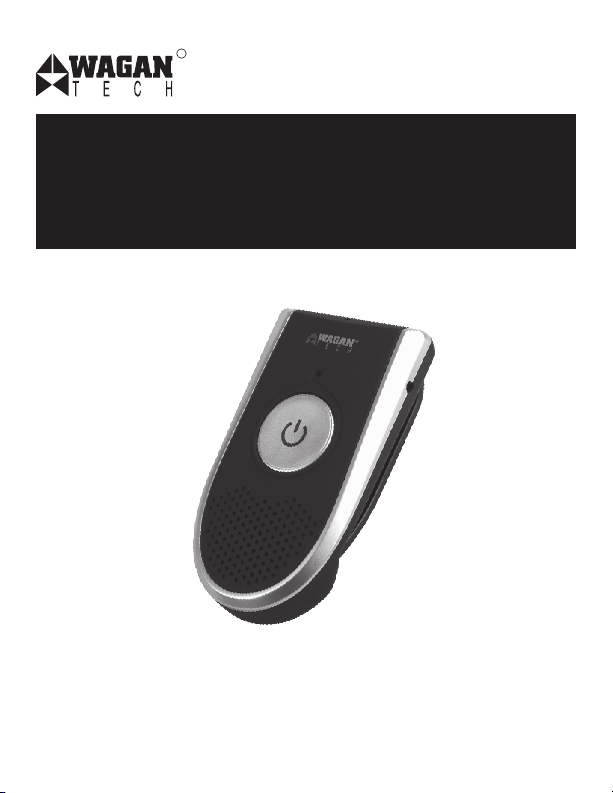
R
Item no. EL-2567
Wireless Handsfree Car Kit
User’s Manual

Wireless Handsfree Car Kit by Wagan Tech
© 2008 Wagan Corporation. All Rights Reserved.
Wagan and wagan.com are trademarks used by Wagan Corporation.
Index
Introduction
1.
Package Contents
2.
Safety Instructions
3.
Product Diagram
4.
Charging with the 12V DC Car Charger
5.
Charging with the 110V AC Home Charger
6.
Charging Notes
7.
Powering On/Off
8.
Pairing with your Bluetooth technology enabled device
9.
Positioning the Wireless Handsfree Car Kit
10.
Answering calls
11.
Refusing calls
12.
Ending calls
13.
Adjusting the Volume
14.
Redialing
15.
Voice Dialing
16.
Transferring calls
17.
Putting a call on hold
18.
Putting One Call On Hold while Answering a Second Call
19.
Three -way calling
20.
Storage of the Wireless Handsfree Car Kit
21.
Specifications
22.
Troubleshooting: No Sound from the Wireless Handsfree Car Kit
23.
Q & A
24.
Declaration of Conformity
25.
Warranty Card
26.
2
R

User’s Manual—Please read before using this equipment
Thank you for purchasing the Wagan EL-2567 Wireless Handsfree Car Kit.
Please carefully study the user’s manual to understand the product function
details. This product has been developed with innovative Bluetooth® wireless
technology, enabling you to connect to Bluetooth technology enabled mobile
phones, PDAs, desktop or notebook computers via USB Dongles with Bluetooth
technology and other Bluetooth technology enabled products. Before use with
the Wireless Handsfree Car Kit, please confirm your mobile phone complies
with Bluetooth V1.1, V1.2 or V2.0 and supports the Bluetooth Headset or
Handsfree Profile.
2. Package Contents
Please inspect the product. Refer to the package list below to make sure there
are no missing parts or defects. If you find any items missing, please contact the
retail shop where you purchased this product. The complete package includes
the following items:
EL-2657 Wireless Handsfree Car Kit unit
•
Sunvisor Clip
•
This User’s Manual and Warranty Card
•
12V DC Car Charger (Input:100-240V AC, 50/60Hz, Output: 5.1V DC,
•
300mA)
110V AC Home Charger
•
3. Safety instructions.
Firstly, turn off the unit if you encounter a problem.
•
Please read this manual carefully and correctly follow the instructions.
•
Do not use the cleaning solutions or sprays to clean the unit.
•
Do not attempt to disassemble the Wireless Handsfree Car Kit.
•
If the internal components break down, contact a repair center to ask for
•
immediate support and service.
© 2008 Wagan Corporation. All Rights Reserved.
Wagan and wagan.com are trademarks used by Wagan Corporation.
3
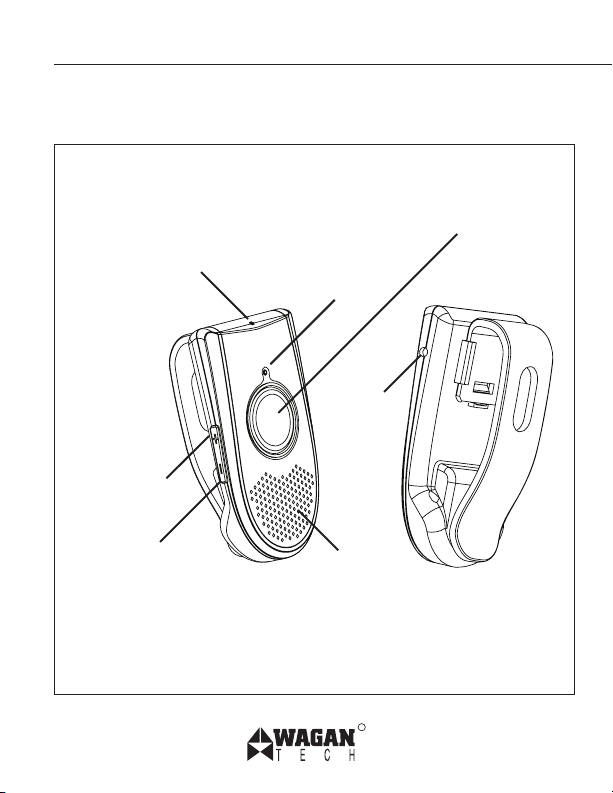
Wireless Handsfree Car Kit by Wagan Tech
© 2008 Wagan Corporation. All Rights Reserved.
Wagan and wagan.com are trademarks used by Wagan Corporation.
4. Product Diagram
*The LED light used in this product is leveled Class I.
Function Button (Answer/End/On/Of f)
Micro phone
LED Indicator Light
Plug in
charger here
Incre ase Volume key (+)
Decrease Volume key (-)
4
Speaker
R

User’s Manual—Please read before using this equipment
5. Charging with the 12V DC Car Charger
Plug the DC charger into the car cigarette lighter socket.
1.
Plug the other end of the car charger into the power plug of the unit.
2.
While charging, the indicator will turn red.
3.
When charging is completed, the red indicator will shut off or flash red.
4.
6. Charging with the 110V AC Home Charger
Plug the AC charger into a standard compatible AC wall socket.
1.
Plug the other end of the AC Charger into the power plug of the unit.
2.
While charging, the indicator will turn red.
3.
When charging is completed, the red indicator will shut off or flash red.
4.
7. Charging Notes
Charging time is around 90~120 minutes.
•
Before using for the first time make sure to fully charge the the unit up to
•
4 hours.
When the indicator light flashes red, it means the battery is low and
•
needs to be recharged immediately.
This product comes with a built-in Lithium Polymer battery.
•
Please do not use the product at the same time that it is charging.
•
Please use only the included chargers to recharge.
•
After a long period without usage (around one month or more), it may
•
take a while for the indicator to turn red while recharging.
•
Please recharge the unit within the temperature range of 14º–113ºF
(10ºC–45ºC).
© 2008 Wagan Corporation. All Rights Reserved.
Wagan and wagan.com are trademarks used by Wagan Corporation.
5

Wireless Handsfree Car Kit by Wagan Tech
© 2008 Wagan Corporation. All Rights Reserved.
Wagan and wagan.com are trademarks used by Wagan Corporation.
8. Powering On/Off
Press and hold the function button for 2 or 3 seconds
1.
The unit will power on after the indicator light flashes blue 3 times.
2.
To turn the power off, press and hold the function button for 2~3
3.
seconds until you see the red indicator light flash 3 times.
Note: While turning the unit on, you will hear the two low pitched tones
4.
sound from the receiver. The blue indicator light will flash 5 times, then
2 times, and after repeating this for 5 times, the indicator light will flash
blue every 3 seconds to come into a standby mode.
While the unit is turned on, it will automatically search for its paired
5.
device.
When turned on and within the effective range of 10 meters from the
6.
Wireless Handsfree Car Kit, the indicator light will flash blue to indicate
that it has entered Connecting mode.
When turning the unit off, you will hear one high pitched beep sound
7.
followed by two low pitched tone sounds. The indicator light will flash
red a few times, then shut off.
9. Pairing with your Bluetooth Technology Enabled Device
You must pair the unit with your Bluetooth technology enabled phone or other
device before you use the unit for the first time.
Ensure the unit is turned off.
1.
Press and hold the function button for 5 seconds until the blue indicator
2.
light flashes with the red indicator light to enter the pairing mode.
Ensure your mobile phone has the correct Bluetooth technology function
3.
and start the Bluetooth technology new device searching function.
Please follow the instructions of your mobile phone to proceed with this
operation.
When your mobile phone is at the stage of searching for a new
4.
Bluetooth technology enabled device, it should find EL-2567.
6
R
