Wagan 2601 User Manual

Item #2601
User’s Manual
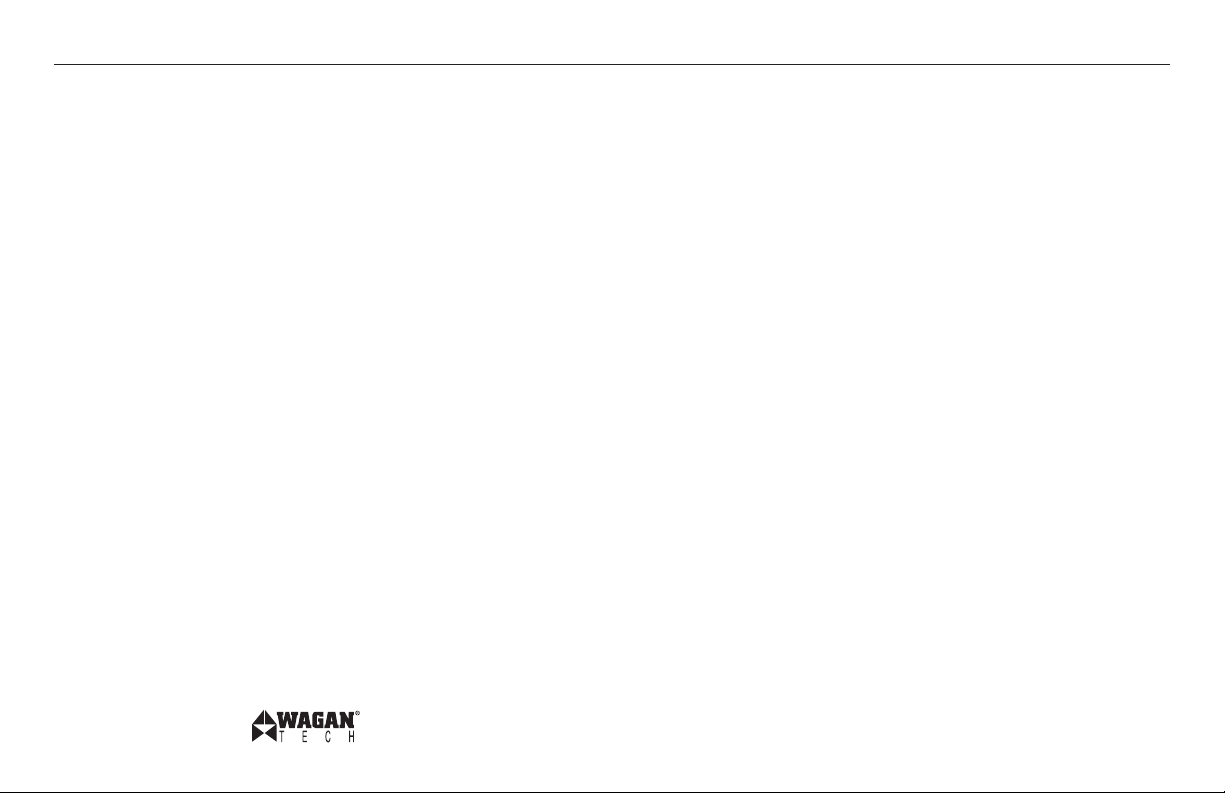
Elite™ 400W Pro Pure Sine Inverter by Wagan Tech
®
INTRODUCTION
Thank you for purchasing this Wagan Tech® Elite™ 400W PRO Pure Sine Wave
DC to AC Power Inverter. The Elite PRO™ represents numerous improvements to our
standard pure sine that meet the needs of more demanding environments—delivering
clean quality power at an affordable price. It delivers a true sine wave AC identical
to that of commercial power. Use this inverter to power AC appliances in your
vehicle or off-grid backup power systems. Pure Sine Wave AC means that your
sensitive electronics, such as audio/video systems, computers, and communications
equipment will operate properly. Furthermore, appliances with motors operate
cooler, quieter, and more efficiently when they are powered by sine wave AC.
This inverter is powered from 12 volts DC and it will continuously deliver 400
watts (800 watts momentar y peak) AC power at 120 volts, 60 Hz. Superior
surge capability of 800 watts allows the inverter to start most difficult motorized
appliances. Advanced microprocessor-controlled circuits run cooler and are more
reliable than competing units. The DC terminals have been designed apart from
each other to ease installation and minimize the risk of accidental shortage when
handling the DC cables.
The Elite 400W PRO also operates at high efficiency (up to 90%), that results in
long run time and extended battery life compared to other inverters with this level of
power output. Neutral to ground bond, just like utilit y power.
A 2.1A USB Power Port provides a convenient way to power USB appliances or
charge smartphones, tablets and e-readers, and other mobile electronic devices.
This Inverter is supplied with two power adapters cords that connect the inverter to
a DC power supply. One cord has a DC plug and the other has Batter y Terminal
Clips. The Elite 400W PRO comes with a separate ground terminal typically found
on higher capacity units. This terminal helps to reduce the noise caused by power
conversion when using radio frequency devices.
User’s Manual—Read before using this equipment
The enclosure vents have been minimized to reduce the risk of pest intrusion in
arid tropical climates. This Wagan 400W PRO Pure Sine Wave Inverter is an
indispensable addition to your compliment of mobile power equipment. With
minimal care and proper treatment, it will provide years of reliable service.
Read and understand this manual before installing and operating this inverter. Keep
this manual for future use.
WARNING
INVERTER OUTPUT C AN BE LETHAL . IMPROPER USE OF THIS
INVERTER MAY RESULT IN PROPERT Y DAM AGE, PERSONAL INJURY
OR LOSS OF LIFE.
• Keep the inverter away from any direct heat source or combustible materials.
• Keep well ventilated—this device generates heat.
• Keep this inverter in a dry environment.
• Do not operate any equipment over 400 watts.
• This inverter is designed to operate from a 12 volt DC power source only.
• Do not attempt to connect the inverter to any other power source, including any
AC power source.
• Incorrect battery polarity will damage the inverter and void the warranty.
• Do not open the inverter; there are no user serviceable parts inside.
• This inverter has two supplied power adapter cords. One has a DC plug for
up to 140 watts through an accessory socket. The second adapter cord has
battery clips for up to 400 watts.
1
www.wagan.com
Wagan Tech and wagan.com are trademarks used by Wagan Corporation.
©2012 Wagan Corporation. All Rights Reserved.
2
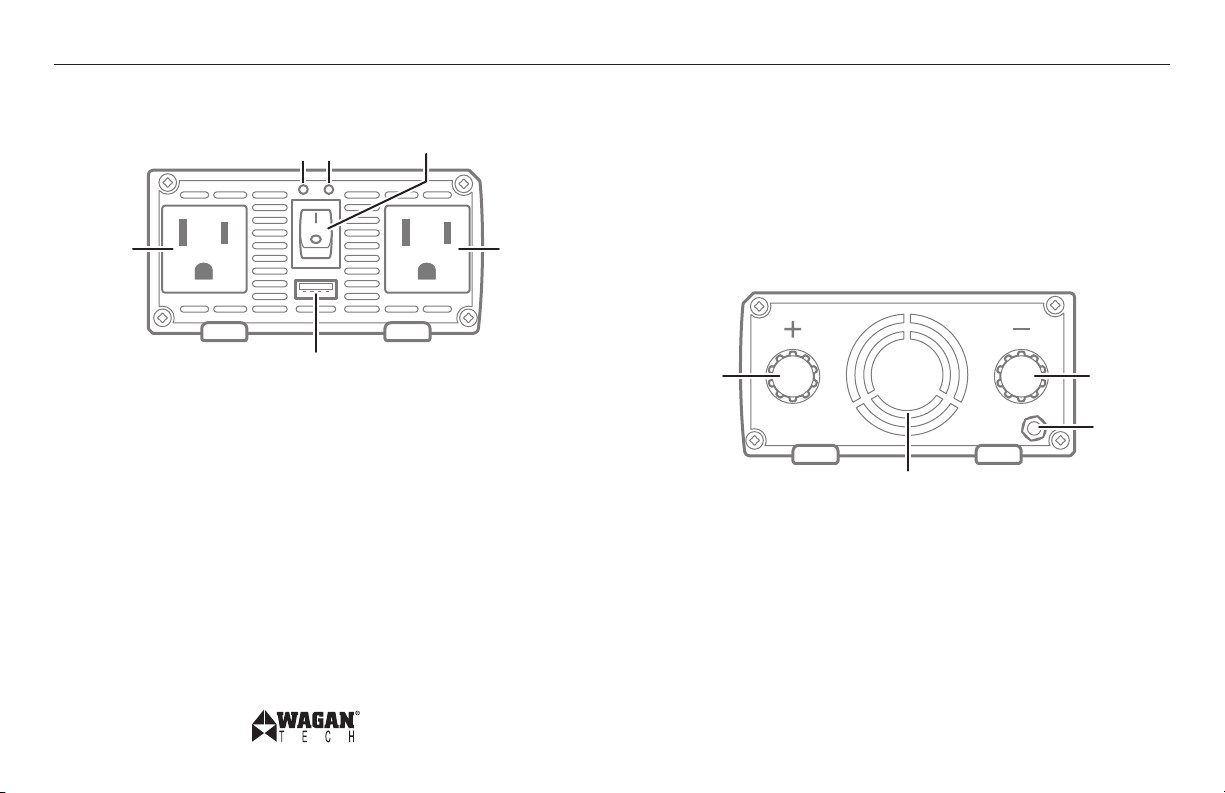
Elite™ 400W Pro Pure Sine Inverter by Wagan Tech
®
User’s Manual—Read before using this equipment
FRONT PANEL
Power LED Fault LED
AC Outlet
USB Power Port
• ON/OFF Switch — This switch controls AC output of the inverter.
• Operating LED (Green) — When this green LED is lit, the inverter is operating
normally.
• FAULT LED (Red) — The RED indicator turns on as the inverter shuts down due to
overheating, overload, under voltage, or over voltage.
Immediately turn off all AC appliances if the FAULT LED is lit. Allow the
inverter to cool before continuing. Make sure that the ventilation vents
are not blocked.
If an inverter shutdown was preceded by a buzzing sound, there may be
an excessive load in combination with a low voltage or cable problem.
• AC Outlets — These outlets can supply up to 3.3 amps at 120V AC 60 Hz
On/Off Switch
AC Outlet
• USB Power Port — This power port can supply 5 volts at 2.1A for charging or
powering smartphones, tablets and e-readers, MP3 players, GPS and other
small electronic devices.
• Audible Alarm (internal to the inverter) — When the Audible Alarm makes a
buzzing sound, the inverter senses a low battery condition. The user should
reduce the AC load, charge the battery, and check the DC cable for excessive
losses.
REAR PANEL
Postive (+)
Terminal
[Red]
Cooling Fan
• Positive Terminal — Positive (+) DC Input (Red)
• Negative Terminal — Negative (−) DC Input (Black)
• Cooling Fan — High-speed and load controlled
• Ground Terminal — For attaching an insulated safety ground wire. This safety
wire is for protecting personnel if there is an unlikely failure in either the cabling
or enclosure insulation.
Negative (−)
Terminal
[Black]
Ground
Terminal
3
www.wagan.com
Wagan Tech and wagan.com are trademarks used by Wagan Corporation.
©2012 Wagan Corporation. All Rights Reserved.
4
