WaferLight WL23 User Manual

WL23 LED Light
User Manual

Page | 2
Contents
Introduction...................................................................................................... 3
Contacting WaferLight ..................................................................................... 3
Key Features ..................................................................................................... 4
System ..................................................................................................................... 5
Operation ................................................................................................................. 6
Buttons ............................................................................................................. 6
Indicators ......................................................................................................... 7
Power input ...................................................................................................... 7
Infrared remote control ........................................................................................... 8
Activating IR control ......................................................................................... 8
Standard IR functions ....................................................................................... 8
Light group mode ............................................................................................. 8
Extended IR functions ....................................................................................... 9
Troubleshooting IR ........................................................................................... 9
Mechanical features ............................................................................................... 10
Soft box / diffuser .................................................................................................. 11
Specifications ................................................................................................. 12
WL23 Battery Pack ................................................................................................. 13
Battery replacement ....................................................................................... 14
Specifications ................................................................................................. 14
Accessories............................................................................................................. 15
Angle adapter ................................................................................................. 15
IR remote........................................................................................................ 15
AC adapter ..................................................................................................... 15
Remote battery cable ..................................................................................... 16
Warranty ................................................................................................................ 17
FCC NOTE ....................................................................................................... 18

Page | 3
Introduction
Thank you for purchasing this state of the art LED illumination system. This lighting
unit is designed for many years of dependable operation and as a versatile tool that
can be extended or adapted to the many uses required in the lighting industry.
This user manual describes the features and operation of the WL23 LED light, the
WL23-BP battery pack and the system accessories.
Contacting WaferLight
Waferlight Systems Inc.
www.waferlight.com
info@waferlight.com
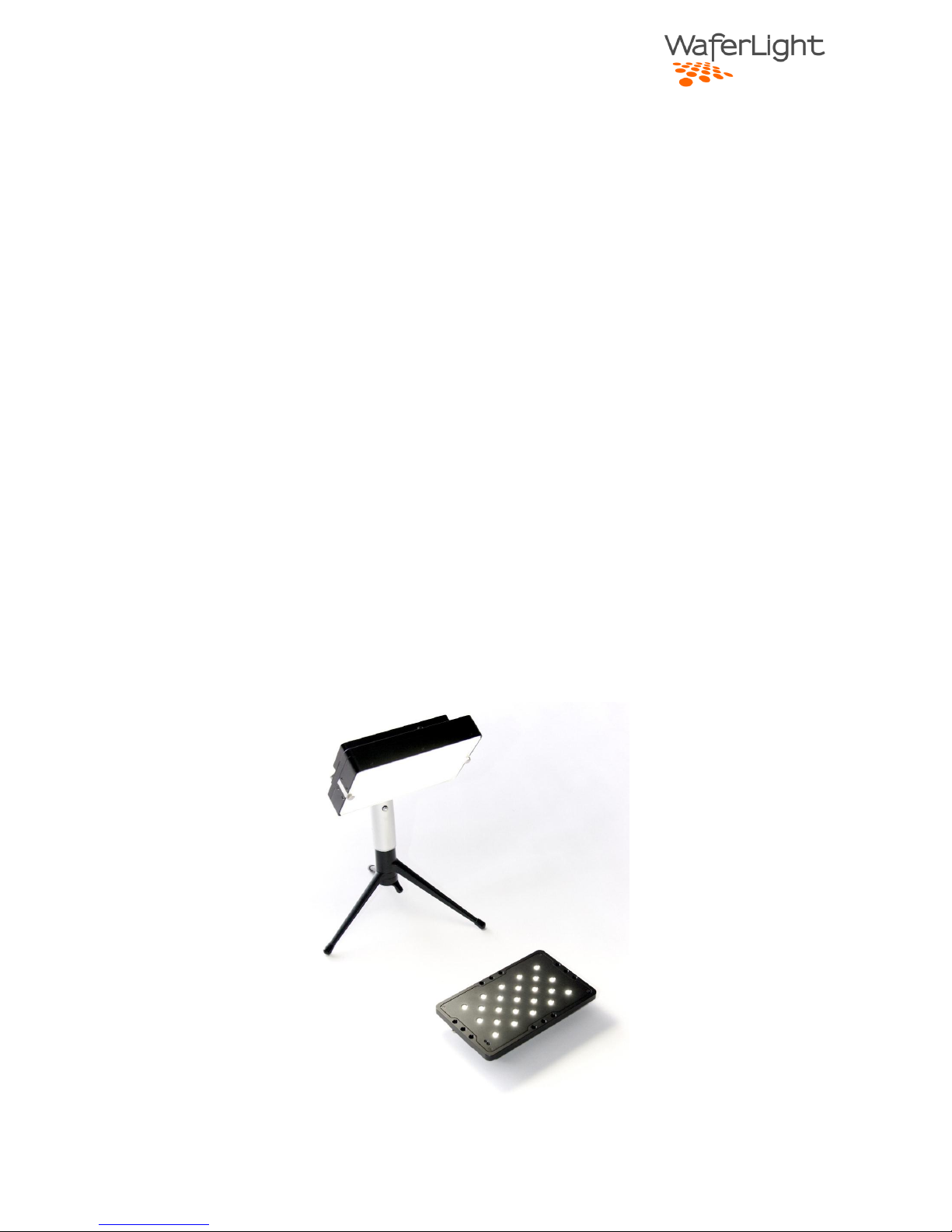
Page | 4
Key Features
Key features include:
Very high light output at over 2000 lumens @ 5000K
Rugged ultra slim one-piece machined aluminum design
Versatile and extendable form factor with mounting holes along the edges of
the frame.
High power battery pack with user replaceable battery cells
Integrated soft box with replaceable diffuser film. Soft box can be removed
for maximum light output.
Can be powered from AC adapter or from other DC sources, such as existing
battery packs.
Available IR remote control for adjusting light output and power on and off
the light. The WL23 units can be set to respond in predetermined groups for
multi-light operation.

Page | 5
System
The WaferLight WL23 system consists of three main parts:
The Soft Box / Diffuser The Wafer The Battery Pack
Wafer
The wafer is designed with three ¼”-20 holes on each side of the frame. These
holes are used for mounting the soft box, battery pack and tripod/light stand, but
can be used for mounting any required accessory.
The integrated DC connector on the back side of the unit is compatible with
standard ø2.1/ø5.5mm DC-plugs. Any voltage from 5V to 24V can be used to power
the light but 12V is required for full power.
Soft Box
The soft box is mounted on the front of the wafer using two long ¼”-20 thumb
screws. By removing the thumb screws the protective front and the diffuser film
can be removed or replaced.
Battery pack
For flexibility there are three mounting holes on the battery pack. Any position can
be used with the short thumb screws. The pack features a built-in connector that
plugs into the DC connector on the Wafer.
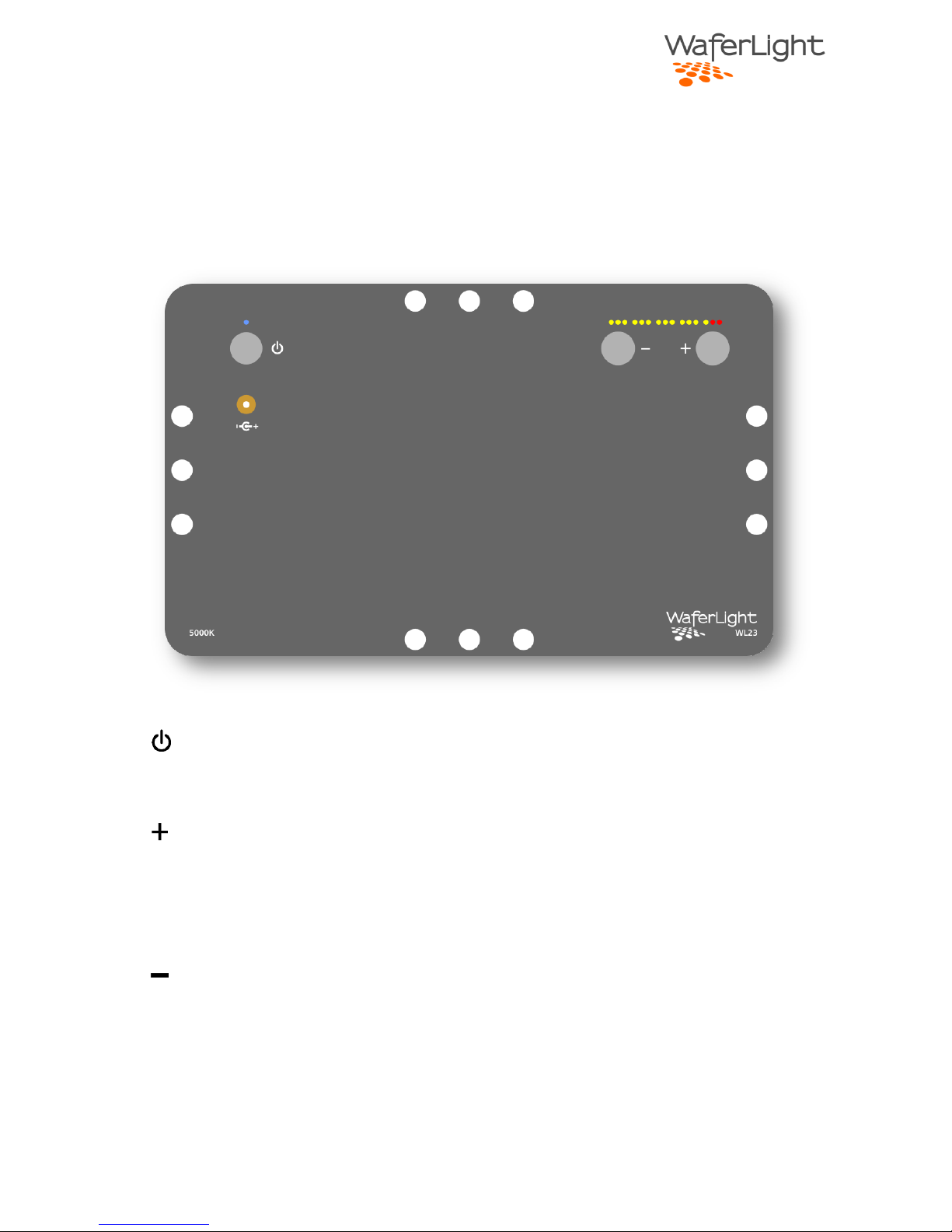
Page | 6
Operation
Buttons
The WL23 unit has three integrated buttons that are recessed into the body.
Power button
This button simply turns on and off the light.
Up button
This button increases light output in 1/3 stop steps indicated by the row of LEDs on
the backside of the unit. Light output can be trimmed up in smaller steps by
holding this button.
Down button
This button decreases light output in 1/3 stop steps. Light output can be trimmed
down in smaller steps by holding the button.
