Page 1

WAFER GSM-RELAY REMOTE CONTROL UNIT
http://www.waferstar.com
GSM-RELAY MANUAL
SHANGHAI WAFER MICROELECTRONICS CO.,LTD
Page 2
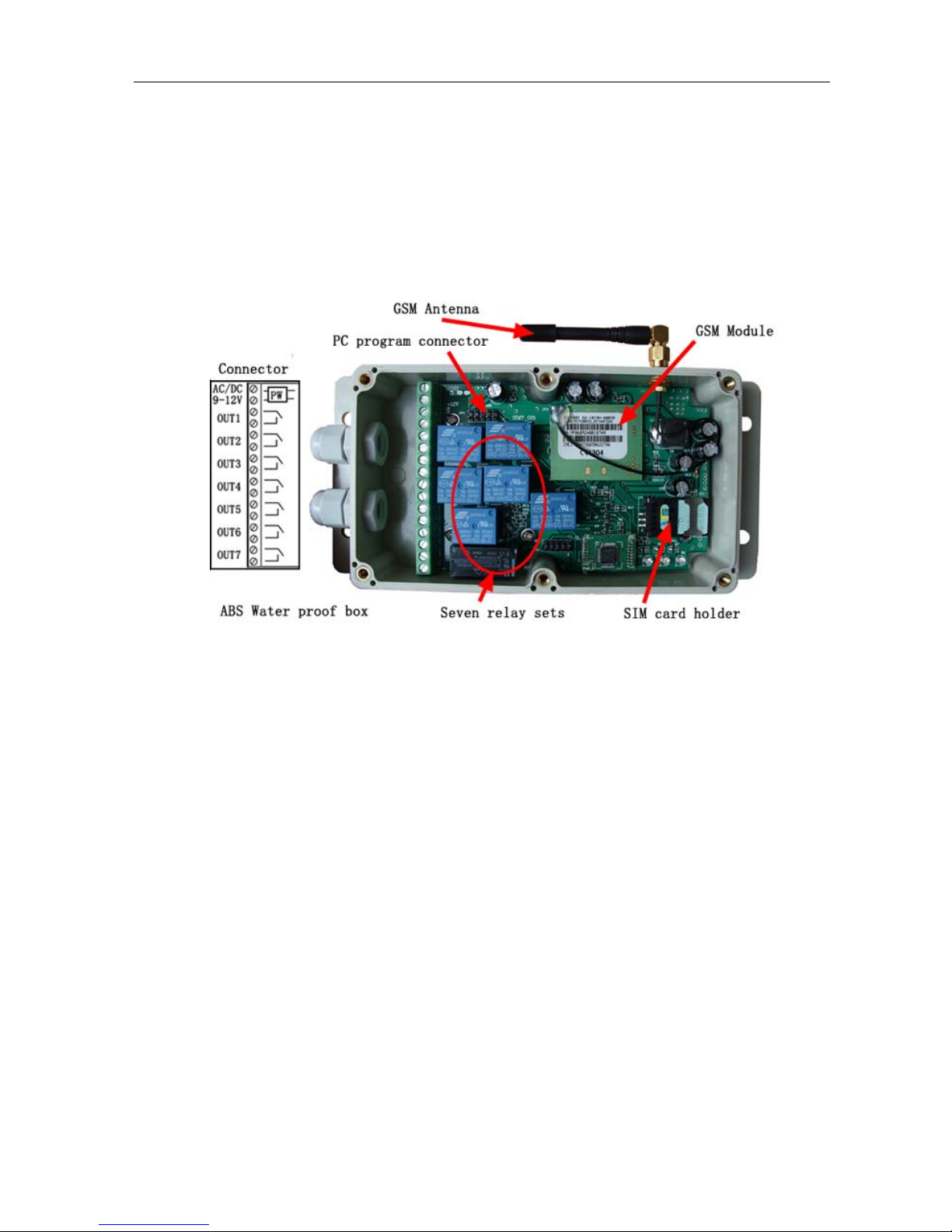
WAFER GSM-RELAY REMOTE CONTROL UNIT
http://www.waferstar.com
GSM-RELAY OPERATING INSTRUCTIONS
PRODUCT DESCRIPTION
WAFER GSM-RELAY is an electronic board with an on-board GSM modem.The purpose of
this device is to do the real time and interactive GSM remote control by means of a GSM phone.
CONNECTOR DESCRIPTION
OUT1 is activated by the phone calling and others is activated by the SMS instruction
ADVANTAGES OF WAFER GSM-RELAY
ˇ 7 channels 230V 10A 50Hz relay contacts.
ˇ No call charges to operate from phone calling.
ˇ Work with GSM phones calling and SMS.
ˇ Relay operates almost every applicance.
ˇ Remote password operation and also password change.
ˇ Opetional relay working mode.
ˇ One relay output with the calling mode and others with the SMS to control
ˇ Caller ID confirmation for security.
ˇ Quick & easy number barring.
ˇ Can be operated from anywhere.
ˇ Easy programming in minutes with your phone or PC software
INSTALLATION
To install the GSM-RELAY, you need to power on the board with AC/DC 9V-12V (you also
can use the power up to AC/DC24V,that is also safety). and also connect the relay output
according to your project. The relay contacts can stand 230V 10A maximum, this is enough for
its operation but don't try to switch higher voltages or currents. You should install the
Page 3

WAFER GSM-RELAY REMOTE CONTROL UNIT
http://www.waferstar.com
GSM-RELAY in a place where there is GSM signal coming from the operator you want to use.
Check it with a phone before proceeding with the installation. If you need to install the device in a
place with little signal, you may consider using an external antenna that we may supply as an
option to be purchased separately with 50cm cable.
You should then insert the SIM Card of the operator you want to use with the right direction
according to the following pictures.
!Note! : You must remove the PIN request from the SIM before inserting it in the
unit, otherwise the device will not work. In order to do so, insert the SIM in a phone and
disable the PIN request (usually there is a security menu that enables you to do so).
WAFER GSM-RELAY PROGRAMMING
You can program the GSM-RELAY with SMS commands using your phone. It is safe to do
so because in addition to the fact that other people may not know the number of the SIM inserted
in it, we also use a Password that makes it impossible for anybody who doesn't know it to access
the system by chance.
Remember that commands must be CAPITAL LETTERS. It is PWD not pwd, CAP not Cap
etc. Don't add spaces or any other character.
Some complicated Instructions,that cann’t be programmed by the phone SMS. That would
need to use the PC software to program and inquiry the status of the terminal.
The below wire picture is to show how to connect the cable to the PC program connector with
the Program adapter.Please connect it in the right direction with the picture.
1.Slide back the SIM door and
lift it up
2.Slide the SIM Card into the
SIM door making sure that
the clipped corner of the SIM
card lines up with the clipped
corner of the SIM holder
3.Close the SIM door
4.Slide the SIM door to lock the
SIM card in place
Page 4

WAFER GSM-RELAY REMOTE CONTROL UNIT
http://www.waferstar.com
The following compand is used in the GSM-RELAY :
#PWD: Password
#CAP: Change password
#WHL: White List (add or remove numbers)
#GOT: Relay working output delay time
#MODE: Relay mode
#CSQ: Check Signal Quality
#SCA: Set service center address
#STATUS: Check status
Once you issue a command with an SMS, you will receive a confirmation SMS with OK
if everything is correct or Err if there is an Error.
GSM-RELAY SMS COMMAND LIST:
#PWD Password.
This command must always come first 6 digits as a password.
The standard default one, when the device comes from the factory, is 123456.
We suggest that you change it, using the #CAP command.
In all the following examples we will use 123456 as an example of password.
#CAP Change Password.
Use this command to change the password with a new one that you will chose for your device
( don't forget it or you will have to send the unit back to us to reset it, and this has a cost )
The #CAP command must be issued 2 times to be sure you don't digit a wrong one.
OF course it must be preceded by the old password.
For example, to change the password 123456 into the new password 333444 you need to send the
following SMS:
#PWD123456#CAP333444#CAP333444
Acknowledge SMS: PWD SETUP OK
If you wrote correctly, or an Error message if you made a mistake.
If the old password is error,then conformation would be :
Error Old Password
If you input two different new password,then reply would be :
Error New Password,Please Check the
input again
#WHL White List.
This is the command that you will use most. it is used to add or remove numbers that are enab led
to control the relay sets into the White List. You can add up to 200 numbers in the list. Every
position must be indicated in the command and we advise you to keep a list written somewhere to
know which numbers are in and in which position.
• To add a number, the syntax of the command is the following:
#PWD123456#WHL01=61143815
Page 5

WAFER GSM-RELAY REMOTE CONTROL UNIT
http://www.waferstar.com
Acknowledge would be : WHL01 SET TO 61143815 OK
Where 01 is the position in the list and 61143815 is the number enabled.
Please note that it is possible to program up to a maximum of 18 digits for a number. If it has
more digits you should use the rightmost ones. For example, if your number is 33446665555 you
should program 3446665555. If your number appears as +85261143815 you should not program
the country code (+852). If your number has only 17 digits or less, it is not a problem. The
important thing is that you don't exceed 18 digits.
• To check which is the number in a place of the list:
#PWD123456#WHL01?
Acknowledge : WHL01 IS 61143815 OK
• To erase a number:
#PWD123456#WHL01=0000000
(or you can write over it another number you wish to add)
Acknowledge : WHL01 SET TO 00000000
List All numbers in the List
#PWD123456#WHL=ALL? (
PC)
Acknowledge :
WHL01 IS XXX
WHL03 IS XXX
WHL08 IS XXX
……
#GOT Relay working output delay time.
This command is useful in case you need to keep the Relay output working longer. The standard
time is 0,3 seconds (300 ms). You can change it with the GOT command.
• The syntax of the command is the following:
#PWD123456#GOT500
(PC$PHONE)(Only for NO.1 Relay)
Acknowledge: DELAY TIME SET TO 0500MS
With the above command the delay time has been set to 500 ms (0,5 seconds).
• You can check what the current relay output delay time is with the command
#PWD123456#GOT?
(PC$PHONE) (Only for NO.1 Relay)
Acknowledge:
DELAY TIME IS 0500 MS
Also you can change the Timer Ratio from millisecond to Second or Minute
#PWD123456#TIMER-DELAY-AT-MILLISECOND;
#PWD123456#TIMER-DELAY-AT-SECOND;
#PWD123456#TIMER-DELAY-AT-MINUTE;
#MODE Relay Operation Mode SETUP (PC$PHONE) (Only for NO.1 Relay)
#PWD123456#MODE0
Acknowledge: RELAY SET TO MODE0
#PWD123456#MODE1
Acknowledge: RELAY SET TO MODE1
Page 6

WAFER GSM-RELAY REMOTE CONTROL UNIT
http://www.waferstar.com
If setup to MODE0,that is Momentary pulse mode, when you call the SIM card number , device will toggle the
relay and delay a GOT timer ,then the relay will back the previous status.
If setup to MODE1,that is Ratchet relay mode,when you call the SIM card number,device will switch to the
other status ON or OFF ,and when you call again ,it will switch the status again.
#PWD123456#MODE? (Check the RELAY MODE Status)
Acknowledge: RELAY IS MODE0 or RELAY IS MODE1
#OUT Relay output control
(1)ON the relay output contact
#PWD123456#OUTX=ON (
PC$PHONE)
Where X is the number of the relay in the list (X is from 1 to 7)
Acknowledge: OUTX ON OK
(2)OFF the relay output contact
#PWD123456#OUTX=OFF (
PC$PHONE)
Where X is the number of the relay in the list (X is from 1 to 7)
Acknowledge: OUTX OFF OK
(3)ALL the relay control at the same time
#PWD123456#OUT=1101011 (
PC$PHONE)
Where the number is 1 or 0 to ON or OFF the relay.
Acknowledge: #PWD123456#OUT=1101011 OK
(3)Check the relay status
#PWD123456#OUT? (
PC$PHONE)
Check the status of all the relay
Acknowledge: OUT 1110000 (the Number “1” means RELAY ON and “0” means RELAY OFF)
RELAY Status when power on
#PWD123456#POWER-RESET ;Relay status would be reset to OFF,when power On again
#PWD123456#POWER-SAVE ;Relay status would be saved when power off
#CSQ Check GSM signal quality. (PC$PHONE)
This command is useful to see what is the GSM network signal level your GSM-RELAY is
receiving. It ranges from 0 to 32 (if it is 0 we doubt it will ever answer...). You should have a
signal above 12 to be sure of being able to control the relay sets in any condition. Better if above
16. You should add an external antenna if this is not the case, or eventually even change operator
with another that serves your area better.
#PWD123456#CSQ?
Acknowledge: CSQ IS 23
#SCA Service center address (Normally you don’t need to use and test the instruction)
If you want the GSM-RELAY to be able to send an SMS you should tell it what is the number of
the SMS service center. Most of the times the unit answers anyway because it gets it from the
SIM. Sometimes this doesn't happen and you have to program it. For example, We use the service
center number +85290100000.
You should ask your operator with is their SMS service center number. You can see it in
Page 7
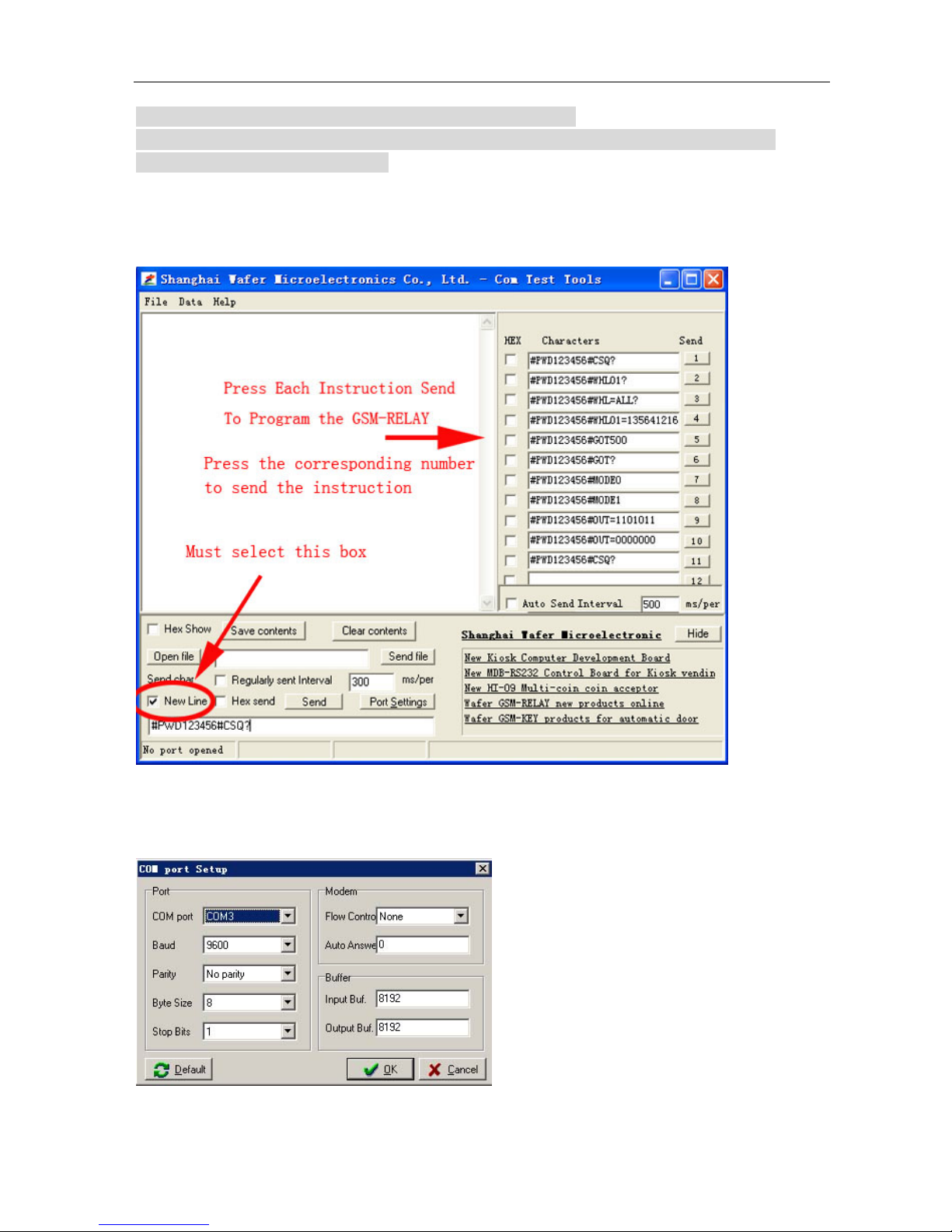
WAFER GSM-RELAY REMOTE CONTROL UNIT
http://www.waferstar.com
your phone in the SMS settings (if you use th esame operator).
• To program the service center number for GSM-RELAY we use the following command:
#PWD123456#SCA+85290100000
If use this command not properly, that SIM card will not send the SMS successfully
Program software:
· Must select the “ New Line ” selection box
· Must input the right instruction line and that should be all use the Capital word
Com Port setting:
Must select the right COM port according to your PC ( Com3 is only for example picture )
Page 8

WAFER GSM-RELAY REMOTE CONTROL UNIT
http://www.waferstar.com
Troubleshooting
No LED is on after power up
· Check the power supply.
· Check the wires is connected well.
GSM LED D6 is not flash slowly
(GSM LED normally flash quickly when power off and when it connected to GSM net ,then
would flash around two seconds per time).
· Check your ordered device if that is the proper GSM BAND to your country.
(Some country is QUAD BAND , some others is DUAL BAND, please check wafer website:
http://www.waferstar.com/en/gsm-frequencies-list.html to check if that is proper)
· Check the SIM card is properly inserted.
· Check the PIN.(Normally don’t need to check, if SIM card can work with your mobile phone.)
· Check the antenna connection is fitted well.
· GSM Signal is not good and cann’t register to GSM,try to move to another place to test.
· If still cann’t registered to the GSM net, try to contact wafer to get the technical support
· When LED D6 is flashing slowly,try to call the SIM card,the calling status would be in busy.
MCU LED D4 is not flash slowly
· MCU is not working properly,Check the system power
No Relay working tone can be heard when phone calling the device
· Check if your Control number is already setup into the device.
· GSM-RELAY is not initialized properly upon start (approx. 10s after power up).
· If the GOT timer is setup to a very short timer ( normally should be more than 500ms )
GSM-RELAY does not communicate with PC
· Check the serial cable connection.
· Check the COM number setting on PC.
· Check if you select the “ New Line ” selection box
· Check if you input the right instruction line and that should be all use the Capital word,
· Check the COM parameters (9600 bps, 8N1).
· An incoming call is ringing on GSM-RELAY
· An incoming SMS message is on processing by GSM-RELAY
Page 9

WAFER GSM-RELAY REMOTE CONTROL UNIT
http://www.waferstar.com
Relay connection example to Output Driver
The relay control outputs are suitable to control seven different household and other devices as are
air-conditioning and heating,connected directly or through external relay modules.
Each relay output has NO and COM contacts.
Note:
Power supply for the each load mustn’t exceed 30VDC/10A or 230VAC/10A
Warning:
GSM-RELAY device only work as a high power switch, don’t power the LOAD directly.
Page 10

WAFER GSM-RELAY REMOTE CONTROL UNIT
http://www.waferstar.com
This brochure provides an overview of the products and services of WEIFU GSM
Modules, For further information and queries kindly contact:
Email: coinco_cn@yahoo.com.cn
Web: www.waferstar.com
T el: 0086-21-51870528
Also accessible via our online MSN service: frank_ic2001@hotmail.com
Copyright 2008, WEFU GSM
V20111126-V3.3
V20111107 - Trouble shooting
V20111126 - Relay connection example
