Waeco SinePower MSI212, SinePower MSI224, SinePower MSI412, SinePower MSI424 Installation and Operating Manual [ml]
Page 1
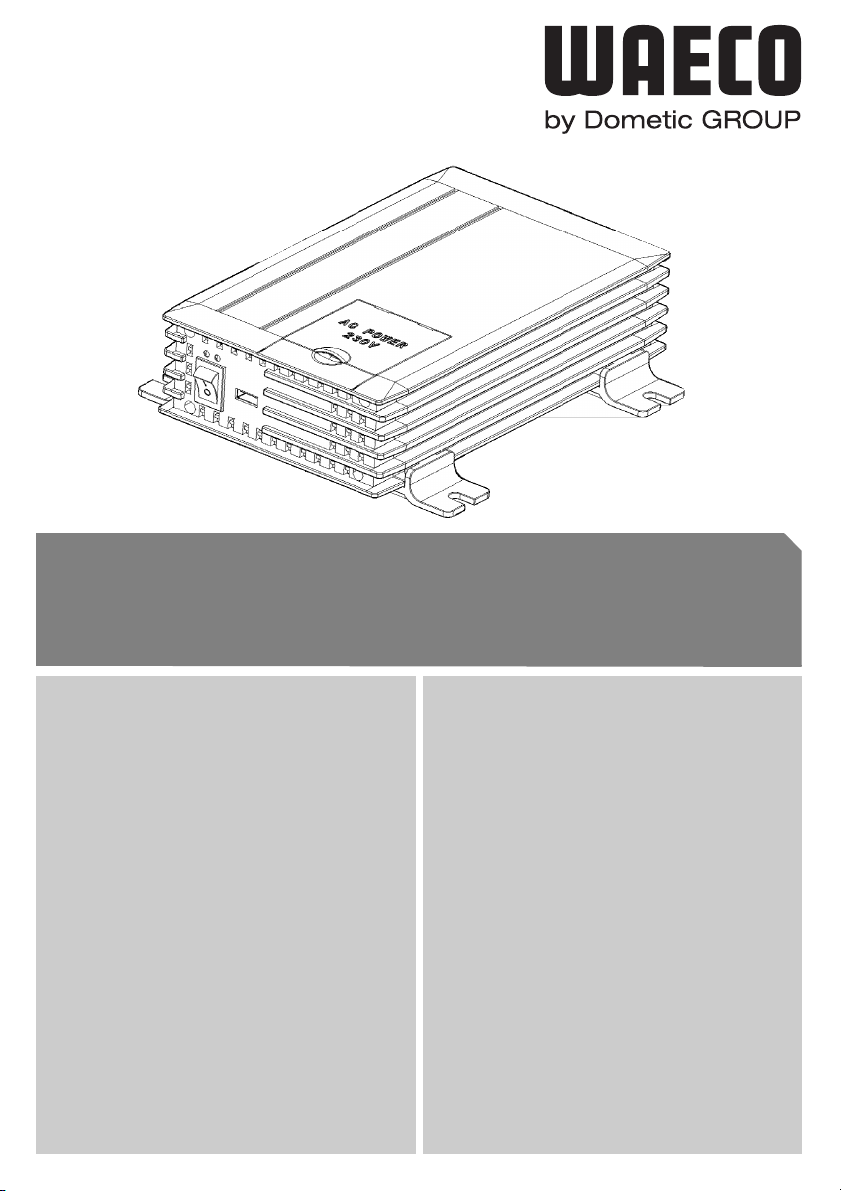
SinePower MSI212, MSI224,
MSI412, MSI424
DE 5 Sinus Wechselrichter
Montage- und Bedienungsanleitung
EN 18 Sine wave inverter
Installation and Operating Manual
FR 30 Onduleur sinusoïdal
Instructions de montage et de service
ES 44 Convertidor de ondas seno
Instrucciones de montaje y de uso
IT 58 Inverter sinusoidale
Istruzioni di montaggio e d’uso
NL 71 Sinus ondulator
Montagehandleiding en gebruiksaanwijzing
DA 83 Sinus ensretter
Monterings- og betjeningsvejledning
SV 95 Sinus växelriktare
Monterings- och bruksanvisning
NO 107 Sinus vekselretter
Monterings- og bruksanvisning
FI 119 Sinus -vaihtosuuntaaja
Asennus- ja käyttöohje
PT 131 Conversor sinusoidal
Instruções de montagem e manual de
instruções
RU 143 Синусоидальный инвертор
Инструкция по монтажу и
эксплуатации
PL 157 Przetwornica sinusoidalna
Instrukcja montażu i obsługi
CS 170 Sinusový měnič
Návod k montáži a obsluze
SK 182 Sínusový menič napätia
Návod na montáž a uvedenie do
prevádzky
Page 2

Fordern Sie weitere Informationen zur umfangreichen Produktpalette aus dem Hause
DE
EN
FR
ESITNL
DASVNOFIPTRUPL
CS
SK
Dometic WAECO an. Bestellen Sie einfach unsere Kataloge kostenlos und
unverbindlich unter der Internetadresse: www.dometic-waeco.de
We will be happy to provide you with further information about Dometic WAECO
products. Please order our free catalogue with no obligation to buy on our homepage:
www.dometic-waeco.com
Demandez d’autres informations relatives à la large gamme de produits de la maison
Dometic WAECO. Commandez tout simplement notre catalogue gratuitement et sans
engagement à l’adresse internet suivante : www.dometic-waeco.com
Solicite más información sobre la amplia gama de productos de la empresa Dometic
WAECO. Solicite simplemente nuestros catálogos de forma gratuita y sin compromiso
en la dirección de Internet: www.dometic-waeco.com
Per ottenere maggiori informazioni sull’ampia gamma di prodotti Dometic WAECO è
possibile ordinare una copia gratuita e non vincolante del nostro Catalogo all’indirizzo
Internet: www.dometic-waeco.com
Maak kennis met het omvangrijke productscala van de firma Dometic WAECO. Bestel
onze catalogus gratis en vrijblijvend onder het internetadres:
www.dometic-waeco.com
Bestil yderligere information om det omfattende produktudvalg fra Dometic WAECO.
Bestil vores katalog gratis og uforpligtende på internetadressen:
www.dometic-waeco.com
Inhämta mer information om den omfattande produktpaletten från Dometic WAECO:
Beställ våra kataloger gratis och utan förpliktelser under vår Internetadress:
www.dometic-waeco.com
Be om mer informasjon om det rikholdige produktutvalget fra Dometic WAECO. Bestill
vår katalog gratis uforbindtlig på Internettadressen: www.dometic-waeco.com
Pyytäkää lisää tietoja Dometic WAECOn kattavista tuotevalikoimista. Tilatkaa
tuotekuvastomme maksutta ja sitoumuksetta internet-osoitteesta:
www.dometic-waeco.com
Peça mais informação sobre a ampla gama de produtos da empresa Dometic
WAECO. Peça simplesmente os nossos catálogos de forma gratuita e sem qualquer
compromisso, disponível no site: www.dometic-waeco.com
Запросите дальнейшую информацию об обширном ассортименте продукции
компании Dometic WAECO. Просто закажите наши каталоги на сайте
www.dometic-waeco.com; эта услуга предоставляется бесплатно и ни к чему не
обязывает.
Proszę się zapoznać z informacjami na temat szerokiej gamy produktów Dometic
WAECO. Proszę zamówić nasz bezpłatny katalog i zapoznać się zniewiążącą ofertą
pod adresem: www.dometic-waeco.com
Žádejte další informace o rozsáhlé nabídce výrobků firmy Dometic WAECO. Stač
zdarma a nezávazně objednat naše katalogy na internetové adrese:
www.dometic-waeco.com
Vyžiadajte si ďalšie informácie o rozsiahlej palete výrobkov Dometic WAECO.
Objednajte si bezplatne a nezáväzne náš katalóg na internetovej adrese:
www.dometic-waeco.com
í
Page 3
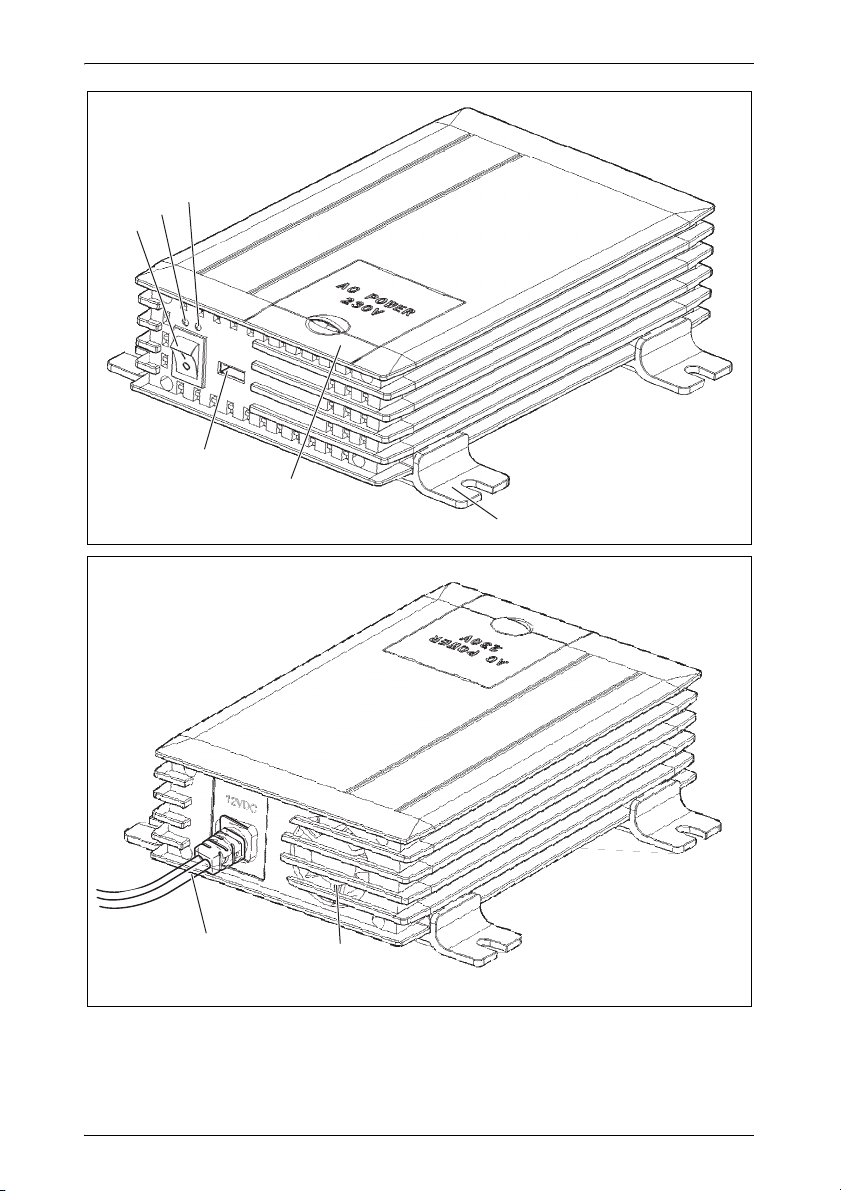
SinePower
1
1
2
2
2
1
3
4
5
6
3
Page 4
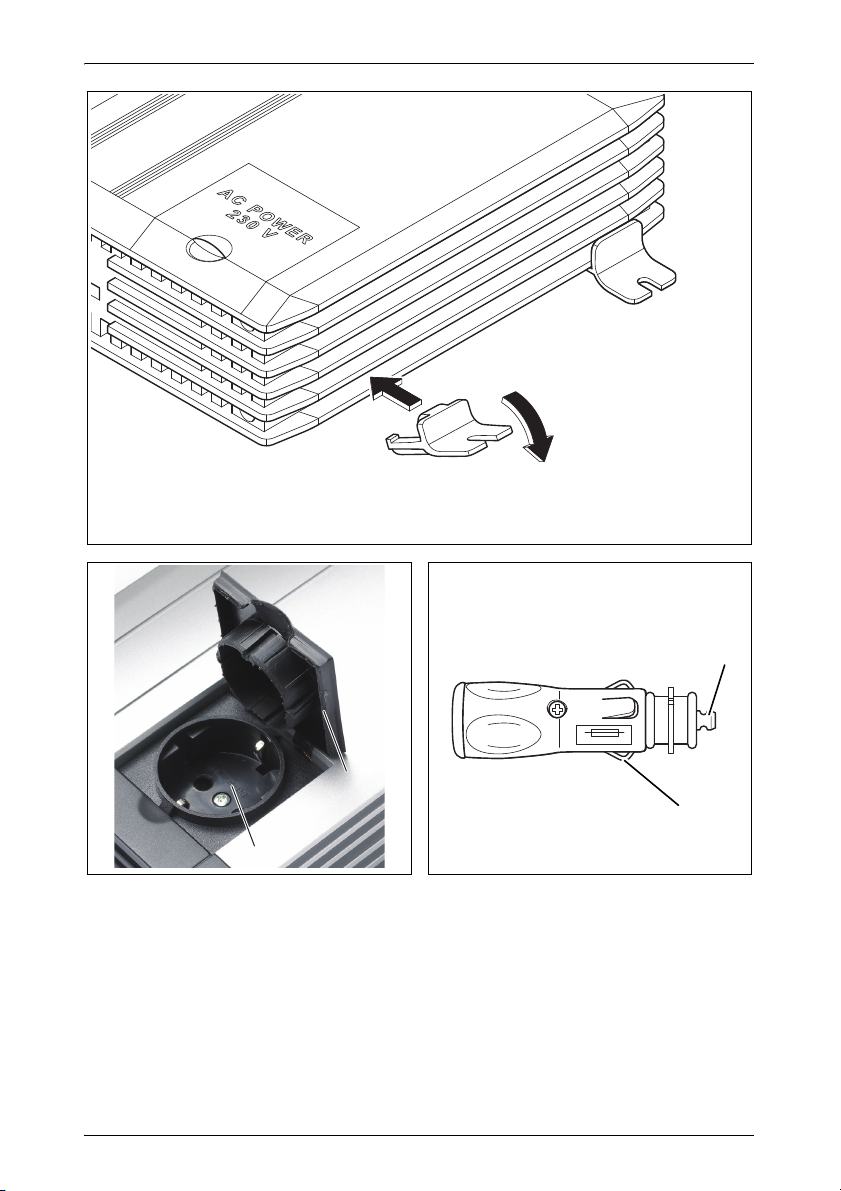
SinePower
1.
2.
3
1
2
4
5
1
2
4
Page 5
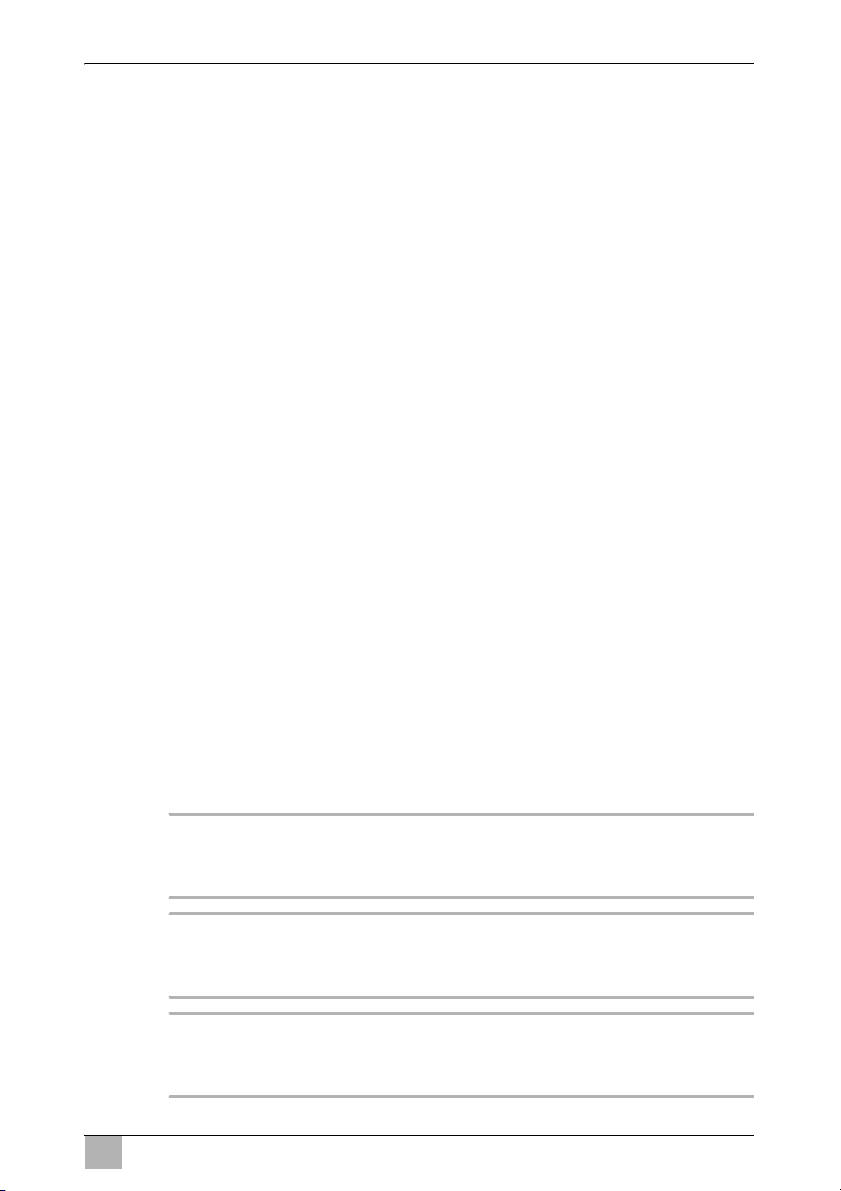
DE
SinePower Erklärung der Symbole
Bitte lesen Sie diese Anleitung vor Einbau und Inbetriebnahme sorgfältig durch und bewahren Sie sie auf. Geben Sie sie im Falle einer
Weitergabe des Produktes an den Nutzer weiter.
Inhaltsverzeichnis
1 Erklärung der Symbole . . . . . . . . . . . . . . . . . . . . . . . . . . . . . . . . . . . 5
2 Sicherheitshinweise . . . . . . . . . . . . . . . . . . . . . . . . . . . . . . . . . . . . . . 6
3 Lieferumfang . . . . . . . . . . . . . . . . . . . . . . . . . . . . . . . . . . . . . . . . . . . 8
4 Bestimmungsgemäßer Gebrauch . . . . . . . . . . . . . . . . . . . . . . . . . . . 8
5 Technische Beschreibung . . . . . . . . . . . . . . . . . . . . . . . . . . . . . . . . . 9
6 Wechselrichter befestigen . . . . . . . . . . . . . . . . . . . . . . . . . . . . . . . . 10
7 Wechselrichter anschließen. . . . . . . . . . . . . . . . . . . . . . . . . . . . . . . 11
8 Wechselrichter benutzen . . . . . . . . . . . . . . . . . . . . . . . . . . . . . . . . . 12
9 Wechselrichter pflegen und reinigen . . . . . . . . . . . . . . . . . . . . . . . . 13
10 Fehlerbeseitigung . . . . . . . . . . . . . . . . . . . . . . . . . . . . . . . . . . . . . . 14
11 Gewährleistung . . . . . . . . . . . . . . . . . . . . . . . . . . . . . . . . . . . . . . . . 15
12 Entsorgung. . . . . . . . . . . . . . . . . . . . . . . . . . . . . . . . . . . . . . . . . . . . 15
13 Technische Daten . . . . . . . . . . . . . . . . . . . . . . . . . . . . . . . . . . . . . . 16
1 Erklärung der Symbole
WARNUNG!
Sicherheitshinweis: Nichtbeachtung kann zu Tod oder schwerer
!
!
A
Verletzung führen.
VORSICHT!
Sicherheitshinweis: Nichtbeachtung kann zu Verletzungen
führen.
ACHTUNG!
Nichtbeachtung kann zu Materialschäden führen und die Funktion
des Produktes beeinträchtigen.
5
Page 6

DE
Sicherheitshinweise SinePower
HINWEIS
Ergänzende Informationen zur Bedienung des Produktes.
I
➤ Handlung: Dieses Symbol zeigt Ihnen, dass Sie etwas tun müssen. Die
erforderlichen Handlungen werden Schritt für Schritt beschrieben.
✓ Dieses Symbol beschreibt das Ergebnis einer Handlung.
Abb. 1 5, Seite 3: Diese Angabe weist Sie auf ein Element in einer Abbil-
dung hin, in diesem Beispiel auf „Position 5 in Abbildung 1 auf Seite 3“.
2 Sicherheitshinweise
Der Hersteller übernimmt in folgenden Fällen keine Haftung für Schäden:
Montage- oder Anschlussfehler
Beschädigungen am Produkt durch mechanische Einflüsse und Über-
spannungen
Veränderungen am Produkt ohne ausdrückliche Genehmigung vom
Hersteller
Verwendung für andere als die in der Anleitung beschriebenen Zwecke
2.1 Grundlegende Sicherheit
WARNUNG!
!
Elektrogeräte sind kein Kinderspielzeug!
Kinder können Gefahren, die von elektrischen Geräten ausgehen, nicht richtig einschätzen. Lassen Sie Kinder nicht ohne
Aufsicht elektrische Geräte benutzen.
Personen (einschließlich Kinder), die aufgrund ihrer physi-
schen, sensorischen oder geistigen Fähigkeiten oder ihrer
Unerfahrenheit oder Unkenntnis nicht in der Lage sind, das
Gerät sicher zu benutzen, sollten dieses Gerät nicht ohne
Aufsicht oder Anweisung durch eine verantwortliche Person
nutzen.
Benutzen Sie das Gerät nur zu seinem bestimmungsgemäßen
Gebrauch.
Betreiben Sie das Gerät nicht in feuchter oder nasser Umge-
bung.
6
Page 7
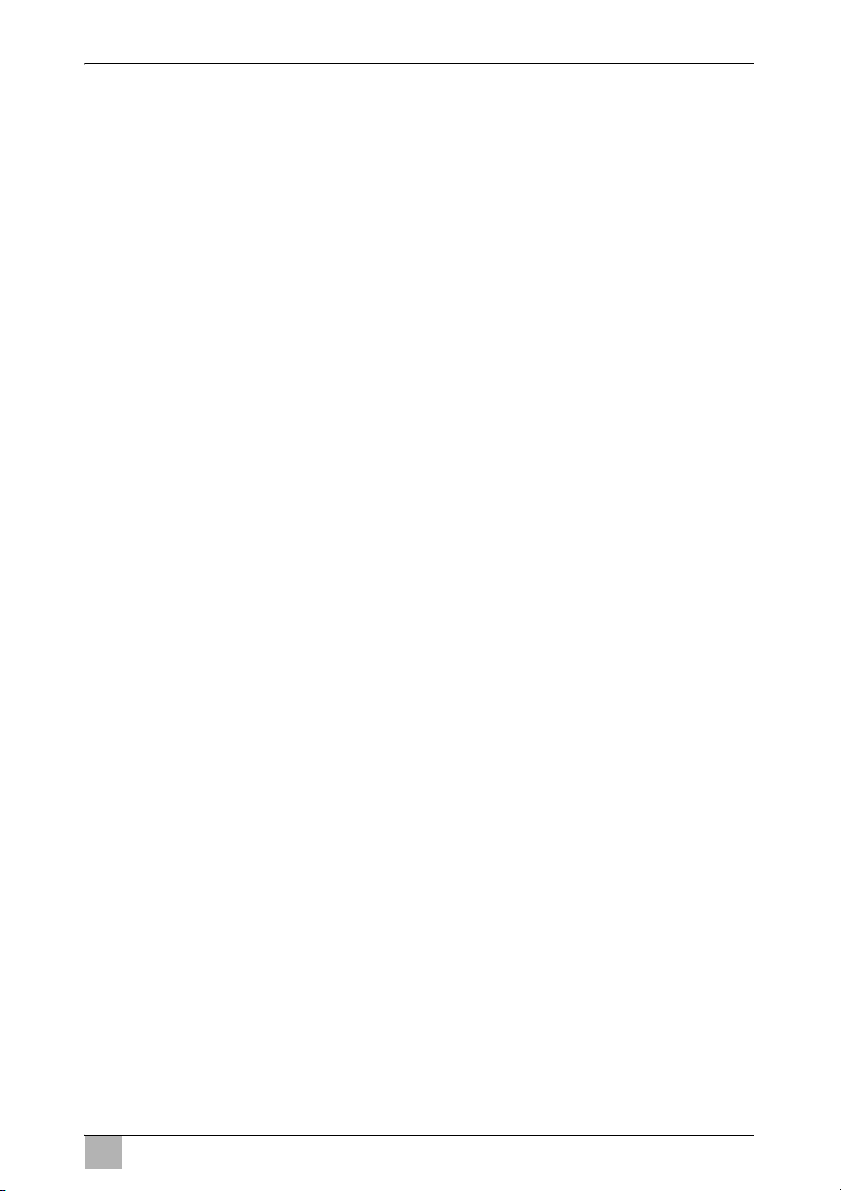
DE
SinePower Sicherheitshinweise
Die Wartung und Reparatur darf nur durch eine Fachkraft ge-
schehen, die mit den damit verbundenen Gefahren bzw. einschlägigen Vorschriften vertraut ist.
2.2 Sicherheit bei der Installation des Gerätes
WARNUNG!
!
!
A
Sichern Sie das Gerät so, dass Kinder keinen Zugriff darauf ha-
ben.
Es können Gefahren entstehen, die von Kindern nicht erkannt
werden!
VORSICHT!
Achten Sie auf einen sicheren Stand!
Das Gerät muss so sicher aufgestellt und befestigt werden,
dass es nicht umstürzen oder herabfallen kann.
ACHTUNG!
Setzen Sie das Gerät keiner Wärmequelle (Sonneneinstrah-
lung, Heizung usw.) aus. Vermeiden Sie so zusätzliche Erwärmung des Gerätes.
Elektrische Leitungen
VORSICHT!
!
A
Verlegen Sie die Leitungen so, dass keine Stolpergefahr ent-
steht und eine Beschädigung des Kabels ausgeschlossen ist.
ACHTUNG!
Müssen Leitungen durch Blechwände oder andere scharfkanti-
ge Wände geführt werden, dann benutzen Sie Leerrohre bzw.
Leitungsdurchführungen.
Verlegen Sie Leitungen nicht lose oder scharf abgeknickt an
elektrisch leitenden Materialien (Metall).
Ziehen Sie nicht an Leitungen.
Verlegen Sie 230-V-Netzleitung und 12/24-V-Gleichstromlei-
tung nicht zusammen im gleichen Leitungskanal (Leerrohr).
Befestigen Sie die Leitungen gut.
7
Page 8

DE
Lieferumfang SinePower
2.3 Sicherheit beim Betrieb des Gerätes
WARNUNG!
!
A
Betreiben Sie das Gerät nur, wenn das Gehäuse und die Leitun-
gen unbeschädigt sind.
Auch nach Auslösen der Schutzeinrichtung (Sicherung) bleiben
Teile des Wechselrichters unter Spannung.
Unterbrechen Sie bei Arbeiten am Gerät immer die Stromver-
sorgung.
ACHTUNG!
Achten Sie darauf, dass Luftein- und ausgänge des Geräts nicht
verdeckt werden.
Achten Sie auf gute Belüftung.
Verbinden Sie den 230-V-Ausgang des Wechselrichters
(Abb. 4 1, Seite 4) nicht mit einer anderen 230-V-Quelle.
3Lieferumfang
Wechselrichter
4 Halterungen
Bedienungsanleitung
4 Bestimmungsgemäßer Gebrauch
Die SinePower Wechselrichter dienen dazu, Gleichspannung von 12 V bzw.
von 24 V in eine 230-V-Wechselspannung von 50 Hz zu wandeln.
12 V:
SinePower MSI212, Art.-Nr. 9102600124
SinePower MSI412, Art.-Nr. 9102600126
24 V:
SinePower MSI224, Art.-Nr. 9102600125
SinePower MSI424, Art.-Nr. 9102600127
Am USB-Anschluss können akkubetriebene Geräte mit USB-Schnittstelle
aufgeladen werden (5 V, 2000 mA).
Dieses Gerät ist ausschließlich zur Verwendung in Fahrzeugen geeignet.
8
Page 9
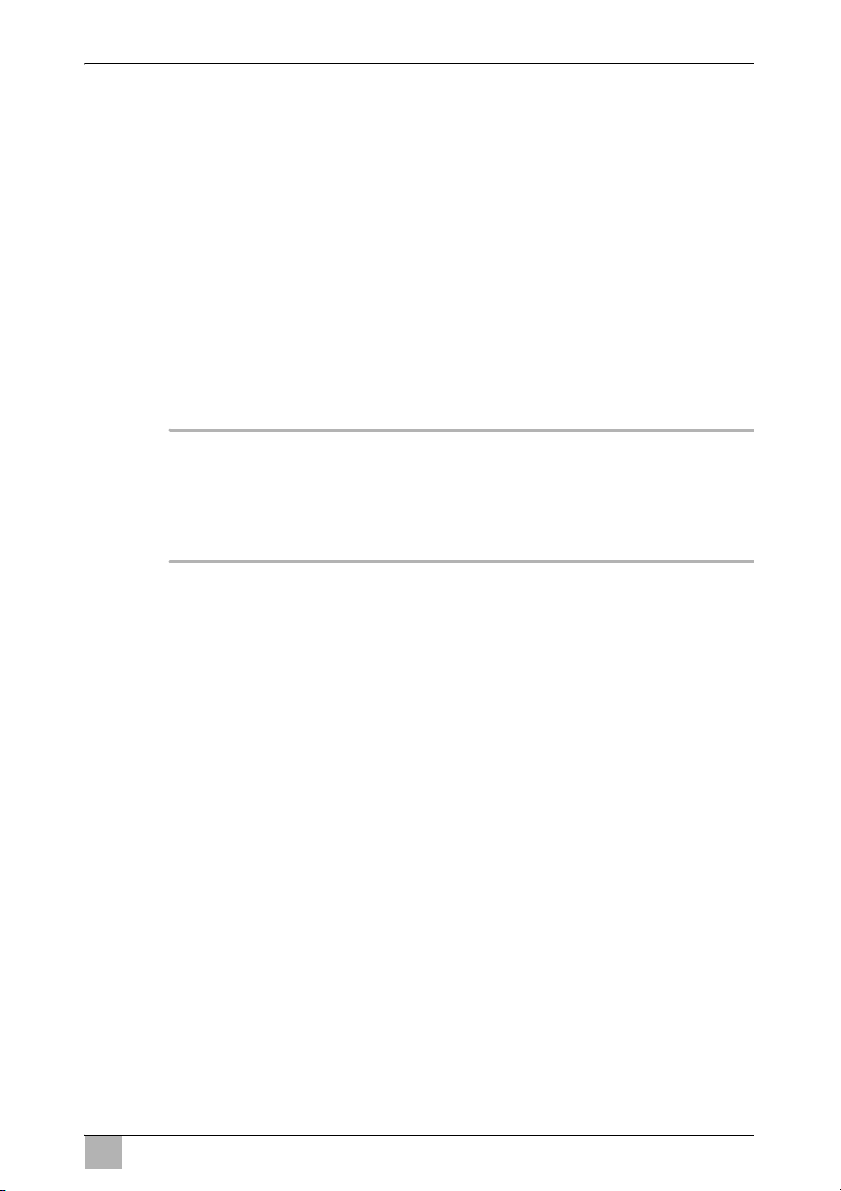
DE
SinePower Technische Beschreibung
5 Technische Beschreibung
Die Wechselrichter lassen sich überall dort betreiben, wo eine 12-Vg-Fahr-
zeugsteckdose (für MSI212 oder MSI412) bzw. eine 24-Vg-Fahrzeug-
steckdose (für MSI224 oder MSI424) vorhanden ist.
Die Geräte werden mit einem last- und temperaturabhängigen Lüfter
(Abb. 2 2, Seite 3) bei Bedarf zusätzlich gekühlt.
Die maximale Dauerleistung beträgt
beim Wechselrichter MSI212 oder MSI224 150 Watt
beim Wechselrichter MSI412 oder MSI424 350 Watt
Geräte, die einen höheren Leistungsbedarf haben, dürfen nicht angeschlossen werden.
HINWEIS
Beachten Sie beim Anschluss von Geräten mit elektrischem
I
Bei Kurzschluss schaltet sich das Gerät aus.
Bei zu hoher Belastung schaltet sich das Gerät aus und muss manuell neu
gestartet werden.
Antrieb (z. B. Bohrmaschine, Kühlschrank usw.), dass diese zum
Anlaufen oft eine höhere Leistung benötigen als auf dem Typenschild angegeben.
Bei zu hoher oder zu geringer Eingangsspannung sowie bei thermischer
Überlastung schaltet sich das Gerät aus und nach kurzer Zeit automatisch
wieder ein.
9
Page 10
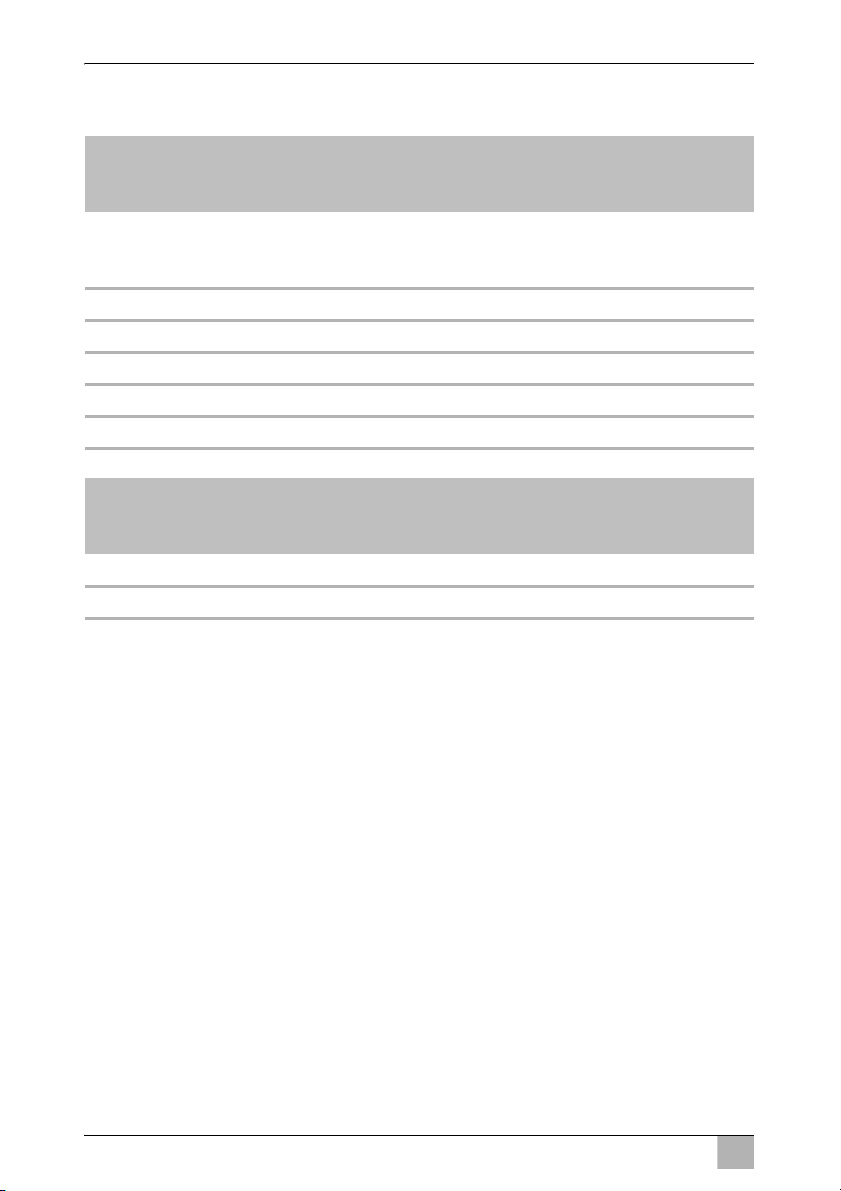
DE
Wechselrichter befestigen SinePower
Der Wechselrichter besitzt folgende Anschlüsse, Anzeigen und Bedienelemente:
Pos. in
Abb. 1,
Seite 3
1Schalter
2 grüne Status-LED: leuchtet, wenn der Wechselrichter in Betrieb ist
3 rote Status-LED: zeigt Betriebsstörungen an
4 USB-Anschluss
5 Abdeckung der 230-Vw-Schuko-Steckdose
6 Halterungen
Pos. in
Abb. 2,
Seite 3
1 Anschlusskabel für Gleichspannung
2 Lüfter
Element
0: Gerät ausgeschaltet
I: Gerät eingeschaltet
Element
6 Wechselrichter befestigen
Sie können den Wechselrichter mit den beiliegenden vier Halterungen
befestigen.
Beachten Sie bei der Wahl des Montageortes folgende Hinweise:
Die Montage des Wechselrichters kann horizontal wie auch vertikal
erfolgen.
Der Wechselrichter muss an einer vor Feuchtigkeit geschützten Stelle
eingebaut werden.
Der Wechselrichter darf nicht in Umgebungen mit entflammbaren
Materialien eingebaut werden.
Der Wechselrichter darf nicht in staubigen Umgebungen eingebaut
werden.
Der Einbauort muss gut belüftet sein. Bei Installationen in geschlossenen
kleinen Räumen sollte eine Be- und Entlüftung vorhanden sein. Der freie
Abstand um den Wechselrichter muss mindestens 25 cm betragen.
10
Page 11
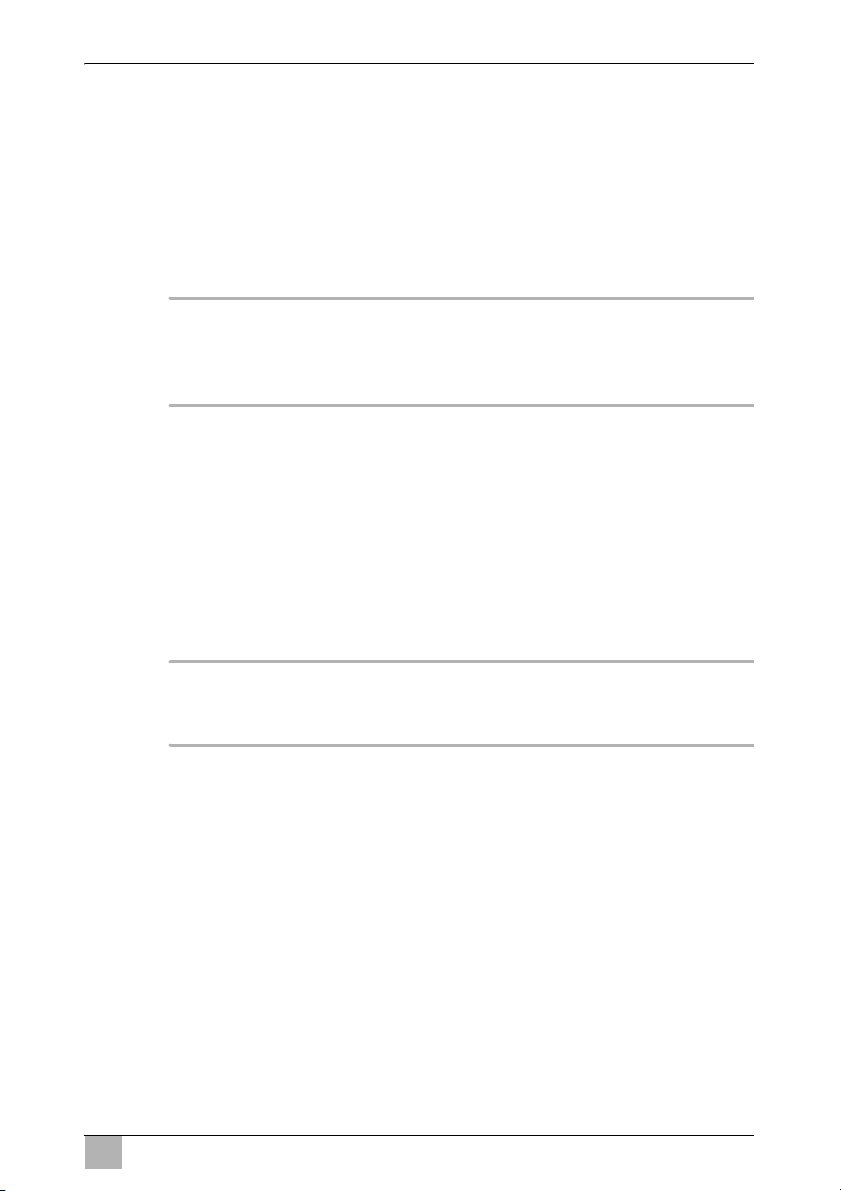
DE
SinePower Wechselrichter anschließen
Der Lufteintritt auf der Unterseite bzw. der Luftaustritt auf der Rückseite
des Wechselrichters muss freibleiben.
Bei Umgebungstemperaturen, die höher als 40 °C sind (z. B. in Motor-
oder Heizungsräumen, direkte Sonneneinstrahlung), kann es durch die
Eigenerwärmung des Wechselrichters bei Belastung zum automatischen
Abschalten kommen.
Die Montagefläche muss eben sein und eine ausreichende Festigkeit auf-
weisen.
ACHTUNG!
Bevor Sie irgendwelche Bohrungen vornehmen, stellen Sie sicher,
A
Befestigen Sie den Wechselrichter wie folgt (Abb. 3, Seite 4):
➤ Klipsen Sie je zwei Halterungen auf den linken und rechten unteren Steg.
➤ Schrauben Sie den Wechselrichter fest, indem Sie jeweils eine Schraube
dass keine elektrischen Kabel oder andere Teile des Fahrzeugs
durch Bohren, Sägen und Feilen beschädigt werden.
Sie können die Halterungen anschließend beliebig verschieben.
durch die Bohrungen in den Haltern schrauben.
7 Wechselrichter anschließen
ACHTUNG!
Die Länge der Leitung zwischen Batterie und Wechselrichter darf
A
7.1 MSI212 und MSI224 anschließen
Der Anschluss erfolgt über einen Stecker, der in eine 12-V-Fahrzeugsteckdose (bei MSI212) bzw. eine 24-V-Fahrzeugsteckdose (bei MSI224)
eingesteckt wird.
Der mittlere Stift des Steckers (Abb. 5 1, Seite 4) ist mit der Plusleitung und
die beiden seitlichen Bügel des Steckers (Abb. 5 2, Seite 4) sind mit der
Minusleitung verbunden.
maximal 2 m betragen.
11
Page 12
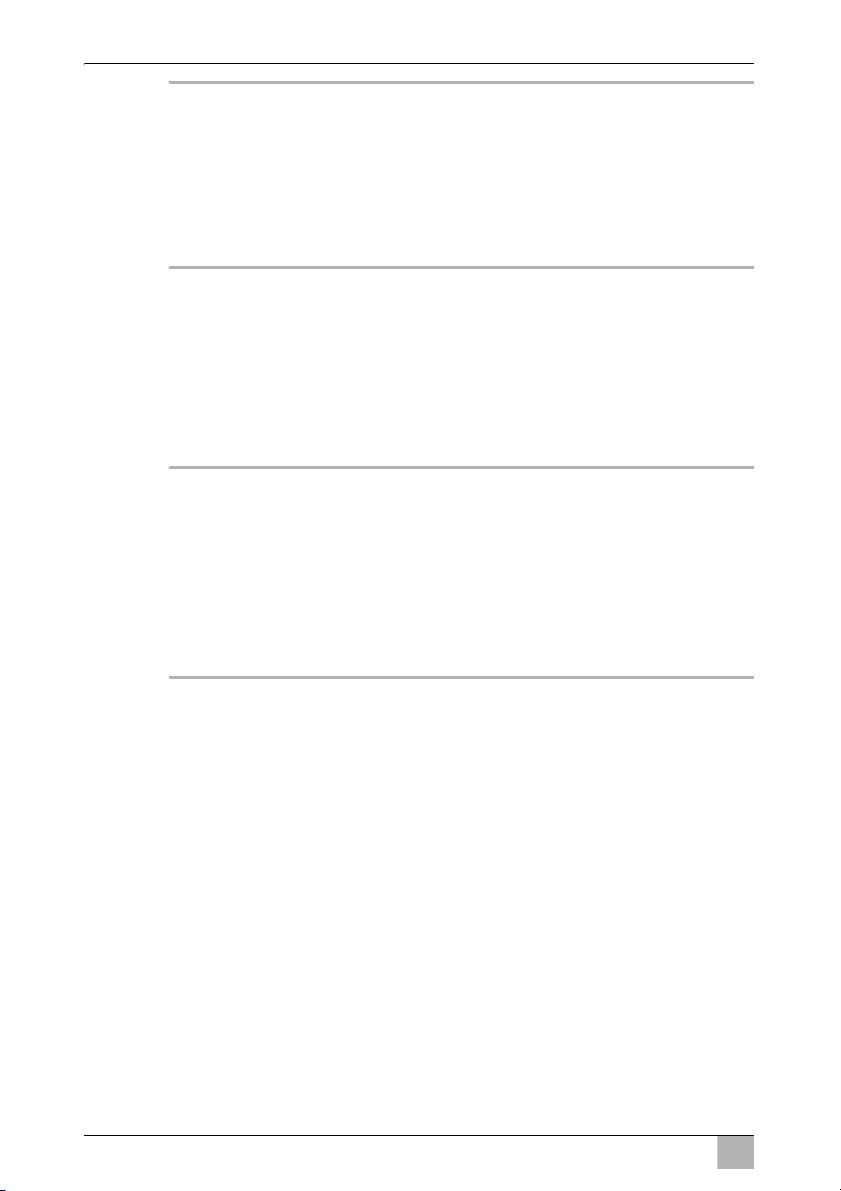
DE
Wechselrichter benutzen SinePower
ACHTUNG!
A
Achten Sie beim Einstecken des Steckers in die Fahrzeug-
steckdose auf eine feste Verbindung. Bei einer unzureichenden
Verbindung kommt es zu einer Erwärmung des Steckers.
Die Belastbarkeit der Fahrzeugsteckdose, die Zuleitung und die
Absicherung müssen mindestens 15 Ampere betragen. Die
Absicherung darf nicht eigenmächtig erhöht werden.
7.2 MSI412 und MSI424 anschließen
Achten Sie darauf, dass zwischen Pluspol (+) und Wechselrichter eine fachgerechte Absicherung vorhanden ist. Beachten Sie folgende Werte:
MSI412: 50 A
MSI424: 25 A
ACHTUNG!
A
Falls keine ausreichende, fachgerechte Absicherung vorhan-
den ist, kann der Wechselrichter beschädigt werden und die
Gewährleistung erlischt.
Achten Sie darauf, dass die Polarität nicht vertauscht wird. Bei
Verpolung der Anschlüsse entsteht ein großer Funkenschlag,
und die internen Sicherungen brennen durch. Der Austausch
darf nur durch eine Fachkraft erfolgen.
➤ Verbinden Sie zur Inbetriebnahme des Wechselrichters das rote Kabel
mit dem Pluspol (+) der Fahrzeugbatterie und das schwarze Kabel mit
dem Minuspol (–) der Fahrzeugbatterie.
Achten Sie beim Anklemmen auf saubere Pole der Fahrzeugbatterie.
8 Wechselrichter benutzen
➤ Heben Sie die Abdeckung (Abb. 4 2, Seite 4) an.
➤ Schließen Sie Ihren Verbraucher an der Steckdose (Abb. 4 1, Seite 4)
des Wechselrichters an.
➤ Schalten Sie den Wechselrichter mit dem Schalter (Abb. 1 1, Seite 3)
ein (Stellung „I“).
✓ Die grüne Status-LED (Abb. 1 2, Seite 3) leuchtet. Der Verbraucher wird
mit Wechselspannung versorgt.
12
Page 13
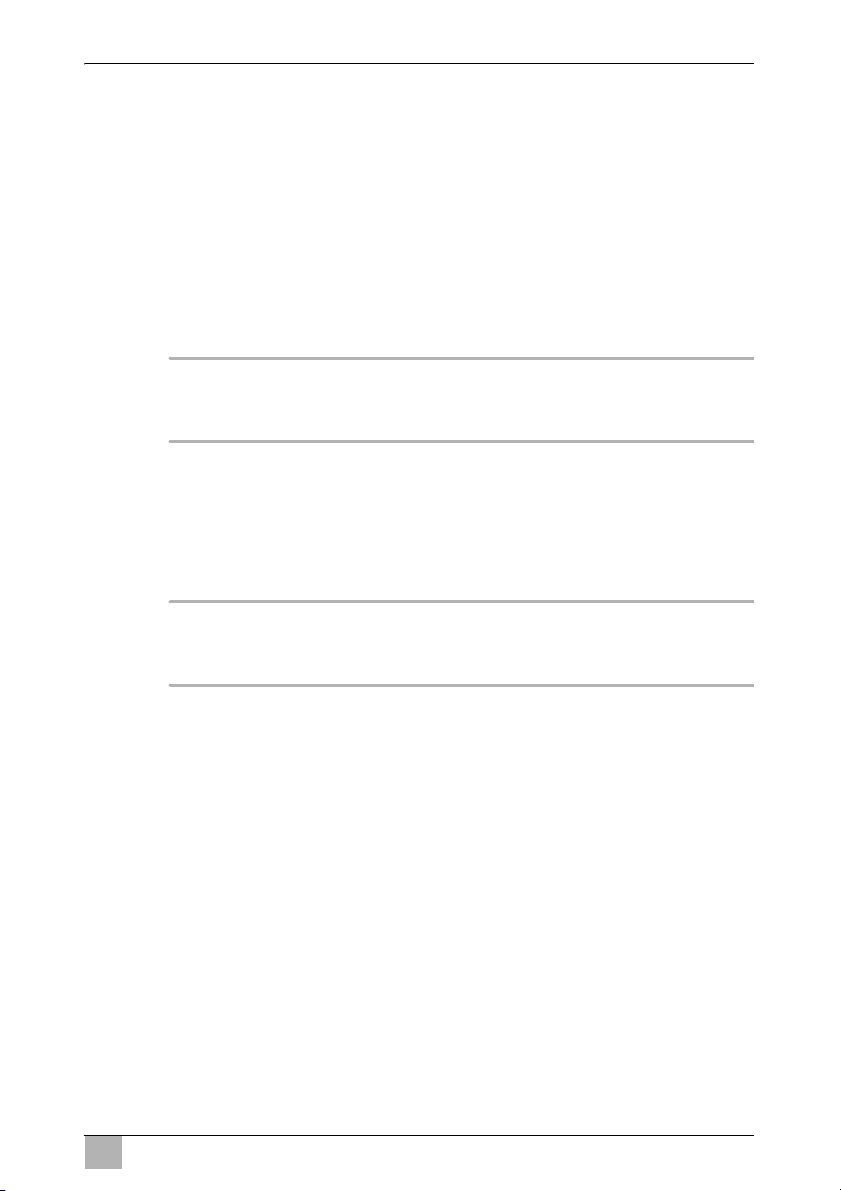
DE
SinePower Wechselrichter pflegen und reinigen
Beachten Sie im Betrieb folgende Hinweise:
Beim Betreiben des Wechselrichters über längere Zeit und mit größter
Belastung empfiehlt es sich, den Motor zu starten, um die Fahrzeugbatterie
wieder aufzuladen.
Der Wechselrichter kann bei laufendem oder abgeschaltetem Motor
betrieben werden. Allerdings sollte der Motor nicht angelassen werden,
wenn der Wechselrichter eingeschaltet ist, da die Stromzufuhr zum
Zigarettenanzünder während des Startvorgangs unterbrochen werden kann.
Gerät mit USB-Schnittstelle aufladen
HINWEIS
Beachten Sie auch die Bedienungsanleitung Ihres Geräts, das Sie
I
➤ Verbinden Sie das Gerät mit dem USB-Anschluss (Abb. 1 4, Seite 3)
am USB-Anschluss laden möchten.
am Wechselrichter.
9 Wechselrichter pflegen und reinigen
ACHTUNG!
Keine scharfen oder harten Mittel zur Reinigung verwenden, da
A
dies zu einer Beschädigung des Gerätes führen kann.
➤ Reinigen Sie das Gerät gelegentlich mit einem feuchten Tuch.
13
Page 14
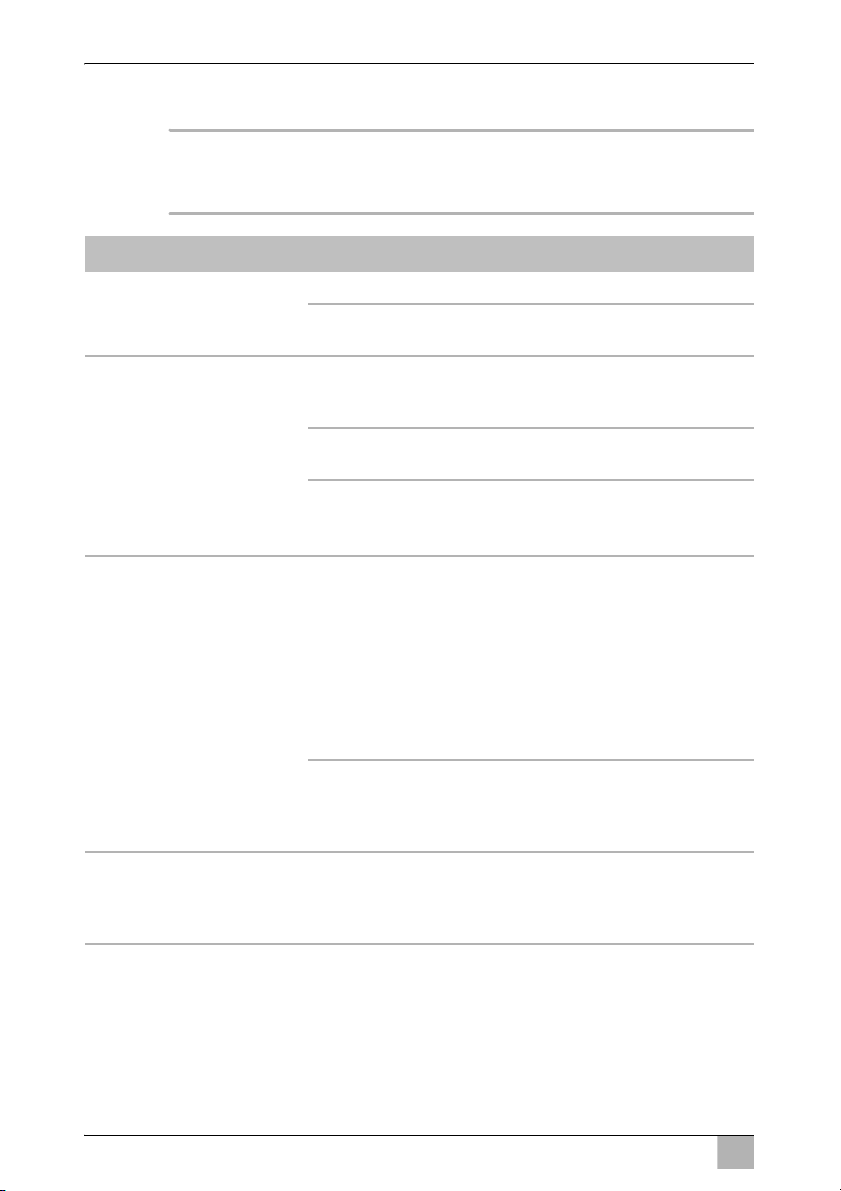
DE
Fehlerbeseitigung SinePower
10 Fehlerbeseitigung
HINWEIS
Bei detaillierten Fragen zu den Daten des Wechselrichters
I
Fehler Ursache Behebung
Keine Ausgangsspannung,
keine LED leuchtet
Keine Ausgangsspannung,
grüne und rote Status-LED
leuchten, ein Warnton ertönt,
Verbraucher ist ausgeschaltet
Keine Ausgangsspannung,
grüne und rote Status-LED
leuchten, ein Warnton ertönt,
Verbraucher ist eingeschaltet
Gerät schaltet zyklisch
Ein/Aus (bis zu fünf Mal,
danach ist der Wechselrichter
ausgeschaltet)
wenden Sie sich bitte an den Hersteller.
Kein Kontakt zur Batterie Kontakt und Kabel prüfen.
Sicherung defekt (Im Wechselrichter oder fahrzeugseitig)
Batteriespannung kleiner als
11 V (MSI212/MSI412) oder
22 V (MSI224/MSI424)
Schlechter Kontakt zur
Batterie
Eingangsspannung zu hoch Eingangsspannung prüfen.
Thermische Überlastung Verbraucher abschalten.
Kabelverbindung nicht ausreichend (Querschnitt zu
klein) oder Kontakt zu
schlecht.
Belastung zu hoch Gerät ausschalten.
Austausch der Sicherung
durch einen Fachmann.
Batterie laden (Motor starten).
Kontakte reinigen.
Eingangsspannung verringern.
Wechselrichter abkühlen
lassen und für bessere
Belüftung sorgen.
Sicher stellen, dass Belüftungsschlitze nicht abgedeckt sind.
Umgebungstemperatur
senken.
Leitung mit größerem Kabelquerschnitt verwenden und
Kontakte prüfen.
Belastung reduzieren.
Gerät wieder einschalten.
14
Page 15
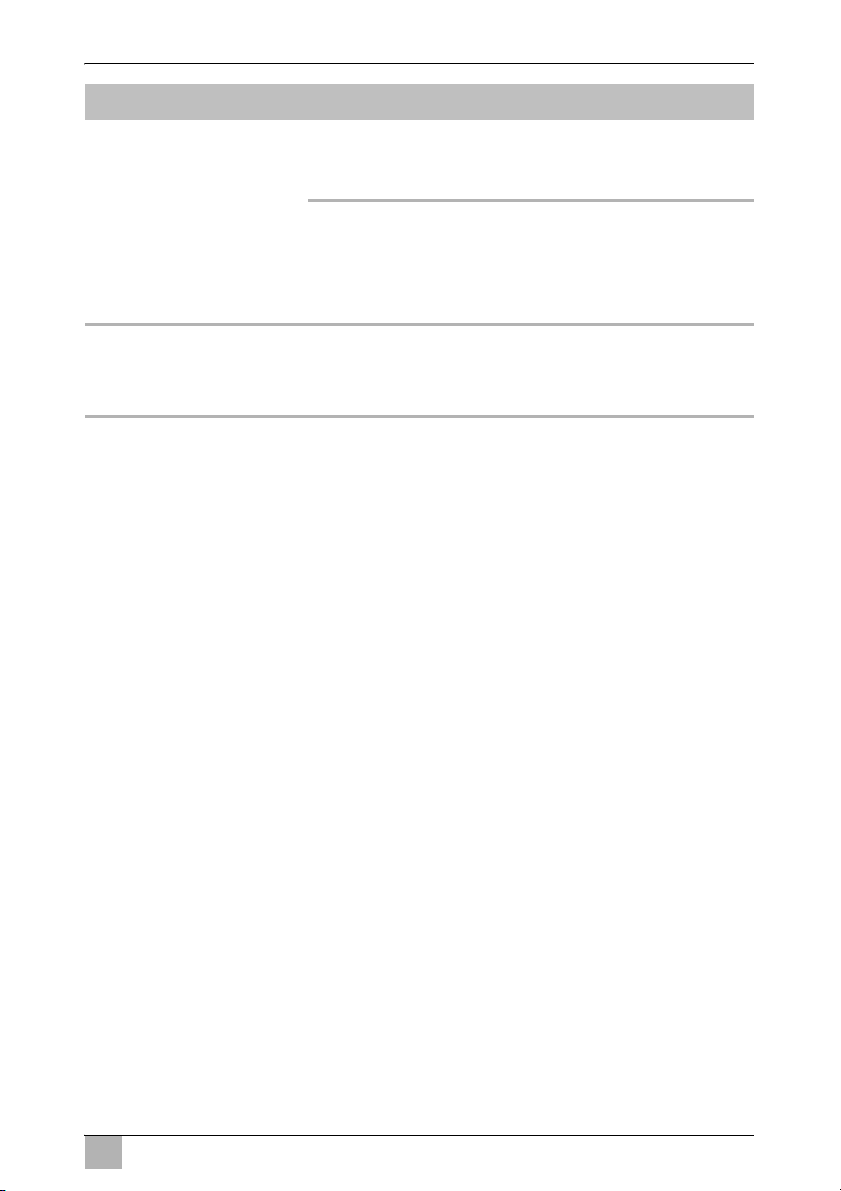
DE
SinePower Gewährleistung
Fehler Ursache Behebung
Keine Ausgangsspannung,
grüne und rote Status-LED
leuchten
Beim Einschalten des Verbrauchers schaltet der
Wechselrichter aus, rote
Status-LED leuchtet
Belastung zu hoch Gerät ausschalten.
Belastung reduzieren.
Gerät wieder einschalten.
Kurzschluss oder falsche
elektrische Verschaltung
Einschaltstrom zu hoch Vergleich der Geräteleistung
Gerät ausschalten.
Kurzschluss beseitigen.
Elektrische Verschaltung
prüfen.
Gerät wieder einschalten.
mit der maximalen Leistung
des Wechselrichters.
11 Gewährleistung
Es gilt die gesetzliche Gewährleistungsfrist. Sollte das Produkt defekt sein,
wenden Sie sich bitte an die Niederlassung des Herstellers in Ihrem Land
(Adressen siehe Rückseite der Anleitung) oder an Ihren Fachhändler.
Zur Reparatur- bzw. Gewährleistungsbearbeitung müssen Sie folgende
Unterlagen mitschicken:
eine Kopie der Rechnung mit Kaufdatum,
einen Reklamationsgrund oder eine Fehlerbeschreibung.
12 Entsorgung
➤ Geben Sie das Verpackungsmaterial möglichst in den entsprechenden
Recycling-Müll.
Wenn Sie das Produkt endgültig außer Betrieb nehmen, informieren Sie sich bitte beim nächsten Recyclingcenter oder bei
M
Ihrem Fachhändler über die zutreffenden Entsorgungsvorschriften.
15
Page 16
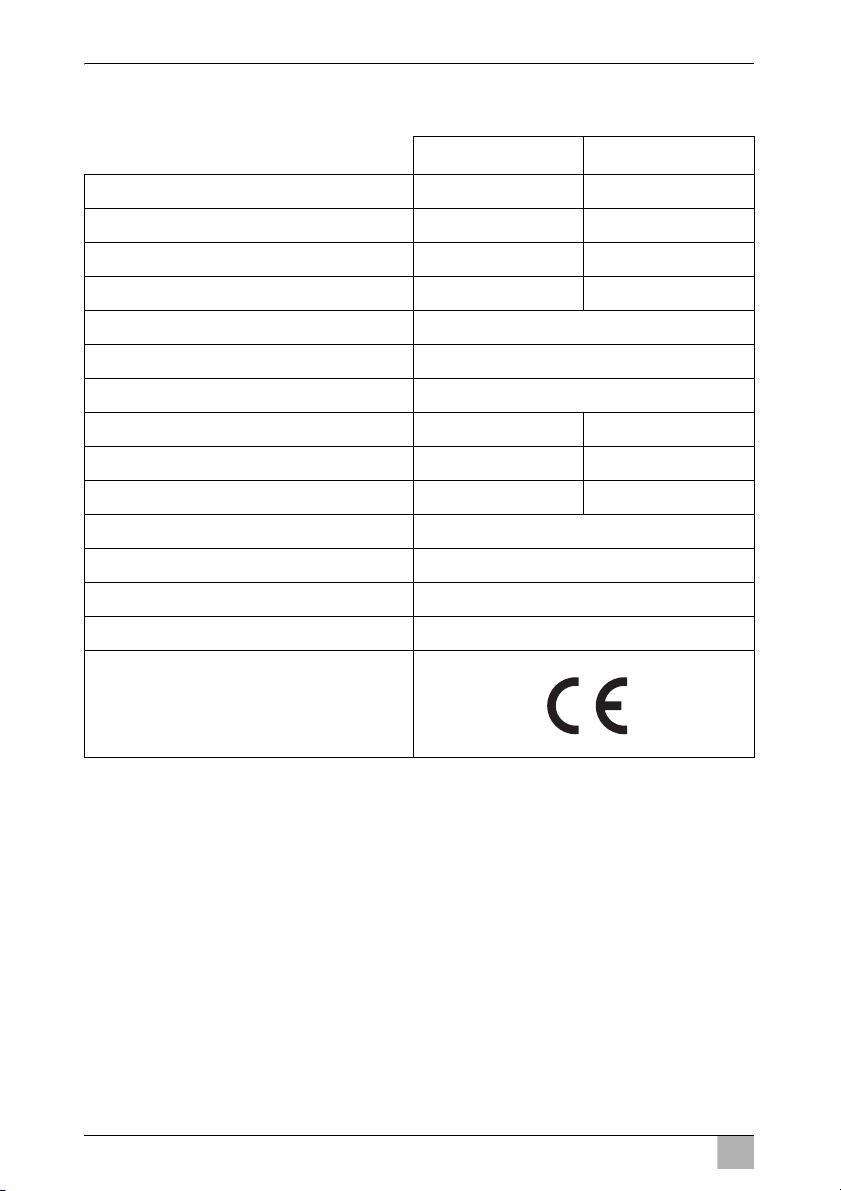
DE
Technische Daten SinePower
13 Technische Daten
MSI212 MSI224
Art.-Nr. 9102600124 9102600125
Eingangsnennspannung 12 Vg 24 Vg
Dauer-Ausgangsleistung 150 W 150 W
Spitzen-Ausgangsleistung 300 W 300 W
Ausgangsspannung 230 Vw reine Sinuswelle
Ausgangsfrequenz 50 Hz
Anschlussdaten USB-Ladebuchse 5 Vg, 2000 mA
Leerlaufstromaufnahme < 0,6 A < 0,5 A
Eingangsspannungsbereich 11 – 15 Vg 22 – 30 Vg
Unterspannungsalarm/-abschaltung 11 Vg 22 Vg
Umgebungstemperatur 0 °C – 40 °C
Wärmeabfuhr Lüfter
Abmessungen (mm) 124 x 199 x 49
Gewicht 0,8 kg
Prüfung/Zertifikat
16
Page 17
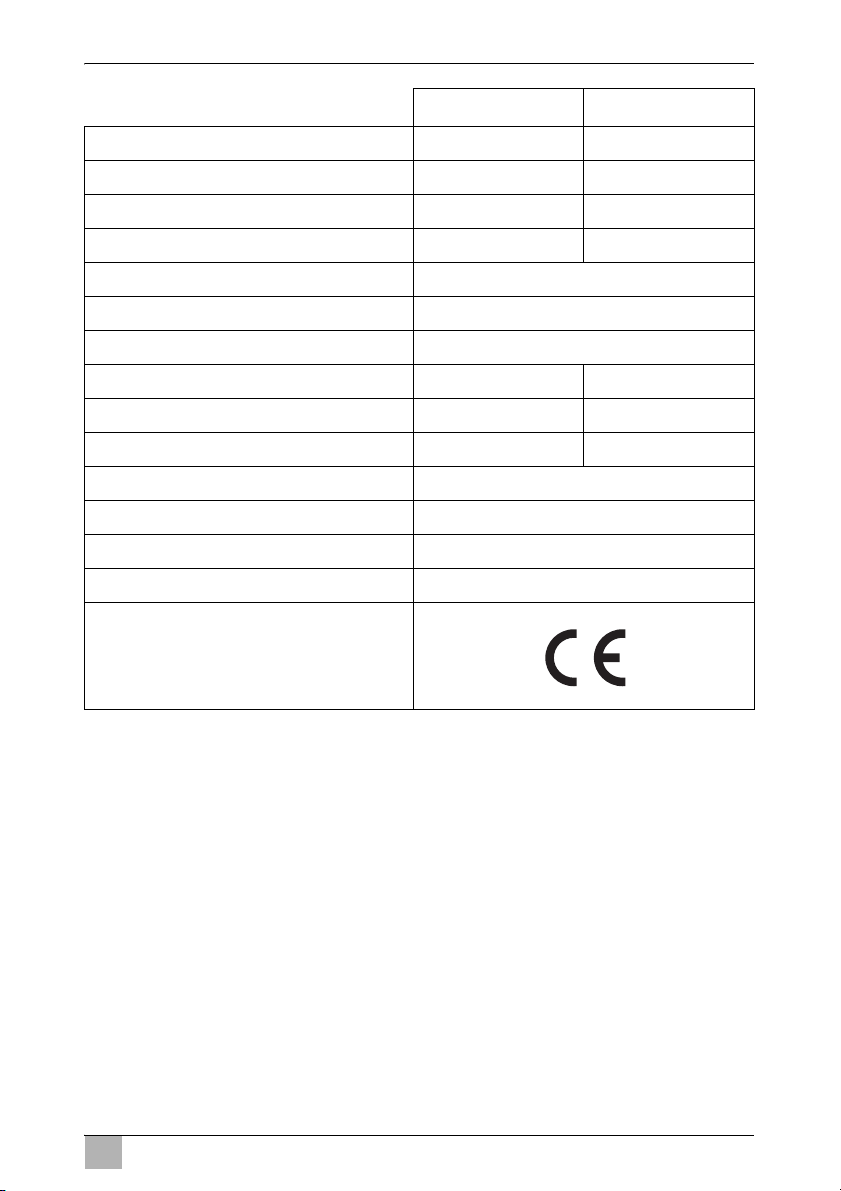
DE
SinePower Technische Daten
MSI412 MSI424
Art.-Nr. 9102600126 9102600127
Eingangsnennspannung 12 Vg 24 Vg
Dauer-Ausgangsleistung 350 W 350 W
Spitzen-Ausgangsleistung 700 W 700 W
Ausgangsspannung 230 Vw reine Sinuswelle
Ausgangsfrequenz 50 Hz
Anschlussdaten USB-Ladebuchse 5 Vg, 2000 mA
Leerlaufstromaufnahme < 0,6 A < 0,5 A
Eingangsspannungsbereich 11 – 15 Vg 22 – 30 Vg
Unterspannungsalarm/-abschaltung 11 Vg 22 Vg
Umgebungstemperatur 0 °C – 40 °C
Wärmeabfuhr Lüfter
Abmessungen (mm) 124 x 199 x 49
Gewicht (kg) 0,8 kg
Prüfung/Zertifikat
17
Page 18
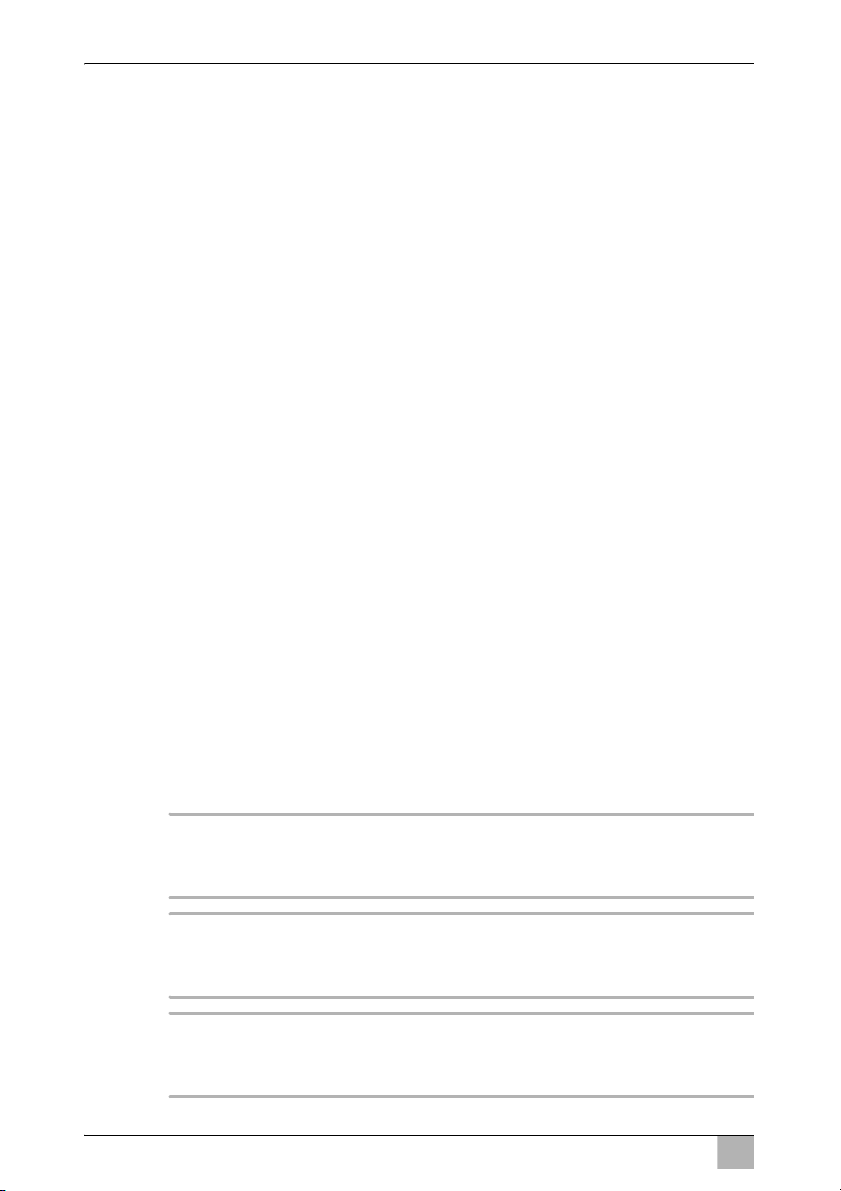
EN
Explanation of symbols SinePower
Please read this instruction manual carefully before installation and
first use, and store it in a safe place. If you pass on the product to another person, hand over this instruction manual along with it.
Contents
1 Explanation of symbols . . . . . . . . . . . . . . . . . . . . . . . . . . . . . . . . . . 18
2 Safety instructions . . . . . . . . . . . . . . . . . . . . . . . . . . . . . . . . . . . . . . 19
3 Scope of delivery . . . . . . . . . . . . . . . . . . . . . . . . . . . . . . . . . . . . . . . 21
4 Intended use . . . . . . . . . . . . . . . . . . . . . . . . . . . . . . . . . . . . . . . . . . 21
5 Technical description . . . . . . . . . . . . . . . . . . . . . . . . . . . . . . . . . . . . 22
6 Fastening the inverter . . . . . . . . . . . . . . . . . . . . . . . . . . . . . . . . . . . 23
7 Connecting the inverter . . . . . . . . . . . . . . . . . . . . . . . . . . . . . . . . . . 24
8 Using the inverter. . . . . . . . . . . . . . . . . . . . . . . . . . . . . . . . . . . . . . . 25
9 Cleaning and caring for the inverter. . . . . . . . . . . . . . . . . . . . . . . . . 26
10 Rectifying faults . . . . . . . . . . . . . . . . . . . . . . . . . . . . . . . . . . . . . . . . 26
11 Guarantee . . . . . . . . . . . . . . . . . . . . . . . . . . . . . . . . . . . . . . . . . . . . 27
12 Disposal . . . . . . . . . . . . . . . . . . . . . . . . . . . . . . . . . . . . . . . . . . . . . . 28
13 Technical data . . . . . . . . . . . . . . . . . . . . . . . . . . . . . . . . . . . . . . . . . 28
1 Explanation of symbols
WARNING!
Safety instruction: Failure to observe this instruction can cause
!
!
A
18
fatal or serious injury.
CAUTION!
Safety instruction: Failure to observe this instruction can lead to
injury.
NOTICE!
Failure to observe this instruction can cause material damage and
impair the function of the product.
Page 19

EN
SinePower Safety instructions
NOTE
Supplementary information for operating the product.
I
➤ Action: This symbol indicates that action is required on your part. The
required action is described step-by-step.
✓ This symbol describes the result of an action.
fig. 1 5, page 3: This refers to an element in an illustration. In this case,
item 5 in figure 1 on page 3.
2 Safety instructions
The manufacturer accepts no liability for damage in the following cases:
Faulty assembly or connection
Damage to the product resulting from mechanical influences and excess
voltage
Alterations to the product without express permission from the manu-
facturer
Use for purposes other than those described in the operating manual
2.1 General safety
WARNING!
!
Electronic devices are not toys!
Keep electrical appliances out of reach from children or infirm
persons. Do not let them use the appliances without supervision.
Persons (including children) whose physical, sensory or mental
capabilities or lack of experience and knowledge prevents them
from using the appliance safely should not use this appliance
without initial supervision or instruction by a responsible person.
Use the device only as intended.
Do not operate the device in a damp or wet environment.
Maintenance and repair work may only be carried out by quali-
fied personnel who are familiar with the risks involved and the
relevant regulations.
19
Page 20

EN
Safety instructions SinePower
2.2 Safety when installing the device
WARNING!
!
!
A
Electrical cables
!
Take the precautions necessary to ensure that children cannot
interfere with operation.
Dangerous situations may occur which cannot be recognised by
children!
CAUTION!
Ensure the device is standing firmly.
The device must be set up and fastened in such a way that it
cannot tip over or fall down.
NOTICE!
Do not expose the device to a heat source (such as direct sun-
light or heating). Avoid additional heating of the device in this
way.
CAUTION!
Lay the cables so that they cannot be tripped over or damaged.
NOTICE!
A
2.3 Operating the appliance safely
!
20
If cables have to be fed through metal walls or other walls with
sharp edges, use ducts or wire bushings to prevent damage.
Do not lay cables which are loose or bent next to electrically
conductive material (metal).
Do not pull on the cables.
Do not lay the 230 V mains cable and the 12/24 V DC cable in
the same duct.
Fasten the cables securely.
WARNING!
Operate the device only if you are certain that the housing and
the cables are undamaged.
Even after the fuse triggers, parts of the inverter remain live.
Page 21

EN
SinePower Scope of delivery
Always disconnect the power supply when working on the de-
vice.
NOTICE!
A
Make sure the air inlets and outlets of the device are not cov-
ered.
Ensure good ventilation.
Do not connect the 230 V output of the inverter (fig. 4 1,
page 4) to a different 230 V source.
3 Scope of delivery
Sine wave inverter
4 holders
Instruction Manual
4 Intended use
The SinePower inverters are used to convert a direct current of 12 V or 24 V
into a 230 V AC supply of 50 Hz.
12 V:
SinePower MSI212, item no. 9102600124
SinePower MSI412, item no. 9102600126
24 V:
SinePower MSI224, item no. 9102600125
SinePower MSI424, item no. 9102600127
Rechargeable devices with USB interface can be charged via the USB port
(5 V, 2000 mA).
This device is exclusively intended for vehicle use.
21
Page 22
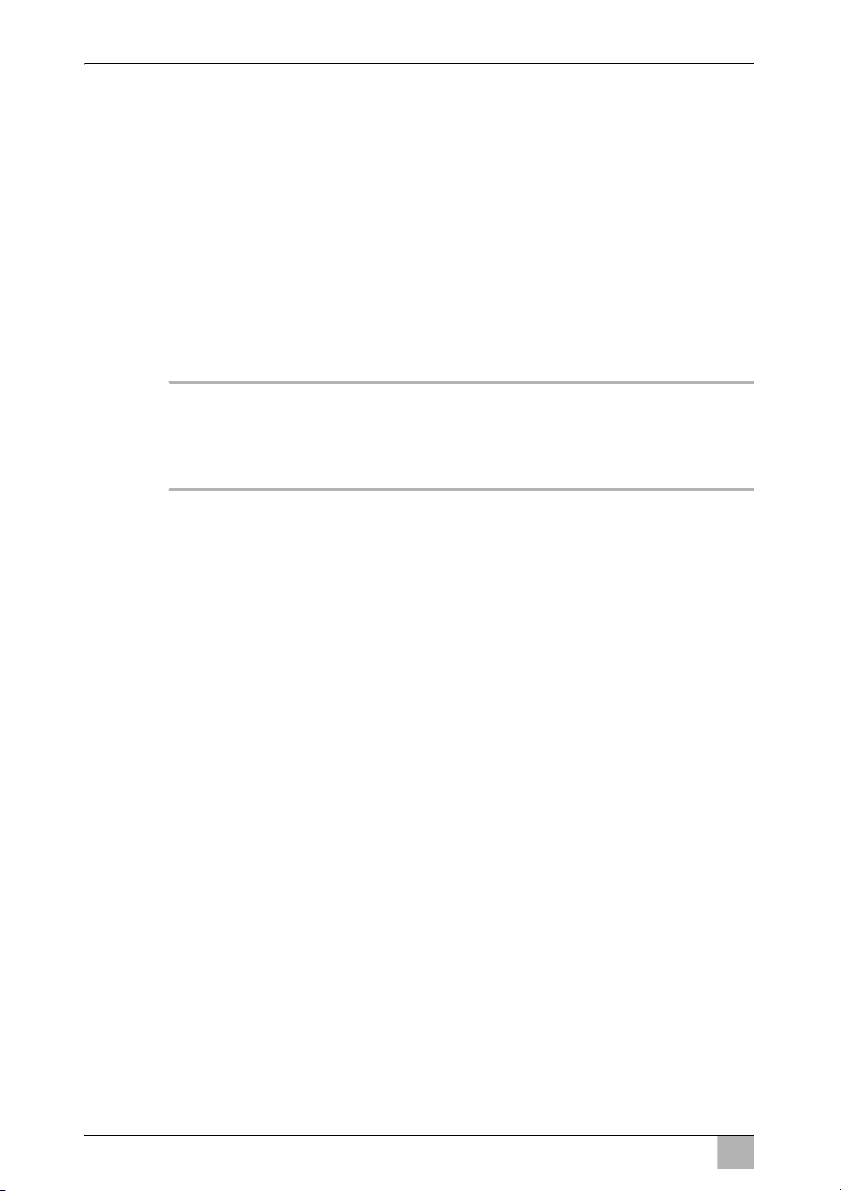
EN
Technical description SinePower
5 Technical description
The inverter can be operated wherever there is a 12 V g -vehicle socket
(MSI212 or MSI412) and a 24 V g-vehicle socket (MSI 224 or MSI424).
The devices are additionally cooled with a load and temperature-dependent
fan (fig. 2 2, page 3).
The maximum constant output for the devices is as follows:
For inverters MSI212 and MSI224 150 W
For inverters MSI412 and MSI424 350 W
Never connect devices that have a higher power requirement.
NOTE
Note when connecting devices with an electrical drive (such as
I
If the system has a short circuit, the device switches off.
If the voltage is too high, the device switches off and must be restarted manually.
If the input voltage is too high or too low or the system overheats, the device
switches off and then on again after a short while
power drills and refrigerators), that they often need more power
than is stated on the type plate.
22
Page 23
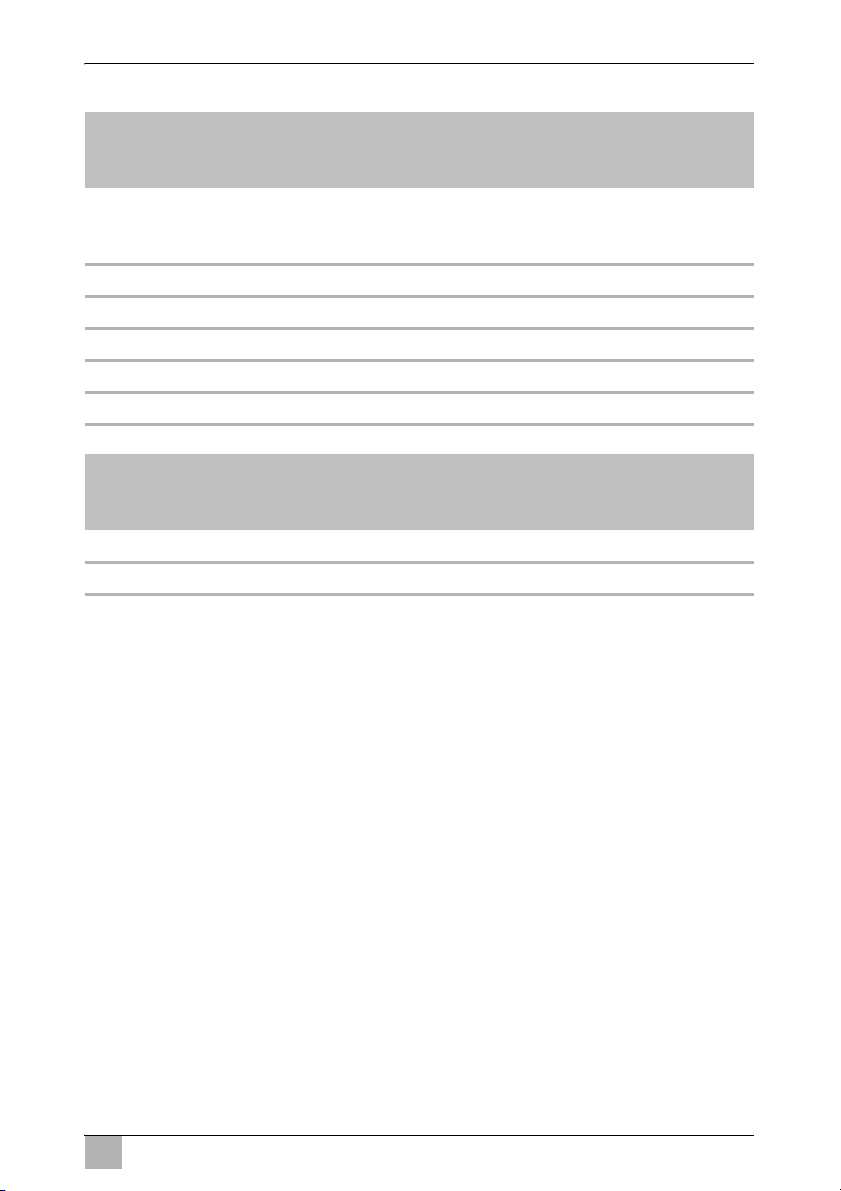
EN
SinePower Fastening the inverter
The inverter has the following connections, displays and control elements:
Pos. in
fig. 1,
page 3
1 Switches
2 Green Status LED: lights up when inverter is in operation
3 Red Status LED: indicates malfunction
4 USB port
5 Cover for 230 V w-safety socket
6 Holders
Pos. in
fig. 2,
page 3
1 Connection cable for direct current
2Fan
Element
0: device is switched off
I: device is switched on
Element
6 Fastening the inverter
You can fasten the inverter using the four holders supplied.
When selecting the installation location, observe the following instructions:
The inverter can be mounted horizontally or vertically.
The inverter must be installed in a place that is protected from moisture.
The inverter may not be installed in the presence of flammable materials.
The inverter may not be installed in a dusty environment.
The place of installation must be well-ventilated. A ventilation system
must be present for installations in small, closed spaces. The minimum
clearance around the inverter must be at least 25 cm.
The air intake on the underside or the air outlet on the back side of the
inverter must remain clear.
23
Page 24
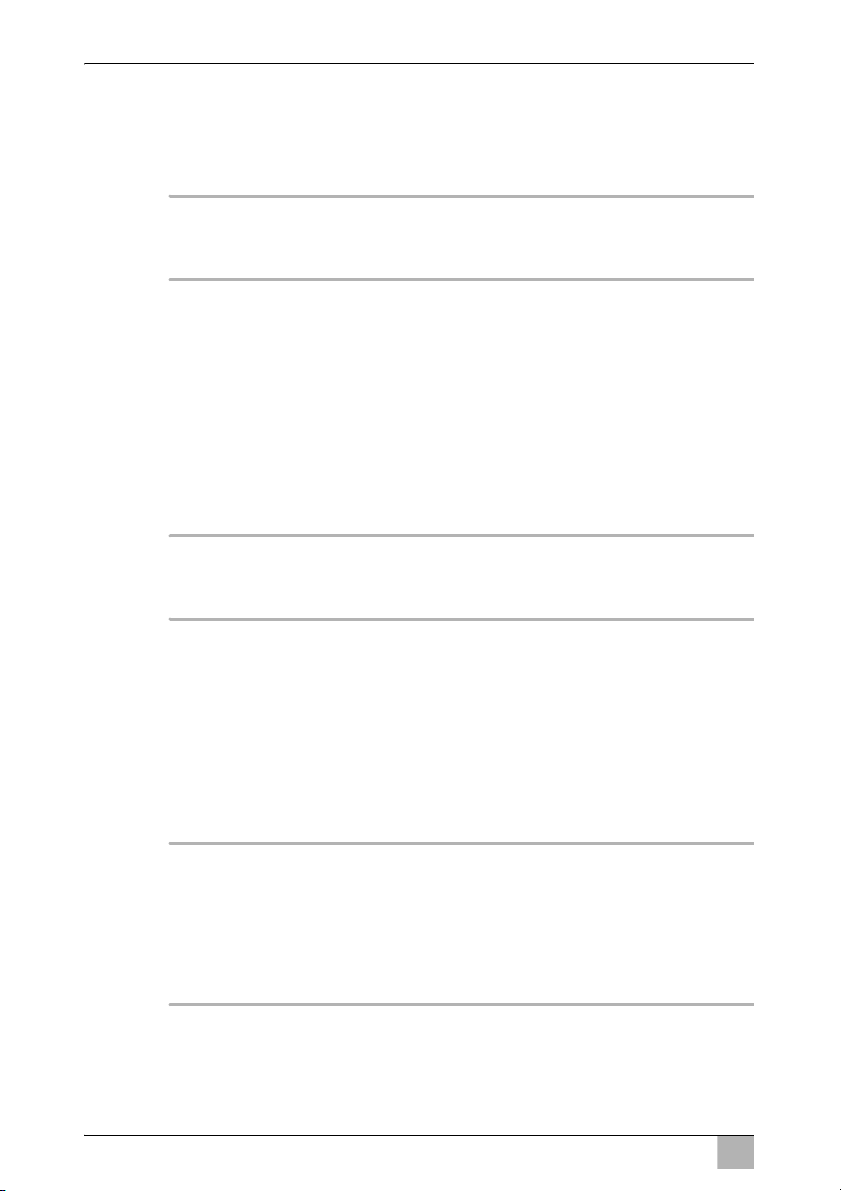
EN
Connecting the inverter SinePower
For ambient temperatures higher than 40 °C (such as in engine or heating
compartments, or direct sunlight), the heat from the inverter under load
can lead to the automatic shut-off of the inverter.
The installation surface must be level and sufficiently strong.
NOTICE!
Before drilling any holes, ensure that no electrical cables or other
A
Fasten the inverter as follows (fig. 3, page 4):
➤ Clip two holders on the lower left bar and two on the right.
➤ Fasten the inverter by screwing one screw through each hole in the
parts of the vehicle can be damaged by drilling, sawing and filing.
You can move the holders as required.
holders.
7 Connecting the inverter
NOTICE!
The cable between the battery and the inverter may not exceed a
A
maximum length of 2 m.
7.1 Connecting the MSI212 and MSI224
The connection is made via a plug that is connected to a 12 V vehicle socket
(for MSI212) and a 24 V vehicle socket (for MSI224).
The middle pin of the plug must be connected to the positive wire (fig. 5 1,
page 4) and the two side brackets of the plug must be connected to the
negative wire (fig. 5 2, page 4).
NOTICE!
A
24
Make sure that the plug is firmly connected in the vehicle
socket. If the connection is loose, the plug may heat up.
The rating of the vehicle socket, the supply cable, and the fuse
must be at least 15 amps. Do not put in a fuse with a higher
rating.
Page 25
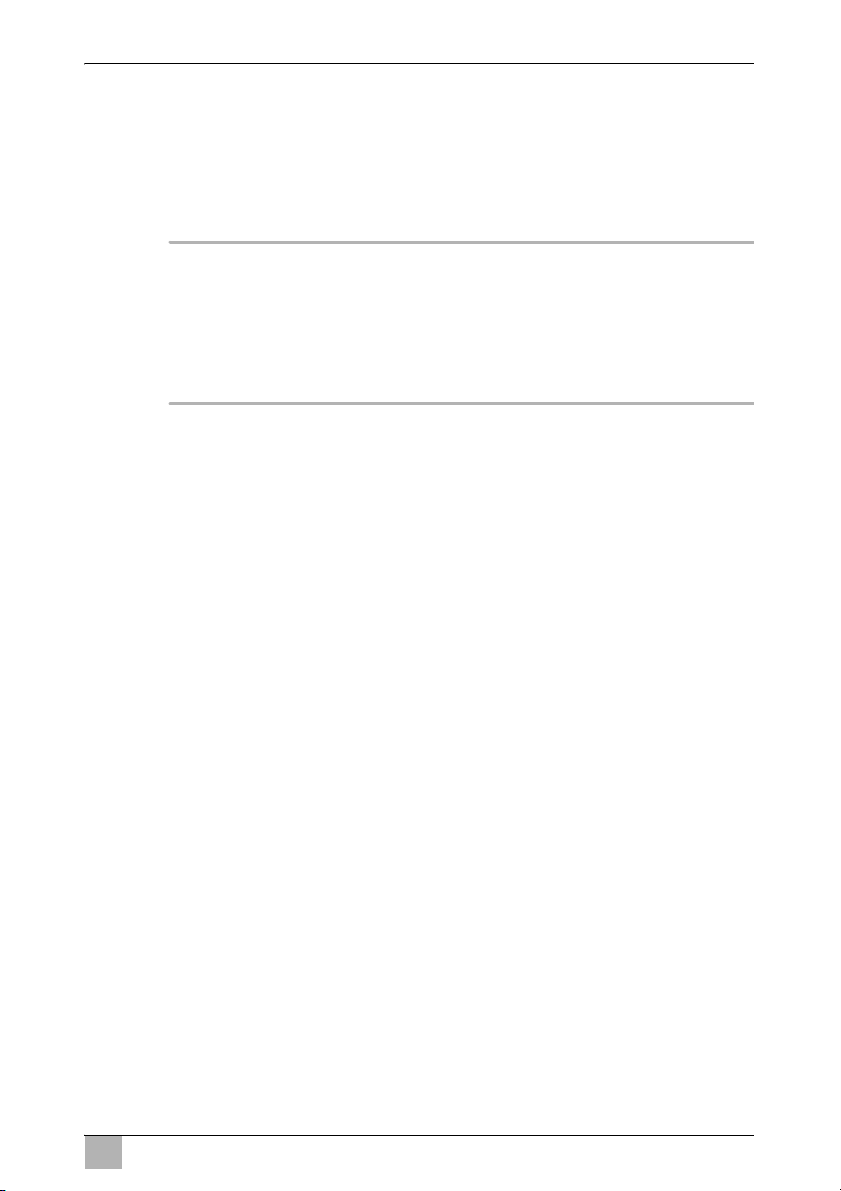
EN
SinePower Using the inverter
7.2 Connecting the MSI412 and MSI424
Make sure that a professional fuse is installed between the positive pole (+)
and the inverter. Mind the following values:
MSI412: 50 A
MSI424: 25 A
NOTICE!
A
➤ To set up the inverter, connect the red cable to the positive pole (+) of the
If no sufficient, professional fuse is installed, the inverter could
be damaged and the gaurantee is invalidated.
Do not reverse the polarity. Reversing the polarity of the con-
nections will cause a great spark and the internal fuses will melt.
These fuses should only be replaced by a qualified electrician.
vehicle battery and the black cable to the negative pole (–) of the vehicle
battery.
Make sure the vehicle battery terminals are clean when connecting them.
8 Using the inverter
➤ Lift up the cover (fig. 4 2, page 4).
➤ Connect your power consuming device, to the socket (fig. 1 3, page 3)
of the inverter.
➤ Switch the inverter on by pressing the switch (fig. 1 1, page 3) on the de-
vice (position “I”).
✓ The green Status LED lights up (fig. 1 2, page 3). The power consuming
device is supplied with voltage.
Observe the following when using the device:
When operating the inverter at a high load for lengthy periods, it is advisable
to start the engine in order to recharge the vehicle battery.
You can operate the inverter with the engine running or switched off. However, do not start the engine while the inverter is switched on, since the power
supply to the cigarette lighter is disconnected during ignition.
25
Page 26
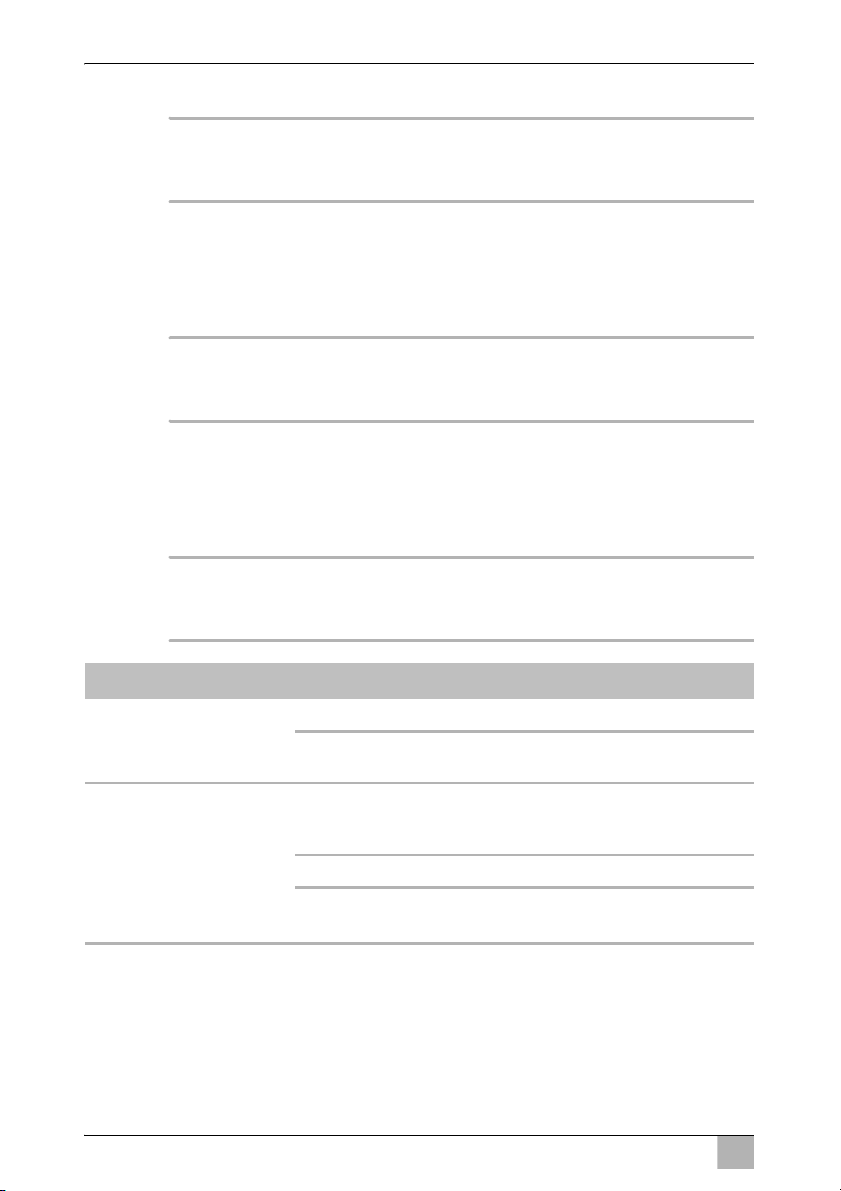
EN
Cleaning and caring for the inverter SinePower
Charging the device via the USB port
NOTE
Also observe the operating manual of the device you want to
I
➤ Connect the device to the USB port (fig. 1 4, page 3) of the inverter.
charge via the USB port.
9 Cleaning and caring for the inverter
NOTICE!
Do not use any sharp or hard objects for cleaning since they may
A
➤ Occasionally clean the device with a damp cloth.
damage the device.
10 Rectifying faults
NOTE
If you have detailed questions on the specifications of the
I
inverter please contact the manufacturer.
Fault Cause Remedy
No output voltage, no LED
lights up
No output voltage, green
and red LED light, warning
sound, power consuming
device is swichted off
No contact to the battery Check contact and cable.
Defective fuse (in the inverter
or the vehicle)
The battery voltage is less than
11 V (MSI212/MSI412) or 22 V
(MSI224/MSI424)
Poor contact to the battery Clean the contacts.
Input voltage too high. Check the input voltage.
Have an electrician change
the fuse.
Charge the battery (start the
engine).
reduce the input voltage.
26
Page 27
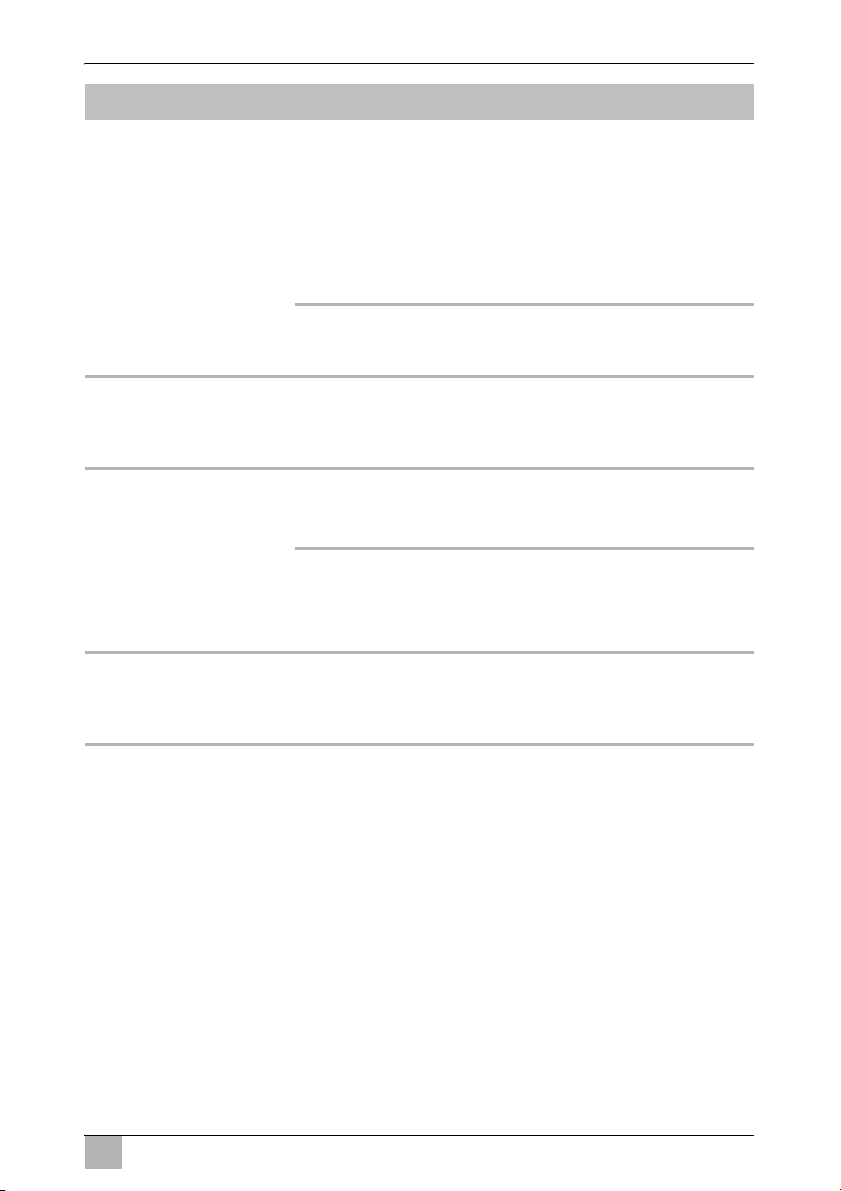
EN
SinePower Guarantee
Fault Cause Remedy
No output voltage, green
and red LED light, warning
sound, power consuming
device is switched on
The device switches on and
off repeatedly (up to five
times, then the inverter is
switched off)
No output voltage, green
and red LED light
The inverter switches off
when the consumer is
switched on, red Status
LED lights
Overheating Switch off power consuming
Inadequate cable connection
(cross section too small or poor
contact)
Excessive load Switch off the device.
Excessive load Switch off the device.
Short circuit or electrical wiring
error
Starting current too high Compare the device power
devices.
Let the inverter cool down
and ensure better ventilation.
Make certain that the ventila-
tion slots are not covered.
Lower the ambient tempera-
ture.
Use a cable with a larger
cross section and check
contacts.
Reduce the load.
Switch on the device.
Reduce the load.
Switch on the device.
Switch off the device.
Remove short circuit.
Check electrical wiring.
Switch on the device.
with the maximum power of
the inverter.
11 Guarantee
The statutory warranty period applies. If the product is defective, please
contact the manufacturer's branch in your country (see the back of the
instruction manual for the addresses) or your retailer.
For repair and guarantee processing, please include the following documents when you send in the device:
A copy of the receipt with purchasing date
A reason for the claim or description of the fault
27
Page 28
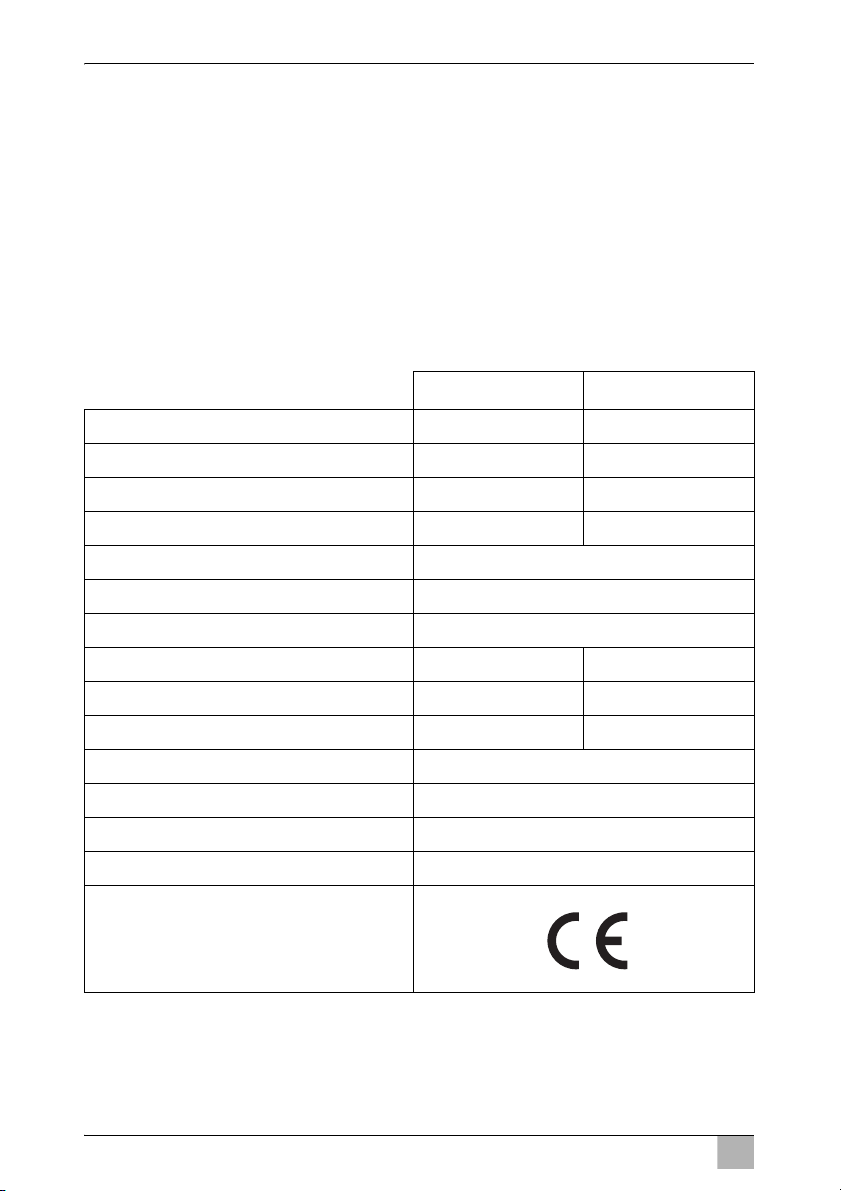
EN
Disposal SinePower
12 Disposal
➤ Place the packaging material in the appropriate recycling waste bins
wherever possible.
If you wish to finally dispose of the product, ask your local recycling
centre or specialist dealer for details about how to do this in
M
accordance with the applicable disposal regulations.
13 Technical data
MSI212 MSI224
Item number 9102600124 9102600125
Rated input voltage 12 Vg 24 Vg
Constant output power 150 W 150 W
Peak output power 300 W 300 W
Output voltage 230 Vw pure sine wave
Output frequency 50 Hz
Connection data USB charging socket 5 Vg, 2000 mA
Idle current consumption < 0.6 A < 0.5 A
Input voltage range 11 – 15 Vg 22 – 30 Vg
Low voltage alarm/shutdown 11 Vg 22 Vg
Ambient temperature 0 °C – 40 °C
Heat dissipation Fan
Dimensions (mm) 124 x 199 x 49
Weight 0.8 kg
Testing/certification
28
Page 29
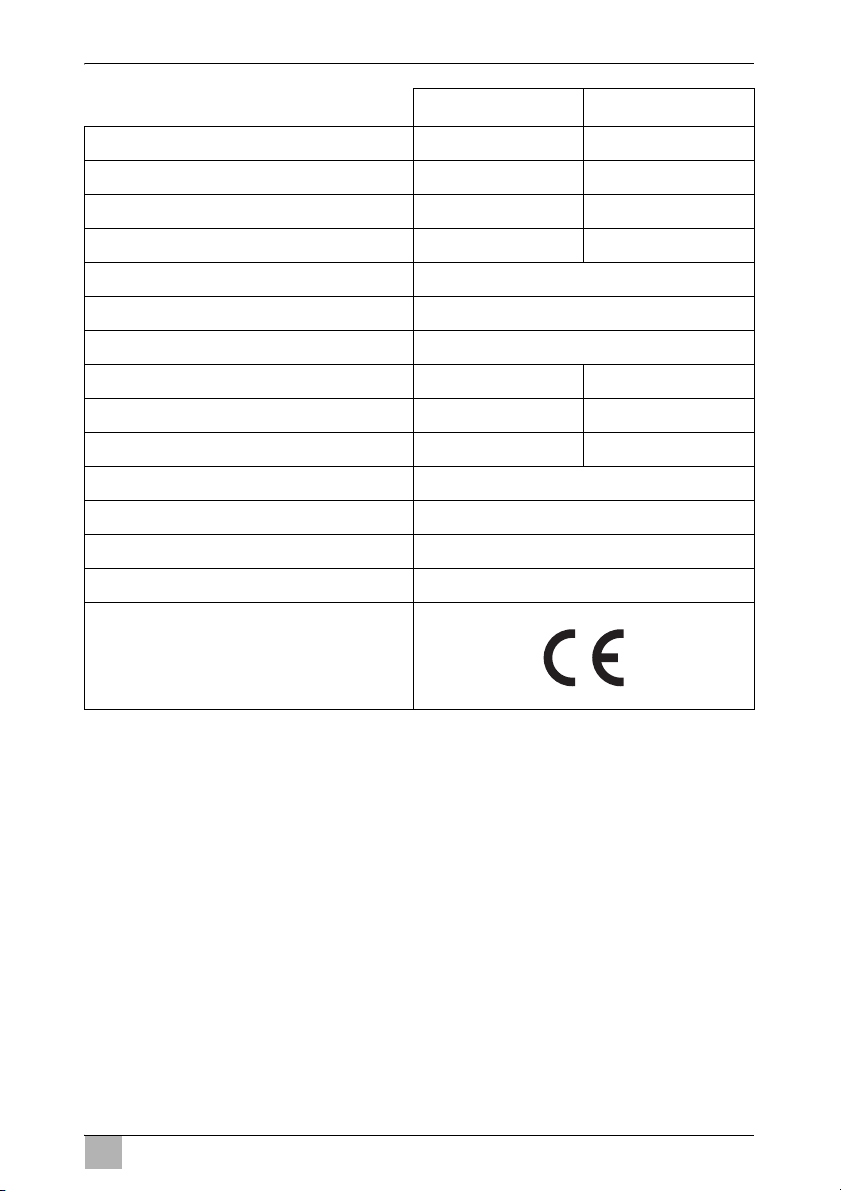
EN
SinePower Technical data
MSI412 MSI424
Item number 9102600126 9102600127
Rated input voltage 12 Vg 24 Vg
Constant output power 350 W 350 W
Peak output power 700 W 700 W
Output voltage 230 Vw pure sine wave
Output frequency 50 Hz
Connection data USB charging socket 5 Vg, 2000 mA
Idle current consumption < 0.6 A < 0.5 A
Input voltage range 11 – 15 Vg 22 – 30 Vg
Low voltage cut-off 11 Vg 22 Vg
Ambient temperature 0 °C – 40 °C
Heat dissipation Fan
Dimensions (mm) 124 x 199 x 49
Weight (kg) 0.8 kg
Testing/certification
29
Page 30

FR
SinePower
Veuillez lire attentivement cette notice avant le montage et la mise en
service. Veuillez ensuite la conserver. En cas de passer le produit,
veuillez le transmettre au nouvel acquéreur.
Table des matières
1 Explication des symboles. . . . . . . . . . . . . . . . . . . . . . . . . . . . . . . . . 31
2 Consignes de sécurité . . . . . . . . . . . . . . . . . . . . . . . . . . . . . . . . . . . 32
3 Contenu de la livraison . . . . . . . . . . . . . . . . . . . . . . . . . . . . . . . . . . 34
4 Usage conforme. . . . . . . . . . . . . . . . . . . . . . . . . . . . . . . . . . . . . . . . 34
5 Description technique . . . . . . . . . . . . . . . . . . . . . . . . . . . . . . . . . . . 35
6 Fixation de l’onduleur. . . . . . . . . . . . . . . . . . . . . . . . . . . . . . . . . . . . 36
7 Raccordement de l'onduleur . . . . . . . . . . . . . . . . . . . . . . . . . . . . . . 37
8 Utilisation de l'onduleur . . . . . . . . . . . . . . . . . . . . . . . . . . . . . . . . . . 39
9 Entretien et nettoyage de l'onduleur . . . . . . . . . . . . . . . . . . . . . . . . 39
10 Réparation des pannes . . . . . . . . . . . . . . . . . . . . . . . . . . . . . . . . . . 40
11 Garantie . . . . . . . . . . . . . . . . . . . . . . . . . . . . . . . . . . . . . . . . . . . . . . 41
12 Retraitement . . . . . . . . . . . . . . . . . . . . . . . . . . . . . . . . . . . . . . . . . . 41
13 Caractéristiques techniques. . . . . . . . . . . . . . . . . . . . . . . . . . . . . . . 42
30
Page 31

FR
SinePower Explication des symboles
1 Explication des symboles
AVERTISSEMENT !
Consigne de sécurité : le non-respect de ces consignes peut
!
!
A
entraîner la mort ou de graves blessures.
ATTENTION !
Consigne de sécurité : le non-respect de ces consignes peut
entraîner des blessures.
AVIS !
Le non-respect de ces consignes peut entraîner des dommages
matériels et des dysfonctionnements du produit.
REMARQUE
Informations complémentaires sur l'utilisation du produit.
I
➤ Manipulation : ce symbole vous indique une action à effectuer. Les
manipulations à effectuer sont décrites étape par étape.
✓ Ce symbole décrit le résultat d’une manipulation.
fig. 1 5, page 3 : cette information renvoie à un élément figurant sur une
illustration, dans cet exemple à la « position 5 de l'illustration 1 à la page 3 ».
31
Page 32

FR
Consignes de sécurité SinePower
2 Consignes de sécurité
Le fabricant décline toute responsabilité pour des dommages dans les cas
suivants :
des défauts de montage ou de raccordement
des influences mécaniques et des surtensions ayant endommagé le
matériel
des modifications apportées au produit sans autorisation explicite de la
part du fabricant
une utilisation différente de celle décrite dans la notice
2.1 Sécurité générale
AVERTISSEMENT !
!
Les appareils électriques ne sont pas des jouets pour
kenfants !
Les enfants ne peuvent estimer les dangers éventuels des appareils électriques. Ne laissez pas les enfants utiliser des appareils électriques sans surveillance.
Les personnes (enfants compris) incapables d'utiliser la gla-
cière en toute sécurité que ce soit en raison de déficiences physiques, sensorielles ou mentales ou bien de leur manque
d'expérience ou de connais-sances, ne doivent pas utiliser cet
appareil sans surveillance.
Utilisez l'appareil conformément à l'usage pour lequel il a été
conçu.
N'utilisez pas l'appareil dans un environnement humide.
Seul un personnel qualifié et parfaitement informé des dangers
et règlements spécifiques à ces manipulations est habilité à effectuer les réparations et l'entretien.
32
Page 33

FR
SinePower Consignes de sécurité
2.2 Sécurité lors de l'installation de l'appareil
AVERTISSEMENT !
!
!
A
Lignes électriques
!
Conservez l'appareil hors de la portée des enfants.
Ces derniers pourraient s'exposer à des dangers dont ils ne
sont pas conscients !
ATTENTION !
Veillez à un positionnement stable de l'appareil !
Veillez à installer et fixer l'appareil de manière à ce qu'il ne
puisse ni se renverser ni tomber.
AVIS !
N'exposez pas l'appareil à des sources de chaleur (rayonne-
ment solaire, chauffage, etc.). Vous éviterez ainsi une surchauffe supplémentaire de l'appareil.
ATTENTION !
Posez les lignes de manière à exclure tout risque de trébuche-
ment ou d'endommagement du câble.
A
AVIS !
Si des lignes électriques doivent traverser des cloisons en tôle
ou autres murs à arêtes vives, utilisez des tubes vides ou des
conduits pour câbles.
Ne faites pas passer de lignes électriques non fixées ou forte-
ment coudées sur des matériaux conducteurs (métal).
Ne tirez pas sur les lignes électriques.
Ne placez pas les câbles 230 V et la ligne de courant continu
12/24 V dans le même conduit (tube vide).
Fixez bien les lignes.
33
Page 34

FR
Contenu de la livraison SinePower
2.3 Consignes de sécurité concernant le fonctionnement de l'appareil
AVERTISSEMENT !
!
A
Faites fonctionner l'appareil seulement si le boîtier et les
conduites sont intacts.1
Certaines pièces de l'onduleur restent sous tension même
après le déclenchement du dispositif de sécurité (fusible).5
Coupez l'alimentation électrique au cours de travaux sur l'appa-
reil.6
AVIS !
Assurez-vous que l'entrée et la sortie d'air de l'appareil ne sont
pas couvertes.2
Veillez à ce que l'aération soit suffisante.3
Ne raccordez pas la sortie 230 V de l'onduleur (fig. 4 1,
page 4) à une autre source 230 V.4
3 Contenu de la livraison
Onduleur sinusoïdal
4 Supports
Notice d’emploi
4 Usage conforme
Les onduleurs SinePower servent à transformer une tension continue de
12 V ou de 24 V en une tension alternée 230 V de 50 Hz.
12 V :
SinePower MSI 212, N° d'art. 9102600124
SinePower MSI 412, N° d'art. 9102600126
24 V :
SinePower MSI 224, N° d'art. 9102600125
SinePower MSI 424, N° d'art. 9102600127
Les appareils fonctionnant sur accumulateur et équipés d'une interface USB
peuvent être rechargés sur le port USB (5 V, 2000 mA).
Cet appareil est exclusivement destiné à une utilisation dans des véhicules.
34
Page 35

FR
SinePower Description technique
5 Description technique
Les onduleurs peuvent être utilisés partout où il est possible de les raccorder
à une prise de véhicule 12 V CC (pour MSI 212 ou MSI 412) ou à une prise
de véhicule 24 V CC (pour MSI 224 ou MSI 424).
Les appareils sont éventuellement refroidis par un ventilateur en fonction de
la charge et de la température (fig. 2 2, page 3).
La puissance continue maximum supportée est de
150 watts pour les onduleurs MSI 212 et MSI 224
350 watts pour les onduleurs MSI 412 et MSI 424
Les appareils nécessitant plus de puissance ne doivent pas être raccordés.
REMARQUE
Lors du raccordement d'appareils avec entraînement électrique
I
En cas de court-circuit, l'appareil s'éteint.
En cas de charge trop élevée, l'appareil s'éteint et doit être remis en marche
manuellement.
(p. ex. perceuse, réfrigérateur, etc.), prenez en compte le fait qu'ils
utilisent souvent une puissance supérieure à celle indiquée sur la
plaque signalétique pendant le démarrage.
En cas de tension d'entrée trop réduite ou trop élevée ainsi qu'en cas de surcharge thermique, l'appareil s'éteint puis se remet automatiquement en
marche après un bref laps de temps.
35
Page 36

FR
Fixation de l’onduleur SinePower
L’onduleur possède les raccords, affichages et éléments de commande suivants :
Pos. dans
fig. 1,
page 3
1 Commutateur
2 voyant LED d'état vert : s'allume quand l'onduleur est en service
3 voyant LED d'état rouge : indique des dysfonctionnements
4Port USB
5 Cache de la prise Schuko 230 Vw
6 Supports
Pos. dans
fig. 2,
page 3
1 Câble de raccordement pour tension continue
2 Ventilateur
Elément
0 : appareil éteint
I : appareil en marche
Elément
6 Fixation de l’onduleur
Vous pouvez fixer l’onduleur à l’aide des quatre supports fournis dans la livraison.
Lisez attentivement les remarques suivantes lors du choix du lieu
d’installation :
Le montage de l’onduleur peut être horizontal ou vertical.
L’onduleur doit être monté à un endroit protégé de l’humidité.
L’onduleur ne doit pas être monté dans des environnements contenant
des matériaux inflammables.
L’onduleur ne doit pas être monté dans des environnements poussiéreux.
Le lieu de montage doit être bien aéré. En cas d’installations dans de pe-
tites pièces fermées, un système d’aération et de ventilation doit être disponible. La distance libre minimale autour de l’onduleur doit être d’au
moins 25 cm.
36
Page 37

FR
SinePower Raccordement de l'onduleur
L’arrivée d’air sur la partie inférieure et la sortie d’air à l’arrière de l’ondu-
leur doivent rester libres.
En cas de températures ambiantes supérieures à 40 °C (p. ex. dans les
compartiments moteur ou chauffage, en cas de rayonnement direct du
soleil), il est possible que se produise un arrêt automatique en raison de
l’échauffement propre de l’onduleur en cas de charge.
La surface de montage doit être plane et présenter une stabilité suffi-
sante.
AVIS !
Avant de commencer à percer, assurez-vous qu’aucun câble élec-
A
Fixez l'onduleur comme suit (fig. 3, page 4) :
➤ Enclenchez deux supports sur les barres inférieures de gauche et de
➤ Fixez l'onduleur en vissant une vis dans chacun des trous des supports.
trique ou autre partie du véhicule ne risque d’être endommagé par
le perçage, le sciage ou le limage.
droite.
Vous pouvez décaler les supports comme vous le souhaitez.
7 Raccordement de l'onduleur
AVIS !
La longueur de la ligne entre la batterie et l’onduleur doit être au
A
maximum de 2 m.
37
Page 38

FR
Raccordement de l'onduleur SinePower
7.1 Raccordement de MSI 212 et MSI 224
Le raccordement se fait en branchant une fiche dans une prise de véhicule
12 V (pour MSI 212) ou une prise de véhicule 24 V (pour MSI 224).
La broche médiane de la fiche est reliée à la ligne positive (fig. 1 6, page 3)
et les deux archets latéraux de la fiche sont reliés à la ligne négative
(fig. 1 7, page 3).
AVIS !
A
Assurez-vous que la fiche est correctement placée dans la prise
du véhicule. Si le raccordement n’est pas correct, la fiche risque
de chauffer.
La charge admissible de la prise du véhicule, la ligne et les fu-
sibles doivent supporter au moins 15 ampères. La protection
par les fusibles ne doit pas être augmentée de manière arbitraire.
7.2 Raccordement de MSI 412 et MSI 424
Faites attention à ce que soit disponible, entre le pôle positif (+) et l'onduleur,
un fusible conforme. Respectez les valeurs suivantes :
MSI412 : 50 A
MSI424 : 25 A
AVIS !
A
➤ Pour la mise en service de l’onduleur, reliez le câble rouge au pôle positif
Si vous n’installez pas de fusible dans la ligne positive, l’ondu-
leur peut être endommagé et la garantie n’est plus valable.
Assurez-vous que la polarité n'est pas inversée. En cas d'inver-
sion de la polarité des raccordements de la batterie, une étincelle se produit et les fusibles internes fondent. Le
remplacement doit uniquement être effectué par du personnel
qualifié.
(+) de la batterie du véhicule et le câble noir au pôle négatif (–) de la batterie du véhicule.
Lors de la connexion, assurez-vous que les pôles de la batterie du
véhicule sont propres.
38
Page 39

FR
SinePower Utilisation de l'onduleur
8 Utilisation de l'onduleur
➤ Soulevez le cache (fig. 4 2, page 4).
➤ Raccordez votre consommateur à la prise (fig. 4 1, page 4) de l'ondu-
leur.
➤ Mettez l'onduleur en marche avec le commutateur (fig. 1 1, page 3) (po-
sition « I »).
✓ Le voyant LED d'état vert (fig. 1 2, page 3) s'allume. Le consommateur
d'énergie est alimenté en tension alternative.
Veuillez respecter les indications suivantes lors de l'utilisation :
Lors de l'utilisation de l'onduleur pendant une longue période et avec une
charge importante, il est conseillé de démarrer le moteur afin de recharger la
batterie du véhicule.
L'onduleur peut être utilisé que le moteur soit allumé ou éteint. Le moteur ne
doit cependant pas rester allumé pendant la mise en marche de l'onduleur,
car l'arrivée de courant à l'allume-cigare peut être interrompue pendant le
processus de démarrage.
Charge de l'appareil avec l'interface USB
REMARQUE
Reportez-vous également au manuel d'utilisation de l'appareil que
I
➤ Raccordez l'appareil au port USB (fig. 1 4, page 3) de l'onduleur.
vous désirez recharger sur le port USB.
9 Entretien et nettoyage de l'onduleur
AVIS !
N’utilisez aucun objet coupant ou dur pour le nettoyage de l'appa-
A
➤ Nettoyez de temps en temps l'appareil avec un tissu humide.
reil. Cela risquerait de l'endommager.
39
Page 40

FR
Réparation des pannes SinePower
10 Réparation des pannes
REMARQUE
Pour des questions sur les caractéristiques de l'onduleur,
I
r
Erreur Cause Solution
Pas de tension de sortie,
aucun voyant LED allumé
Pas de tension de sortie,
voyants LED d'état vert et
rouge allumés, signal d'avertissement sonore, le consommateur est à l'arrêt
Pas de tension de sortie,
voyants LED d'état vert et
rouge allumés, signal d'avertissement sonore, le consommateur est en marche
L'appareil se met en marche
et s'arrête de façon cyclique
(jusqu'à cinq fois, puis l'onduleur est arrêté)
veuillez vous adresser à WAECO.
Pas de contact avec la batterie
Défaillance fusible (dans
l'onduleur ou le véhicule)
Tension de batterie inférieure
à 11 V (MSI212/MSI412) ou
22 V (MSI224/MSI424)
Mauvais contact avec la batterie
Tension d'entrée trop élevée Vérifier la tension d'entrée
Surcharge thermique Arrêter le consommateur.
Raccordement de câbles
insuffisant (section de câble
trop petite) ou mauvais
contact.
Charge trop élevée Arrêter l’appareil.
Contrôler le contact et le
câble.
Remplacement du fusible par
un spécialiste.
Charger la batterie (démarrer
le moteur).
Nettoyer les contacts.
Diminuer la tension d'entrée.
Laisser l'onduleur refroidir et
améliorer la ventilation.
S'assurer que les fentes
d'aération ne sont pas obstruées.
Diminuer la température
ambiante.
Utiliser une ligne avec une
section de câble supérieure
et vérifier les contacts.
Réduire la charge.
Remettre l'appareil en
marche.
40
Page 41

FR
SinePower Garantie
Erreur Cause Solution
Pas de tension de sortie,
voyants LED d'état vert et
rouge allumés
Lorsque le consommateur
s'allume, l'onduleur s'éteint, le
voyant LED d'état rouge
s'allume.
Charge trop élevée Arrêter l’appareil.
Réduire la charge.
Remettre l'appareil en
marche.
Court-circuit ou mauvais
câblage électrique
Le courant d'allumage est
trop élevé.
Arrêter l’appareil.
Remédier au court-circuit.
Vérifier le câblage électrique.
Remettre l'appareil en
marche.
Comparer la puissance de
l'appareil et la puissance
maximum de l'onduleur.
11 Garantie
Le délai légal de garantie s'applique. Si le produit s'avérait défectueux, veuillez vous adresser à la filiale du fabricant située dans votre pays (voir
adresses au verso du présent manuel) ou à votre revendeur spécialisé.
Veuillez y joindre les documents suivants pour la gestion des réparations et
de la garantie :
une copie de la facture avec la date d'achat,
le motif de la réclamation ou une description du dysfonctionnement.
12 Retraitement
➤ Jetez les emballages dans les conteneurs de déchets recyclables prévus
à cet effet.
Lorsque vous mettrez votre produit définitivement hors service,
informez-vous auprès du centre de recyclage le plus proche ou
M
auprès de votre revendeur spécialisé sur les prescriptions relatives
au retraitement des déchets.
41
Page 42

FR
Caractéristiques techniques SinePower
13 Caractéristiques techniques
MSI 212 MSI 224
N° d'art. 9102600124 9102600125
Tension nominale d'entrée 12 V g 24 V g
Puissance de sortie continue 150 W 150 W
Puissance de sortie de crête 300 W 300 W
Tension de sortie 230 V w sinusoïde
Fréquence de sortie 50 Hz
Données de raccordement du connecteur de chargement USB
Intensité absorbée à vide < 0,6 A < 0,5 A
Plage de tension d'entrée 11 – 15 Vg 22 – 30 Vg
Alarme/arrêt tension trop basse 11 Vg 22 Vg
Température ambiante 0 °C – 40 °C
Evacuation de la chaleur Ventilateur
Dimensions (mm) 124 x 199 x 49
Poids 0,8 kg
Contrôle / certificat
5Vg, 2000 mA
42
Page 43

FR
SinePower Caractéristiques techniques
MSI 412 MSI 424
N° d'art. 9102600126 9102600127
Tension nominale d'entrée 12 V g 24 V g
Puissance de sortie continue 350 W 350 W
Puissance de sortie de crête 700 W 700 W
Tension de sortie 230 V w sinusoïde
Fréquence de sortie 50 Hz
Données de raccordement du connecteur de chargement USB
Intensité absorbée à vide < 0,6 A 0,5 A
Plage de tension d'entrée 11 – 15 Vg 22 – 30 Vg
Arrêt sous tension 11 Vg 22 Vg
Température ambiante 0 °C – 40 °C
Evacuation de la chaleur Ventilateur
Dimensions (mm) 124 x 199 x 49
Poids (kg) 0,8 kg
Contrôle / certificat
5Vg, 2000 mA
43
Page 44

ES
SinePower
Lea atentamente este manual antes del montaje y de la puesta en
funcionamiento del aparato y consérvelo en un lugar seguro para
futuras consultas. En caso de vender o entregar el aparato a otra
persona, entregue también este manual.
Índice
1 Aclaración de los símbolos . . . . . . . . . . . . . . . . . . . . . . . . . . . . . . . 45
2 Indicaciones de seguridad . . . . . . . . . . . . . . . . . . . . . . . . . . . . . . . . 46
3 Volumen de entrega. . . . . . . . . . . . . . . . . . . . . . . . . . . . . . . . . . . . . 48
4 Uso adecuado . . . . . . . . . . . . . . . . . . . . . . . . . . . . . . . . . . . . . . . . . 48
5 Descripción técnica . . . . . . . . . . . . . . . . . . . . . . . . . . . . . . . . . . . . . 49
6 Fijación del inversor . . . . . . . . . . . . . . . . . . . . . . . . . . . . . . . . . . . . . 50
7 Conectar el inversor. . . . . . . . . . . . . . . . . . . . . . . . . . . . . . . . . . . . . 51
8 Usar el inversor . . . . . . . . . . . . . . . . . . . . . . . . . . . . . . . . . . . . . . . . 53
9 Mantenimiento y limpieza del inversor. . . . . . . . . . . . . . . . . . . . . . . 53
10 Solución de fallos. . . . . . . . . . . . . . . . . . . . . . . . . . . . . . . . . . . . . . . 54
11 Garantía legal . . . . . . . . . . . . . . . . . . . . . . . . . . . . . . . . . . . . . . . . . 55
12 Gestión de residuos . . . . . . . . . . . . . . . . . . . . . . . . . . . . . . . . . . . . . 55
13 Datos técnicos . . . . . . . . . . . . . . . . . . . . . . . . . . . . . . . . . . . . . . . . . 56
44
Page 45

ES
SinePower Aclaración de los símbolos
1 Aclaración de los símbolos
¡ADVERTENCIA!
Indicación de seguridad: su incumplimiento puede acarrear la
!
!
A
muerte o graves lesiones.
¡ATENCIÓN!
Indicación de seguridad: su incumplimiento puede acarrear
lesiones.
¡AVISO!
Su incumplimiento puede acarrear daños materiales y perjudicar el
correcto funcionamiento del producto.
NOTA
Información adicional para el manejo del producto.
I
➤ Paso a seguir: este símbolo le indica que debe realizar un paso. Todos
los procedimientos necesarios se describen paso a paso.
✓ Este símbolo describe el resultado de un paso realizado.
fig. 1 5, página 3: esta indicación hace referencia a un elemento de una
figura, en este ejemplo a la “Posición 5 en la figura 1 de la página 3”.
45
Page 46

ES
Indicaciones de seguridad SinePower
2 Indicaciones de seguridad
El fabricante declina toda responsabilidad ante daños ocurridos en los
siguientes casos:
errores de montaje o de conexión,
daños en el producto debido a influencias mecánicas y sobretensiones
modificaciones realizadas en el producto sin el expreso consentimiento
del fabricante
utilización del aparato para fines distintos a los descritos en las instruc-
ciones.
2.1 Seguridad general
¡ADVERTENCIA!
!
¡Los aparatos eléctricos no son juguetes!
Los niños no tienen capacidad de percibir los peligros que representan los aparatos eléctricos. No deje que los niños usen
aparatos eléctricos sin estar bajo su vigilancia.
Las personas (incluidos los niños) que, debido a sus capacida-
des físicas, sensoria-les o mentales, a su falta de experiencia o
a desconocimiento, no pueden utilizar la nevera de forma segura, no tienen permi-tido utilizar este aparato sin la vigilancia y
las instrucciones de una persona sobre la que recae tal responsabilidad.
Utilice el aparato sólo para aquellos fines para los que ha sido
diseñado.
No ponga en funcionamiento el aparato en ambientes húmedos
o en contacto con líquidos.
Sólo personal técnico especializado que conozca los posibles
peligros y las normativas pertinentes puede realizar labores de
mantenimiento y reparación.
2.2 Seguridad en la instalación del aparato
¡ADVERTENCIA!
!
Asegure el aparato de tal modo que los niños no tengan acceso
al mismo.
De no hacerlo, los niños podrían estar expuestos a peligros de
los que no son conscientes.
46
Page 47

ES
SinePower Indicaciones de seguridad
¡ATENCIÓN!
!
A
Cables eléctricos
!
A
¡Procure mantenerlo en una posición segura!
Instale y fije el aparato de forma segura, de manera que no pueda caerse ni volcarse.
¡AVISO!
No exponga el aparato a fuentes de calor (radiación directa del
sol, calefacción, etc.). De este modo, evitará un calentamiento
adicional del aparato.
¡ATENCIÓN!
Tienda los cables de forma que no generen ningún peligro de
tropiezo y que se excluyan daños en el cable.
¡AVISO!
Si los cables deben pasar a través de paredes de chapa o de
otro tipo de paredes con bordes afilados, utilice tubos corrugados o guías de cable.
Los cables no deben quedar sueltos ni muy doblados al colo-
carlos en materiales conductores de electricidad (metales).
No tire de los cables.
No tienda el cable de red de 230 V y cable de corriente continua
de 12/24 V en el mismo canal de cableado (tubo corrugado).
Fije bien los cables.
47
Page 48

ES
Volumen de entrega SinePower
2.3 Seguridad durante el funcionamiento del aparato
¡ADVERTENCIA!
!
A
Utilice el aparato sólo cuando la carcasa y los cables no presen-
ten daños.
Algunas piezas del inversor siguen teniendo tensión incluso
después de que haya saltado el dispositivo de protección (fusible).
Siempre que realice tareas en el aparato desconecte la alimen-
tación de corriente.
¡AVISO!
Tenga en cuenta que las entradas y salidas de aire del aparato
no estén tapadas.
Procure mantener una buena ventilación.
No conecte la salida de 230 V del inversor (fig. 1 3, página 3)
con otra fuente de tensión de 230 V.
3 Volumen de entrega
Convertidor de ondas seno
4 soportes
Instrucciones de uso
4 Uso adecuado
Los inversores SinePower sirven para transformar tensión continua de 12 V
ó 24 V en tensión alterna de 230 V de 50 Hz.
12 V:
SinePower MSI 212, art. n° 9102600124
SinePower MSI 412, art. n° 9102600126
24 V:
SinePower MSI 224, art. n° 9102600125
SinePower MSI 424, art. n° 9102600127
En la conexión USB pueden cargarse aparatos que funcionen con batería
con puerto USB (5 V, 2000 mA).
Este aparato está concebido para ser utilizado únicamente en vehículos.
48
Page 49

ES
SinePower Descripción técnica
5 Descripción técnica
Los inversores pueden ponerse en funcionamiento en cualquier vehículo
donde se disponga de una caja de enchufe de 12 V g (para MSI 212 o
MSI 412) o de 24 V g (para MSI 224 o MSI 424).
Los aparatos se refrigeran con un ventilador que funciona según la carga y
la temperatura (fig. 2 2, página 3) si se requiere.
La potencia continua máxima es
para el inversor MSI 212 y MSI 224 150 vatios
para el inversor MSI 412 y MSI 424 350 vatios
No deber conectarse aparatos que requieren más potencia.
NOTA
Si conecta aparatos con un motor eléctrico (por ejemplo, una tala-
I
En caso de cortocircuito, el aparato se desconecta.
En caso de una carga demasiado alta, el aparato se desconecta y debe reiniciarse manualmente.
dradora, una nevera, etc.), tenga en cuenta que éstos, a menudo,
requieren más potencia para arrancar que la indicada en la placa
de características.
Si la tensión de entrada es demasiado alta o demasiado baja o si se produce
una sobrecarga térmica, el aparato se desconecta y tras un breve espacio
de tiempo se vuelve a encender.
49
Page 50

ES
Fijación del inversor SinePower
El convertidor dispone de las siguientes conexiones, indicadores y elementos de mando:
Pos. en
fig. 1,
página 3
1 Interruptor
2 LED de estado verde: se ilumina si el inversor está en funcionamiento
3 LED de estado rojo: indica averías en el funcionamiento
4 Conexión USB
5 Cubierta de la caja de enchufe tipo Schuko de 230 Vw
6 Soportes
Pos. en
fig. 2,
página 3
1 Cable de conexión para tensión continua
2 Ventilador
Elemento
0: Aparato desconectado
I: Aparato conectado
Elemento
6 Fijación del inversor
El inversor se puede fijar con los cuatro soportes adjuntos.
Al elegir el lugar de montaje, tenga en cuenta las siguientes indicaciones:
El convertidor se puede montar vertical u horizontalmente.
El convertidor se debe instalar en un lugar protegido contra la humedad.
El convertidor no se puede utilizar en un entorno con materiales
inflamables.
El convertidor no se puede utilizar en un entorno con mucha concentra-
ción de polvo.
El lugar de instalación tiene que estar bien ventilado. En caso de instala-
ciones en habitaciones cerradas pequeñas, debería haber ventilación suficiente. La separación mínima del convertidor con los objetos en su
entorno debe ser de 25 cm.
La entrada de aire de la parte inferior y la salida de aire de la parte pos-
terior del convertidor tienen que estar libres.
50
Page 51

ES
SinePower Conectar el inversor
En caso de temperaturas ambientales superiores a 40 °C (por ejemplo,
en habitaciones para motores o calefacción, bajo la radiación directa del
sol), se puede sobrecargar la desconexión automática debido al calentamiento del convertidor.
La superficie de montaje tiene que ser plana y tener una resistencia sufi-
ciente.
¡AVISO!
Antes de realizar cualquier perforación, asegúrese de que ningún
A
Fije el inversor como se indica a continuación (fig. 3, página 4):
➤ Enganche dos soportes en la trabilla inferior izquierda y dos en la dere-
➤ Fije el inversor apretando un tornillo en cada soporte a través de las per-
cable eléctrico u otras piezas del vehículo puedan resultar dañados al taladrar, serrar o limar.
cha.
Puede desplazar los soportes a voluntad.
foraciones.
7 Conectar el inversor
¡AVISO!
La longitud del cable entre la batería y el inversor no puede superar
A
los 2 m.
7.1 Conectar MSI 212 y MSI 224
La conexión se realiza a través de una clavija conectada a una caja de
enchufe de 12 V del vehículo (en el caso de MSI 212) o a una de 24 V
(en el caso de MSI 224).
La espiga central de la clavija está conectada a la línea positiva (fig. 5 1,
página 4) y las pequeñas horquillas laterales con la negativa (fig. 5 2,
página 4).
51
Page 52

ES
Conectar el inversor SinePower
¡AVISO!
A
Al insertar la clavija en la caja de enchufe del vehículo, asegú-
rese de que quede correctamente conectada. Si la conexión no
es correcta, la clavija se calienta.
La carga admisible de la caja de enchufe del vehículo, del cable
de alimentación y del fusible debe ser como mínimo de 15 amperios. No debe usarse un tipo de fusible de mayor protección
por decisión propia.
7.2 Conectar MSI 412 y MSI 424
Preste atención a que entre el polo positivo (+) y el inversor esté disponible
una protección adecuada. Tenga en cuenta los siguientes valores:
MSI412: 50 A
MSI424: 25 A
¡AVISO!
A
Si no se coloca ningún fusible en la línea positiva, el convertidor
puede resultar dañado y la garantía legal pierde su validez.
Asegúrese de no invertir la polaridad. Si invierte la polaridad de
las conexiones se produce una gran chispa y se queman los fusibles internos. Sólo personal técnico especializado puede
cambiar los fusibles.
➤ Para la puesta en funcionamiento del inversor, conecte el cable rojo con
el polo positivo (+) de la batería del vehículo y el cable negro con el polo
negativo (–) de la batería del vehículo.
Asegúrese al conectar los bornes de que los polos de la batería del
vehículo estén limpios.
52
Page 53

ES
SinePower Usar el inversor
8 Usar el inversor
➤ Eleve la cubierta (fig. 4 2, página 4).
➤ Conecte el aparato que desee a la caja de enchufe (fig. 4 1, página 4)
del inversor.
➤ Encienda el inversor con el interruptor (fig. 1 1, página 3) del aparato
(posición “I”).
✓ El LED de estado verde (fig. 1 2, página 3) se ilumina. El aparato conec-
tado queda alimentado con tensión alterna.
Durante el funcionamiento tenga en cuenta las siguientes
indicaciones
Al utilizar el inversor durante mucho tiempo y bajo una carga considerable,
se recomienda arrancar el motor del vehículo para recargar la batería.
El inversor puede ponerse en funcionamiento tanto con el motor apagado
como en marcha. Sin embargo, no debería ponerse en marcha el motor
mientras esté en funcionamiento el inversor debido a que puede interrumpirse la alimentación de corriente del encendedor del coche en el momento del
arranque.
Cargar el aparato con el puerto USB
NOTA
Siga las instrucciones de uso del aparato que desee cargar en la
I
➤ Una el aparato a la conexión USB (fig. 1 4, página 3) situada en el in-
conexión USB.
versor.
9 Mantenimiento y limpieza del inversor
¡AVISO!
No utilice ningún instrumento afilado o duro en la limpieza, ya que
A
➤ Limpie ocasionalmente el aparato con un paño húmedo.
podría dañar el aparato.
53
Page 54

ES
Solución de fallos SinePower
10 Solución de fallos
NOTA
Para cuestiones más detalladas sobre los datos del inversor,
I
Fallo Causa Solución
No hay tensión de salida, no
se ilumina ningún LED
No hay tensión de salida, los
LED de estado verde y rojo
están iluminados, suena un
tono de alarma, el aparato
conectado está apagado
No hay tensión de salida, los
LED de estado verde y rojo
están iluminados, suena un
tono de alarma, el aparato
conectado está encendido
El aparato se enciende y
apaga cíclicamente (hasta
cinco veces; a continuación
se apaga el inversor)
póngase en contacto con WAECO.
No hay contacto con la batería
El fusible está averiado (en el
inversor o en el lado del vehículo)
Tensión de la batería inferior
a 11 V (MSI212/MSI412) o
22 V (MSI224/MSI424)
Contacto insuficiente con la
batería
La tensión de entrada es
demasiado alta
Sobrecarga térmica Desconecte el aparato conec-
Conexión de cable insuficiente (sección demasiado
pequeña) o mal contacto.
Carga demasiado alta Apague el aparato.
Compruebe el contacto y el
cable.
Solicite a un técnico que
cambie el fusible.
Cargue la batería (arranque
el motor).
Limpie los contactos.
Compruebe la tensión de
entrada.
Reduzca la tensión de
entrada.
tado.
Deje enfriar el inversor y ase-
gure una mejor ventilación
Asegúrese de que las ranu-
ras de ventilación no están
cubiertas.
Reduzca la temperatura
ambiente.
Use un cable con una sección mayor y compruebe los
contactos.
Reduzca la carga.
Vuelva a encender el aparato.
54
Page 55

ES
SinePower Garantía legal
Fallo Causa Solución
No hay tensión de salida, los
LED verde y rojo están iluminados
Al conectar el aparato se desconecta el inversor, se
enciende el LED de estado
rojo.
Carga demasiado alta Apague el aparato.
Reduzca la carga.
Vuelva a encender el aparato.
Cortocircuito o conexión eléctrica incorrecta
La corriente de conexión es
demasiado alta
Apague el aparato.
Solucione el cortocircuito.
Compruebe el esquema de
conexiones eléctricas.
Vuelva a encender el aparato.
Compare la potencia del aparato con la potencia máxima
del inversor.
11 Garantía legal
Rige el plazo de garantía legal. Si el producto presenta algún defecto,
diríjase a la sucursal del fabricante de su país (ver direcciones en el dorso
de estas instrucciones) o a su establecimiento especializado.
Para la tramitación de la reparación y de la garantía debe enviar también los
siguientes documentos:
una copia de la factura con fecha de compra,
el motivo de la reclamación o una descripción de la avería.
12 Gestión de residuos
➤ Deseche el material de embalaje en el contenedor de reciclaje correspon-
diente.
Cuando vaya a desechar definitivamente el producto, infórmese en
el centro de reciclaje más cercano o en un comercio especializado
M
sobre las normas pertinentes de eliminación de materiales.
55
Page 56

ES
Datos técnicos SinePower
13 Datos técnicos
MSI 212 MSI 224
Art. nº 9102600124 9102600125
Tensión de entrada nominal 12 V g 24 V g
Potencia de salida constante 150 W 150 W
Potencia de salida máxima 300 W 300 W
Tensión de salida Onda de seno pura de 230 V w
Frecuencia de salida 50 Hz
Datos de conexión de la clavija de
carga USB
Consumo de corriente sin carga < 0,6 A < 0,5 A
Rango de tensión de entrada 11 – 15 Vg 22 – 30 Vg
Alarma/desconexión de tensión mínima 11 Vg 22 Vg
Temperatura del entorno 0 °C – 40 °C
Disipación de calor Ventilador
Dimensiones (mm) 124 x 199 x 49
Peso 0,8 kg
Inspección / Certificado
5Vg, 2000 mA
56
Page 57

ES
SinePower Datos técnicos
MSI 412 MSI 424
Art. nº 9102600126 9102600127
Tensión de entrada nominal 12 V g 24 V g
Potencia de salida constante 350 W 350 W
Potencia de salida máxima 700 W 700 W
Tensión de salida Onda de seno pura de 230 V w
Frecuencia de salida 50 Hz
Datos de conexión de la clavija de
carga USB
Consumo de corriente sin carga < 0,6 A < 0,5 A
Rango de tensión de entrada 11 – 15 Vg 22 – 30 Vg
Desconexión de tensión mínima 11 Vg 22 Vg
Temperatura ambiente 0 °C – 40 °C
Disipación de calor Ventilador
Dimensiones (mm) 124 x 199 x 49
Peso (kg) 0,8 kg
Inspección / Certificado
5Vg, 2000 mA
57
Page 58

IT
SinePower
Prima di effettuare il montaggio e la messa in funzione leggere
accuratamente questo manuale di istruzioni, conservarlo e in caso di
trasmissione del prodotto, consegnarlo all'utente successivo.
Indice
1 Spiegazione dei simboli . . . . . . . . . . . . . . . . . . . . . . . . . . . . . . . . . . 59
2 Indicazioni di sicurezza . . . . . . . . . . . . . . . . . . . . . . . . . . . . . . . . . . 60
3 Dotazione. . . . . . . . . . . . . . . . . . . . . . . . . . . . . . . . . . . . . . . . . . . . . 62
4 Uso conforme alla destinazione. . . . . . . . . . . . . . . . . . . . . . . . . . . . 62
5 Descrizione tecnica . . . . . . . . . . . . . . . . . . . . . . . . . . . . . . . . . . . . . 63
6 Fissaggio dell'inverter . . . . . . . . . . . . . . . . . . . . . . . . . . . . . . . . . . . 64
7 Collegamento dell'inverter . . . . . . . . . . . . . . . . . . . . . . . . . . . . . . . . 65
8 Impiego dell'inverter . . . . . . . . . . . . . . . . . . . . . . . . . . . . . . . . . . . . . 66
9 Cura e pulizia dell'inverter . . . . . . . . . . . . . . . . . . . . . . . . . . . . . . . . 67
10 Eliminazione dei guasti . . . . . . . . . . . . . . . . . . . . . . . . . . . . . . . . . . 67
11 Garanzia . . . . . . . . . . . . . . . . . . . . . . . . . . . . . . . . . . . . . . . . . . . . . 68
12 Smaltimento . . . . . . . . . . . . . . . . . . . . . . . . . . . . . . . . . . . . . . . . . . . 69
13 Specifiche tecniche . . . . . . . . . . . . . . . . . . . . . . . . . . . . . . . . . . . . . 69
58
Page 59

IT
SinePower Spiegazione dei simboli
1 Spiegazione dei simboli
AVVERTENZA!
Avviso di sicurezza: la mancata osservanza di questo avviso può
!
!
A
causare ferite gravi anche mortali.
ATTENZIONE!
Avviso di sicurezza: la mancata osservanza di questo avviso può
essere causa di lesioni.
AVVISO!
La mancata osservanza di questa nota può causare danni materiali
e compromettere il funzionamento del prodotto.
NOTA
Informazioni integranti relative all'impiego del prodotto.
I
➤ Modalità di intervento: questo simbolo indica all'utente che è necessario
un intervento. Le modalità di intervento necessarie saranno descritte
passo dopo passo.
✓ Questo simbolo descrive il risultato di un intervento.
fig. 1 5, pagina 3: questi dati si riferiscono ad un elemento in una figura, in
questo caso alla “posizione 5 nella figura 1 a pagina 3”.
59
Page 60

IT
Indicazioni di sicurezza SinePower
2 Indicazioni di sicurezza
Il produttore non si assume nessuna responsabilità per danni nei seguenti
casi:
errori di montaggio o di allacciamento
danni al prodotto dovuti a influenze meccaniche o a sovratensioni
modifiche al prodotto senza esplicita autorizzazione del produttore
impiego per altri fini rispetto a quelli descritti nel manuale di istruzioni
2.1 Sicurezza generale
AVVERTENZA!
!
Gli elettrodomestici non sono giocattoli!
I bambini non sono in grado di valutare correttamente i pericoli
connessi con gli apparecchi elettrici. Non permettere l'uso di apparecchi elettrici ai bambini se non in presenza di adulti.
Le persone (bambini compresi) che, a causa delle proprie capa-
cità fisiche, senso-riali o mentali oppure della propria inesperienza e scarsa cono-scenza, non siano in grado di utilizzare il
frigorifero portatile in modo sicuro, devono evitare di utilizzare
questo apparecchio se non in presenza e seguendo le istruzioni
di una persona per loro responsabile.
Utilizzare l'apparecchio solamente per un uso conforme alla sua
destinazione.
Non mettere in funzione l'apparecchio in ambienti umidi o ba-
gnati.
I lavori di manutenzione e di riparazione devono essere effet-
tuati solo da uno specialista informato sui pericoli connessi e
sulle relative prescrizioni.
60
Page 61

IT
SinePower Indicazioni di sicurezza
2.2 Sicurezza durante l'installazione dell'apparecchio
AVVERTENZA!
!
!
A
Cavi elettrici
!
Mettere l'apparecchio in un posto sicuro in modo tale che sia
fuori dalla portata dei bambini.
Possono sussistere pericoli che non vengono riconosciuti dai
bambini!
ATTENZIONE!
Mettere l'apparecchio in un posto sicuro in modo tale che sia
fuori dalla portata dei bambini.
Possono sussistere pericoli che non vengono riconosciuti dai
bambini!
AVVISO!
Non esporre l'apparecchio a fonti di calore (esposizione ai raggi
solari, riscaldamento e simili). Evitare che l'apparecchio si surriscaldi ulteriormente.
ATTENZIONE!
Posare i cavi in modo tale che non sussista pericolo di inciam-
pamento e che si possano escludere eventuali danni al cavo.
A
AVVISO!
Se i cavi devono passare attraverso pareti in lamiera oppure pa-
reti con spigoli vivi utilizzare tubi vuoti o canaline per cavi.
Non posare i cavi in modo malfermo o con forti pieghe sui ma-
teriali che conducono elettricità (metalli).
Non tirare i cavi.
Non posare il cavo di rete da 230 V e il cavo a corrente continua
da 12/24 V nello stesso condotto (tubo vuoto).
Fissare bene i cavi.
61
Page 62

IT
Dotazione SinePower
2.3 Sicurezza durante il funzionamento
dell'apparecchio
AVVERTENZA!
!
A
Azionare l'apparecchio solamente se l'alloggiamento e i cavi
non sono danneggiati.
Anche dopo l'azionamento del dispositivo di protezione (fusibi-
le) alcuni componenti dell'inverter rimangono sotto tensione.
Interrompere sempre l'alimentazione elettrica qualora si operi
sull'apparecchio.
AVVISO!
Accertarsi che gli ingressi e le uscite dell'aria dell'apparecchio
non siano coperti.
Accertarsi che ci sia una buona aerazione.
Non collegare l'uscita da 230 V dell'inverter (fig. 1 3, pagina 3)
con un'altra fonte da 230 V.
3Dotazione
Inverter sinusoidale
4 Supporti
Istruzioni per l’uso
4 Uso conforme alla destinazione
Gli inverter SinePower servono a trasformare la tensione continua da 12 V o
da 24 V in una tensione alternata da 230 V di 50 Hz.
12 V:
SinePower MSI 212, N. art. 9102600124
SinePower MSI 412, N. art. 9102600126
24 V:
SinePower MSI 224, N. art. 9102600125
SinePower MSI 424, N. art. 9102600127
Sul collegamento USB possono essere caricati dispositivi con funzionamento a batteria con interfaccia USB (5 V, 2000 mA).
Questo apparecchio è adatto esclusivamente all’uso su veicoli.
62
Page 63

IT
SinePower Descrizione tecnica
5 Descrizione tecnica
L’inverter può essere messo in funzione ovunque sia presente una presa sul
veicolo da 12 V g (per MSI 212 o MSI 412) o una presa sul veicolo da
24 V g (per MSI 224 o MSI 424).
Gli apparecchi vengono ulteriormente raffreddati con una ventola che
funziona in base al carico e alla temperatura (fig. 2 2, pagina 3) se
necessario.
La potenza continua massima
per gli inverter MSI 212 e MSI 224 è 150 Watt
per gli inverter MSI 412 e MSI 424 è 350 Watt
Gli apparecchi con requisiti di potenza più elevati non devono essere collegati.
NOTA
Durante il collegamento di apparecchi con azionamento elettrico
I
In caso di cortocircuito, il dispositivo si spegne.
(ad es. trapani, frigoriferi e simili) tenere presente che durante la
fase di avvio spesso necessitano di una potenza maggiore rispetto
a quella riportata sulla targhetta.
In caso di carico eccessivo, il dispositivo si spegne e deve essere riavviato
manualmente.
In caso di tensione di ingresso troppo alta o troppo bassa, e in caso di sovraccarico termico, il dispositivo si spegne per riaccendersi automaticamente
dopo un breve intervallo.
63
Page 64

IT
Fissaggio dell'inverter SinePower
L'inverter dispone dei seguenti allacciamenti, indicazioni e elementi di comando:
Pos. a
fig. 1,
pagina 3
1 Interruttore
2 LED di stato verde: acceso se l'inverter è in funzione
3 LED di stato rosso: indica la presenza di disturbi di funzionamento
4 collegamento USB
5 copertura della presa Schuko da 230 Vw
6 supporti
Pos. a
fig. 2,
pagina 3
1 cavo di collegamento per tensione continua
2 ventola
Elemento
0: dispositivo spento
I: dispositivo acceso
Elemento
6 Fissaggio dell'inverter
È possibile fissare l'inverter con i quattro supporti in dotazione.
Per la scelta del luogo di montaggio fare attenzione alle seguenti indicazioni:
L’inverter può essere montato orizzontalmente o verticalmente.
L’inverter deve essere montato in un punto protetto da umidità.
Non montare l’inverter in ambienti con presenza di materiali infiammabili.
Non montare l’inverter in ambienti polverosi.
Il luogo di montaggio deve essere ben arieggiato. Se l’installazione viene
eseguita in locali piccoli e chiusi, deve essere presente un sistema di aerazione e disaerazione. La distanza libera minima intorno all’inverter deve
essere di 25 cm.
L’entrata d’aria sul lato inferiore e l’uscita d’aria sul retro dell’inverter de-
vono rimanere libere.
64
Page 65

IT
SinePower Collegamento dell'inverter
Con temperature ambiente maggiori di 40 °C (ad es. in vani motori o di
riscaldamento, esposizione diretta ai raggi solari) è possibile che, se si
verifica una sollecitazione a causa del riscaldamento proprio dell’inverter,
quest’ultimo si spenga automaticamente.
La superficie di montaggio deve essere piana e sufficientemente stabile.
AVVISO!
Prima di effettuare qualsiasi tipo di foro, assicurarsi che nessun
A
Fissare l'inverter come segue (fig. 3, pagina 4):
➤ Premere 2 supporti sulla barra inferiore di sinistra e due su quella di
➤ Serrare l'inverter avvitando una vita attraverso ogni foro nei supporti.
cavo elettrico o altri componenti del veicolo vengano danneggiati
durante l'uso di trapani, seghe e lime.
destra.
È possibile spostare i supporti a piacere.
7 Collegamento dell'inverter
AVVISO!
Il cavo tra la batteria e l’inverter può avere una lunghezza massima
A
di 2 m.
7.1 Collegamento di MSI 212 e MSI 224
Il collegamento avviene mediante una spina che va inserita in una presa sul
veicolo da 12 V (per MSI 212) o in una presa da 24 V (per MSI 224).
Il pin centrale della spina è collegato alla linea positiva (fig. 5 1, pagina 4)
ed entrambe le prese laterali ad archetto della spina alla linea negativa
(fig. 5 2, pagina 4).
AVVISO!
A
Quando si inserisce la spina, assicurarsi che questa sia salda-
mente collegata alla presa. Se un collegamento non è ben saldo
la spina si surriscalda.
La capacità di carico della presa sul veicolo, la linea di alimen-
tazione e la protezione devono essere almeno di 15 ampere. La
protezione non deve essere aumentata in modo arbitrario.
65
Page 66

IT
Impiego dell'inverter SinePower
7.2 Collegamento di MSI 412 e MSI 424
Assicurarsi che fra il polo positivo (+) e l'inverter sia presente una protezione
corretta. Osservare i seguenti valori:
MSI412: 50 A
MSI424: 25 A
AVVISO!
A
➤ Per la messa in funzione dell’inverter, collegare il cavo rosso al polo po-
Se non viene inserito un fusibile nel conduttore positivo, l'inver-
ter può venire danneggiato. In tal caso decade ogni prestazione
di garanzia.
Fare attenzione a non invertire la polarità. Se la polarità degli al-
lacciamenti viene invertita si verifica una grossa scarica e i fusibili interni si bruciano. La sostituzione deve essere effettuata
solo da parte di uno specialista.
sitivo (+) della batteria del veicolo e il cavo nero al polo negativo (–) della
batteria del veicolo.
Fare attenzione che i poli della batteria del veicolo siano puliti quando si
collegano.
8 Impiego dell'inverter
➤ Sollevare la copertura (fig. 4 2, pagina 4).
➤ Collegare l'utenza alla presa (fig. 4 1, pagina 4) dell'inverter.
➤ Accendere l'inverter con l'interruttore (fig. 1 1, pagina 3) (posizione “I”).
✓ Il LED di stato verde (fig. 1 2, pagina 3) è acceso. L'utenza viene ali-
mentata con corrente alternata.
Quando l'apparecchio è in funzione, osservare le seguenti indicazioni
Se si tiene in funzione l'inverter per un periodo prolungato e con la massima
sollecitazione, si consiglia di avviare il motore per ricaricare la batteria del
veicolo.
L'inverter può essere avviato sia con motore acceso che con motore spento.
Tuttavia quando l'inverter è inserito il motore non dovrebbe essere avviato,
poiché l'alimentazione di corrente dell'accendisigari potrebbe essere interrotta durante la fase di avvio.
66
Page 67

IT
SinePower Cura e pulizia dell'inverter
Caricamento del dispositivo con interfaccia USB
NOTA
Osservare anche il manuale di istruzioni del dispositivo che deside-
I
➤ Collegare il dispositivo con il collegamento USB (fig. 1 4, pagina 3)
rate allacciare al collegamento USB.
dell'inverter.
9 Cura e pulizia dell'inverter
AVVISO!
Per la pulizia non impiegare detergenti corrosivi o oggetti ruvidi per-
A
➤ Pulire l'apparecchio di tanto in tanto con un panno umido.
ché potrebbero provocare danni all'apparecchio.
10 Eliminazione dei guasti
NOTA
In caso di domande dettagliate riguardanti i dati dell'inverter
I
rivolgersi a WAECO.
Guasto Causa Eliminazione
Assenza di tensione di uscita,
nessun LED acceso
Assenza di tensione di uscita,
i LED di stato verde e rosso
sono accesi, viene emesso
un segnale acustico, l'utenza
è spenta
Nessun contatto alla batteria Controllare il contatto e il
Fusibile difettoso (nell'inverter
o nel veicolo)
Tensione della batteria inferiore a 11 V
(MSI212/MSI412) o 22 V
(MSI224/MSI424)
Cattivo contatto alla batteria Pulire i contatti.
Tensione di ingresso troppo
alta
cavo.
Sostituzione del fusibile da
parte di un esperto.
Caricare la batteria (avviare il
motore).
Controllare la tensione di
ingresso
Ridurre la tensione di
ingresso.
67
Page 68

IT
Garanzia SinePower
Guasto Causa Eliminazione
Assenza di tensione di uscita,
i LED di stato verde e rosso
sono accesi, viene emesso
un segnale acustico, l'utenza
è accesa
Il dispositivo si Accende/Spegne ciclicamente (fino a cinque volte, poi l'inverter è
spento)
Assenza di tensione di uscita,
i LED di stato verde e rosso
sono accesi
Inserendo l'utenza, l'inverter
viene disinserito, il LED di
stato rosso è acceso
Sovraccarico termico Disinserire l'utenza.
Lasciare raffreddare l'inverter
e migliorare l'aerazione.
Assicurarsi che le feritoie di
aerazione non siano coperte.
Abbassare la temperatura
ambiente.
Collegamento cavi insufficiente (sezione troppo piccola) o cattivo contatto.
Carico eccessivo Spegnere l'apparecchio.
Carico eccessivo Spegnere il dispositivo.
Cortocircuito o cablaggio elettrico sbagliato
Corrente di avvio eccessiva Confrontare la potenza del
Utilizzare il cavo con la
sezione più grande e controllare i contatti.
Ridurre il carico.
Riaccendere il dispositivo.
Ridurre il carico.
Riaccendere il dispositivo.
Spegnere il dispositivo.
Eliminare il cortocircuito.
Controllare il cablaggio elet-
trico.
Riaccendere il dispositivo.
dispositivo con la potenza
massima dell'inverter.
11 Garanzia
Vale il termine di garanzia previsto dalla legge. Qualora il prodotto risultasse
difettoso, La preghiamo di rivolgersi alla filiale del produttore del suo Paese
(l'indirizzo si trova sul retro del manuale di istruzioni), oppure al rivenditore
specializzato di riferimento.
Per la riparazione e per il disbrigo delle condizioni di garanzia è necessario
inviare la seguente documentazione:
una copia della fattura con la data di acquisto del prodotto,
un motivo su cui fondare il reclamo, oppure una descrizione del guasto.
68
Page 69

IT
SinePower Smaltimento
12 Smaltimento
➤ Raccogliere il materiale di imballaggio possibilmente negli appositi
contenitori di riciclaggio.
Quando il prodotto viene messo fuori servizio definitivamente,
informarsi al centro di riciclaggio più vicino, oppure presso il proprio
M
rivenditore specializzato, sulle prescrizioni adeguate concernenti lo
smaltimento.
13 Specifiche tecniche
MSI 212 MSI 224
N. art. 9102600124 9102600125
Tensione nominale di ingresso 12 V g 24 V g
Potenza di uscita costante 150 W 150 W
Potenza di uscita di picco 300 W 300 W
Tensione di uscita onda sinusoidale pura 230 V w
Frequenza di uscita 50 Hz
Dati di collegamento della presa di alimentazione USB
Corrente assorbita a vuoto < 0,6 A < 0,5 A
Campo di tensione di ingresso 11 – 15 Vg 22 – 30 Vg
Spegnimento dell'allarme per sottotensione
Temperatura ambiente 0 °C – 40 °C
Asportazione di calore Ventola
Dimensioni (mm) 124 x 199 x 49
Peso 0,8 kg
Certificati di controllo
5Vg, 2000 mA
11 V g 22 Vg
69
Page 70

IT
Specifiche tecniche SinePower
MSI 412 MSI 424
N. art. 9102600126 9102600127
Tensione nominale di ingresso 12 V g 24 V g
Potenza di uscita costante 350 W 350 W
Potenza di uscita di picco 700 W 700 W
Tensione di uscita onda sinusoidale pura 230 V w
Frequenza di uscita 50 Hz
Dati di collegamento della presa di alimentazione USB
Corrente assorbita a vuoto < 0,6 A < 0,5 A
Campo di tensione di ingresso 11 – 15 Vg 22 – 30 Vg
Spegnimento per sottotensione 11 Vg 22 Vg
Temperatura ambiente 0 °C – 40 °C
Asportazione di calore Ventola
Dimensioni (mm) 124 x 199 x 49
Peso (kg) 0,8 kg
Certificati di controllo
5Vg, 2000 mA
70
Page 71

NL
SinePower Verklaring van de symbolen
Lees deze handleiding voor de montage en de ingebruikname zorgvuldig door en bewaar hem. Geef de handleiding bij het doorgeven van
het product aan de gebruiker.
Inhoudsopgave
1 Verklaring van de symbolen. . . . . . . . . . . . . . . . . . . . . . . . . . . . . . . 71
2 Veiligheidsinstructies . . . . . . . . . . . . . . . . . . . . . . . . . . . . . . . . . . . . 72
3 Omvang van de levering . . . . . . . . . . . . . . . . . . . . . . . . . . . . . . . . . 74
4 Gebruik volgens de voorschriften . . . . . . . . . . . . . . . . . . . . . . . . . . 74
5 Technische beschrijving. . . . . . . . . . . . . . . . . . . . . . . . . . . . . . . . . . 75
6 Omvormer bevestigen . . . . . . . . . . . . . . . . . . . . . . . . . . . . . . . . . . . 76
7 Omvormer aansluiten. . . . . . . . . . . . . . . . . . . . . . . . . . . . . . . . . . . . 77
8 Omvormer gebruiken . . . . . . . . . . . . . . . . . . . . . . . . . . . . . . . . . . . . 78
9 Omvormer onderhouden en reinigen. . . . . . . . . . . . . . . . . . . . . . . . 79
10 Verhelpen van storingen . . . . . . . . . . . . . . . . . . . . . . . . . . . . . . . . . 79
11 Garantie . . . . . . . . . . . . . . . . . . . . . . . . . . . . . . . . . . . . . . . . . . . . . . 80
12 Afvoer. . . . . . . . . . . . . . . . . . . . . . . . . . . . . . . . . . . . . . . . . . . . . . . . 81
13 Technische gegevens . . . . . . . . . . . . . . . . . . . . . . . . . . . . . . . . . . . 81
1 Verklaring van de symbolen
WAARSCHUWING!
Veiligheidsaanwijzing: Het niet naleven kan leiden tot overlijden
!
of ernstig letsel.
VOORZICHTIG!
Veiligheidsaanwijzing: Het niet naleven kan leiden tot letsel.
!
LET OP!
Het niet naleven ervan kan leiden tot materiële schade en de
A
werking van het product beperken.
71
Page 72

NL
Veiligheidsinstructies SinePower
INSTRUCTIE
Aanvullende informatie voor het bedienen van het product.
I
➤ Handeling: dit symbool geeft aan dat u iets moet doen. De vereiste
handelingen worden stap voor stap beschreven.
✓ Dit symbool beschrijft het resultaat van een handeling.
afb. 1 5, pagina 3: deze aanduiding wijst u op een element in een afbeelding, in dit voorbeeld op „positie 5 in afbeelding 1 op pagina 3”.
2 Veiligheidsinstructies
De fabrikant kan in de volgende gevallen niet aansprakelijk worden gesteld
voor schade:
montage- of aansluitfouten
beschadiging van het product door mechanische invloeden en over-
spanningen
veranderingen aan het product zonder uitdrukkelijke toestemming van de
fabrikant
gebruik voor andere dan de in de handleiding beschreven toepassingen
2.1 Algemene veiligheid
WAARSCHUWING!
!
Elektrische toestellen zijn geen speelgoed!
Kinderen kunnen de gevaren, die van elektrische toestellen uitgaan, niet goed inschatten. Laat kinderen niet zonder toezicht
elektrische toestellen gebruiken.
Personen (ook kinderen) die door hun psychische, sensorische
of geestelijke vaardigheden of hun onervarenheid of onwetendheid niet in staat zijn om de koelbox veilig te gebruiken, mogen
dit toestel niet zonder toezicht of instructie door een verantwoordelijk persoon gebruiken.
Gebruik het toestel alleen waarvoor het bestemd is.
Gebruik het toestel niet in een vochtige of natte omgeving.
72
Page 73

NL
SinePower Veiligheidsinstructies
Het onderhoud en de reparatie mogen alleen door een vakman
uitgevoerd worden die met de daarmee verbonden gevaren
resp. de betreffende voorschriften vertrouwd is.
2.2 Veiligheid bij de installatie van het toestel
WAARSCHUWING!
!
!
A
Beveilig het toestel zodanig dat kinderen er geen toegang toe
hebben.
Er kunnen gevaren ontstaan die door kinderen niet herkend
worden!
VOORZICHTIG!
Zorg ervoor dat het toestel stabiel staat!
Het toestel moet zo veilig opgesteld en bevestigd worden dat
het niet kan omvallen of naar beneden kan vallen.
LET OP!
Stel het toestel niet aan een warmtebron (zonnestraling, ver-
warming enz.) bloot. Vermijd zo bijkomende opwarming van het
toestel.
Elektrische leidingen
VOORZICHTIG!
!
A
Leg de leidingen zodanig dat er niet over gestruikeld kan wor-
den en beschadiging van de kabel uitgesloten is.
LET OP!
Moeten leidingen door plaatwanden of andere scherpe wanden
geleid worden, gebruik dan lege buizen of leidingdoorvoeren.
Leg de leidingen niet los of scherp geknikt op elektrisch
geleidend materiaal (metaal).
Trek niet aan leidingen.
Plaats een 230-V-netsnoer en 12/24-V-gelijkstroomleiding niet
samen in dezelfde kabelgoot (lege buis).
Bevestig de leidingen goed.
73
Page 74

NL
Omvang van de levering SinePower
2.3 Veiligheid bij het gebruik van het toestel
WAARSCHUWING!
!
A
Gebruik het toestel alleen als de behuizing en de leidingen on-
beschadigd zijn.
Ook na het uitvallen van de veiligheidsinrichting (zekering) blij-
ven delen van de omvormer onder spanning.
Onderbreek bij werkzaamheden aan het toestel altijd de
stroomtoevoer.
LET OP!
Let erop dat de luchtin- en uitgangen van het toestel niet afge-
dekt worden.
Let op een goede ventilatie.
Verbind de 230-V-uitgang van de omvormer (afb. 4 1,
pagina 4) niet met een andere 230-V-bron.
3 Omvang van de levering
Sinus ondulator
4 houders
Gebruiksaanwijzing
4 Gebruik volgens de voorschriften
De SinePower omvormers dienen ervoor om gelijkspanning van 12 V resp.
van 24 V in een 230-V-wisselspanning van 50 Hz om te zetten.
12 V:
SinePower MSI 212, art.-nr. 9102600124
SinePower MSI 412, art.-nr. 9102600126
24 V:
SinePower MSI 224, art.-nr. 9102600125
SinePower MSI 424, art.-nr. 9102600127
Op de USB-aansluiting kunnen toestellen met accu en USB-interface worden
opgeladen (5 V, 2000 mA).
Dit toestel is uitsluitend voor het gebruik in voertuigen geschikt.
74
Page 75

NL
SinePower Technische beschrijving
5 Technische beschrijving
De omvormers kunnen overal gebruikt worden waar een 12-V-g-voer-
tuigstopcontact (voor MSI 212 of MSI 412) resp. een 24-V-g-voertuigstop-
contact (voor MSI 224 of MSI 424) voorhanden is.
De toestellen worden met een last- en temperatuurafhankelijke ventilator
(afb. 2 2, pagina 3) indien nodig extra gekoeld.
Het maximale continue vermogen bedraagt
bij de omvormer MSI 212 en MSI 224 150 watt
bij de omvormer MSI 412 en MSI 424 350 watt
Toestellen die een hogere vermogensbehoefte hebben, mogen niet aangesloten worden.
INSTRUCTIE
Houd er bij de aansluiting van toestellen met elektrische
I
Bij kortsluiting schakelt het toestel uit.
Bij een te hoge belasting schakelt het toestel uit en moet handmatig opnieuw
worden gestart.
aandrijving (b.v. boormachine, koelkast enz.) rekening mee dat die
voor het aanlopen vaak een hoger vermogen nodig hebben dan opgegeven op het typeplaatje.
Bij te hoge of te lage ingangsspanning en bij thermische overbelasting schakelt het toestel uit om na korte tijd automatisch weer in te schakelen.
75
Page 76

NL
Omvormer bevestigen SinePower
De omvormer bezit volgende aansluitingen, aanwijzingen en bedieningselementen:
Pos. in
afb. 1,
pag. 3
1 Schakelaar
2 groene status-LED: brandt, als de omvormer in gebruik is
3 rode status-LED: geeft bedrijfsstoringen weer
4 USB-aansluiting
5 Afdekking van het geaarde 230-Vw-stopcontact
6 Houders
Pos. in
afb. 2,
pag. 3
1 Aansluitkabel voor gelijkspanning
2 Ventilator
Element
0: Toestel uitgeschakeld
I: Toestel ingeschakeld
Element
6 Omvormer bevestigen
U kunt de omvormer met de vier bijgeleverde houders bevestigen.
Neem bij de keuze van de montageplaats de volgende instructies in acht:
De omvormer kan horizontaal en verticaal worden gemonteerd.
De omvormer moet op een plaats worden ingebouwd, die beschermd is
tegen vocht.
De omvormer mag niet in omgevingen met ontvlambare materialen wor-
den ingebouwd.
De omvormer mag niet in stoffige omgevingen worden ingebouwd.
De montageplaats moet goed geventileerd zijn. Bij installaties in gesloten,
kleine ruimtes moet er ventilatie mogelijk zijn. De vrije minimumafstand
rondom de omvormer moet minstens 25 cm bedragen.
De luchtinlaat aan de onderkant resp. de luchtuitlaat aan de achterkant
van de omvormer moet vrij blijven.
76
Page 77

NL
SinePower Omvormer aansluiten
Omgevingstemperaturen, die hoger zijn dan 40 °C (bijv. in motor- of ver-
warmingsruimtes, directe zonnestraling), kunnen door de zelfverwarming
van de omvormer bij belasting tot automatisch uitschakelen leiden.
Het montagevlak moet vlak zijn en een voldoende stevigheid bieden.
LET OP!
Controleer voor het boren of er geen elektrische kabels of andere
A
Bevestig de omvormer als volgt (afb. 3, pag. 4):
➤ Clip twee houders op zowel het linker als rechter verbindingsstuk onder-
➤ Schroef de omvormer vast door telkens één schroef door de boringen in
delen van het voertuig door boren, zagen en vijlen beschadigd kunnen raken.
aan.
U kunt de houders naar wens verschuiven.
de houders te schroeven.
7 Omvormer aansluiten
LET OP!
De lengte van de leiding tussen accu en omvormer mag maximaal
A
2 m bedragen.
7.1 MSI 212 en MSI 224 aansluiten
Het aansluiten gebeurt via een stekker die in het 12-V-voertuigstopcontact
(bij MSI 212) resp. een 24-V-voertuigstopcontact (bij MSI 224) gestoken
wordt.
De middelste pen van de stekker is met de plusleiding (afb. 5 1, pagina 4)
verbonden en de beide zijdelingse beugels van de stekker met de minleiding
(afb. 5 2, pagina 4).
LET OP!
A
Let bij het insteken van de stekker in het voertuigstopcontact op
een vaste verbinding. Een ontoereikende verbinding heeft een
opwarming van de stekker tot gevolg.
De belastbaarheid van het voertuigstopcontact, de toevoerlei-
ding en de zekering moet minstens 15 ampère bedragen. De
zekering mag niet eigenmachtig verhoogd worden.
77
Page 78

NL
Omvormer gebruiken SinePower
7.2 MSI 412 en MSI 424 aansluiten
Let erop dat tussen pluspool (+) en omvormer een betrouwbare zekering
aanwezig is. Neem de volgende waarden in acht:
MSI412: 50 A
MSI424: 25 A
LET OP!
A
➤ Verbind voor de ingebruikname van de omvormer de rode kabel met de
Als u geen beveiliging in de Plus-leiding plaatst, kan de omvor-
mer beschadigd worden en de vrijwaring vervalt.
Zorg ervoor dat de polariteit niet wordt verwisseld. Bij het verpo-
len van de aansluitingen ontstaat een grote vonkslag en de interne zekeringen branden door. Het verwisselen mag alleen
door een vakman gebeuren.
pluspool (+) van de voertuigaccu en de zwarte kabel met de minpool (–)
van de voertuigaccu.
Zorg er bij het aanklemmen voor dat de polen van de voertuigaccu
schoon zijn.
8 Omvormer gebruiken
➤ Til de afdekking (afb. 4 2, pagina 4) op.
➤ Sluit uw verbruiker aan op het stopcontact (afb. 4 1, pagina 4) van de
omvormer.
➤ Schakel de omvormer met de schakelaar (afb. 1 1, pagina 3) in (stand
„I”).
✓ De groene status-LED (afb. 1 2, pagina 3) brandt. De verbruiker wordt
voorzien van wisselspanning.
Neem bij het gebruik de volgende instructies in acht
Bij het gebruik van de omvormer gedurende langere tijd en met de zeer hoge
belasting is het aan te raden om de motor te starten, zodat de accu van het
voertuig opnieuw kan opladen.
De omvormer kan bij een draaiende of uitgeschakelde motor gebruikt worden. In elk geval mag de motor niet gestart worden als de omvormer ingeschakeld is, omdat de stroomtoevoer naar de sigarettenaansteker tijdens het
starten onderbroken kan worden.
78
Page 79

NL
SinePower Omvormer onderhouden en reinigen
Toestel met USB-interface opladen
INSTRUCTIE
Lees ook de gebruiksaanwijzing voor het toestel dat u op de USB-
I
➤ Sluit het toestel met de USB-aansluiting (afb. 1 4, pagina 3) aan op de
aansluiting wilt laden.
omvormer.
9 Omvormer onderhouden en reinigen
LET OP!
Voor het reinigen geen scherpe of bijtende middelen gebruiken,
A
➤ Reinig het toestel af en toe met een vochtige doek.
omdat dit kan leiden tot schade aan het toestel.
10 Verhelpen van storingen
INSTRUCTIE
Bij gedetailleerde vragen over de gegevens van de omvormer,
I
gelieve contact op te nemen met WAECO.
Storing Oorzaak Oplossing
Geen uitgangsspanning, er
brandt geen LED
Geen uitgangsspanning,
groene en rode status-LED
branden, er klinkt een alarmsignaal, verbruiker is uitgeschakeld
Geen contact met de accu Contact en kabel controleren.
Zekering defect (in de omvormer of aan het voertuig)
Accuspanning kleiner dan
11 V (MSI212/MSI412) of
22 V (MSI224/MSI424)
Slecht contact met de accu Contacten reinigen.
Ingangsspanning te hoog Ingangsspanning controleren.
Vervangen van de zekering
door een vakman.
Accu laden (motor starten).
Ingangsspanning verlagen.
79
Page 80

NL
Garantie SinePower
Storing Oorzaak Oplossing
Geen uitgangsspanning,
groene en rode status-LED
branden, er klinkt een alarmsignaal, verbruiker is ingeschakeld
Toestel schakelt cyclisch in/
uit (tot vijf keer, daarna is de
omvormer uitgeschakeld)
Geen uitgangsspanning,
groene en rode status-LED
branden
Bij het inschakelen van de
verbruiker schakelt de omvormer uit, rode status-LED
brandt
Thermische overbelasting Verbruikers uitschakelen.
Omvormer laten afkoelen en
voor een betere ventilatie zorgen.
Controleren of de ventilatiesleuven niet zijn afgedekt.
Omgevingstemperatuur verlagen.
Kabelverbinding niet voldoende (diameter te klein) of
contact te slecht.
Belasting te hoog Toestel uitschakelen.
Belasting te hoog Toestel uitschakelen.
Kortsluiting of verkeerde elektrische aansluiting
Inschakelstroom te hoog Vergelijking van het toestel-
Leiding met een grotere
kabeldiameter gebruiken en
contacten controleren.
Belasting verlagen.
Toestel weer inschakelen.
Belasting verlagen.
Toestel weer inschakelen.
Toestel uitschakelen.
Kortsluiting oplossen.
Elektrische aansluiting con-
troleren.
Toestel weer inschakelen.
vermogen met het maximale
vermogen van de omvormer.
11 Garantie
De wettelijke garantieperiode is van toepassing. Als het product defect is,
wendt u zich tot het filiaal van de fabrikant in uw land (adressen zie achterkant van de handleiding) of tot uw speciaalzaak.
Voor de afhandeling van de reparatie of garantie dient u de volgende documenten mee te sturen:
een kopie van de factuur met datum van aankoop,
reden van de klacht of een beschrijving van de storing.
80
Page 81

NL
SinePower Afvoer
12 Afvoer
➤ Laat het verpakkingsmateriaal indien mogelijk recyclen.
Als u het product definitief buiten bedrijf stelt, informeer dan bij het
dichtstbijzijnde recyclingcentrum of uw speciaalzaak naar de be-
M
treffende afvoervoorschriften.
13 Technische gegevens
MSI 212 MSI 224
Art.-nr. 9102600124 9102600125
Nominale ingangsspanning 12 V g 24 V g
Continu uitgangsvermogen 150 W 150 W
Piekuitgangsvermogen 300 W 300 W
Uitgangsspanning 230 V w zuivere sinusgolf
Uitgangsfrequentie 50 Hz
Aansluitgegevens USB-laadbus 5 Vg, 2000 mA
Stroomverbruik bij nullast < 0,6 A < 0,5 A
Ingangsspanningsbereik 11 – 15 Vg 22 – 30 Vg
Onderspanningsalarm/-uitschakeling 11 Vg 22 Vg
Omgevingstemperatuur 0 °C – 40 °C
Warmteafvoer Verluchter
Afmetingen (mm) 124 x 199 x 49
Gewicht 0,8 kg
Keurmerk/certificaat
81
Page 82

NL
Technische gegevens SinePower
MSI 412 MSI 424
Art.-nr. 9102600126 9102600127
Nominale ingangsspanning 12 V g 24 V g
Continu uitgangsvermogen 350 W 350 W
Piekuitgangsvermogen 700 W 700 W
Uitgangsspanning 230 V w zuivere sinusgolf
Uitgangsfrequentie 50 Hz
Aansluitgegevens USB-laadbus 5 Vg, 2000 mA
Stroomverbruik bij nullast < 0,6 A < 0,5 A
Ingangsspanningsbereik 11 – 15 Vg 22 – 30 Vg
Onderspanningsuitschakeling 11 Vg 22 Vg
Omgevingstemperatuur 0 °C – 40 °C
Warmteafvoer Verluchter
Afmetingen (mm) 124 x 199 x 49
Gewicht (kg) 0,8 kg
Keurmerk/certificaat
82
Page 83

DA
SinePower
Læs denne vejledning omhyggeligt igennem før installation og ibrugtagning, og opbevar den. Giv den til brugeren, hvis du giver produktet
videre.
Indholdsfortegnelse
1 Forklaring af symbolerne . . . . . . . . . . . . . . . . . . . . . . . . . . . . . . . . . 84
2 Sikkerhedshenvisninger. . . . . . . . . . . . . . . . . . . . . . . . . . . . . . . . . . 84
3 Leveringsomfang . . . . . . . . . . . . . . . . . . . . . . . . . . . . . . . . . . . . . . . 86
4 Korrekt brug . . . . . . . . . . . . . . . . . . . . . . . . . . . . . . . . . . . . . . . . . . . 87
5 Teknisk beskrivelse . . . . . . . . . . . . . . . . . . . . . . . . . . . . . . . . . . . . . 87
6 Fastgørelse af inverteren . . . . . . . . . . . . . . . . . . . . . . . . . . . . . . . . . 88
7 Tilslutning af inverteren . . . . . . . . . . . . . . . . . . . . . . . . . . . . . . . . . . 89
8 Anvendelse af inverteren . . . . . . . . . . . . . . . . . . . . . . . . . . . . . . . . . 90
9 Vedligeholdelse og rengøring af inverteren . . . . . . . . . . . . . . . . . . . 91
10 Udbedring af fejl. . . . . . . . . . . . . . . . . . . . . . . . . . . . . . . . . . . . . . . . 91
11 Garanti . . . . . . . . . . . . . . . . . . . . . . . . . . . . . . . . . . . . . . . . . . . . . . . 92
12 Bortskaffelse . . . . . . . . . . . . . . . . . . . . . . . . . . . . . . . . . . . . . . . . . . 93
13 Tekniske data. . . . . . . . . . . . . . . . . . . . . . . . . . . . . . . . . . . . . . . . . . 93
83
Page 84

DA
Forklaring af symbolerne SinePower
1 Forklaring af symbolerne
ADVARSEL!
Sikkerhedshenvisning: Manglende overholdelse kan medføre
!
!
A
død eller alvorlig kvæstelse.
FORSIGTIG!
Sikkerhedshenvisning: Manglende overholdelse kan medføre
kvæstelser.
VIGTIGT!
Manglende overholdelse kan medføre materielle skader og
begrænse produktets funktion.
BEMÆRK
Supplerende informationer om betjening af produktet.
I
➤ Handling: Dette symbol viser dig, at du skal gøre noget. De påkrævede
handlinger beskrives trin for trin.
✓ Dette symbol beskriver resultatet af en handling.
fig. 1 5, side 3: Denne information henviser til et element på en figur, i
dette eksempel til „Position 5 på figur 1 på side 3“.
2 Sikkerhedshenvisninger
Producenten påtager sig intet ansvar for skader i følgende tilfælde:
Monterings- eller tilslutningsfejl
Beskadigelser på produktet på grund af mekanisk påvirkning og over-
spænding
Ændringer på produktet uden udtrykkelig tilladelse fra producenten
Anvendelse til andre formål end dem, der er beskrevet i vejledningen
84
Page 85

DA
SinePower Sikkerhedshenvisninger
2.1 Generel sikkerhed
ADVARSEL!
!
2.2 Sikkerhed ved installation af apparatet
!
El-apparater er ikke legetøj!
Børn er ikke i stand til at vurdere farer, der udgår fra elektriske
apparater. Lad ikke børn benytte elektriske apparater uden opsyn.
Personer (inkl. børn), der på grund af deres fysiske, sanse- eller
mentale evner eller deres uerfarenhed eller uvidenhed ikke er i
stand til at anvende køleboksen sikkert, bør kun anvende dette
apparat under en ansvarlig persons opsyn eller anvisning.
Anvend kun apparatet til det formål, som det er bestemt til.
Anvend ikke apparatet i fugtige eller våde omgivelser.
Vedligeholdelse og reparation må kun foretages af fagfolk, der
kender farerne, der er forbundet hermed, og de pågældende
forskrifter.
ADVARSEL!
Sørg for at sikre apparatet, så børn ikke har adgang til det.
Der kan opstå farer, som børn ikke registrerer!
FORSIGTIG!
!
A
Elektriske ledninger
!
Sørg for, at apparatet står sikkert!
Apparatet skal opstilles og fastgøres sikkert, så det ikke kan
vælte eller falde ned.
VIGTIGT!
Udsæt ikke apparatet for varmekilder (sol, varmeapparater
osv.). På den måde undgår du yderligere opvarmning af apparatet.
FORSIGTIG!
Træk ledningerne, så der ikke er fare for at falde over dem, og
en beskadigelse af kablet er udelukket.
85
Page 86

DA
Leveringsomfang SinePower
VIGTIGT!
A
2.3 Sikkerhed under anvendelse af apparatet
!
Hvis ledninger skal føres gennem pladevægge eller andre væg-
ge med skarpe kanter, skal du anvende tomme rør eller ledningsgennemføringer.
Træk ikke ledninger løst eller med skarpe knæk ved elektrisk le-
dende materialer (metal).
Træk ikke i ledninger.
Træk ikke 230 V-netledningen og 12/24 V-jævnstrømslednin-
gen sammen i den samme ledningskanal (tomme rør).
Fastgør ledningerne godt.
ADVARSEL!
Anvend kun apparatet, hvis kabinettet og ledningerne er ube-
skadigede.
Også selv om beskyttelsesanordningen (sikring) udløses, er der
spænding på dele af inverteren.5
Afbryd altid strømforsyningen ved arbejder på apparatet.6
VIGTIGT!
A
Tildæk ikke apparatets luftind- og -udgange.2
Sørg for god ventilation.3
Forbind ikke 230 V-udgangen på inverteren (fig. 1 3, side 3)
med en anden 230 V-kilde.4
3 Leveringsomfang
Sinus ensretter
4 holdere
Betjeningsanvisning
86
Page 87

DA
SinePower Korrekt brug
4 Korrekt brug
SinePower inverterne anvendes til at omforme jævnspænding på 12 V eller
på 24 V til en 230 V-vekselspænding på 50 Hz.
12 V:
SinePower MSI 212, art.nr. 9102600124
SinePower MSI 412, art.nr. 9102600126
24 V:
SinePower MSI 224, art.nr. 9102600125
SinePower MSI 424, art.nr. 9102600127
På USB-tilslutningen kan batteridrevne apparater med USB-interface oplades (5 V, 2000 mA).
Denne enhed er kun beregnet til brug i biler.
5 Teknisk beskrivelse
Inverterne kan anvendes overalt, hvor der er en 12-V-g-bilstikdåse (til
MSI 212 eller MSI 412) eller en 24-V-g-bilstikdåse (til MSI 224 eller
MSI 424) til rådighed.
Apparaterne køles efter behov også med en belastnings- og temperaturafhængig ventilator (fig. 2 2, side 3).
Den maks. konstante effekt er
ved inverter MSI 212 og MSI 224 på 150 watt
ved inverter MSI 412 og MSI 424 på 350 watt
Apparater, der har et højere effektforbrug, må ikke tilsluttes.
BEMÆRK
Vær ved tilslutning af apparater med elektrisk drev (f.eks. bore-
I
Ved kortslutning frakobles apparatet.
Ved for høj belastning frakobles apparatet og skal startes manuelt igen.
Ved for høj eller for lav indgangsspænding og ved termisk overbelastning frakobles apparatet og tilkobles efter kort tid automatisk igen.
maskine, køleskab osv.) opmærksom på, at disse ofte har brug for
en højere effekt, end der er angivet på typeskiltet, når de startes.
87
Page 88

DA
Fastgørelse af inverteren SinePower
Inverteren har følgende tilslutninger, visninger og betjeningselementer:
Pos. på
fig. 1,
side 3
1 Kontakt
2 Grøn statuslysdiode: Lyser, når inverteren er i drift
3 Rød statuslysdiode: Viser driftsfejl
4 USB-tilslutning
5 Afdækning på 230 Vw-Schuko-dtikdåse
6 Holdere
Pos. på
fig. 2,
side 3
1 Tilslutningskabel til jævnspænding
2 Ventilator
Element
0: Apparat frakoblet
I: Apparat tilkoblet
Element
6 Fastgørelse af inverteren
Inverteren kan fastgøres med de vedlagte fire holdere.
Vær opmærksom på følgende henvisninger ved valg af monteringssted:
Inverteren kan både monteres horisontalt og vertikalt.
Inverteren skal monteres på et sted, der er beskyttet mod fugt.
Inverteren må ikke monteres i omgivelser med antændelige materialer.
Inverteren må ikke monteres i støvholdige omgivelser.
Monteringsstedet skal være godt ventileret. Ved installation i lukkede,
små rum skal der findes ventilation og udluftning. Den fri minimumafstand
omkring inverteren skal mindst være på 25 cm.
Luftindgangen på undersiden og luftudgangen på bagsiden af inverteren
skal forblive fri.
88
Page 89

DA
SinePower Tilslutning af inverteren
Ved udenomstemperaturer, der er højere end 40 °C (f.eks. i motor- eller
fyringsrum, direkte sollys), kan der på grund af inverterens egen opvarmning ved belastning forekomme automatisk frakobling.
Monteringsfladerne skal være plane og tilstrækkeligt faste.
VIGTIGT!
Før du borer, skal du kontrollere, at elektriske kabler eller andre
A
Fastgør inverteren på følgende måde (fig. 3, side 4):
➤ Sæt to holdere på det venstre og to på det højre nederste mellemstykke.
➤ Skru inverteren fast ved at skrue en skrue gennem hullerne i hver af hol-
dele på køretøjet ikke beskadiges, når der bores, saves eller files.
Holderne kan forskydes efter ønske.
derne.
7 Tilslutning af inverteren
VIGTIGT!
Længden på ledningen mellem batteri og inverter må maksimalt
A
være 2 m.
7.1 Tilslutning af MSI 212 og MSI 224
Tilslutningen sker med et stik, der stikkes i en 12 V-bilstikdåse (ved MSI 212)
eller en 24 V-bilstikdåse (ved MSI 224).
Stikkets midterste stikben er forbundet med plusledningen (fig. 5 1, side 4)
og de to bøjler på siden af stikket med minusledningen (fig. 5 2, side 4).
VIGTIGT!
A
Sørg for fast forbindelse, når stikket stikkes i bilstikdåsen. Hvis
der ikke er tilstrækkelig forbindelse, bliver stikket varmt.
Bilstikdåsen, tilførselsledningen og sikringen skal kunne bela-
stes med mindst 15 ampere. Sikringen må ikke gøres større på
eget initiativ.
89
Page 90

DA
Anvendelse af inverteren SinePower
7.2 Tilslutning af MSI 412 og MSI 424
Sørg for, at der findes en korrekt sikring mellem pluspolen (+) og inverteren.
Overhold følgende værdier:
MSI412: 50 A
MSI424: 25 A
VIGTIGT!
A
➤ Forbind det røde kabel med pluspolen (+) på køretøjets batteri og det sor-
Hvis der ikke sættes en sikring ind i plus-ledningen, kan inver-
teren blive beskadiget, og garantien bortfalder.
Polerne må ikke byttes om. Hvis polerne byttes om, springer der
en stor gnist, og de interne sikringer springer. Udskiftningen må
kun foretages af en fagmand.
te kabel med minuspolen (–) på køretøjets batteri for at tage inverteren i
drift.
Sørg for, at polerne på køretøjets batteri er rene, når de tilsluttes.
8 Anvendelse af inverteren
➤ Løft afdækningen (fig. 4 2, side 4).
➤ Tilslut forbrugeren til inverterens stikdåse (fig. 4 1, side 4).
➤ Tænd inverteren med kontakten (fig. 1 1, side 3) (stilling „I“).
✓ Den grønne statuslysdiode (fig. 1 2, side 3) lyser. Forbrugeren forsynes
med vekselspænding.
Vær opmærksom på følgende henvisninger under anvendelsen:
Hvis inverteren anvendes over længere tid og med stor belastning, anbefales
det at starte motoren for at genoplade køretøjets batteri.
Inverteren kan anvendes, når motoren kører og er standset. Motoren bør dog
ikke startes, når inverteren er tilkoblet, da strømtilførslen til cigarettænderen
kan afbrydes, når der startes.
90
Page 91

DA
SinePower Vedligeholdelse og rengøring af inverteren
Opladning af apparatet med USB-interface
BEMÆRK
Læs betjeningsvejledningen til apparatet, som du ønsker at oplade
I
➤ Forbind apparatet med USB-tilslutningen (fig. 1 4, side 3) med inverte-
på USB-tilslutningen.
ren.
9 Vedligeholdelse og rengøring af
inverteren
VIGTIGT!
Anvend ikke skarpe eller hårde midler til rengøring, da det kan be-
A
➤ Rengør af og til apparatet med en fugtig klud.
skadige apparatet.
10 Udbedring af fejl
BEMÆRK
Kontakt WAECO i forbindelse med detaljerede spørgsmål om
I
Fejl Årsag Udbedring
Ingen udgangsspænding,
ingen lysdiode lyser
Ingen udgangsspænding,
grøn og rød statuslysdiode
lyser, der lyder en advarselstone, forbruger er frakoblet
inverterens data.
Ingen kontakt til batteriet Kontrollér kontakt og kabel.
Sikring defekt (i inverteren
eller i køretøjet)
Batterispænding under 11 V
(MSI212/MSI412) eller 22 V
(MSI224/MSI424)
Dårlig kontakt til batteriet Rengør kontakterne.
Indgangsspænding for høj Kontrollér indgangsspændin-
Lad en fagmand udskifte sikringen.
Oplad batteriet (start motoren).
gen.
Reducér indgangsspændin-
gen.
91
Page 92

DA
Garanti SinePower
Fejl Årsag Udbedring
Ingen udgangsspænding,
grøn og rød statuslysdiode
lyser, der lyder en advarselstone, forbruger er tilkoblet
Apparatet til-/frakoblet cyklisk
(indtil fem gange, derefter er
inverteren frakoblet)
Ingen udgangsspænding,
grøn og rød statuslysdiode
lyser
Når forbrugeren tilkobles, frakobles inverteren, den røde
statuslysdiode lyser.
Termisk overbelastning Sluk forbrugeren.
Lad inverteren afkøle, og
sørg for bedre ventilation.
Kontrollér, at ventilationsåbningerne ikke er tildækket.
Sænk udenomstemperaturen.
Kabelforbindelse ikke tilstrækkelig (tværsnit for lille)
eller kontakt for dårlig.
Belastning for høj Sluk apparatet.
Belastning for høj Sluk apparatet.
Kortslutning eller forkert elektrisk forbindelse
Indkoblingsstrøm for høj Sammenlign apparatets effekt
Anvend ledning med større
kabeltværsnit, og kontrollér
kontakter.
Reducér belastningen.
Tænd apparatet igen.
Reducér belastningen.
Tænd apparatet igen.
Sluk apparatet.
Sørg for at udbedre kortslut-
ningen.
Kontrollér elektrisk forbin-
delse.
Tænd apparatet igen.
med inverterens maks. effekt.
11 Garanti
Den lovbestemte garantiperiode gælder. Hvis produktet er defekt, skal du
kontakte producentens afdeling i dit land (adresser, se vejledningens bagside) eller din forhandler.
Ved reparation eller krav om garanti skal du medsende følgende bilag:
En kopi af regningen med købsdato
En reklamationsgrund eller en fejlbeskrivelse
92
Page 93

DA
SinePower Bortskaffelse
12 Bortskaffelse
➤ Bortskaf så vidt muligt emballagen sammen med det tilsvarende
genbrugsaffald.
Hvis du tager produktet endegyldigt ud af drift, skal du kontakte det
nærmeste recyclingcenter eller din faghandel for at få de pågæl-
M
dende forskrifter om bortskaffelse.
13 Tekniske data
MSI 212 MSI 224
Art.nr. 9102600124 9102600125
Nominel indgangsspænding 12 V g 24 V g
Konstant udgangseffekt 150 W 150 W
Maks. udgangseffekt 300 W 300 W
Udgangsspænding 230 V w ren sinusbølge
Udgangsfrekvens 50 Hz
Tilslutningsdata USB-ladebøsning 5 Vg, 2000 mA
Tomgangsstrømforbrug < 0,6 A < 0,5 A
Indgangsspændingsområde 11 – 15 Vg 22 – 30 Vg
Underspændingsalarm/-frakobling 11 Vg 22 Vg
Udenomstemperatur 0 °C – 40 °C
Varmeafgivelse Ventilator
Mål (mm) 124 x 199 x 49
Vægt 0,8 kg
Godkendelse/certifikat
93
Page 94

DA
Tekniske data SinePower
MSI 412 MSI 424
Art.nr. 9102600126 9102600127
Nominel indgangsspænding 12 V g 24 V g
Konstant udgangseffekt 350 W 350 W
Maks. udgangseffekt 700 W 700 W
Udgangsspænding 230 V w ren sinusbølge
Udgangsfrekvens 50 Hz
Tilslutningsdata USB-ladebøsning 5 Vg, 2000 mA
Tomgangsstrømforbrug < 0,6 A < 0,5 A
Indgangsspændingsområde 11 – 15 Vg 22 – 30 Vg
Underspændingsfrakobling 11 Vg 22 Vg
Udenomstemperatur 0 °C – 40 °C
Varmeafgivelse Ventilator
Mål (mm) 124 x 199 x 49
Vægt (kg) 0,8 kg
Godkendelse/certifikat
94
Page 95

SV
SinePower
Läs igenom anvisningarna noga innan produkten monteras och
används. Spara monterings- och bruksanvisningen för senare bruk.
Överlämna bruksanvisningen till den nya ägaren vid ev. vidareförsäljning.
Innehållsförteckning
1 Förklaring till symboler . . . . . . . . . . . . . . . . . . . . . . . . . . . . . . . . . . . 96
2 Säkerhetsanvisningar . . . . . . . . . . . . . . . . . . . . . . . . . . . . . . . . . . . 96
3 Leveransomfattning . . . . . . . . . . . . . . . . . . . . . . . . . . . . . . . . . . . . . 98
4 Ändamålsenlig användning . . . . . . . . . . . . . . . . . . . . . . . . . . . . . . . 99
5 Teknisk beskrivning . . . . . . . . . . . . . . . . . . . . . . . . . . . . . . . . . . . . . 99
6 Fastsättning av växelriktaren . . . . . . . . . . . . . . . . . . . . . . . . . . . . . 100
7 Ansluta växelriktaren . . . . . . . . . . . . . . . . . . . . . . . . . . . . . . . . . . . 101
8 Använda växelriktaren . . . . . . . . . . . . . . . . . . . . . . . . . . . . . . . . . . 102
9 Skötsel och rengöring av växelriktaren . . . . . . . . . . . . . . . . . . . . . 103
10 Felsökning . . . . . . . . . . . . . . . . . . . . . . . . . . . . . . . . . . . . . . . . . . . 103
11 Garanti . . . . . . . . . . . . . . . . . . . . . . . . . . . . . . . . . . . . . . . . . . . . . . 104
12 Avfallshantering . . . . . . . . . . . . . . . . . . . . . . . . . . . . . . . . . . . . . . . 105
13 Tekniska data. . . . . . . . . . . . . . . . . . . . . . . . . . . . . . . . . . . . . . . . . 105
95
Page 96

SV
Förklaring till symboler SinePower
1 Förklaring till symboler
VARNING!
Observera: Beaktas anvisningen ej kan det leda till dödsfara eller
!
svåra skador.
AKTA!
Observera: Beaktas anvisningen ej kan det leda till kroppsskador.
!
OBSERVERA!
Om anvisningarna inte beaktas kan det leda till materialskador och
A
produktens funktion kan påverkas negativt.
ANVISNING
Kompletterande information om användning av produkten.
I
➤ Arbetssteg: denna symbol står framför en arbetsinstruktion.
Tillvägagångssättet beskrivs steg för steg.
✓ Denna symbol står framför beskrivningen av resultatet.
bild 1 5, sidan 3: anger en detalj på en bild, i detta exempel ”position 5 på
bild 1 på sidan 3”.
2 Säkerhetsanvisningar
Tillverkaren övertar inget ansvar för skador i följande fall:
monterings- eller anslutningsfel
skador på produkten, orsakade av mekanisk påverkan eller överspänning
ändringar som utförts utan uttryckligt medgivande från tillverkaren
ej ändamålsenlig användning
96
Page 97

SV
SinePower Säkerhetsanvisningar
2.1 Allmän säkerhet
VARNING!
!
2.2 Säkerhet vid installation av apparaten
!
Elapparater är inga leksaker!
I samband med elektriska apparater kan det uppstå farliga situationer som barn är ovetande om. Låt inte barn använda elektriska apparater utan uppsikt.
Personer (och barn) som på grund av fysiska, sensoriska eller
mentala funktionshinder eller på grund av oerfarenhet eller ovetande inte kan använda kylboxen på ett säkert sätt, bör inte använda apparaten utan uppsikt eller hjälp av en ansvarig person.
Använd endast apparaten för angivna ändamål.
Använd inte apparaten i fuktig eller våt omgivning.
Underhåll och reperation får endast genomföras av härför utbil-
dad personal, som är förtrogen med de förbundna farorna och
de gällande föreskrifterna.
VARNING!
Placera apparaten oåtkomligt för barn.
Det kan uppstå farliga situationer som barn är ovetande om!
!
A
AKTA!
Se till att apparaten står säkert och stabilt!
Apparaten måste ställas upp och fästas så att den inte kan välta
eller falla ner.
OBSERVERA!
Utsätt inte apparaten för värme (direkt solljus, värmeelement
etc). Se till att apparaten inte värms upp utifrån.
97
Page 98

SV
Leveransomfattning SinePower
Elledningar
AKTA!
!
A
2.3 Säkerhet under drift
!
Dra kablarna så att man inte kan snubbla över dem och så att
de inte kan skadas.
OBSERVERA!
Använd tomma rör eller kabelgenomföringar om kablarna ska
dras genom plåtväggar eller andra väggar med vassa kanter.
Lägg inte kablarna löst eller med skarpa böjar på elektriskt le-
dande material (metall).
Dra inte i kablarna.
Lägg inte 230 V nätkabeln och 12/24-V likströmskabeln i sam-
ma kabelkanal (tomt rör).
Fäst kablarna ordentligt.
VARNING!
Använd endast apparaten när apparathöljet och kablarna är
oskadade.
Växelriktaren är fortfarande under spänning när skyddsanord-
ningen (säkringen) har löst ut.
Stäng alltid av strömförsörjningen innan arbeten utförs på appa-
raten.
OBSERVERA!
A
Se till att apparatens ventilationsöppningar inte täcks över.
Se till att apparaten har god ventilation.
Anslut inte 230 V-utgången på växelriktaren (bild 1 3, sida 3)
till en annan 230 V-källa.
3 Leveransomfattning
Sinus växelriktare
4 hållare
Bruksanvisning
98
Page 99

SV
SinePower Ändamålsenlig användning
4 Ändamålsenlig användning
SinePower växelriktare används för att omvandla 12 V- resp. 24 Vlikspänning till 230 V-växelspänning med 50 Hz.
12 V:
SinePower MSI 212, artikelnummer 9102600124
SinePower MSI 412, artikelnummer 9102600126
24 V:
SinePower MSI 224, artikelnummer 9102600125
SinePower MSI 424, artikelnummer 9102600127
USB-anslutningen kan användas för att ladda upp batteridrivna produkter
med USB-gränssnitt (5 V, 2 000 mA).
Apparaten får endast användas i fordon.
5 Teknisk beskrivning
Växelriktaren kan användas i alla fordon där det finns ett 12 V g-
(fordons)uttag (för MSI 212 och MIP 412) eller ett 24 V g-(fordons)uttag (för
MSI 224 eller MSI 424).
Apparaterna kyls vid behov av en last- och temperaturberoende fläkt
(bild 2 2, sida 3).
Maximal konstant effekt:
för växelriktare MSI 212 och MSI 224 150 watt,
för växelriktare MSI 412 och MSI 424 350 watt
Apparater med större effektbehov får inte anslutas.
ANVISNING
Beakta att eldrivna apparater (t.ex. borrmaskiner, kylskåp etc) ofta
I
Apparaten stängs av vid kortslutning.
Vid för höga belastningar stängs apparaten av och måste startas om manuellt.
Vid för hög eller för låg ingångsspänning samt vid termisk överbelastning
stängs apparaten av, efter en kort stund slås den på automatiskt igen.
har större effektbehov än vad som anges på typskylten under startfasen.
99
Page 100

SV
Fastsättning av växelriktaren SinePower
Växelriktaren har följande anslutningar, indikeringar och reglage:
Pos. på
bild 1,
sida 3
1 Brytare
2 Grön status-LED: tänds när växelriktaren används
3 Röd status-LED: visar driftstörningar
4 USB-anslutning
5 Kåpa på 230 Vw jordat uttag
6Hållare
Pos. på
bild 2,
sida 3
1 Anslutningskabel för likström
2Fläkt
Element
0: Apparaten avstängd
I: Apparaten påslagen
Element
6 Fastsättning av växelriktaren
Växelriktaren kan sättas fast med de fyra medföljande hållarna.
Beakta följande anvisningar vid monteringen:
Växelriktaren kan monteras horisontalt eller vertikalt.
Växelriktaren måste monteras på ett ställe som är skyddat mot fukt.
Växelriktaren får inte monteras i närheten av antändbart material.
Växelriktaren får inte monteras i dammig omgivning.
Monteringsstället måste ha god ventilation. Vid installation i slutna utrym-
men måste man se till att det finns god ventilation (till- och avluft). Runt
omkring växelriktaren måste det finnas minst 25 cm fritt utrymme.
Luftöppningarna på växelriktarens undersida (tilluft) och baksida (avluft)
får inte täckas över.
Om omgivningstemperaturen är högre än 40 °C (t.ex. i motor-/maskinrum
eller eldningsrum, direkt solljus) kan växelriktaren stängas av automatiskt
p.g.a. självuppvärmning under belastning.
100
