Wadia Digital 170, iTransport with Universal Dock for iPod User Manual
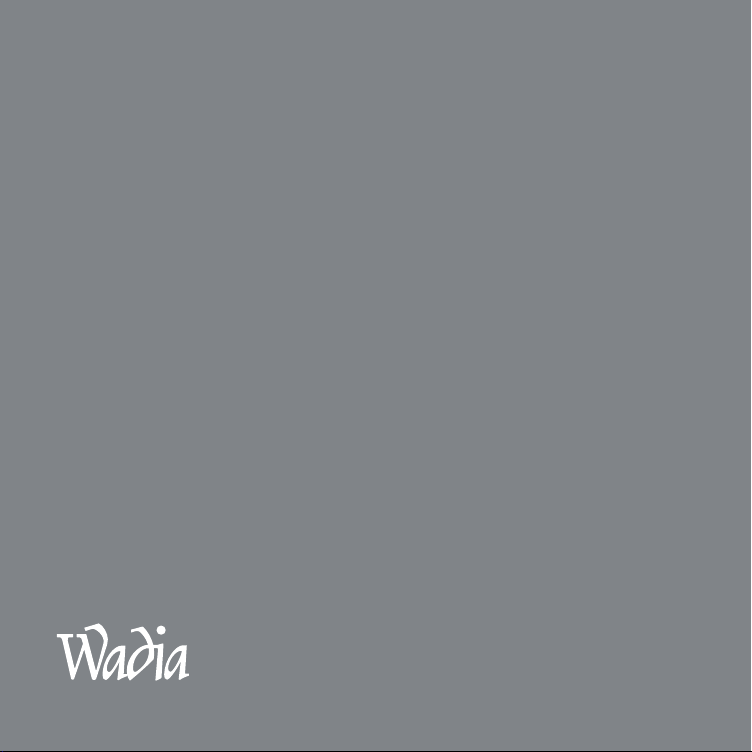
manual
170 iT ra ns po rt
withUniversal Dock for iPod

Thank You.
All of us at Wadia Digital would like to say thank
you, and congratulations for purchasing the Wadia
170iTransport Digital iPod integration device. We
sincerely believe that your Wadia 170iTransport is
an intelligent investment that will bring you many
years of musical enjoyment and satisfaction.
We understand how eager you are to begin listening
and we want you to become familiar with the full
capabilities of the Wadia 170iTransport. However,
before powering on the device, we encourage you to
look through the manual and pay special attention
to the sections highlighted with an ◆.

Tab le of Contents
Wadia Digital – a Brief History 4
Advantages of Digital Audio 6
Optimizing Performance 7
Installation
Connections
Operation
Appendices
Unpacking 8
Accessories 8
Installing Battery in Remote Control 9
◆Connecting to AC Power 9
◆Installing iPod Dock Inserts 9
Choosing a Digital Cable 10
◆Connecting to an Audio or Audio Video System 11
Supported iPod Models 14
◆Connecting the iPod 15
iPod Functionality 16
Using the Remote Control 18
Using Analog Audio Outputs 20
Environmental Care 20
Important Safety Precautions 21
Trouble Shooting 22
Warranty 23
Specifications 24

Wadia Digital – a Brief History
Wadia Digital, founded in 1988, is one of the original companies dedicated to
high performance digital audio reproduction. Wadia was formed by a team of
engineers from the Minneapolis based 3M Corporation (Minnesota Mining and
Manufacturing) who shared many years of experience in advanced digital
telecommunications research and development. In the early 1980’s, these engineers
became intrigued by the emerging compact disc technology. Disappointed with
the sound quality of early CD players, they examined the workings and designs of
these early components and found them to be unsophisticated when compared
with the technology available in other areas of digital design. In response, they
founded Wadia Digital – a company based on the philosophy of applying advanced
technology to improve the performance of digital audio components. Wadia’s
first product, the Wadia 2000 Decoding Computer, was an absolute breakthrough
in digital audio. For many discerning listeners, it proved that Digital Audio was a
musically responsive, evolving, and engaging format.
Building on a tradition of excellence, Wadia continues to develop innovative
technology; refining, listening, engineering, and improving along the way. Since the
Wadia 2000, new generations of industry-leading designs have been introduced
and embraced by listeners around the world. Each step of the way, Wadia has
consistently raised the standard for performance of Digital Audio playback.
4
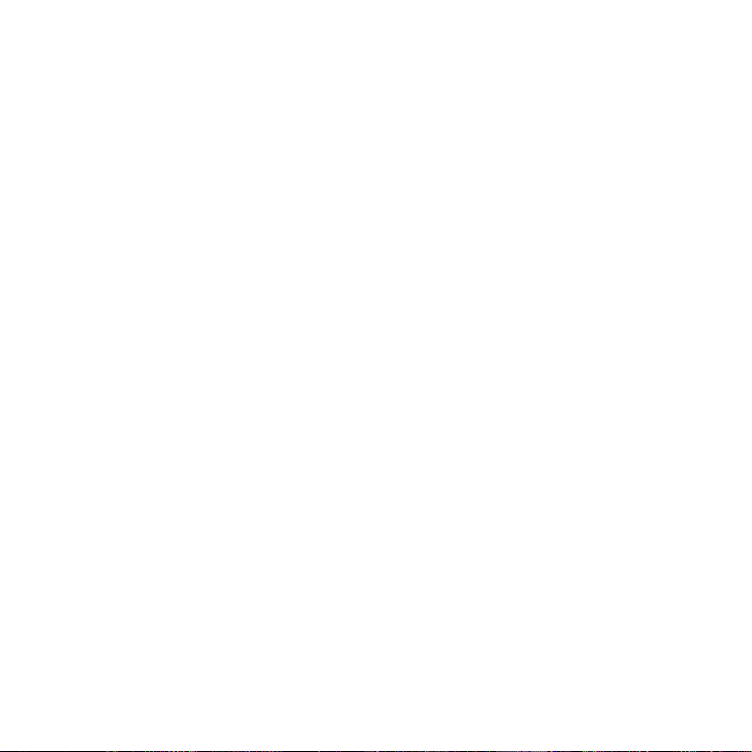
Here is a brief list of the technological innovations the Wadia engineers
have pioneered over the past 20 years:
• DigiMaster™ patented algorithm (filter optimized for reproducing music)
• ClockLink™ proprietary jitter reduction technology
• SwiftCurrent™ current to voltage conversion technology
• First outboard Digital-to-Analog converter
• First to apply glass fiber-optics to home audio
• First to recognize jitter as a source of audible distortion
• First to perfect digital volume control
• First high-end CD player competitive with expensive separates
• First company to provide bit perfect digital audio output from the iPod
While Wadia’s expertise and track record exceed those of most digital audio
companies, technology alone does not guarantee an immersive and captivating
musical performance. Wadia’s intuitive designs are born of a delicate balance
of technology shaped by a passion for music.
Wadia continues to re-define the limits of digital music playback. We are proud
to introduce the Wadia 170iTransport – a breakthrough in sonic performance
and a strong statement of our dedication to music.
5

Advantages of Digital Audio
Digital audio signals can be processed without the additive losses and distortion
found in analog processing. This loss of resolution is caused by analog circuitry
and connectors in a signal path. The 170iTransport bypasses the digital to analog
conversion and analog output stage from the iPod. By providing a pure digital
audio output from your iPod, the 170iTransport enables performance that is only
limited by the resolution of the audio files stored on your iPod, and the overall
quality of your audio system. In other words, the 170iTransport makes it possible
to achieve true audiophile performance from your iPod.
6

Optimizing Preformance
For optimum sonic performance when using iPod we highly recommend that you
store music at the highest bit rate you can justify. Storing music files at higher
bit rates will require substantially more storage space on your computer and
iPod, however, the sonic improvement is self evident. The highest available
quality is achieved by importing music into iTunes as WAV files. WAV files are
full resolution files equal to the original master source. Another good option for
storing music in iTunes is Apple Lossless. Apple Lossless will allow you to preserve
much of the performance of your music while not using as much space on your
computer and iPod. To make sure that you are importing music at the highest bit
rate you will need to open iTunes and follow these instructions.
• Select – Open the iTunes drop down menu (Mac), or
Edit Tab (Windows) from the menu bar
• Select – Preferences
• Select – Advanced Tab (within the Preferences window)
• Select – Importing Tab (within the Advanced Tab window)
• Select – Import Using (2nd Selection From Top). With this Drop Down
menu you will be able to select WAV or Apple Lossless
• Select – WAV Encoder or Apple Lossless Encoder
7

Installation
Unpacking
Use care in unpacking your Wadia 170iTransport.
Inspect it for any signs of shipping damage and call your dealer immediately if
any is found.
Do not plug your Wadia 170iTransport into any outlet if you find
shipping damage.
Please save all packing materials so unit can be easily and safely shipped if the
need arises.
Accessories
Included in the carton, you will find an accessory kit that contains the following:
• Locking AC Adapter and Power Cord
• IR Remote Control
• Digital Coax Cable
• iPod Adapter Inserts
Analog Audio/Video Cables are not included with the Wadia 170iTransport.
For optimal performance, please contact your local dealer for information on
Audio/Video Cables that will be most compatible with the Wadia 170iTransport
and your system.
8
