Wadia S7i Owner's Manual
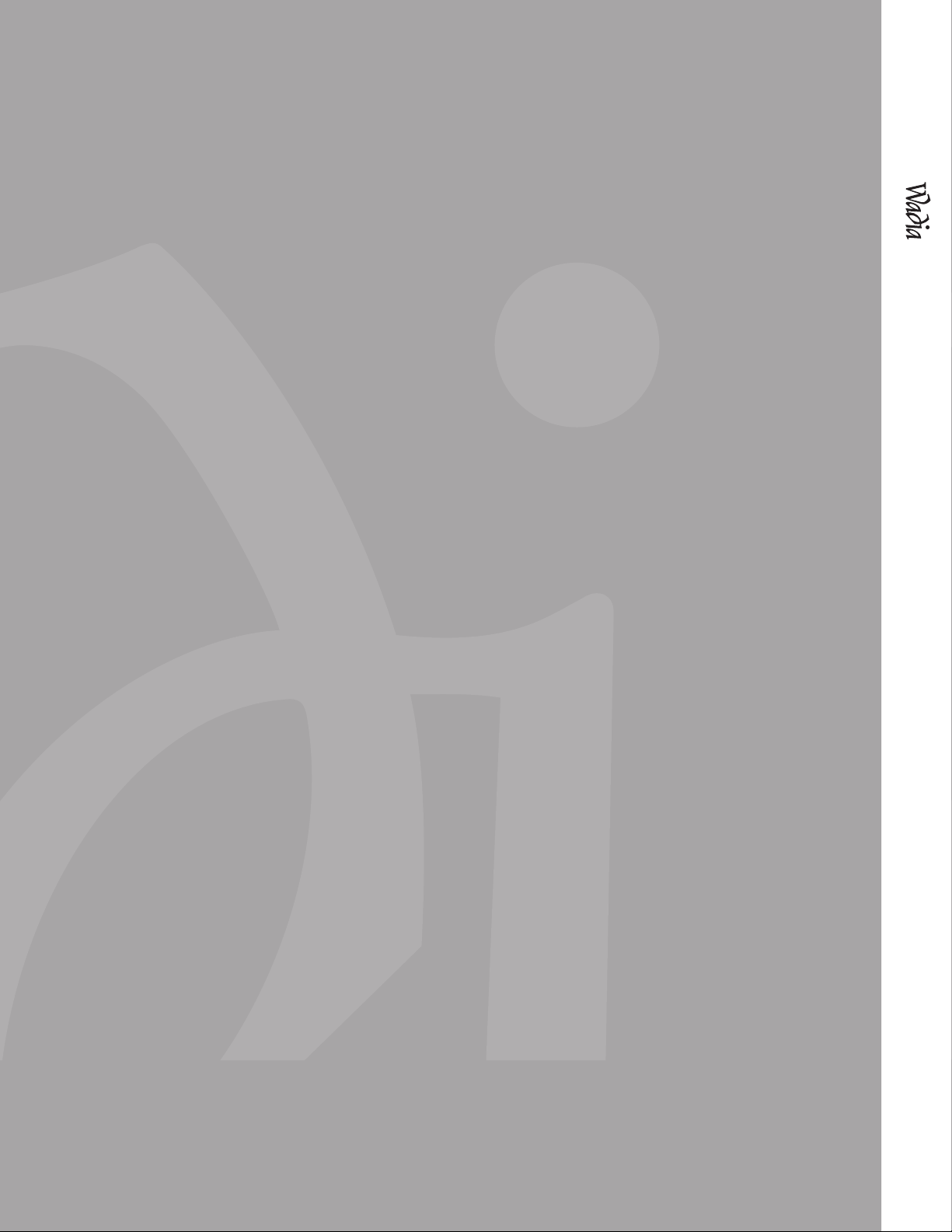
S7i Integrated CD Player / Decoding Computer
Information & Operation Manual

S7i Integrated CD Player / Decoding Computer
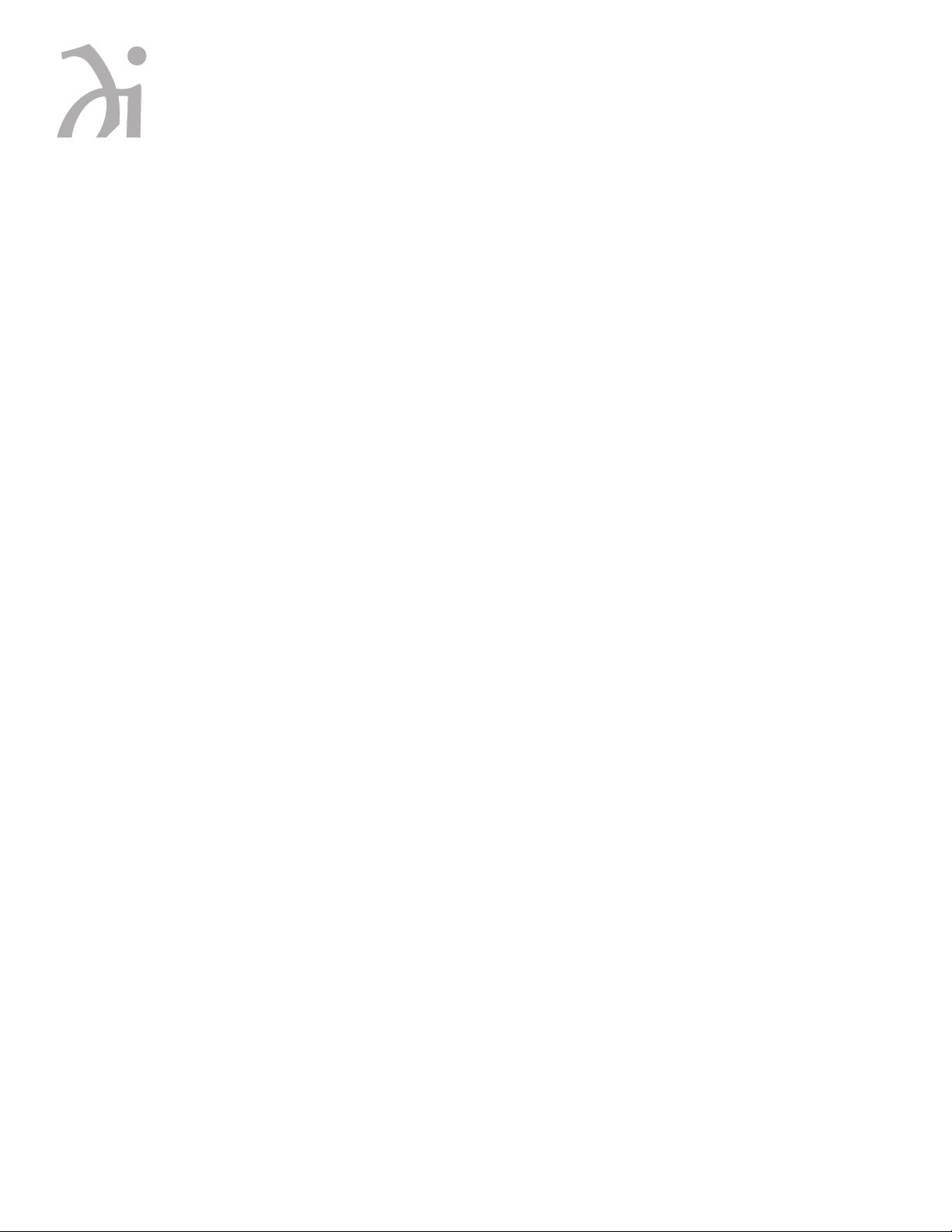
Information & Operation Manual
Table of Contents
Preliminaries
Wadia Digital – A Brief History . . . . . . . . . . . . . . . . . . . . . . . . . . . . . . . . . . . . . . . . . . . . . . . . . . . . . . . . . 3
Installation and Set-up
Unpacking . . . . . . . . . . . . . . . . . . . . . . . . . . . . . . . . . . . . . . . . . . . . . . . . . . . . . . . . . . . . . . . . . . . . . . . . . . . 4
Accessories . . . . . . . . . . . . . . . . . . . . . . . . . . . . . . . . . . . . . . . . . . . . . . . . . . . . . . . . . . . . . . . . . . . . . . . . . 4
Installing the Tip-Toes . . . . . . . . . . . . . . . . . . . . . . . . . . . . . . . . . . . . . . . . . . . . . . . . . . . . . . . . . . . . . . . . 4
Connecting to Your System . . . . . . . . . . . . . . . . . . . . . . . . . . . . . . . . . . . . . . . . . . . . . . . . . . . . . . . . . . . . 4
Connecting to AC Power . . . . . . . . . . . . . . . . . . . . . . . . . . . . . . . . . . . . . . . . . . . . . . . . . . . . . . . . . . . . . . 5
Connecting Directly to a Power Amplifier . . . . . . . . . . . . . . . . . . . . . . . . . . . . . . . . . . . . . . . . . . . . . . . 5
Using with a Preamplifier . . . . . . . . . . . . . . . . . . . . . . . . . . . . . . . . . . . . . . . . . . . . . . . . . . . . . . . . . . . . . 5
Optimizing the Output Level . . . . . . . . . . . . . . . . . . . . . . . . . . . . . . . . . . . . . . . . . . . . . . . . . . . . . . . . . . . . 6
Connecting Digital Sources . . . . . . . . . . . . . . . . . . . . . . . . . . . . . . . . . . . . . . . . . . . . . . . . . . . . . . . . . . . . 6
Choosing a Digital Cable . . . . . . . . . . . . . . . . . . . . . . . . . . . . . . . . . . . . . . . . . . . . . . . . . . . . . . . . . . . . . . 6
Frequently Asked Questions . . . . . . . . . . . . . . . . . . . . . . . . . . . . . . . . . . . . . . . . . . . . . . . . . . . . . . . . . . . 7
General Operation
Front Panel Controls . . . . . . . . . . . . . . . . . . . . . . . . . . . . . . . . . . . . . . . . . . . . . . . . . . . . . . . . . . . . . . . . . . 8
Display Features . . . . . . . . . . . . . . . . . . . . . . . . . . . . . . . . . . . . . . . . . . . . . . . . . . . . . . . . . . . . . . . . . . . . . 9
Display Functions . . . . . . . . . . . . . . . . . . . . . . . . . . . . . . . . . . . . . . . . . . . . . . . . . . . . . . . . . . . . . . . . . . . . 9
Disc Formats . . . . . . . . . . . . . . . . . . . . . . . . . . . . . . . . . . . . . . . . . . . . . . . . . . . . . . . . . . . . . . . . . . . . . . . .10
Remote Control Operation . . . . . . . . . . . . . . . . . . . . . . . . . . . . . . . . . . . . . . . . . . . . . . . . . . . . . . . . . . . .11
Playback Options . . . . . . . . . . . . . . . . . . . . . . . . . . . . . . . . . . . . . . . . . . . . . . . . . . . . . . . . . . . . . . . . . . . .13
Theory of Operation . . . . . . . . . . . . . . . . . . . . . . . . . . . . . . . . . . . . . . . . . . . . . . . . . . . . . . . . . . . . . . . . . .14
Menu Screen Map . . . . . . . . . . . . . . . . . . . . . . . . . . . . . . . . . . . . . . . . . . . . . . . . . . . . . . . . . . . . . . . . . . .16
Digital Algorithms . . . . . . . . . . . . . . . . . . . . . . . . . . . . . . . . . . . . . . . . . . . . . . . . . . . . . . . . . . . . . . . . . . . .17
Appendices
Troubleshooting . . . . . . . . . . . . . . . . . . . . . . . . . . . . . . . . . . . . . . . . . . . . . . . . . . . . . . . . . . . . . . . . . . . . .18
Using Data Discs . . . . . . . . . . . . . . . . . . . . . . . . . . . . . . . . . . . . . . . . . . . . . . . . . . . . . . . . . . . . . . . . . . . .18
Software License Agreement . . . . . . . . . . . . . . . . . . . . . . . . . . . . . . . . . . . . . . . . . . . . . . . . . . . . . . . . .18
Environmental Care . . . . . . . . . . . . . . . . . . . . . . . . . . . . . . . . . . . . . . . . . . . . . . . . . . . . . . . . . . . . . . . . . .18
Technical Specifications . . . . . . . . . . . . . . . . . . . . . . . . . . . . . . . . . . . . . . . . . . . . . . . . . . . . . . . . . . . . . .19
Safety Precautions . . . . . . . . . . . . . . . . . . . . . . . . . . . . . . . . . . . . . . . . . . . . . . . . . . . . . . . . . . . . . . . . . . 20
2
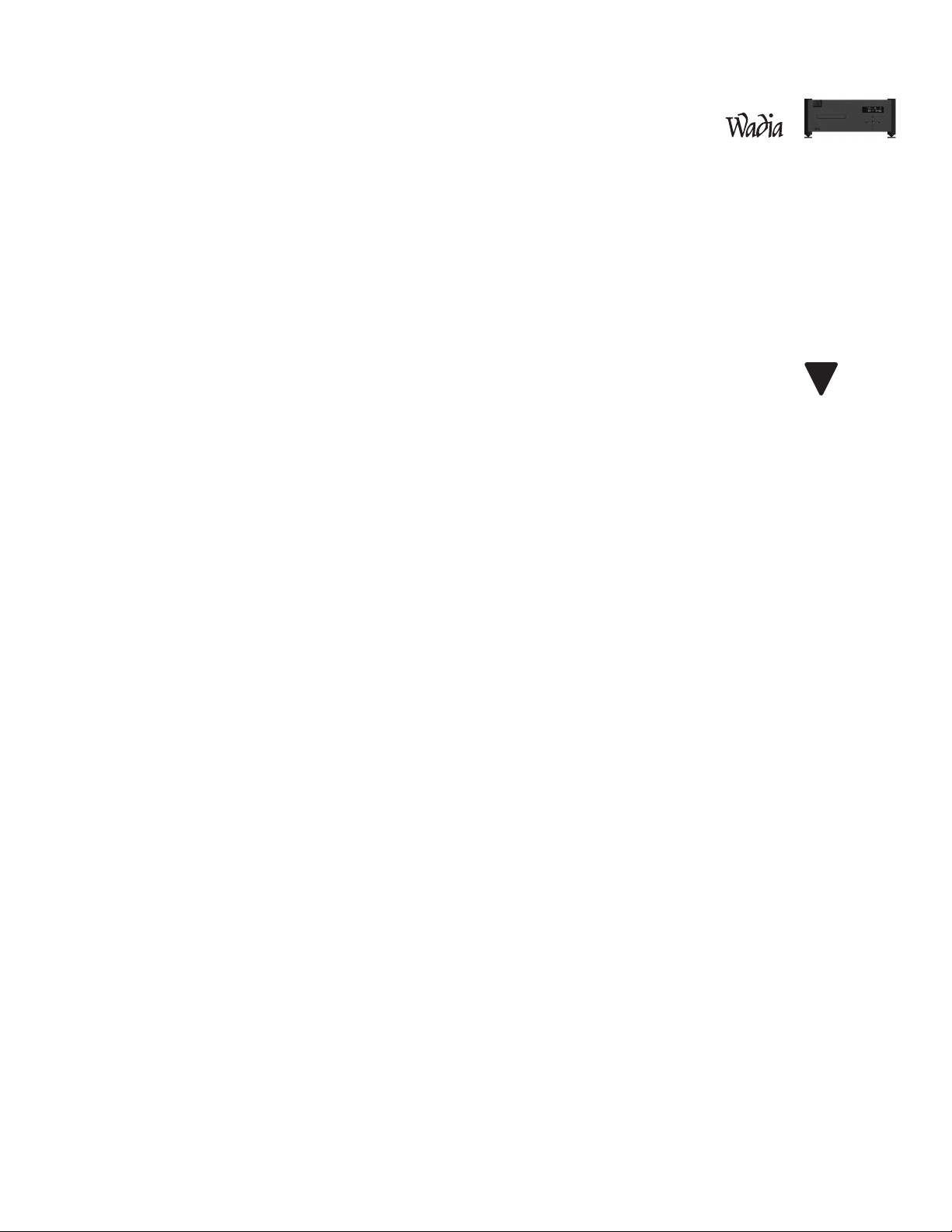
!
Thank You
All of us at Wadia would like to offer thanks and congratulations to you for purchasing the Wadia S7i Integrated
CD Player / Decoding Computer. We sincerely believe that your Wadia S7i Integrated CD Player / Decoding
Computer will bring you many years of musical pleasure and satisfaction.
While every new owner is anxious to begin listening, we encourage you to take a few minutes to read this manual
and familiarize yourself with the full capabilities of the Wadia S7i Integrated CD Player /Decoding Computer.
If you are in a hurry to begin listening, please read the sections of this manual where the symbol at
right is shown.
Wadia Digital – A Brief History
Wadia Digital, founded in 1988, is one of the original companies dedicated to high performance digital audio
reproduction. Wadia was formed by a team of engineers from the Minneapolis based 3M Corporation (Minnesota
Mining and Manufacturing) who shared many years of experience in advanced digital telecommunications
research and development. In the early 1980’s, these engineers became intrigued by the emerging compact disc
technology. Disappointed with the sound quality of early CD players, they examined the workings and designs of
these early components and found them to be unsophisticated when compared with the technology available in
other areas of digital design. In response, they founded Wadia Digital – a company based on the philosophy of
applying advanced technology to improve the performance of digital audio components. Wadia’s first product, the
Wadia 2000 Decoding Computer, was an absolute breakthrough in digital audio. For many discerning listeners, it
proved that Digital Audio was a musically responsive, evolving, and engaging format.
Building on a tradition of excellence, Wadia continues to develop innovative technology; refining, listening,
engineering, and improving along the way. Since the Wadia 2000, new generations of industry-leading designs
have been introduced and embraced by listeners around the world. Each step of the way, Wadia has consistently
raised the standard for performance of Digital Audio playback.
Here is a brief list of the technological innovations the Wadia engineers have pioneered over the past 20 years:
• DigiMaster™ patented algorithm (filter optimized for reproducing music)
• ClockLink™ proprietary jitter reduction technology
• SwiftCurrent™ current to voltage conversion technology
• First outboard Digital-to-Analog converter
• First to apply glass fiber-optics to home audio
• First to recognize jitter as a source of audible distortion
• First to perfect digital volume control
• First high-end CD player competitive with expensive separates
• First company to provide bit perfect digital audio output from the iPod
Although Wadia’s digital expertise and track record exceed those of any audio company, technology alone does
not guarantee musical performance. Wadia designs are born of a delicate balance of technology shaped by a
passion for music.
Wadia is proud to introduce the Wadia S7i Integrated CD Player / Decoding Computer, a breakthrough in sonic
performance and value, and a strong statement of our years of dedication to music.
3
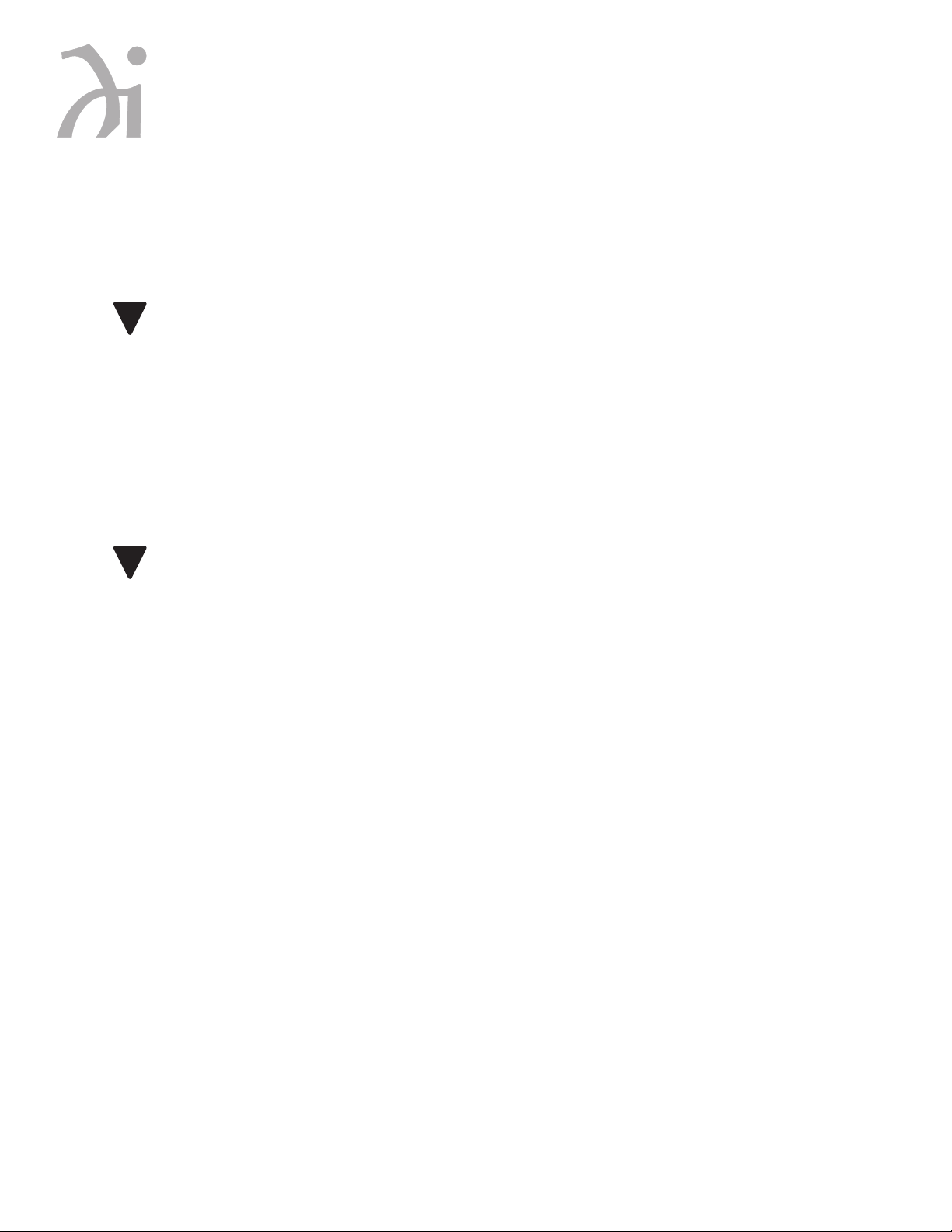
!
!
S7i Integrated CD Player / Decoding Computer
Installation and Set-up
Unpacking
Use care in unpacking your Wadia S7i Integrated CD Player / Decoding Computer. Inspect it for any shipping
damage and call your dealer immediately if any is found.
Do not plug your Wadia S7i CD Player / Decoding Computer into an AC outlet if you find shipping damage.
We advise saving all packing materials so that the unit can be easily and safely shipped if the need arises.
Accessories
Provided with the Wadia S7i Integrated CD Player / Decoding Computer are the following accessories:
• AC power cord
• Four tip-toes with threaded studs
• Four steel coasters
• RCA/BNC adapter
• Remote Control
Do not tip the unit onto the back panel. This can damage input and/or output connectors.
Installing the Tip-Toes
With the unit still positioned on its side, screw one of the tip-toes into the bottom of each corner post.
Position the Wadia S7i Integrated CD Player / Decoding Computer where you would like it to reside in your
system. We recommend choosing a solid, non-resonant, level surface for best performance. If this surface is
susceptible to damage, place one of the steel coasters under each tip-toe.
4
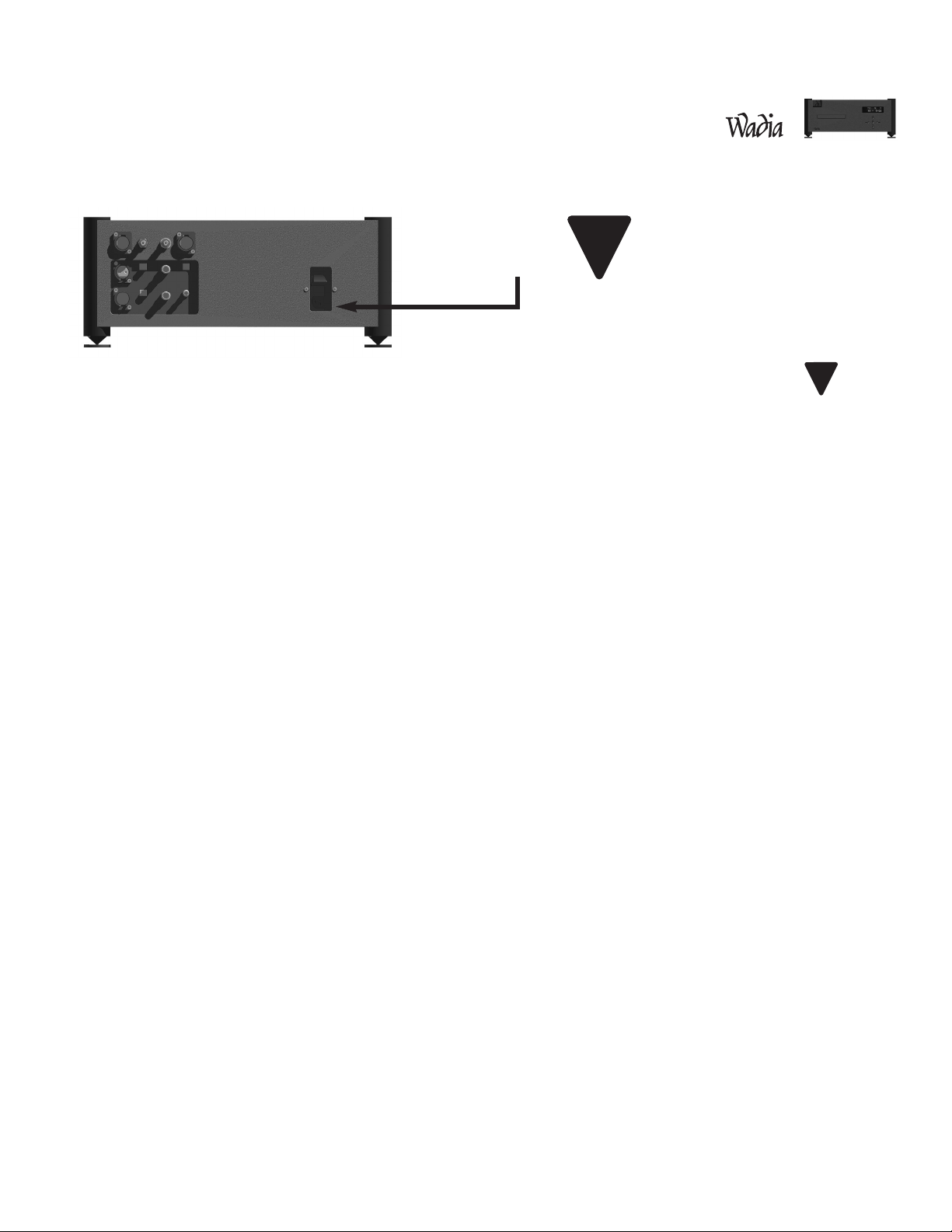
Connecting to Your System
!
!
CHECK
VOLTAGE
HERE
Check to make sure your Wadia S7i CD Player/ Decoding Computer has been manufactured for operation
at your AC line Voltage. Attempting to use the Player at any voltage other than the specified on the
rear of the unit may damage the unit. Damage caused by improper operation is not covered by warranty.
If the voltage specified is different from your AC voltage, contact your Wadia dealer.
Connecting to AC Power
We have designed your product with careful attention to every detail. We are extremely confident of the
performance obtained when your Wadia component is plugged directly into the wall with the power cord provided.
Your Wadia product has been designed with power conditioning, surge suppression and an extremely sophisticated
overall protection scheme. Externally sourced surge protectors, power conditioners, or aftermarket power cords
can be a mixed bag of benefits and limitations, particularly those which limit current and/or alter phase relationships
of the voltage and current (power factor) delivered to the Wadia product. In some cases, we have found aftermarket
products can be quite beneficial, while in other cases we have found that these products can actually degrade the
sonic performance. If you wish to experiment with any of these devices, work closely with your local dealer –
and most of all, trust your own ears.
Connecting Directly to a Power Amplifier
Avoid allowing static shocks to be applied to the inputs or outputs. To prevent static shocks, touch any grounded
surface, such as the Wadia S7i Integrated CD Player / Decoding Computer chassis, before connecting or removing
a cable. It is unlikely that a static shock will damage the unit, but it may cause the Wadia S7i Integrated CD
Player /Decoding Computer circuitry to “lock-up” (see Trouble Shooting: Lock-Up in the Appendices).
Inputs and outputs can be safely connected to the Wadia S7i Integrated CD Player /Decoding Computer
1. Before the unit is powered up
2. When the unit is in Relay-Mute mode
We strongly recommend that you use your Wadia S7i Integrated CD Player / Decoding Computer connected
directly to your power amplifier. Even if you purchased your Wadia S7i Integrated CD Player/ Decoding Computer
with the intention of connecting it to your preamplifier, we suggest that you try direct connection to your amplifier.
Many listeners are surprised by the improvement in performance over even the most expensive preamplifiers.
To connect your Wadia S7i Integrated CD Player / Decoding Computer to a power amplifier, ensure that your
power amplifier is turned off then connect your analog interconnects from the Wadia S7i Integrated CD Player /
Decoding Computer analog outputs to the amplifier’s inputs.
Using with a Preamplifier
While the Wadia S7i Integrated CD Player / Decoding Computer was designed to be used without a preamplifier,
no compromises were made in its design that will prevent excellent operation in a conventional system with
a preamplifier. When using a preamplifier, set the volume control to its maximum level.
5
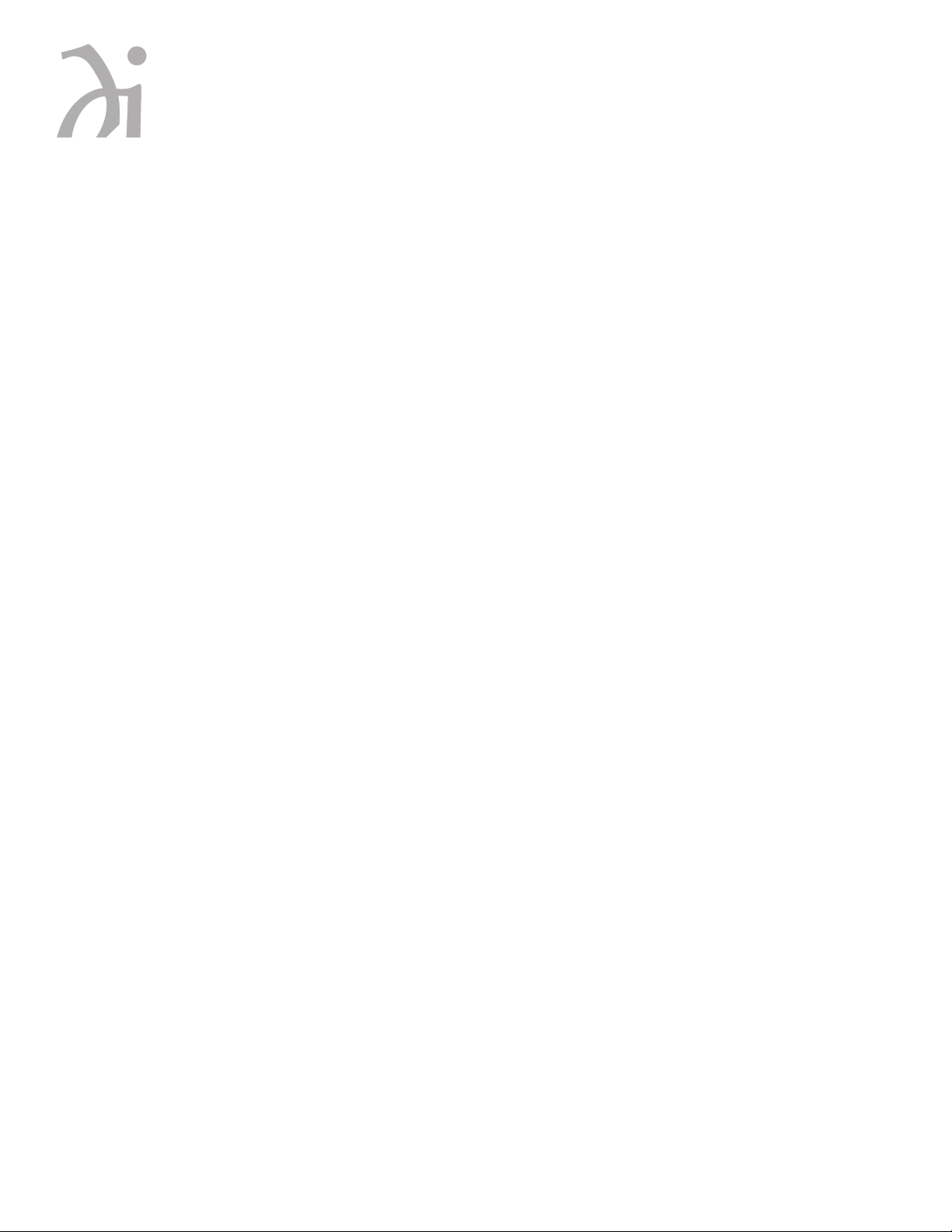
S7i Integrated CD Player / Decoding Computer
Optimizing the Output Level
Best performance is obtained when operating the Wadia Volume Control near the top of its range. If needed,
the maximum output level of your Wadia S7i Integrated CD Player / Decoding Computer can be adjusted to
match the overall sensitivity of your system so that the critical listening will take place with the volume control
operating near the top of its range.
The maximum output level of the Wadia S7i Integrated CD Player / Decoding Computer is adjustable by
means of a set of internal switches. The Wadia S7i Integrated CD Player / Decoding Computer is factory set to
accommodate the most common range of system sensitivity. If you find that your typical volume level during
critical listening is below 65 on the volume display, it will be advantageous to use a different setting. To change
the output level, consult your dealer.
Connecting to Other Digital Sources
The Wadia Integrated CD Player /Decoding Computer is equipped with digital inputs which can accept digital
signals from any of these established digital formats. (Input 1: Wadia USB, Input 2: Coaxial with BNC connector,
Input 3: Plastic-optical TOSLINK, Input 4: AES/EBU with XLR connector).
The Wadia Integrated CD Player /Decoding Computer digital inputs will decode any word length up to 24-bit,
and any of the standard digital audio sampling frequencies up to 96kHz.
Choosing a Digital Cable
The performance of any digital transmission method depends on the quality of the cable and the sophistication of
the transmitter and receiver. For example, a high quality coaxial cable can outperform a low quality AES/EBUcable.
A high quality AES/EBU cable will outperform a poorly implemented glass optical system. If you are using a
coaxial cable we recommend that you have the cable terminated with a BNC connector. This will provide higher
performance than an RCA connector. Your Wadia Integrated CD Player /Decoding Computer comes with an
RCA/BNC adapter that can be used for experimentation between different types of coaxial cable. Please note
that USB cables from different manufacturers can exhibit a broad range of performance levels. Regardless of
manufacturer, the length of USB cable can affect sound quality in significant ways, with shorter lengths always
sounding better than extremely long lengths.
Again, we highly recommend that you take advantage of your dealer’s experience and, most importantly, trust your ears.
All XLR-type inputs and outputs on the Wadia S7i Integrated CD Player /Decoding Computer, both digital and
analog, use the standard audio pin configuration:
Pin 1 - Ground
Pin 2 - Positive signal
Pin 3 - Negative signal
6
