Wadia 861 Owner's Manual
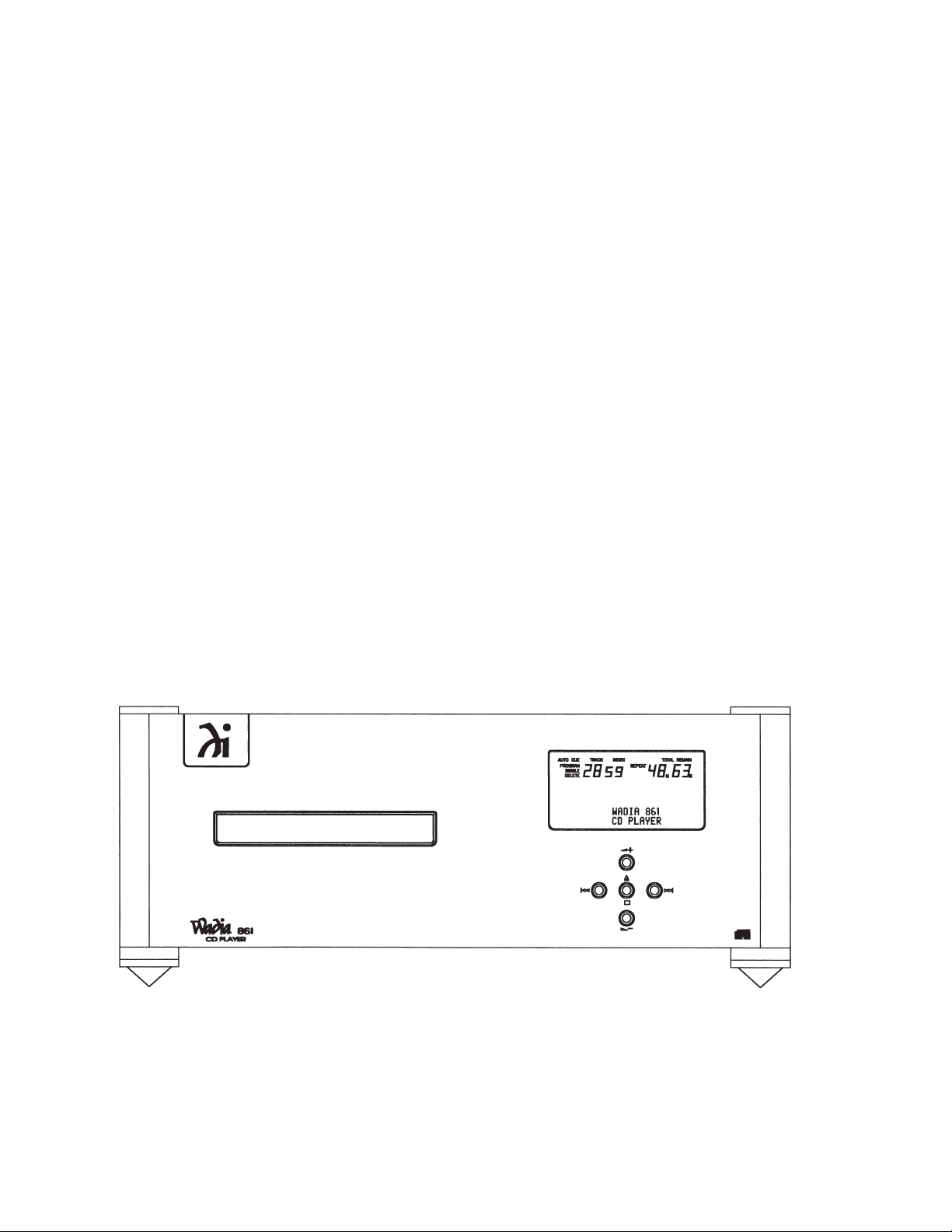
W
A
D
I
A
8
6
1
C
O
M
P
A
C
T
D
I
S
C
P
L
A
Y
E
R

TABLE OF CONTENTS
Brief History of Wadia . . . . . . . . . . . . . . . . . . . . . . . . . . . . . . . . . . . . . . . . 3
Unpacking. . . . . . . . . . . . . . . . . . . . . . . . . . . . . . . . . . . . . . . . . . . . . . . . . 4
Accessories . . . . . . . . . . . . . . . . . . . . . . . . . . . . . . . . . . . . . . . . . . . . . . . 4
Unlocking the Transport Mechanism . . . . . . . . . . . . . . . . . . . . . . . . . . . . . 4
Installing the Spiked Feet . . . . . . . . . . . . . . . . . . . . . . . . . . . . . . . . . . . . . 4
Connecting to Your System. . . . . . . . . . . . . . . . . . . . . . . . . . . . . . . . . . . . 5
Connecting to AC Power. . . . . . . . . . . . . . . . . . . . . . . . . . . . . . . . . . . . . . 5
Connect Directly to a Power Amplifier . . . . . . . . . . . . . . . . . . . . . . . . . . . . 5
Using with a Preamplifier. . . . . . . . . . . . . . . . . . . . . . . . . . . . . . . . . . . . . . 5
Optimizing the Output Level . . . . . . . . . . . . . . . . . . . . . . . . . . . . . . . . . . . 6
Connecting Digital Sources. . . . . . . . . . . . . . . . . . . . . . . . . . . . . . . . . . . . 6
Choosing a Digital Cable. . . . . . . . . . . . . . . . . . . . . . . . . . . . . . . . . . . . . . 6
Frequently asked questions. . . . . . . . . . . . . . . . . . . . . . . . . . . . . . . . . . . . 7
Front Panel Controls. . . . . . . . . . . . . . . . . . . . . . . . . . . . . . . . . . . . . . . . . 8
Display Functions . . . . . . . . . . . . . . . . . . . . . . . . . . . . . . . . . . . . . . . . . . . 9
Remote Control Operation. . . . . . . . . . . . . . . . . . . . . . . . . . . . . . . . . . . . 10
Using ClockLink with an External Processor . . . . . . . . . . . . . . . . . . . . . . 12
Menu Screen Map. . . . . . . . . . . . . . . . . . . . . . . . . . . . . . . . . . . . . . . . . . 14
Programming the CD Transport. . . . . . . . . . . . . . . . . . . . . . . . . . . . . . . . 15
Digital Algorithms . . . . . . . . . . . . . . . . . . . . . . . . . . . . . . . . . . . . . . . . . . 17
Troubleshooting . . . . . . . . . . . . . . . . . . . . . . . . . . . . . . . . . . . . . . . . . . . 18
Software License Agreement. . . . . . . . . . . . . . . . . . . . . . . . . . . . . . . . . . 18
Environmental Care . . . . . . . . . . . . . . . . . . . . . . . . . . . . . . . . . . . . . . . . 18
Important Safety Precautions . . . . . . . . . . . . . . . . . . . . . . . . . . . . . . . . . 19
Specifications . . . . . . . . . . . . . . . . . . . . . . . . . . . . . . . . . . . . . . . . . . . . . 20
Warranty. . . . . . . . . . . . . . . . . . . . . . . . . . . . . . . . . . . . . . . . . . . . . . . . . 20
Wadia 861 COMPACT DISC PLAYER
2
Preliminaries
Installation and Set-up
of your Wadia 861
General Operation
Addendum
Appendices
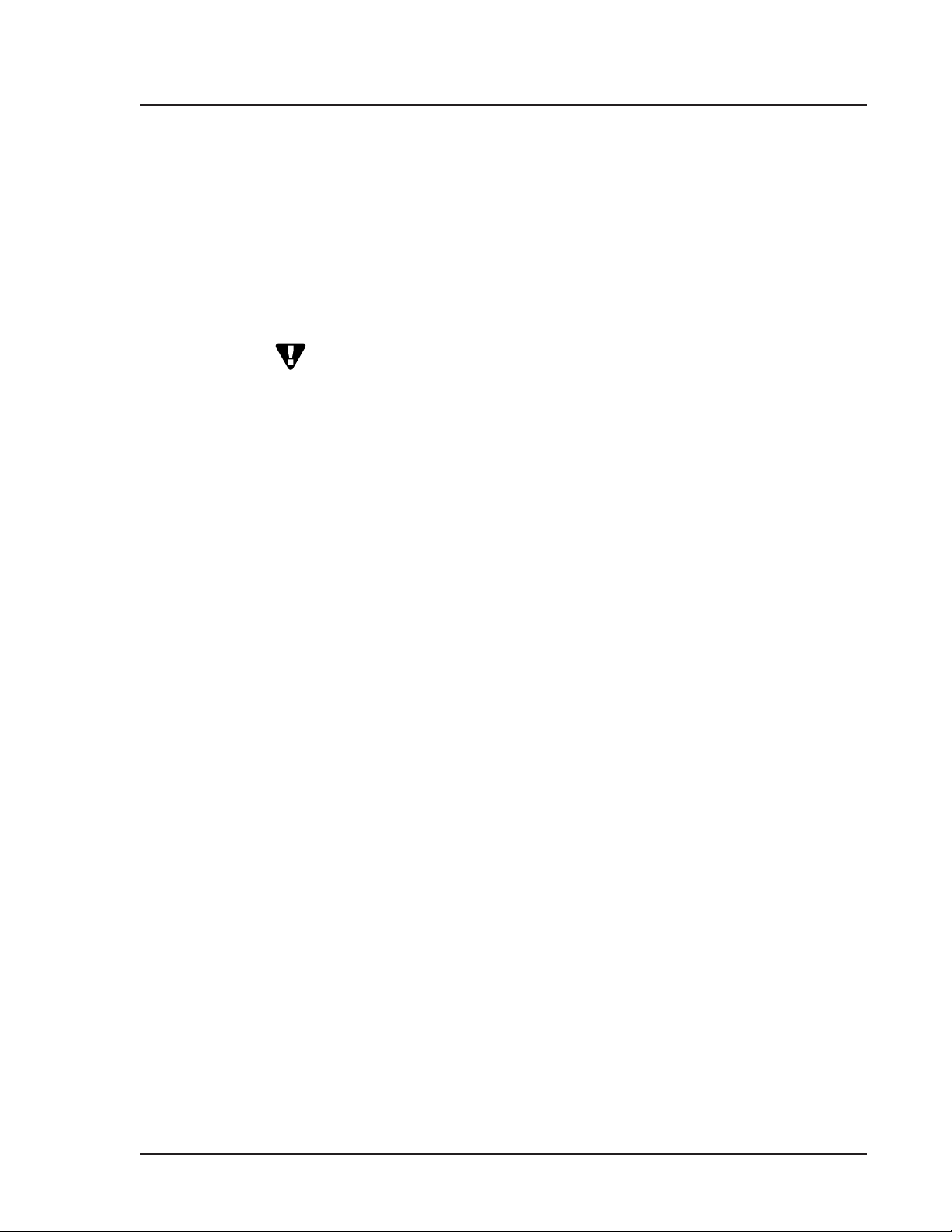
PRELIMINARIES
All of us at Wadia would like to offer thanks and congratulations to you
for purchasing the Wadia 861 Compact Disc Player. We sincerely believe
that your Wadia 861 will bring you many years of musical pleasure
and satisfaction.
While every new owner is anxious to begin listening, we encourage you to
take a few minutes to read this manual and familiarize yourself with the full
capabilities of the Wadia 861 Compact Disc Player.
If you are in a hurry to begin listening, please at least read the
sections of this manual where the symbol at left is shown.
Wadia was originally founded in 1988, making it one of the first highend audio companies dedicated to digital audio. Wadia was formed by
a group of telecommunications engineers from the Minneapolis-based 3M
Corporation who were committed to using advanced digital technology to
improve the performance of digital audio equipment.
Wadia’s first product, the Wadia 2000 Decoding Computer, was a breakthrough. For many listeners it proved the viability of Compact Disc as
a musically involving format. Since then Wadia has continued to develop
new methods and technology. Each product resulted in a new standard
of performance for digital audio decoding.
Here is an abbreviated list of the technological innovations Wadia
engineers have pioneered:
• Patented DigiMaster up-sampling algorithm, optimized for
reproducing music
• First company to apply glass fiber optics to home audio
• Direct-Connect™ system to connect digital audio products directly
to amplifier
•ClockLink™ proprietary jitter-reduction technology
• Swift-Current™ zero-feedback current to voltage converter
Although Wadia’s digital expertise and track record exceed those of any
audio company, technology alone does not guarantee musical performance.
Wadia designs are born of a delicate balance of technology shaped by a
passion for music.
Wadia is proud to introduce the Wadia 861 CD Player, a breakthrough
in sonic performance and value, and a strong statement of our years of dedication to music.
Wadia 861 COMPACT DISC PLAYER
3
Brief History
of Wadia
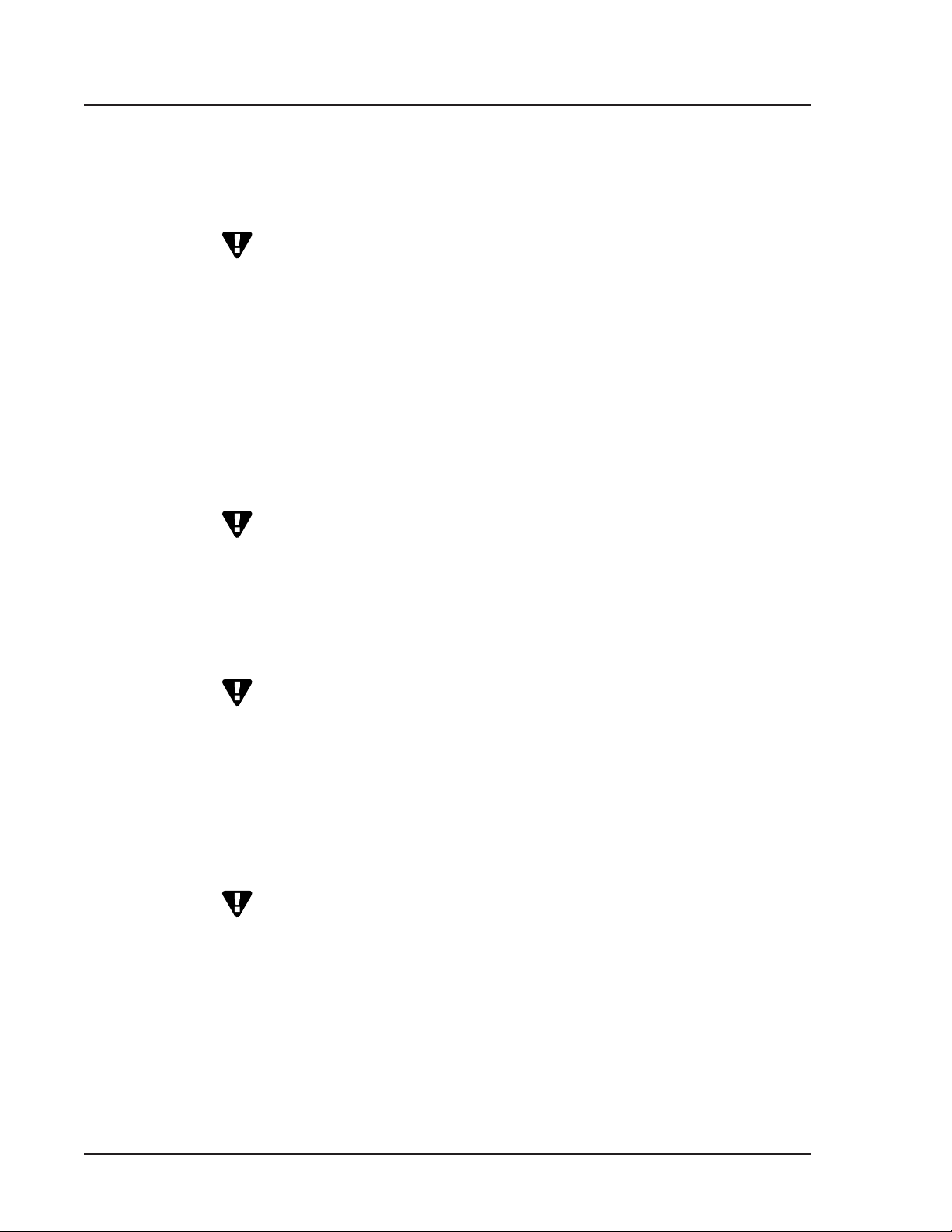
INSTALLATION AND SET-UP
Use care in unpacking your Wadia 861 Compact Disc Player. Inspect it for
any shipping damage and call your dealer immediately if any is found.
Do not plug your Wadia 861 Compact Disc Player into an
AC outlet if you find shipping damage.
We advise saving all packing materials so that the unit can be easily and
safely shipped if the need arises.
Provided with the Wadia 861 are the following accessories:
• AC power cord
• Four spiked feet with threaded studs
• Four steel coasters
• RCA/BNC adapter
•Transport Key (for locking/unlocking transport)
• Remote Control
• Three type AAA batteries
Do not tip the unit onto the back panel.
This can damage input and/or output connectors.
Place the Wadia 861 on its side on a surface that will not scratch the side
panel. Use the key found in the accessories kit to unlock the transport laser
assembly as shown on the label on the bottom of the unit.
(Note: the transport key need only be turned a small distance to either lock
or unlock the transport.)
In the event that the unit requires shipping, the transport must be
returned to the locked position.
With the unit still positioned on its side, screw one of the spiked feet into the
bottom of each corner post.
Position the Wadia 861 where you would like it to reside in your system.
We recommend choosing a solid, non-resonant, level surface for best
performance. If this surface is susceptible to damage, place one of the steel
coasters under each spiked foot.
When positioning the Wadia 861, do not tilt the unit forward as it may
cause the laser assembly to become lodged in the disc clamping system.
Wadia 861 COMPACT DISC PLAYER
Unpacking
Accessories
Unlocking the
Transport Mechanism
Installing the
Spiked Feet
4
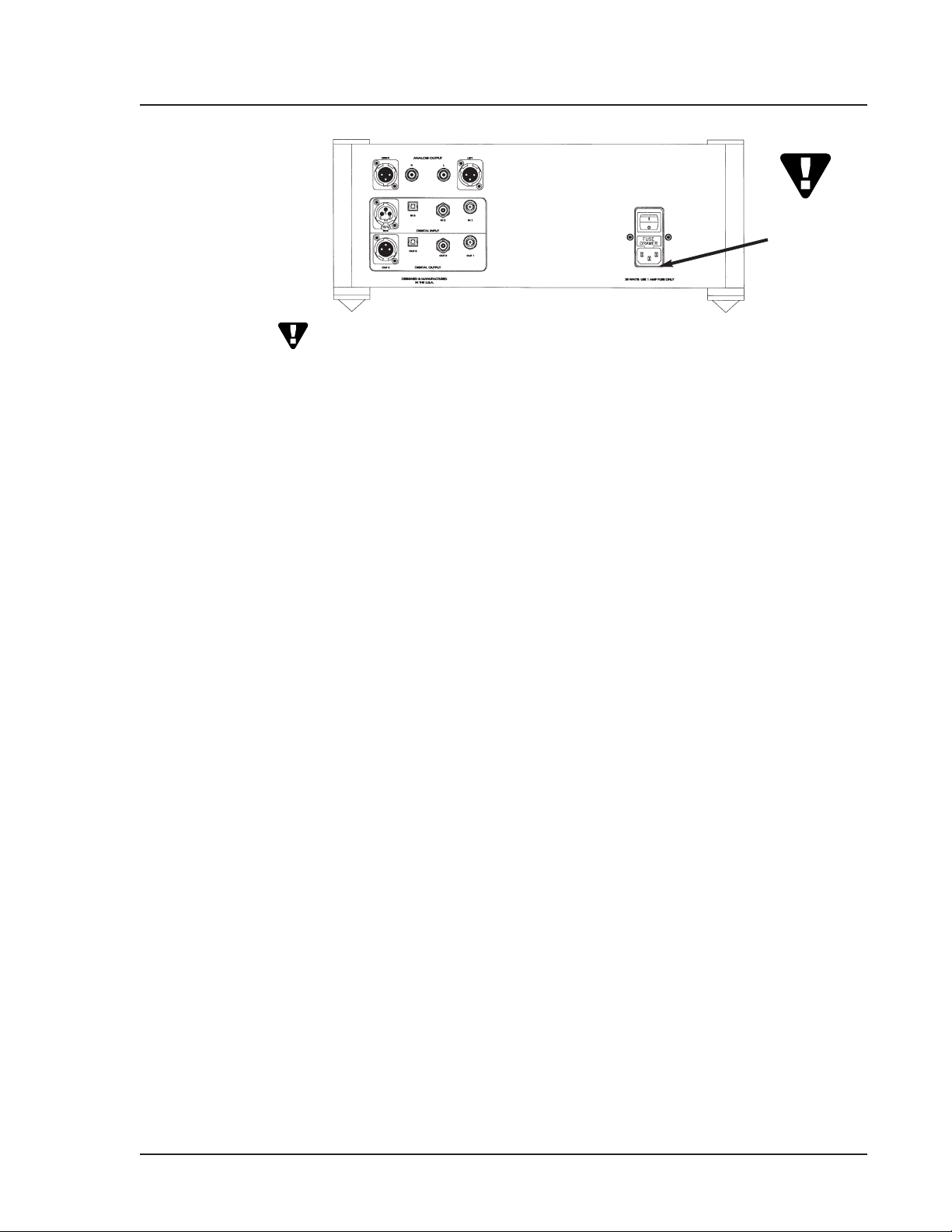
Check to make sure your Wadia 861 Compact Disc Player has been
manufactured for operation at your AC line voltage. Attempting to use
this Compact Disc Player at any voltage other than specified on the rear
of the unit may damage the unit. Damage caused by improper operation
is not covered by warranty. If the voltage specified is different from
your AC voltage, contact your Wadia dealer.
The best performance is obtained when the Wadia 861 is plugged
directly into the wall with the power cord provided. The Wadia 861 has
power conditioning, surge suppression and an extremely sophisticated
overall protection scheme. It should not be necessary to use surge protectors,
power conditioners or aftermarket power cords, some of which may degrade
sonic performance. If you wish to experiment with any of these devices, work
closely with your dealer – and most of all, trust your own ears.
Avoid allowing static shocks to be applied to the inputs or outputs.
To prevent static shocks, touch any grounded surface, such as the Wadia
861 chassis, before connecting or removing a cable. It is unlikely that a
static shock will damage the unit, but it may cause the Wadia 861 circuitry
to “lock-up” (see Lock-Up under Trouble Shooting).
Inputs and outputs can be safely connected to the Wadia 861
1. Before the unit is powered up
2. When the unit is in Relay-Mute mode
(See Mute Modes in General Operation)
We strongly recommend that you use your Wadia 861 connected directly
to your power amplifier. Even if you purchased your Wadia 861 with the
intention of connecting it to your preamplifier, we suggest that you try direct
connection to your amplifier. Many listeners are surprised by the improvement in performance over even the most expensive preamplifiers.
To connect your Wadia 861 to a power amplifier, ensure that your power
amplifier is turned off, then connect your analog interconnects from the
Wadia 861 analog outputs to the amplifier’s inputs.
While the Wadia 861 was designed to be used without a preamplifier, no
compromises were made in its design that will prevent excellent operation in
a conventional system with a preamplifier.
When using a preamplifier, set the Wadia 861 volume control to its
maximum level.
Wadia 861 COMPACT DISC PLAYER
5
CONNECTING THE
WADIA 861
TO YOUR SYSTEM
Connecting the
Wadia 861
to AC Power
Connecting
Directly to a
Power Amplifier
Using the
Wadia 861 with a
Preamplifier
CHECK
VOLTAGE
HERE!
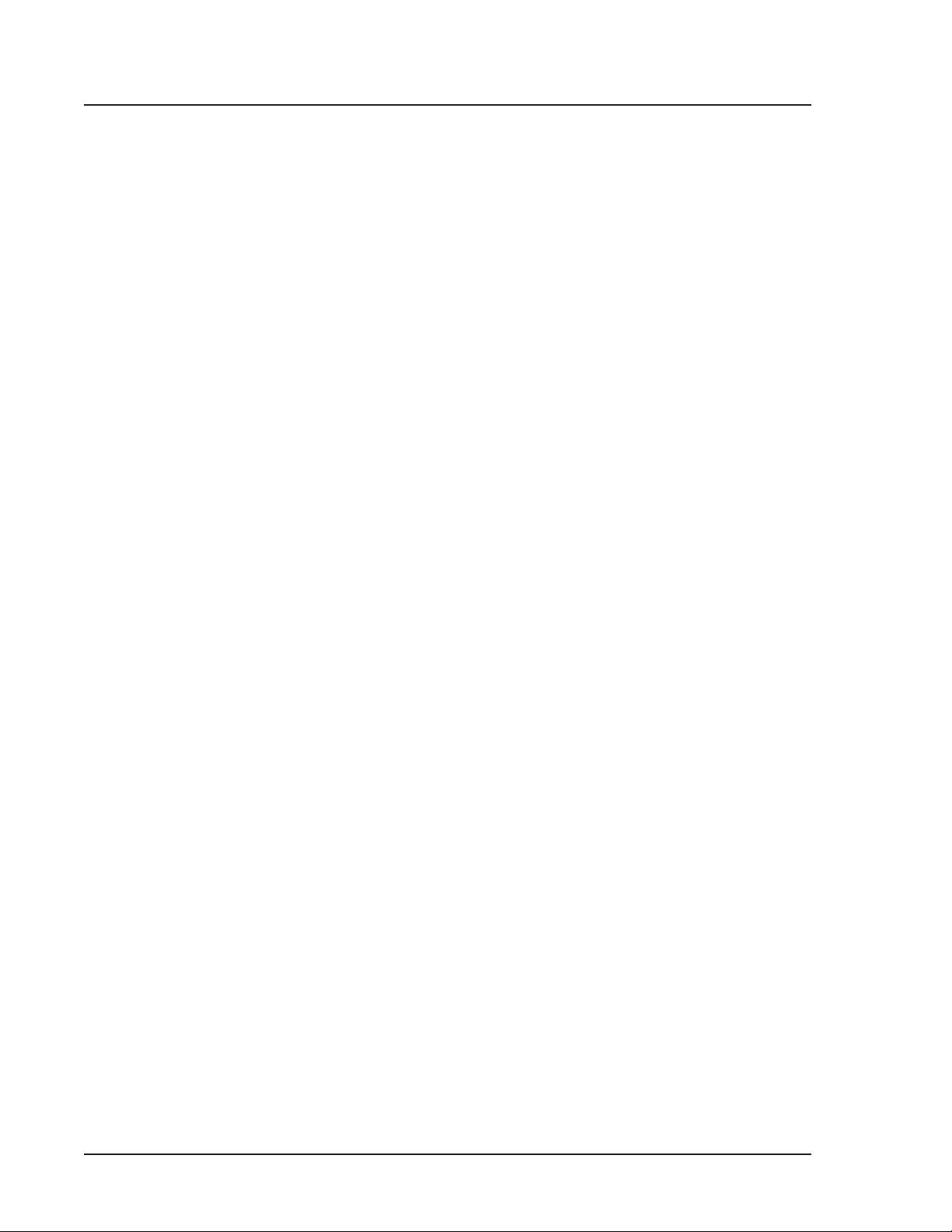
Best performance is obtained when operating the Wadia Volume
Control near the top of its range. If needed, the maximum output level
of your Wadia 861 can be adjusted to match the overall sensitivity of your
system so that the critical listening will take place with the volume control
operating in near the top of its range.
The maximum output level of the Wadia 861 is adjustable by means of
a set of internal switches. The Wadia 861 is factory set to accommodate
the most common range of system sensitivity. If you find that your typical
volume level during critical listening is below 65 on the volume display,
it will be advantageous to use a different setting. To change the output level,
consult your dealer.
Your Wadia 861 is equipped with digital inputs which can accept digital
signals from any of the established digital formats.
Input 1: Glass-fiber optical
Input 2: Coaxial with BNC connector
Input 3: Plastic-optical TOSLINK
Input 4: AES/EBU with XLR connector
The Wadia 861 digital inputs will decode any word length up to 24-bit, and
any of the standard digital audio sampling frequencies up to 96kHz.
While the Wadia 861 supports all currently accepted transmission formats
for digital audio, we recommend using a h igh quality glass-fiber cable such as
the one available from Wadia. Wadia Digital was the first company to
use glass fiber-optic data transmission in digital audio. We have continually
improved this format and believe that it offers the best, most consistent
performance of all the available options.
Based on our experience, here is a list of digital interface methods in
descending order of performance:
1. Glass optical (as implemented by Wadia)
2. AES/EBU using XLR connector
3. Coaxial cable using BNC connector
4. Coaxial cable using RCA connector
5. TOSLINK plastic-optical cable
The quality of any of these transmission methods depends on the quality
of the cable and the sophistication of the transmitter and receiver.
For example, a high quality coaxial cable can outperform a low quality
AES/EBU cable. Ahigh quality AES/EBU cable will outperform a poorly
implemented glass optical system.
If you are using a coaxial cable we recommend that you have the cable
terminated with a BNC connector. This will provide higher performance than
an RCA connector. Your Wadia 861 comes with an RCA/BNC adapter that
can be used for experimentation between different types of coaxial cable.
Again, we highly recommend that you take advantage of your dealer’s
experience and, most importantly, trust your ears.
All XLR-type inputs and outputs on the Wadia 861, both digital and analog,
use the standard audio pin configuration:
Pin 1 - Ground
Pin 2 - Positive signal
Pin 3 - Negative signal
Wadia 861 COMPACT DISC PLAYER
Optimizing the
Output Level
Connecting Other
Digital Sources
to your Wadia 861
Choosing a
Digital Cable
6

FREQUENTLY ASKED QUESTIONS
Should I use a Balanced or Unbalanced connection?
If your amplifier has a true balanced input, we recommend you use the balanced analog output from
your Wadia 861 Compact Disc Player.
All things being equal, properly implemented balanced (also called differential) circuitry sounds better
than unbalanced circuitry. The Wadia 861 is a true balanced design. It generates the inverted signal in
the digital domain and all subsequent processing is done in balanced mode.
Your Wadia 861 is designed to maintain many of the advantages of true balanced design when using
the unbalanced outputs. In addition, the Wadia 861 output stage is capable of driving both types of outputs simultaneously.
Why should I bypass the Preamplifier?
A preamplifier is unnecessary when using your Wadia 861 Compact Disc Player. The Wadia 861
provides all the necessary control functions of a preamp while the signal is still in the digital domain.
This avoids the sonic degradation caused by analog circuitry, switches, and wire. The Wadia 861
output stage can drive any power amplifier and any interconnects, even very long lengths.
Does the Wadia Volume Control compromise resolution?
The Wadia 861 uses the latest generation of Wadia’s proprietary digital volume control.
The volume level can be varied in the digital domain by means of mathematical manipulation of
the signal, eliminating the distortion and noise that are inevitable with even the best analog volume
controls. While conventional thinking indicates that reducing the volume digitally can sacrifice low level
resolution, Wadia has created an innovative solution. Wadia’s patented digital filtering algorithm produces a
24 bit output rather than the 16 bits stored on the CD. This high-resolution signal is then used in the
computations which in turn reduce the volume level. This new signal is fed directly to the DAC chips.
Through this innovative method, the Wadia 861 maintains high resolution even at the lowest volume
control settings.
Can I bypass the Wadia Volume Control?
Because the Digital Volume control does not include any analog circuitry, there is none to be
bypassed. Even the mathematical program step that performs the Digital Volume Control calculation
is an integral part of the Wadia DigiMaster filter algorithm and therefore cannot be bypassed.
If you do not need the Wadia Volume Control, set it to its maximum level of 100 on the display.
What about Analog Sources?
In order to fully realize the potential of this type of system, Wadia has a range of Analog-to-Digital
converters. Now it is possible to use analog sources, such as a tuner, tape deck, or even a turntable
(in conjunction with a suitable phono stage) in your system without using a conventional analog
preamplifier. Consult your dealer for more information on the Wadia Analog-to-Digital products.
Should I leave the Wadia 861 with the power on?
The Wadia 861 is designed to be left with the power on with no harm or wear to the unit. All motors and
laser circuitry turn off when the unit stops playing. If desired, the front display can be turned off (see
Turning off the Display under Remote Operation). Leaving the power on allows the circuitry to remain
in thermally stable, which provides better performance and longer life. Careful listeners will notice that the
sound of the Wadia 861 will improve steadily after the unit is powered-up. A new unit will undergo more dramatic changes when power is applied for the first time. If you turn off your Wadia 861 for more than an
hour, you will find that the unit will undergo similar, but less dramatic improvement once power is reapplied.
Wadia 861 COMPACT DISC PLAYER
7
