Wadia 302 Owner's Manual
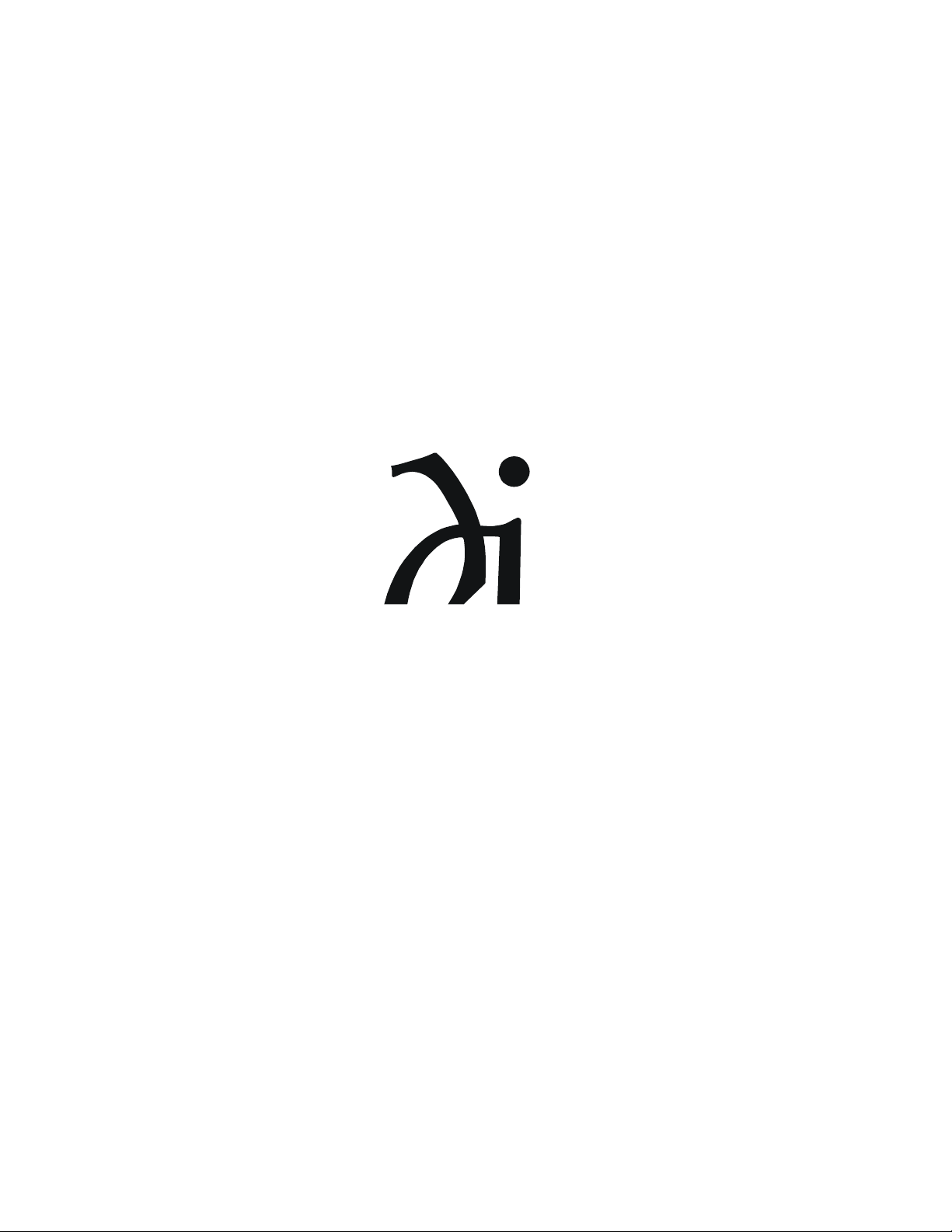
Wadia 330022 Compact Disc Player
Owner’s Manual
WWWW
AAAA
DDDD
IIII
AAAA
3333
0
2
CCCC
OOOO
MMMM
PPPP
AAAA
CCCC
TTTT
DDDD
IIII
SSSS
CCCC
PPPP
LLLL
AAAA
YYYY
EEEE
RRRR
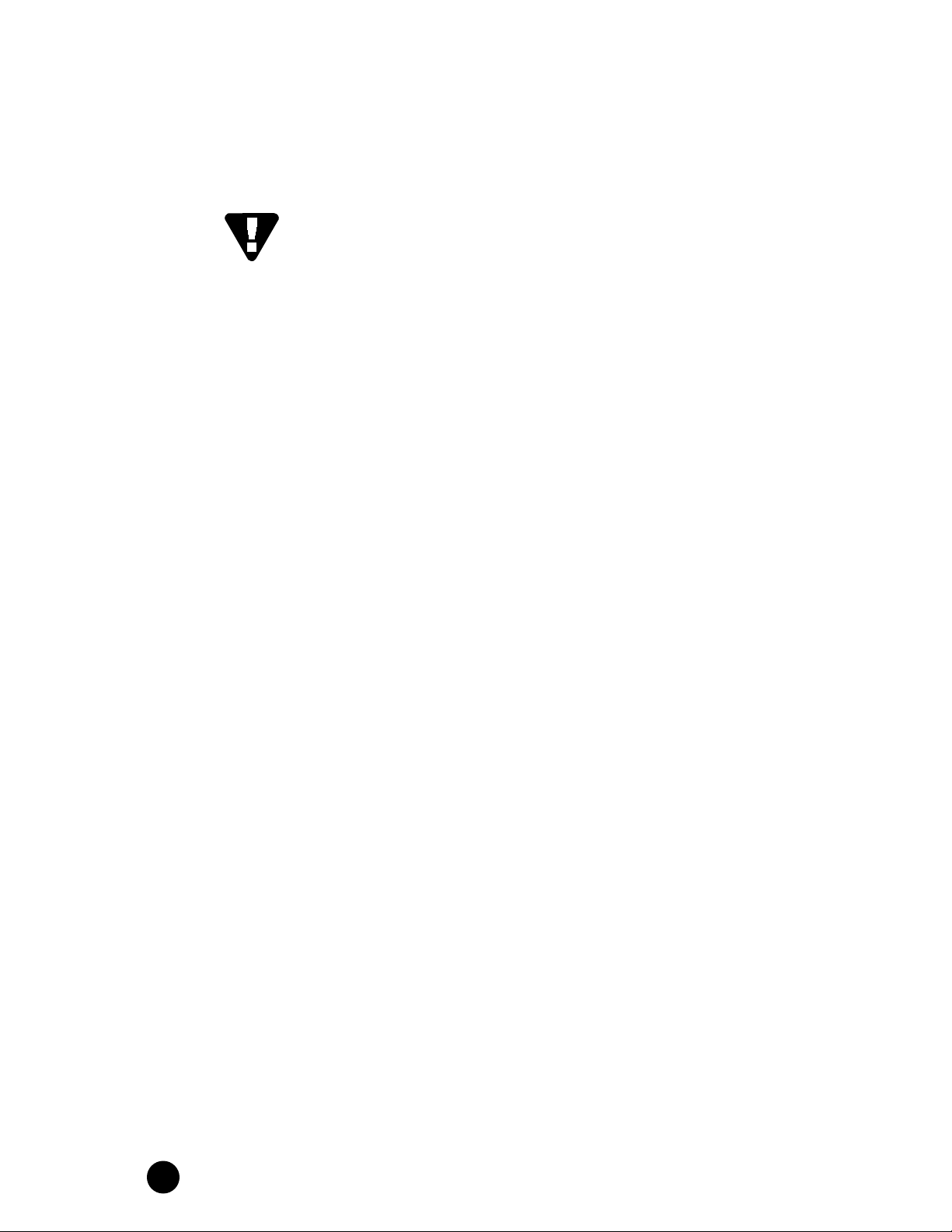
Safety Precautions _______________
To get the best performance from your Wadia 333302 CD Player, and for
your own safety, please read and follow these important safety
instructions:
Never place the Wadia 302 CD Player near heat sources such as
radiators, fireplaces, stoves, or other appliances that produce heat.
Avoid placing the Wadia 302 CD Player where it will be subject to direct
sunlight or low temperatures.
• This product is equipped with a three-prong IEC power cord that
includes an earth ground connection. To prevent shock hazard, all
three connectors must always be used. If your electrical outlets will not
accept this type of plug, an adapter may be purchased. If an adapter
is necessary, be sure it is an approved type and that it is used properly,
supplying an earth ground.
• AC extension cords are not recommended for use with this product. If
an extension cord must be used, be sure it is an approved type and
has sufficient current carrying capacity for this product.
• Before cleaning the Wadia 333302 CD Player, always disconnect the
power supply cord. Use a soft cloth and, if necessary, dampen with
clean water or mild cleaning agent. Never apply water, or any other
cleaner, directly to the chassis.
• If you smell smoke or an abnormal smell, immediately unplug the
Wadia 333302 CD Player from the power supply and contact your Wadia
dealer.
• Never attempt to service the Wadia 333302 CD Player beyond what is
described in this Owner’s Manual. Qualified service personnel should
perform all repairs.
• Unplug unit if it becomes wet.
• Do not open unit when attached to AC outlet; dangerous voltages and
laser radiation may be encountered.
• Replace fuse only with the exact type originally included:
100 volt: 1 amp Slo-Blo (1 fuse)
120 volt: 1 amp Slo-Blo (1 fuse)
220 volt: 1/2 amp Slo-Blo (2 fuses)
240 volt: 1/2 amp Slo-Blo (2 fuses)
2
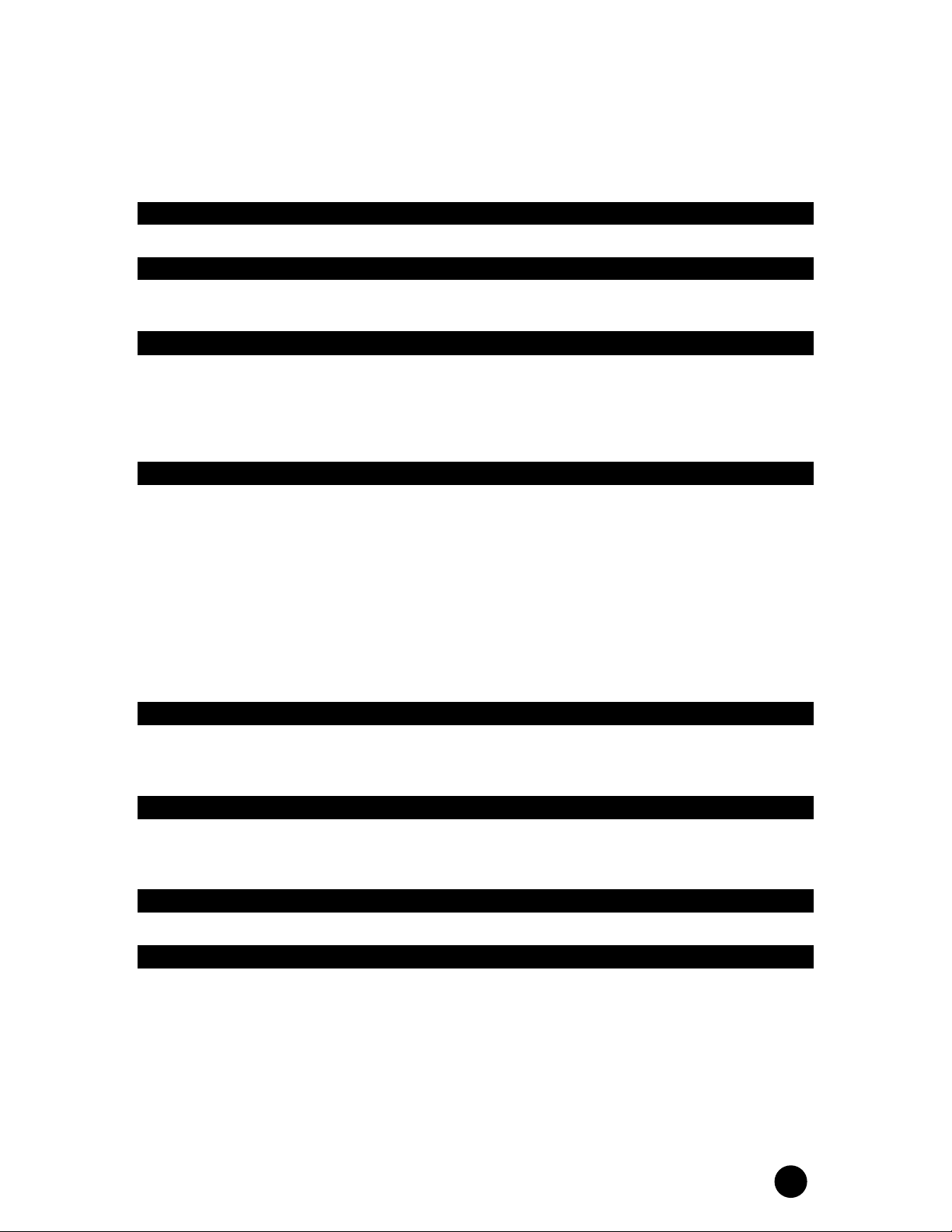
Contents _______________________
Safety Precautions 2
Introduction 4
A Brief History of Wadia 4
Wadia 333302 CD Player Design Philosophy 5
Installation 7
Unpacking 7
The Accessory Kit 7
Installing Batteries In Remote Control 7
Installing Cone Feet 8
Choosing a Location for the Wadia 333302 CD Player 8
Connections 9
Connecting to AC Power 10
Questions about Connecting the Wadia 333302 CD Player 11
Bypassing the Wadia Digital Volume Control 12
Connecting Directly to an Amplifier 12
Connecting to a Preamplifier 12
Adjusting the Maximum Output Voltage 13
Infrared Input and Pass-through 14
Optional Digital Inputs 14
Digital Output 14
Choosing a Digital Cable 15
Connecting to the Digital Inputs or Output 15
Operation 16
Front Panel Display and Controls 16
Remote Control 17
Operation Commands 18
Appendices 22
Trouble shooting 22
DigiMaster Software License Agreement 22
Environmental Care 22
Warranty 23
Specifications 24
3
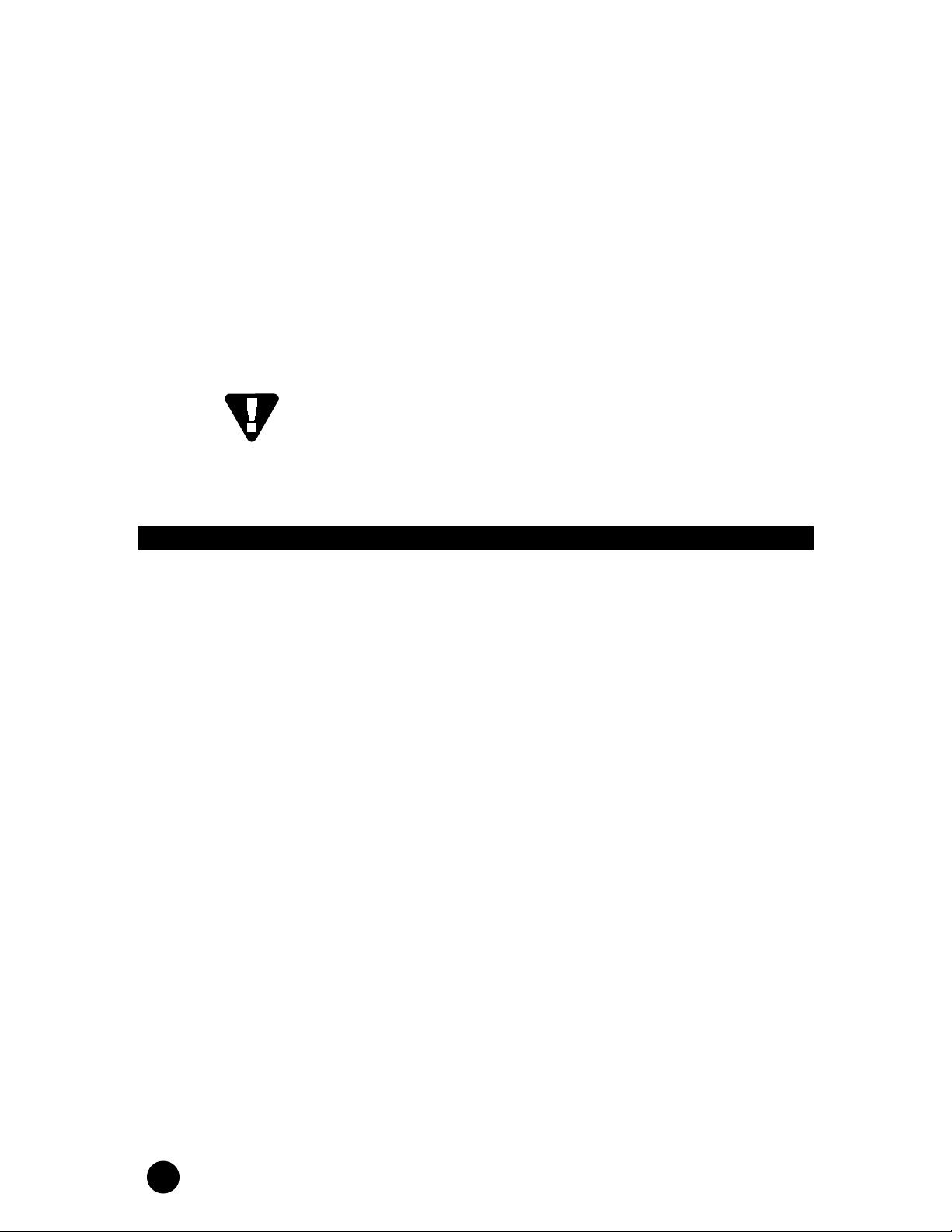
Introduction ____________________
All of us at Wadia would like to offer thanks and congratulations to you
for purchasing the Wadia 333302 Compact Disc Player. We sincerely
believe that your Wadia 333302 CD Player is an intelligent purchase
decision that will bring you many years of musical pleasure and
satisfaction. While every new owner is anxious to begin listening, we
encourage you to take a few minutes to read this manual and
familiarize yourself with the full capabilities of the Wadia 333302 CD Player.
To reduce the risk of injury or damage to your Wadia 333302 CD Player,
please read the safety instructions on the first page of this manual. In
addition, please pay particular attention to the sections of this manual
where the symbol at left is shown.
A Brief History of Wadia
Wadia was originally founded in 1988, making it the first high-end audio
company dedicated to digital audio reproduction. Wadia was formed
by a group of telecommunications engineers from 3M Corporation
who were committed to using advanced digital technology to improve
the performance of digital audio equipment.
Wadia’s first product, the Wadia 2000 Decoding Computer, was a
breakthrough in that it proved the viability of the Compact Disc as a
musically involving format. Wadia has continued to develop new
methods and technology and each successive product has resulted in
a new standard of performance for digital audio decoding. Here is an
abbreviated list of the technological innovations Wadia engineers
pioneered:
• Patented DigiMaster™ up-sampling algorithm, optimized for
extracting maximum musical information from digital-audio data
stream.
• First company to apply high bandwidth glass fiber optics to home
audio.
• Direct-Connect™ system to connect digital audio products directly
to an amplifier.
• ClockLink™ proprietary jitter-reduction technology.
• Swift-Current™ zero-feedback current to voltage converter.
4
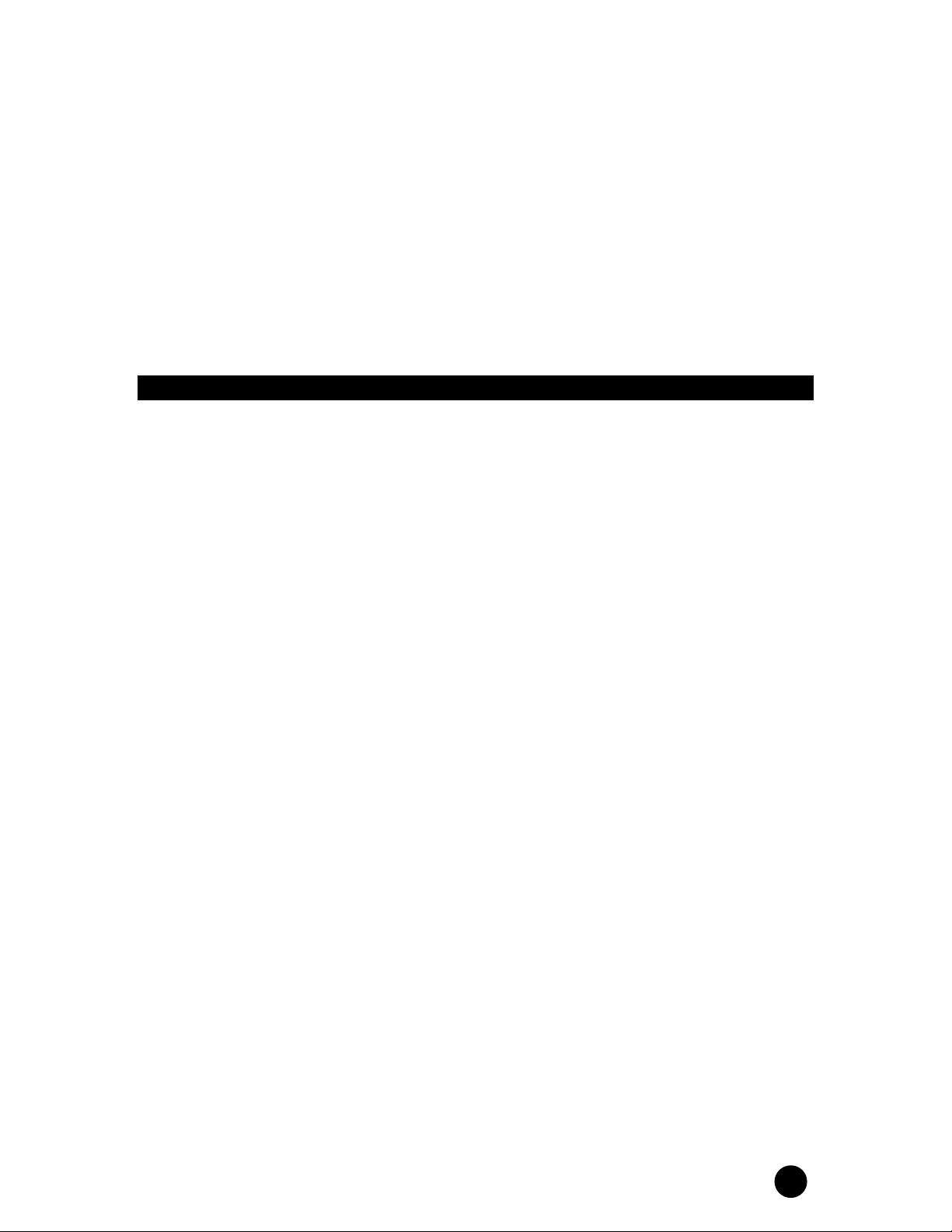
Wadia’s digital expertise and record of accomplishment exceed those
of any audio company, but technology alone does not guarantee
musical performance. Wadia designs are born of a delicate balance
of technology shaped by a passion for music.
Wadia is proud to introduce the Wadia 333302 CD Player, a breakthrough
in sonic performance and value, and a strong evidence of our
dedication to music reproduction.
Wadia 333302 CD Design Philosophy
The Wadia 333302 Compact Disc player is the first of Wadia’s new 3333 –
series, a range of products that set a new standard for performance,
aesthetics, and value. The Wadia 333302 CD Player has received the
benefit of over 13 years and thousands of hours of development that
have resulted in the Wadia legacy. Viewed this way, the Wadia 333302 CD
Player is one of the most outstanding values in the world of high-end
music reproduction.
Wadia Digital Volume Control with Direct-Connect™
The Digital Volume Control and Direct-Connect circuitry perform the
functions of a preamplifier while the signal is in the digital domain. This
allows the Wadia 333302 CD Player to be connected directly to your
power amplifier, bypassing the losses inherent in conventional
preamplifiers. New in the Wadia 333302 CD Player is the ability to optimize
the output level to match your system by setting switches on the Wadia
333302 CD Player rear panel.
DigiMaster™ Upsampling System
Wadia’s DigiMaster is a patented digital upsampling system designed
to extract maximum musical realism and detail from digital audio. In
the Wadia 333302 CD Player, Wadia introduces the latest version of
DigiMaster, with the best cost/performance ratio of any DigiMaster
system to date. In addition, this new version of DigiMaster accepts
96kHz signals and upsamples incoming signals to 705.6 kHz or 768 kHz.
5

Swift Current I-V Converter
The Wadia 333302 CD Player is the first Compact Disc player in this price
range to use Wadia’s patented Swift Current technology. This
proprietary, custom-fabricated integrated circuit performs the sonically
critical current-to-voltage conversion with no global negative
feedback, resulting in demonstrably superior sound quality.
The Music Comes First
As with all Wadia products, the Wadia 333302 CD Player is the result of a
design philosophy that bridges the gap between the traditional
engineering and empirical approach to audio design. That is, Wadia
engineers are guided equally by advanced measurement techniques
and extensive listening during the development process. The result is
performance that exceeds the expectations of even the most
demanding listener.
6
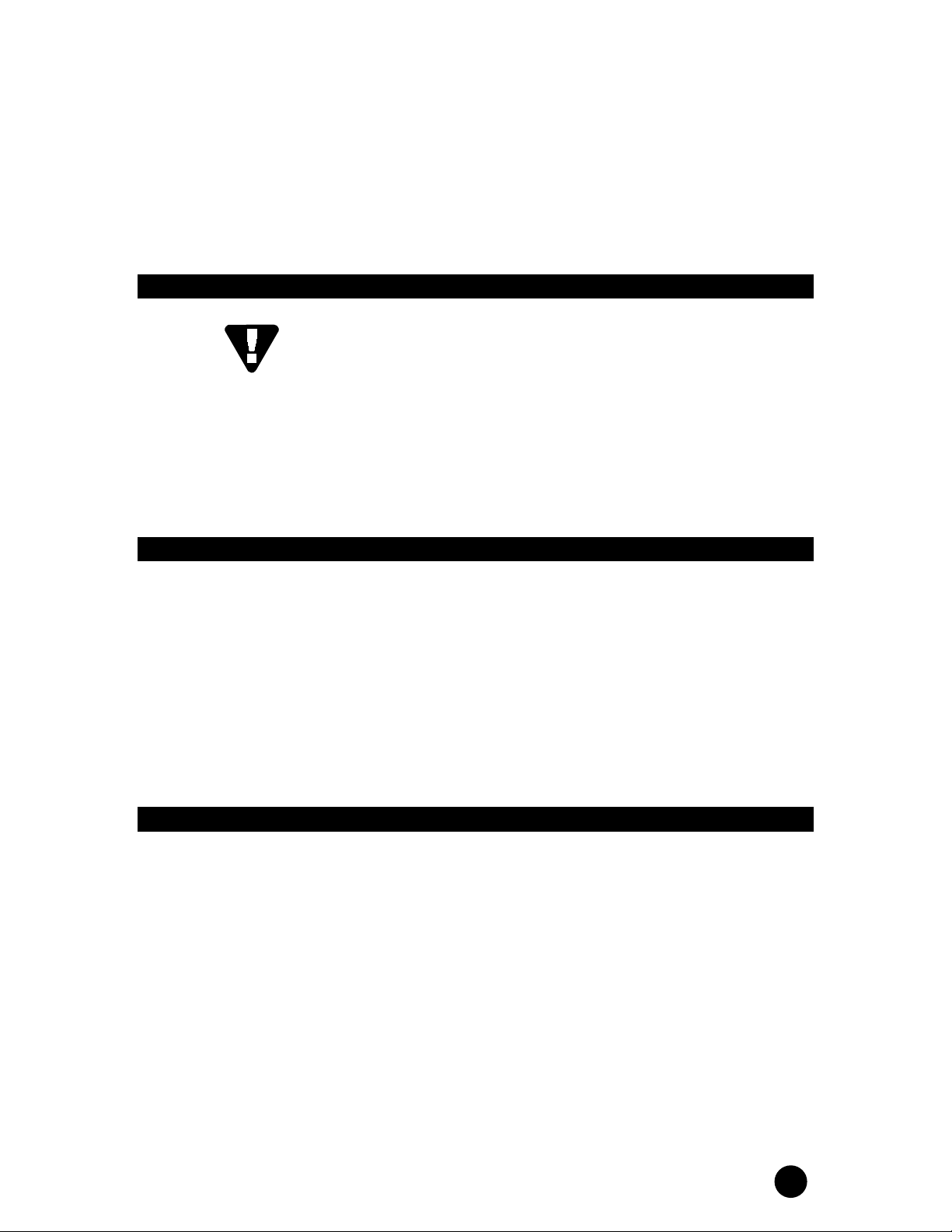
Installation _____________________
This section includes information on how to unpack and position your
Wadia 333302 CD Player.
Unpacking
After carefully unpacking your Wadia 333302 CD Player, inspect for any
shipping damage and call your dealer immediately if any is found. Do
not plug your Wadia 333302 CD Player into any outlet if you find shipping
damage.
Please save all packing materials so the unit can be easily and safely
shipped if the need arises.
The Accessory Kit
Included in the carton, you will find an accessory kit that contains the
following:
• AC power cord
• Remote Control
• Two type-AA batteries
• Three cone feet and flat metal discs
• One 75 Ohm BNC-to-RCA adapter
Installing Batteries In Remote Control
The Wadia 333302 CD Player remote control requires two batteries, which
you will find in the accessory kit. To install the batteries, unscrew the
battery cover on the back of the remote. Insert the batteries as
indicated on the battery holders, and replace the cover.
7
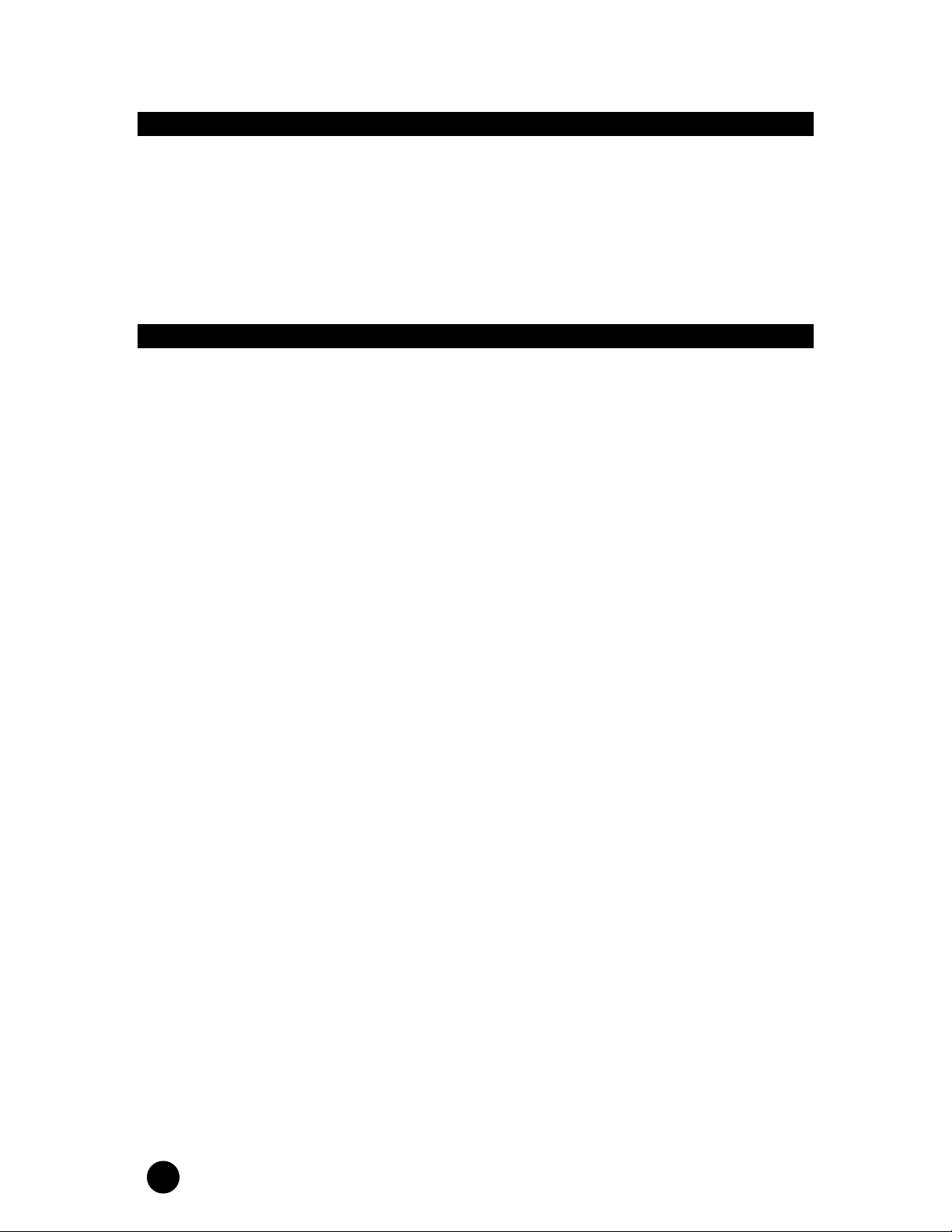
Installing Cone Feet
The Wadia 333302 CD Player is equipped with three cone feet that screw
into inserts in the bottom panel. These feet will improve performance by
reducing vibration. If the Wadia 333302 CD Player is sitting on a shelf that
can be damaged by the sharp feet, place the steel discs under each
foot to protect the shelf surface.
Choosing a Location for the Wadia 333302 CD Player
The sound quality of all high-performance digital and analog
components can be degraded by vibration. Although the Wadia 333302
CD Player uses some of the most advanced noise-reduction circuitry
available, it too will benefit from any efforts taken to reduce vibration.
For best performance, place the Wadia 333302 CD Player on a solid, non-
resonant shelf that will minimize vibration.
8
