Page 1
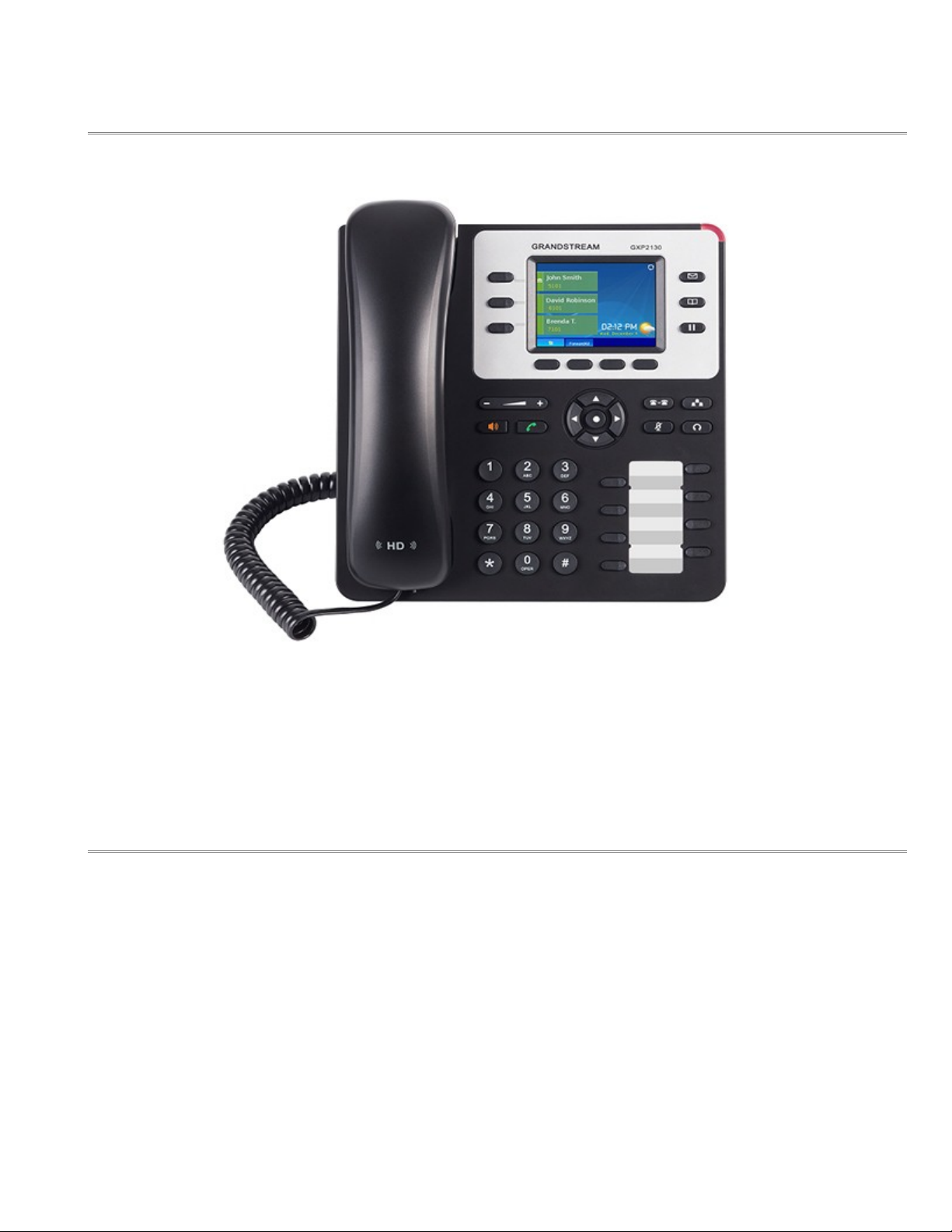
How to use your new GXP2130
By: Waddell Solutions Group
Date: 1/1/2015
Page 2
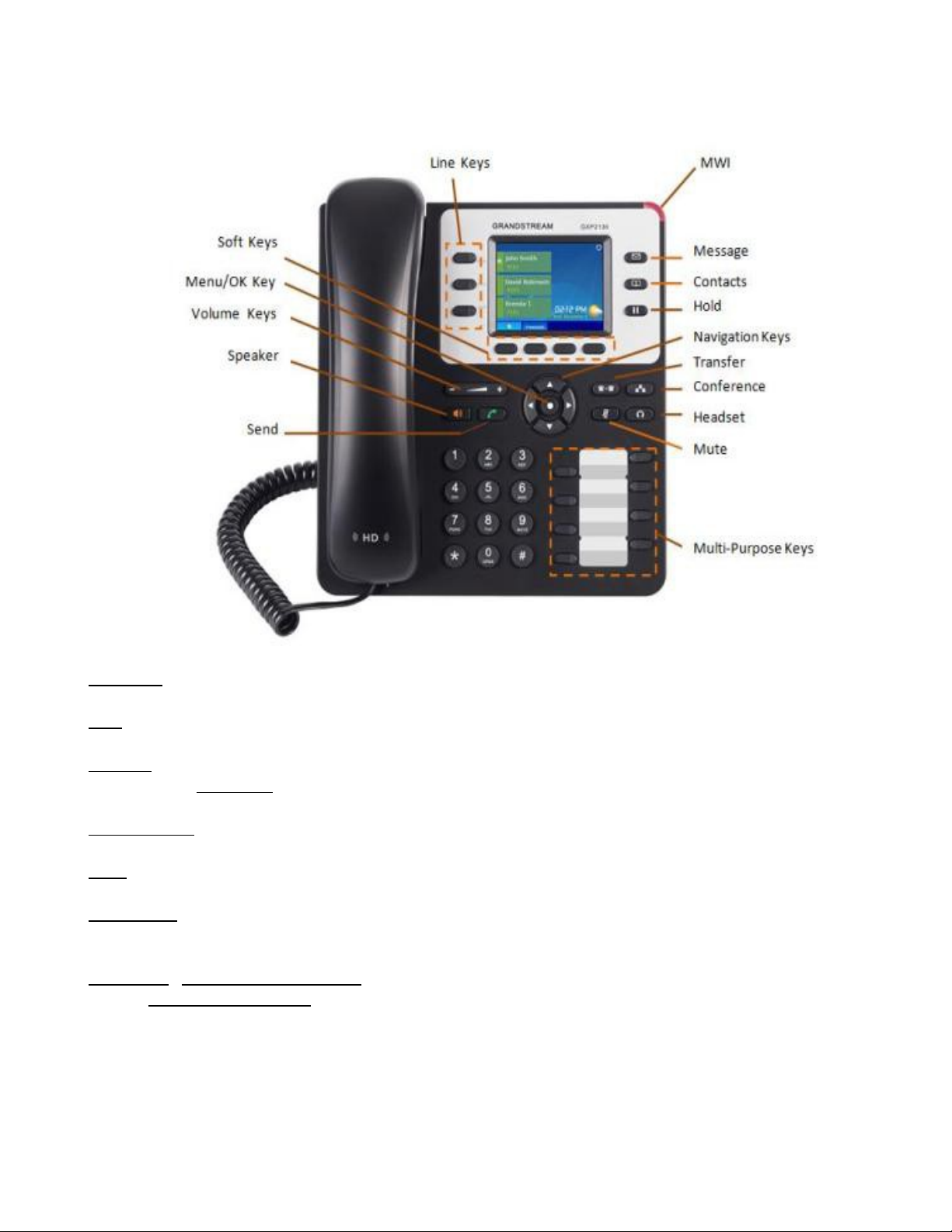
The Basics
Voicemail – Press the voicemail button and your default password is 123456
Hold – With a caller on the line press the hold button. To pick the caller backup press their line.
Transfer – With a caller on the line press the transfer button then dial the number you wish to transfer them, press
transfer on the LCD screen.
Speaker Phone – With a caller on the line press the speakerphone to get them on speaker.
Mute – With a caller on the line press the mute button to mute your headset or handset.
Line Buttons – Uses the line buttons to pick up lines or get a new line. Each phone is allowed 3 lines. Green = in use,
Flashing = caller on hold.
Make a call - To make an outbound call, lift up the handset, the number, press SEND to make the call connect
quicker; to make an internal call lift up the handset dial extension.
Page 3

The Advance
Parking a call – With a caller on the line put the caller on hold. The pick up an open line and dial 700(this can change
with your install), listen for the park number. Then transfer the caller to the parking lot by pressing transfer then the
caller’s line.
Call History – Press the menu button (middle button in the arrow pad) and click “Call history”
Forward your phone – Press the more “..” button under the LCD screen. (This may say “missed calls” if so press the
button then the left arrow). Dial the number or extension. Then press the left button under “..” than the button
under “Cancelfwd”.
Contact – To add a contact press the contact then the down arrow, press the menu button. Fill in the forum to add a
contact. To find a contact press the contact button and go to “Search” enter in number, first or last name.
Speed dial keys - You have 8 speed dial keys down the left side of the phone, if they are programmed to an associate
in the office, it will indicate that person’s status on the phone. Green – Available, Red – On the phone, Red Flashing –
Ringing.
Ring Tones - press the menu button inside of the 4 arrows, press the Down arrow until you get to Preference, then
press the menu button again, the press Down arrow once to highlight Ring Tone, press the menu button to display
the available Ringtones, to select a ring tone press the menu button.
Directory – Dial 411
Call Forward Busy - Enable this feature to forward your calls to another number when you are on the phone.
- To Activate: Pick up your phone and dial *90, enter your extension when prompted, then enter the destination
number (Note: if you want this to be your cellphone enter your cell number)
- To Deactivate: Pick up your phone and dial *91
Call Forward No Answer - Enable this feature to forward your calls to another number when you are not at your
desk.
- To Activate: Pick up your phone and dial *52, enter your extension when prompted, then enter the destination
number
- To Deactivate: Pick up your phone and dial *53
Page 4

Conference Calls
The GXP 2130 can host conference calls and supports up to 5-way conference calling.
Initiate a Conference Call - Establish a connection with two or more parties Press conference button
Choose the desired line to join the conference by pressing the corresponding LINE button.
Repeat step 2 and 3 for all parties that you want to join the conference. This can be done at any time.
Cancel Conference - Canceling establishing conference call. If after pressing the conference button, a user decides not
to conference anyone, press CONF again or the original LINE button.
This will resume two-way conversation.
End Conference - Press HOLD to end the conference call and put all parties on hold;
To speak with an individual party, select the corresponding blinking LINE.
NOTE: The party that starts the conference call has to remain in the conference for its entire duration, you can put
the party on mute but it must remain in the conversation.
