Page 1
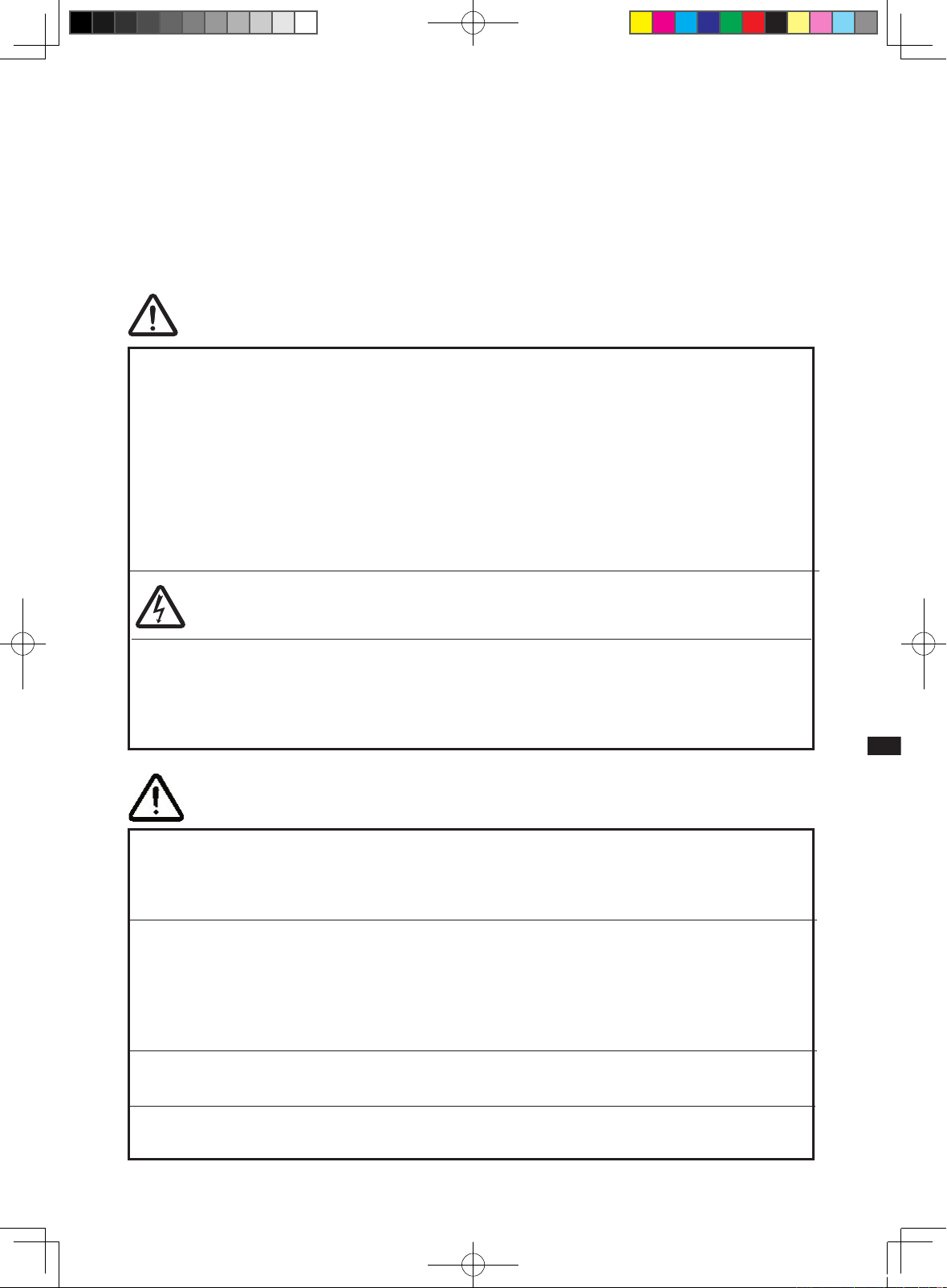
Prevent your children from swallowing the pen nib or side switch
knob.
The pen nib or side switch knob may accidentally be pulled out if
children are biting on them.
CAUTION
When adjusting the tilt angle of DTU-710, be careful to avoid
catching your finger in the gap of the movable portion of the stand.
If the LCD screen has been damaged, DO NOT touch any liquid
that may be leaking from it;
this liquid is an irritant. In case of contact
with skin, eyes, or mouth, rinse immediately with running water for at
least 15 minutes or more. If contact is made with the eyes or mouth,
also consult a physician.
WARNING
Do not use DTU-710 Interactive Pen Display in a facility control
system that requires extremely high reliability;
it may cause other
electronic devices to malfunction, or other devices may cause DTU-710 to
malfunction.
Where use is prohibited, power off DTU-710 to prevent the possibility of it
causing other electronic devices to malfunction. Wacom does not accept
any liability for direct or consequential damages. For details, please refer
to your Warranty, located at the inside back cover of this manual.
Do not open DTU-710. It has the risk of electric shock.
HIGH VOLTAGE
Only use the AC adaptor that came with DTU-710.
If a different type
of AC adaptor is used, DTU-710 will not work properly or it may be
damaged.
Using a different type of AC adaptor also has the potential
to result in fire.
Use of a different AC adaptor will void your warranty.
SAFETY INSTRUCTIONS
Be sure to use a grounded power source when applying power to
DTU-710.
I
NTERACTIVE PEN DISPLAY
DTU-710
DTU-710_EN.indd 1 04.7.20 8:31:30 PM
Page 2
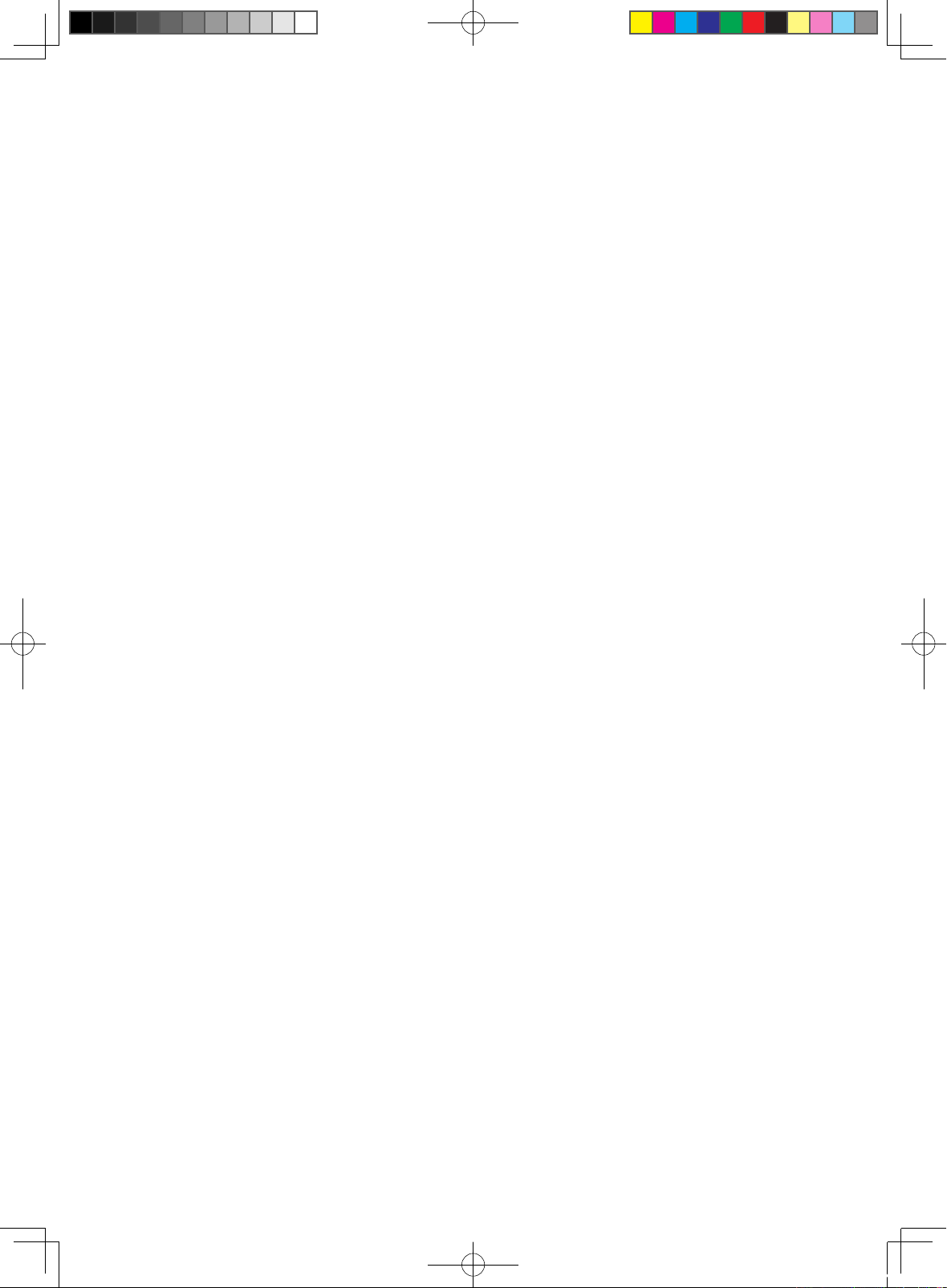
Introduction and Overview
The Wacom® DTU-710™ Interactive Pen Display combines an LCD monitor with a Wacom
tablet.
This gives you a direct point-and-draw-on-screen interface that can be used with a Personal
Computer (PC) or Macintosh computer. DTU-710's basic components include a Wacom tablet
internally mounted behind a 17.0" diagonal TFT color LCD monitor, and Wacom's pen.
Your DTU-710 Interactive Pen Display offers a number of significant advantages over a
standard monitor:
■
Reduced power consumption
■
Reduced heat generation
■
Requires less work space
■
Flicker free and easier on the eyes
■
Integrated input and display
■
Pressure-sensitive drawing directly on the display screen.
This manual describes how to install DTU-710 hardware and software. It also describes how
to use DTU-710 and the pen.
Note that the computer treats the two parts of DTU-710 (the
LCD monitor and the Wacom tablet)
as separate pieces of hardware. Therefore, the instal
lation process is completed in two stages. First, you will install the LCD monitor portion of
DTU-710. In the second stage you will install DTU-710's tablet functionality.
You can find information on using the Wacom Tablet Control Panel for customizing your tablet
and pen settings in the online Help, located under the
Help
menu in the Wacom Tablet Control
Panel.
The following are not included with this product:
■
Information about your specific computer hardware
■
Information about your operating system
■
Information about application software.
Please refer also to your computer hardware, operating system, or software application manuals.
To use the pressure-sensitivity of the pen with your favorite drawing application, refer to in
-
structions in that application's manuals.
DTU-710_EN.indd 2 04.7.20 8:31:30 PM
Page 3
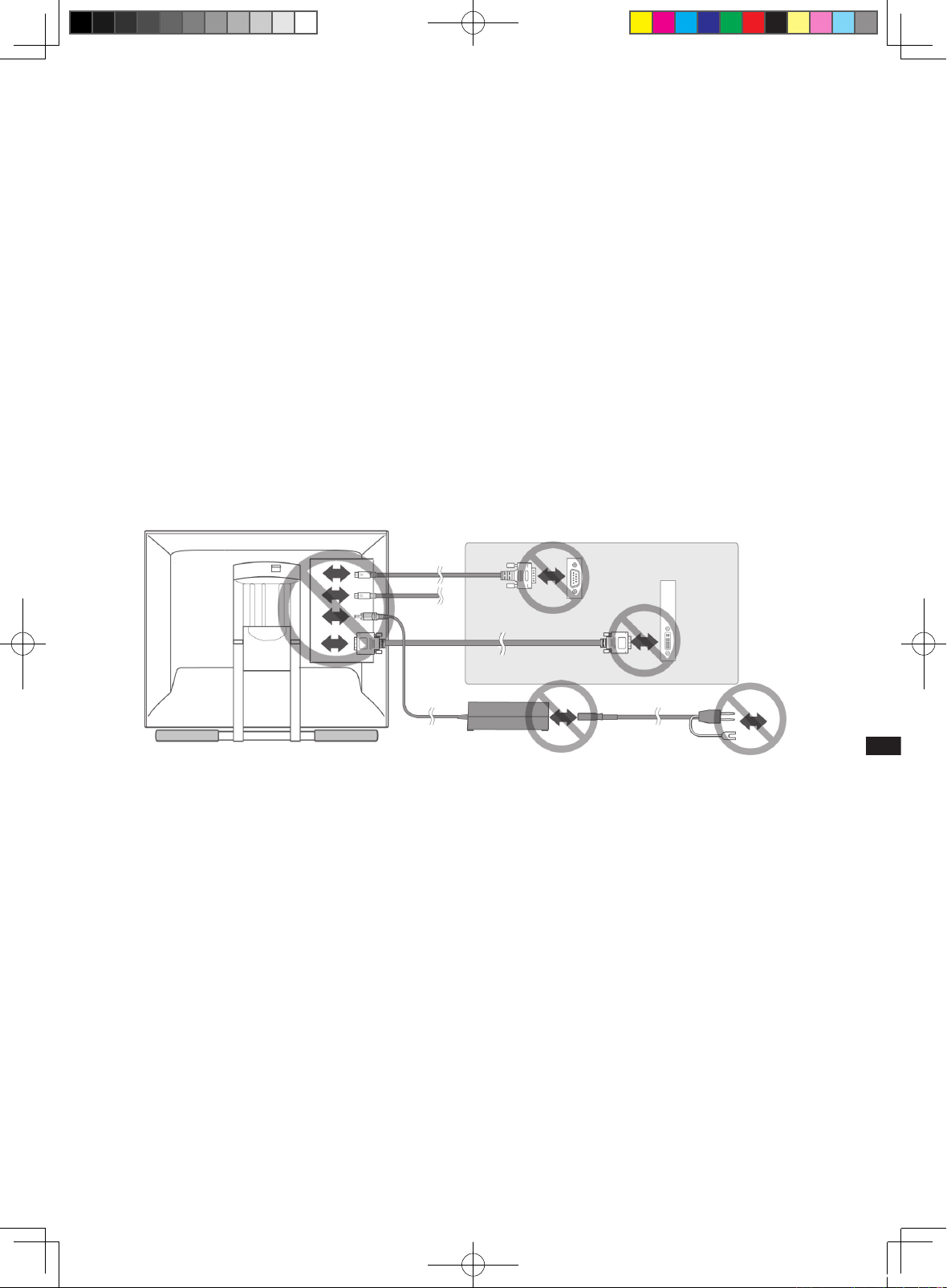
Precautions on Use and Handling
■
This product is for use with a VGA or DVI graphics card;
using an inappropriate graphics
card may damage DTU-710.
■
Do not disassemble DTU-710 or pen.
This may cause DTU-710 or pen to malfunction. In this
case, Wacom shall have no responsibility to repair or replace the product.
■
Do not use or store DTU-710 where:
-
Temperature changes are severe (e.g., outdoors or inside a vehicle).
-
DTU-710 and pen are exposed to direct sunlight or heat from a heating appliance.
-
DTU-710 and pen are exposed to water or any other kind of liquid.
-
Temperature or humidity exceeds the specifications.
■
Do not block the ventilation holes in the rear panel;
this may overheat and damage
DTU-710.
■
Do not use DTU-710 in a dusty environment;
It may damage the unit.
■
Do not scratch the cover glass of DTU-710.
Avoid placing sharp objects on the glass surface.
■
Do not use detergent to clean the cover glass of DTU-710;
this may alter the surface
friction and deteriorate the handwriting feel.
Be sure to follow all instructions, cautions, and warnings found within this manual. Failure to do so
could cause the loss of data or damege of your computer. Failure to do so could also void your warranty,
in which case Wacom shall have no responsibility for such loss or damage and to repair or replace the
product.
■
Do not lift DTU-710 by the stand;
this may damage the stand mechanism. When lifting or
moving DTU-710, always do so by grasping the main body casing.
■
Do not put heavy articles on DTU-710;
this may damage the display screen or stand.
■
Do not place heavy article on DTU-710 cabling, repeatedly bend the cables,
or apply heavy stress on the cable connectors;
this may damage the unit or your
cabling.
■
Do not connect or disconnect the DVI video cable or power cable while DTU-710 and
your computer is turned on;
it may damage the LCD display or computer video card.
DTU-710_EN.indd 3 04.7.20 8:31:31 PM
Page 4
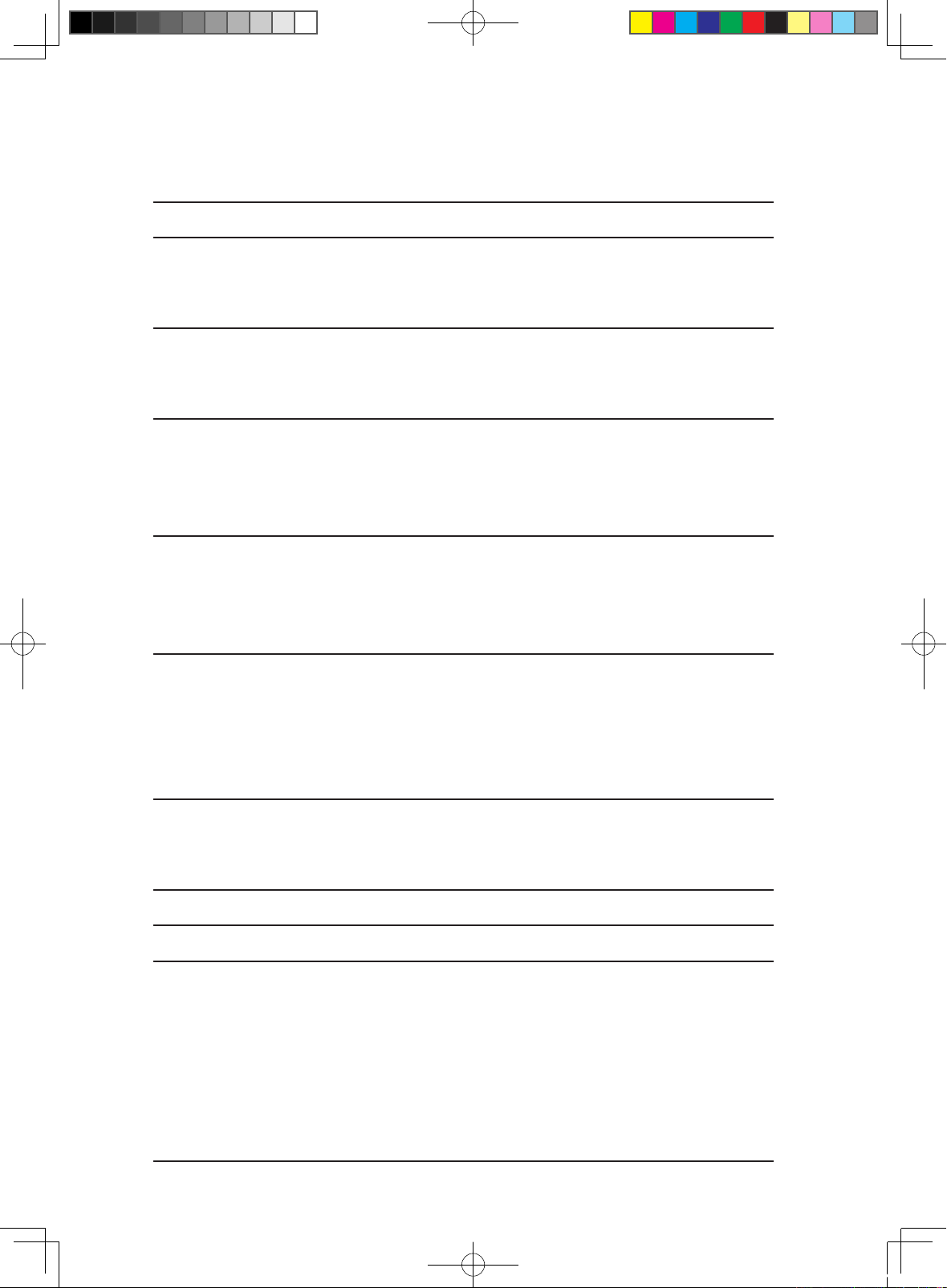
4
For DTU-710 only. Do not use with other devices.
Table of Contents
Checking Packed Components 5
Installation 6
LCD Monitor Installation
Tablet Software Installation for Windows and Macintosh
Customizing DTU-710 - The Basics 8
Opening the Wacom Tablet Control Panel
Calibrating the Tablet
DTU-710 Component Functions 10
Front View
Rear View
Using an Alternate Mount or Stand
Using the Pen 13
Pen
Using a Pen
Remouing the side switch
Adjusting the LCD Monitor 15
Factory Presets, Multi-Cync, and User Settings
Working with OSD (On Screen Display) Menu
Adjusting Pitch and Phase
Power Saving
Caring For Your DTU-710 19
Cleaning
Replacing the Pen Tip
Display Troubleshooting 20
Obtaining Technical Support 22
Specifications 23
General Specifications
LCD Display
Tablet
Power Adaptor
Pen
Pen Accessories
Warranty on Sales in Asia-Pacific area
Inside Back Cover
DTU-710_EN.indd 4 04.7.20 8:31:31 PM
Page 5
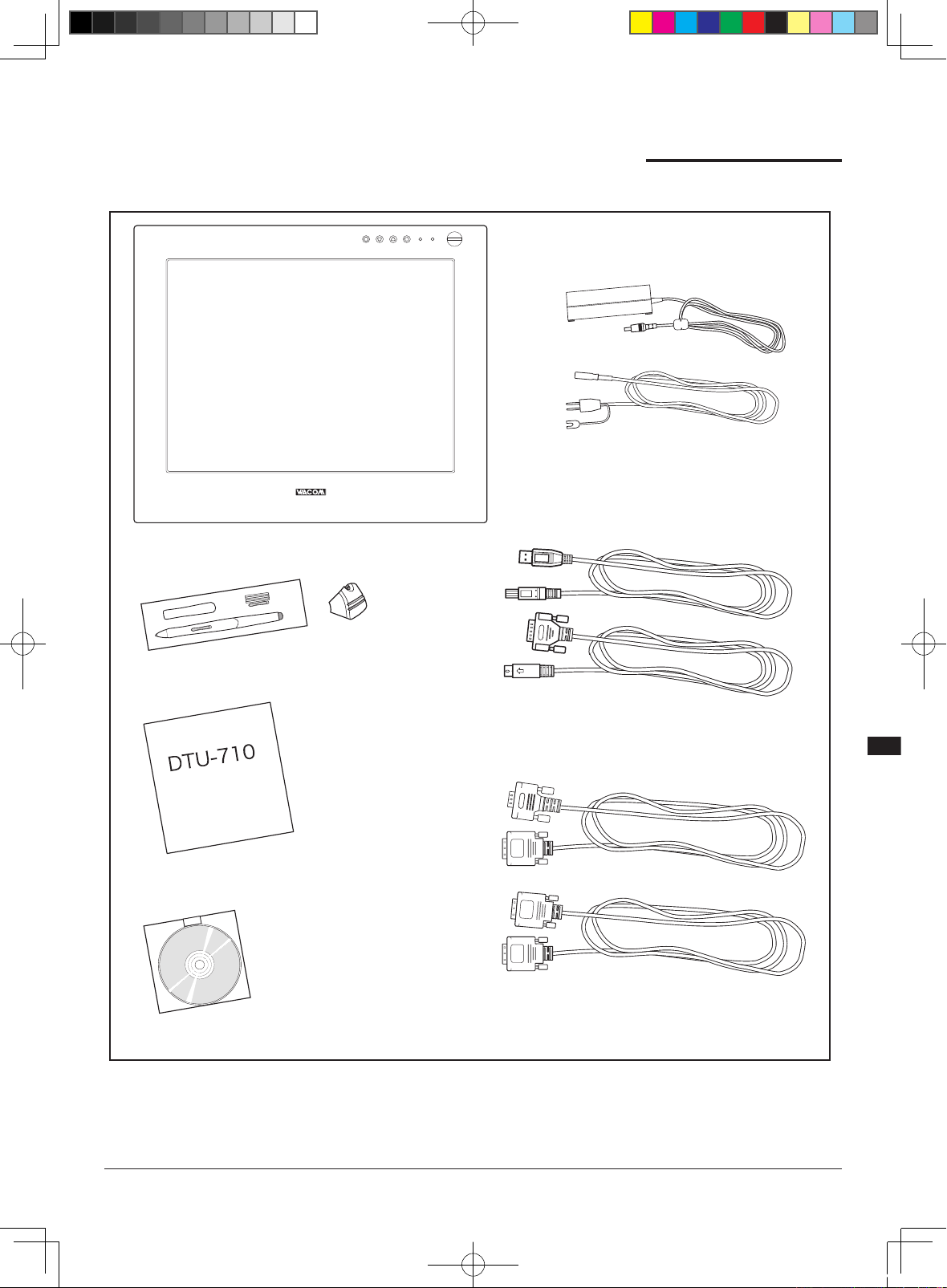
5
Checking Packed Components
In your package you will find the following items:
USB Cable and RS-232C Cable*
DVI-DVI Cable and DVI-VGA Cable*
DTU-710 main unit
Pen with Pen Stand
User's Manual
Wacom Tablet CD
Contains the driver software.
(Windows/Macintosh)
AC Adaptor and Cable
*
For DTU-710 only. Do not use with other devices.
Please retain the package box for use when storing or shipping DTU-710.
Some package configurations includ an additional CD containing bundled software applications.
DTU-710_EN.indd 5 04.7.20 8:31:32 PM
Page 6

6
USB connector
Installation
LCD Monitor Installation
First install the monitor portion of DTU-710. Do not connect the USB cable or serial data cable
until you procede to the step " ".
Turn off your computer.
IMPORTANT:
Never connect or disconnect the DVI video cable or power cable while your
computer or DTU-710 is powered on. This can damage the LCD display or video card.
Connect the DVI-to-DVI cable or DVI-to-VGA cable between DTU-710 and your computer.
Set the DVI/VGA switch. Move it up for analog (VGA) mode, and move it down for digital
(DVI) mode.
Connect the AC adaptor to DTU-710.
IMPORTANT
■
Do not use any cable that did not come
with DTU-710; use of an improper cable
may damage DTU-710.
■
Make sure your graphics card has a VGA
or DVI connector, and that you correctly
set the DTU-710 Analog (VGA)/Digital
(DVI) switch for the graphics card you
are using. The use of an improper video
card may damage DTU-710.
■
Do not connect or disconnect the video
or power cable while DTU-710 or your
computer are turned on; this can damage
the LCD display or computer video card.
DVI-I connector
DVI/VGA switch
DC input
RS-232C connector
Cable guides
to AC outlet
Ground
Video card
DVI-DVI or DVI-VGA cable
To USB port
Rear Panel of your computer
To serial port
Connect one cable only.
DTU-710_EN.indd 6 04.7.20 8:31:35 PM
Page 7
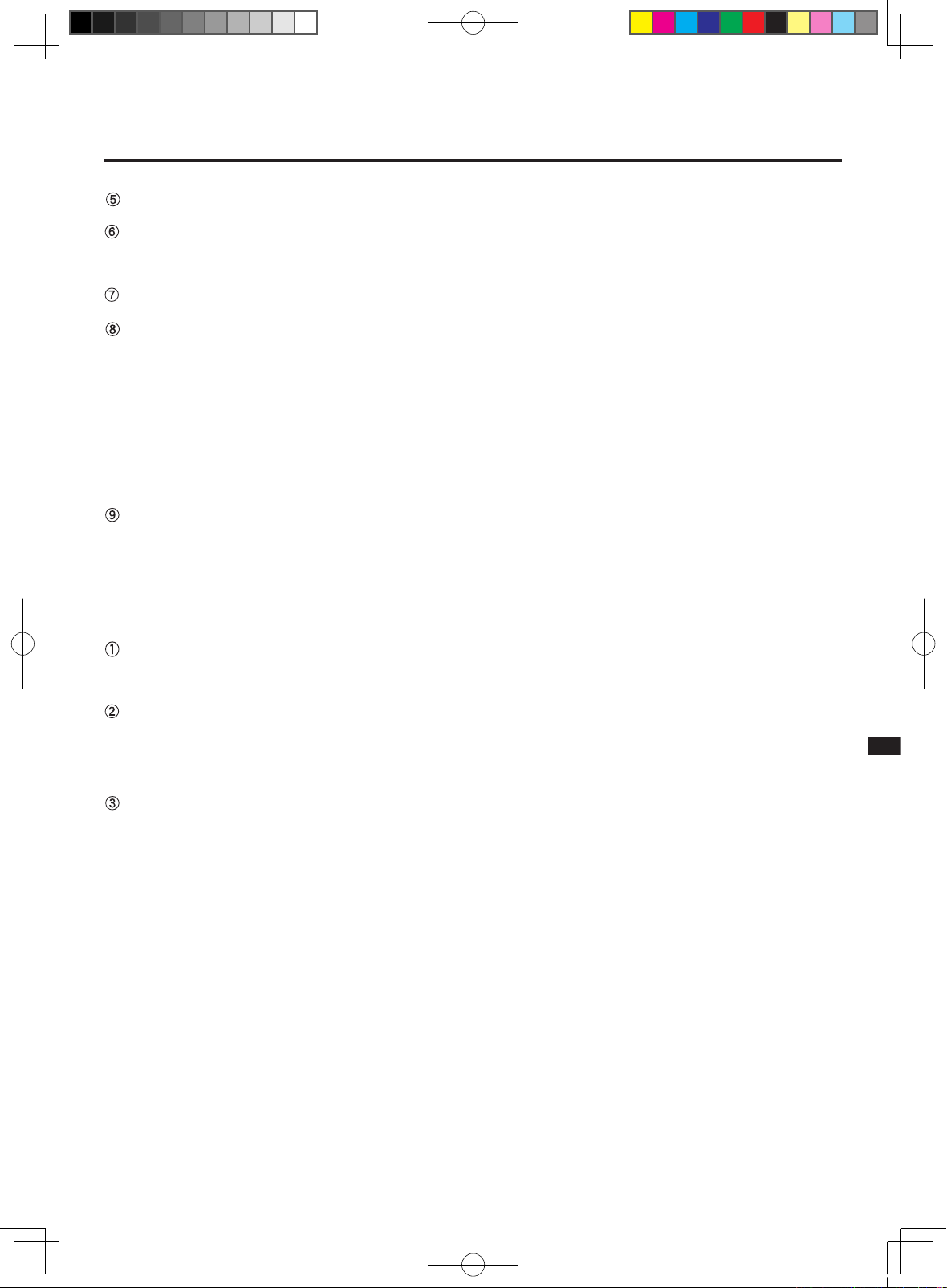
7
Connect the AC adaptor power cable and plug the adaptor into an AC outlet.
Turn on the power switch of DTU-710. The power lamp will light blue, and then turns
orange.
Turn on your computer to start your operating system.
The maximum resolution of DTU-710 is 1280 x 1024, True Color (24 bit). As necessary,
configure the monitor control panel settings for the proper size and color resolution.
The number of colors is constrained by the performance of your computer or graphics card.
Refer to the documentation of the manufacturer for details.
If you are using analog (VGA) mode, you may also want to fine-tune the display. Please
refer to Adjusting the LCD Monitor on page 15 for more information.
To install the Wacom tablet software, turn off your computer and connect the USB cable or
serial data cable.
Tablet Software Installation for Windows and Macintosh
After connecting all cables of DTU-710, turn on DTU-710 and your computer. Allow the
operating system to fully load.
Insert the Wacom Tablet CD into the CD-ROM drive. The Wacom tablet software installer
menu should automatically display. If the menu does not display, double-click on the Install
icon (located on the CD). Follow the prompts to install the driver software.
Windows:
After the driver installation is complete, make sure you can use your pen on the
tablet display to move the screen cursor.
Macintosh:
After the driver installation is complete, restart your Macintosh. You will be
able to use your pen on the tablet display to move the screen cursor.
Be sure to read the README file for late braking news.
If you have trouble in the Tablet software installation, refer to the
Troubleshooting
chapter in the online
HelP in the Wacom Tablet CD. You can also open the online Help from the HELP menu from the WA-
COM TABLET control panel.
Precede to
Customizing Your DTU-710 - The Basics.
DTU-710_EN.indd 7 04.7.20 8:31:38 PM
Page 8
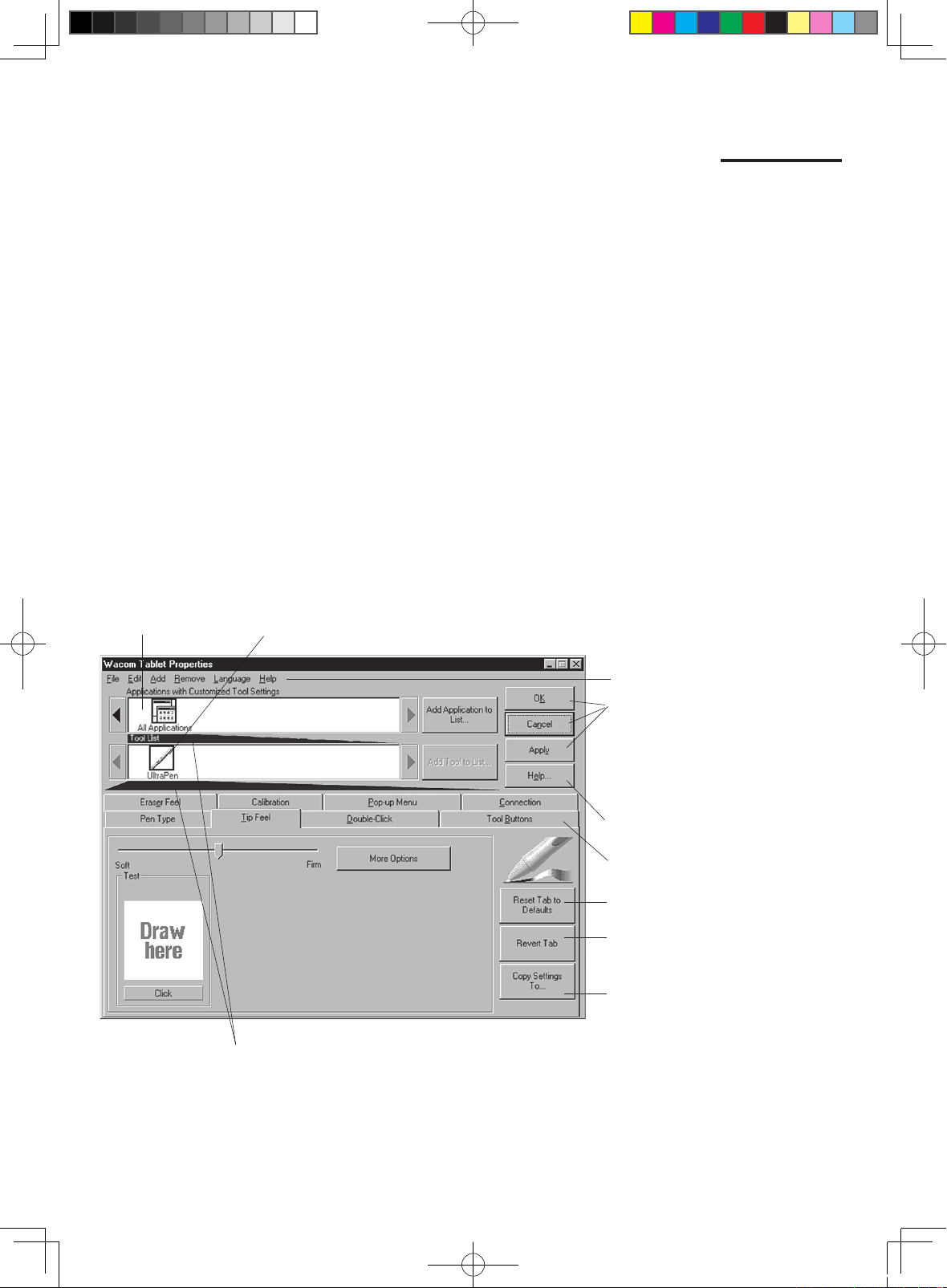
8
Customizing DTU-710 – The Basics
Opening the Wacom Tablet Control Panel
The Wacom Tablet Control Panel makes it easy to customize your Interactive Pen Display and
the pen.
To open the control panel:
Windows:
Click on the Windows Start button and choose Programs. From the Wacom Tablet
group, choose the Wacom Tablet option.
Macintosh:
From the Apple menu, choose Control Panels and then Wacom Tablet.
When you open the control panel, an icon for the pen is displayed in the TOOL LIST and the
appropriate tabs are displayed. To customize the pen, make your changes to the tab controls.
On Windows systems, be sure to click A
PPLY or OK to save your changes.
Note:
Application-specific settings are for advanced users. Refer to the online Help for more
information on creating and using application-specific settings.
Displays applications
with customized set-
tings.
Current selections are highlighted. Wedges emphasize the relationship
between tab settings and the selected tool and application.
Displays an
icon for the pen.
The pull-down menus access a variety of control
panel features.
For Windows only:
OK saves changes and
closes the control panel.
CANCEL closes the control
panel without saving
changes. Use
APPLY to save
changes without closing the
control panel.
Displays online Help for
the control panel.
Tabs display settings for
the selected application.
Resets the selected tab to
its factory default values
Returns a tab to its previously saved or last applied
settings.
Copies settings from one
tool or application to another.
Windows screen capture shown.
DTU-710_EN.indd 8 04.7.20 8:31:38 PM
Page 9

9
Calibrating the Tablet
You will need to calibrate the tablet in order to line up the screen cursor position with the
position of the pen on DTU-710. This is required to adjust for parallax caused by the display
screem overlay. After setting the tablet in its working position, follow the procedure below to
calibrate the tablet.
From the Wacom Tablet
Control Panel, select the
Calibration tab.
I f y o u a r e w o r k i n g
with multiple monitors,
select the Monitor that
c o r r e s p o n d s t o t h e
tablet's LCD display.
Click on the Calibrate...
bu tt on t o d isp la y th e
m o ni to r c al ib r a t i o n
screen.
Ho l d t h e p en as y o u
normally do, and use the
pen tip to click on the
cross-hairs in the upperleft corner.
Then click on the cross-
hairs that are displayed
in the lower-right corner.
(For Windows systems,
you wil l n eed to click
Ap p ly o r OK fo r th e
changes to take effect.)
Note:
The calibration
setting applies to all
applications.
DTU-710_EN.indd 9 04.7.20 8:31:42 PM
Page 10
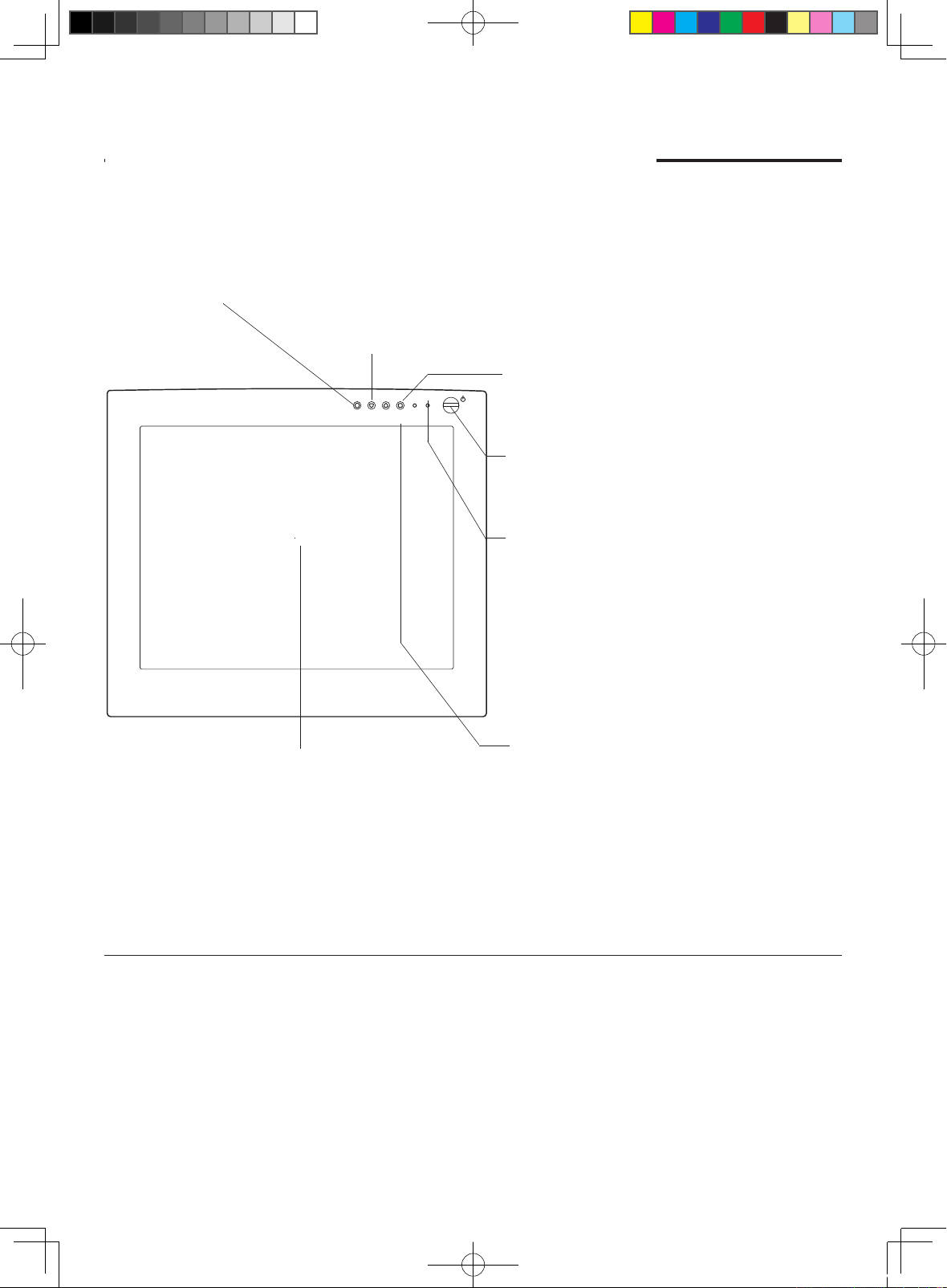
10
As the tablet portion of DTU-710 emits electromagnetic waves at a certain frequency, if another tablet is closely
placed to DTU-710, the screen cursor may jitters or jumps around. To solve this problem, place the tablet away
from DTU-710.
Front View
As properties of LCD panel display, you may notice the followings. They do not mean the LCD is defective.
- When exerting hard downward pressure on the display, a moir pattern may temporarily appear.
- A very small number of pixels may appear in incorrect color.
- If an image area has fine striping (such as screen stripes), it may flicker or display a moir pattern or pooling
image.
- When a still image is displayed for a long period of time, an afterimage may remain for a short period of time.
Power Switch
Turns the power to the unit on or off.
POWER
STATUS
ENTER
EN
-
MENU
*2
DTU-710 Component Functions
Power Lamp
Lights blue when power and video signals
have properly been supplied to DTU-710.
Turns orange or flashes when your com-
puter goes into power management mode
and s top s se ndi ng the vid eo sig nal to
DTU-710.
Status Lamp
Lights blue when a pen switch is pressed,
or when the eraser enters proximity of the
tablet.
ENTER Button
Press this button when you select or exit
an item in the OSD
*1
menu.
☞
P 15
- (minus) Button, + (plus) Button
In the OSD
*1
menu, Use these buttons to select an option that can
then be activated. After activating a selected option, press the +
button to increase a selected item value, and press the - button to
decrease it.
MENU Button
Op en s an d clo ses
the OSD
*1
menu.
Integrated Tablet and LCD Screen
The LCD monitor*2 and tablet sensor function*3 as
an integrated input and output device.
The LCD resolution is 1280 x 1024 pixels at
16,777,216 colors. The tablet sensor reports coor-
dinates, pressure, switch, and eraser information.
*3
*1
On Screen Display.
☞
P. 15
DTU-710_EN.indd 10 04.7.20 8:31:42 PM
Page 11

11
IMPOTANT
Stand
The stand can be used to adjust the
tilt angle of the unit from low (16°
from horizontal) to high (72° from
horizontal).
Stand Adjustment Lever
Pull this lever to adjust the stand.
Release the lever to lock the stand in
Connector Panel Cover
To remove, slide it to the right.
Be sure to adjust the tilt angle of the stand to the low tilt position before packaging DTU-710. If you do
not close the stand, the notched mechanism may be damaged during transportation and storage. Do not
lift the unit by the stand; this may damage the stand mechanism. When lifting or moving the unit, always
do so by grasping the main body casing.
Be careful to avoid catching your
finger in the gap of the movable
portion of the stand.
CAUTION
Rear View
DTU-710_EN.indd 11 04.7.20 8:31:55 PM
Page 12

12
CAUTION
When attaching DTU-710 onto an
alternate mounting platform, be
sure to follow all instructions in the
documentation supplied by the platform
manufacturer.
If improperly installed, the unit could fall
and be damaged.
Using an Alternate Mount or Stand
If you will be using DTU-710 in an installation that requires the use of an alternate mounting
platform, you can remove the adjustable stand from DTU-710 and mount the pen display onto
a VESA conforming mount arm or stand.
A VESA mounting platform will require mount screws that are 4 mm wide with a 0.7 mm pitch
(M4 Regular). Exceeding the screw clearance depth of 15 mm will damage DTU-710 internal
components.
To remove the adjustable stand and attach DTU-710 to a different mounting platform:
DTU-710 Component Functions
unscrew
Turn off your computer and power
off DTU-710. Then disconnect all
cables from DTU-710.
Protect the display screen surface by
spreading a soft cloth onto a flat table
and placing DTU-710 face down on
the cloth.
Remove the four screws and lift the
adjustable stand assembly away from
the body of DTU-710.
Using the appropriate screws for
your mounting platform, firmly attach
DTU-710 to the alternate mounting
platform.
Rettach the cabling.
DTU-710_EN.indd 12 04.7.20 8:32:02 PM
Page 13

13
Pen
Hold the pen as you would a pencil. Make sure the side switch is in a convenient location
where you can press it with your thumb or forefinger, but won't accidentally press it while
drawing.
Using the Pen
Pen Tip
When the pen tip is within proximity (5 mm or 0.2 in) of the active area, the tablet reports:
- The x, y coordinates of the pen tip.
- The pressure applied to the pen tip.
- Whether a side switch is on or off.
When pressure is applied to the pen tip, the tip switch is turned on and the pen simulates a
mouse button click.
Eraser
To use the eraser, hold the pen upside down. When the eraser is within proximity of the active
area, the tablet reports the x, y coordinates and the pressure applied to the eraser.
The eraser can be used as an eraser or assigned to another function, depending on the applica-
tion. The tablet distinguishes the tip switch from the eraser switch.
Side Switch and Second Side Switch
These switches are programmable, and can be used to perform the same click and double-click
functions as the tip switch. The switches are turned on when pressed, and are otherwise turned
off. Please refer to the online Help for more information on side switch settings.
Tip Switch
Eraser
Side Switch
Second Side Switch
Eeasar
DTU-710_EN.indd 13 04.7.20 8:32:04 PM
Page 14

14
Using a Pen
Pointing and Selecting
Move the pen above DTU-710 screen to position the screen cursor. The cursor instantly jumps
to the new location (absolute positioning). Press the pen tip on DTU-710 screen to make a se
-
lection.
Note:
If the screen cursor is not aligned with the pen tip, you will need to calibrate DTU-710.
Clicking
Tap DT U-7 10 scr een on ce wit h t he
pen tip, or touch the pen to the display
screen with enough pressure to generate
a mouse click.
Double-Clicking
Press the upper side switch (Windows systems)
or quickly tap DTU-710 screen twice in the same
place with the pen tip. Double-clicking is easier
when the pen is perpendicular to the tablet screen.
Dragging
Select an object, then slide the pen tip
across DTU-710 screen to move the ob
-
ject.
Erasing
In supporting applications, the pen's eraser works
like the eraser on a pencil. In text applications, use
the eraser to select text, then lift the eraser from
the tablet to delete the text.
Important :
Do not remove the
switch by prying it from either
end as this may damage your
Pen.
Remove the pen tip cone by turning it
counterclockwise.
Pull the grip forward over the pen tip.
NEVER adjust the trimmer capacitor
that became visible as it is fine tuned.
When using the pen without the side
switch, always istall the optional grip
in order to protect the trimmer capacitor.
Install the optional grip by aligning the
pen case rails with the grooves inside
the grip and pushing the grip over the
pen tip.
Replace the pen tip cone by turning it
clockwise onto the pen.
Removing the Side Switch
If you prefer to remove the side switch:
Firmly clasp the switch in the
middle and pull out. (Press in on the
rubberized grip in order to better grasp
the switch.)
Rubber Grip
Sectional
Using the Pen
To reinstall the side switch,
reverse the above procedure.
DTU-710_EN.indd 14 04.7.20 8:32:07 PM
Page 15

15
Adjusting the LCD Monitor
Factory Presets, Multi-sync, and User Settings
Factory Presets:
To display images with the best quality (based on the incoming signal),
DTU-710 comes with a number of factory default standard display modes.
Multi-Sync:
When connected as a VGA display, DTU-710 attempts to automatically
synchronize to the incoming signal. Multi-Sync functions if the horizontal frequency is
between 30 to 80 kHz and the vertical frequency is between 50 to 75 Hz. If DTU-710 does not
automatically synchronize with the incoming signal, you can use the OSD Reset Auto Adjust
option to initiate display synchronization. If necessary, further screen display adjustments can
be manually made using the On Screen Display (OSD) controls.
User Settings:
When you manually set the display using the On Screen Display (OSD)
function, the settings are stored within DTU-710 for use the next time the unit receives a
similar signal. This is applicable to all display modes.
Working with OSD (On Screen Display) Menu
To open the main MENU,
press the MENU ( ) button.
Use the + (
) or - ( ) butto0ns to select an option. When the option you want to adjust is
highlighted, press the ENTER (
) button. The current settings and adjustment sub-menu for
that option will appear.
Use the + ( ) or - ( ) buttons to adjust the option settings.
When you have made your changes,
press the ENTER (
) button to save.
To exit,
press
the MENU ( ) button. All settings are automatically saved when the OSD menu closes.
Contrast
Select to increase or
decrease image contrast.
Brightness
Select to increase or
decrease image brightness.
Phase (VGA only)
Select to reduce or
eliminate horizontal
distortion lines. ☞ P17
To automatically adjust,
use the RESET option.
Pitch
(VGA only)
Celect to reduce or
eliminate vertical distortion
lines. ☞ P17
To automatically adjust, use
the Reset option.
DTU-710_EN.indd 15 04.7.20 8:32:19 PM
Page 16

16
Adjusting the LCD Monitor
Vertical Center
(VGA only)
Select to move the
screen image up or
down.
To automatically adjust,
use the Reset option.
Color
Provides settings for 9300°,
6500°, and 5000° Kelvin.
Also provides a User
option that enables you to
adjust red, blue and green
independently. Selecting
DIRECT displays the
received signal as it is
without any adjustment.
Choose a setting to work
with and press Enter to
Horizontal Center
(VGA only)
Select to move the screen
image left or right.
To automatically adjust,
use the Reset option.
Menu Position
Select to move the OSD
menu around the display.
Reset
Backlight
Language
Provides two options:
Use Auto Adjust to reset
only the image parameters.
Use Recall to reset all
screen options to the
factory default.
Selecting the exit ( ) icon
exits the Reset window
without resetting anything.
Selects to increase or
decrease the backlight
brightness level.
Select to choose a
language option for
the OSD: English,
Deutsch, Francais,
Espanol, Italiano, or
Japanese.
activate your selection. You can change the user setting
by selecting the icon ' '.
In the USER ADJUST-
MENT window, change
red, blue and green to
calibrate color.
To exit, select the icon
'
'.
DTU-710_EN.indd 16 04.7.20 8:32:44 PM
Page 17

17
Adjusting Pitch and Phase
(VGA only)
Some computers and video cards may not allow the multi-sync function to fully work when
DTU-710 is first connected. If some portion of the text appears blurred, adjust the pitch and
phase by following the procedure below. For crisp images, set the DTU-710 resolution of your
video card to 1280 x 1024.
From the Wacom Tablet
Control Pane l, se lect
the Calibration tab.
If you are working
with multiple monitors,
select the Monitor
that corresponds to
DTU-710.
Cl i c k o n th e C A L I -
BR ATE... button to dis-
play the monitor cali
-
bration screen.
Open the OSD Menu
and select th e Pitch
icon.
Adjust the Pitch level
so that the the pattern
of fine vertical stripes
displays evenly.
In t he OS D Me nu ,
select the Phase icon
and adjust the Phase
l e v e l s o t h a t t h e
ad jus tm ent p att er n
shows clearly.
After completing the
adjustments press the
EN TE R (
) bu tt on
and MENU (
) button
to exit the OSD Menu.
Adjustment pattern
DTU-710_EN.indd 17 04.7.20 8:32:46 PM
Page 18

18
HINT
(1280 x 1024 resolution under Windows only): You can also adjust Pitch and Phase in the closing Windows
display.
If the pitch is not calibrated, vertical moire appears in the darkened area. And if the phase is not calibrated, the
darkened area riffles.
Power Saving
DTU-710 conforms to VESA and Energy Star power saving guidelines. When using DTU-710
with a VESA DPMS Display Power Management Signaling (DPMS) compliant computer or
graphics card, the display will automatically comply with the below power saving parameters.
Power Saving Mode
Power ON
Standby mode
Suspend mode
OFF mode
V-sync
Yes
Yes
No
No
Video
Active
Blanked
Blanked
Blanked
Power Consumption
45W max.
5W max.
5W max.
5W max.
Power Lamp
Blue
Orange/Blue
Orange/Blue
Orange
H-sync
Yes
No
Yes
No
Adjusting the LCD Monitor
DTU-710_EN.indd 18 04.7.20 8:32:50 PM
Page 19

19
To insert a new nib:
To remove the old nib:
Prevent your children from swallowing the pen nib or side switch. The pen nib or
side switch may accidentally be pulled out if children are biting on them.
CAUTION
Slide it straight into the barrel of the
pen. Firmly push the nib until it stops.
The new nib will slide into the correct
position.
Clasp it with a pair of tweezers or
similar instrument and pull the old
nib straight out of the pen.
Caring for DTU-710
Cleaning
T
o clean the DTU-710 casing,
use a soft cloth with mild detergent (such as dish washing
liquid) diluted with water. Do not use paint thinner, benzine, alcohol, or other organic solvents
to clean DTU-710 casing or pen.
To clean the display screen,
use a soft, dry cloth. If necessary, slightly moisten the cloth
with water and try again. When cleaning, apply only a light amount of pressure to the display
screen and do not make the surface wet. Do not use detergent to clean the display screen; this
may damage the coating on the screen. Please note that damage of this kind is not covered by
the manufacturer's warranty.
Replacing the Pen Tip
The pen tip will wear with normal use. When the nib gets too short, you can replace it with
one of the extra nibs that came with your pen. If the pen tip wears and becomes angular, it
may damage the coating on the cover glass of DTU-710 Interactive Pen Display. To avoid this,
periodic nib replacement is recommended.
DTU-710_EN.indd 19 04.7.20 8:32:51 PM
Page 20

20
Display Troubleshooting
If you encounter problems with DTU-710 display, refer to the following tables. Your problem
may be described here, and you can try the solution offered.
For the problems regarding tablet or pen, refer to the Troubleshooting chapter in the online
Help that can be accessed from the Wacom Tablet control panel.
Genera Problem Hint
Th e me ssa ge "O U T OF SC AN
RANGE" appears.
■
The message "NO INPUT
SIGNAL" appears.
■
The power lamp is lit orange,
or flashes orange and green
T h e m e s s a g e " C A B L E
DISCONNECTED" appears.
■
No display. The LED is off.
When a still image is displayed for
a long period of time without re
freshing the screen, an afterimage
remains for a short period of time.
■
The input signal frequency is incorrectly set or not compatible
with DTU-710. Connect different monitor and set the refresh
rate to some value between 50 to 75 Hz. If your video card
supports adjustment of the horizontal frequency, make sure it is
set to same value between 30 to 80kHz.
■
The resolution is se too high (1280 x 1024 max.)
■
Set the display property to detect plug and plug monitors.
■
Check the video cable for bent or broken connector pins.
Then properly connect the video cable.
■
If your computer is in the power management mode, move the
mouse or hit any key on your keyboard.
■
Verify that the graphics card is properly installed.
■
Check that your computer is turned on.
■
Check that the DTU-710 video cable is fully connected.
■
Check the video connector and any video adaptors for bent or
broken connector pins. Then properly connect the video cable
and necessary adaptors.
■
Verify that the AC power cable is connected, and that the
DTU-710 power switch is turned on.
■
Verify that the Analog (VGA)/Digital (DVI) switch is properly
set.
☞
P.6
Restart your computer after changing the position of the switch.
Use a screen saver or other power management feature.
DTU-710_EN.indd 20 04.7.20 8:32:52 PM
Page 21

21
General Problem Hint
The image appears multiple times
on the display.
The color white does not display as
white.
Do not extend the video cable. Do not use an input selector
switch box.
■
Be sure the DTU-710 color profile has been installed and is
selected as the profile for use with your operating system and
applications. Verify also that the display is operating at the
factory default settings. If that is not sufficient, then adjust
color as necessary. For details on color management, refer to
your operating system and application documentation.
■
Verify that the video cable and connectors are fully connected.
VGA Problem Hint
Display riffles or flickers
Display is not clear.
The image appears multiple times
on the display.
■
The display and LCD panel
are not lined up.
■
Display size is not correct.
■
Display riffles or shows moir
.
■
The display color is not even.
■
Open the OSD menu, go to the Reset menu, and select the
Auto Adjust option. Then, if necessary, manually adjust pitch
and phase. ☞ P15, 17
■
Verify that the display adaptor or graphics card matches
DTU-710 specifications.
■
Adjust the refresh rate of your computer.
■
As necessary, adjust contrast or brightness. ☞ P15
■
As necessary, adjust pitch and phase. ☞ P15, 17
■
Set the display resolution of your video card to 1280 x 1024.
■
Do not extend the video signal cable. Do not use an input
selector.
■
Open the OSD menu, go to the Reset menu, and select the
Recall option.
■
Adjust pitch and phase, horizontal and vertical position. ■
P15, 16, 17. Note that some graphics card may not show
display in proper size.
■
Open the OSD menu, go to the
Reset
menu, and select the
Recall
option.
■
As necessary, adjust
pitch
and
phase
. ☞ P15, 17
DTU-710_EN.indd 21 04.7.20 8:32:52 PM
Page 22

22
Obtaining Technical Support
If you have a problem with DTU-710, first check the appropriate setup chapter in this guide to
make sure the unit is installed correctly. Then review the Troubleshooting section within this
manual and the online Help; your problem may be described there and you can try the solution
offered. You can also check the product FAQs (Frequently Asked Questions) on the Wacom
web site.
Support Staff
If you think your DTU-710 Interactive Pen Display is not working properly, contact the Wacom
authorized distributors in your area (Check your area distributor on the Wacom web site: http://
ap.wacom.co.jp ), or contact us as the following:
Asia
Tel: ++81-3-3371-1595 (English)
Fax: ++81-3-3371-1468 (English)
Email: asia-pacific@wacom.co.jp Sales and Support (English)
web site: http://ap.wacom.co.jp (English)
People's Republic of China
Tel: ++86-10-8606-1218
Fax: ++86-10-8606-2386
Email: support@wacom.com.cn
Web site: http://www.wacom.com.cn
DTU-710_EN.indd 22 04.7.20 8:32:53 PM
Page 23

23
General Specifications
Physical dimensions (WxDxH): 418x362x57mm (excluding the stand)
Weight: 5.8kg (including the stand)
Main Unit input Voltage: DC12V
Power consumption: 45W or less (DC12V)
Operating temp. & humidity: 5 to 35 deg. C, 80%RH (non condensing)
Storage temp. & humidity: 10 to 60deg. C, 90%RH (non condensing) (maximum
storage humidity is 38% at 60 deg.C, and maximum storage
temperature is 42 deg. C at 90% humidity)
LCD Display
Display: a-Si TFT active matrix LCD
Screen size: 17 in
Resolution (75Hz Max.) 1280x1024 pixels (SXGA), 1024x768 pixels (XGA),
800x600 pixels (SVGA), 640x480 pixels (VGA)
Pixel pitch: 0.264(W) x 0.264(H)mm
Color depth: 253 levels: 16,190,000 colors (24 bit)
Signal Inputs: Analog RGB / Digital signals (DVI 1.0)
Synchronous frequency: Horizontal 30 to 65kHz, Vertical 50
to 75Hz
All scan modes are non-interlaced.
Refresh Rate 50 to 75Hz
Plug and Play DDC2B
On a TFT liquid crystal display, a very small number of pixels may be permanently illuminated or not illuminated
at all. This does not mean that the display is defective.
Tablet
Reading technology: Electromagnetic reasonance method
Active area: 337.9 x 270.3mm
Resolution: 20 lpmm (0.05mm) max.
Accuracy: +/-0.5mm, four corners ( 7 mm wide, 25 mm long from
each corner of four "L" shaped areas) to be +/-1.0mm
Maximum reading height: 5mm
Maximum report rate: 205 points/sec., max
Pressure levels: 512 levels
Communication interface: USB or RS-232C serial
Specifications
DTU-710_EN.indd 23 04.7.20 8:32:53 PM
Page 24

24
Power Adaptor
Input voltage: 100 to 240 VAC, 50/60 Hz
Output voltage: 18 VDC, 2.5 A
Pen (UP-911E)
Pen tip travel: 0.1 mm (0.004 in) or less
Eraser tip travel: 2 mm (0.08 in), approximately
Physical dimensions, weight: 14.0 x 159.0 mm, 16g (0.63 x 6.26 in, 0.56 oz)
Side switch type: Rocker switch
Pen Accessories
Extra nib: PSI-A021
Pen holder: PST-A026
Specifications
DTU-710_EN.indd 24 04.7.20 8:32:53 PM
Page 25

DTU-710_Manual.fm Page 44 Thursday, August 26, 2004 5:51 PM
RADIO AND TELEVISION INTERFERENCE
The equipment described in this manual generates, uses, and can radiate radio-frequency energy. If it is not
installed and used properly – that is, in strict accordance with Wacom instructions – it may cause interference with
radio and television reception.
FEDERAL COMMUNICATIONS COMMISSION (FCC) NOTICE
This equipment has been tested and found to comply with the limits for a Class B digital de vice, pursuant to Part 15
of FCC Rules. These limits are designed to provide reasonable protection against harmful interference in a
residential installation.
This equipment generates, uses and can radiate radio frequency energy and, if not installed and used in
accordance with the instructions, may cause harmful interference to radio communications. However, there is no
guarantee that interference will not occur in a particular installation.
You can determine whether the tablet equipment is causing interference by powering it off. If the interference
stops, it was probably caused by the tablet.
If your tablet equipment does cause interference to radio or television reception, you may be able to correct the
interference by using one or more of the following measures:
• Rotate the television or radio antenna until the interference stops.
• Move the tablet equipment farther away from the television or radio.
• Plug the tablet equipment and computer into an outlet that is on a different circuit from the television or radio.
If necessary, consult your Wacom dealer or an experienced radio/television technician for help.
Changes or modifications to this product not authorized by Wacom could void the FCC Certification and negate
your authority to operate the product.
APPENDICES
Page 44
