Page 1
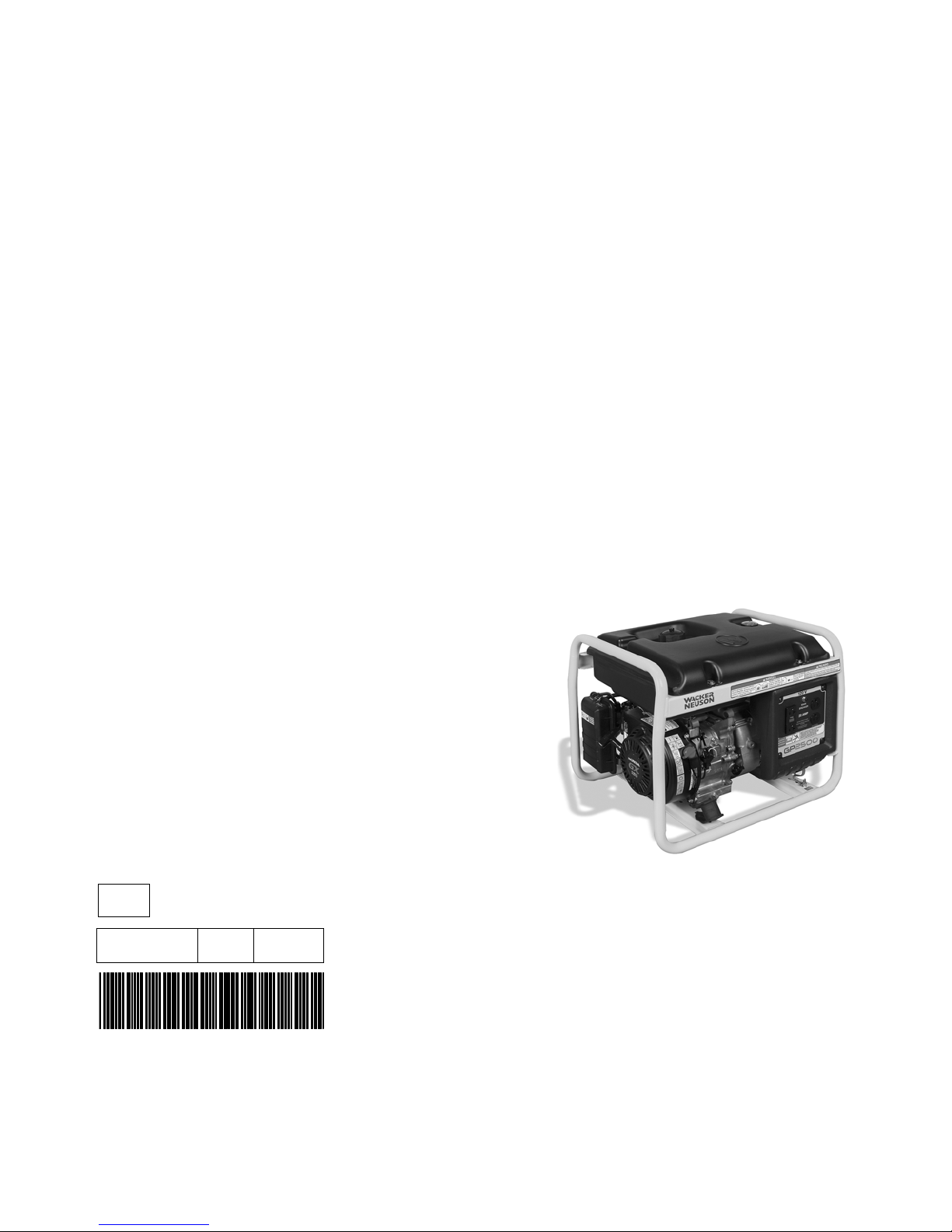
Operator’s Manual
Portable Generator
GP 2500A
EN
5200003184
5200003184
01 0512
Page 2

Copyright
notice
© Copyright 2012 by Wacker Neuson Production Americas LLC
All rights, including copying and distribution rights, are reserved.
This publication may be photocopied by the original purchaser of the machine. Any
other type of reproduction is prohibited without express written permission from
Wacker Neuson Production Americas LLC.
Any type of reproduction or distribution not authorized by Wacker Neuson Production
Americas LLC represents an infringement of valid copyrights. Violators will be
prosecuted.
Trademarks
Manufacturer
All trademarks referenced in this manual are the property of their respective owners.
Wacker Neuson Production Americas LLC
N92W15000 Anthony Avenue
Menomonee Falls, WI 53051 U.S.A.
Tel: (262) 255-0500 · Fax: (262) 255-0550 · Tel: (800) 770-0957
www.wackerneuson.com
Original
instructions
This Operator’s Manual presents the original instructions. The original language of this
Operator’s Manual is American English.
Page 3
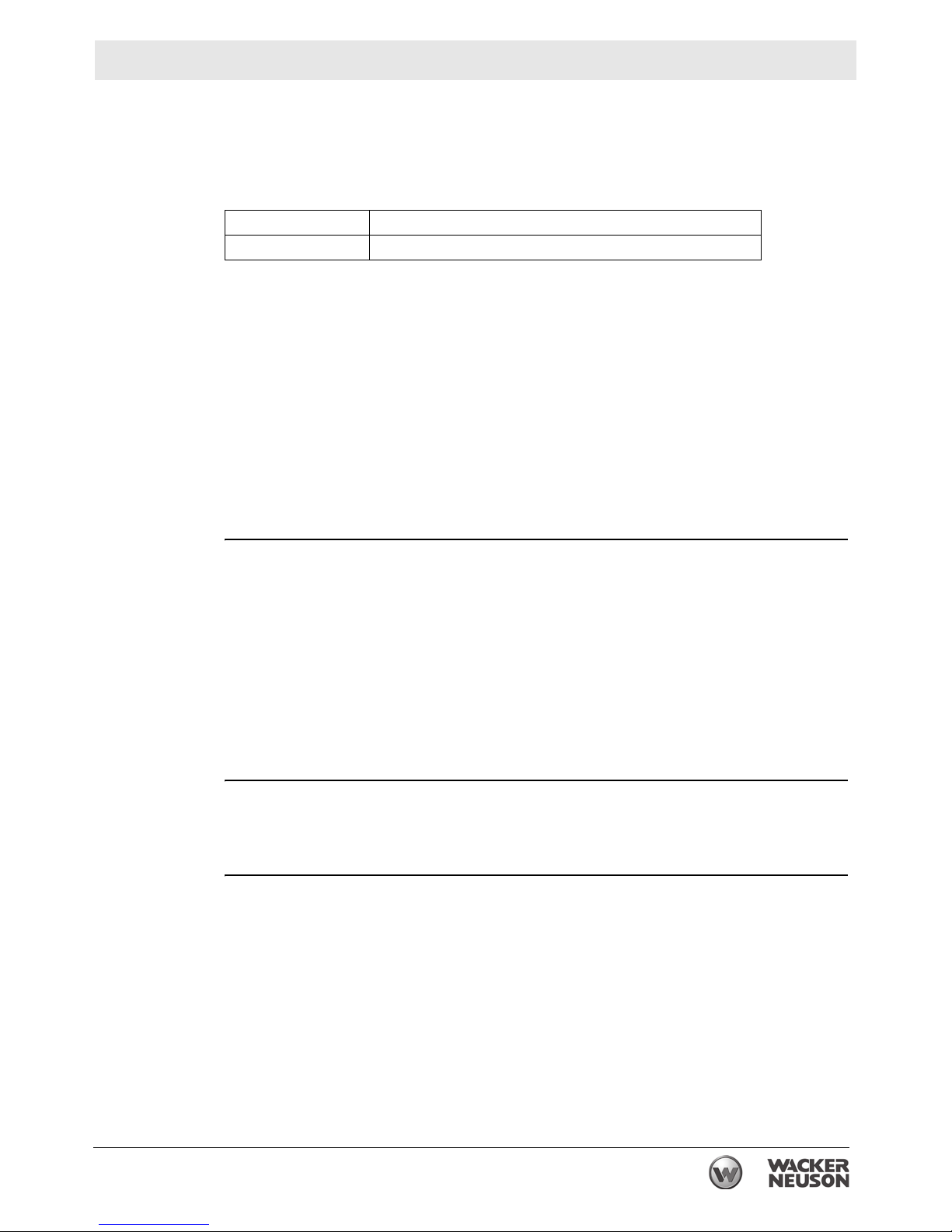
Foreword
Machines
covered in
this manual
Foreword
SAVE THESE INSTRUCTIONS—This manual contains important instructions for
the machine models listed below. These instructions must be followed during
installation and maintenance of the generator (and battery, if equipped).
Machine Item Number
GP 2500A 5200002844
Machine
documentation
Expectations
for
information in
this manual
From this point forward in this documentation, Wacker Neuson Production
Americas LLC will be referred to as Wacker Neuson.
Keep a copy of the Operator’s Manual with the machine at all times.
Use the separate Parts Book supplied with the machine to order replacement
parts.
Refer to the separate Repair Manual for detailed instructions on servicing and
repairing the machine.
If you are missing any of these documents, please contact Wacker Neuson to
order a replacement or visit www.wackerneuson.com.
When ordering parts or requesting service information, be prepared to provide
the machine model number, item number, revision number, and serial number.
This manual provides information and procedures to safely operate and
maintain the above Wacker Neuson model(s). For your own safety and to
reduce the risk of injury, carefully read, understand, and observe all instructions
described in this manual.
Wacker Neuson expressly reserves the right to make technical modifications,
even without notice, which improve the performance or safety standards of its
machines.
The information contained in this manual is based on machines manufactured
up until the time of publication. Wacker Neuson reserves the right to change
any portion of this information without notice.
CALIFORNIA
Proposition
65 Warning
Laws
pertaining to
spark
arresters
Engine exhaust, some of its constituents, and certain vehicle components, contain
or emit chemicals known to the State of California to cause cancer and birth
defects or other reproductive harm.
NOTICE: State Health Safety Codes and Public Resources Codes specify that in
certain locations spark arresters be used on internal combustion engines that use
hydrocarbon fuels. A spark arrester is a device designed to prevent accidental discharge of sparks or flames from the engine exhaust. Spark arresters are qualified
and rated by the United States Forest Service for this purpose. In order to comply
with local laws regarding spark arresters, consult the engine distributor or the local
Health and Safety Administrator.
wc_tx001857gb.fm 3
Page 4

Foreword
Manufacturer’s
approval
This manual contains references to approved parts, attachments, and modifications. The following definitions apply:
Approved parts or attachments are those either manufactured or provided by
Wacker Neuson.
Approved modifications are those performed by an authorized Wacker
Neuson service center according to written instructions published by Wacker
Neuson.
Unapproved parts, attachments, and modifications are those that do not
meet the approved criteria.
Unapproved parts, attachments, or modifications may have the following consequences:
Serious injury hazards to the operator and persons in the work area
Permanent damage to the machine which will not be covered under warranty
Contact your Wacker Neuson dealer immediately if you have questions about
approved or unapproved parts, attachments, or modifications.
4 wc_tx001857gb.fm
Page 5

GP 2500A
Table of Contents
Foreword 3
1 Safety Information 7
1.1 Signal Words Used in this Manual ....................................................... 7
1.2 Machine Description and Intended Use ............................................... 8
1.3 Operating Safety .................................................................................. 9
1.4 Operator Safety while Using Internal Combustion Engines ............... 12
1.5 Service Safety .................................................................................... 13
2 Labels 15
2.1 Label Locations .................................................................................. 15
2.2 Label Meanings .................................................................................. 15
3 Lifting and Transporting 19
4 Operation 20
4.1 Preparing the Machine for First Use ................................................... 20
4.2 Refueling the Machine ........................................................................ 21
4.3 Determining Power Requirements ..................................................... 22
4.4 Installation .......................................................................................... 22
4.5 Generator Derating ............................................................................. 23
4.6 Grounding the Generator ................................................................... 24
4.7 Operating Heavy Loads ...................................................................... 24
4.8 Use of Extension Cords ...................................................................... 25
4.9 Control Panel ...................................................................................... 26
4.10 Ground Fault Interrupt (GFI / GFCI) ................................................... 27
4.11 Circuit Breaker .................................................................................... 27
4.12 Before Starting ................................................................................... 28
4.13 Starting ............................................................................................... 29
4.14 Stopping ............................................................................................. 29
4.15 Emergency Shutdown Procedure ....................................................... 30
wc_bo5200003184_01TOC.fm 5
Page 6

Table of Contents
GP 2500A
5 Maintenance 31
5.1 Maintaining the Emission Control System ...........................................31
5.2 Periodic Maintenance Schedule ..........................................................31
5.3 Engine Oil ............................................................................................32
5.4 Servicing the Air Cleaner .....................................................................33
5.5 Spark Plug ...........................................................................................34
5.6 Cleaning the Sediment Cup ................................................................35
5.7 Adjusting the Carburetor .....................................................................36
5.8 Engine Speed ......................................................................................36
5.9 Long-Term Storage .............................................................................37
5.10 Transporting the Machine ....................................................................37
6 Troubleshooting 38
7 Technical Data 39
7.1 Generator ............................................................................................39
7.2 Engine .................................................................................................40
8 Schematics 42
8.1 Wire Colors ..........................................................................................42
8.2 Electrical Schematic Components .......................................................42
8.3 Electrical Schematic ............................................................................43
9 Emission Control Systems Information and Warranty 45
9.1 Emission Control System Background Information .............................45
9.2 Limited Defect Warranty for Exhaust Emission Control System .........46
9.3 Limited Defect Warranty for Wacker Neuson Evaporative
Emission Control Systems ..................................................................46
9.4 California Evaporative Emission Control Warranty Statement ............49
9.5 Limited Defect Warranty for Exhaust Emission Control System .........50
6 wc_bo5200003184_01TOC.fm
Page 7
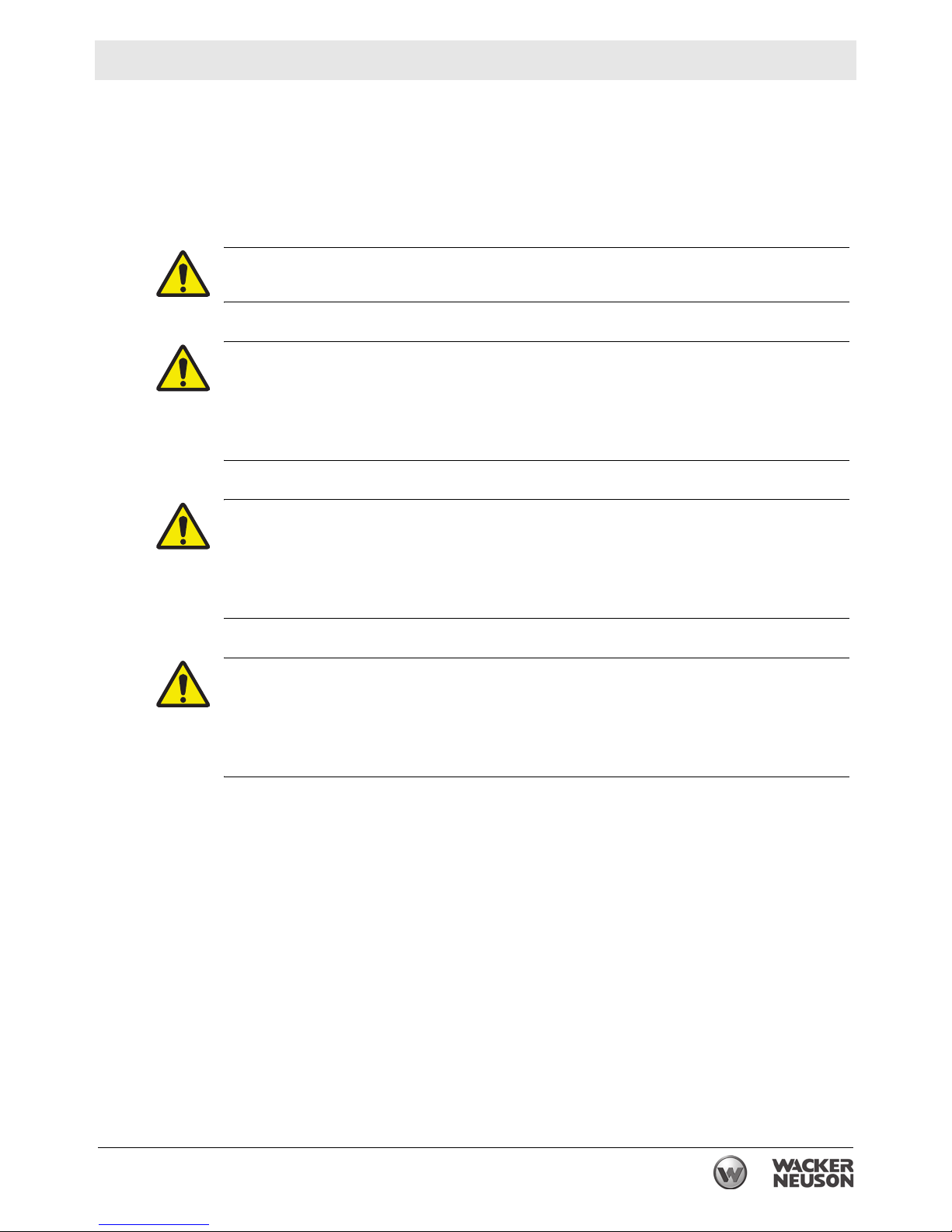
GP 2500 Safety Information
1 Safety Information
1.1 Signal Words Used in this Manual
This manual contains DANGER, WARNING, CAUTION, NOTICE, and NOTE
signal words which must be followed to reduce the possibility of personal injury,
damage to the equipment, or improper service.
This is the safety alert symbol. It is used to alert you to potential personal hazards.
f Obey all safety messages that follow this symbol.
DANGER
DANGER indicates a hazardous situation which, if not avoided, will result in death
or serious injury.
f To avoid death or serious injury from this type of hazard, obey all safety
messages that follow this signal word.
WARNING
WARNING indicates a hazardous situation which, if not avoided, could result in
death or serious injury.
f To avoid possible death or serious injury from this type of hazard, obey all safety
messages that follow this signal word.
CAUTION
CAUTION indicates a hazardous situation which, if not avoided, could result in
minor or moderate injury.
f To avoid possible minor or moderate injury from this type of hazard, obey all
safety messages that follow this signal word.
NOTICE: Used without the safety alert symbol, NOTICE indicates a situation
which, if not avoided, could result in property damage.
Note: A Note contains additional information important to a procedure.
wc_si000706gb.fm
7
Page 8
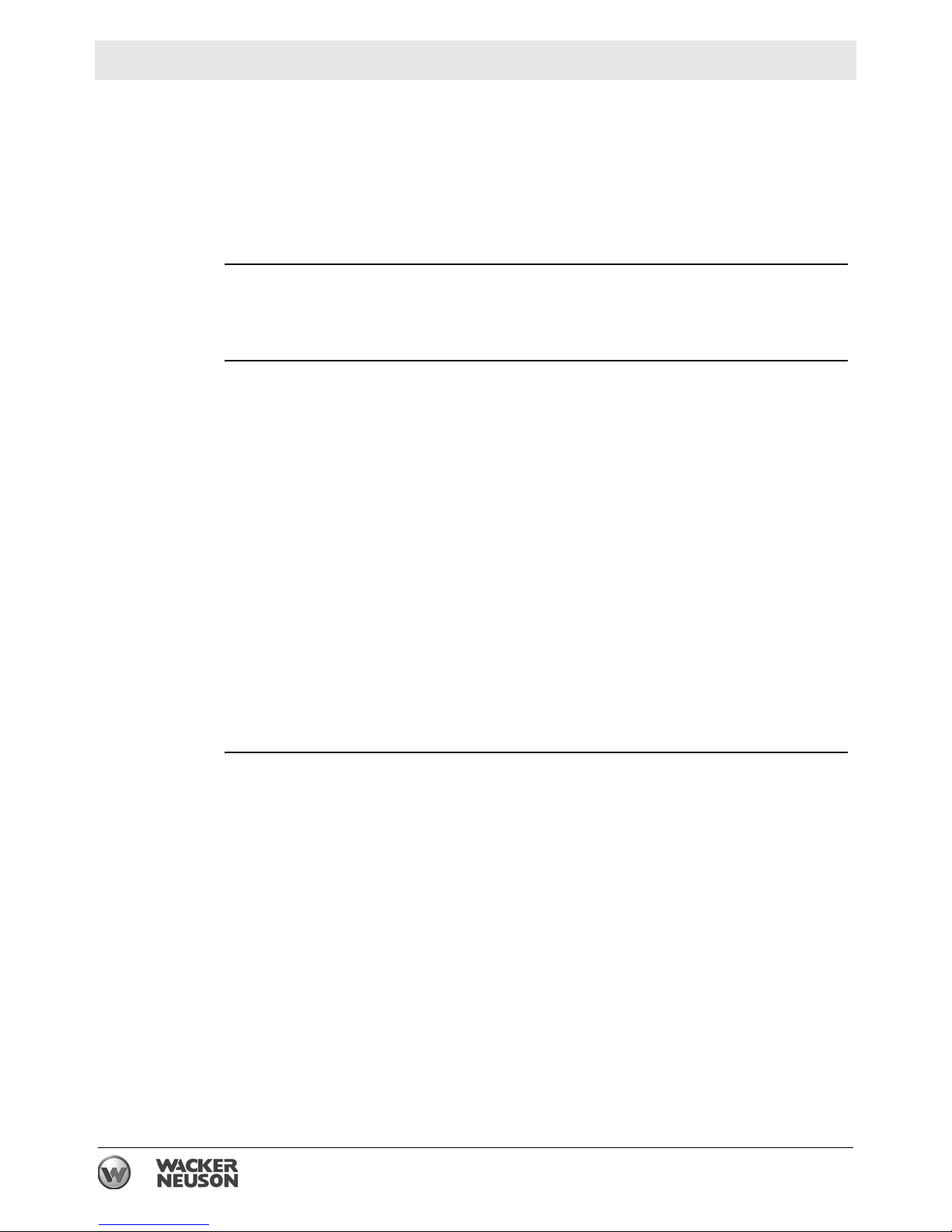
Safety Information GP 2500
1.2 Machine Description and Intended Use
This machine is a portable electric power source. The Wacker Neuson Portable
Generator consists of a tubular steel frame surrounding a fuel tank, a gasoline
engine, a control panel, and an electric alternator. The control panel includes
controls and receptacles. As the engine runs, the generator converts mechanical
energy into electric power. The operator connects loads to the electric power
receptacles.
This machine is intended for the purpose of supplying electrical power to
connected loads. Refer to the product specifications for the output voltage and
frequency of this generator, and the maximum output power limit of this generator.
This machine has been designed and built strictly for the intended use described
above. Using the machine for any other purpose could permanently damage the
machine or seriously injure the operator or other persons in the area. Machine
damage caused by misuse is not covered under warranty.
The following are some examples of misuse:
Connecting a load that has voltage and frequency requirements that are
incompatible with the generator output
Overloading the generator with a load that draws excessive power during either
continuous running or start-up
Operating the generator in a manner that is inconsistent with all federal, state
and local codes and regulations
Using the machine as a ladder, support, or work surface
Using the machine to carry or transport passengers or equipment
Operating the machine outside of factory specifications
Operating the machine in a manner inconsistent with all warnings found on the
machine and in the Operator’s Manual.
This machine has been designed and built in accordance with the latest global
safety standards. It has been carefully engineered to eliminate hazards as far as
practicable and to increase operator safety through protective guards and labeling.
However, some risks may remain even after protective measures have been taken.
They are called residual risks. On this machine, they may include exposure to:
Heat, noise, exhaust, and carbon monoxide from the engine
Fire hazards from improper refueling techniques
Fuel and its fumes
Electric shock and arc flash
Personal injury from improper lifting techniques
To protect yourself and others, make sure you thoroughly read and understand the
safety information presented in this manual before operating the machine.
8
wc_si000706gb.fm
Page 9
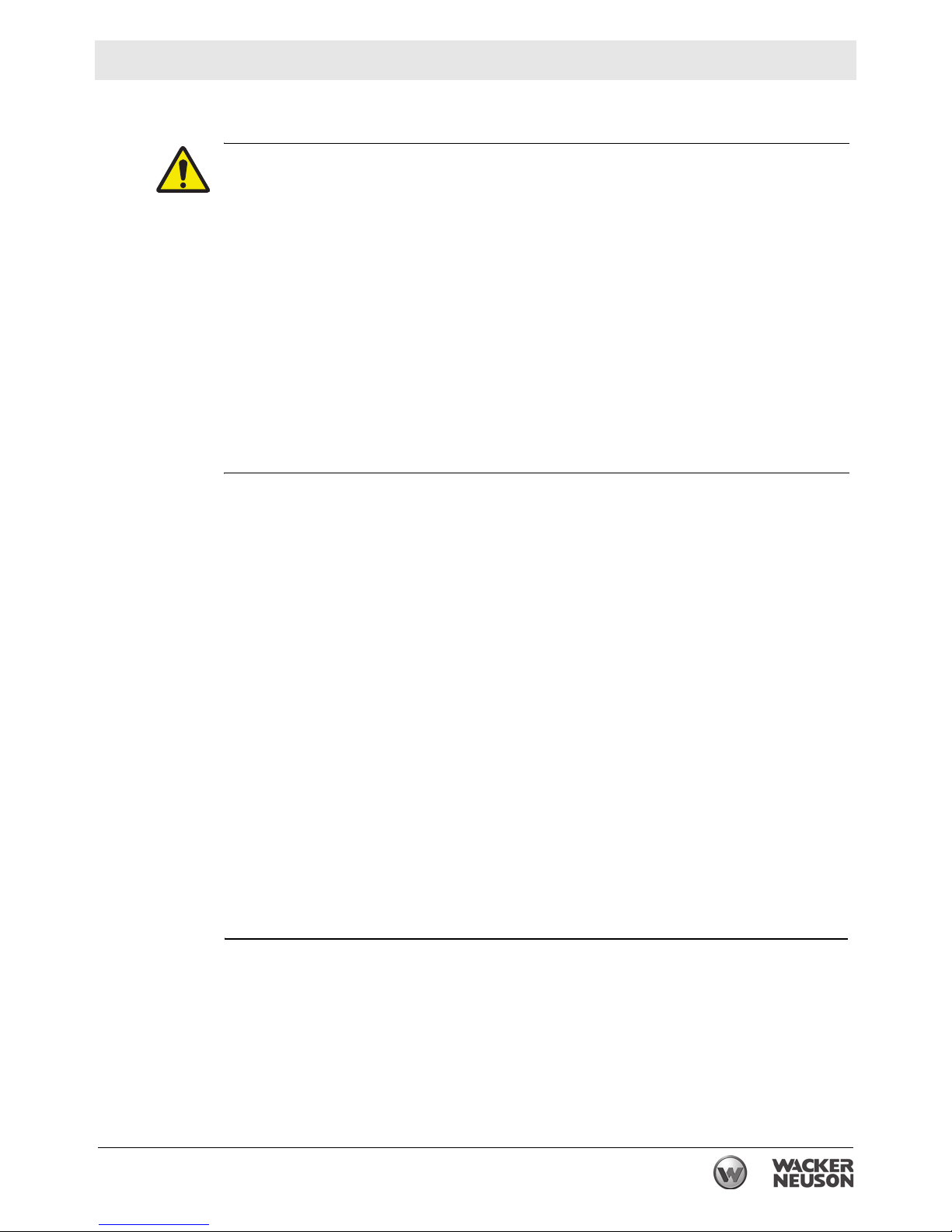
GP 2500 Safety Information
1.3 Operating Safety
DANGER
Carbon monoxide. Using a generator indoors CAN KILL YOU IN MINUTES.
Generator exhaust contains carbon monoxide (CO). This is a poison you cannot
see or smell. If you can smell the generator exhaust, you are breathing CO. But
even if you cannot smell the exhaust, you could be breathing CO.
f NEVER use a generator inside homes, garages, crawlspaces, or other partly
enclosed areas. Deadly levels of carbon monoxide can build up in these areas.
Using a fan or opening windows and doors does NOT supply enough fresh air.
f ONLY use a generator outside and far away from windows, doors, and vents.
These openings can pull in generator exhaust.
f Even when you use a generator correctly, CO may leak into the home. ALWAYS
use a battery-powered or battery-backup CO alarm in the home.
f If you start to feel sick, dizzy, or weak after the generator has been running,
move to fresh air RIGHT AWAY. See a doctor. You could have carbon monoxide
poison.
Operator
training
Operator
qualifications
Before operating the machine:
Read and understand the operating instructions contained in all manuals
delivered with the machine.
Familiarize yourself with the location and proper use of all controls and safety
devices.
Contact Wacker Neuson for additional training if necessary.
When operating this machine:
Do not allow improperly trained people to operate the machine. People
operating the machine must be familiar with the potential risks and hazards
associated with it.
Only trained personnel are permitted to start, operate, and shut down the machine.
They also must meet the following qualifications:
have received instruction on how to properly use the machine
are familiar with required safety devices
The machine must not be accessed or operated by:
children
people impaired by alcohol or drugs
Application
area
Be aware of the application area.
Keep unauthorized personnel, children, and pets away from the machine.
Remain aware of changing positions and the movement of other equipment and
personnel in the application area/job site.
Be aware of the application area.
Do not operate the machine in areas that contain flammable objects, fuels, or
products that produce flammable vapors.
wc_si000706gb.fm
9
Page 10
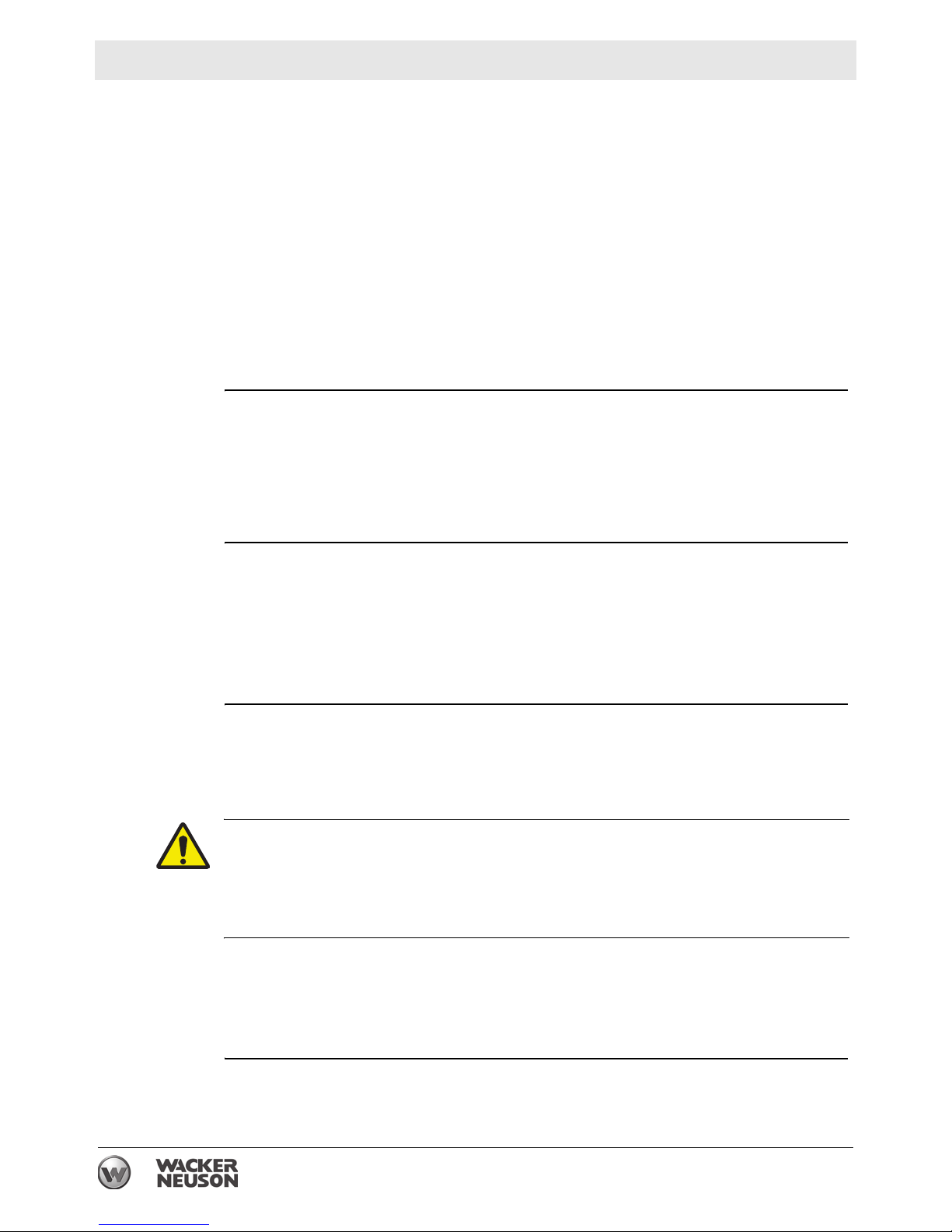
Safety Information GP 2500
Safety
devices,
controls, and
attachments
Safe
operating
practices
Only operate the machine when:
All safety devices and guards are in place and in working order.
All controls operate correctly.
The machine is set up correctly according to the instructions in the Operator’s
Manual.
The machine is clean.
The machine’s labels are legible.
To ensure safe operation of the machine:
Do not operate the machine if any safety devices or guards are missing or
inoperative.
Do not modify or defeat the safety devices.
Only use accessories or attachments that are approved by Wacker Neuson.
When operating this machine:
Remain aware of the machine’s moving parts. Keep hands, feet, and loose
clothing away from the machine’s moving parts.
When operating this machine:
Do not operate a machine in need of repair.
Personal
Protective
Equipment
(PPE)
Installing as
backup power
Wear the following Personal Protective Equipment (PPE) while operating this
machine:
Close-fitting work clothes that do not hinder movement
Safety glasses with side shields
Hearing protection
Safety-toed footwear
Special hazards exist when installing this machine as a backup power supply.
Improper connection of generator to a building’s electrical system can allow
electrical current from the generator to backfeed into utility lines. This may result in
electrocution of utility workers, fire, or explosion.
WARNING
Backfeed from the generator into the public power distribution system can cause
serious injury or death to utility workers!
f Connections to a building’s electrical system must be made by a qualified elec-
trician and comply with all applicable laws and electrical codes.
If connected to a building’s electrical system, the generator must meet the power,
voltage, and frequency requirements of the equipment in the building. Differences
in power, voltage, and frequency requirements may exist and improper connection
may lead to equipment damage, fire, and personal injury or death.
10
wc_si000706gb.fm
Page 11
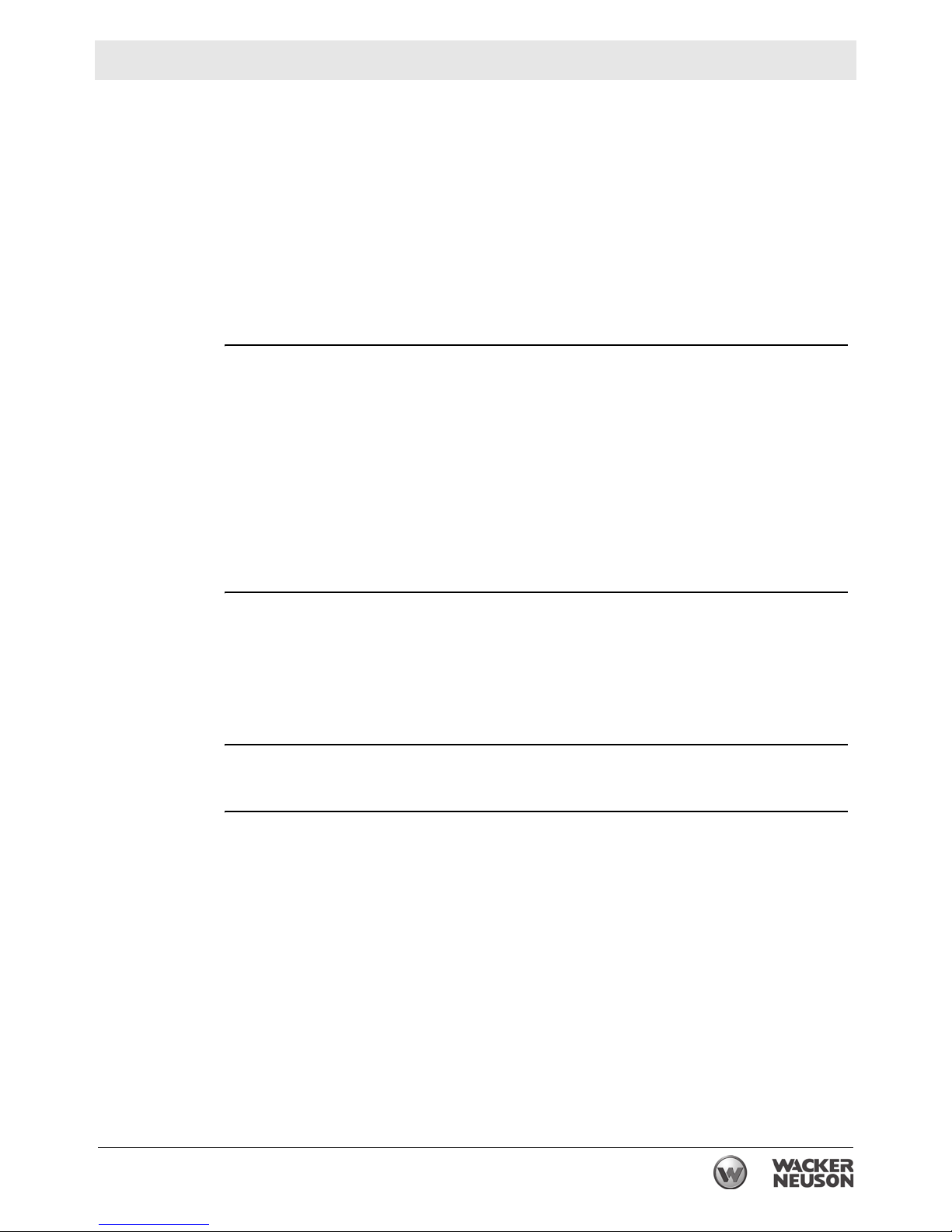
GP 2500 Safety Information
Transporting
and installing
the machine
General
Safety
Never allow untrained personnel to operate or service the generator. The
generator set should be set up by a certified electrician.
Do not stand under the machine while it is being hoisted or moved.
Do not attach equipment to the machine when it is suspended.
Always transport the generator in an upright position.
Always position and operate the generator on a firm, noncombustible, level
surface.
Always make certain the machine is well-grounded and securely fastened to a
good earthen ground per national and local regulations.
Always remove all tools, cords, and other loose items from the generator before
starting it.
Do not operate the generator when open containers of fuel, paint, or other
flammable liquids are near.
Do not operate the generator, or tools attached to the generator, with wet hands.
Do not run the electrical cords under the generator, or over vibrating or hot
parts.
Do not enclose or cover the generator when it is in use or when it is hot.
Do not overload the generator. The total amperage of the tools and equipment
attached to the generator must not exceed the load rating of the generator.
Do not operate the machine in snow, rain, or standing water.
Do not stand on the machine.
Generator
vibration
=
After use
Cleaning
Generators vibrate in normal use. During and after the use of the generator, inspect
the generator as well as extension cords and power supply cords connected to it
for damage from vibration.
Have damaged items repaired or replaced as necessary.
Do not use plugs or or cords that show signs of damage such as broken or
cracked insulation or damaged blades.
Store the machine properly when it is not being used. The machine should be
stored in a clean, dry location out of the reach of children.
When cleaning and servicing the machine:
Keep the machine clean and free of debris such as leaves, paper, cartons, etc.
Keep the labels legible.
When cleaning the machine:
Do not clean the machine while it is running.
Never use gasoline or other types of fuels or flammable solvents to clean the
machine. Fumes from fuels and solvents can become explosive.
wc_si000706gb.fm
11
Page 12
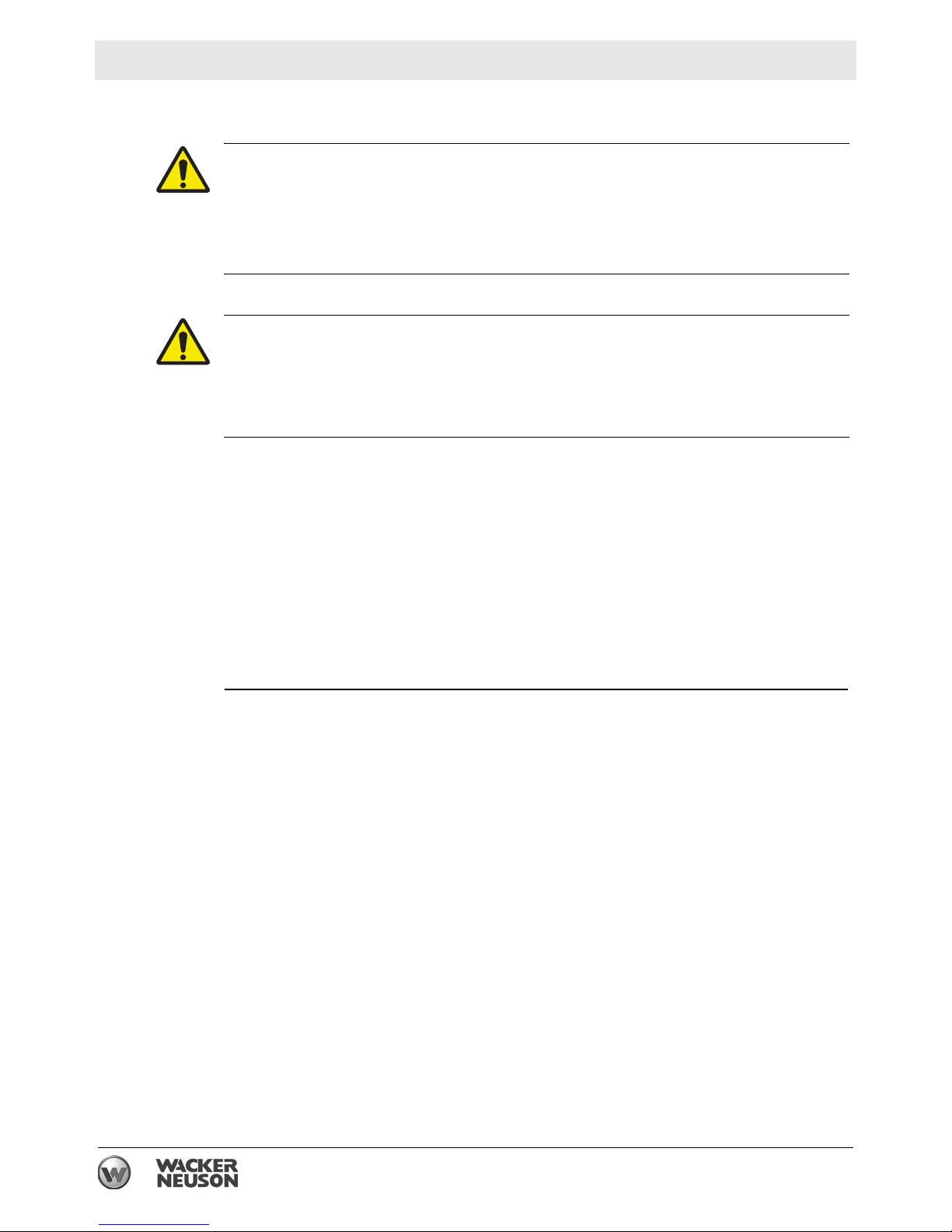
Safety Information GP 2500
1.4 Operator Safety while Using Internal Combustion Engines
WARNING
Internal combustion engines present special hazards during operation and fueling.
Failure to follow the warnings and safety standards could result in severe injury or
death.
f Read and follow the warning instructions in the engine owner’s manual and the
safety guidelines below.
DANGER
f Carbon monoxide. Using a generator indoors CAN KILL YOU IN MINUTES.
Generator exhaust contains carbon monoxide (CO). This is a poison you cannot
see or smell. If you can smell the generator exhaust, you are breathing CO. But
even if you cannot smell the exhaust, you could be breathing CO.
Refueling
safety
Operating
safety
When refueling the engine:
Do not smoke.
Do not refuel if the generator is sitting in a truck fitted with a plastic bed liner.
Static electricity can ignite the fuel or fuel vapors.
Do not refuel a hot or running engine.
Do not refuel the engine near an open flame.
When refueling the engine, always:
Refill the fuel tank in a well-ventilated area.
Replace the fuel tank cap after refueling.
When operating the generator:
Check the fuel lines and the fuel tank for leaks and cracks before starting the
engine.
Do not run the machine if fuel leaks are present or the fuel lines are loose.
Do not run the engine near open flames.
Do not start the engine if fuel has spilled or a fuel odor is present. Move the
generator away from the spill and wipe the generator dry before starting.
Do not smoke while operating the machine.
12
wc_si000706gb.fm
Page 13
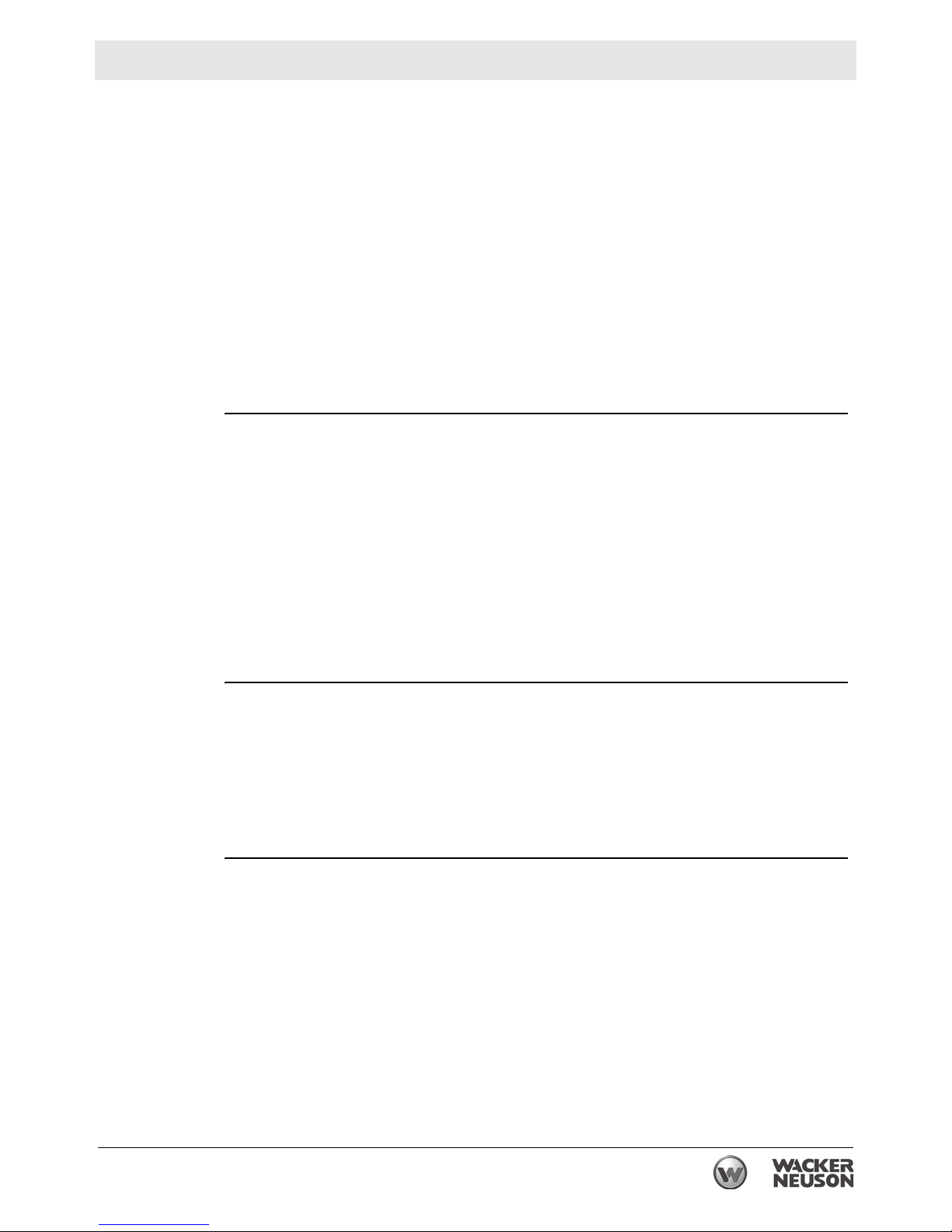
GP 2500 Safety Information
1.5 Service Safety
Service
training
Precautions
Before servicing or maintaining the machine:
Read and understand the instructions contained in all manuals delivered with
the machine.
Familiarize yourself with the location and proper use of all controls and safety
devices.
Only trained personnel shall troubleshoot or repair problems occurring with the
machine.
Contact Wacker Neuson for additional training if necessary.
When servicing or maintaining this machine:
Do not allow improperly trained people to service or maintain the machine.
Personnel servicing or maintaining the machine must be familiar with the
associated potential risks and hazards.
Follow the precautions below when servicing or maintaining the machine.
Read and understand the service procedures before performing any service to
the machine.
All adjustments and repairs must be completed before operating the machine.
Do not operate the machine with a known problem or deficiency.
All repairs and adjustments shall be completed by a qualified technician.
Turn off the machine before performing maintenance or making repairs.
Remain aware of the machine’s moving parts. Keep hands, feet, and loose
clothing away from the machine’s moving parts.
Reinstall the safety devices and guards after repair and maintenance
procedures are complete.
Machine
modifications
Replacing
parts and
labels
When servicing or maintaining the machine:
Use only accessories/attachments that are approved by Wacker Neuson.
When servicing or maintaining the machine:
Do not defeat safety devices.
Do not modify the machine without the express written approval of Wacker
Neuson.
Replace worn or damaged components.
Replace all missing and hard-to-read labels.
When replacing electrical components, use components that are identical in
rating and performance to the original components.
When replacement parts are required for this machine, use only Wacker
Neuson replacement parts or those parts equivalent to the original in all types of
specifications, such as physical dimensions, type, strength, and material.
wc_si000706gb.fm
13
Page 14
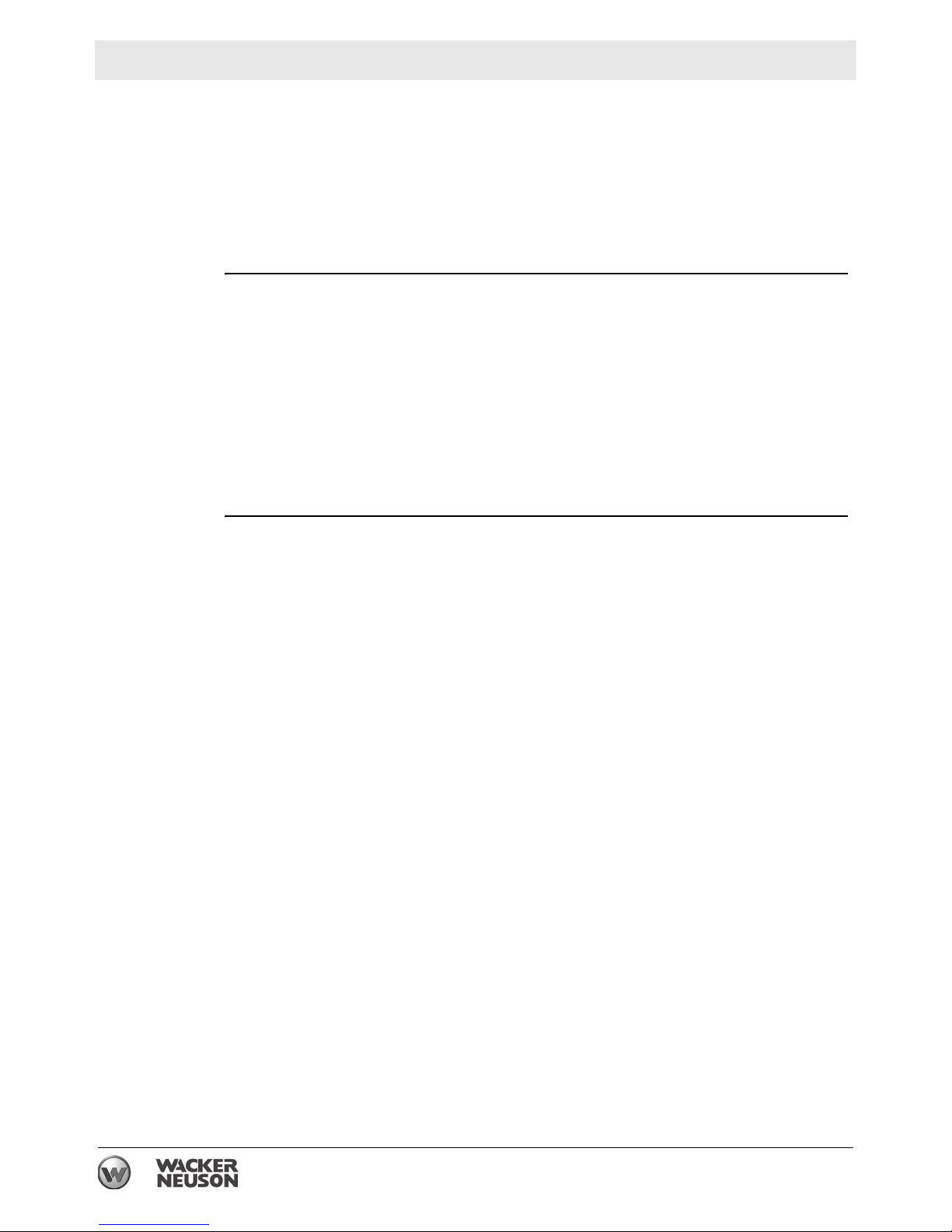
Safety Information GP 2500
Cleaning
Personal
Protective
Equipment
(PPE)
Precautions
When cleaning and servicing the machine:
Keep the machine clean and free of debris such as leaves, paper, cartons, etc.
Keep the labels legible.
When cleaning the machine:
Do not clean the machine while it is running.
Never use gasoline or other types of fuels or flammable solvents to clean the
machine. Fumes from fuels and solvents can become explosive.
Wear the following Personal Protective Equipment (PPE) while servicing or
maintaining this machine:
Close-fitting work clothes that do not hinder movement
Safety glasses with side shields
Hearing protection
Safety-toed footwear
In addition, before servicing or maintaining the machine:
Tie back long hair.
Remove all jewelry (including rings).
Do not allow water to accumulate around the base of the machine. If water is
present, move the machine and allow the machine to dry before servicing.
Do not service the machine if your clothing or skin is wet.
Always turn the engine off before servicing the machine. If the engine has
electric start, disconnect the negative terminal on the battery before servicing
the machine.
Always let the engine cool before transporting or servicing the machine.
14
wc_si000706gb.fm
Page 15
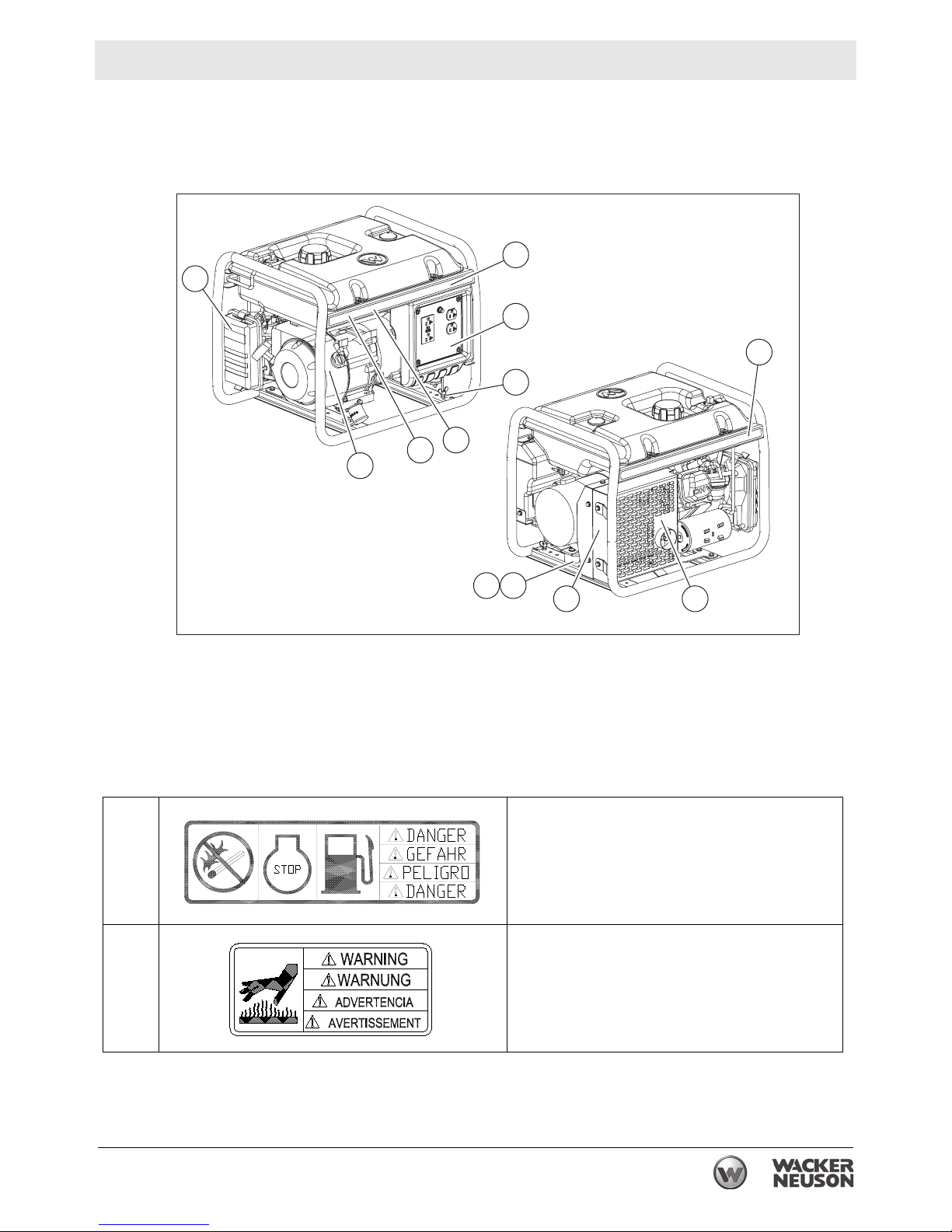
GP 2500A Labels
2 Labels
2.1 Label Locations
C
A
E
C
F
K
G
D
2.2 Label Meanings
Wacker Neuson machines use international pictorial labels where
needed. These labels are described below.
A
B
JH
B
DANGER!
Read the Operator’s Manual.
No sparks, flames, or burning objects near the
machine.
Stop the engine before refueling.
WARNING!
Hot surface
B
wc_gr008555
wc_si000611gb.fm 15
Page 16
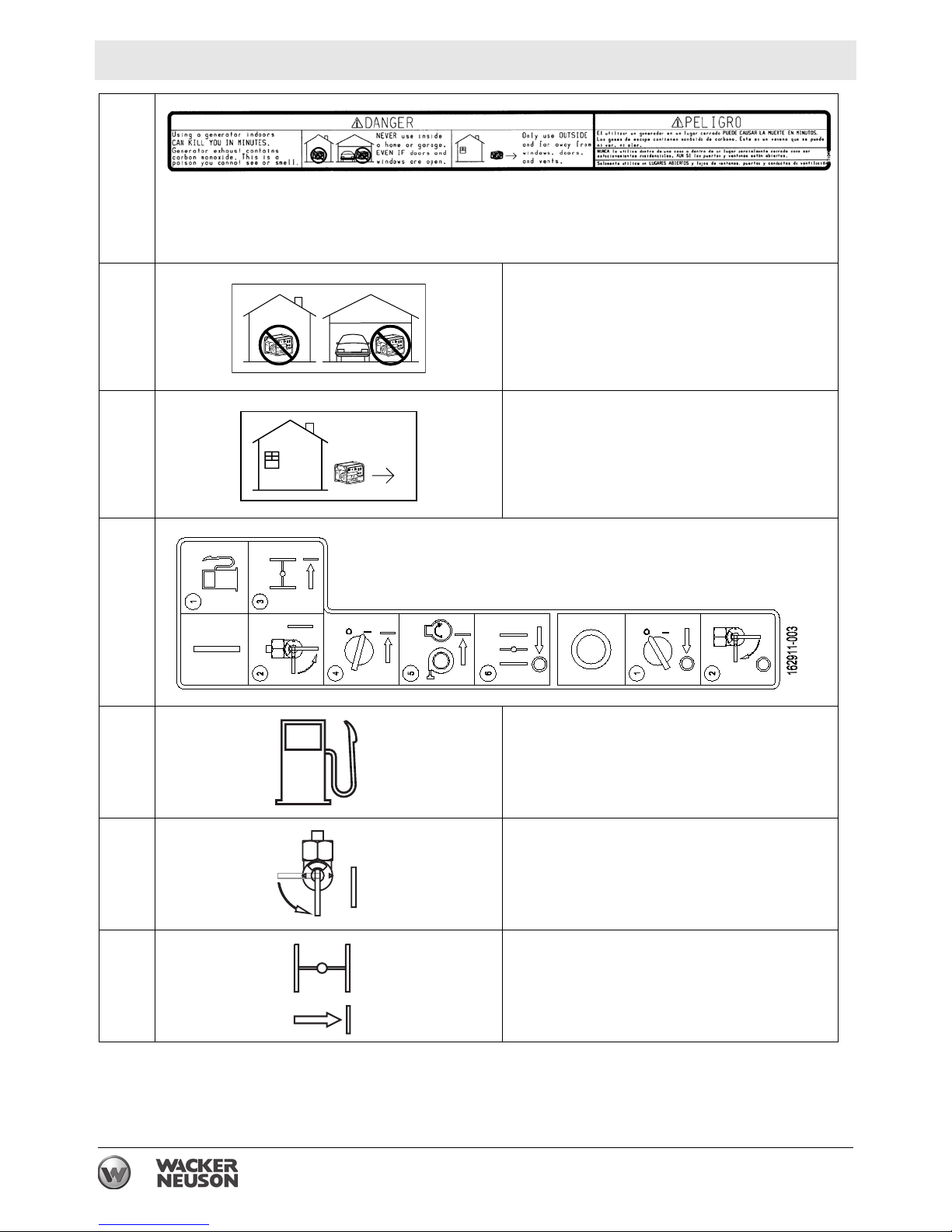
Labels GP 2500A
C
DANGER
Using a generator indoors CAN KILL YOU IN MINUTES. Generator exhaust contains carbon
monoxide. This is a poison you cannot see or smell.
—
—
D
—
NEVER use inside a home or garage, EVEN
IF doors and windows are open.
Only use OUTSIDE and far away from
windows, doors, and vents.
CAUTION!
Use only clean, filtered gasoline fuel.
Check the fuel level.
—
—
Open the fuel flow valve.
Close the choke.
16 wc_si000611gb.fm
Page 17

GP 2500A Labels
—
—
—
—
Turn the engine switch to the ON position.
Pull the rewind starter.
Open the choke.
Turn the engine switch to “OFF”.
—
E
F
GND
88897
Close the fuel flow valve.
DANGER
Improper connection of generator to a
building’s electrical system can allow electrical
current from the generator to backfeed into
utility lines. This may result in electrocution of
utility workers, fire, or explosion. Connections
to a building’s electrical system must be made
by a qualified electrician and comply with all
applicable laws and electrical codes.
Electrical ground
wc_si000611gb.fm 17
Page 18

Labels GP 2500A
G
H
J
Important Emissions Information
This equipment meets California EVP emission regulations for small off-road engines.
A nameplate listing the model number, item
number, revision number, and serial number is
attached to each unit. Please record the information found on this nameplate so it will be
available should the nameplate become lost
or damaged. When ordering parts or requesting service information, you will always be
asked to specify the model number, item number, revision number, and serial number of the
unit.
This machine may be covered by one or more
patents.
K
Emission Control Information
This equipment meets U.S. EPA EVAP
standards.
Evaporative Family: CWIXNHEQCL2
18 wc_si000611gb.fm
Page 19

GP 2500A Lifting and Transporting
3 Lifting and Transporting
Lifting the Machine
This generator, while compact, is heavy enough to cause injury if
proper lifting techniques are not used. Observe the following
guidelines when lifting the generator.
• Do not attempt to lift and carry the generator unassisted. Use
appropriate lifting equipment such as slings, chains, hooks,
ramps, or jacks.
• Make sure lifting equipment is attached securely and has enough
weight-bearing capacity to lift or hold the generator safely.
• Remain aware of the location of other people nearby when lifting
the generator.
Transporting the Machine
Observe the following guidelines when transporting the generator to
and from the job site.
• Allow the engine to cool before transporting the generator.
• Drain the fuel tank.
• Close the fuel valve.
• Ensure that the generator is securely strapped down in the
transport vehicle to prevent it from sliding or tipping.
• Do not refuel the generator in or on the transport vehicle. Move
the generator to its operating location and then fill the fuel tank.
wc_tx001858gb.fm 19
Page 20

Operation GP 2500A
4 Operation
4.1 Preparing the Machine for First Use
DANGER
Carbon monoxide. Using a generator indoors CAN KILL YOU IN MINUTES.
Generator exhaust contains carbon monoxide (CO). This is a poison you cannot
see or smell. If you can smell the generator exhaust, you are breathing CO. But
even if you cannot smell the exhaust, you could be breathing CO.
f NEVER use a generator inside homes, garages, crawlspaces, or other partly
enclosed areas. Deadly levels of carbon monoxide can build up in these areas.
Using a fan or opening windows and doors does NOT supply enough fresh air.
f ONLY use a generator outside and far away from windows, doors, and vents.
These openings can pull in generator exhaust.
f Even when you use a generator correctly, CO may leak into the home. ALWAYS
use a battery-powered or battery-backup CO alarm in the home.
f If you start to feel sick, dizzy, or weak after the generator has been running,
move to fresh air RIGHT AWAY. See a doctor. You could have carbon monoxide
poison.
Preparing for first use
To prepare your machine for first use:
4.1.1 Make sure all loose packaging materials have been removed from the
machine.
4.1.2 Check the machine and its components for damage. If there is visible
damage, do not operate the machine! Contact your Wacker Neuson
dealer immediately for assistance.
4.1.3 Take inventory of all items included with the machine and verify that
all loose components and fasteners are accounted for.
4.1.4 Attach component parts not already attached.
4.1.5 Add fluids as needed and applicable, including fuel, engine oil, and
battery acid.
4.1.6 Move the machine to its operating location.
20 wc_tx000447gb.fm
Page 21

GP 2500A Operation
4.2 Refueling the Machine
Requirements
• Machine shut down
• Engine cool
• Machine/fuel tank level with the ground
• Fresh, clean fuel supply
Procedure
Perform the procedure below to refuel the machine.
WARNING
Fire hazard. Fuel and its vapors are extremely flammable. Burning fuel can cause
severe burns.
f Keep all sources of ignition away from the machine while refueling.
f Do not refuel if the machine is positioned in a truck fitted with a plastic bed liner.
Static electricity can ignite the fuel or fuel vapors.
f Refuel only when the machine is outdoors.
f Clean up spilled fuel immediately.
4.2.1 Remove the fuel cap.
4.2.2 Fill the fuel tank until the fuel level gauge indicates that the tank is full.
CAUTION
Fire and health hazard. Fuel expands when heated. Expanding fuel in an over-filled
tank can lead to spills and leaks.
f Do not overfill the fuel tank.
4.2.3 Reinstall the fuel cap.
Result
The procedure to refuel the machine is now complete.
Using gasoline / ethanol blends
This portable generator is not for use with gasoline / ethanol blends
with over 15% ethanol.
wc_tx000447gb.fm 21
Page 22

Operation GP 2500A
4.3 Determining Power Requirements
This generator is designed to operate single-phase, 60 Hz appliances
running at 120 VAC. Check the nameplate or label provided on tools
and appliances to make sure their power requirements match the
power output of the generator.
Some appliances and tools require a surge of current when starting.
This means that the amount of power needed to initially start the
equipment is larger than the power required to keep it running. The
generator must be capable of supplying this “surge” current. Other
types of appliances require more power than is actually stated on their
nameplate.
The information in “Approximate Starting Power Requirements” is
offered only as a general guideline to help you in determining power
requirements for different types of equipment. Check with your nearest
Wacker Neuson Dealer, or contact the manufacturer or dealer of the
tool or appliance, with questions regarding its power requirements.
NOTICE: If a tool or appliance does not reach full speed within a few
seconds when switched on, turn it off immediately to avoid damage.
4.4 Installation
Place the generator in an area where it will not be exposed to rain,
snow, or direct sunlight. Make sure it is positioned on firm, level
ground, so it will not slide or shift. Position the engine exhaust away
from areas where people may be present.
The surrounding area must be free from water and moisture. All
components must be protected from excessive moisture.
22 wc_tx000447gb.fm
Page 23

GP 2500A Operation
4.5 Generator Derating
All generators are subject to derating for altitude and temperature.
Internal combustion engines, unless modified, run less efficiently at
higher altitudes due to the reduction of air pressure. This translates
into a lack of power and thus reduction in generator output.
Temperature affects both engine and generator performance. As
temperature increases, an engine will run less efficiently and more
resistance will be found in electrical components. Therefore, as the
temperature increases, the output of the generator decreases. Altitude
also affects the cooling capacity of air—the higher the altitude the less
dense the air is and thus the lower its ability to transfer heat.
For every increase in altitude of 500 m (1650 ft.) above 1000 m (3300
ft.), the output of the generator will be reduced by 3%. For every
increase of 5° C (9° F) in ambient temperature above 40° C (104° F),
the output of the generator will be reduced by 3%. Use the tables
shown for altitude and temperature deration factors. It may be
necessary to consider both altitude and ambient temperature deration
factors to determine true generator output.
Ambient Temp.
°C (°F)
Derate Factor
45 (113) 3 % 0.97
50 (122) 6 % 0.94
55 (131) 9 % 0.91
60 (140) 12 % 0.88
Altitude
m (ft.)
Derate Factor
1500 (4900) 3 % 0.97
2000 (6600) 6 % 0.94
2500 (8200) 9 % 0.91
3000 (9900) 12 % 0.88
3500 (11500) 15 % 0.85
wc_tx000447gb.fm 23
4000 (13100) 18 % 0.82
Page 24

Operation GP 2500A
4.6 Grounding the Generator
Location
A ground connection (a) is located on the generator frame.
wc_gr000544
Function
This ground connection is used for electrically grounding the
generator when necessary to comply with the National Electrical
Code and other federal, state, and local regulations. For grounding
requirements in your area, consult with a qualified electrician,
electrical inspector, or local agency having jurisdiction over electrical
compliance.
• If the generator is used at a construction site, there may be
additional regulations which must be observed.
• In some areas, generators are required to be registered with local
utility companies.
• There is a conductor between the generator (stator neutral
winding) and the frame.
4.7 Operating Heavy Loads
Limit operations requiring the maximum rated output of 2600 Watts to
20–30 minutes. For continuous operation, do not exceed the
continuous rated output of 2250 Watts.
NOTICE: DO NOT exceed the current limit specified on the control
panel for any receptacle.
24 wc_tx000447gb.fm
Page 25

GP 2500A Operation
4.8 Use of Extension Cords
When a long extension cord is used to connect an appliance or tool to
the generator, a voltage loss occurs—the longer the cord, the greater
the voltage loss. This results in less voltage being supplied to the
appliance or tool and increases the amount of current draw or reduces
performance. A heavier cord with a larger wire size will reduce the
voltage loss.
Damaged extension cords can cause electrical shock, resulting in
serious injury or death. DO NOT use worn, bare, or frayed cords.
WARNING
Current Load in Watts Maximum Cable Length in Feet
(Amps) 120V 240V #10 #12 #14 #16
2.5 300 600 1000. 600 375 250
5 600 1200 500 300 200 125
Replace damaged cords immediately.
Use the chart below as a guide for selecting proper cable size.
7.5 900 1800 350 200 125 100
10 1200 2400 250 150 100 -
15 1800 3600 150 100 65 -
20 2400 4800 125 75 50 -
Use only extension cords rated for outdoor use and equipped with a
third-wire ground.
NOTICE: Operating equipment at low voltage can cause it to overheat.
wc_tx000447gb.fm 25
Page 26

Operation GP 2500A
4.9 Control Panel
Ref. Description Ref. Description
a GFI duplex receptacle—120V d GFI test button
b Circuit breaker—20 Amp. e GFI reset button
c Duplex receptacle—120V f Engine ON-OFF switch
26 wc_tx000447gb.fm
Page 27

GP 2500A Operation
4.10 Ground Fault Interrupt (GFI / GFCI)
The 120V, 20 Amp receptacle (a) is equipped with a ground fault circuit
interrupt (GFI). The GFI shuts off the power to the receptacle when a
ground fault occurs in the generator or to a piece of equipment
attached to the generator. This GFI also protects the second 120V,
20A receptacle (c).
The GFI should be tested for proper operation every time the generator
is used.
To test GFI:
Start generator. Push TEST button (d) on receptacle in. The RESET
button (e) will pop out. Power is now off at the receptacle. If the RESET
button does not pop out, the GFI is not working. Do not run generator
until the problem can be corrected. To restore power to receptacle,
push the RESET button in.
If the RESET button pops out during operation, stop the generator and
check it and equipment for defects.
4.11 Circuit Breaker
The generator is also protected by a 20-Amp circuit breaker (b) located
on the control panel.
The circuit breaker protects the generator from severe overloads or
short circuits. If the circuit breaker opens, turn the engine off
immediately and determine the cause before restarting. Check the
appliances and tools attached to the generator for defects and make
sure their power requirements do not exceed the power rating of the
generator or the current limit of the receptacles.
When the circuit breaker opens, the breaker button will pop out. To
reset circuit breaker, push button in.
wc_tx000447gb.fm 27
Page 28

Operation GP 2500A
4.12 Before Starting
DANGER
f Carbon monoxide. Using a generator indoors CAN KILL YOU IN MINUTES.
Generator exhaust contains carbon monoxide (CO). This is a poison you cannot
see or smell. If you can smell the generator exhaust, you are breathing CO. But
even if you cannot smell the exhaust, you could be breathing CO.
4.12.1 Read and understand the safety and operating labels and instructions
at the beginning of this manual.
4.12.2 Inspect the generator for any signs of damage which may affect
operation or pose a safety hazard.
4.12.3 Check:
• oil level in engine
• fuel level
• condition of air cleaner
• tightness of external fasteners
• condition of fuel lines.
Note: The engine is equipped with an oil alert system. If the oil level in
the engine drops too low, the engine will not start.
4.12.4 Fill the fuel tank with fresh, regular, unleaded grade gasoline. DO NOT
use an oil/gas mixture. The use of gasohol or any fuel containing more
than 10% ethanol is not recommended. Consult the engine owner's
manual for complete fuel specifications.
NOTICE: Fill the tank after placing the machine on level ground.
28 wc_tx000447gb.fm
Page 29

GP 2500A Operation
4.13 Starting
4.13.1 Ensure that the generator is properly installed in an outdoor location.
See Sections Installation and Operator Safety while using Internal
Combustion Engines for installation warnings and safety guidelines.
4.13.2 Disconnect all loads from the generator.
4.13.3 Open the fuel valve (a1).
Note: If the engine is cold, move the choke lever to the closed position
(b2). If the engine is hot, set the choke to the open position (b1).
4.13.4 Turn the engine switch to “ON” (c1).
4.13.5 Pull the starter rope (d).
Note: If the oil level in the engine is low, the red LED at the engine
switch will light and the engine will not start. If this happens, check the
oil level and add oil as needed.
4.13.6 Open the choke as the engine warms (b1).
4.13.7 Allow the engine to warm up a few minutes before attaching loads.
4.14 Stopping
4.14.1 Turn off and disconnect all tools and appliances attached to the
4.14.2 Turn the engine switch to “OFF” (c2).
4.14.3 Close the fuel valve (a2).
wc_gr002818
generator.
Note: To stop the engine quickly in an emergency, turn the engine
switch to “OFF” (c2).
wc_tx000447gb.fm 29
Page 30

Operation GP 2500A
4.15 Emergency Shutdown Procedure
Procedure
If a breakdown or accident occurs while the machine is operating,
follow the procedure below:
4.15.1 Stop the engine.
4.15.2 Turn off the fuel supply.
4.15.3 Disconnect tools from the machine.
4.15.4 Allow the machine to cool.
4.15.5 Contact the rental yard or machine owner for further instructions.
30 wc_tx000447gb.fm
Page 31

GP 2500A Maintenance
5 Maintenance
5.1 Maintaining the Emission Control System
Normal maintenance, replacement, or repair of emission control
devices and systems may be performed by any repair establishment
or individual; however, warranty repairs must be performed by a
dealer/service center authorized by Wacker Neuson. The use of
service parts that are not equivalent in performance and durability to
authorized parts may impair the effectiveness of the emission control
system and may have a bearing on the outcome of a warranty claim.
5.2 Periodic Maintenance Schedule
The table below lists basic machine and engine maintenance. Tasks
designated with check marks may be performed by the operator.
Tasks designated with square bullet points require special training
and equipment.
Refer to the engine owner’s manual for additional information.
Check the fuel level.
Check the engine oil level.
Inspect the air filter. Replace as
needed.
Check external hardware.
Clean the air cleaner element.*
Inspect the shockmounts for damage.
Change the engine oil.*
Clean the sediment cup or fuel
strainer.
Check and clean the spark plug.
Check and adjust the valve clearance.
Daily
before
starting
3
3
3
3
After
first
20 hrs.
Every
50
hrs.
Every
100
hrs.
3
Every
300
hrs.
Clean the fuel tank.*
Check condition of the fuel lines.
Replace when necessary.
*Service more frequently in dusty conditions.
wc_tx000448gb.fm 31
Page 32

Maintenance GP 2500A
5.3 Engine Oil
5.3.1 Drain the oil while the engine is still warm.
5.3.2 Remove the oil filler plug (a) and the drain plug (b) to drain the oil.
Note: In the interests of environmental protection, place a plastic sheet
and a container under the machine to collect any liquid that drains off.
Dispose of this liquid in accordance with environmental protection
legislation.
5.3.3 Install the drain plug.
5.3.4 Fill the engine crankcase with the recommended oil up to the level of
the plug opening (c). See section Technical Data for oil quantity and
type.
5.3.5 Install the oil filler plug.
wc_gr000022
WARNING
Most used oil contains small amounts of materials that can cause cancer and other
health problems if inhaled, ingested, or left in contact with skin for prolonged
periods of time.
f Take steps to avoid inhaling or ingesting used engine oil.
f Wash skin thoroughly after exposure to used engine oil.
32 wc_tx000448gb.fm
Page 33

GP 2500A Maintenance
5.4 Servicing the Air Cleaner
Service the air cleaner frequently to prevent carburetor malfunction.
NOTICE: NEVER run the engine without the air cleaner. Severe
engine damage will occur.
NEVER use gasoline or other types of low flash-point solvents for
cleaning the air cleaner. A fire or explosion could result.
WARNING
To service:
5.4.1 Remove the air cleaner cover (a). Inspect the element (b) for holes or
tears. Replace the element if it is damaged.
5.4.2 Wash the foam element (b) in a solution of mild detergent and warm
water. Rinse it thoroughly in clean water. Allow the element to dry
thoroughly. Soak the element in clean engine oil and squeeze out
excess oil.
b
a
wc_gr002815
wc_tx000448gb.fm 33
Page 34

Maintenance GP 2500A
5.5 Spark Plug
Clean or replace the spark plug as needed to ensure proper operation.
Refer to your engine operator’s manual.
The muffler becomes very hot during operation and remains hot for a
while after stopping the engine. Do not touch the muffler while it is hot.
WARNING
Note: Refer to section “Technical Data” for the recommended spark
plug type and the electrode gap setting.
5.5.1 Remove the spark plug and inspect it.
5.5.2 Replace the spark plug if the insulator is cracked or chipped.
5.5.3 Clean the spark plug electrodes with a wire brush.
5.5.4 Set the electrode gap (a).
5.5.5 Tighten the spark plug securely.
NOTICE: A loose spark plug can become very hot and may cause
engine damage.
34 wc_tx000448gb.fm
Page 35

GP 2500A Maintenance
5.6 Cleaning the Sediment Cup
5.6.1 Turn the fuel valve off.
5.6.2 Remove the sediment cup (a) and the O-ring (b).
5.6.3 Wash both thoroughly in a nonflammable solvent. Dry and reinstall
them.
5.6.4 Turn the fuel valve on and check for leaks.
wc_tx000448gb.fm 35
Page 36

Maintenance GP 2500A
5.7 Adjusting the Carburetor
5.7.1 Start the engine and allow it to warm up to operating temperature.
5.7.2 Set the pilot screw (a) two turns out. See Note.
5.7.3 With the engine idling, turn the pilot screw (a) in or out to the setting
that produces the highest rpm.
5.7.4 After the pilot screw is adjusted, turn the throttle stop screw (b) to
obtain the standard idle speed. See Technical Data.
Note: On some engines the pilot screw is fitted with a limiter cap (c)
to prevent excessive enrichment of the air-fuel mixture in order to
comply with emission regulations. The mixture is set at the factory and
no adjustment should be necessary. Do not attempt to remove the
limiter cap. The limiter cap cannot be removed without breaking the
pilot screw.
5.8 Engine Speed
Generators require a fixed engine speed to maintain the correct
voltage. Engine speed is controlled by a governor which automatically
adjusts to varying loads on the engine to maintain a constant speed.
There is no throttle control.
To set the engine to the proper speed:
Turn the speed adjusting screw (b) in or out to obtain a no-load speed.
See Technical Data.
NOTICE: Setting the engine speed too high or too low may damage
tools and other appliances attached to the generator.
wc_gr000032
36 wc_tx000448gb.fm
Page 37

GP 2500A Maintenance
5.9 Long-Term Storage
Before storing the generator for a long period of time:
5.9.1 Close the fuel valve and remove and empty the sediment cup or fuel
strainer.
5.9.2 Disconnect the fuel line from the carburetor. Place the open end of the
fuel line into a suitable container and open the fuel valve to drain the
fuel from the tank.
Gasoline is extremely flammable. Drain the fuel tank in a wellventilated area. DO NOT drain the fuel tank in an area with flames or
WARNING
5.9.3 Loosen the drain screw on the carburetor and drain any remaining fuel
5.9.4 Change the engine oil.
5.9.5 Remove the spark plug and pour approximately 30 ml (1 ounce) of
sparks.
from the carburetor.
clean engine oil into the cylinder. Crank the engine a few turns to
distribute the oil to the inside of the cylinder walls.
5.9.6 Pull the starter rope slowly until resistance is felt and leave the handle
in this position. This ensures that the intake and exhaust valves are
closed.
5.9.7 Store the generator in a clean, dry area.
5.10 Transporting the Machine
Let the engine cool before transporting the generator or storing it
indoors, to avoid burns or fire hazards.
WARNING
When transporting the generator:
5.10.1 Turn the engine fuel valve to the OFF position.
5.10.2 Position the generator level to prevent fuel from spilling.
5.10.3 Secure the generator by tying it down with a suitable rope.
When transporting the machine by hand, be sure to employ manpower
commensurate with the weight of the machine. To avoid back injury
WARNING
when lifting the machine, bend the knees to pick it up rather than
bending your back only.
wc_tx000448gb.fm 37
Page 38

6 Troubleshooting
Problem / Symptom Reason / Remedy
GP 2500A
If engine doesn't start, check
that:
If engine starts but there is no
power at receptacles, check
that:
If engine starts but runs erratically, check that:
• Engine switch is on "Start".
• Fuel valves under fuel tank and on engine are open.
• Fuel tank has fuel.
• Choke lever is in correct position. Choke should be
closed when starting a cold engine.
• All loads are disconnected from generator.
• Spark plug is in good condition.
• Spark plug cap is tight.
• Engine oil level is adequate.
• Circuit breaker is closed.
• Connector from generator to control panel is tight.
• Hose routing from the fuel tank to the engine is correct. For proper operation, the hose must run
through the bushing in the lifting bracket. Refer to
the Parts Book for illustration.
38 wc_tx001859gb.fm
Page 39

GP 2500A Technical Data
7 Technical Data
7.1 Generator
Item No. GP 2500A
Generator
Maximum Output
Continuous Output
W
W
2500
2250
Type Single voltage, single phase,
Auto voltage regulator system
AC Voltages Available
Frequency
volts
phase
Hz
120
1ø
60
Power Factor 1.0
AC receptacles:
125V GFI duplex
125V duplex
Main Circuit Breaker
L x W x H
Weight (dry)
amp
amp
amp
mm (in.)
Kg (lbs.)
20
20
20
565 x 435 x 445 (22.3 x 17 x 17.5)
44.5 (98)
wc_td000190gb.fm 39
Page 40

Technical Data GP 2500A
7.2 Engine
Engine Power Rating
Net power rating per SAE J1349. Actual power output may vary due to
conditions of specific use.
Item No. GP 2500A
Engine
Engine Make Honda
Engine Model GX 160 RT 2 VWWN
Maximum rated power
kW (Hp)
3.6 (4.8) @ 3600 rpm
at rated speed
Spark Plug BPR6ES / W20EPR-U
Electrode Gap
Operating Speed
Air Cleaner
Engine Lubrication
Engine Oil Capacity
Fuel
Fuel Tank Capacity
Fuel Consumption
Running Time - full load
mm (in.)
rpm
type
oil grade
l (qts.)
type
l (gal.)
l (qts.)/hr.
hrs.
0.7–0.8 (0.028–0.031)
3600
Dry type with oil-wetted foam pre-cleaner
SAE 10W30 service class SJ or higher
0.6 (0.7)
Regular unleaded gasoline
12 (3)
1.7 (1.8)
7
40 wc_td000190gb.fm
Page 41

GP 2500A Technical Data
Notes:
wc_td000190gb.fm 41
Page 42

Schematics GP 2500A
8 Schematics
8.1 Wire Colors
Wire Colors
B Black R Red Y Yellow Or Orange
G Green T Tan Br Brown Pr Purple
L Blue V Violet Cl Clear Sh Shield
P Pink W White Gr Gray LL Light blue
8.2 Electrical Schematic Components
Ref. Description Ref. Description Ref. Description
A Generator B Control Box C Engine
Ref. Description Ref. Description
1 Main stator winding 7 Duplex receptacle—120V
2 Secondary winding 8 Ignition switch
3 Rotor winding 9 Oil level sender
4 Automatic voltage regulator 10 Coil
5 20A circuit breaker 11 Oil level switch module
6 GFI duplex receptacle—120V
42 wc_tx001860gb.fm
Page 43

GP 2500A Schematics
8.3 Electrical Schematic
11
10
8
9
wc_tx001860gb.fm 43
Page 44

Schematics GP 2500A
44 wc_tx001860gb.fm
Page 45

Emission Control Systems Information and Warranty
9 Emission Control Systems Information and Warranty
The Emission Control Warranty and associated information is valid only for the
U.S.A., its territories, and Canada.
9.1 Emission Control System Background Information
Introduction
Wacker Neuson spark-ignited engines/equipment must conform with applicable
Environmental Protection Agency (EPA) and the State of California emissions
regulations. There are two types of emissions that fall under these regulations: 1)
exhaust, and 2) evaporative. These regulations require that manufacturers warrant
the emission control systems for defects in materials and workmanship.
Furthermore, EPA and California regulations require all manufacturers to furnish
written instructions describing how to operate and maintain the engines/equipment
including the emission control systems. This information is provided with all
Wacker Neuson engines/equipment at the time of purchase.
Exhaust Emissions
The combustion process produces carbon monoxide, oxides of nitrogen, and
hydrocarbons. Control of hydrocarbons and oxides of nitrogen is very important
because, under certain conditions, they react to form photochemical smog when
subjected to sunlight. Carbon monoxide does not react in the same way, but it is
toxic.
Wacker Neuson utilizes lean carburetor settings and other systems to reduce the
emissions of carbon monoxide, oxides of nitrogen, and hydrocarbons.
Evaporative Emissions
Evaporative emissions are fuel emissions and generally include emissions that
result from permeation of fuel through the fuel-system materials or from ventilation
of the fuel system.
Wacker Neuson utilizes low-permeation fuel lines and fuel tanks where applicable
to reduce evaporative emissions.
Problems that may affect Emissions
If any of the following symptoms arise, have the engine/equipment inspected and
repaired by a Wacker Neuson dealer/service center.
Hard starting or stalling after starting
Rough idling
Misfiring or backfiring under load
Afterburning (backfiring)
Presence of black exhaust smoke during operation
High fuel consumption
wc_tx001772gb.fm
45
Page 46

Emission Control Systems Information and Warranty
Tampering and Altering
Tampering with or altering the emission control system may increase emissions
beyond the legal limit. If evidence of tampering is found, Wacker Neuson may deny
a warranty claim. Among those acts that constitute tampering are:
Removing or altering of any part of the air intake, fuel, or exhaust systems.
Altering or defeating the speed-adjusting mechanism causing the engine to
operate outside its design parameters.
9.2 Limited Defect Warranty for Exhaust Emission Control System
See the supplied engine owner’s manual for the applicable emission warranty
statement.
9.3 Limited Defect Warranty for Wacker Neuson Evaporative
Emission Control Systems
The Emission Control Warranty is valid only for the U.S.A., its territories, and
Canada.
Wacker Neuson Sales Americas, LLC, N92 W15000 Anthony Avenue,
Menomonee Falls, WI 53051, (hereinafter “Wacker Neuson”) warrants to the initial
retail purchaser and each subsequent owner, that this engine/equipment, including
all parts of its evaporative emission control system, have been designed, built, and
equipped to conform at the time of initial sale to all applicable evaporative emission
regulations of the U.S. Environmental Protection Agency (EPA), and that the
engine/equipment is free of defects in materials and workmanship which would
cause this engine/equipment to fail to conform to EPA regulations during its
warranty period.
Wacker Neuson is also liable for damages to other engine/equipment components
caused by a failure of any warranted parts during the warranty period.
Limited Defect Warranty Period for Wacker Neuson Evaporative
Emission Control Systems
The warranty period for this engine/equipment begins on the date of sale to the
initial purchaser and continues for a minimum of two (2) years. For the warranty
terms for your specific engine/equipment, visit wackerneuson.com.
Any implied warranties are limited to the duration of this written warranty.
What is covered
Wacker Neuson recommends the use of genuine Wacker Neuson parts, or the
equivalent, whenever maintenance is performed. The use of replacement parts not
equivalent to the original parts may impair the effectiveness of the engine/
equipment emission controls systems. If such a replacement part is used in the
repair or maintenance of the engine/equipment, assure yourself that such part is
warranted by its manufacturer to be equivalent to the parts offered by Wacker
Neuson in performance and durability. Furthermore, if such a replacement part is
used in the repair or maintenance of the engine/equipment, and an authorized
Wacker Neuson dealer/service center determines it is defective or causes a failure
of a warranted part, the claim for repair of the engine/equipment may be denied. If
46
wc_tx001772gb.fm
Page 47

Emission Control Systems Information and Warranty
the part in question is not related to the reason the engine/equipment requires
repair, the claim will not be denied.
For the components listed in the following table, an authorized Wacker Neuson
dealer/service center will, at no cost to you, make the necessary diagnosis, repair,
or replacement necessary to ensure that the engine/equipment complies with the
applicable EPA regulations. All defective parts replaced under this warranty
become property of Wacker Neuson.
System Covered Components
Evaporative emissions Fuel tank (if applicable)
Fuel tank cap (if applicable)
Fuel line (if applicable)
Fuel line fittings (if applicable)
Clamps (if applicable)
Carbon canister (if applicable)
Purge port connector (if applicable)
Miscellaneous parts associated with the
evaporative emission control system
Clamps
Gaskets
Mounting brackets
What is not covered
Failures other than those resulting from defects in material or workmanship.
Any systems or parts which are affected or damaged by owner abuse,
tampering, neglect, improper maintenance, misuse, improper fueling,
improper storage, accident and/or collision; the incorporation of, or any use
of, add-on or modified parts, or unsuitable attachments, or the alteration of
any part.
Replacement of expendable maintenance items made in connection with
required maintenance services after the item’s first scheduled replacement
as listed in the maintenance section of the engine/equipment operator’s
manual, such as spark plugs and filters.
Incidental or consequential damages such as loss of time or the use of the
engine/equipment, or any commercial loss due to the failure of the engine/
equipment.
Diagnosis and inspection charges that do not result in warranty-eligible
service being performed.
Any non-authorized replacement part, or malfunction of authorized parts due
to use of-non authorized parts.
Owner’s Warranty Responsibility
The engine/equipment owner, is responsible for the performance of the required
maintenance listed in the Wacker Neuson engine/equipment operator’s manual.
Wacker Neuson recommends that all receipts covering maintenance on the
engine/equipment be retained, but Wacker Neuson cannot deny warranty
wc_tx001772gb.fm
47
Page 48

Emission Control Systems Information and Warranty
coverage solely for the lack of receipts or for the failure to ensure the performance
of all scheduled maintenance.
Normal maintenance, replacement, or repair of emission control devices and
systems may be performed by any repair establishment or individual; however,
warranty repairs must be performed by an authorized Wacker Neuson dealer/
service center.
The engine/equipment must be presented to an authorized Wacker Neuson dealer/
service center as soon as a problem exists. Contact Wacker Neuson Product
Support Department (1-800-770-0957) or visit wackerneuson.com to find a dealer/
service center in your area, or to answer questions regarding warranty rights and
responsibilities.
How to Make a Claim
In the event that any emission-related part is found to be defective during the
warranty period, you shall notify Wacker Neuson Product Support Department (1800-770-0957), and you will be advised of the appropriate dealer/service center
where warranty repair can be performed. All repairs qualifying under this limited
warranty must be performed by an authorized Wacker Neuson dealer/service
center.
You must take your Wacker Neuson engine/equipment along with proof of original
purchase date, at your expense, to the authorized Wacker Neuson dealer/service
center during their normal business hours.
For owners located more than 100 miles from an authorized dealer/service center
(excluding the states with high-altitude areas as identified in 40 CFR Part 1068,
Appendix III), Wacker Neuson will pay for pre-approved shipping costs to and from
an authorized Wacker Neuson dealer/service center.
Claims for repair or adjustment found to be caused solely by defects in material or
workmanship will not be denied because the engine/equipment was not properly
maintained and used.
The warranty repairs should be completed in a reasonable amount of time, not to
exceed 30 days.
48
wc_tx001772gb.fm
Page 49

Emission Control Systems Information and Warranty
9.4 California Evaporative Emission Control Warranty Statement
Your Warranty Rights and Obligations
The California Air Resources Board and Wacker Neuson Sales Americas, LLC,
N92 W15000 Anthony Avenue, Menomonee Falls, WI 53051, (hereinafter “Wacker
Neuson”), are pleased to explain the evaporative emission control system (EECS)
warranty on your model year 2008 and later portable generator. In California, new
portable generators must be designed, built and equipped to meet the State’s
stringent anti-smog standards. Wacker Neuson must warrant the EECS on your
portable generator for the period of time listed below, provided there has been no
abuse, neglect or improper maintenance of your portable generator.
Your EECS on your model year 2008 and later portable generator includes the fuel
and vent line, fuel and vent line clamps, fuel and vent line fittings, carbon canister,
fuel tank and fuel tank cap, purge port connector, gaskets, and mounting brackets.
Where a warrantable condition exists, Wacker Neuson will repair your portable
generator at no cost to you including diagnosis, parts and labor.
Manufacturer’s Warranty Coverage
This EECS is warranted for two years from the initial date of purchase. If any
evaporative emission-related part on your equipment is defective, the part will be
repaired or replaced by Wacker Neuson at no charge to you. The owner shall not
be charged for diagnostic labor that leads to determination that a warranted part is
in fact defective, provided that such diagnostic work is performed at a Wacker
Neuson authorized service center.
Warranty Period
Any warranted part that is not scheduled for replacement as required maintenance,
or which is scheduled only for regular inspection to the effect of “repair or replace
as necessary”, shall be warranted for two years. Any warranted part that is
scheduled for replacement as required maintenance shall be warranted for a time
not less than the remaining warranty period.
Owner’s Warranty Responsibilities
As the portable generator owner, you are responsible for performance of the
required maintenance listed in your Operator’s Manual. Wacker Neuson
recommends that you retain all receipts covering maintenance on your portable
generator, but Wacker Neuson cannot deny warranty solely for the lack of receipts.
As the portable generator owner, you should however be aware that Wacker
Neuson may deny you warranty coverage if your portable generator or a part has
failed due to abuse, neglect, or improper maintenance or unapproved
modifications.
You are responsible for presenting your portable generator to a Wacker Neuson
authorized service center as soon as the problem exists. The warranty repairs
should be completed in a reasonable amount of time, not to exceed 30 days. If you
have a question regarding your warranty coverage, you should contact your
nearest authorized Wacker Neuson service center or call 1-800-770-0957.
What is not Covered
wc_tx001772gb.fm
49
Page 50

Emission Control Systems Information and Warranty
All failures caused by abuse, neglect, or improper maintenance are not covered. In
addition, the use of add-on or modified parts will be grounds for disallowing a
warranty claim.
What is covered
The repair or replacement of any warranted part otherwise eligible for warranty
coverage may be excluded from such warranty coverage if Wacker Neuson
demonstrates that the portable generator has been abused, neglected, or
improperly maintained, and that such abuse, neglect, or improper maintenance
was the direct cause of the need for repair or replacement of the part. That
notwithstanding, any adjustment of a component that has a factory installed, and
properly operating, adjustment limiting device is still eligible for warranty coverage.
The following emission warranty parts are covered:
Systems Covered Components
Evaporative control system Fuel and vent line
Fuel and vent line clamps
Fuel and vent line fittings
Carbon canister
Fuel tank
Fuel tank cap
Purge port connector
Miscellaneous parts associated with the
evaporative emission control system
Gaskets
Mounting brackets
9.5 Limited Defect Warranty for Exhaust Emission Control System
See the supplied engine owner’s manual for the applicable emission warranty
statement.
50
wc_tx001772gb.fm
Page 51

Page 52

Wacker Neuson Produktion GmbH & Co. KG, Preußenstraße 41, D-80809 München, Tel.: +49-(0)89-3 54 02-0 Fax: +49 - (0)89-3 54 02-390
Wacker Neuson Limited - Room 1701–03 & 1717–20, 17/F. Tower 1, Grand Century Place, 193 Prince Edward Road West, Mongkok, Kowloon, Hongkong.
Wacker Neuson Production Americas LLC, N92W15000 Anthony Ave., Menomonee Falls, WI 53051
Tel. : (262) 255-0500 Fax: (262) 255-0550 Tel.: (800) 770-0957
Tel: (852) 3605 5360, Fax: (852) 2758 0032
