Wacker Neuson DPU80rLe670, DPU Series, DPU80Le770, DPU80rLe770, DPU90Le770 US Operator's Manual
...Page 1

Operator's manual
Vibratory plate
DPU
80, 90, 110
Model DPU
Document 5100008833
Issue 06.2016
Version 06
Language en
Page 2
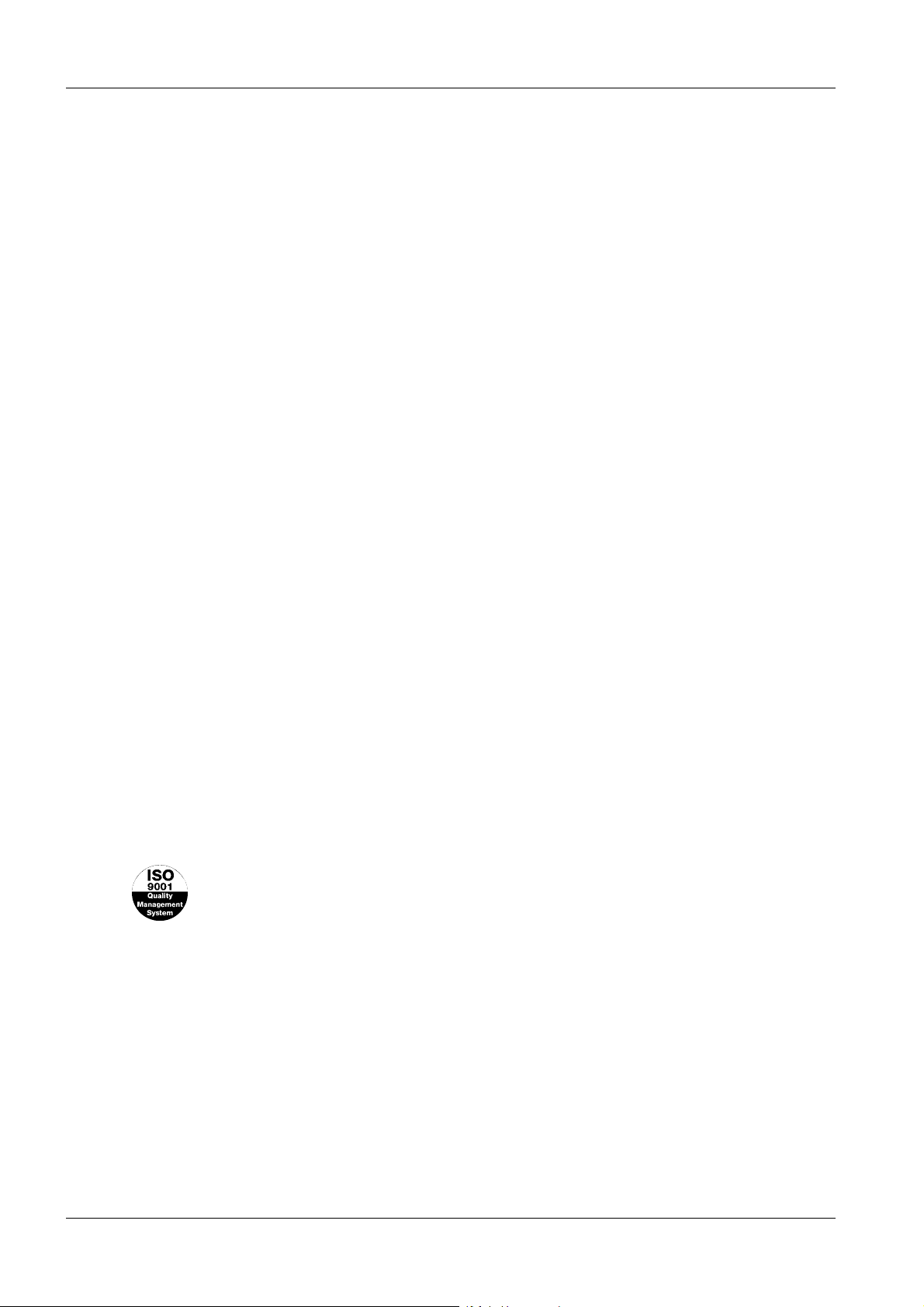
Copyright © 2016 Wacker Neuson Produktion GmbH & Co. KG
Printed in Germany
All rights are reserved, in particular the world-wide app lica ble co pyright, rig ht of duplication an d r ight o f
distribution.
This document may only be used by the recipient for the intended purpose. The document may not be
reproduced entirely or partially, or translated into any other language.
Reproduction or translation, even extracts thereof, only with written approval of Wacker Neuson
Produktion GmbH & Co. KG.
Any breach of the statutory provisions, in particular the protection of copyright, will lead to civil and
criminal prosecution.
Wacker Neuson Produktion GmbH & Co. KGis constantly working on the im provement of its products as
part of the technical further development. Therefore, we reserve the right to make changes to the
illustrations and descriptions in this documentation without incurring any obligation to make changes to
machines already delivered.
Errors excepted.
The machine on the cover may have special equipment (options).
Manufacturer
Wacker Neuson Produktion GmbH & Co. KG
Preussenstrasse 41
80809 Munich
www.wackerneuson.com
Tel.: +49-(0)89-354 02-0
Fax: +49-(0)89-354 02-390
Translation of the original operator's manual in German
2 100_0000_0001.fm
Page 3

Inhalt
Table of Contents
1 Preface ....................................................................................................................................5
2 Introduction ............................................................................................................................6
2.1 Using the manual.. ... ... ... .... ... ... ... .............................................................. ... ... ... .... ... ................... 6
2.2 Storage location of the manual.................................................................................................... 6
2.3 Accident prevention regulations................................... ... ... ... .... ... ... ... ... .... ... ... ... .... ... ... ... ... .......... 6
2.4 More information.......................................................................................................................... 6
2.5 Target group................................................................................................................................ 6
2.6 Explanation of symbols................................................................................................................ 6
2.7 Wacker Neuson Contact partner ................................................................................................. 7
2.8 Disclaimer.................................................................................................................................... 7
2.9 Product identification of the machine........................................................................................... 7
3 Security ..................................................................................................................................8
3.1 Policy........................................................................................................................................... 8
3.2 Areas of responsibility of the operator......................................................................................... 8
3.3 Operator responsibilities.............................................................................................................. 9
3.4 Personnel qualification................................................................................................................. 9
3.5 General sources of danger.......................................................................................................... 9
3.6 General safety instructions.......................................................................................................... 9
3.7 Specific safety instructions – Vibratory plates ........................................................................... 10
3.8 Specific safety instructions – remote controlled vibratory plates .................................... ... .... ... . 10
3.9 General safety instructions - Combustion engines.................................................................... 11
3.10 General safety instructions – fuel, lubricants and coolants........................................................ 11
3.11 General safety instructions – starter batteries........................................................................... 11
3.12 Maintenance.............................................................................................................................. 11
3.13 Personal Protective Equipment ................................................................................................. 12
3.14 Safety devices ........................................................................................................................... 12
3.15 Behavior in dangerous situations............................................................................................... 13
4 Safety and information labels ............................................................................................14
4.1 Safety and information labels on the remote control ................................................................. 15
5 Setup and function ..............................................................................................................16
5.1 Standard package ..................................................................................................................... 16
5.2 Application areas......................................................... ... ... ... .... ... ... ... ........................................ 16
5.3 Short description........................................................................................................................ 16
5.4 Versions..................................................................................................................................... 18
6 Components and operator's controls ................................................................................19
6.1 Components .............................................................................................................................. 19
6.2 Operator's controls .................................................................................................................... 20
6.3 Components and operator’s controls – remote control unit................................... ... ... ... ... .... ... . 23
7 Transport ..............................................................................................................................25
7.1 Loading and transport................................................................................................................ 25
8 Operation and use ...............................................................................................................27
8.1 Before commissioning .................... ... ... ... .............................................................. ... ... ... ... ........ 27
8.2 Notes about operation ............................................................................................................... 29
8.3 Commissioning.......................................................................................................................... 30
8.4 Operation................................................................................................................................... 33
8.5 Decommissioning ...................................................................................................................... 36
8.6 Setting the transmission channel (remote control) .................................................................... 41
8.7 Operating the diagnostic menu.................................................................................................. 41
8.8 Operation of the configuration menu ......................................................................................... 42
9 Maintenance .........................................................................................................................43
9.1 Maintenance schedule – One-time maintenance job................................ ... ... ... .... ... ... ... ... .... ... . 43
5100008833IVZ.fm 3
Page 4

Table of contents
9.2 Maintenance schedule – daily maintenance jobs ...................................................................... 44
9.3 Maintenance schedule – regular intervals ................................................................................. 44
9.4 Maintenance jobs....................................................................................................................... 45
10 Troubleshooting ..................................................................................................................52
10.1 Troubleshooting table – machine............................................................................................... 52
10.2 Troubleshooting table – receiving units ..................................................................................... 53
10.3 Fault table - Center pole head control lamp............................................................................... 53
10.4 Troubleshooting chart – remote control..................................................................................... 54
10.5 Troubleshooting table – display................................................................................................. 55
10.6 Perform jump start with donor starter battery ............................................................................ 59
11 Disposal ...............................................................................................................................61
11.1 Disposal of batteries .................................................................................................................. 61
12 Accessories .........................................................................................................................62
13 Technical data .....................................................................................................................63
13.1 DPU80 ....................................................................................................................................... 63
13.2 DPU80r...................................................................................................................................... 64
13.3 DPU90 ....................................................................................................................................... 65
13.4 DPU90r...................................................................................................................................... 66
13.5 DPU110 ..................................................................................................................................... 67
13.6 DPU110r.................................................................................................................................... 68
13.7 Combustion engine.................................................................................................................... 69
13.8 US combustion engine............................................................................................................... 70
14 Emission control systems information and warranty ......................................................71
EC declaration of conformity
.....................................................................................72
EC declaration of conformity .....................................................................................73
DIN EN ISO 9001 certificate . . . . . . . . . . . . . . . . . . . . . . . . . . . . . . . . . . . . . . . . . .31
4 5100008833IVZ.fm
Page 5

1 Preface
This operator's manual contains important information and procedures for the safe, proper and economic
operation of this Wacker Neuson machine. Carefully reading, understanding and ob se rving is an aid to
avoiding hazards, repair costs and downtime, and therefore to increasing the availability and service life
of the machine.
This operator's manual is not a manual for extensive maintenance or repair work. Such work should be
carried out by Wacker Neuson service or by technically trained person nel. The Wacker Neuson machine
should be operated and maintained in accord ance with this operator's manual. An improper operation or
improper maintenance can pose dangers. Therefore, the operator's manual should be constantly
available at the location of the machine.
Defective machine parts must be exchanged immediately!
If you have any questions concerning the operation or maintenance, a Wacker Neuson contact person
is always available.
1 Preface
100_0000_0002.fm 5
Page 6
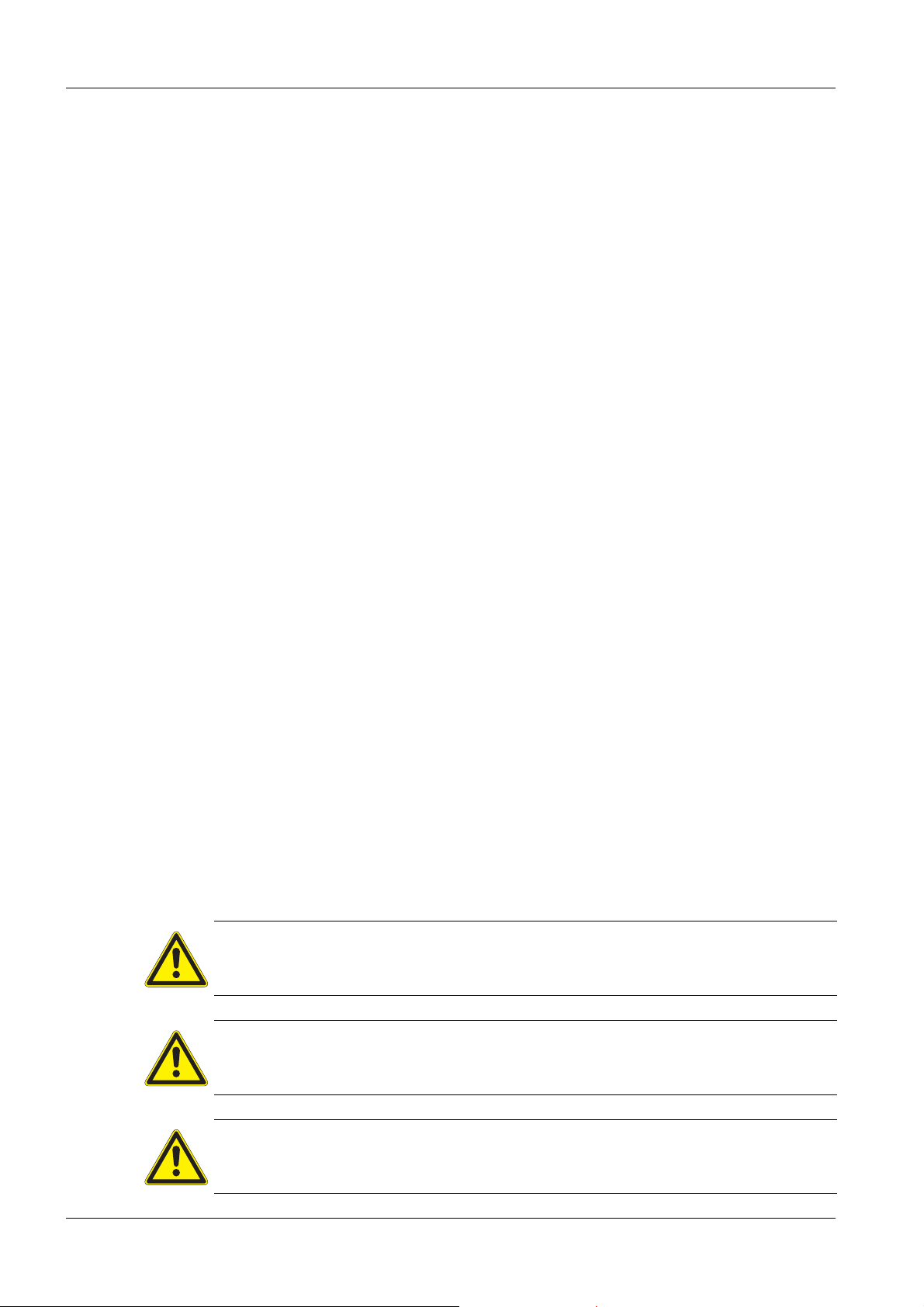
2 Introduction
2Introduction
2.1 Using the manual
This manual is to be considered part of the machine and should be carefully stored during the entire
service life of the machine. This manual shall be transferred to subsequent owners or users of the
machine.
2.2 Storage location of the manual
This manual is part of the machine and must be kept in the immediate vicinity of the machine and made
accessible to staff at all times.
If this manual is lost, or if a second copy is required, there are two options to obtain a replacement:
Download from the Internet www.wackerneuson.com
Contact your Wacker Neuson contact partner.
2.3 Accident prevention regulations
In addition to the notes and safety instructions in this manual, the local accident prevention regulations
as well as the national health and safety regulations apply.
2.4 More information
This manual applies to various machine types from one product series. For this reason, some figures
may vary slightly in appearance from the machine purchased. Depending on the model, there may be
descriptions of components that are not included in the standard package.
The information contained in this manual is based on machines manufactured up to the time of printing.
Wacker Neuson reserves the right to change this information.
The manufacturer shall immediately include any modifications or additions in this manual.
2.5 Target group
Individuals working with this machine must be regularly trained on the dangers of handlin g the machine.
This operator's manual is intended for the following persons:
Operating personnel:
These individuals have been trained on the machine and informed about the possible dangers in the
event of improper conduct.
Technically trained personnel:
These people have professional training as well as addi tional knowledge and experienc e. They are able
to assess the tasks assigned to them and recognize possible dangers.
2.6 Explanation of symbols
This manual contains specially emphasized safety instructions in the following categories: DANGER,
WARNING, CAUTION and NOTICE.
Before performing any work on or with this mach ine, the no tes and safety instructions must be read and
understood. All notes and safety instructions in this manual must be passed on to the maintenance,
repair, and transport personnel.
DANGER
This combination of symbol and signal word indicates a hazardous situation that will lead
to death or serious injury if it is not avoided.
WARNING
This combination of symbol and signal word indicates a hazardous situation that can lea d
to death or serious injury if it is not avoided.
CAUTION
This combination of symbol and signal word indicates a hazardous situation that can lea d
to minor injury or damage to the machine if it is not avoided.
6 100_0000_0013.fm
Page 7
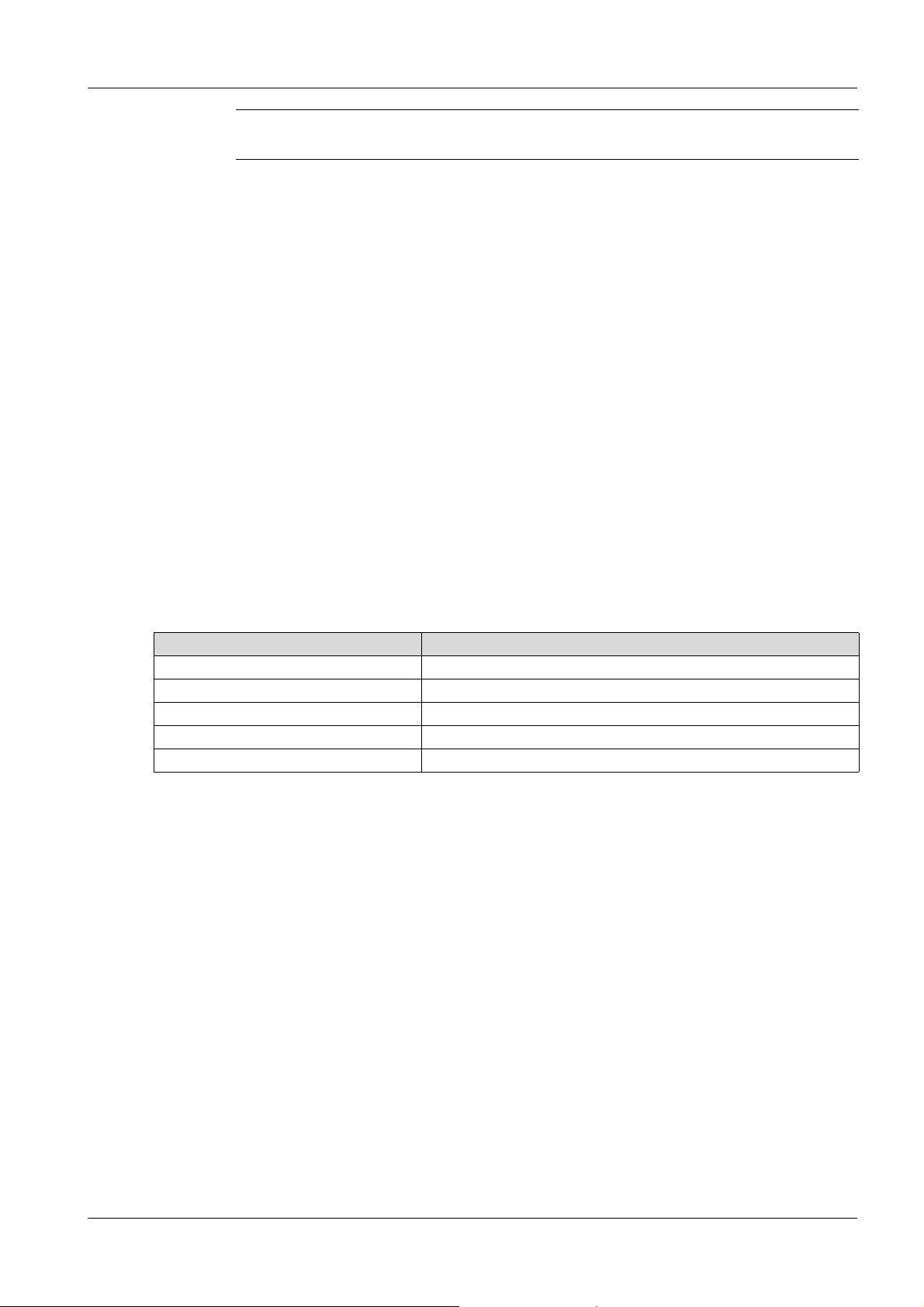
NOTICE
Supplementary information.
2.7 Wacker Neuson Contact partner
Depending on the country, the Wacker Neuso n contact partner is a Wacker Neuson service department,
a Wacker Neuson affiliate, or a Wacker Neuson dealer.
On the Internet at www.wackerneuson.com.
The manufacturer's address can be found at the beginning of this manual.
2.8 Disclaimer
For the following violations, Wacker Neuson dismisses any liability for personal injury or material
damage:
Failure to follow this manual.
Unintended use.
Deployment of untrained personnel.
Using non-approved spare parts and accessories.
Improper handling.
Structural modifications of any kind.
Failure to observe the "General Terms and Conditions" (GT&Cs).
2.9 Product identification of the machine
Data of the nameplate
The nameplate contains information that uniquely identifies this machine. This information is required for
ordering spare parts and when inquiring about technical issues.
Enter information about the machine in the following table:
2 Introduction
Designation Your information
Group and model
Year of manufacture
Serial number
Version no.
Item number
100_0000_0013.fm 7
Page 8
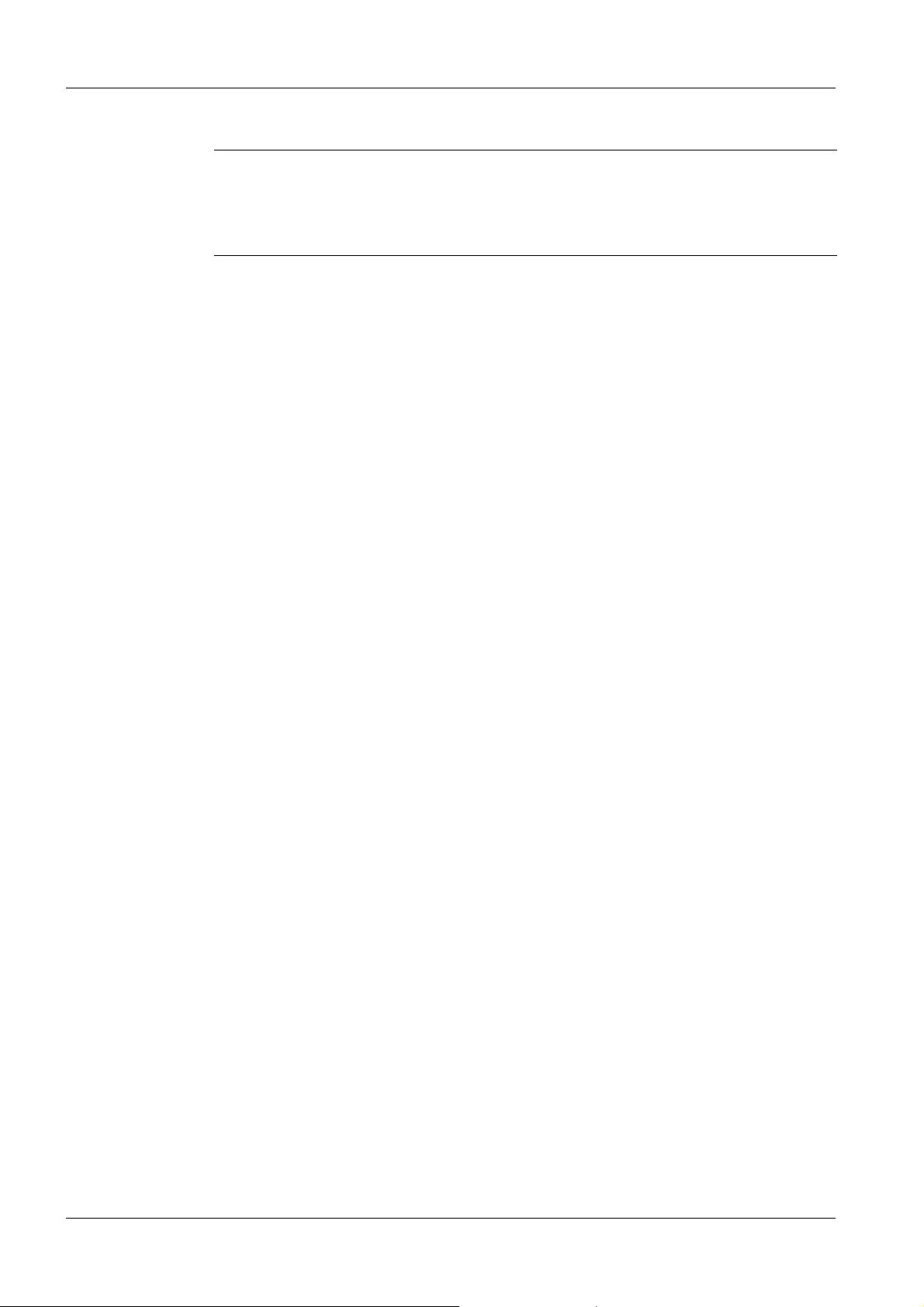
3 Security
3 Security
3.1 Policy
In keeping with the latest technological developments
The machine has been built in keeping with the latest technological developments and the recognized
technical safety rules. Nevertheless, improper use can result in hazards to life and limb of the user or
third parties as well as damage to the equipment an d ot he r ma te r ial assets.
Proper use
The machine may only be used for the following purposes:
Soil compaction.
Asphalt compaction.
Vibration of sett paving (paving stones).
The machine may not be used for the following purposes:
Compaction of very cohesive soils.
Compaction of frozen soils.
Compaction of hard, non-com pr es sible soils .
Compaction of non-load-bearing soils.
Use in accordance with the intended purpose also includes the observation of all safety instructions in
this manual as well as complying with the prescribed care and maintenance instructions.
Any use that exceeds or is not in accordance with the intended purpose is considered improper. The
manufacturer's liability and warranty are canceled for any damage resulting from improper use. The risk
lies entirely with the operator.
NOTICE
Read and comply with all notes and safety instructions in this manual. Failure to comply
with these instructions can cause electric shock, fire and/or serious injuries as well as
damage to the machine and/or damage to other objects. Keep safety instructions and
notes for the future.
Structural changes
Structural modifications may not be undertaken without the written permission of the manufacturer.
Unapproved structural changes may result in risks to the operator and/or third parties as well as damage
to the machine.
In the case of unauthorized structural changes, the liability and warranty of the manufacturer are no
longer applicable.
The following cases are considered structural changes:
Opening the machine and the permanent removal of components.
Installing spare parts that do not originate from Wacker Neuson or are not comparable in the design
system and quality of the original parts.
Attaching any accessories that do not originate from Wacker Neuson .
Spare parts or accessories that originate from Wacker Neuson can be safely mounted. They can be
found on the Internet under www.wackerneuson.com.
3.2 Areas of responsibility of the operator
The operator is the individual who personally operates this machine for industrial or commercial
purposes or who entrusts a third party with the use. The operator bears legal responsibility for his/her
protection as well as that of third parties.
The user must make the operator's manual available to the operator and ensure that this has been read
and understood.
The manual must be kept next to the machine or place of use.
The operator must hand over the manual to subsequent operators or owners of the machine.
8 100_0202_si_0008.fm
Page 9

The country-specific regulations, standards, and guidelines on accident prevention and environmental
protection must be observed. The operator’s manual must supplem ented with additional instructions that
take regulatory, national, or generally applicable safety standards into consideration.
3.3 Operator responsibilities
Know and implement the applicable industrial safety regulations.
Use a risk assessment to identify the dangers that result from the working conditions at the site of
application.
Create operating instructions for the operation of this machine.
Periodically check whether the user instructions correspond to the current state of regulations.
Clearly regulate and specify responsibilities for operation, troubleshooting, maintenance, and
cleaning.
Regularly train employees and inform them about potential hazards.
Provide employees with the necessary equipment.
3.4 Personnel qualification
This machine may only be installed and operated by trained personnel.
Faulty operation, misuse or operation by untrained personnel can endanger health of the operator or
third parties and lead to damage to or total loss of the machine.
In addition, the operator should be:
physically and mentally fit.
not under the influence of drugs, alcohol or medication that can impair responsiveness.
familiar with the safety instructions in this manual.
familiar with the intended use of this machine.
the minimum age (18 years) to operate this machine.
Be instructed in the independent operation of the machine.
Be authorized to operate machines and systems independently according to the standards of safety
engineering.
3.5 General sources of danger
Residual dangers in particular are hazards when dealing with machines that, despite a safe design,
cannot be eliminated.
These residual dangers are not obvious and may be the source of a possible injury or health hazard.
If unforeseeable residual dangers occur, the oper ation of the machine is to be stopped immediately and
the competent supervisor is to be informed. This supervisor shall make the following decisions and
initiate everything required to eliminate the occurring danger.
If necessary, the machine manufacturer is to be informed.
3.6 General safety instructions
The safety instructions in this chapter include the "General Safety Instructions", which should be
reported in the manual in accordance with the applicable standards. There may be information that is
not relevant to this machine.
3.6.1 Working area
Before starting work, familiarize yourself with the working environment e.g. load-bearing capacity of
the floor or obstacles in the environment.
Make working area safe for the public transport sector.
Necessary fuse protection of walls and ceilings e.g. in trenches.
Keep the working area tidy. Cluttered or dark working areas can lead to accidents.
Using this machine in an explosive atmosphere is prohibited.
When using this machine, children and unauthorized individuals must be ke pt away. Distraction can
lead to loss of control of the machine.
Always protect the machine against tilting, rolling, sliding, and crashing. Risk of injury!
3.6.2 Service
The machine should only be maintained/repaired by technically trained personnel.
Use only original spare parts and accessories. This ensures the operational safety of the machine.
3.6.3 Personal safety
Working under the influence of drugs, alcohol, or drugs can lead to serious injuries.
3 Security
100_0202_si_0008.fm 9
Page 10

3 Security
Protective equipment should be worn for all work. Appropriate personal protective equipment
considerably reduces the risk of injury.
Remove any tools before the machine is put into operation. Tools that are located on a rotating
machine part can be ejected and cause serious injury.
Always ensure good footing.
In the case of extensive work with this machine, long-term vibration-in duced damage cannot be ruled
out. For exact values of vibration measurement, refer to the Technical Data section.
Wear suitable clothing. Keep loose clothing, gloves, jewelry, and lo ng hair away from moving/rotating
machine parts. Danger of being pulled!
Ensure that no other individuals are in the danger zone!
3.6.4 Handling and use
Handle machines with care. Do not operate machines with defective components or operator’s
controls. Immediately replace defective components or operator's controls. Machines with defective
components or operator's controls carry a high risk of injury!
The operator's controls of the machine shall not be improperly locked, manipulated, or changed.
The machine, accessories, and tools should be used in accordance with these instructions.
Store unused machines out of reac h of childr en . The machine may only be operated by authorized
personnel.
After operation, store the cooled-down machine in a locked, clean, frost-protected, and dry location
that is inaccessible to children and other unauthorized individuals.
3.7 Specific safety instructions – Vibratory plates
3.7.1 External influences
In the case of the following external influences, the vibratory plate may not be operated:
In heavy rain on sloped surfaces. Risk of slipping!
Oil field environments – methane leaks from bottom. Explosion hazard!
In dry, flammable vegetation. Fire hazard!
In potentially explosive areas. Explosion hazard!
3.7.2 Operational safety
When operating the machine, make sure that no ga s, water, or electric lines are damaged.
The machine must not be operated in tunnels or enclosed spaces.
Pay maximum attention near drops or slopes. Risk of crashing!
The operator must not leave the machine while it is in operation.
Do not leave the machine unattend ed . Risk of injur y!
Protect the machine from unauthorized operation. When not in use, lock the rear protective ho od with
a padlock.
Delimit spacious workspace and restri ct acce ss to un a utho riz ed indiv idu als . R isk of inju ry !
The operator of the machine must ensure that all individuals keep a minimum distance of 2 m from
the machine while it is in operation.
Do not use any starting aid sprays. These can caus e misfires as well as engine damage. Fire hazard!
When operating the machine on sloped surfaces, always approach slopes from below and always
stay above the machine on a slope. The machine could slip or tip over.
Do not exceed max. allowable slanting position of the machine – possible failure of the engine
lubrication, see chapter Technical Data.
Only Wacker Neusonuse starter batteries. These are vibration proof and therefore suitable for the
high vibration exposure.
3.7.3 Minimum safety distances
Compaction work near buildings can cause damage to buildings. Therefore, all potential effects and
vibrations on surrounding buildings must be checked in advance.
The relevant rules and regulations for measuring, evaluating and reducing vibration emissions,
especially the DIN 4150-3, must be considered.
Wacker Neuson assumes no liability for any damage to buildings.
3.8 Specific safety instructions – remote controlled vibratory plates
Always keep remote control and receivin g un its of the machine clean and free from dry, oil, and
grease.
10 100_0202_si_0008.fm
Page 11
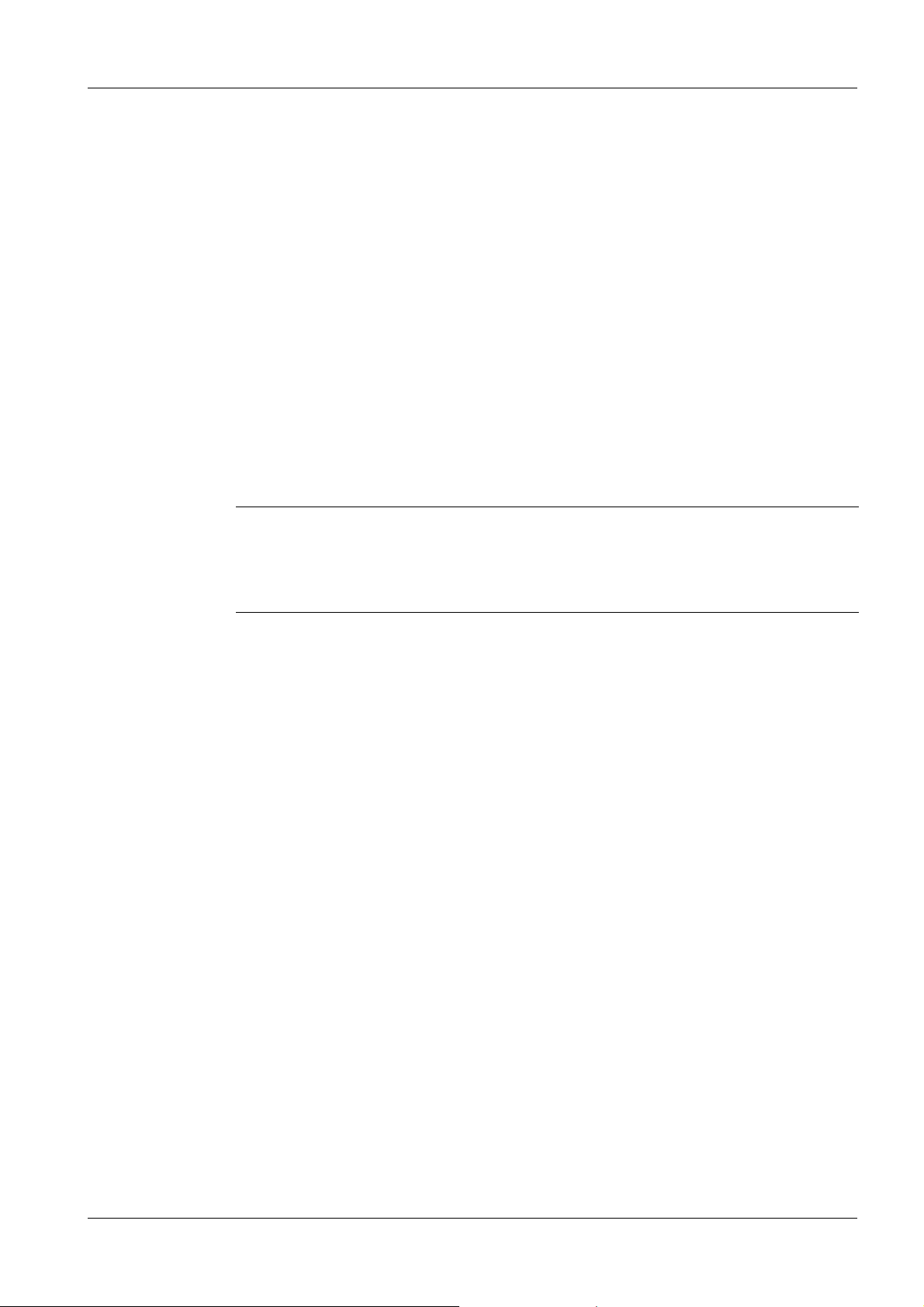
Remote control and receiving units must not be taped over or covered.
During operation, the remote control should always be aimed directly a t the machin e. A clea r line of
sight must be maintained – infrared signals can be reflected.
The operator should remain 5 meters behind the machine in accordance with the intended purpose.
3.9 General safety instructions - Combustion engines
The following notes must be observed:
Before starting work, check the engine to ensure there are no leaks and/or cracks in the fuel lines,
tank, and fuel cap.
Do not operate a defective engine. Replace damaged parts immediately.
The pre-set engine speed may not be adjusted. This could lead to engine da mage.
Make sure that the exhaust system of the engine is free of debris. Fire hazard!
Switch off before refueling the engine.
Use the correct fuel type. The fuel may not be mixed with other liquids.
Use clean filling aids for refueling. Do not spill fuel. Immediately wipe up any spilled fuel.
The engine may not be started near spilled fuel. Explosion hazard!
When operating in partially enclosed spaces, adequate ventilation must be ensured. Do not inhale
exhaust fumes. Risk of poisoning!
The engine surface and exhaust system can quickly become extremely hot. Risk of burns!
Do not open the radiator cap when the engine is hot – Use caution: hot coolant!
3 Security
NOTICE
This machine is outfitted with an EPA-certified engine .
Adjusting the revolutions per minute (RPM) impacts the EPA-certification and the
emissions. Settings for this engine may only be changed by a professional.
For more information, contact the manufacturer or your Wacker Neuson contact partner.
3.10 General safety instructions – fuel, lubricants and coolants
The following notes must be observed:
Always wear safety glasses and protective gl ov es when handling fuel, lubricants, and coolants. If
hydraulic oil, fuel, oil, or coolant gets into your eyes, consult a physician immediately.
Avoid direct skin contact with fuel, lubricants and coolants. Immediately rinse skin with soap and
water.
Do not eat or drink while working with fuel, lubricants and coolants
Hydraulic oil or fuel contaminated by dirt or water can cause premature wear or failure of the machine.
Dispose of spilled fuel, lubricants and coolants according to the applicable provisions for
environmental protection.
If fuel, lubricants and coolants escape from the machine, do not operate the mach ine any longer and
have it repaired immediately by the Wacker Neuson contact partner.
3.11 General safety instructions – starter batteries
The following notes must be observed:
When disconnecting the starter battery, always disconnect the negative terminal first!
When connecting the starter battery, always connect the positive terminal first! Fasten battery
terminal cover!
Flames, sparks, and smoking are prohibited when handling starter batteries.
Starter batteries contain corrosive acid. Wear acid-proof protective gloves and safety glasses when
handling starter batteries.
Prevent incorrect connection of the starter battery or bridging of the terminals with tools. Risk of short
circuit!
3.12 Maintenance
The following notes must be observed:
This machine may not be maintained, repaired, adjusted or cleaned while switched on. Disconnect
the starter battery when working on the electrical system!
Adhere to maintenance intervals.
100_0202_si_0008.fm 11
Page 12
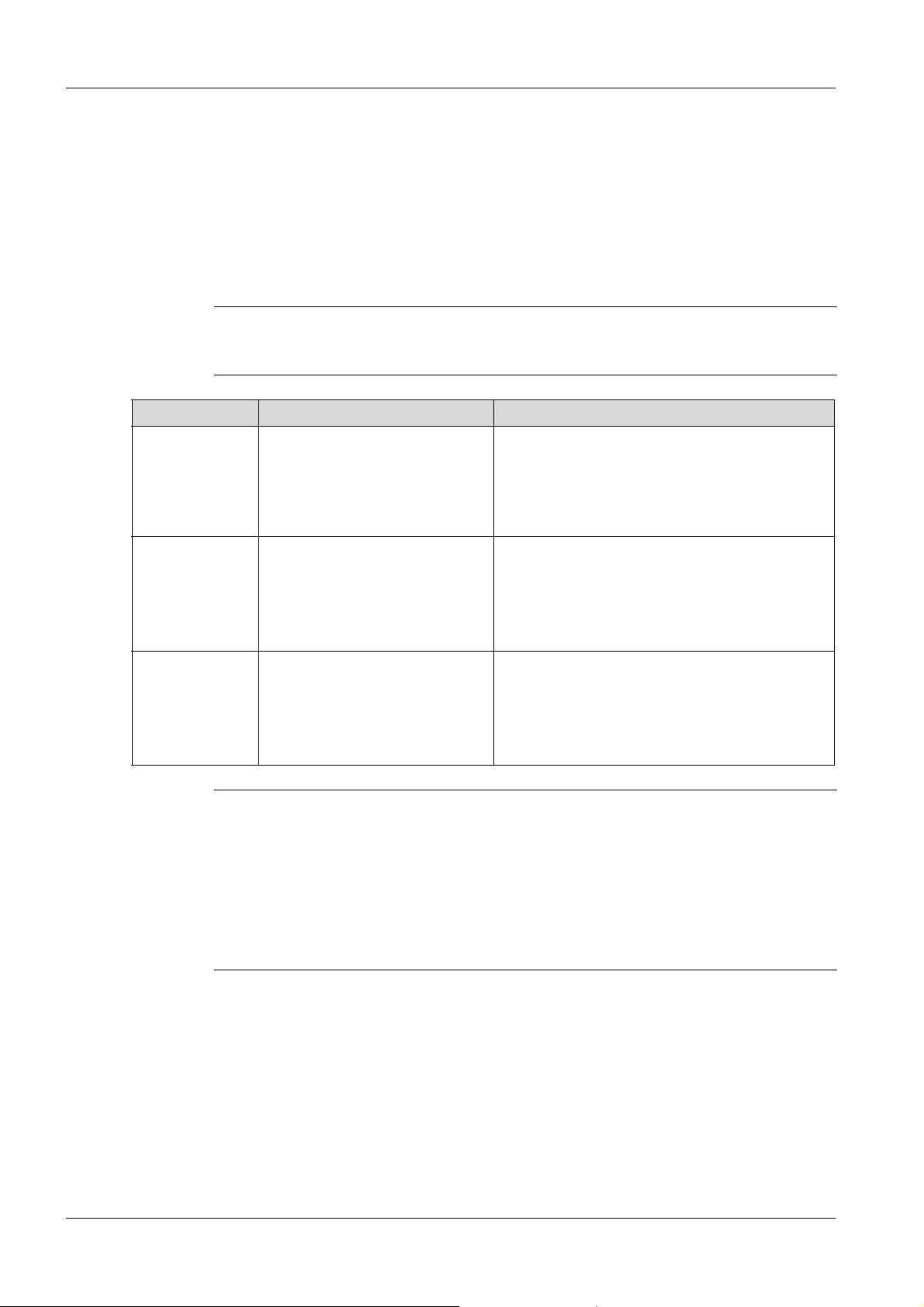
3 Security
After each maintenance or repair, the safety devices on this machine must be reattached.
Observe the maintenance schedule. Identified work must be taken over by the service department of
the Wacker Neuson contact partner.
Immediately replace worn or damaged machine parts. Only use spare parts from Wacker Neuson.
Keep the machine clean.
Missing, damaged, or illegible safety warning labels should be replaced immediately. Safety stickers
contain important information for the protection of the operator.
Maintenance jobs must be carried out in clean and dry environment (e.g. in a workshop).
3.13 Personal Protective Equipment
NOTICE
To prevent personal injury when handling this machine, personal protective equipment
must be worn when working on or around this machine.
Pictogram Significance Description
Wear safety shoes! Safety shoes provide protection from bruises, falling
objects, and slipping.
Wear protective gloves! Protective gloves provide protection from abrasion,
cuts, punctures, and hot surfaces.
Wear ear protection! Ear protection provides protection from permanent
hearing impairment.
NOTICE
With this machine, the permissible, country-specific noise limit (personal rating level) may
be exceeded. Therefore, ear protection must be worn. For exact values regarding noise
emissions, refer to Technical Data section.
When wearing ear protection, remain alert because your ability to hear noises such as
screams or signal tones is restricted.
Wacker Neuson recommends always wearing ear protection.
3.14 Safety devices
Safety devices protect the user of this machine from being exposed to existing hazards. These are
barriers (separating protective devices) or other technical measures. This prevents the user from being
exposed to a danger. The source of danger will be eliminated in certain situations or the danger will be
reduced.
12 100_0202_si_0008.fm
Page 13
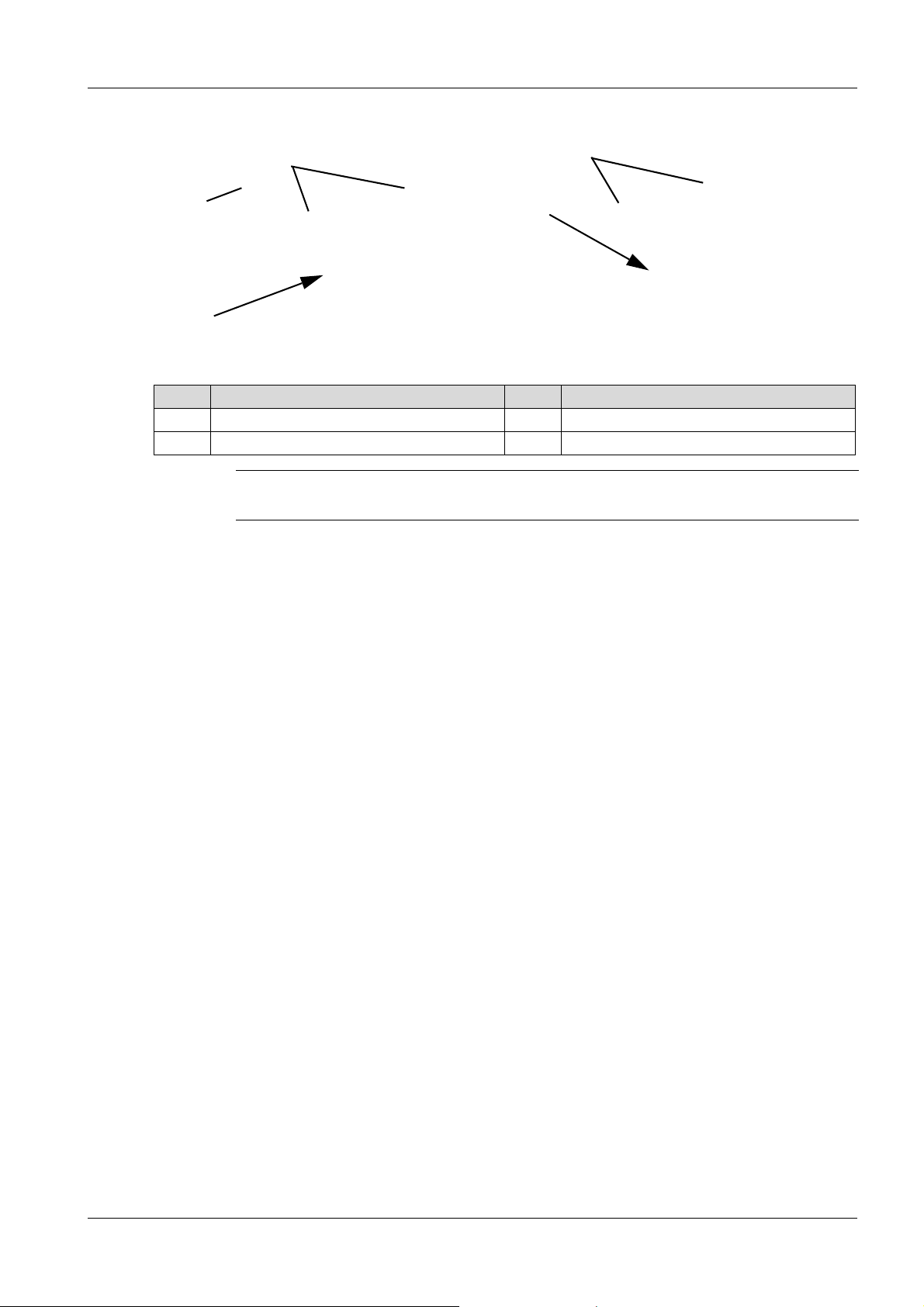
This machine has the following safety equipment:
1
3
2
1
3
Item Description Item Description
1 Protective frame / protective hoods 3 Emergency stop switch
2 Automatic central position of control handle
NOTICE
Always tighten loosened screwed connections with the prescribed torque setting.
3 Security
Protective frame / protective hoods
The protective frame with the protective hoods protects the operator in particular from hot engine parts
and noise.
Emergency stop switch
The emergency stop switch is used solely to switch off the machine in the case of danger. Activating the
emergency stop switch results in the machine immediately switching off. Operation can only be resumed
after unlocking the emergency stop switch.
Automatic central position of control handle
If the control handle is released in full load, it automatically returns to the central position and the
machine enters stand vibration.
3.14.1 Safety shutdown – Remote-controlled machinery
The machine is operated via an infra-red remote control. For safety reasons, it switches off
vibration and movement in the following situations:
When the operator enters the proximity area (approx. 1–2 meters from a receiving unit).
When the operator leaves the receiving area (a maximum of 20 meters from the machine).
Interruption of the clear line of sight betwee n th e re mo te con tr ol and re ce ivin g un its of the machine.
Power failure of remote control and/or machine.
3.15 Behavior in dangerous situations
Preventive measures:
Always be prepared for accidents.
Keep first aid equipment on hand.
Make sure that all employees are familiar with accident reporting, first aid, and rescue facilities.
Keep access routes clear for emergency vehicles.
Make sure that employees receive first aid training.
Measures in the case of an emergency:
Immediately take the machine out of ope ra tio n.
Remove injured and other people from the danger zone.
100_0202_si_0008.fm 13
Initiate first aid measures.
Alert rescuers.
Keep access routes clear for emergency vehicles.
Inform the person responsible at the site of application.
Page 14
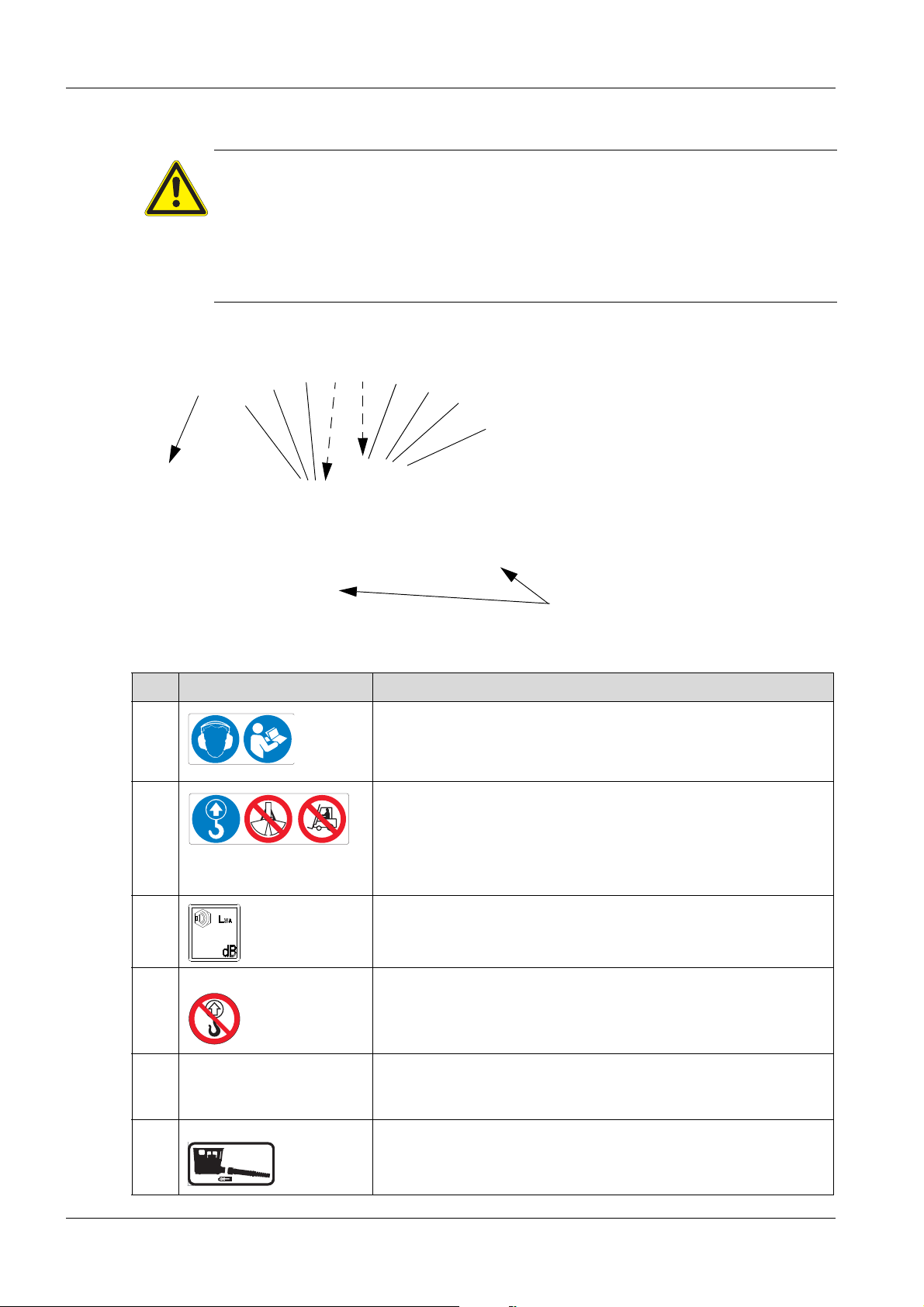
4 Safety and information labels
1
2
3
4
56
7
7
8
9
10
0219175
0216633
0
2
2
0
0
0
0
0216635
4 Safety and information labels
WARNING
Illegible symbols
Over time, labels and signs on the machines can become dirty or otherwise
unrecognizable.
Keep all safety, warning, and operating instructions on the machine in a legible
condition.
Replace damaged labels and signs immediately.
The following labels are found on and in the machines:
Item Label Description
1 Use personal protection equipment in order to prevent injuries and
health hazards.
Ear protecti on.
Read operator's manual.
2 Falling machines can cause serious injury.
Only lift machine at the central lifting point with certified lifting gear
and tackle (safety load hook).
Do not lift the machine on the central lifting point with an excavator
bucket.
Do not lift the machine on the central lifting point with a forklift.
3 Guaranteed sound power level.
4 Center pole machines Falling machines can cause serious injury.
Do not lift the machine with the control handle or center pole.
5 The coolant is under pressure.
6 Remote controlled machines
Hot coolant can spurt out and cause injury from scalding.
Only open the cover of the radiator after the engine has cooled down.
Label identifies the remote control in the bracket.
Label identifies the connection of the charging cable for charging.
14 100_0202_ls_0009.fm
Page 15
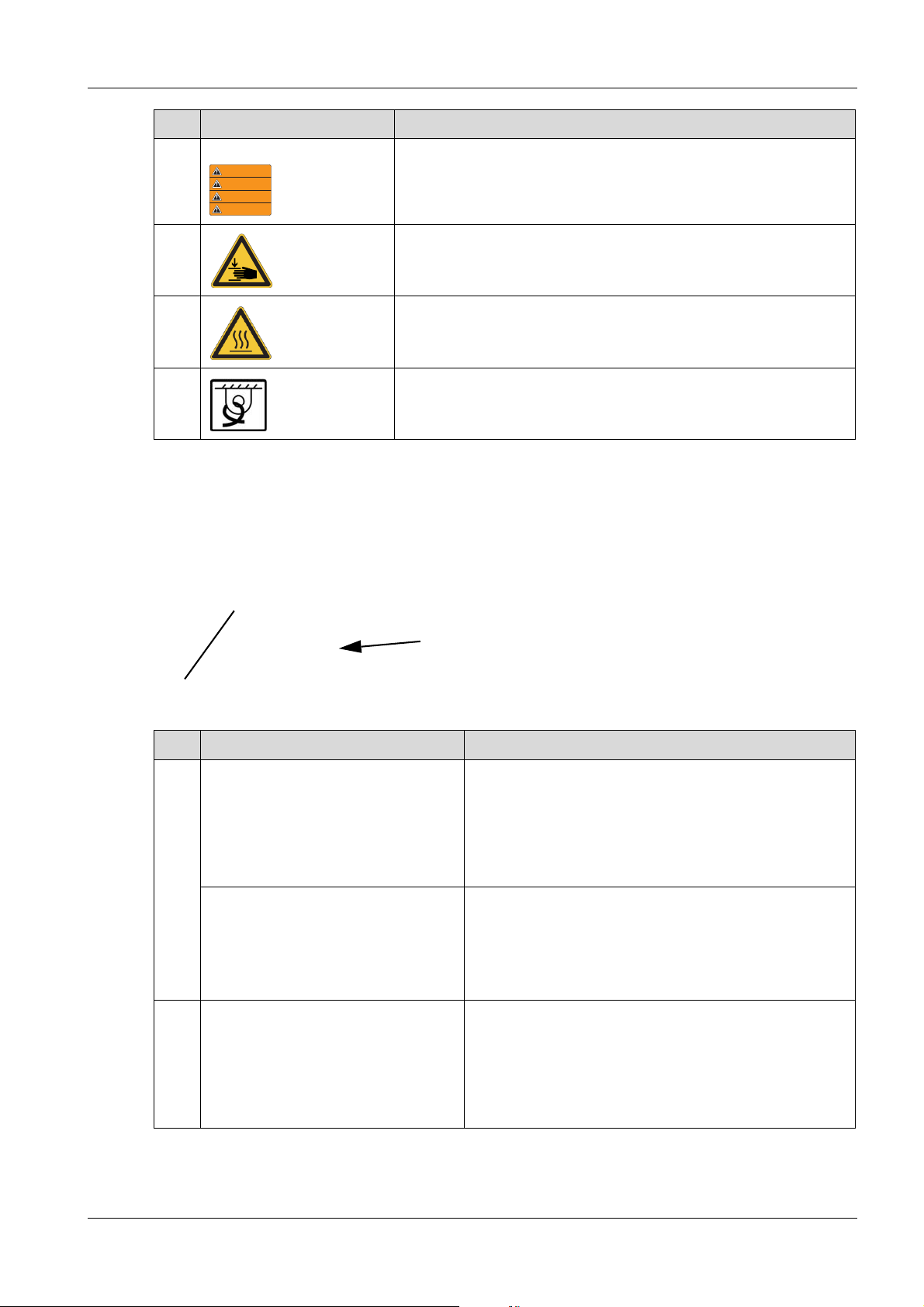
Item Label Description
0219261
WARNING
WARNUNG
ADVERTENCIA
ADVERTISSEMENT
0219176
0207747
2
1
7 US Machines Warning.
8 Closing the protective hood can lead to crushing wou nds.
Wh en closing the protective hood, do not grab between the machine
and the protective hood.
9 Warning against hot surface.
10 Tie-down lugs.
4.1 Safety and information labels on the remote control
The following labels are found on the remote control:
4 Safety and information labels
Item Label Description
1 US Machines To prevent interfere nce of the infrared transmission and
possible machine malfunction, do not attach to housing.
Clean before transmitter and receiver eye before
commissioning!
Clean remote control and receiving unit before
commissioning!
2 US Machines To prevent damage and possible malfunction of the
transmitter unit, do not open housing! See operator's manual!
100_0202_ls_0009.fm 15
Page 16

5 Setup and function
5 Setup and function
5.1 Standard package
The machine is delivered fully assembled and is ready for operation out of the box.
The standard package includes:
Vibratory plate
Remote control (optional)
Operator's manual
Manual for machine configuration (includes PIN data of the machine)
5.2 Application areas
The vibratory plate is used for compacting soil. It is used in gardening and landscaping as well as civil
engineering, road construction, and paving.
5.3 Short description
The water-cooled drive motor in the upper mass hydraulically powers the eccentric weight of the base
plate.
The exciter is designed as a centrally mounted exciter This principle enables the modification of the
direction of oscillation (by adjusting the eccentric weights) and thus the movement of the machine
(forwards, in reverse or on-the-spot vibration).
For the exciter of the remote controlled machine, eccentric weights can be individually adjusted in order
to allow steering movements. In addition, spot vibratio n ca n be adjusted.
The radiator reduces the temperature of the engine coolant as well as that of the hydraulic oil.
The intake air is aspirated in the cold area between the radiator and the re ar protective hood and purified
via an air cleaner equipped with a pre-cleaner.
The muffler discharges exhaust fumes from the front.
To start the drive motor automatically, the glow plugs are preheated. The spee d of the drive motor is
controlled via a lifting magnet. The machine is switched off via an electrically controlled solenoid valve
on the fuel filter.
The electrical control unit is located in the electrical box.
The operator’s controls are located at the electrical box and at the center pole head.
The maintenance-free starter battery is located below the bracket for the remote control.
The machine is controlled with the center pole. For the remote controlled machine, it is controlled
exclusively via the remote control.
5.3.1 Remote-control vibratory plate
The machine is controlled exclusively by the remote control.
Within the receiving area, the commands of the remote control are transmitted to the machine via
infrared signal.
For trouble-free transmission of the infrared signal, t he remote co ntrol must always be aimed d irectly at
one of the receiving units of the machine.
The following commands are possible with the remote control:
Start engine.
Move machine with simultaneous vibration.
Switch spot vibration on and off.
Move machine slow or fast.
Switch off engine.
Infrared system
If the remote control has been activated by pressing the ON/OFF switch, it permanently sends infrared
signals to the respective receiving unit of the machine.
The receiving unit of the machine converts the infrared signal into an electrical signal. The control
electronics the process the electrical signal and control the machine in accordance with the control
command.
16 100_0202_sf_0010.fm
Page 17
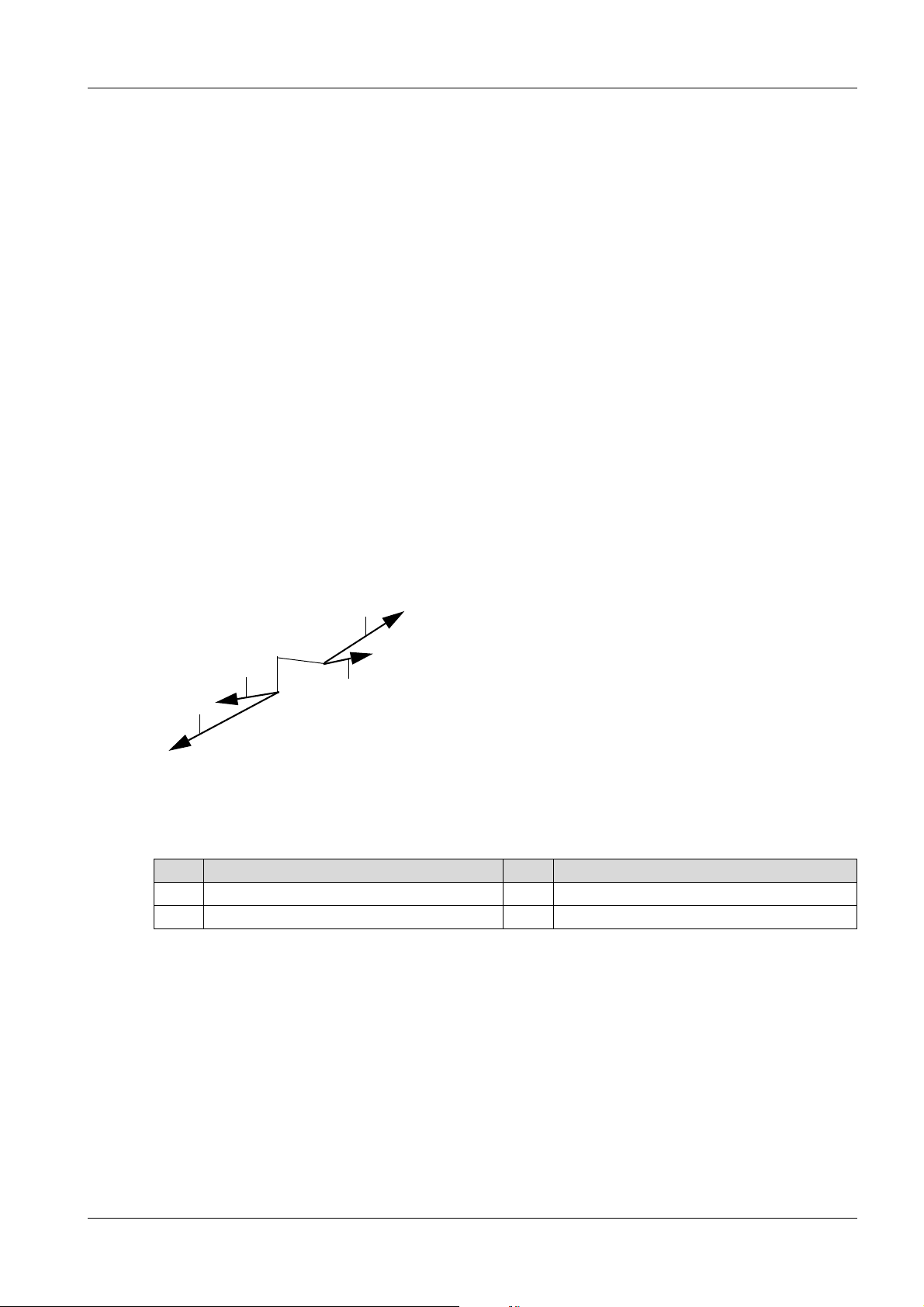
5 Setup and function
1
2
2
3
3
In order for the machine to be able to execute the control commands, the remote control and machine
must be set to the same transmission channel.
Each machine has its own address for the transmission channel. Upon delivery, the transmitter unit is
set to the address of the machine and will only work with this machine. If the transmitter unit operates
another machine, this can be adjusted, see Setting the transmission channel (remote control) chapter.
Receiving area
Operation is only possible when the machine is within the receiving area. The receiving area is
approximately 20 meters from a receiving unit of the machine.
Within the receiving area, there must always be a cle ar line of sight b etween the remote control and th e
machine. If there is no clear line of sight, the machine will cease all vibration and movement.
Outside of the receiving area, the machine will not receive the commands. The machine will stop
vibrating and moving.
Proximity area
If the machine comes within 1–2 meters (proximity area) of the operator, it will cease all vibration and
movement. Once the operator leaves the proximity area, the machine is once again able to receive
commands.
If the operator is laterally closer than 1–2 m from the machine or if the infrared signals of the remote
control are transmitted via reflection, a stopping of the vibration and movement is not guaranteed.
If another person comes within 1–2 meters (proximity area) of the machine, the machine will not cease
vibration and movement. The shutdown in the proximity area only works in conjunction with the remote
control unit.
Item Designation Item Designation
1 Receiver unit (front, rea r) 3 Receiving area
2 Proxi mity area
5.3.2 Diagnostic system
The diagnostic system of the machine consists of control electronics and sensors that monitor various
components of the machine.
If the diagnostic system detects a fault or an error, this is signaled to the receiving unit by solid or flashing
red lights. A fault indication with error code appears on the display.
Each error code stands for a specific fault. The diagnostic system can distinguish between approx. 30
error codes.
In case of serious faults, the error code is entered into the error memory, and the machine will
automatically switch off the motor or deactivate itself.
100_0202_sf_0010.fm 17
Page 18
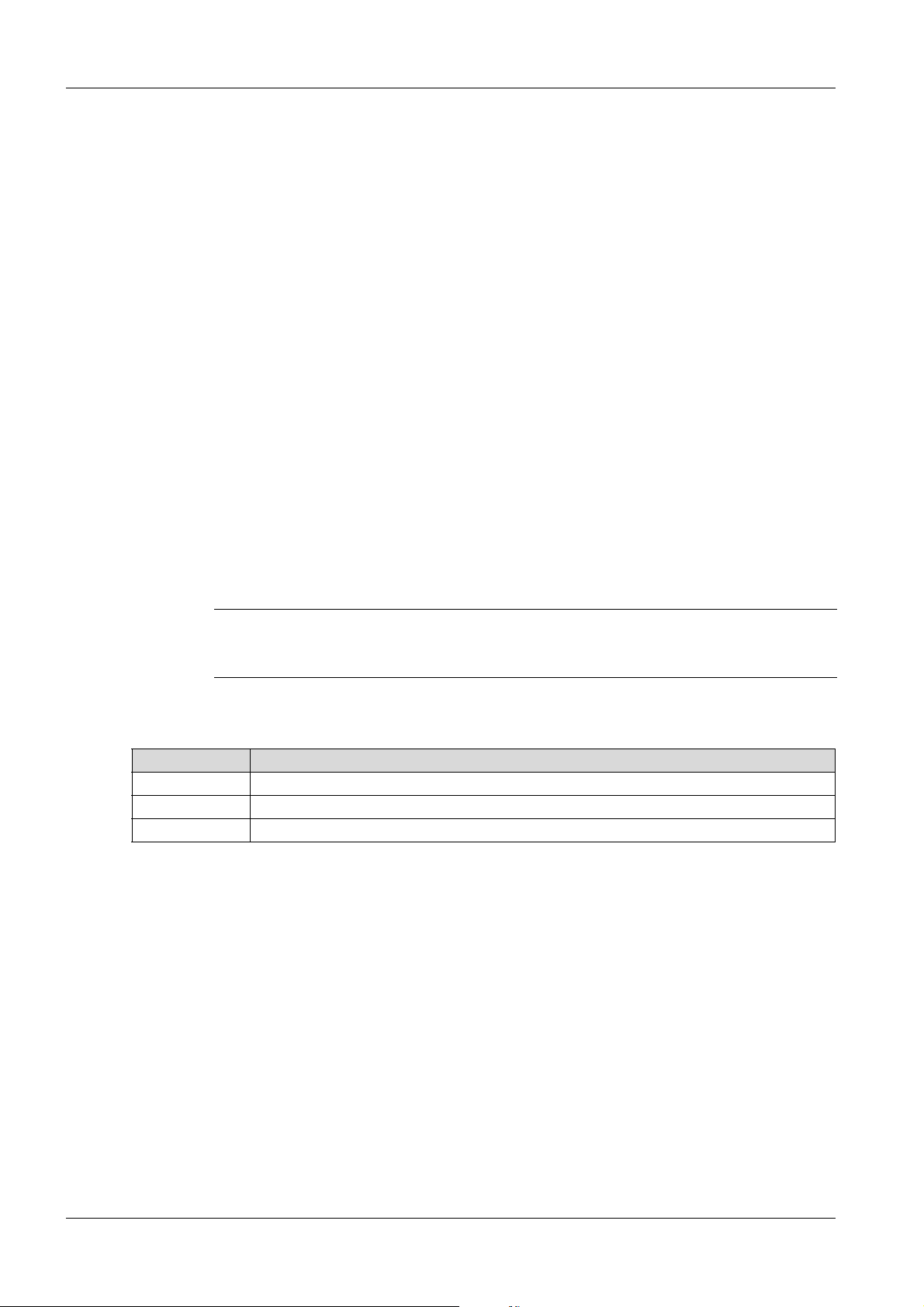
5 Setup and function
5.3.3 Machine configuration system
In the machine configuration system, machine parameters can be changed by the user (e.g. switching
an activation PIN on or off).
5.3.4 Machine protection – installation (optional)
The acceleration load of the upper mass is monitored via a sensor. When a threshold value
corresponding to an operation of the vibratory plate on an extremely ha rd surface ( concrete, asphalt) is
exceeded, a warning is given to the operator that the vibrator plate is overloaded. This warning is that
the control lamp on the center pole head or the receiving unit will flash red.
In addition, the machine will respond in one of the following ways (adjustable in the machine
configuration):
Only an entry in the error memory.
Lowering the excitation speed.
Shutdown of the machine with entry in the error memory.
Switch-over to slow mode.
5.3.5 Compatec system (optional)
The Compatec system is integrated into the rear protective hood and is located within the ope rator’s lineof-sight. The display, which consists of eight light-adjusting LEDs, displays the relative compaction
progress while driving by successively lighting up. When the number of illuminated LEDs no longer
increases, this means that no further compaction can be achieved with the machine. The operator can
finish the work and avoid unnecessary passes.
The overload display indicates if the machine is being operated on too hard of a surface. The operator
is notified of this through an alternating flashing of the LED's.
The Compatec system is suitable for all highly compactable and mixed (well graded) soils.
5.4 Versions
This operator's manual covers the following models:
Versions Description
r Remote start
m Machine protection – installation
c Compatec system
NOTICE
The Compatec system only supports soil compaction and does not replace the
professional measuring of soil density by an expert.
18 100_0202_sf_0010.fm
Page 19
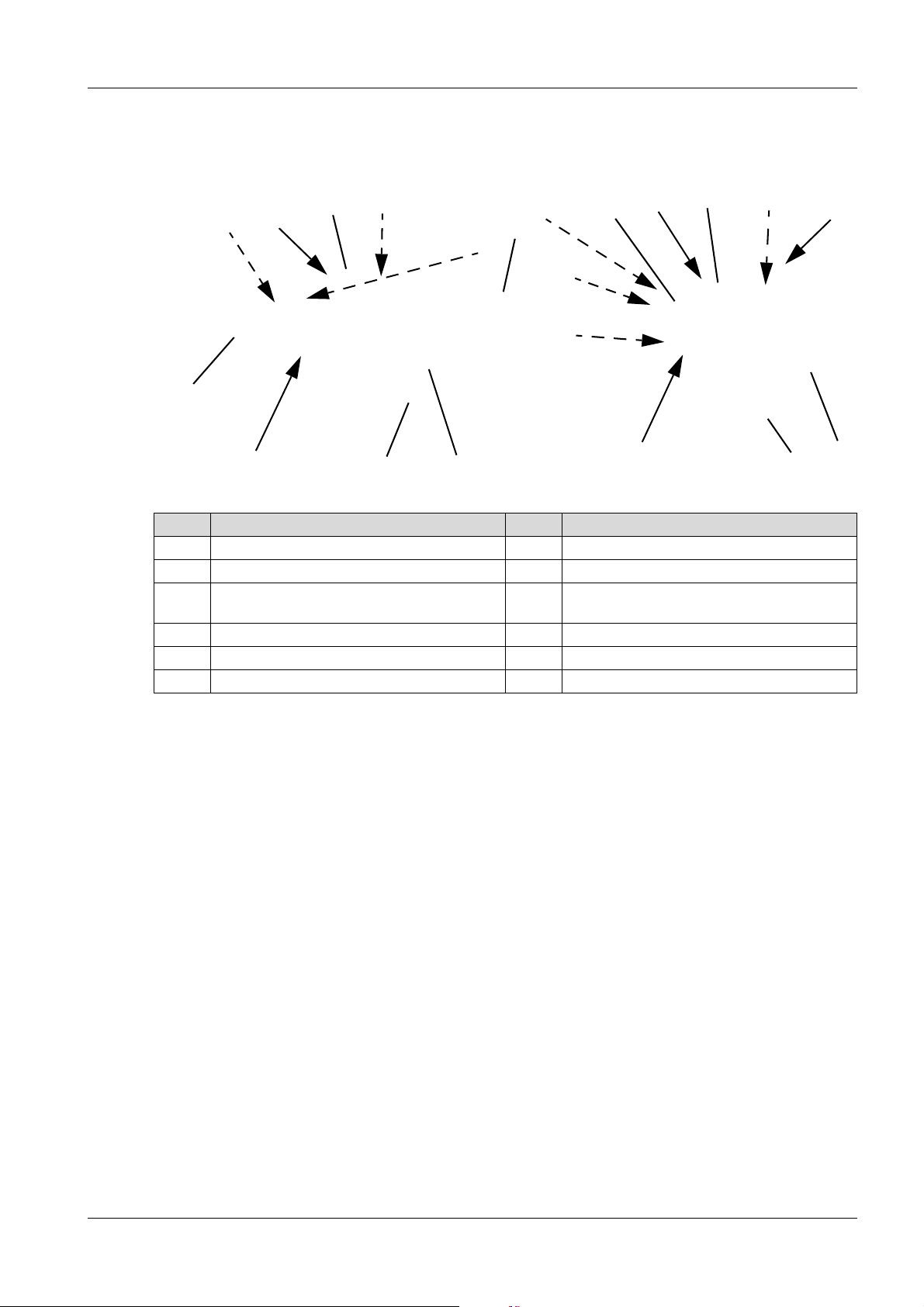
6 Components and operator's controls
2
3
1
5
6
7
11
4
1
2
3
5
6
7
8
8
9
11
10
6.1 Components
6 Components and operator's controls
Item Designation Item Designation
1 Drive motor 7 Eyelet for padlock
2 Upper mass 8 Receiving units
3 Base plate 9 Bracket for remote control and charging
cable
4 Center pole 10 Bracket for operator's manual
5 Fuel tank 11 Nameplate
6 Central lifting point
Center pole
The center pole can be adjusted to the optimum working height.
Central lifting point
The central lifting point is used to lift the machine. When the overall height is a deciding factor, the central
lifting points can be folded.
Receiving units
On the remote controlled machine, there are two receiving units (front and rear) with integrated status
display. Depending on the position of the operator, the front or rear receiving unit receives the
commands of the remote controller via infrared signal.
The integrated status display uses lights and flashing signals to indicate the current opera ting status of
the machine.
To better distinguish between the front and rear of the machine, the rece iving units have different colors.
Eyelet for padlock
The rear protective hood features a lug for attaching a padlock. The machine is thus protected against
unauthorized opening of the rear protective hood as well as unauthorized operation.
Bracket for remote control and charging cable
The bracket is used to store and charge the remote control unit as well as to protect it against damage
and theft.
Bracket for operator's manual
The bracket is used to store the operator's manual.
100_0202_cp_0006.fm 19
Page 20
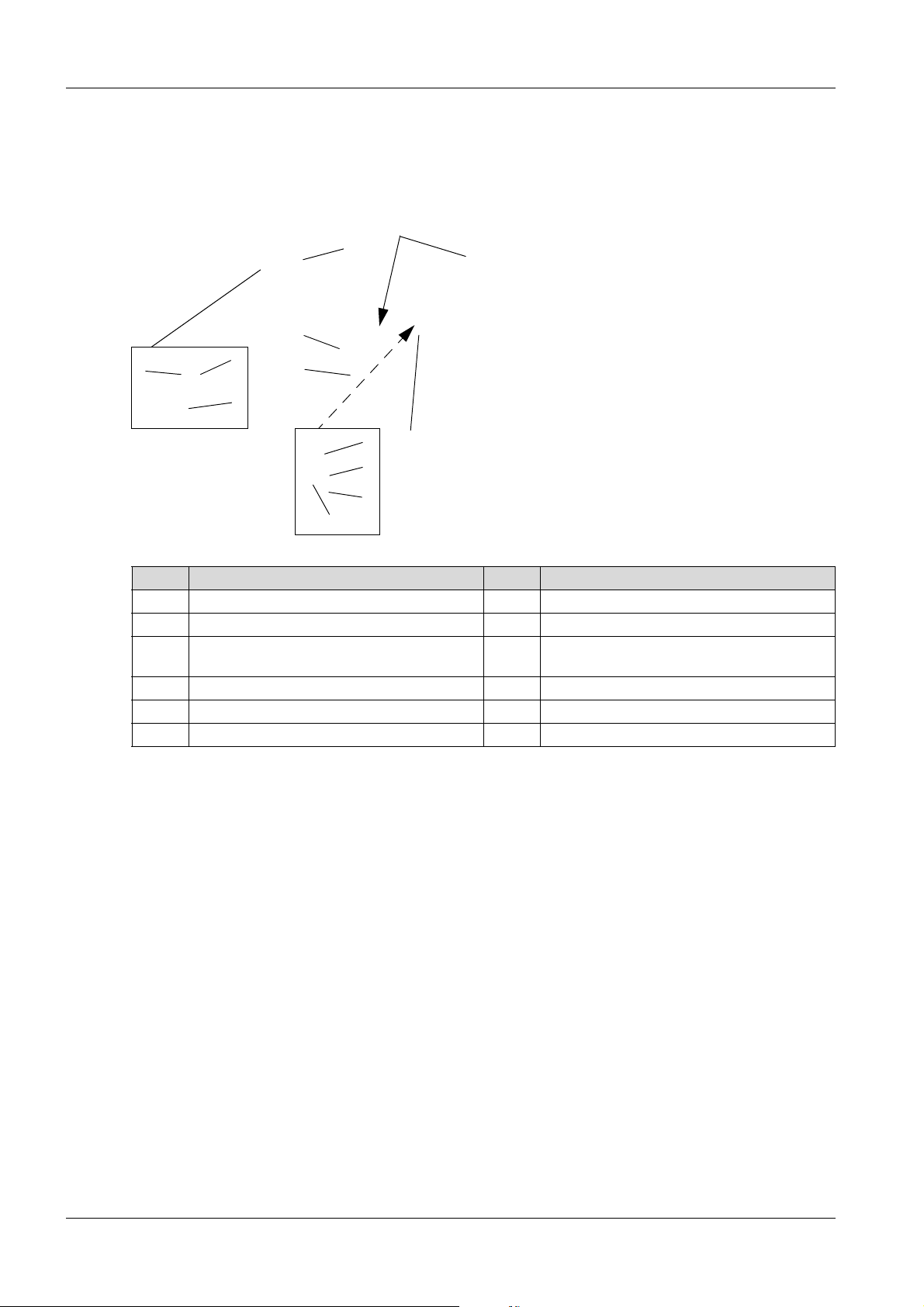
6 Components and operator's controls
2
3
4
5
6
7
11
8
9
10
1
11
6.2 Operator's controls
Always keep the display and operator's controls on the machine clean, dry, and free of oil and grease.
Operator's controls such as the ON/OFF switch, and throttle control handles may not be locked,
manipulated, or changed without permission.
Item Designation Item Designation
1 Hood opener 7 Vibratory rammer
2 ON/OFF switch (red) 8 Control handle
3 Display and control lamps (diagnostic and
configuration menu)
4 Adjusting key (black) 10 Footrest of center pole lock
5 Start button 11 Emergency stop switch
6 Slow/fast rocker switch
Control handle
The control handle is used to continuously regulate the speed and travel direction.
Footrest of center pole lock
The footrest of the center pole lock is used to release the center pole from the transport position so that
it can be returned to working position. The individually adjusted working hei ght is maintained.
Emergency stop switch
The emergency stop switch is used solely to switch off the machine in the case of danger. Activating the
emergency stop switch results in the machine immediately switching off. Operation can only be resumed
after unlocking the emergency stop switch.
Height adjustment mechanism of center pole
The center pole height-adjustment mechanism allows for con tinuous height adjustment in order to adjust
the center pole individually to the optimum working height. This is done by turning the star knob.
In addition, by pushing down on the star knob, the center po le can be brought into the lower position e.g.
to be able to travel through low passages. If the center pole is raised, the respective optimally adjusted
working height is once again active.
ON/OFF switch (red)
With the red ON/OFF switch, the machine is activated for starting with the start button on the center pole
head or remote control.
The machine is completely deactivated with the ON/OFF button.
20 100_0202_cp_0006.fm
9 Height adjustment mechanism of center pole
Page 21
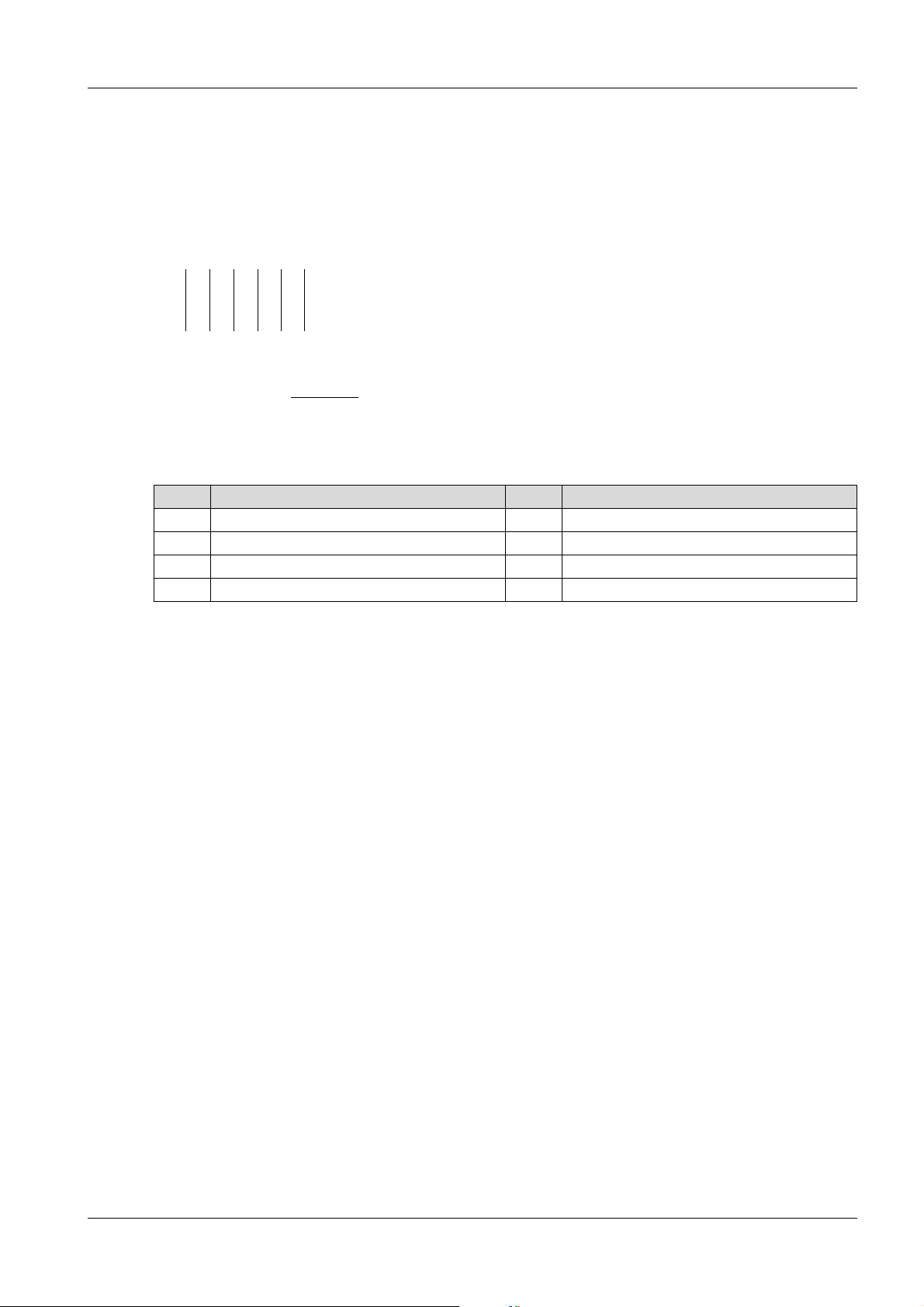
6 Components and operator's controls
1 2 3 4 5 6
7
With the ON/OFF switch, the diagnostic and configuration menus can also be called up and menu items
can be changed.
Setting key
Digits of the activation PIN, setup PIN, or machine settings can be adjusted with the black setting key.
Display and control lamps
Item Designation Item Designation
1 Control lamp for operation 5 Control lamp for oil pressure
2 Control lamp for charging 6 Control lamp for coolant temperature
3 Control lamp for preheating 7 Display
4 Control lamp for air cleaner
Control lamp for operation
The control lamp for operation indicates whether the machine has been a ctivated via the ON/OFF switch.
The control lamp for operation lights up green when the machine h as been activated via the ON/OFF
switch.
The control lamp for operation goes out when the machine has been deactivated via the ON/OFF
switch.
Control lamp for charging
The control lamp for charging indicates whether the starter battery of the machine is being charged.
The control lamp for charging lights up red when the machine is activated.
The control lamp for charging goes out when the engine is running.
The control lamp for charging lights up red when the starter battery of the machine is no longer
charged.
Control lamp for preheating
When the engine is started, the control lamp for preheating indicates whether the glow plugs are being
preheated.
The control lamp for preheating lights up yellow as long as the glow plugs of the engine a re preheated
during starting.
The control lamp for preheating goes out when preheating is completed.
Control lamp for air cleaner
The control lamp for the air cleaner displays the mainten a nc e con d itio n of th e air cleane r.
The control lamp for the air cleaner lights up yellow when the air cleaner is dirty.
Control lamp for oil pressure
The oil-pressure control lamp indicates whether the oil pressure is sufficient.
The control lamp for oil pressure lights up red when the machine is activated.
The control lamp for oil pressure goes out when the engine is running.
The control lamp for oil pressure lights up red when the oil pressure is too low.
100_0202_cp_0006.fm 21
Page 22
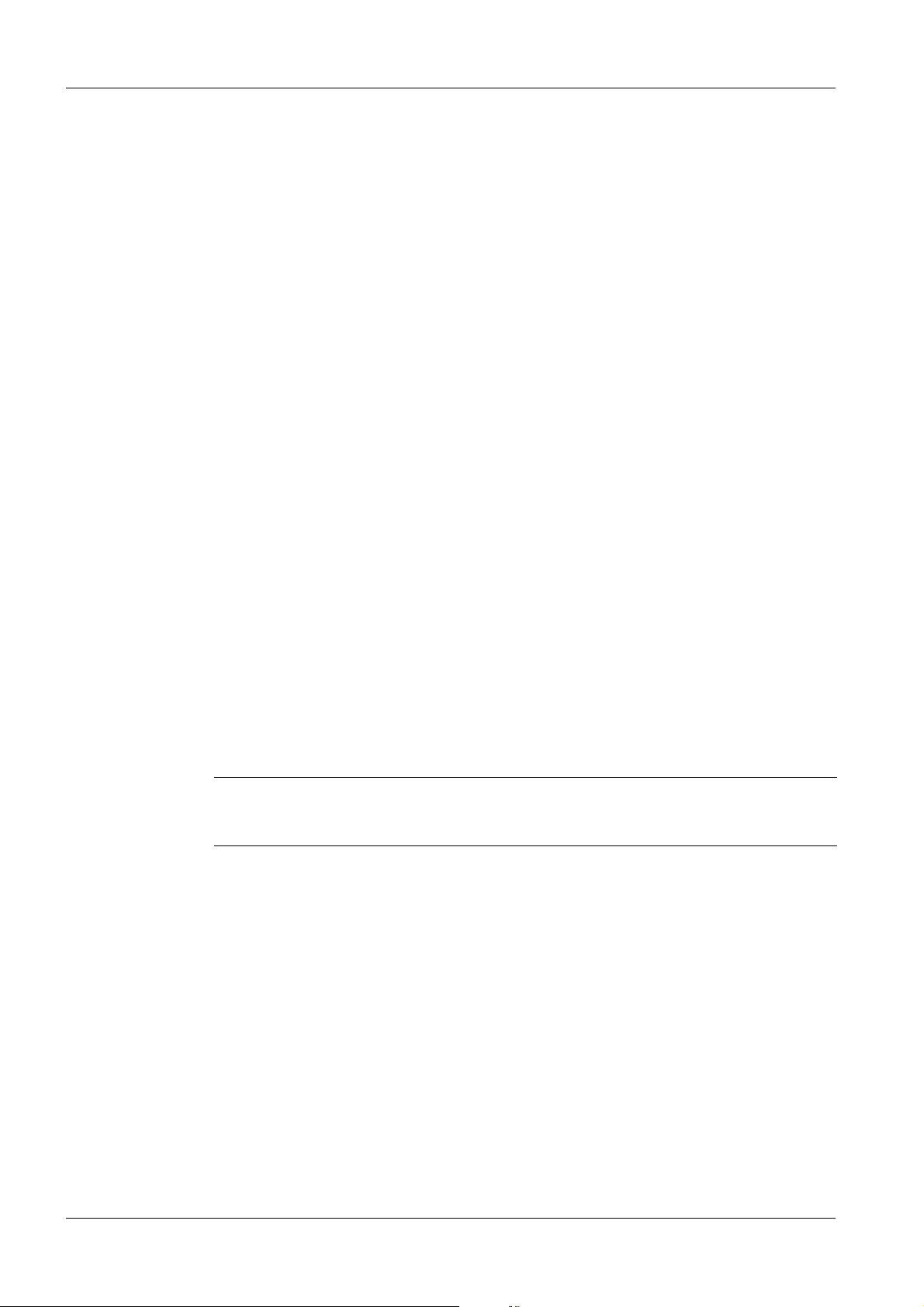
6 Components and operator's controls
Diagnostics
Setup
Control lamp for coolant temperature
The control lamp for coolant temperature indicates whether the coolant temperature is within the
permissible range.
The control lamp for coolant temperature lights up red when the coolant temperature is too high.
Display
The following information is displayed in sequence:
Number of operating hours.
Transmission channel (optional)
Error statuses.
Diagnostic menu.
Configuration menu.
Diagnostic menu
In the diagnostic menu on the display, the following information about the machine can be accessed:
Overview of all detected errors (error memory).
Starter battery voltage.
Coolant temperature of the engine.
Hydraulic oil temperature (optional).
Engine speed.
Software version (SW version).
Switch test.
Transmission test.
Configuration menu
NOTICE
The operation of the configuration menu is described in the manual for machine
configuration.
In the configuration menu on the display, the following machine settings can be adjusted:
Change/activate/deactivate activation PIN of the machine.
Setting turn-off time of the machine.
Select the display language (English, German, French, or Spanish).
Adjust machine response in the case of ove rlo ad (ov erl oa d se ns or ).
Setting the hydraulic parameters/centrifugal force.
Change setup PIN.
22 100_0202_cp_0006.fm
Page 23
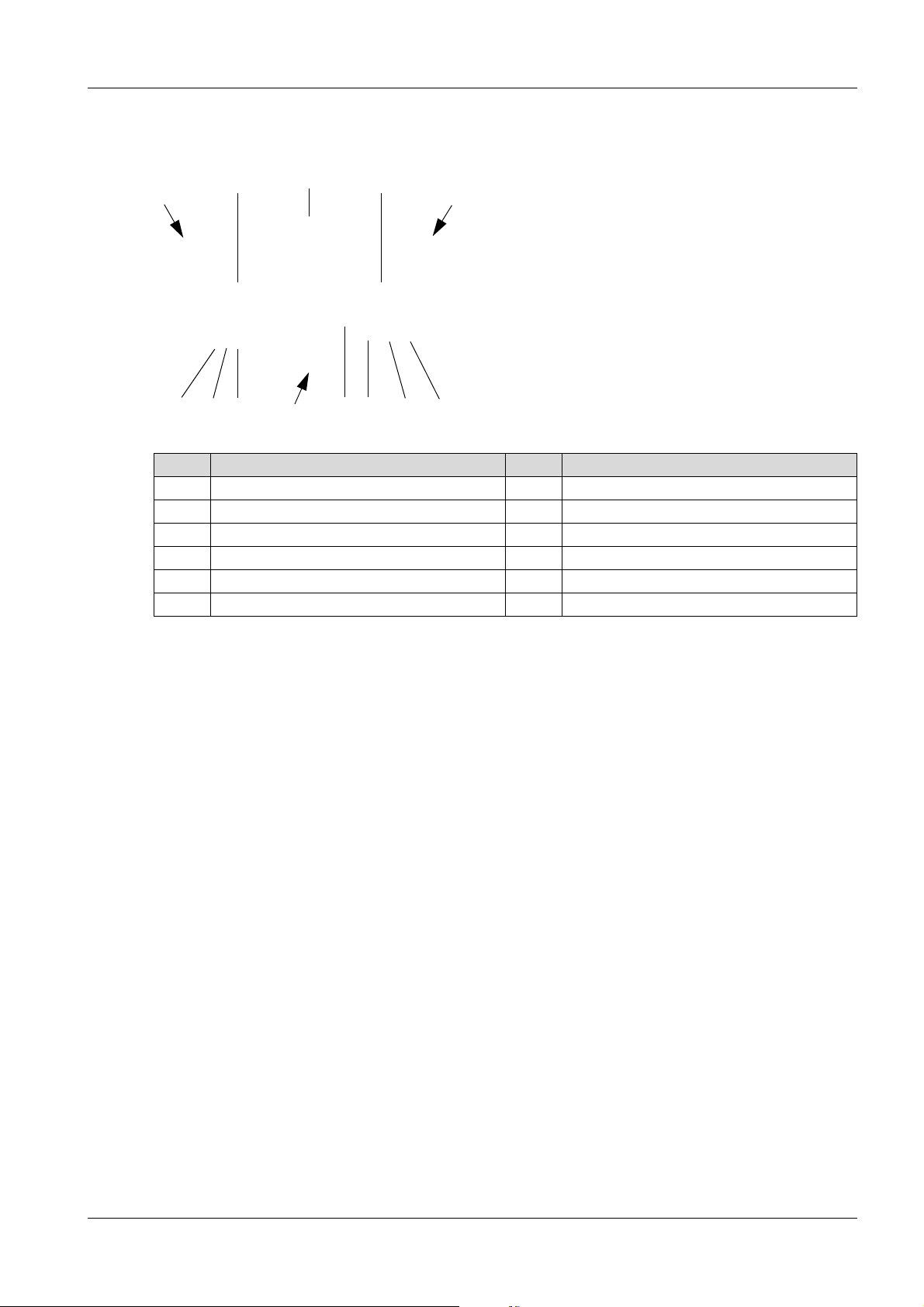
6 Components and operator's controls
1
1
2
33
4
8 7 6 5
11 10 9
6.3 Components and operator’s controls – remote control unit
The remote control of the DPU80r, DPU90r and DPU110r may only be used for these machines.
Item Designation Item Designation
1 Joystick (left, right) 7 Engine start button
2 Socket for charging cable 8 ON/OFF switch
3 Carrying strap 9 Control lamp for charging
4 Rechargeable battery 10 Control lamp for operation
5 Spot compaction button 11 Diagnostic control lamp
6 Button for slow/fast operation
Joystick (left, right)
By pressing the joystick, the vibration starts, and the machine moves.
ON/OFF switch
The remote control unit is switched on via the ON/OFF switch. When switching off, the remote control
and the engine are turned off.
Engine start button
The start button starts the engine.
Button for slow/fast operatio n
The slow/fast button is used to switch between slow and fast operation. Fast operation is selected by
default.
Quick mode – operating mode for compa ctin g .
Slow operation – mode with reduced engine speed to traverse highly compacted or hard surfaces.
Spot compaction button
The spot vibration button must remain pressed so that the machine compresses on the spot.
Carrying strap
The carrying strap is used to hang the remote control.
Rechargeable battery
The rechargeable battery powers the remote control unit. The rechargeable battery can be recharged
with the charging cable of the machine or with an external battery charger.
Control lamps
Charging
The control lamp for charging lights up green when the rechargeable battery is charging.
The control lamp for charging goes out once the rechargeable battery is charged.
100_0202_cp_0006.fm 23
Page 24

6 Components and operator's controls
Operation
Operation control lamp flashes green when the remote control is switched on.
The control lamp for operation flashes green when the remote control is switched on.
The control lamp for operation flashes red when the charge situation of the rechargeable battery is
low.
The control lamp for operation lights up red when the rechargeable battery is discharged.
Diagnostics
The control lamp for diagnosis briefly flashes green when a joystick is moved or a button on the
remote control unit is pressed.
24 100_0202_cp_0006.fm
Page 25

7 Transport
1
2
7 Transport
WARNING
Improper handling may result in injury or serious material damage.
Please read and follow all safety instructions in this operator's manual.
DANGER
Danger from falling.
Falling machines can cause serious injury e.g. through crushing.
O nly us e suitable an d te ste d lifting gear and tackle (safety load hooks) of sufficient
lifting capacity.
Only lift the machine from the central lifting point.
Reliably sec ure the machin e to th e lifting gear.
Do not lift the machine on the central lifting point with a for klift or excavato r bu cke t.
Do not lift the machine at the control handle.
Evacuate danger zone while lifting, do not stop under suspended loads.
WARNING
Risk of fire and explosion from fuel.
Escaping fuel may catch fire and cause serious burns.
Lift and transport the machine upright.
7.1 Loading and transport
Carry out preparations
Item Designation Item Designation
1 Center pole 2 Center pole lock
When loading and transporting, the center pole must be locked into place by engaging the locking the
center pole lock in the vertical position.
100_0202_tr_0009.fm 25
Page 26

7 Transport
1
2
Lift machine
Item Designation Item Designation
NOTICE
Appoint a specialist flagman for a safe lifting operation.
1 Central lifting point (attachment point) 2 Tie-down lugs
1. Place the central lifting point in the vertical position.
2. To lift the motor, hang suitable tackle at the central lifting point.
3. Carefully load machine into or onto a stable means of transport.
4. After loading the machine, lash down the machine to prevent it from rolling off, slipping, or tipping
over. Attach tie-down lugs to the designated lashing points.
26 100_0202_tr_0009.fm
Page 27

8 Operation and use
1
2
WARNING
Improper handling may result in injury or serious material damage.
Please read and follow all safety instructions in this operator's manual.
8.1 Before commissioning
8.1.1 Inspection before commissioning
Open protective hoods
8 Operation and use
Item Designation Item Designation
1 Hood opener of rear protective hood 2 Hood opener of front protective hood
1. Pull hood opener of rear protective hood until it is unlocked. Completely open protective hood.
2. Pull hood opener of front protective hood until it is unlocked. Completely open protective hood.
Complete the following ins p ec ti o ns :
Check the machine and components for damage. If there is any visible damage, do not use the
machine and immediately contact the Wacker Neuson service.
Ensure that loose packaging material has been removed from the machine.
Ensure that there are no loose items unde r th e protective hoods, e.g. gloves or tools.
Check fuel level.
Check the engine oil level.
Check hydraulic oil level.
Check the fuel lines for leak tightness.
Check to ensure the screwed connections are firmly seated.
Ensure that the receiving units are free of dirt accu mu la tio n.
NOTICE
Perform control procedures according to the Maintenance chapter. If necessary, top off
missing fuel, lubricants and coolants, see chapterTechnical Data.
100_0202_op_0011.fm 27
Page 28

8 Operation and use
1
2
1
2
3
4
8.1.2 Set center pole
Item Designation Item Designation
1 Center pole 2 Star knob
The optimum working height of the center pole can be adjusted by turning the star knob.
8.1.3 Remote controlled machine
Remove remote control from the bracket
Item Designation Item Designation
1 Remote control 3 Charge cable
2 Bracket for remote control 4 Bracket for charger cable
1. Pull hood opener of rear protective hood until it is unlocked.
2. Completely open the rear protective hood with the hood opener.
3. Unscrew the charging cable from the remote control.
4. Place charging cable in the bracket.
NOTICE
Improper handling can result in damage to the charging cable.
When placing charging cable in the bracket, make sure it will not get pinched when
closing the protective hood.
5. Screw screwed nose cap on the connection socket of the remote control.
6. Remove the remote control from the bracket.
Check remote control
Remote control and carrying strap are undamaged.
Remote control is free of dirt.
28 100_0202_op_0011.fm
Page 29

8.2 Notes about operation
1
3
2
4
WARNING
Danger of tipping
There is a serious risk of injury from slipping or tipping over of the machine.
Near edges, at least 2/3 of the machine must be on a load-bearing surface.
If not, decommission the machine and lift back on a load-bearing surface.
WARNING
Health hazard from exhaust fumes
The exhaust fumes of this engine contain chemicals, which the state of California
knows can cause cancer, birth defects or other reproductive damage.
Operation on sloped surfaces
Always stand above the machine within the area of a slope.
Only approach gradients from below (a gradient that can be easily driven up can also be driven down
without any risk).
Do not stand in the direction of descent of the machine.
Do not exceed the maximum allowable slanting position (see Technical Data) chapter.
Only operate the machine for a short time in maximum allowable slanting position.
8 Operation and use
NOTICE
If the maximum permissible slanting position is exceeded, this results in a failure of the
engine lubrication and therefore inevitably causes a defect of important engine parts.
Remote-controlled machinery – locational info rma tio n
Item Designation Item Designation
1 Front (transparent receiving unit) 3 Rear (rear receiving unit)
2 Right 4 Left
100_0202_op_0011.fm 29
Page 30

8 Operation and use
1
2
3
Remote-controlled machinery – direction of movement
The direction of movement of the machine is self-contained from the position of the operator. If the
joystick of the remote control is pressed forward, the machine moves always forward.
Operator behind the machine Operator in front of the machine
WARNING
Mixing up the direction of movement of the machine poses a danger of crushing for others
Operate the machine from behind and maintain a minimum safety distance of at least
2 meters.
Ensure that no other individuals are in the proximity area or working area of the
machine.
If the operator is located behind the machine and
presses both joysticks forward – the machine
moves forward away from the operator.
8.3 Commissioning
DANGER
Fire hazard
Jumper cable sprays are highly flammable; they can ignite and cause severe burns.
Do not use jumper cable sprays.
8.3.1 Activate machine
If the operator is located in front of the machine
and presses both joysticks forward – the machine
moves backward away from the operator.
Item Designation Item Designation
1 Control lamps 3 ON/OFF switch (red)
2 Display
1. Pull hood opener of rear protective hood until it is unlocked.
2. Completely open the rear protective hood with the hood opener.
3. Press the ON/OFF switch on the machine.
30 100_0202_op_0011.fm
Page 31

When the machine is activated, all control lamps light up for approx. 1 second.
1
2
3
4
0XXX
The following are displayed in sequence:
Auto-engaging status.
The transmission channel set on the machine (optional).
Number of operating hours.
4. Close and lock rear protective hood into place.
Enter activation PIN
NOTICE
PIN entry is deactivated by default. If the machine should be secured by an activation PIN,
this must be set in the configuration menu; see Manual for Machine Configuration.
The activation PIN should always be kept secret and never be listed on the machine or
remote control.
8 Operation and use
Item Designation Item Designation
1 Digit of the activation PIN 3 ON/OFF switch (red)
2 Position of the activation PIN 4 Adjusting key (black)
NOTICE
The engine can only be started if the correct activation PIN has been entered with the
remote control.
1. When the display prompts you to enter the activation PIN, press the ON/OFF switch.
2. Enter activation PIN:
NOTICE
If an incorrect PIN is entered four times in succession, you must wait five minutes before
re-entering the PIN. During the wait time, the request to wait is displayed.
To select the next position, press the ON/OFF switch on the machine.
To select the digit, press the selection button repeatedly until the correct value is achieved.
3. Once all of the digits of the activation PIN have been selected, press the ON/OFF switch of the
machine.
100_0202_op_0011.fm 31
Page 32

8 Operation and use
1
2
3
1
2
8.3.2 Commission machine (center pole)
Item Designation Item Designation
1 Start button 3 Vibratory rammer
2 Control lamp
1. The red control lamp on the center pole flashes briefly at intervals of 5 s to signal readiness to start.
2. The vibration switch must be pressed to start (vibration off).
3. Briefly press start button of the center pole – the motor will start automatically.
NOTICE
The starting process can take up to 2 minutes. As long as the control lamp is red, the
automatic start up runs. Depending on the operating temperature of the engine, the gl ow
plugs are optionally preheated and warmed up.
8.3.3 Commission machine (remote control)
Switch on remote control unit
Item Designation Item Designation
1 Control lamp for operation 2 ON/OFF switch
1. Press the ON/OFF switch of the remote control unit Operation control lamp flashes green when the
remote control is switched on.
NOTICE
If the operation-control lamp flashes or lights red, recharge the rechargeable battery.
2. Hang the remote control with the carrying strap.
32 100_0202_op_0011.fm
Page 33

8 Operation and use
1
1
2
Start engine
Item Designation
1 Engine start button
1. Directly aim remote control towards a receiver unit.
2. Briefly press start button of the remote control – the motor will start automatically. When the receiving
units flash yellow, the machine is ready for operation.
NOTICE
The starting process can take up to 2 minutes. As long as the receiving units light red, the
automatic startup will run. Depending on the operating temperature of the engine, the glow
plugs are optionally preheated and warmed up.
8.3.4 Machine with Compatec system (optional)
Item Designation Item Designation
1 Compatec - display unit 2 LEDs/light progress bar
1. During the first few seconds after starting the machine, a light progress bar appears on the Compatec
display unit.
2. LEDs light up starting from left to right.
NOTICE
If all LEDs light up, the Compatec display unit is fault-free. The LEDs will then switch off
one after the other.
3. All LEDs will briefly light up again at reduced brightness.
4. The sensor is thus successfully tested and the Compatec system is ready for operation.
NOTICE
If the brief lighting up of all LEDs does not occur, the sensor has not been successfully
tested. See Troubleshooting chapter.
8.4 Operation
In accordance with the intended purpose, the operator should stand behind the machine.
Guide and steer machine using the control handle.
Control machine with remote control.
100_0202_op_0011.fm 33
Page 34

8 Operation and use
1
2
3
4
1
8.4.1 Operating machines with center pole
Item Designation Item Designation
1 Vibratory rammer 3 Forward
2 Central position of control handle 4 Reverse
1. Pull vibration switch
2. Select travel direction and speed with the control handle.
Speed display by lighting of the slow/fast-rocker switch or flashing for intermediate positions.
Switch slow/fast mode on and off
Item Designation
1 Slow/fast rocker switch
Slowly press the slow/fast switch up to increase the speed.
Slowly press the slow/fast switch down to reduce the speed.
If the control lamp lights up, the maximum speed is set.
If the control lamp lights up, the speed is lower than the maximum.
If the control lamp lights up, the lowest stage is reached.
NOTICE
To switch from maximum to minimum (or vice versa) speed, the slow/fast operation button
must be presser for approx. 2–3 s.
34 100_0202_op_0011.fm
Page 35

8.4.2 Operating a remote-controlled machine
The following table shows how the machine moves when the respective joystick of the remote
control is operated:
Forward Reverse
Forward left turn Forward right turn
Reverse left turn Reverse right turn
Left stand rotation Right stand rotation
8 Operation and use
No movement
Moving and stopping the machine
1. Press the joystick of the remote control to the desired position and hold. The machine starts vibrating
and moves in the desired direction – the further the joysticks are pushed forward or backward, the
faster the machine moves.
2. Release both joysticks of the remote control. The machine stops moving and vibr ating – after approx.
6 s, the engine switches to idle.
Switch slow/fast mode on and off
NOTICE
Fast operation is selected by default.
The slow mode is only intended for traversing highly compressed or hard surfaces.
1. Press slow/fast mode button to switch between slow and fast operation.
When the receiving units flash yellow, the machine is in slow mode.
Switching stand vibration on and off
1. Pressing and holding stand vibration button – The machine compresses on the spot without moving
in one direction.
2. Releasing stand vibration button – The machine will return to normal operating condition.
8.4.3 Machine protection – installation (optional)
To protect the machine, a warning is activated in the event of an overload:
The red control lamps on the center pole flash.
The receiving units flash red.
Alternating flashing of the LEDs of the Compatec display unit (optional).
In addition, a machine response can be set in the configuration menu:
Switching off the machine.
Switch-over to slow mode.
Reduced power operation.
100_0202_op_0011.fm 35
Page 36

8 Operation and use
2
1
8.4.4 Read the Compatec display unit (optional)
This display roughly indicates the progress of the compaction.
NOTICE
The functionality of the machine protection installation is integrated. See the chapter
Machine protection installation.
NOTICE
The brightness of the LED automatically adjusts to the light conditions of the workin g area.
The number of LEDs lit is proportional to the soil density, more illuminated LEDs corresponds to a
higher soil density.
NOTICE
It is possible to detect non-compactable material if the spot is longer than one meter.
In the case of abrupt change from high to low-compacted soil (or vice versa), there is a
slow increase or decrease of the LEDs.
NOTICE
The LED bar utilization of the Compatec display unit is tailored to soils that can be
compacted easily. A soil density that is well beyond the achievable values of soils that can
be compacted easily is signaled by the flashing of all LEDs.
NOTICE
If the machine is operated in reduced power mode
Preselected using the slow/fast rocker switch or button.
Overload setting in the configuration menu.
No LEDs of the Compatec display unit are illuminated.
8.5 Decommissioning
8.5.1 Decommissioning the machine (center pole)
Item Designation Item Designation
1 Vibratory rammer 2 Start button
36 100_0202_op_0011.fm
Page 37

1. Press vibration switch – Vibratio n switches off and machine stops.
1
2
2. Press the start button – the engine switches off.
NOTICE
The Compatec display unit automatically switches itself off once the machine is turned off.
8.5.2 Decommissioning the machine (remote control)
Switch off remote control and engine
8 Operation and use
Item Designation Item Designation
1 Control lamp for operation 2 ON/OFF switch
1. Release both joysticks of the remote control.
2. Directly aim remote control towards a receiver unit.
NOTICE
If the remote control is not directly aimed at the receiving unit, only the remote control will
be switched off.
3. Press the ON/OFF switch of the remote control to turn off the engine and remote control – the
operation control lamp switches off when the remote control is switched off.
NOTICE
The remote control automatically switches off after about 10 minutes if no control of the
joystick or touch controls takes place.
8.5.3 Deactivate machine
WARNING
Operation of the machine by unauthorized persons can lead to serious injur y.
Ensure that no unauthorized persons have access to the machine and remote control.
Always keep the remote control in a safe place, e.g. within the locked machine.
100_0202_op_0011.fm 37
Page 38

8 Operation and use
1
2
3
1
Item Designation Item Designation
1 Control lamps 3 ON/OFF switch (red)
2 Display
1. Open rear protective hood.
2. Press the ON/OFF switch on the machine in order to deactivate it. If the o peration and re ceiving unit
control lamps turn off, the machine is deactivated.
3. Charge rechargeable battery of the remote control with the charger cable.
4. Close rear protective hood.
NOTICE
If the machine is not deactivated, it will automatically deactivate after about 15 minutes
(center pole machine) or after about 1 hour (remote controlled machine).
The deactivation time can be set in the configuration menu.
Decommissioning the machine in an emergency situation (emergency stop)
NOTICE
The emergency stop switch is a safety device and sh ould only be us ed for the immediate
switch off of the machine in the case of an emergency situation.
Item Designation
1 Emergency stop switch
1. Pressing the emergency stop switch – The machine will immediately stop moving and vibrating and
will automatically deactivate itself.
To unlock, turn the emergency stop switch to the left. The machine can then be re-activated.
38 100_0202_op_0011.fm
Page 39

8.5.4 Charge rechargeable battery (remote control)
1
2
3
4
5
NOTICE
Charging the battery at temperatures below 0°C may not be possible.
Charging rechargeable battery with charging cable
NOTICE
After connecting the charging cable to the remote control, the rechargeable battery is
loaded. Overcharging the battery is not po ssib le ; the cha rgi ng cab le mu st not be
disconnected from the remote control after charging. Note that after a longer downtime/
service life of the machine, the rechargeable batte ry charges more slowly. It ma y need to
be recharged.
A charging time of 15 min is sufficient to operate the machine for about 1 h.
Connecting the charging cable
8 Operation and use
Item Designation Item Designation
1 Remote control 4 Bracket for charger cable
2 Bracket for remote control 5 Socket with screwed nose cap
3 Charge cable
NOTICE
Improper handling can result in damage to the charging cable.
When using charging cable, make sure it will not get pinched when closing the
protective hood.
1. Open rear protective hood.
2. Unscrew screwed nose cap from the connection socket of the remote control.
3. Remove the charging cable from the bracket.
4. Plug charger cable into the connector on the remote control and screw in.
NOTICE
The loading of the remote control lamp lights up green when the rechargeable battery
is charging.
The loading of the remote control lamp goes out once the rechargeable battery is
charged.
5. Place remote control in the bracket.
6. Close rear protective hood.
100_0202_op_0011.fm 39
Page 40

8 Operation and use
1
2
8.5.5 Rechargeable battery charger with external charging device (optional)
Only use external battery chargers from Wacker Neuson.
Remove rechargeable battery from the remote control
Item Designation Item Designation
1 Rechargeable battery 2 Clip
1. Press the clip and simultaneously pull the rechargeable battery to the right.
Rechargeable battery charger with external charging device
Item Designation Item Designation
1 Plug receptacle 3 Rechargeable battery
2 Status control lamp
NOTICE
Before the first charging, read the operator’s manual for the battery charger.
1. Insert rechargeable battery into external battery charger.
2. Connect country-specific connector to the battery charger.
3. Insert the plug of the battery charger into the plug receptacle.
NOTICE
The status control lamp lights up orange when the rechargeable battery is charging.
The status control lamp flashes orange when the rechargeable battery is completely
charged.
4. Once the rechargeable battery is charged, remove the plug receptacle from the socket.
5. Remove rechargeable battery from the external battery charger.
Insert rechargeable battery into the remote control
1. Push rechargeable battery into the remote control until the clip snaps into place.
40 100_0202_op_0011.fm
Page 41

8.6 Setting the transmission channel (remote control)
The machine can only be operated if the transmission channel of the remote control corr esponds to the
transmission channel of the machine. The supplied remote control corresponds un iquely with each
machine.
The IR address is displayed:
Label on decoder in the electrical box.
In the display after the machine activation.
In the following cases, an adjustment of the transmission channel may be required:
If the remote control has been replaced by another.
Synchronize transmission channel between remote control and machine.
1. Switch on remote control unit.
2. Activate machine.
3. Remove the charging cable from the bracket.
4. Unscrew screwed nose cap from the connection socket of the remote control.
5. Plug charger cable into the connector on the remote control and screw in.
6. Directly aim remote control towards the receiver unit.
IR transfer, Address comparison is displayed. If the receiver units flash yellow and the display
shows the operating hours, the synchronization of the transmission channel is complete.
7. Unscrew the charging ca ble fro m the re mo te con tr ol.
8. Place charging cable in the bracket.
8 Operation and use
NOTICE
After synchronizing the remote control to a machine, only the synchronized ma ch ine ca n
be controlled with the remote control.
NOTICE
Improper handling can result in damage to the charging cable.
When using charging cable, make sure it will not get pinched when closing the
protective hood.
9. Screw screwed nose cap on the connection socket of the remote control.
8.7 Operating the diagnostic menu
Call up diagnostics menu
1. Activate machine.
2. Press ON/OFF switch on machine for at least 3 seconds.
3. Press the ON/OFF switch on the machine until the desired menu item appears on the display.
4. After finishing the configuration, the diagnosis menu is automatically exited.
Call up error memory
In the error memory, all errors (maximum 56) are stored along with an associated error code. In addition,
the operating hour in which the error occurred is stored.
The system assigns a consecutive number for each error. The most recent error is stored under the
highest number.
The following information alternately displayed:
Consecutive number, hour of operation, error code.
Error message.
100_0202_op_0011.fm 41
Page 42

8 Operation and use
1
2
3
Item Designation Item Designation
1 Consecutive number 3 Error code
2 Operating hours
1. In the diagnostics menu, select the error memory.
2. To select the stored error, repeatedly press the black setting button until the desired area appears.
3. To exit the error memory, press the red ON/OFF switch.
8.8 Operation of the configuration menu
The operation of the configuration menu is described in the manual for machine configuration.
42 100_0202_op_0011.fm
Page 43

9 Maintenance
WARNING
Improper handling may result in injury or serious material damage.
Please read and follow all safety instructions in this operator's manual.
WARNING
Danger of poisoning from exhaust fumes.
Exhaust fumes contain poisonous carbon monoxide, which can lead to unco nsciousness
or to death.
Only perform maintenance jobs with the engine switched off and the machine
WARNING
Risk of injury from uncontrolled starting of the machine and moving parts.
Only perform maintenance jobs with the engine switched off and the machine
9 Maintenance
decommissioned.
decommissioned.
WARNING
Risk of fire and explosion from fuel and fuel vapors.
Fuel and fuel vapors may ignite or catch fire and cause serious burns.
Do not smoke.
Do not refuel near open flames.
Swit ch off the engine and allo w to co ol be fo re refue ling .
WARNING
Warning of hot surfaces
The exhaust system and engine can become extremely hot, which can lead to severe skin
burns.
Always allow the engine to cool down completely after use.
If there is not enough time to allow the machine to cool down (e.g. in an emergency
situation.) – use heat-resistant protective gloves.
WARNING
Risk of injury due to non-existent or non-functioning safety devices.
Only operate the machine if the safety devices are properly fixed and functioning.
Do not modify or remove safety devices.
9.1 Maintenance schedule – One-time maintenance job
The following maintenance jobs must only be performed after the first commissioning in
accordance with this interval.
Maintenance jobs After the first 50 hours
Replace engine oil and oil filter of the drive motor.
100_0202_mt_0011.fm 43
Page 44

9 Maintenance
9.2 Maintenance schedule – daily maintenance jobs
Maintenance jobs before operation after operation
Inspect for completeness.
Visual inspection for damage and leaks.
Check engine oil level and top off if necessary.
Check coolant level and top off if necessary.
Check radiator for dirt and clean if necessary.
Check the operation of the emergency stop switch.
Clean machine and remote control.
9.3 Maintenance schedule – regular intervals
Maintenance jobs every 125 h every 250 h every 500 h
Make sure the screwed connections are firmly seated:
Center brace.
Ce ntral lifting point.
Hydraulic tank.
Rubber buffer of the base plate.
Check exciter oil level.
Check hydraulic oil level.
Check hydraulic hose lines.*
Check hydraulic oil level on the center po l e .
Check the rubber buffer of the base plate.*
Check function of the proximity recognition sensor (remote
control).
Lubricate latches of the protective hood
Check central lifting point for damage.
Replace engine oil and oil filter of the drive motor.
Replace fuel filter.*
Check coolant hoses and clamps.*
Check anti-frost layer of radiator
Check the hosepipes and clamps of the air intake system.*
Replace air cleaner cartridge.
If the control lamp lights up, even before reaching the interval.
Replace exciter oil. *
Check the V-belt of the generator – tighten *.
Check the rubber buffers on the protective hoods, hinges and
locks for pretension.
Replace the hydraulic oil filter with air cleaner.*
Check the tapped clearance, adjust if necessary.*
*
Have this work performed by the service department of your Wacker Neuson contact partner.
44 100_0202_mt_0011.fm
Page 45

9 Maintenance
1
23
Maintenance jobs every 1000
Replace coolant.*
Replace the hydraulic oil.*
Replace the tooth belt pulley of the engine.*
Replace the hydraulic hose lines.*
*
Have this work performed by the service department of your Wacker Neuson contact partner.
9.4 Maintenance jobs
CAUTION
Health risk from fuel, lubricants and coolants.
Do not inhale fuel, lubricants, coolants or vapors.
Avoid contact of skin or eyes with fuel, lubricants and coolants.
Carry out preparations
1. Place the machine on a level surface.
2. Decommissioning the machine.
3. Deactivate machine.
4. Allow engine to cool down.
9.4.1 Check the fuel level and top off
h/every 2
years
every 4000
h/every 4
years
every 6
years
WARNING
Risk of fire and explosion from fuel and fuel vapors.
Do not smoke.
Do not refuel near open flames.
Switch off engine and allow to cool before refueling. Only refuel in a well-ventilated
vicinity.
Item Designation Item Designation
1 Limit mark 3 Fuel filter
2 Fuel cap
1. Open rear protective hood.
2. Remove dirt accumulation in the area of the fuel cap.
100_0202_mt_0011.fm 45
Page 46

9 Maintenance
1
2
3. Unscrew the fuel cap of the fuel tank and remove it.
4. If necessary, remove and clean the dirty fuel filter. Reinsert fuel filter before topping up.
5. Top off fuel to the limit mark – for fuel type, see Technical Data chapter.
6. Replace fuel cap and tighten.
7. Close rear protective hood.
NOTICE
Dispose of impurities of the fuel filter in accordance with the applicable provisions for
environmental protection.
9.4.2 Clean machine and remote control
WARNING
Risk of fire and explosion when using flammable cleaning agents.
Do not clean machine, components, or operator's controls with gasoline or other
solvents.
NOTICE
Permeating water can damage the engine, electrical operator's controls, or components
of the machine and remote control. Do not aim high pressure washer directly at air in take
area and electrical elements. Clean remote control with only a damp cloth.
1. After cleaning, check switches, levers, cables, hoses, pipes and hardware for leaks, loose
connections, abrasions and other damage.
2. Immediately eliminate detected damage.
9.4.3 Check engine oil level and top off engine oil
Item Designation Item Designation
1 Cover of the oil filler opening 2 Oil-l evel dipstick
Check engine oil level
1. Open both protective hoods.
2. Remove dirt accumulation in the area of the oil-level dipstick.
3. Pull out oil-level dipstick.
4. Wipe oil-level dipstick with a dry, lint-free cloth.
5. Fully reinsert oil-level dipstick
6. Pull out oil-level dipstick.
7. Check whether the oil is between the lower and upper mark of the oil-level dipstick.
Top off motor oil
1. Remove dirt accumulation in the area of the oil filler opening.
2. Remove cover of the oil filler opening.
46 100_0202_mt_0011.fm
Page 47

3. If necessary, fill with engine oil with a funnel until the upper mark of the oil-level dipstick is reached –
1
2
3
4
for the oil specification and quantity, see the Technical Data chapter.
4. Put the cover back on the oil filler opening and press firmly.
5. Wipe away any spilled oil.
NOTICE
Dispose of oil in accordance with the applicable provisions for environmental protection.
9.4.4 Replace motor oil
NOTICE
Change oil in lukewarm engine so that the oil can drain completely.
9 Maintenance
Item Designation Item Designation
1 Cover of the oil filler open ing 3 Oil filter
2 Oil-level dipstick 4 Oil drain plug
Drain the engine oil and replace the oil filter
1. Open the front protective hood.
2. To protect the floor from leaking oil, cover the working surface with an impermeable foil.
3. Place collecting contai ne r un de r the oil drain plug .
4. Loosen oil drain plug.
5. Place a sufficiently large collecting container under the oil filter.
6. Unscrew and remove oil filter – when unscrewing, collect any leaking oil.
7. When the oil has completely drained, screw in the oil drain plug and tighten.
8. Screw in a new oil filter and tighten with 20 Nm.
NOTICE
Dispose of oil in accordance with the applicable provisions for environmental protection.
Fill motor oil
1. Remove dirt accumulation in the area of the oil filler opening.
2. Remove cover of the oil filler opening.
3. If necessary, fill with oil until the upper mark of the oil-level dipstick is reached – for oil specification
and amount of oil, see Technical Data chapter.
4. Put the cover back on the oil filler opening and press firmly.
5. Wipe away any spilled oil.
6. Briefly allow the engine to run.
7. Switch off engine.
8. Check oil level and top off if necessary.
100_0202_mt_0011.fm 47
Page 48

9 Maintenance
1
2
1
2
3
9.4.5 Check/clean/replace air cleaner
Item Designation Item Designation
1 Air cleaner 2 Dust discharge valve
1. Open rear protective hood.
Check air cleaner
Check whether the clamps of the air cleaner are tight and the air cleaner is undamaged.
Check whether the dust discharge valve is dirty. If necessary, squeeze dust discharge valve to
remove the dirt.
Replace air cleaner cartridge
Item Designation Item Designation
1 Air cleaner cartrid ge 3 Clamps (3 pieces)
2 Lower housing part
2. Loosen clamps and remove lower housing part
3. Remove air cleaner cartridge.
4. Clean lower hou sin g pa rt .
5. Insert air cleaner cartridge.
6. Replace lower housing part and seal clamps.
48 100_0202_mt_0011.fm
Page 49

9.4.6 Check the coolant level and top off coolant
1
2
3
4
Item Designation Item Designation
1 Radiator 3 Coolant reservoir
2 Cover of the coolant reservoir 4 Radiator cap
Check the coolant level in the coolant reservoir
1. Open the front protective hood.
2. Remove dirt accumulation in the area of the coolant reservoir.
3. The coolant expansion tank should be filled 1/4 to 1/2 in a cold state.
9 Maintenance
Top off coolant in the coolant reservoir
1. Unscrew and remove cover of the coolant reservoir.
2. If necessary, top off the coolant until the coolant expansion tank is filled 1/3 – for the coolant
specification, see the Technical Data chapter.
3. Replace cover of the coolant reservoir and tighten.
Check the coolant level in the radiator
WARNING
The cooling system is under pressure.
Hot coolant can spurt out and cause injury from scalding.
Only open the cover of the radiator after the engine has cooled down.
1. Remove dirt accumulation in the area of the radiator cover.
2. Slowly unscrew the radiator cap and remove.
3. Check whether the coolant reaches the upper edge of the filler opening.
Top off coolant in the radiator
NOTICE
If the machine is losing coolant, check the cooling system for leaks, and have the machine
repaired by the service of the Wacker Neusoncontact person.
1. If necessary, top off the coolant to the upper edge of the filler opening – for the coolant specification,
see the Technical Data chapter.
2. Replace radiator cap and tighten.
100_0202_mt_0011.fm 49
Page 50

9 Maintenance
1
2
9.4.7 Check exciter oil level and top off exciter oil
Item Designation Item Designation
1 Screw plug with seal ring of the oil filler / drain
opening
2 Level of exciter oil
Check the exciter oil level
1. Open rear protective hood.
2. To protect the floor from leaking oil, cover the working surface with an impermeable foil.
WARNING
Hot exciter oil can leak out and cause injury from scalding.
Do not open the screw plug of the exciter while the exciter oil is still hot.
Let the machine cool.
3. Remove dirt accumulation in the area of the screw plug.
4. Unscrew the screw plug of the oil filler / drain opening and remove together with the seal ring.
5. Check whether the level of exciter oil reaches the lower thread of the tapped bore.
Top off the exciter oil
1. Top off the exciter oil with a clean funnel at the oil filler / drain opening until the exciter oil reaches the
lower thread – for the oil specification, see the Technical Data chapter.
2. Screw in the screw plug of the oil filler / drain opening along with a new seal ring and tighten (torque
setting of 100 Nm).
3. Wipe away any spilled oil.
NOTICE
Dispose of oil in accordance with the applicable provisions for environmental protection.
50 100_0202_mt_0011.fm
Page 51

9.4.8 Check hydraulic oil level and top off hydraulic oil
1
2
Item Designation Item Designation
1 Cover of the hydraulic oil tank 2 Oil level glass
Check hydraulic oil level
1. Open both protective hoods.
2. Check whether the hydraulic oil reaches the upper edge of the oil level glass.
Top off hydraulic oil
9 Maintenance
NOTICE
If the machine is losing hydraulic oil, check the hydraulic line for leaks, and have the
machine repaired by the service of the Wacker Neusoncontact person.
WARNING
Hot hydraulic oil can cause injury by scalding.
Do not open the cover of the hydraulic oil tank while the hydraulic oil is still hot.
Let the machine cool.
3. Remove dirt accumulation in the area of the hydraulic oil tank.
4. Unscrew and remove cover of the hydraulic oil tank.
5. Top off hydraulic oil until the hydraulic oil reaches the middle of the oil level glass – for oil
specification, see Technical Data chapter.
6. Replace cover of the hydraulic tank and tighten (torque setting of 10 Nm) – make sure that the seal
of the cover fits properly.
9.4.9 Screwed connections
For the vibratory plates, the screwed connections must be regularly checked for a firm seat.
100_0202_mt_0011.fm 51
Page 52

10 Troubleshooting
10 Troubleshooting
DANGER
Danger to life from unauthorized troubleshooting.
If faults occur with this machine that are not described in this manual, contact the
manufacturer. Do not eliminate the faults independently.
10.1 Troubleshooting table – machine
Fault Possible causes Remedial measure
Motor will not start. Emergency stop switch is pressed. Unlock emergency stop switch.
Machine is not activated. Activate machine.
Discharge starter battery. Load starter battery or perform
Low oil level Top up oil and actuate valve hood
Low fuel. Top up fuel.
Fuel filter is dirty. Replace fuel filter.*
Defective starter motor. Have the machine repaired.*
jump-start with donor starter.
on the oil filter housing.
Remote control, decoder, or wiring
harness is defective.
Engine runs unevenly. Fuel filter is dirty. Replace fuel filter.*
Air cleaner is dirty. Cle an or replace air cleaner.
Vibration will not start. Electrical system defective. Have the machine repaired.*
Engine smokes and does not
perform.
Machine cannot be activated. Incorrect activation PIN entered. Enter the correct activation PIN.
Diagnostics menu cannot be called
up.
Compatec display unit (optional):
Light progress bar does not appear
upon initialization.
Compatec display unit (optional):
Short lighting up of all LEDs does
not occur upon initialization.
*
Have this work performed by the service department of your Wacker Neuson contact partner.
Air cleaner is dirty. Replace air cleaner.
Deactivate machine with
emergency stop switch.
Electrical system defective. 1. Deactivate machine with
emergency stop switch.
2. Have the machine repaired.*
On / off switch of the machine not
pushed long enough.
Compatec display unit or wiring
harness defective.
Overload sensor or electrical
connection is defective.
Continuously press the ON/OFF
switch of machine for at least three
seconds.
Have the machine repaired.*
52 100_0202_ts_0010.fm
Page 53

10.2 Troubleshooting table – receiving units
Fault Possible causes Remedial measure
10 Troubleshooting
Receiver units light up yellow.
Machine does not respond to
commands from the remote control.
Remote control is switched off. Switch on remote control unit.
Rechargeable battery of the
remote control is discharged.
Load or replace rechargeable
battery of the remote control.
Remote control is defective. Have remote control replaced or
repaired.*
Operator is outside of the receiving
area.
No clear line of sight between the
remote control and receiver unit.
Receiving units or remote control is
dirty.
Decoder, receiver unit, or electrical
Enter the receiving area of the
machine.
Establish a clear line of sight with
the receiving unit.
Clean remote control and receiving
units.
Have the machine repaired.*
connection is defective.
Receiver units flash yellow in rapid
succession. Machine does not
Operator is located in the proximity
area.
Leave the proximity area of the
machine.
respond to commands from the
remote control.
Receiver units light up red. Machine is in the warm-up phase. Wait until the warm-up phase has
completed.
Diagnostic system has detected an
error.
Check control lamps and fault
indications on the display.
Receiver units flash red. Machine is overloaded because
the soil cannot be compacted any
further.
*
Have this work performed by the service department of your Wacker Neuson contact partner.
10.3 Fault table - Center pole head control lamp
Fault Possible causes Remedial measure
The control lamp illuminates red. Machine is in the warm-up phase. Wait until the warm-up phase has
Diagnostic system has detected an
error.
The control lamp flashes red. Machine is overloaded because
the soil cannot be compacted any
further.
Avoid operation on non-
compactable soil.
Reduce the compaction
performance by actuating the
slow / fast rocker switch.
Switch-over from fast to slow
operation.
completed.
Check control lamps and fault
indications on the display.
Avoid operation on non-
compactable soil.
Reduce the compaction
performance by actuating the
slow / fast rocker switch.
Switch-over from fast to slow
operation.
100_0202_ts_0010.fm 53
Page 54

10 Troubleshooting
10.4 Troubleshooting chart – remote control
Pictogram LED under pictogram Possible causes Remedial measure
Diagnostics control lamp
flashes green. In addition,
the operation control lamp
illuminates red.
Control lamp flashes or lights
up red operation.
After switching on the
remote control, the operation
control lamp does not flash.
Charging control lamp
flashes green.
Remote control switches itself off – if no button on the remote control is pressed, the remote control will
automatically switch off after 10 minutes.
*
Have this work performed by the service department of your Wacker Neuson contact partner.
Joystick is defective. Have the joystick replaced.*
Remote control is defective. Have remote control
replaced or repaired.*
Rechargeable battery of the
remote control is discharged.
Rechargeable battery of the
remote control is discharged.
Remote control is defective. Have remote control
The rechargeable battery is
automatically being prewarmed for charging.
Charging the battery at
temperatures below 0°C
may not be possible.
Load or replace
rechargeable battery of the
remote control.
Operate machine with
charging cable (for
simultaneous loading of the
rechargeable battery).
Load or replace
rechargeable battery of the
remote control.
replaced or repaired.*
Wait until the charging
control lamp is green and
charging begins.
Rechargeable battery at
temperatures above 0°C.
54 100_0202_ts_0010.fm
Page 55

10.5 Troubleshooting table – display
Pictogram LED under pictogram Possible causes Remedial measure
Control lamp for operation.
10 Troubleshooting
Charging control lamp lights
up red when the engine is
running.
Warm up control lamp lights
up yellow.
Air cleaner control lamp
lights up yellow.
Oil-pressure control lamp
lights up when the engine is
running.
Coolant-temperature control
lamp lights red.
*
Have this work performed by the service department of your Wacker Neuson contact partner.
Error in the electric system. Have the machine repaired.*
Machine is in the startup
process.
Air cleaner cartridge is dirty. Replace air cleaner
Engine oil level is too low. Top up motor oil.
Oil pressure switch or
electrical connection is
defective.
Cooling fins of the cooler are
dirty.
Coolant level is too low. Top up coolant.
Cooling system is leaking. Have the machine repaired.*
Wait until the engine starts.
cartridge.
Have the machine repaired.*
Blow cooling fins with
compressed air from the
inside to the outside from a
safe distance.
Fault indications on the display
If the error is corrected, the error message should be acknowledged in the di agnostic menu because the
error is no longer relevant for further operation.
To acknowledge the last error, the diagnostic menu must be called up and exited.
100_0202_ts_0010.fm 55
Page 56

10 Troubleshooting
Error code Display Possible causes Remedial measure
1 Oil pressure
shutdown
Engine oil level is too low. 1. Deactivate machine.
2. Top up motor oil.
Oil pressure switch or electrical
Have the machine repaired.*
connection is defective.
2 Excess temperature
shutdown
Coolant level is too low. Top up coolant.
Cooling system is leaking. Have the machine repaired.*
Engine is overheated. Allow engine to cool down.
Cooling fins of the cooler are dirty. Blow cooling fins with
compressed air from the
inside to the outside from a
safe distance.
Temperature sensor or electrical
Have the machine repaired.*
connection is defective.
Electric fan is defective.
3 Peak in the mains
supply shutdown
Charge controller or electrical
connection is defective.
4 Battery error Alternator, charge controller , battery, or
electrical connection is defective.
5 Charge controller/
generator shutdown.
Alternator, charge controller , or electrical
connection is defective.
6 Battery error Alternator, charge controller , battery, or
electrical connection is defective.
7 Check air cleaner Air cleaner cartridge is dirty. Replace air cleaner
cartridge.
Electrical connection of the air cleaner
sensor is defective.
Have the electrical
connection of the air cleaner
sensor checked.*
8 Air cleaner error Air cleaner sensor is defective. Have the machine repaired.*
Electrical connection of the air cleaner
sensor is defective.
Have the electrical
connection of the air cleaner
sensor checked.*
9 Oil pressure switch
shutdown
10 Charge controller
error
Oil pressure switch or electrical
connection is defective.
Charge controller or electrical
connection link to the generator is
Have the machine repaired.*
defective.
1 1 Charge controller/
generator error.
12 Overload shutdown Machine is overloaded, because the soil
Alternator, charge controller , or electrical
connection is defective.
density is too high.
Deactivate the machine and
then re-activate it.
To prevent overload, observe the following rules:
Avoid operation on soils that are too ha rd to compact.
Reduce the compaction performance by actuating the slow / fast
rocker switch.
Swi tch-o ver from fast to slow operation.
56 100_0202_ts_0010.fm
Page 57

10 Troubleshooting
Error code Display Possible causes Remedial measure
13 Machine overloaded Machine is overloaded, because the soil
density is too high.
To prevent overload, observe the following rules:
Avoid operation on soils that are too hard to compact.
Reduce the compaction performance by actuating the slow / fast
rocker switch.
Sw itch-over from fast to slow operation.
Deactivate the machine and
then re-activate it.
14 Overload sensor
shutdown
15 Address comparison
of IR transfer
16 Incorrect transmitter
unit for IR transfer
17 Incorrect address for
IR transfer
18 Allow the machine to
cool down...
19 Excess temperature
of the machine
Overload sensor or electrical connection
Have the machine repaired.*
is defective.
No fault. Transmission channel is
synchronized between remote control
and machine.
Incorrect model of remote control. Use correct model of remote
control.
Transmission channel on the remote
control has been incorrectly set.
Synchronize the
transmission channel
between the machine and
remote control.
Coolant level is too low. Top up coolant.
Engine is overheated. Allow engine to cool down.
Cooling fins of the cooler are dirty. Blow cooling fins with
compressed air from the
inside to the outside from a
safe distance.
Cooling system is leaking. Have the machine repaired.*
Temperature sensor or electrical
connection is defective.
Coolant level is too low. Top up coolant.
Engine is overheated. Allow engine to cool down.
Cooling fins of the cooler are dirty. Blow cooling fins with
compressed air from the
inside to the outside from a
safe distance.
Cooling system is leaking. Have the machine repaired.*
Temperature sensor or electrical
connection is defective.
20 Temperature sensor
error
Temperature sensor or electrical
connection is defective.
At very low external temperatures, the
coolant does not reach the required
temperature of 55°C during the warm-up
phase. The machine will cancel the
warm-up phase but is ready for
operation.
21 Automatic start error Fuel tank is empty. Top up fuel.
Defect in fuel system.
Engine, diesel valve, or electrical
Have the machine repaired.*
connection of the diesel valve is
defective.
100_0202_ts_0010.fm 57
Page 58

10 Troubleshooting
Error code Display Possible causes Remedial measure
22 Charge controller/
23 Diesel valve error Diesel valve is defective.
24 Gas adjuster error Fuel tank is empty. Top up fuel.
start error.
Charge controller, starter motor, or
Have the machine repaired.*
electrical connection is defective.
Battery is discharged or defective. Charge or replace battery.
Have the machine repaired.*
Machine cannot be switched off.
Gas adj uster or electrical connection
Have the machine repaired.*
is defective.
Cable pull of the gas adjuster is
incorrectly set or is defective.
80 A fuse has blown.
25 Hydraulic
temperature sensor
Hydraulic temperature sensor outside of
the valid range.
error
26 Oil pressure
Engine oil level is too low. 1. Deactivate machine.
shutdown
Oil pressure switch or electrical
connection is defective.
27 Overload sensor error Overload sensor or electrical connection
is defective.
28 Overload sensor error Defective overload sensor.
29 IR receiver error Incorrect current value.
30 IR receiver error No power/no t connected.
31 Shutdown of the
No signal/not connected.
center pole unit
32 Shutdown error of the
33
decoder
Internal error.
34
35 Shutdown of the
No signal.
center pole unit
- Decoder error Electrical connection in the electrical
box is defective.
2. Top up motor oil.
Have the machine repaired.*
1. Deactivate machine with
emergency stop switch.
2. Have the machine
repaired.*
Display of different errors that
alternate in direct succession.
Earth connection of the engine / upper
mass or electric box / upper mass is
Have the machine repaired.*
loose or defective.
*
Have this work performed by the service department of your Wacker Neuson contact partner.
58 100_0202_ts_0010.fm
Page 59

10.6 Perform jump start with donor starter battery
If the starter battery of the machine is discharged an d the engine does not start, a jump-start with a donor
battery is possible.
WARNING
Risk of explosion from explosive gas.
Risk of injury from splashing acid.
Wear safety glasses and protective gloves.
The donor battery and starter battery of the machine must have the same voltage
(12 V).
Avoid short circuit from reverse polarity (plus to plus, minus to minus).
Use correct sequence when connecting the jumper cables.
NOTICE
Use only insulated jumper cables with a conductor cross-section of at least 16 mm².
10 Troubleshooting
Item Designation Item Designation
1 Positive terminal of the discharged starter
battery
2 Negative terminal at the grounding point 5 Positive terminal of the donor starter battery
3 Black jumper cables 6 Red jumper cables
4 Negative terminal of the donor starter
battery
1. Connect clamping tongs of the red jumper cable to the positive terminal of the discharged starter
battery.
2. Connect clamping tongs of the red jumper cable to the positive terminal of the discharged donor
battery.
3. Connect clamping tongs of the black jumper cable to the negative terminal of the discharged donor
battery.
4. Reconnect second clamping tongs of the black jumper cable to a grounding point of the machine, e.g.
at the engine block.
Perform jump start
5. Start engine.
If the engine does not start after a maximum of two minutes, contact your Wacker Neuson contact
person.
6. Run engine for a few minutes.
100_0202_ts_0010.fm 59
Page 60

10 Troubleshooting
Disconnect the jumper cable
7. Disconnect clamping tongs of the black jumper cable from the grounding point of the machine.
8. Disconnect second clamping tongs of the black jumper cable from the donor starter battery.
9. Disconnect clamping tongs of the red jumper cable from the positive terminal of the discharged star ter
battery.
10.Disconnect clamping tongs of the red jumper cable from the positive terminal of the discharged donor
battery.
60 100_0202_ts_0010.fm
Page 61

11 Disposal
11.1 Disposal of batteries
The machine contains one or more batteries or rechargeable batteries (hereinafter referred to as "the
battery"). Proper disposal of the battery prevents negative effects on individuals and the environment,
follows the specific treatment of pollutants, and ensures the recycling of useful raw materials.
For customers in EU countries
This battery is subject to the European Directive on (old) batteries and (old) rechargeable batteries, and
the respective national laws. The battery directive outlines the framework for an EU-wide treatment of
batteries.
The battery is marked with the following symbol of a crossed-out garbage bin. Below this
symbol, there is also the name of the pollutants contained therein, i.e. "Pb" for lead, "Cd"
for cadmium, and "Hg" for mercury.
Batteries may not be disposed of with normal household waste! As a n end-user, you
may only dispose of used batteries via the manufacturer or specially equipped collection
facilities (statutory obligation to return); the delivery is free. Retailers and manufacturers are obliged to
take back these batteries and properly recycle them or dispose of them as hazardous waste (legal
obligation).
Batteries obtained through Wacker Neuson can be returned to Wacker Neuson free of charge after use.
If the batteries cannot be personally returned to a Wacker Neuson branch, there are instruction s in the
sales contract or in the Terms and Conditions of the location where they were purchased.
11 Disposal
For customers in other countries
Wacker Neuson recommends that you do not dispose of the battery in normal household waste but
rather in a separate, environmentally friendly collection facility. National laws may also have provisions
for the separate disposal of batteries. Disposal of the battery in accordance with current national
guidelines must be assured.
100_0000_0007.fm 61
Page 62

12 Accessories
12 Accessories
CAUTION
Accessories and spare parts that do not originate from Wacker Neuson can increase the
risk of injury and possible damage to the machine.
The use of other accessories and spare parts that do not originate from Wacker
A wide range of accessories is offered for the machine:
More information about the individual accessories can be found online at www.wackerneuson.com.
Rechargeable battery
A replacement rechargeable battery is especially useful when the machine should be used for long
periods without interruption.
External battery charger
The external battery charger charges the rechargeable battery when it cannot be charged via the
charging cable of the machine.
The external battery charger has a country-specific plug to connection to various current networks.
Neuson shall cancel any liability.
62 100_0202_ac_0005.fm
Page 63

13 Technical data
13.1 DPU80
Designation Unit DPU80Le670 DPU80Le770
Centrifugal force kN 80 80
Oscillations Hz 56 56
Compaction performance m
Travel speed* m/min 29 29
Gradeability % 34 34
13 Technical data
1/min 3,380 3,380
2
/h 1,166 1,340
Length (center pole in working
mm 2,409 2,409
position)
Width mm 670 770
Height mm 1,541 1,541
Operating weight kg 756 771
Ground clearance mm 830 830
Electrical load rating kW 11.0 11.0
Nominal speed 1/min 3,000 3,000
Working pressure of hydraulics bar 165 165
Maximum allowable hydraulic
bar 230 230
pressure
Coolant volume l 3.8 3.8
Type of coolant SAE J1034: water (1:1) SAE J1034: water (1:1)
Exciter oil volume l 1.35 1.35
Exciter oil type M 75W90 M 75W90
Hydraulic oil volume l 17.7 17.7
Type of hydraulic oil MR 520 MR 520
Storage temperature range °C -20 – +50 -20 – +50
Operating temperature range °C -10 – +50 -10 – +50
Sound pressure level
At location of operation L
pA
dB(A) 92 92
Standards EN 500-4
Sound power level L
measured
guaranteed
wa
dB(A)
108
109
108
109
Standards EN 500-4, 2000/14/EG
Vibration total value a
hv
m/s
<2.5 <2.5
2
Standards EN 500-4
2
Uncertainty of measurement of
the vibration total value a
*
Depending on the soil properties.
100_0202_td_0018.fm 63
hv
m/s
0.5 0.5
Page 64

13 Technical data
13.2 DPU80r
Designation Unit DPU80rLe670 DPU80rLe770
Centrifugal force kN 80 80
Oscillations Hz 56 56
Compaction performance m
Travel speed* m/min 27 27
Gradeability % 34 34
1/min 3,380 3,380
2
/h 1,085 1,247
Length (center pole in working
mm 1,207 1,207
position)
Width mm 670 770
Height mm 833 833
Operating weight kg 709 724
Ground clearance mm 830 830
Electrical load rating kW 11.0 11.0
Nominal speed 1/min 3,000 3,000
Maximum range of remote
m20 20
control
Maximum transmission time of
h8 8
remote control
Recommended battery type Ni-MH 7.2 V/2000 mAh Ni-MH 7.2 V/2000 mAh
Battery charging time h 2 2
Working pressure of hydraulics bar 165 165
Maximum allowable hydraulic
bar 230 230
pressure
Coolant volume l 3.8 3.8
Type of coolant SAE J1034: water (1:1) SAE J1034: water (1:1)
Exciter oil volume l 1.6 1.6
Exciter oil type M 75W90 M 75W90
Hydraulic oil volume l 17.7 17.7
Type of hydraulic oil MR 520 MR 520
Storage temperature range °C -20 – +50 -20 – +50
Operating temperature range °C -10 – +50 -10 – +50
Sound pressure level
At location of operation L
pA
**
dB(A) 84 84
Standards EN 500-4
Sound power level L
measured
guaranteed
wa
dB(A)
108
109
108
109
Standards EN 500-4, 2000/14/EG
*
Depending on the soil properties.
**
Measured at 5 m distance (remote controlled machine).
64 100_0202_td_0018.fm
Page 65

13.3 DPU90
Designation Unit DPU90Le670 DPU90Le770 DPU90Le770 US
13 Technical data
Centrifugal force kN
Oscillations Hz
1/min
Compaction performance m2/h
Travel speed* m/min
Gradeability %
Length (center pole in working
mm
position)
Width mm
Height mm
Operating weight kg
Ground clearance mm
Electrical load rating kW
Nominal speed 1/min
Working pressure of hydraulics bar
Maximum allowable hydraulic
bar
pressure
Coolant volume l
90 90 90
63 63 63
3.780 3.780 3.780
1.206 1.386 1.386
30 30 30
34 34 34
2.409 2.409 2.409
670 770 770
1.541 1.541 1.541
756 771 771
830 830 830
11,7 11,7 10,7
3.350 3.350 3.350
148 148 148
230 230 230
3,8 3,8 3,8
Type of coolant SAE J1034: water
(1:1)
Exciter oil volume l
Exciter oil type
Hydraulic oil volume l
Type of hydraulic oil
Storage temperature range °C
Operating temperature range °C
Sound pressure level
At location of operation L
pA
dB(A)
1,35 1,35 1,35
M 75W90 M 75W90 M 75W90
17,7 17,7 17,7
MR 520 MR 520 MR 520
-20 - +50 -20 - +50 -20 - +50
-10 – +50 -10 – +50 -10 – +50
94 94 94
Standards
Sound power level L
measured
guaranteed
wa
dB(A)
108
109
Standards
Vibration total value a
hv
m/s
2
<2,5 <2,5 <2,5
Standards
Uncertainty of measurement of
the vibration total value a
*
Depending on the soil properties.
hv
m/s
2
0,5 0,5 0,5
SAE J1034: water
(1:1)
EN 500-4
108
109
EN 500-4, 2000/14/EG
EN 500-4
SAE J1034: water
(1:1)
108
109
100_0202_td_0018.fm 65
Page 66

13 Technical data
13.4 DPU90r
Designation Unit DPU90rLe770 US
Centrifugal force kN
Oscillations Hz
1/min
Compaction performance m2/h
Travel speed* m/min
Gradeability %
Length (center pole in working
position)
Width mm
Height mm
Operating weight kg
Ground clearance mm
Electrical load rating kW
Nominal speed 1/min
Maximum range of remote
control
Maximum transmission time of
remote control
mm
m
h
90
56
3.780
1.294
28
34
1.207
770
833
724
830
10,7
3.350
20
8
Recommended battery type Ni-MH 7.2 V/2000 mAh
Battery charging time h
Working pressure of hydraulics bar
Maximum allowable hydraulic
pressure
Coolant volume l
Type of coolant
Exciter oil volume l
Exciter oil type
Hydraulic oil volume l
Type of hydraulic oil
Storage temperature range °C
Operating temperature range °C
Sound pressure level
At location of operation LpA**
Standards
Sound power level L
measured
guaranteed
wa
bar
dB(A)
dB(A)
SAE J1034:Wasser (1:1)
2
148
230
3,8
1,6
M75W90
17,7
MR 520
-20 - +50
-10 – +50
83
EN 500-4
108
109
Standards
*
Depending on the soil properties.
**
Measured at 5 m distance (remote controlled machine).
EN 500-4, 2000/14/EG
66 100_0202_td_0018.fm
Page 67

13.5 DPU110
Designation Unit DPU110Le870 DPU110Le970 DPU110Le970 US
Centrifugal force kN 110 110 110
Oscillations Hz 60 60 60
Compaction performance m
Travel speed* m/min 30 30 30
Gradeability % 36 36 36
13 Technical data
1/min 3,600 3,600 3,600
2
/h 1,566 1,746 1,746
Length (center pole in working
mm 2,409 2,409 2,409
position)
Width mm 870 970 970
Height mm 1,541 1,541 1,541
Operating weight kg 813 830 830
Ground clearance mm 830 830 830
Electrical load rating kW 16.0 16.0 13,5
Nominal speed 1/min 2,700 2,700 2,700
Working pressure of hydraulics bar 193 193 193
Maximum allowable hydraulic
bar 230 230 230
pressure
Coolant volume l 4.2 4.2 4.2
Type of coolant SAE J1034: water
(1:1)
SAE J1034: water
(1:1)
SAE J1034: water
(1:1)
Exciter oil volume l 1.35 1.35 1.35
Exciter oil type M 75W90 M 75W90 M 75W90
Hydraulic oil volume l 21.9 21.9 21.9
Type of hydraulic oil MR 520 MR 520 MR520
Storage temperature range °C -20 – +50 -20 – +50 -20 – +50
Operating temperature range °C -10 – +50 -10 – +50 -10 – +50
Sound pressure level
At location of operation L
pA
dB(A)949494
Standards EN 500-4
Sound power level L
measured
guaranteed
wa
dB(A)
108
109
108
109
108
109
Standards EN 500-4, 2000/14/EG
Vibration total value a
hv
m/s
<2.5 <2.5 <2.5
2
Standards EN 500-4
2
Uncertainty of measurement of
the vibration total value a
*
Depending on the soil properties.
100_0202_td_0018.fm 67
hv
m/s
0.5 0.5 0.5
Page 68

13 Technical data
13.6 DPU110r
Designation Unit DPU110rLe870 DPU110rLe970
Centrifugal force kN 110 110
Oscillations Hz 60 60
Compaction performance m
Travel speed* m/min 28 28
Gradeability % 32 32
1/min 3,600 3,600
2
/h 1,462 1,630
Length (center pole in working
mm 1,207 1,207
position)
Width mm 870 970
Height mm 833 833
Operating weight kg 793 810
Ground clearance mm 830 830
Electrical load rating kW 16.0 16.0
Nominal speed 1/min 2,700 2,700
Maximum range of remote
m20 20
control
Maximum transmission time of
h8 8
remote control
Recommended battery type Ni-MH 7.2 V/2000 mAh Ni-MH 7.2 V/2000 mAh
Battery charging time h 2 2
Working pressure of hydraulics bar 193 193
Maximum allowable hydraulic
bar 230 230
pressure
Coolant volume l 4.2 4.2
Type of coolant SAE J1034: water (1:1) SAE J1034: water (1:1)
Exciter oil volume l 1.6 1.6
Exciter oil type M 75W90 M 75W90
Hydraulic oil volume l 21.9 21.9
Type of hydraulic oil MR 520 MR 520
Storage temperature range °C -20 – +50 -20 – +50
Operating temperature range °C -10 – +50 -10 – +50
Sound pressure level
At location of operation L
pA
**
dB(A) 89 89
Standards EN 500-4
Sound power level L
measured
guaranteed
wa
dB(A)
108
109
108
109
Standards EN 500-4, 2000/14/EG
*
Depending on the soil properties.
**
Measured at 5 m distance (remote controlled machine).
68 100_0202_td_0018.fm
Page 69

13.7 Combustion engine
13 Technical data
Designation Unit DPU80 DPU90
Manufacturer Kohler
Type of engine KDW 702 KDW 702-3350 KDW 1003
Combustion method Four-cycle Four-cycle Four-cycle
Cooling Water cooling W ater cooling Water cooling
Cylinders 2 2 3
Displacement cm³ 686 686 1,028
Max. slanting position ° 25 25 25
Fuel type Diesel Diesel Diesel
Fuel consumption l/h 2.7 2.7 3.3
Tank capacity l 7.2 7.2 11.2
Oil specification SAE 10W40 SAE 10W40 SAE 10W40
Max. oil filling l 1.6 1.6 2.4
Max. performance kW 11.5 11.7 18.5
Speed 1/min 3,600 3,600 3,600
Standards ISO 3046-1 IFN
Air cleaner Dry-type air cleaner Dry-ty pe air cleaner Dry-type air cleaner
DPU110
Starter type Electric starter Electric starter Electric starter
Voltage of starter battery V 12 12 12
Battery capacity (nominal value) Ah 50 50
50
100_0202_td_0018.fm 69
Page 70

13 Technical data
13.8 US combustion engine
Designation Unit
Manufacturer Kohler
Type of engine
Combustion method Four-cycle Four-cycle
Cooling Water cooling Water cooling
Cylinders
Displacement cm³
Max. slanting position °
Fuel type
Fuel consumption l/h
Tank capacity l
Oil specification
Max. oil filling l
Max. performance kW
Speed 1/min
Standards
Air cleaner Dry-type air cleaner Dry-type air cleaner
DPU90 US DPU110 US
KDW 702-3350 US
2
686
25
Diesel
2,7
7,2
SAE 10W40
1,6
11,7
3.600
ISO 3046-1 IFN
KDW 1003 US
1,028
Diesel
11.2
SAE 10W40
18.5
3,600
ISO 3046-1 IFN
3
25
3.3
2.4
Starter type Electric starter Electric starter
Voltage of starte r battery V 12 12
Battery capacity (nominal value) Ah 50 50
70 100_0202_td_0018.fm
Page 71

14 Emission control systems information and warranty
14 Emission control systems information and warranty
The Emission Control Warranty and associated information is valid only for the U.S.A., its territories, and
Canada.
Emission control systems warranty statement
See the engine owner’s manual for the applicable exhaust and evaporative emission warranty
statement.
100_0000_0020.fm 71
Page 72

EC declaration of conformity
Helmut Bauer
Managing Director
München, 01.06.2016
Manufacturer
Wacker Neuson Produktion GmbH & Co. KG, Preußenstraße 41, 80809 München
This declaration of conformity is issued under the sole responsibility of the manufacturer.
Product
Product DPU80Le DPU90Le DPU110Le
Product type Vibratory plate
Function of product Soil compaction
Item number 5100016604
5100024695,
5100018444,
5100026787,
5100027032
Net installed power 11.0 kW 11,7 kW 16.0 kW
Measured sound power level 108 dB(A) 108 dB(A) 108 dB(A)
Guaranteed sound power level 109 dB(A) 109 dB(A) 109 dB(A)
5100027534,
5100027536,
5100024731
5100018445,
5100024696,
5100026869,
5100027035
Conformity assessment procedure
According to 2000/14/EC (2006-06), enclosure VIII.
Appointed body
VDE Testing and Certification Institute GmbH, Merianstrasse 28, 63069 Offenbach/Main (NB 0366).
Guidelines and standards
We hereby declare that this product complies with the rel evant provisions and requirements of the following
guidelines and standards:
2006/42/EC (2009-10), 2000/14/EC (2006-06), EN 500-1 (2009-12), EN 500-4 (2011-02)
Person responsible for technical documents
Robert Räthsel,
Wacker Neuson Produktion GmbH & Co. KG, Preußenstraße 41, 80809 München
Translation of the original Declaration of Conformity
Page 73

EC declaration of conformity
Helmut Bauer
Managing Director
München
, 15.02.2016
Manufacturer
Wacker Neuson Produktion GmbH & Co. KG, Preußenstraße 41, 80809 München
This declaration of conformity is issued under the sole responsibility of the manufacturer.
Product
Product DPU80rLe DPU110rLe
Product type Vibratory plate
Function of product Soil compaction
Item number 5100016604
5100024697, 5100024698,
5100027033, 5100027034
Net installed power 11.0 kW 16.0 kW
Measured sound power level 108 dB(A) 108 dB(A)
Guaranteed sound power level 109 dB(A) 109 dB(A)
5100024699, 5100026697,
5100027036, 5100027077
Conformity assessment procedure
According to 2000/14/EC (2006-06), enclosure VIII.
Appointed body
VDE Testing and Certification Institute GmbH, Merianstrasse 28, 63069 Offenbach/Main (NB 0366).
Guidelines and standards
We hereby declare that this product complies with the rel evant provisions and requirements of the following
guidelines and standards:
2006/42/EC (2009-10), 2000/14/EC (2006-06), 2014/30/EU (2014-02), EN 500-1 (2009-12), EN 500-4 (2011-
02), EN 13309 (2010-12)
Person responsible for technical documents
Robert Räthsel,
Wacker Neuson Produktion GmbH & Co. KG, Preußenstraße 41, 80809 München
Translation of the original Declaration of Conformity
Page 74

